Home>Technology>Smart Home Devices>How To Fix Brother Printer Not Turning On
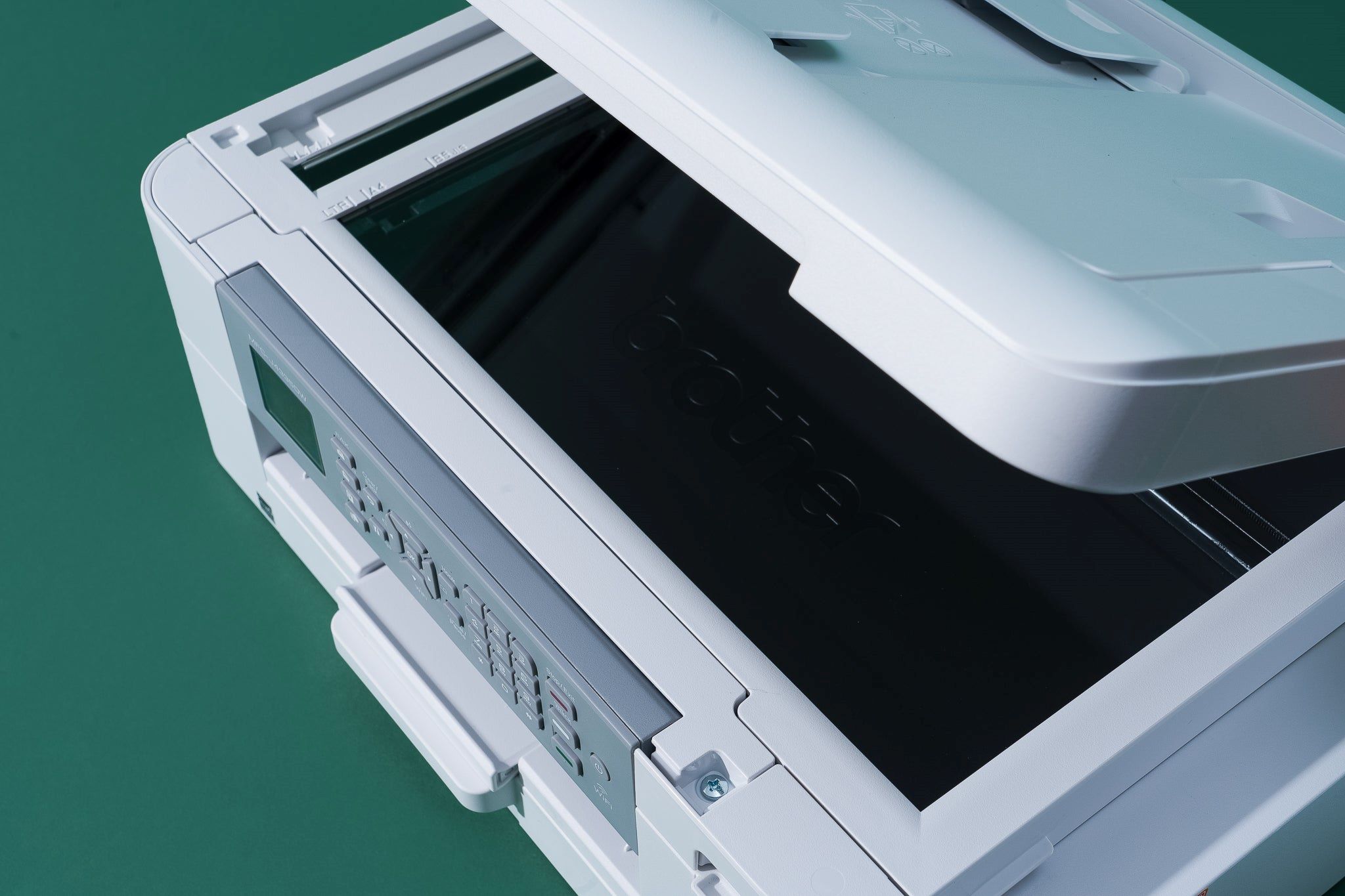
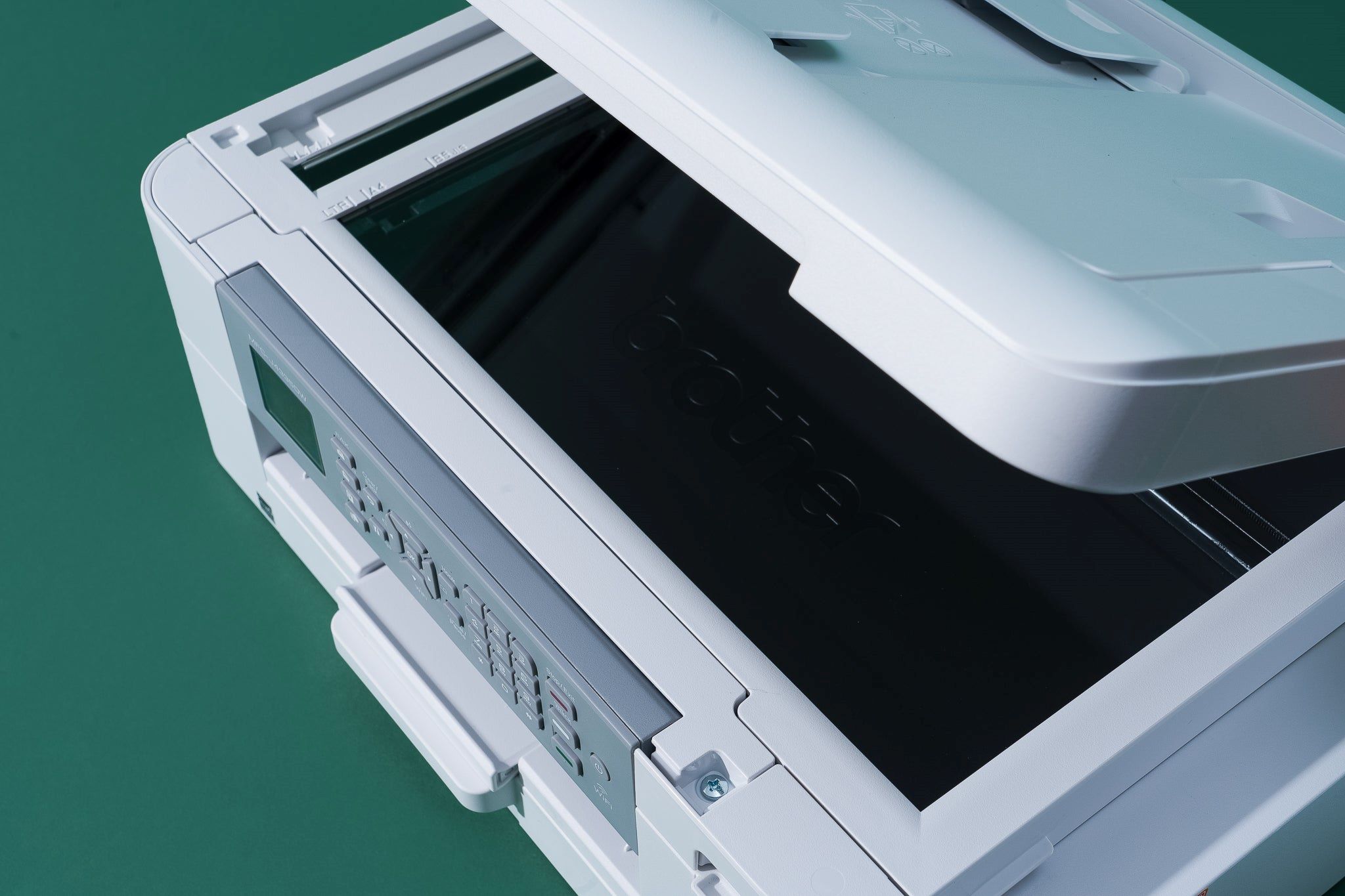
Smart Home Devices
How To Fix Brother Printer Not Turning On
Modified: August 27, 2024
Learn how to troubleshoot and fix the issue of your Brother printer not turning on. Get your smart home devices back up and running with these simple solutions.
(Many of the links in this article redirect to a specific reviewed product. Your purchase of these products through affiliate links helps to generate commission for Storables.com, at no extra cost. Learn more)
Introduction
So, you've encountered an issue with your Brother printer not turning on. Don't worry; you're not alone in facing this frustrating situation. A malfunctioning printer can disrupt your workflow and cause unnecessary stress. However, before you start to panic, there are several troubleshooting steps you can take to resolve this problem and get your Brother printer up and running again. In this article, we'll guide you through the process of diagnosing and fixing the issue of your Brother printer not turning on. By following these steps, you can hopefully resolve the issue quickly and efficiently, allowing you to get back to your printing tasks without further delay.
Let's dive into the troubleshooting process and explore the potential causes of your Brother printer's unresponsiveness. Whether it's a simple power source issue or a more complex internal malfunction, we'll walk you through the necessary steps to identify and address the problem. By the end of this article, you'll have a clearer understanding of how to troubleshoot and resolve the "Brother printer not turning on" issue, empowering you to tackle similar problems in the future with confidence.
Key Takeaways:
- Check the power source and reset the power cable to troubleshoot and fix your Brother printer not turning on issue. Ensure secure connections and rule out power supply problems before seeking professional support.
- If basic troubleshooting steps don’t resolve the issue, contact Brother’s support team for personalized assistance. Provide clear information about the problem and leverage their expertise to get your printer up and running.
Read more: How To Turn On A Brother Printer
Check Power Source
When your Brother printer refuses to turn on, the first step is to ensure that it is receiving power from a reliable source. Start by checking if the power outlet is functional. You can do this by plugging in another electronic device to see if it powers up. If the outlet is working, proceed to the next steps. If not, try plugging the printer into a different outlet to rule out any issues with the original power source.
It’s also important to check if the power cord is securely connected to both the printer and the power outlet. Sometimes, the cord may appear to be plugged in but might not be making proper contact. Unplug the cord and then firmly reinsert it into both the printer and the power outlet. Ensure that there are no visible signs of damage to the cord, such as fraying or exposed wires, which could be causing a disruption in the power supply.
If you are using a power strip or surge protector, make sure that it is turned on and functioning correctly. Sometimes, power strips can trip or malfunction, cutting off power to connected devices. If you suspect that the power strip is the issue, try plugging the printer directly into a wall outlet to bypass the power strip and determine if it resolves the problem.
By systematically checking the power source and related connections, you can identify and address any issues that may be preventing your Brother printer from turning on. Once you’ve confirmed that the power source is not the root cause of the problem, you can move on to the next troubleshooting steps to further diagnose and resolve the issue.
Reset Power Cable
If your Brother printer still refuses to turn on after verifying the power source, the next step is to reset the power cable. Start by turning off the printer and unplugging it from the power source. Allow the printer to sit unplugged for at least a minute to discharge any residual power.
While the printer is unplugged, inspect the power cable for any signs of damage, such as frayed insulation or bent connectors. If you notice any issues with the cable, it may need to be replaced to ensure a safe and reliable power connection. Once you’ve confirmed that the power cable is in good condition, proceed with the following steps to reset the cable and potentially resolve the issue:
- Plug the power cable back into the printer, ensuring a secure connection.
- Plug the other end of the power cable back into the power source, such as a wall outlet or power strip.
- Turn on the printer and check if it powers up successfully.
By resetting the power cable and ensuring a secure connection, you may be able to eliminate any intermittent power issues that were preventing the printer from turning on. If the printer still does not power on after following these steps, proceed to the next troubleshooting measures to further diagnose and address the issue.
Check the power source and make sure the printer is plugged in properly. If it still doesn’t turn on, try a different power outlet. If the issue persists, consider checking the power cord for any damage and replacing it if necessary.
Check Printer’s Power Button
After examining the power source and resetting the power cable, it’s essential to pay close attention to the printer’s power button. Sometimes, a seemingly unresponsive printer may be the result of a simple oversight or an issue with the power button itself. Here’s how you can troubleshoot the printer’s power button to determine if it’s functioning correctly:
- Ensure that the printer is connected to a power source and that the power cable is securely plugged in.
- Locate the power button on the printer. Depending on the model, it may be prominently displayed on the control panel or situated in a less conspicuous location.
- Press the power button firmly and observe the printer for any signs of activity, such as lights turning on or the display screen powering up.
- If the printer does not respond to the power button press, try pressing it multiple times at different intervals to rule out any temporary glitches.
- Check the printer’s user manual or online resources for specific instructions on troubleshooting the power button for your particular model.
If the power button appears to be unresponsive despite repeated attempts, it’s possible that there may be an internal issue affecting its functionality. In such cases, it may be necessary to seek professional assistance to diagnose and address the problem. However, before taking that step, it’s important to explore additional troubleshooting measures to exhaust all potential solutions.
By thoroughly examining the printer’s power button and its responsiveness, you can gain valuable insights into the nature of the issue and determine the next steps in resolving the "Brother printer not turning on" problem.
Inspect Power Supply
When dealing with a Brother printer that refuses to power on, it’s crucial to inspect the power supply components thoroughly. A malfunctioning power supply can prevent the printer from receiving the necessary electrical current to operate effectively. Here are the steps to inspect the power supply and related components:
- Unplug the printer from the power source and allow it to sit for a few minutes to discharge any residual power.
- Open the printer’s external power supply, if applicable, to check for any visible signs of damage or irregularities. This may involve removing a detachable power adapter or examining the power cord for any issues.
- Inspect the power supply for any signs of overheating, such as a burnt smell or discolored components. Overheating can indicate a potential fault in the power supply unit.
- If the printer has an internal power supply, consider seeking professional assistance to assess and diagnose any internal power supply issues.
- If you have access to a compatible power supply or adapter, consider testing the printer with an alternative power source to determine if the issue lies with the original power supply.
By meticulously examining the power supply and its associated components, you can gain valuable insights into the potential causes of the printer’s unresponsiveness. Identifying any issues with the power supply is a critical step in resolving the "Brother printer not turning on" problem, as it allows you to address the root cause of the issue and take appropriate corrective measures.
If the inspection reveals no apparent issues with the power supply, it’s essential to consider other potential factors that may be contributing to the printer’s unresponsiveness. By systematically ruling out various possibilities, you can approach the troubleshooting process with thoroughness and precision, increasing the likelihood of successfully resolving the issue.
Read more: How To Fix A Brother Printer
Contact Brother Support
If you’ve diligently followed the troubleshooting steps outlined above and your Brother printer still refuses to power on, it may be time to seek assistance from Brother’s support team. As a reputable provider of printing solutions, Brother offers comprehensive support services to address technical issues and provide guidance to customers facing printer-related challenges.
Before reaching out to Brother support, gather essential information about your printer, including the model number, serial number, and a detailed description of the issue you’re experiencing. This information will help the support team understand your specific situation and provide targeted assistance.
Brother provides multiple channels for customer support, including:
- Phone Support: Contact Brother’s dedicated support hotline to speak with a knowledgeable representative who can guide you through troubleshooting steps and provide personalized assistance.
- Online Support: Visit Brother’s official website to access support resources, such as troubleshooting guides, FAQs, and downloadable manuals for your printer model.
- Email Support: Send a detailed inquiry or description of the issue to Brother’s support email address, allowing the support team to review your case and provide relevant guidance.
- Live Chat Support: Engage in real-time chat with a support agent through Brother’s website to receive immediate assistance and troubleshooting advice.
When contacting Brother support, be prepared to provide a clear and concise account of the troubleshooting steps you’ve already taken, as well as any relevant observations regarding the printer’s behavior. This information will help the support team assess the situation more effectively and offer targeted recommendations for resolving the issue.
By leveraging Brother’s support resources, you can benefit from the expertise of their technical professionals and access tailored guidance to address the "Brother printer not turning on" issue. Whether it’s a simple resolution or a more complex technical concern, Brother’s support services are designed to assist customers in overcoming printing challenges and restoring their devices to optimal functionality.
Remember that seeking professional support from Brother demonstrates a proactive approach to resolving the issue, and it can ultimately lead to a swift and effective resolution, allowing you to resume your printing tasks with confidence.
Frequently Asked Questions about How To Fix Brother Printer Not Turning On
Was this page helpful?
At Storables.com, we guarantee accurate and reliable information. Our content, validated by Expert Board Contributors, is crafted following stringent Editorial Policies. We're committed to providing you with well-researched, expert-backed insights for all your informational needs.









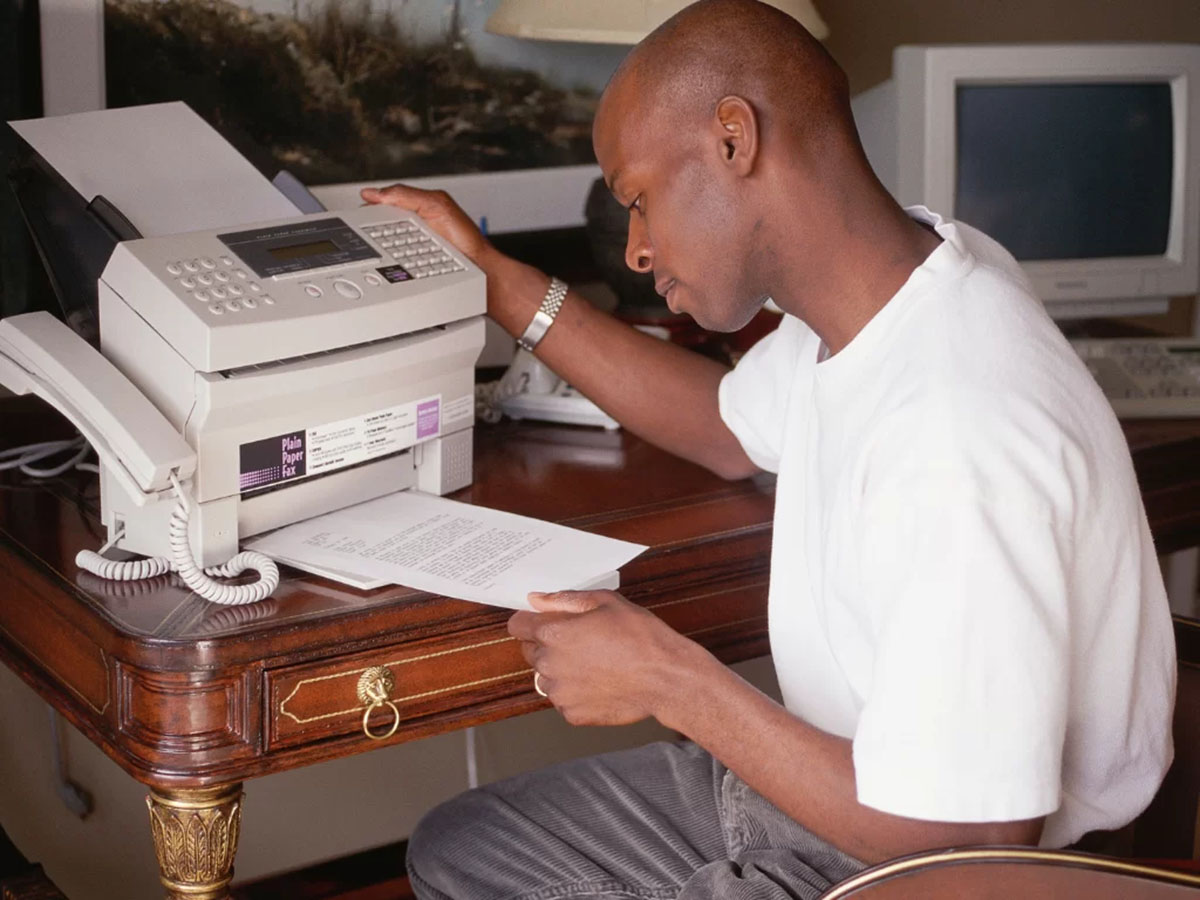





0 thoughts on “How To Fix Brother Printer Not Turning On”