Home>Technology>Smart Home Devices>Why Is My Printer Ink Faded
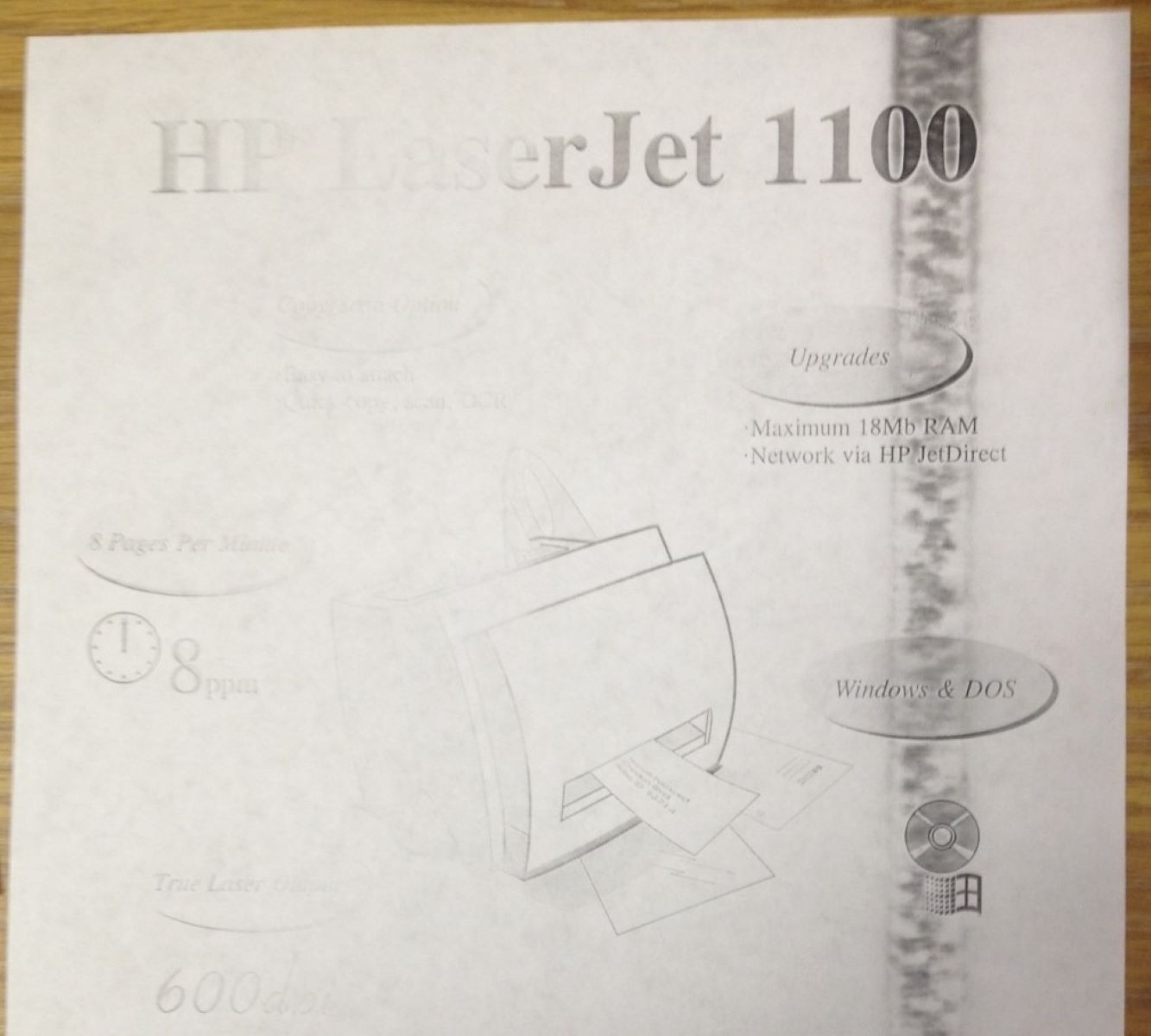
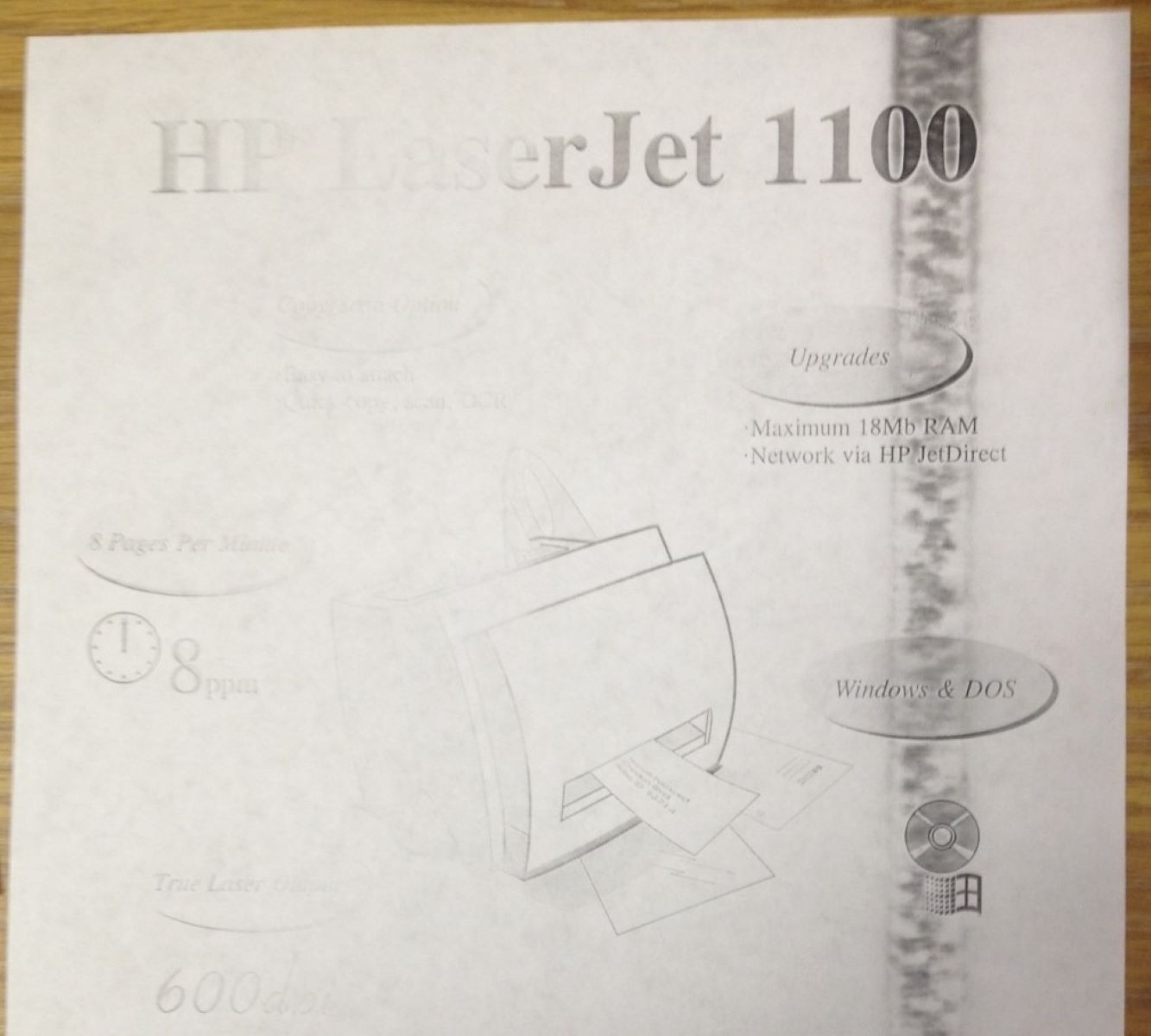
Smart Home Devices
Why Is My Printer Ink Faded
Published: January 19, 2024
Learn why your smart home devices may be causing faded printer ink and how to troubleshoot the issue. Get tips to improve print quality and device compatibility.
(Many of the links in this article redirect to a specific reviewed product. Your purchase of these products through affiliate links helps to generate commission for Storables.com, at no extra cost. Learn more)
Introduction
Are you frustrated by the sight of faded printouts from your trusty printer? The issue of faded printer ink can be a perplexing and exasperating one. However, fear not, as there are various factors that can lead to this problem, and most of them are easily addressed. In this comprehensive guide, we will delve into the common reasons for faded printer ink, how to troubleshoot this issue, and valuable tips for preventing it in the future.
Whether you rely on your printer for essential documents, colorful graphics, or cherished photographs, maintaining optimal print quality is paramount. Understanding the root causes of faded printer ink and learning effective troubleshooting techniques will empower you to restore your printer's performance and ensure consistently crisp and vibrant printouts.
Let's embark on this journey to unravel the mysteries of faded printer ink and equip ourselves with the knowledge needed to conquer this vexing issue.
Key Takeaways:
- Printer ink fades due to low levels, clogged print heads, or incorrect settings. Regular maintenance, proper ink cartridges, and environmental care can prevent this issue and ensure vibrant printouts.
- Troubleshoot faded printer ink by checking levels, cleaning print heads, and adjusting settings. Prevent future fading by using high-quality ink, regular printing, and optimal environmental conditions.
Common Reasons for Faded Printer Ink
There are several common culprits behind the frustrating phenomenon of faded printer ink. Understanding these factors is crucial for diagnosing and resolving the issue effectively. Let’s explore the most prevalent reasons for faded printer ink:
- Low Ink Levels: When your printer’s ink cartridges are running low, the remaining ink may not be sufficient to produce vibrant and consistent printouts. This can result in faded or streaky prints, especially in areas with high ink usage.
- Clogged Print Heads: Over time, the print heads in your printer can become clogged with dried ink or debris, hindering the smooth flow of ink onto the paper. This can lead to faded or patchy prints, as the ink fails to distribute evenly.
- Incorrect Print Settings: Incorrect print settings, such as using a draft or low-quality mode, can cause prints to appear faded or lackluster. Additionally, using the wrong paper type or print media settings may also impact the quality of the printouts.
- Outdated or Faulty Cartridges: Outdated or faulty ink cartridges can compromise the quality of your prints. Ink cartridges that have exceeded their shelf life or have been improperly stored may result in faded prints or inconsistent ink distribution.
- Printer Misalignment: If the printer’s cartridges or print heads are misaligned, it can lead to uneven distribution of ink, resulting in faded or streaky prints. This misalignment can occur due to various reasons, such as improper installation of cartridges or physical jarring of the printer.
- Environmental Factors: Environmental conditions, such as exposure to direct sunlight, excessive heat, or high humidity, can affect the quality and longevity of printed materials. Over time, these factors can contribute to faded prints and diminished ink vibrancy.
Identifying these common reasons for faded printer ink is the first step towards resolving the issue. By pinpointing the specific cause affecting your printer, you can proceed to troubleshoot and implement targeted solutions to restore optimal print quality.
How to Troubleshoot Faded Printer Ink
When faced with the frustration of faded printer ink, it’s essential to employ effective troubleshooting methods to identify and resolve the underlying issues. By systematically addressing potential causes, you can restore your printer’s performance and ensure consistently high-quality printouts. Here are actionable steps to troubleshoot faded printer ink:
- Check Ink Levels: Begin by checking the ink levels in your printer’s cartridges. If the levels are low, replace the cartridges with new ones to ensure an adequate supply of ink for optimal print quality.
- Clean Print Heads: Many printers offer a built-in utility to clean the print heads. Running this maintenance function can help remove dried ink or debris, restoring the smooth flow of ink and improving print quality.
- Adjust Print Settings: Verify that the print settings are appropriate for the type of document or image you are printing. Select the highest quality print mode and ensure that the paper type and print media settings match the actual materials being used.
- Replace Cartridges: If your ink cartridges are outdated or showing signs of malfunction, replacing them with fresh, genuine cartridges can significantly improve print quality and prevent faded ink issues.
- Align Print Heads: Some printers offer a print head alignment function to ensure that the cartridges are properly aligned for optimal ink distribution. Running this alignment process can rectify issues related to uneven ink distribution and faded prints.
- Optimize Printer Environment: Protect your printer from environmental factors that can degrade print quality. Keep it away from direct sunlight, extreme temperatures, and high humidity to preserve the integrity of the ink and printed materials.
By systematically implementing these troubleshooting steps, you can address the common causes of faded printer ink and restore your printer’s ability to produce vibrant, high-quality prints. Remember to refer to your printer’s manual for specific instructions related to maintenance and troubleshooting, as procedures may vary based on the printer model and manufacturer.
Now that we’ve explored the troubleshooting process, let’s delve into valuable tips for preventing faded printer ink in the future.
Check the ink levels and replace any low or empty cartridges. Clean the printhead to remove any clogs or dried ink. Use high-quality paper for better print results.
Tips for Preventing Faded Printer Ink
Preventing faded printer ink involves proactive maintenance and thoughtful usage practices. By incorporating these tips into your printing routine, you can prolong the life of your printer’s ink cartridges and maintain consistently high-quality printouts. Here are valuable tips for preventing faded printer ink:
- Use High-Quality Ink Cartridges: Invest in high-quality, genuine ink cartridges recommended by the printer manufacturer. Genuine cartridges are formulated to work seamlessly with your printer, ensuring optimal print quality and longevity.
- Print Regularly: Regularly using your printer helps prevent ink from drying up in the print heads or cartridges. If your printer is not used frequently, consider printing a test page or small document at least once a week to keep the ink flowing smoothly.
- Maintain Optimal Environmental Conditions: Store your printer and spare ink cartridges in a cool, dry environment away from direct sunlight. Additionally, avoid exposing printed materials to harsh environmental conditions that can accelerate fading, such as excessive heat and humidity.
- Perform Regular Maintenance: Follow the manufacturer’s guidelines for routine maintenance, including print head cleaning and alignment. Regular maintenance helps prevent clogs and ensures consistent ink distribution, reducing the likelihood of faded prints.
- Choose the Right Paper: Select the appropriate type of paper for your printouts, considering factors such as weight, finish, and compatibility with your printer. Using the correct paper minimizes ink absorption and maximizes print quality.
- Update Printer Firmware: Periodically check for firmware updates for your printer and install them as recommended by the manufacturer. Firmware updates often include enhancements that optimize print performance and ink utilization.
By adhering to these preventive measures, you can minimize the risk of experiencing faded printer ink and ensure that your printer consistently delivers sharp, vibrant printouts. Incorporating these tips into your printing practices will contribute to the longevity of your printer’s ink cartridges and the overall quality of your printed materials.
With a proactive approach to printer maintenance and usage, you can enjoy reliable and high-quality prints while reducing the likelihood of encountering faded ink issues.
Conclusion
As we conclude our exploration of faded printer ink, it’s evident that this common issue can be attributed to various factors, ranging from low ink levels and clogged print heads to environmental conditions and print settings. By understanding the root causes of faded printer ink and implementing effective troubleshooting and preventive measures, you can maintain optimal print quality and prolong the life of your printer’s ink cartridges.
When confronted with faded printer ink, it’s essential to approach the situation systematically. Begin by identifying the specific cause of the issue, such as low ink levels or print head misalignment, and proceed to address it using targeted troubleshooting methods. Regular maintenance, including print head cleaning and alignment, plays a pivotal role in preventing and resolving faded ink problems.
Furthermore, incorporating preventive measures into your printing routine, such as using high-quality ink cartridges, maintaining optimal environmental conditions, and selecting the right paper, can significantly reduce the likelihood of encountering faded printer ink in the future. By adopting these proactive practices, you can uphold the integrity of your printed materials and ensure consistently vibrant and professional-looking printouts.
As technology continues to evolve, printers are becoming more advanced and capable of producing stunning, high-resolution prints. By nurturing your printer with proper care and attention, you can harness its full potential and enjoy the benefits of exceptional print quality for a wide range of applications, from documents and presentations to photographs and creative projects.
In conclusion, by understanding the common reasons for faded printer ink, mastering effective troubleshooting techniques, and embracing preventive measures, you can empower yourself to conquer this vexing issue and elevate your printing experience to new heights of excellence.
Here’s to vibrant, flawless printouts and a harmonious relationship with your trusty printer!
Frequently Asked Questions about Why Is My Printer Ink Faded
Was this page helpful?
At Storables.com, we guarantee accurate and reliable information. Our content, validated by Expert Board Contributors, is crafted following stringent Editorial Policies. We're committed to providing you with well-researched, expert-backed insights for all your informational needs.
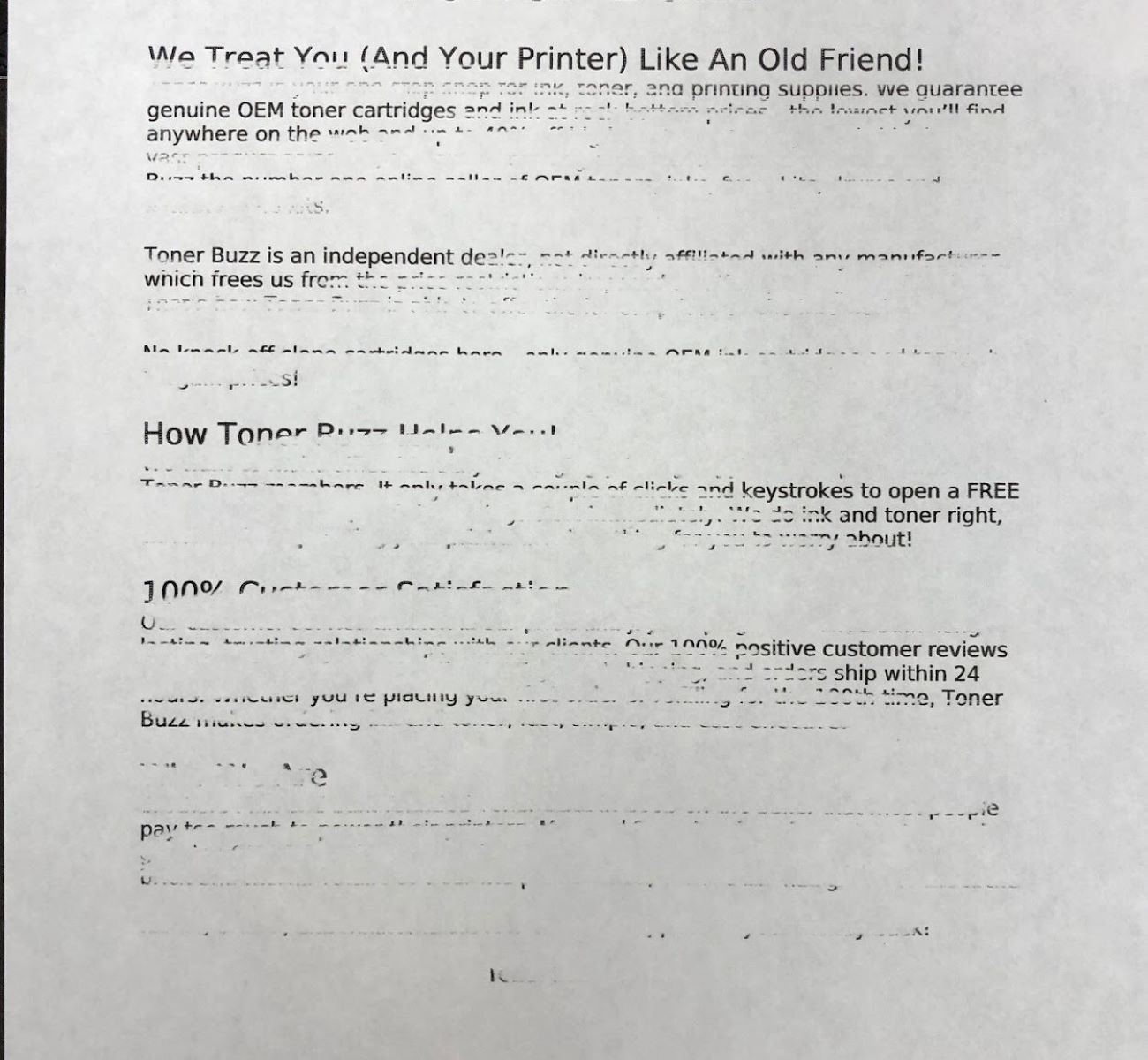









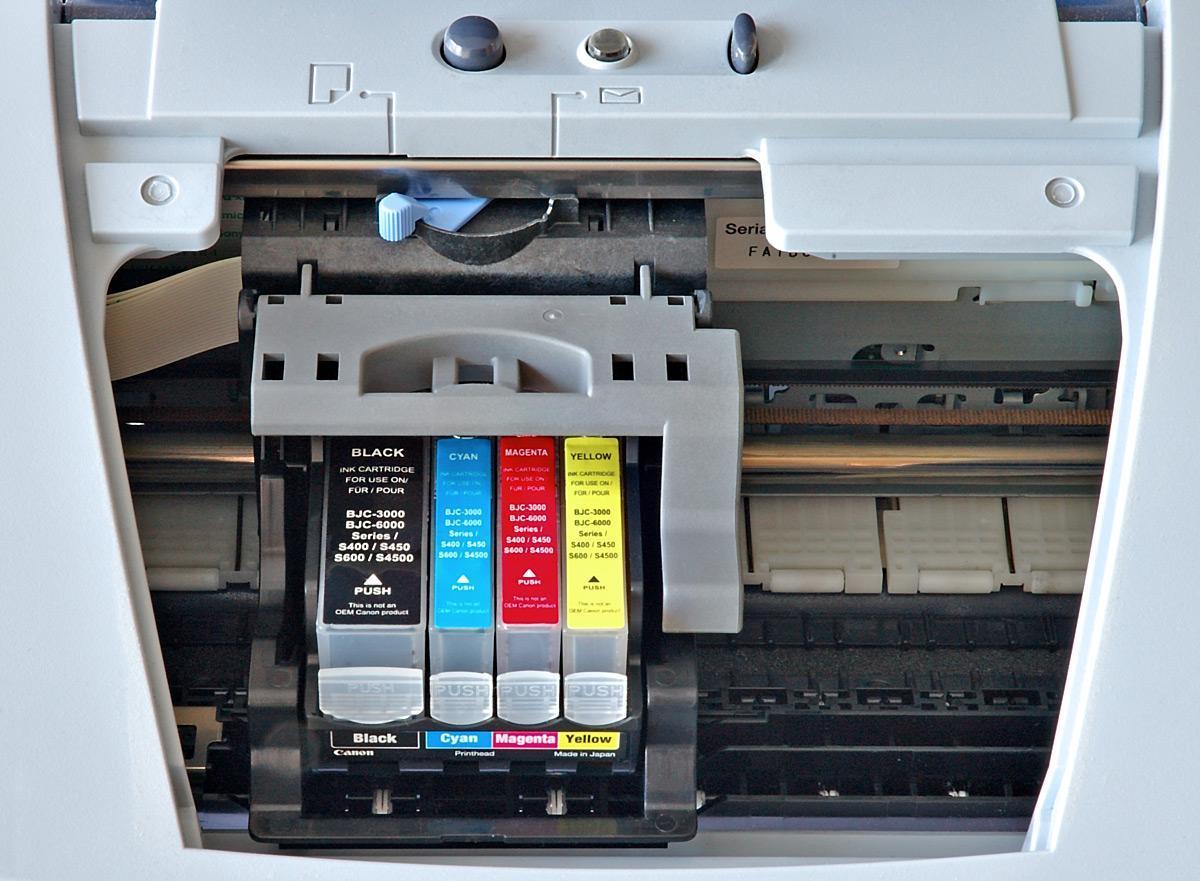





0 thoughts on “Why Is My Printer Ink Faded”