Home>Technology>Smart Home Devices>Why Is My Printer Printing Blue


Smart Home Devices
Why Is My Printer Printing Blue
Published: January 21, 2024
Discover the reasons why your printer is printing blue and how smart home devices can help resolve this issue. Learn more about troubleshooting tips and solutions.
(Many of the links in this article redirect to a specific reviewed product. Your purchase of these products through affiliate links helps to generate commission for Storables.com, at no extra cost. Learn more)
**
Introduction
**
Welcome to the perplexing world of color printing! If you've ever been puzzled by the sight of your printer churning out documents with a mysterious blue tint, fear not. You're not alone in this conundrum. The phenomenon of a printer producing predominantly blue prints can be confounding, but fear not, as we're here to unravel this enigma.
Color printing is a fascinating process that involves a delicate interplay of technologies and components, and understanding its intricacies can shed light on the reasons behind your printer's penchant for blue. In this article, we'll delve into the nuances of color printing, explore the common causes of blue printing, and equip you with troubleshooting tips to address this puzzling issue.
So, if you've ever found yourself asking, "Why is my printer printing blue?" or if you're simply curious about the inner workings of color printing, fasten your seatbelt and get ready for an enlightening journey into the world of color printing and the curious case of the blue prints. Let's embark on this adventure together and demystify the perplexing phenomenon of blue printing.
Key Takeaways:
- When your printer prints with a blue tint, it could be due to low ink levels, misaligned printheads, or incorrect color settings. By troubleshooting these issues, you can restore accurate color reproduction in your prints.
- Color printing involves a complex process of combining cyan, magenta, yellow, and black inks to create vibrant prints. Understanding the intricacies of this process can help you solve the mystery of blue printing and achieve vivid, true-to-life colors.
Understanding the Color Printing Process
Before we delve into the causes and solutions for blue printing, let's take a moment to unravel the fascinating process of color printing. At the heart of color printing lies the intricate art of reproducing a spectrum of hues and shades with precision and vibrancy. This process is achieved through a combination of advanced technologies and meticulous coordination.
Color printing typically involves the use of four primary ink colors: cyan, magenta, yellow, and black (CMYK). By combining different proportions of these four colors, a vast array of hues can be produced, enabling the faithful reproduction of colorful images, graphics, and text.
The process begins with the digital representation of the desired content, which is translated into a series of tiny dots using complex algorithms. These dots are then meticulously arranged on the printing substrate to recreate the original colors and details. This meticulous arrangement of dots is known as halftoning, and it plays a pivotal role in achieving accurate color reproduction.
Each color channel – cyan, magenta, yellow, and black – is assigned a specific screen angle to ensure that the dots of each color are precisely aligned, minimizing the risk of color interference and distortion. This meticulous coordination is essential for producing sharp, vibrant prints with accurate color representation.
Furthermore, modern printers utilize advanced color management systems to ensure consistency and accuracy across different printing jobs. These systems meticulously calibrate the color output to match the intended hues, providing a reliable and predictable color reproduction process.
By comprehending the intricacies of the color printing process, we gain valuable insights into the factors that can lead to the manifestation of unexpected color biases, such as the prevalent issue of blue printing. Armed with this understanding, we are better equipped to explore the common causes of blue printing and unravel the mysteries behind this intriguing phenomenon.
Common Causes of Blue Printing
When your printer unexpectedly produces documents with a predominant blue hue, several factors may be at play. Understanding these common causes can shed light on the perplexing phenomenon of blue printing and guide you toward effective troubleshooting strategies.
- Ink Levels: Depleted or imbalanced ink levels, particularly in the cyan and magenta cartridges, can result in an overemphasis on blue tones during the printing process. Insufficient levels of magenta ink, for instance, can lead to an excess of cyan and blue in the output, manifesting as a bluish tint.
- Color Settings: Inaccurate or misconfigured color settings within the printer driver or software can inadvertently skew the color balance, leading to an overrepresentation of blue in the printed output. Incorrect color profiles or settings that favor blue tones can significantly impact the color reproduction process.
- Printhead Alignment: Misaligned printheads can disrupt the precise deposition of ink, resulting in color inaccuracies and imbalances. If the cyan and magenta nozzles are misaligned, it can lead to an overabundance of blue in the printed output, causing the characteristic blue tint.
- Media Type: The type of printing substrate or media being used can influence color reproduction. Certain paper types or media may interact differently with the ink, leading to unexpected color shifts. This, in turn, can contribute to the manifestation of a blue bias in the printed documents.
- Color Mixing: Issues with color mixing and halftoning processes can result in an uneven distribution of colors, leading to a prevalence of blue tones. Inaccurate halftoning algorithms or color management discrepancies can contribute to the disproportionate representation of blue in the printed output.
These common causes highlight the multifaceted nature of blue printing issues and underscore the importance of a systematic approach to troubleshooting. By addressing these underlying factors, you can effectively mitigate the prevalence of blue prints and restore accurate color reproduction in your printing endeavors.
Now that we've unraveled the common causes of blue printing, let's delve into practical strategies for troubleshooting and resolving this perplexing issue.
Check your printer settings to ensure that the color settings are correct. Also, make sure that the ink or toner cartridges are not low or empty. If the issue persists, try cleaning the printer heads to remove any clogs.
Troubleshooting Blue Printing Issues
When faced with the vexing problem of blue printing, employing systematic troubleshooting techniques can help identify and resolve the underlying issues. By addressing the common causes we’ve explored, you can effectively rectify the blue printing phenomenon and restore accurate color reproduction in your prints.
Here are practical troubleshooting steps to guide you through the process:
- Check Ink Levels: Verify the ink levels in your cyan and magenta cartridges. If either of these colors is depleted or imbalanced, consider replacing the cartridges to restore the proper color balance.
- Calibrate Color Settings: Access the printer driver or software settings to ensure that the color profiles and settings are accurately configured. Adjust the color balance and profiles to align with the intended color reproduction, minimizing the prevalence of blue tones.
- Align Printheads: Use the printer’s maintenance or alignment tools to realign the printheads. This can rectify any misalignment issues that may be contributing to the overrepresentation of blue in your prints.
- Choose Suitable Media: If you suspect that the printing substrate is influencing the color output, consider using a different type of paper or media that is compatible with your printer and is known to yield accurate color reproduction.
- Verify Color Management: Ensure that the color management settings and halftoning algorithms are optimized for accurate color reproduction. Calibrate the color management system to minimize color discrepancies and prevent an overemphasis on blue tones.
By methodically addressing these troubleshooting steps, you can effectively mitigate the prevalence of blue printing and restore vibrant, accurate color reproduction in your printed documents. These proactive measures not only resolve the immediate issue of blue printing but also contribute to the overall optimization of your color printing processes.
Armed with these troubleshooting strategies, you can confidently tackle the enigma of blue printing and embark on a journey toward consistent, high-quality color reproduction in your printing endeavors.
Conclusion
As we draw the curtains on our exploration of the perplexing phenomenon of blue printing, we’ve unraveled the intricacies of color printing, dissected the common causes of blue printing, and equipped you with practical troubleshooting strategies to address this enigmatic issue. The journey through the colorful realm of printing has been both enlightening and empowering, providing valuable insights into the nuances of color reproduction and the factors that can lead to unexpected color biases.
Color printing, with its meticulous orchestration of cyan, magenta, yellow, and black inks, embodies a delicate dance of precision and artistry. The interplay of advanced technologies, color management systems, and halftoning processes underscores the intricacy of the color reproduction endeavor, offering a newfound appreciation for the complexities involved in producing vibrant, accurate prints.
Our exploration of the common causes of blue printing has shed light on the multifaceted nature of this issue, encompassing factors such as ink levels, color settings, printhead alignment, media type, and color mixing. By understanding these underlying causes, you are better equipped to diagnose and rectify blue printing issues, ensuring that your printed output faithfully reflects the intended colors and details.
The practical troubleshooting steps provided offer a systematic approach to addressing blue printing issues, empowering you to recalibrate, realign, and optimize your printing processes for consistent, high-quality color reproduction. By implementing these strategies, you can effectively mitigate the prevalence of blue prints and embark on a journey toward vibrant, accurate color output in your printing endeavors.
As you navigate the colorful landscape of printing, armed with newfound insights and troubleshooting prowess, may your future printing endeavors be characterized by vivid, true-to-life colors and impeccable precision. The enigma of blue printing has been demystified, and you are now equipped to conquer color biases and ensure that your prints reflect the full spectrum of hues with unparalleled fidelity.
So, the next time you find yourself pondering the question, “Why is my printer printing blue?” remember that you hold the key to unraveling this mystery and restoring the vibrant, accurate color reproduction that brings your prints to life. Embrace the art and science of color printing, and may your printing adventures be filled with an abundance of vivid, true-to-life hues.
Frequently Asked Questions about Why Is My Printer Printing Blue
Was this page helpful?
At Storables.com, we guarantee accurate and reliable information. Our content, validated by Expert Board Contributors, is crafted following stringent Editorial Policies. We're committed to providing you with well-researched, expert-backed insights for all your informational needs.




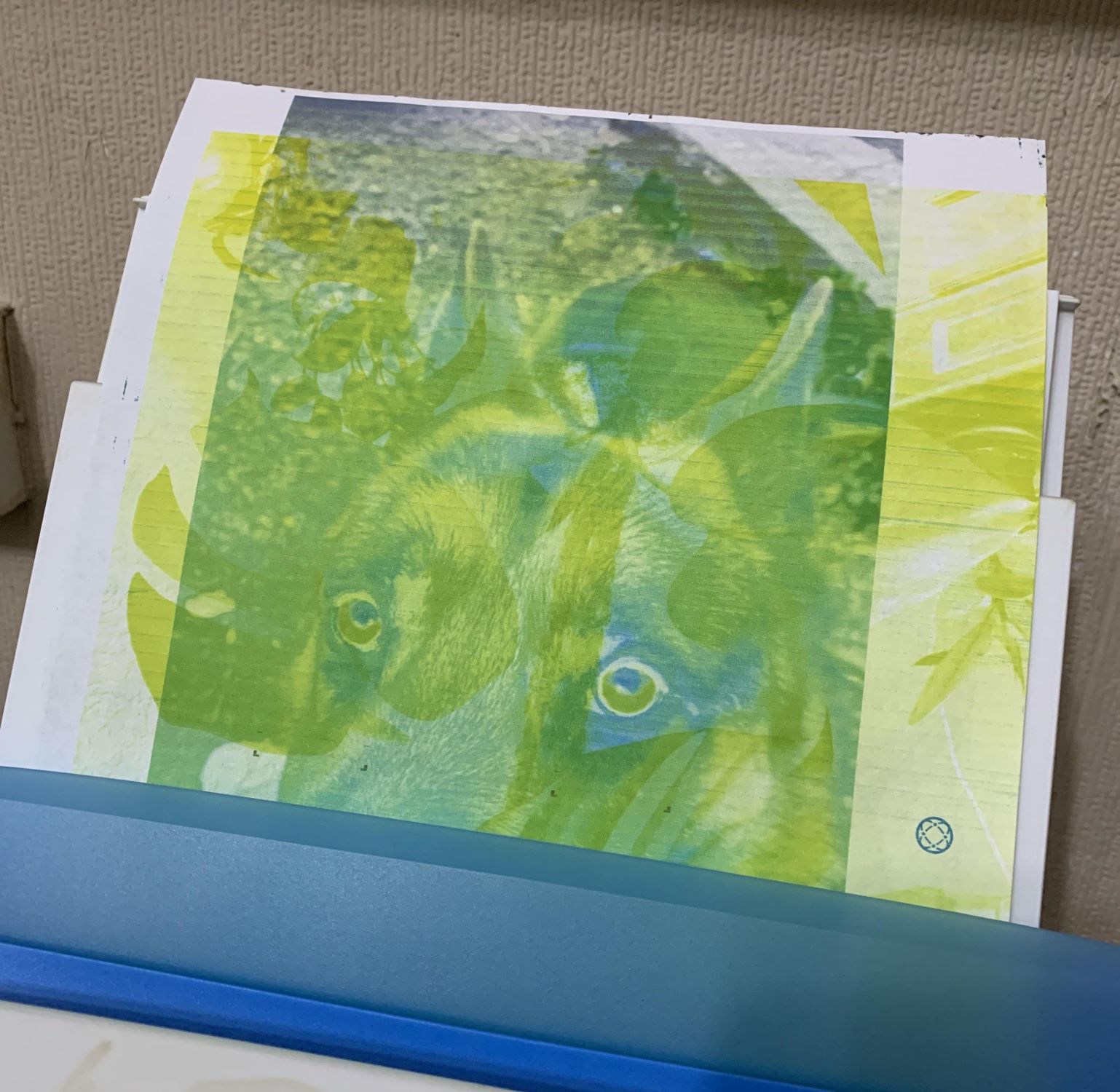




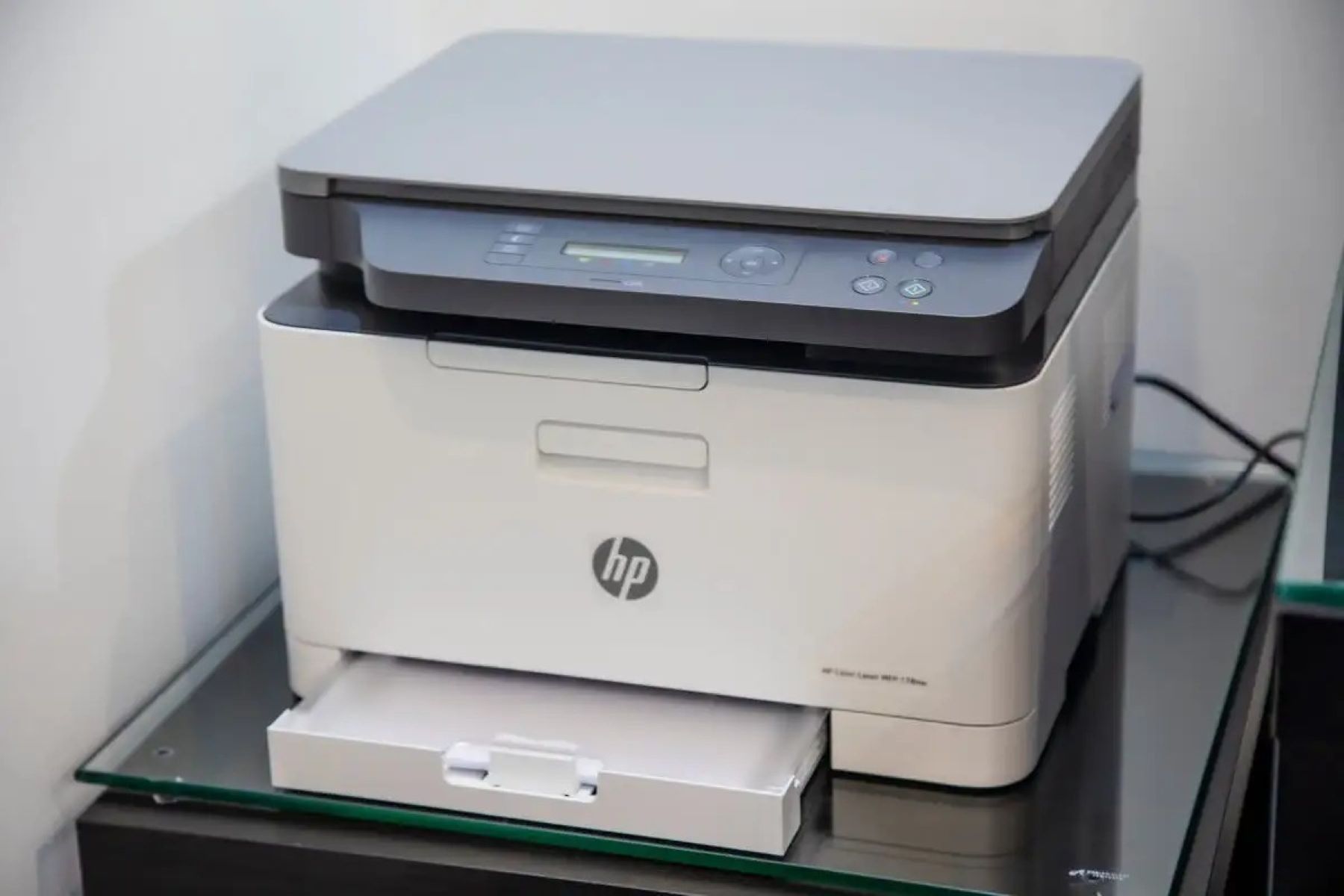
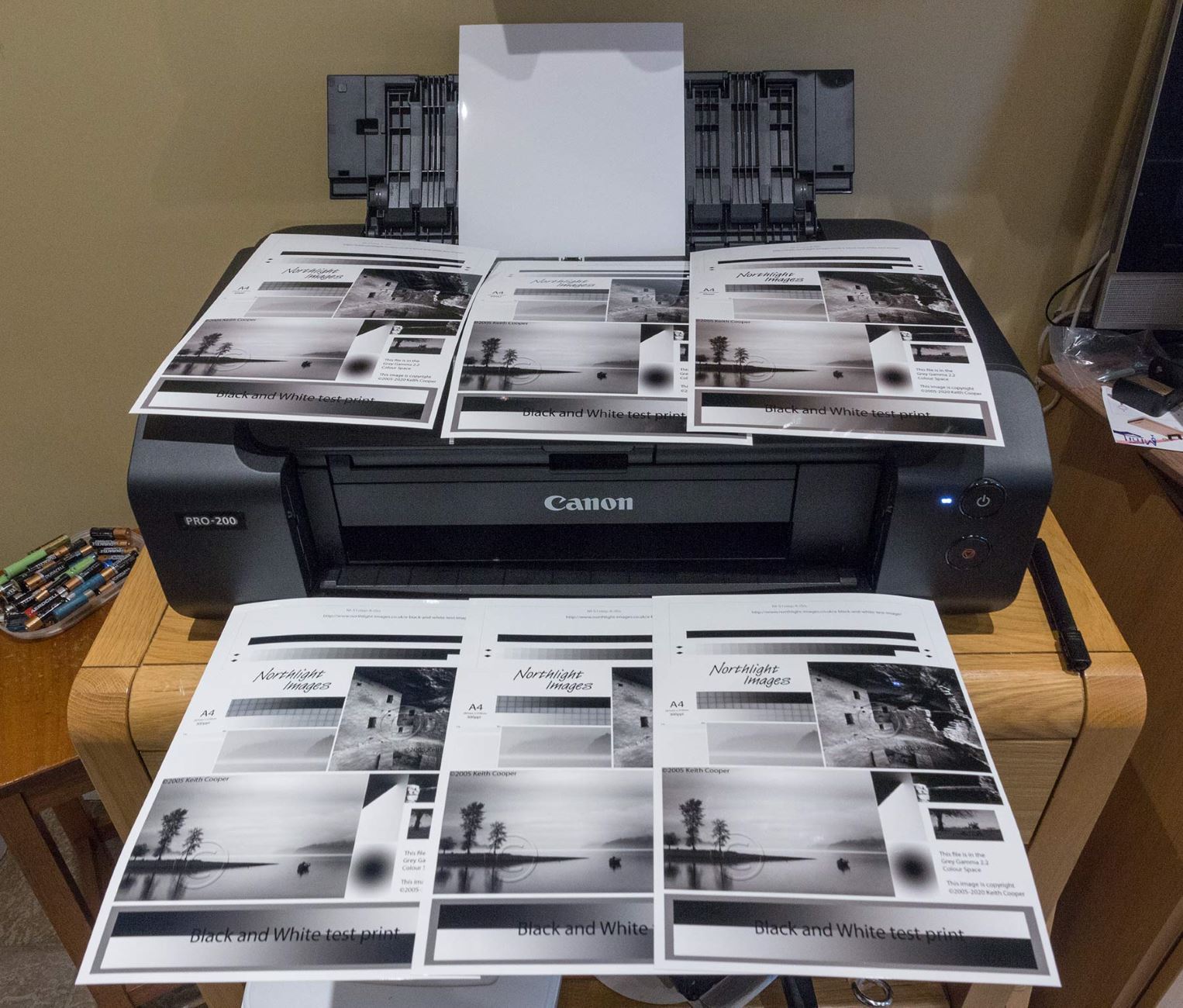
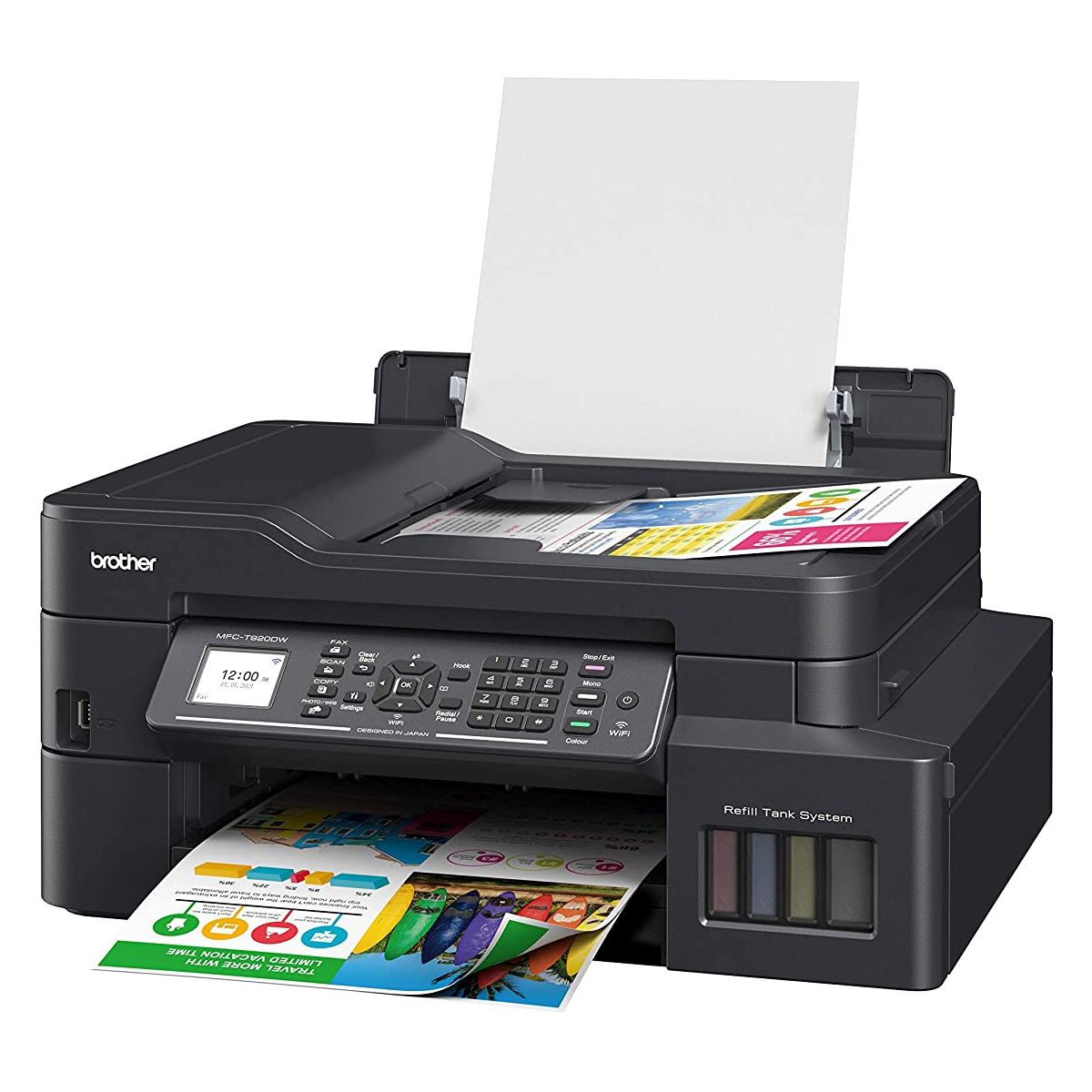




0 thoughts on “Why Is My Printer Printing Blue”