Home>Technology>Smart Home Devices>How To Know What Ink My Printer Needs


Smart Home Devices
How To Know What Ink My Printer Needs
Published: January 19, 2024
Learn how to identify the right ink for your printer and keep your smart home devices running smoothly. Find out the best ink for your printer model today!
(Many of the links in this article redirect to a specific reviewed product. Your purchase of these products through affiliate links helps to generate commission for Storables.com, at no extra cost. Learn more)
**
Introduction
**
Are you the proud owner of a printer, but find yourself scratching your head when it comes to figuring out which ink cartridges it needs? Don't worry, you're not alone. With the myriad of printer models and ink options available, it's easy to feel overwhelmed. However, fear not, as this article is here to guide you through the process of identifying the right ink for your printer. Understanding the nuances of printer ink, locating your printer model, consulting the manual or website, and reaching out to the manufacturer are all essential steps in this journey. By the time you finish reading, you'll be equipped with the knowledge and confidence to always ensure your printer is stocked with the perfect ink. Let's dive in and unravel the mystery of printer ink together!
**
Key Takeaways:
- Understanding the type of ink, model number, and capacity of your printer is crucial for finding the right ink cartridges.
- Checking the printer manual, website, or contacting the manufacturer can help you confidently identify the specific ink your printer needs.
Read more: What Is In Printer Ink
Understanding Printer Ink
**
Printer ink is a vital component of the printing process, and understanding its nuances is crucial for ensuring optimal printing performance. Inkjet printers, one of the most common types, utilize liquid ink stored in cartridges. This ink is ejected onto the paper through tiny nozzles, creating the printed text and images. On the other hand, laser printers use toner cartridges, which contain a fine powder that is fused onto the paper using heat and pressure.
When it comes to ink cartridges, there are typically two options: black ink and color ink. Color ink cartridges contain cyan, magenta, and yellow inks, which are mixed to produce a wide spectrum of colors. Understanding the type of cartridges your printer uses is essential for purchasing the correct replacements.
Moreover, it’s important to be aware of the specific ink cartridge model numbers that are compatible with your printer. These model numbers are often printed on the existing cartridges or can be found in the printer’s manual or documentation.
Printer ink is available in various capacities, typically denoted as standard yield or high yield. Standard yield cartridges contain less ink and are suitable for light printing needs, while high yield cartridges are ideal for heavy usage, offering a higher volume of ink and reducing the frequency of replacements.
Additionally, it’s worth noting that some printers are compatible with third-party or remanufactured ink cartridges, which can be a cost-effective alternative to original manufacturer cartridges. However, it’s essential to ensure that the third-party cartridges are compatible with your printer model to avoid potential issues.
Understanding the basics of printer ink, including the type of cartridges, model numbers, capacities, and compatibility with third-party options, is the foundation for successfully identifying the ink your printer needs.
**
Identifying Your Printer Model
**
Before embarking on the quest to determine the specific ink your printer requires, it’s crucial to identify the printer model. The model number serves as a key identifier, enabling you to pinpoint the compatible ink cartridges with precision.
One of the most straightforward methods to locate the printer model is by checking the exterior of the printer. Often, the model number is prominently displayed on the front, top, or side of the device. It may be labeled as “Model,” “Model No.,” or “M/N,” followed by a series of alphanumeric characters. Jot down this model number as it will be instrumental in your ink cartridge search.
If the model number isn’t readily visible on the exterior, you can delve into the printer’s settings or menu. Navigate through the control panel or display screen to access the printer information, where the model number should be listed. Additionally, some printers feature a “System Information” or “Device Information” option within their settings, providing comprehensive details about the device, including the model number.
For wireless printers, accessing the model number can be achieved by printing a network configuration page or a test page. These pages often include essential information about the printer, such as the model number, network settings, and status, aiding in the identification process.
Furthermore, if you have the printer’s original packaging or documentation, the model number is typically printed on the box, user manual, or warranty information. In the absence of the physical documents, you can explore the manufacturer’s website and input the printer’s serial number or product details to retrieve the model information.
Once you’ve successfully identified the printer model, you’re one step closer to unraveling the mystery of the ink it requires. Armed with this crucial information, you’re ready to proceed to the next phase of the ink discovery journey.
**
Check the printer manual or manufacturer’s website for the specific ink cartridge model number needed for your printer. You can also remove the old cartridge and check the model number on it.
Checking Printer Manual or Website
**
When embarking on the quest to discover the precise ink your printer needs, consulting the printer manual or the manufacturer’s website is a prudent and efficient approach. These valuable resources are treasure troves of information, providing detailed insights into the compatible ink cartridges, model numbers, and other essential specifications.
Begin your exploration by locating the printer manual, which is often included in the original packaging or can be downloaded from the manufacturer’s website. The manual contains comprehensive details about the printer, including specific instructions on replacing ink cartridges, maintaining optimal print quality, and identifying the compatible ink for your particular model.
Within the manual, you’ll find a dedicated section outlining the recommended ink cartridges for your printer. This section typically lists the compatible cartridge model numbers, ink colors, and capacities, offering clarity on the exact replacements your printer requires. It may also provide guidance on installing and replacing the cartridges, ensuring a seamless and hassle-free process.
If the manual isn’t readily accessible, the manufacturer’s website is another invaluable resource for unearthing the ink details. Navigate to the support or product information section of the website and input your printer model number or select it from a list of available models. This will lead you to a wealth of information specific to your printer, including the recommended ink cartridges and where to purchase them.
Many manufacturer websites feature a “Support” or “Downloads” section where you can access digital copies of the printer manual, quick start guides, and frequently asked questions (FAQs) related to ink replacement. These resources can be instrumental in clarifying any uncertainties and guiding you toward procuring the correct ink for your printer.
By delving into the printer manual and scouring the manufacturer’s website, you’ll gain valuable insights that demystify the ink requirements of your printer. Armed with this knowledge, you’ll be well-prepared to take the next step in ensuring your printer is always equipped with the perfect ink.
**
Contacting Manufacturer
**
If you’ve exhausted your efforts in identifying the ink your printer needs through the aforementioned methods and still find yourself in a quandary, fear not—directly contacting the manufacturer can provide the clarity you seek. Manufacturers are equipped with dedicated support channels to assist customers in resolving queries related to their products, including ink compatibility and replacement.
One of the most accessible avenues for reaching out to the manufacturer is through their customer support hotline. By placing a call to the provided contact number, you can connect with knowledgeable representatives who are adept at addressing inquiries about printer models, ink cartridges, and related concerns. Be sure to have your printer model number and any pertinent details readily available to expedite the assistance process.
Additionally, many manufacturers offer online chat support through their official website, allowing you to engage in real-time conversations with support agents. This interactive platform enables you to articulate your ink-related questions and receive immediate guidance, ensuring a swift resolution to your inquiry.
Another effective means of seeking assistance is through email correspondence. By crafting a detailed message outlining your printer model, specific ink-related queries, and any challenges you’ve encountered, you can harness the manufacturer’s expertise to gain comprehensive insights into the ink requirements of your printer.
Furthermore, some manufacturers host community forums or knowledge bases on their websites, where users can pose questions and benefit from the collective wisdom of fellow printer owners and official support staff. Browsing through these platforms or posting your query can yield valuable responses that illuminate the path to identifying the correct ink for your printer.
When contacting the manufacturer, it’s beneficial to approach the interaction with a spirit of curiosity and a willingness to absorb the guidance offered. The expertise and tailored assistance provided by the manufacturer’s support channels can be instrumental in resolving any lingering uncertainties and ensuring that you procure the precise ink your printer necessitates.
By availing yourself of the manufacturer’s support resources, you’ll be empowered to navigate the realm of printer ink with confidence and clarity, ensuring that your printing endeavors are always fueled by the perfect ink.
**
Read more: Why Is My Printer Not Printing Ink
Conclusion
**
Embarking on the journey to ascertain the precise ink your printer requires may initially seem like a daunting task, but armed with the knowledge and guidance provided in this article, you’re well-equipped to navigate this terrain with confidence and ease.
Understanding the nuances of printer ink, including the distinctions between inkjet and laser printers, the types of cartridges, and the significance of model numbers and capacities, forms the bedrock of your ink discovery expedition.
Identifying your printer model through various methods, such as inspecting the exterior, navigating the settings, and consulting the original packaging or documentation, serves as a pivotal step in unraveling the mystery of the ink your printer needs.
Delving into the printer manual or scouring the manufacturer’s website unveils a treasure trove of information, offering detailed insights into the recommended ink cartridges, installation instructions, and additional resources to aid you in your ink quest.
Should you encounter any lingering uncertainties or challenges, reaching out to the manufacturer through their customer support hotline, online chat, email correspondence, or community forums provides a direct pathway to tailored assistance and expert guidance in resolving your ink-related queries.
Armed with this comprehensive understanding and the array of tools at your disposal, you’re poised to ensure that your printer is always stocked with the perfect ink, enabling you to embark on your printing endeavors with confidence and clarity.
As you navigate the realm of printer ink, remember that each step taken in this journey contributes to your growing expertise and empowers you to make informed decisions that optimize your printing experience. With the insights gleaned from this article, you’re well-prepared to embrace the world of printer ink with confidence and proficiency, ensuring that your printer always delivers exceptional results.
Frequently Asked Questions about How To Know What Ink My Printer Needs
Was this page helpful?
At Storables.com, we guarantee accurate and reliable information. Our content, validated by Expert Board Contributors, is crafted following stringent Editorial Policies. We're committed to providing you with well-researched, expert-backed insights for all your informational needs.
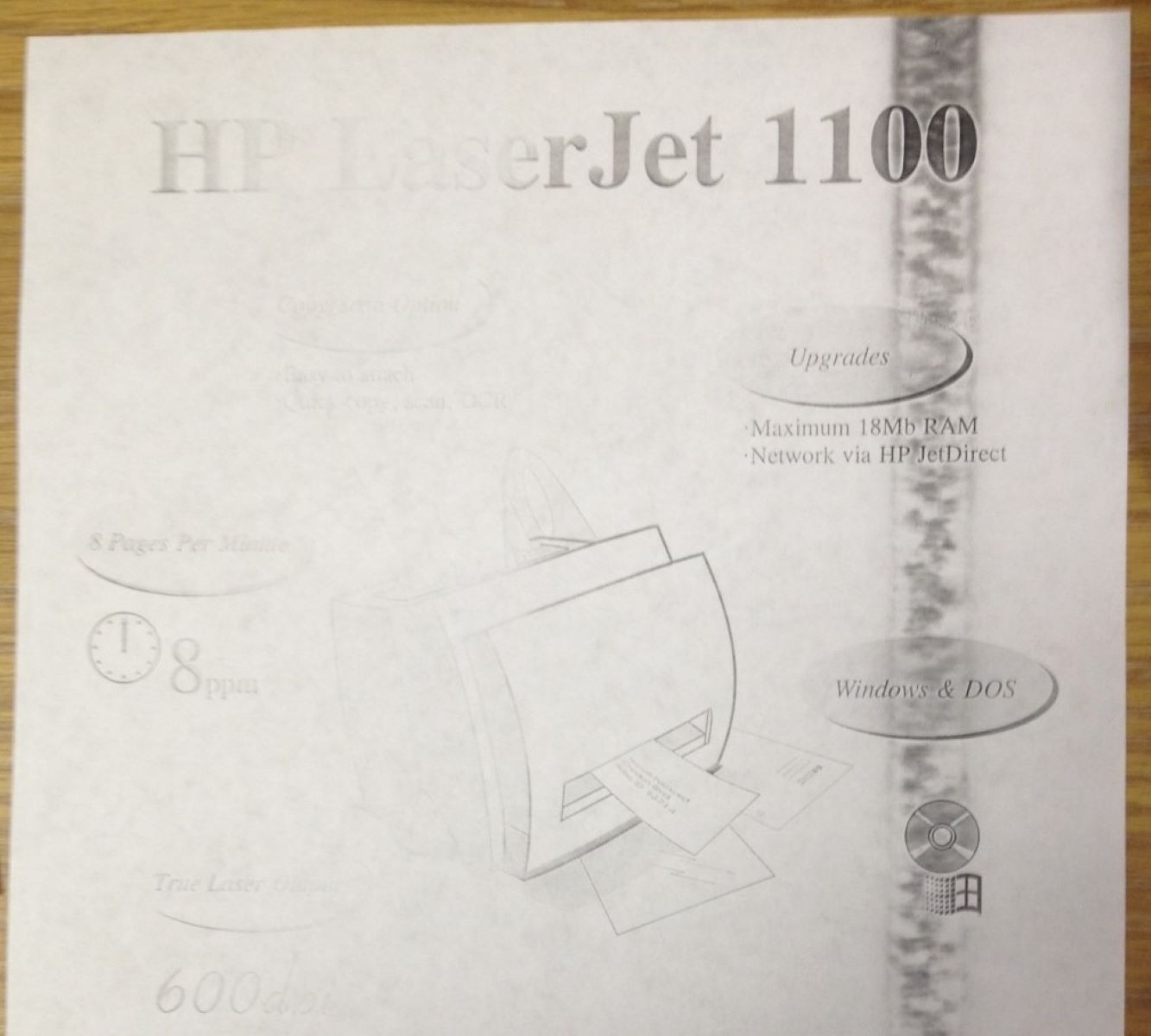








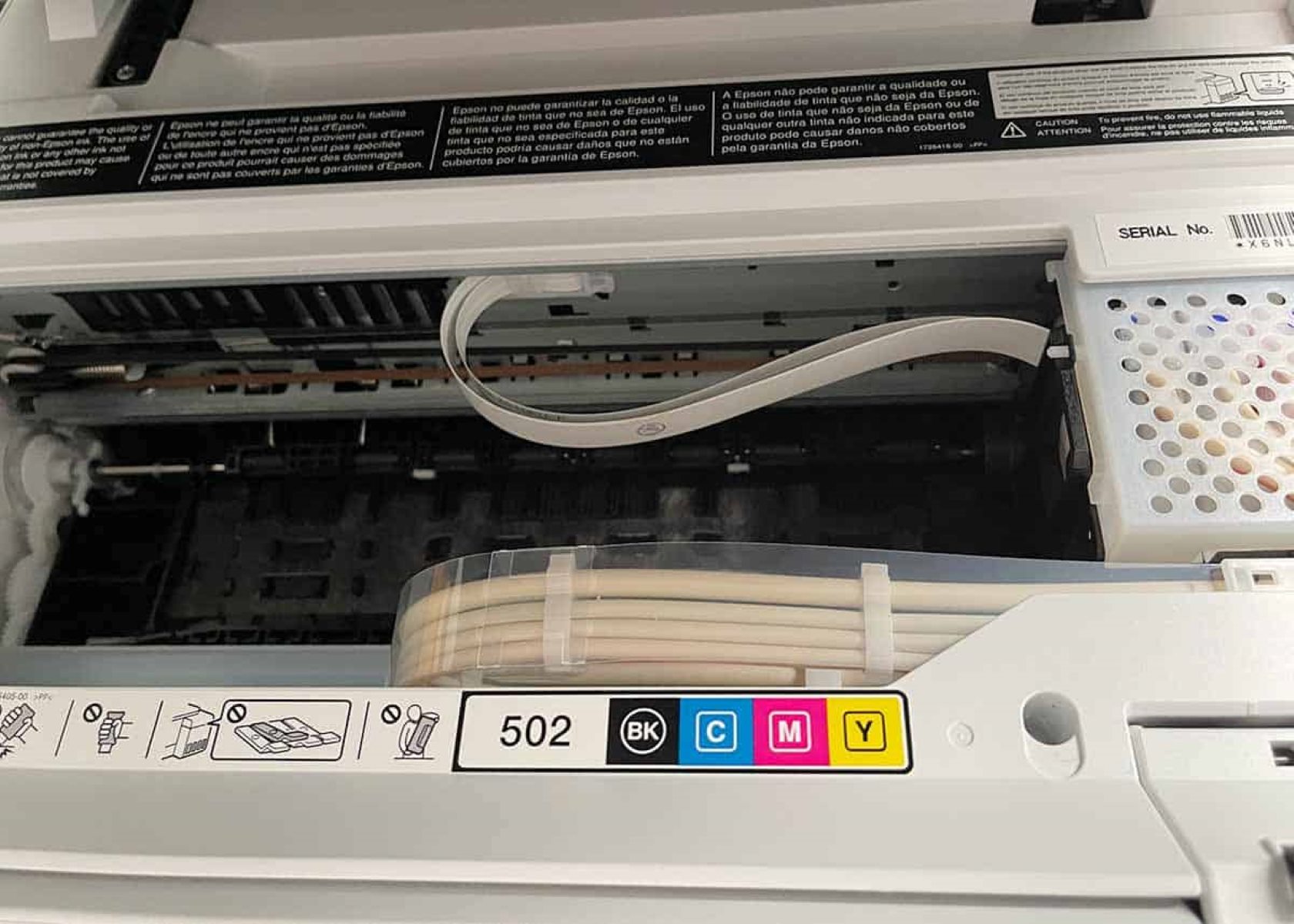
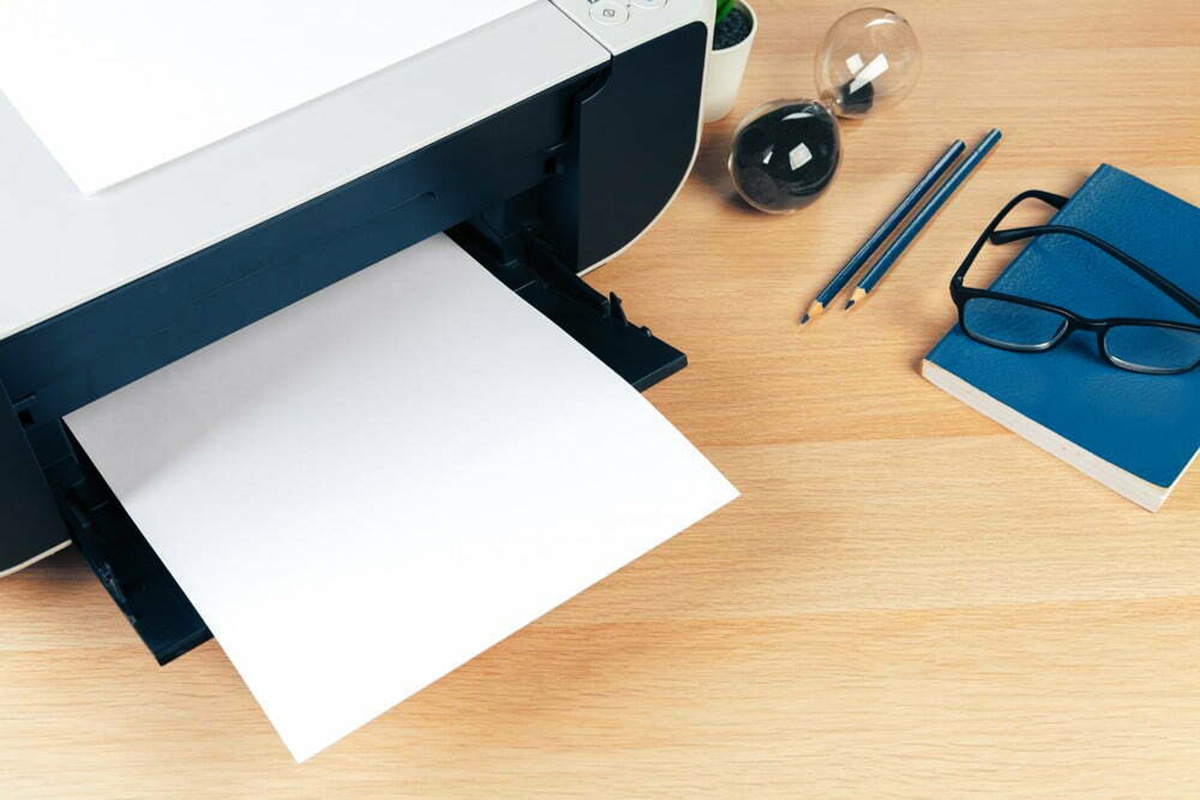




0 thoughts on “How To Know What Ink My Printer Needs”