

Articles
How Do I Reset My Kenmore Ice Maker
Modified: October 20, 2024
Looking for articles on how to reset your Kenmore ice maker? Find step-by-step guides and troubleshooting tips to get your ice maker back in working order.
(Many of the links in this article redirect to a specific reviewed product. Your purchase of these products through affiliate links helps to generate commission for Storables.com, at no extra cost. Learn more)
Introduction
Resetting a Kenmore ice maker can be a simple and effective way to troubleshoot any issues you may be experiencing with your ice production. Whether your ice maker is not filling with water, producing ice that is too small, or not working at all, a reset can often resolve these issues and get your ice maker back up and running.
Kenmore ice makers are known for their reliability and efficiency in producing a steady supply of ice for your everyday needs. However, like any appliance, they can occasionally encounter problems. In such cases, resetting the ice maker is often the first step recommended by Kenmore’s troubleshooting guide.
Resetting the ice maker essentially involves turning it off, allowing it to rest for a few minutes, and then turning it back on again. This process helps to reset the internal components of the ice maker, allowing it to start afresh and hopefully resolve any issues that were causing it to malfunction.
In this article, we will provide you with a step-by-step guide on how to reset your Kenmore ice maker. We will also highlight some common issues that may require a reset and offer troubleshooting tips to help you diagnose and fix the problem. Finally, we will discuss some safety precautions you should consider before attempting to reset your ice maker.
By following the instructions and tips provided in this article, you will be able to reset your Kenmore ice maker with confidence, ensuring optimal ice production for your needs. So, let’s get started and find out how to reset your Kenmore ice maker efficiently and effectively.
Key Takeaways:
- Resetting your Kenmore ice maker can resolve common issues like lack of ice production, small ice cubes, and slow production. Follow the simple step-by-step guide and troubleshooting tips for optimal ice production.
- Prioritize safety by following precautions when resetting your Kenmore ice maker. Regular maintenance and professional assistance can ensure a steady supply of ice for your everyday needs.
Read more: How Do I Reset My Ice Maker
Reasons for Resetting a Kenmore Ice Maker
There are several reasons why you might need to reset your Kenmore ice maker. Resetting can help resolve various issues that may arise with the ice maker’s functionality. Here are some common reasons why you might need to perform a reset:
1. Ice maker not producing ice: One of the most common reasons to reset a Kenmore ice maker is when it stops producing ice altogether. This could be due to a temporary glitch in the system that can be fixed by a simple reset.
2. Small or hollow ice cubes: If your ice maker is producing ice cubes that are smaller than usual or hollow in the center, it could be an indication of a problem with the ice maker’s water flow. Resetting the ice maker can help resolve this issue and restore the proper size and density of the ice cubes.
3. Slow ice production: If your Kenmore ice maker is taking longer than usual to produce a full batch of ice, resetting it can help improve its efficiency. Sometimes, the internal components of the ice maker can become clogged or frozen, causing a slowdown in the ice production process. Resetting the ice maker can help clear any obstructions and restore optimal performance.
4. Water leakage: Another reason to consider resetting your Kenmore ice maker is if you notice water leakage around the unit. This could be a sign of a malfunctioning valve or a problem with the ice maker’s water supply. By performing a reset, you can potentially resolve these issues and prevent further leakage.
5. Error codes or warning lights: When your Kenmore ice maker displays error codes or warning lights, it indicates a problem that needs attention. Resetting the ice maker can be a troubleshooting step recommended by Kenmore to clear any error codes and restore the ice maker’s functionality.
By understanding the reasons for resetting a Kenmore ice maker, you can better diagnose and address any issues you may be experiencing. It’s important to note that while resetting can often fix common problems, more severe issues may require professional assistance. If you have tried resetting the ice maker and the problem persists, it may be time to contact Kenmore’s customer support or a professional appliance repair service.
Step-by-step Guide to Resetting a Kenmore Ice Maker
Resetting your Kenmore ice maker is a straightforward process that can be done in a few simple steps. Here’s a step-by-step guide to help you reset your Kenmore ice maker:
1. Locate the power switch: Look for the power switch on your Kenmore ice maker. It is usually located on the front or side of the ice maker, near the control panel. Flip the switch to the “Off” position to turn off the ice maker.
2. Unplug the ice maker: After turning off the power switch, unplug the ice maker from the electrical outlet. This ensures that it is completely disconnected from the power source.
3. Wait for a few minutes: Allow the ice maker to rest for at least 2-3 minutes. This gives the internal components enough time to reset and recalibrate.
4. Plug the ice maker back in: After the resting period, plug the ice maker back into the electrical outlet. Make sure it is securely connected.
5. Turn on the power switch: Locate the power switch and flip it to the “On” position. This will turn on the ice maker and initiate the reset process.
6. Allow the ice maker to cycle: Once the power is turned on, the ice maker will go through a cycle to start producing ice. It may take some time for the first ice cubes to be produced, so be patient.
7. Check for proper operation: After the ice maker has completed its cycle, check for proper operation. Ensure that it is filling with water, producing ice of the correct size, and dispensing the ice cubes as expected.
8. Monitor the ice production: Keep an eye on the ice production over the next few hours to ensure that it remains consistent and meets your needs.
By following these steps, you can successfully reset your Kenmore ice maker and potentially resolve any issues you were experiencing. However, if the problems persist or if you encounter any error codes or warning lights after the reset, it is advisable to seek professional assistance from Kenmore’s customer support or a qualified appliance repair service.
To reset your Kenmore ice maker, locate the reset button on the control panel and press and hold it for 10 seconds. This should reset the ice maker and start the ice-making process again.
Troubleshooting Common Issues
While resetting your Kenmore ice maker can often resolve many common issues, it’s essential to troubleshoot specific problems to identify the underlying causes. Here are some troubleshooting tips for common issues you may encounter with your Kenmore ice maker:
1. Ice maker not producing ice:
– Check the water supply: Ensure that the water supply to the ice maker is not turned off or restricted. Make sure the water valve is fully open.
– Inspect the water filter: If your ice maker has a water filter, check if it needs to be replaced or cleaned. A clogged filter can impede water flow and affect ice production.
– Verify the temperature: Make sure the freezer is set to the proper temperature (around 0°F or -18°C). If the freezer is too warm, it can prevent ice production.
2. Small or hollow ice cubes:
– Check the water pressure: Low water pressure can result in smaller ice cubes. Ensure that the water supply to the ice maker has adequate pressure.
– Inspect the water inlet valve: A malfunctioning water inlet valve may not be allowing enough water into the ice maker. Consider replacing the valve if necessary.
– Clean the ice mold: Ice buildup or mineral deposits in the ice mold can affect ice cube formation. Clean the ice mold regularly to ensure optimal ice quality.
3. Slow ice production:
– Verify the temperature: Again, ensure that the freezer is set to the proper temperature. If it’s too warm, the ice maker may not produce ice efficiently.
– Check for obstructions: Ensure that there are no obstructions blocking the ice maker’s vents, both inside and outside the unit. Good airflow is crucial for proper ice production.
– Inspect the water supply line: Check if the water supply line is kinked or frozen, preventing a steady flow of water to the ice maker. Straighten or thaw the line as necessary.
4. Water leakage:
– Inspect the water inlet valve: A faulty or worn-out water inlet valve can cause water leakage. Replace the valve if needed.
– Check the water supply line: Make sure the water supply line is properly connected and not leaking. Tighten any loose fittings or replace damaged lines.
5. Error codes or warning lights:
– Consult the user manual: Refer to the user manual to understand the specific meaning of the error codes or warning lights displayed by your Kenmore ice maker. It will provide valuable troubleshooting information.
– Contact customer support: If the error code persists or if you are unsure about the issue, reach out to Kenmore’s customer support for further assistance.
Remember, if you have tried troubleshooting and resetting the ice maker, but the problem persists, it may be best to consult a professional appliance repair service. They have the expertise to diagnose complex issues and provide the necessary repairs or replacements to get your Kenmore ice maker running smoothly again.
Safety Precautions to Consider While Resetting
While resetting your Kenmore ice maker is generally a safe and straightforward process, it’s essential to take certain safety precautions to avoid any accidents or damage. Here are some safety guidelines to consider while resetting your Kenmore ice maker:
1. Disconnect the power supply: Before starting the reset process, ensure that the ice maker is completely disconnected from the power supply. Unplug the unit from the electrical outlet to prevent any electrical shocks or accidents.
2. Handle with care: While handling the ice maker during the reset process, be cautious of sharp edges or parts. Avoid placing excessive force on delicate components to prevent damage.
3. Follow proper electrical safety practices: When plugging the ice maker back into the electrical outlet, ensure that the outlet is grounded and in good condition. Avoid using extension cords or adapters, as they may pose a safety risk.
4. Use protective gear if necessary: Depending on the situation, it may be advisable to use protective gear such as gloves or safety glasses. This is especially true if you are handling any sharp objects or working in tight spaces.
5. Consult the user manual: Before attempting to reset the ice maker, it’s recommended to consult the user manual provided by Kenmore. The manual contains specific instructions and safety guidelines tailored to your ice maker model.
6. Avoid tampering with internal components: While resetting the ice maker, avoid tampering with any internal components that could void the warranty or cause further damage. Stick to the recommended reset process outlined in the user manual.
7. Follow recommended maintenance practices: Proper maintenance and regular cleaning can help prevent issues with your ice maker. Adhere to Kenmore’s recommended maintenance practices to ensure optimal performance and avoid the need for frequent resets.
8. Seek professional assistance if needed: If you are unsure about any aspect of resetting your Kenmore ice maker or if the problem persists after resetting, it is wise to seek professional assistance from Kenmore’s customer support or a qualified appliance repair service. They have the expertise to handle complex issues safely and efficiently.
By following these safety precautions, you can minimize the risk of accidents and ensure a safe reset process for your Kenmore ice maker. Remember, if you are uncertain about any step or encounter any difficulties, it is always best to seek professional help.
Read more: How Do I Reset My Opal Ice Maker
Conclusion
Resetting your Kenmore ice maker can be a simple and effective solution to address common issues with ice production. By following the step-by-step guide and troubleshooting tips provided in this article, you can confidently reset your Kenmore ice maker and potentially resolve problems such as lack of ice production, small or hollow ice cubes, slow ice production, water leakage, and error codes.
It is important to remember that resetting is often a preliminary troubleshooting step, and more severe issues may require professional assistance. If your ice maker continues to experience problems even after resetting, it is recommended to contact Kenmore’s customer support or a qualified appliance repair service for further diagnosis and repairs.
To ensure a safe reset process, always take the necessary safety precautions such as disconnecting the power supply, handling the ice maker with care, following electrical safety practices, and referring to the user manual for specific instructions and guidelines.
Regular maintenance and cleaning of your Kenmore ice maker are also essential for optimal performance. Follow the recommended maintenance practices provided by Kenmore to keep your ice maker in good condition and minimize the likelihood of encountering problems that require resets.
Remember, a well-functioning ice maker is key to having a steady supply of ice for your everyday needs. By troubleshooting and resetting your Kenmore ice maker as needed, you can enjoy the convenience of ice cubes whenever you need them.
In conclusion, resetting your Kenmore ice maker is a valuable tool in resolving common issues and maintaining its optimal performance. With the knowledge and tips provided in this article, you can confidently troubleshoot and reset your Kenmore ice maker, ensuring a consistent supply of ice for your enjoyment.
Frequently Asked Questions about How Do I Reset My Kenmore Ice Maker
Was this page helpful?
At Storables.com, we guarantee accurate and reliable information. Our content, validated by Expert Board Contributors, is crafted following stringent Editorial Policies. We're committed to providing you with well-researched, expert-backed insights for all your informational needs.



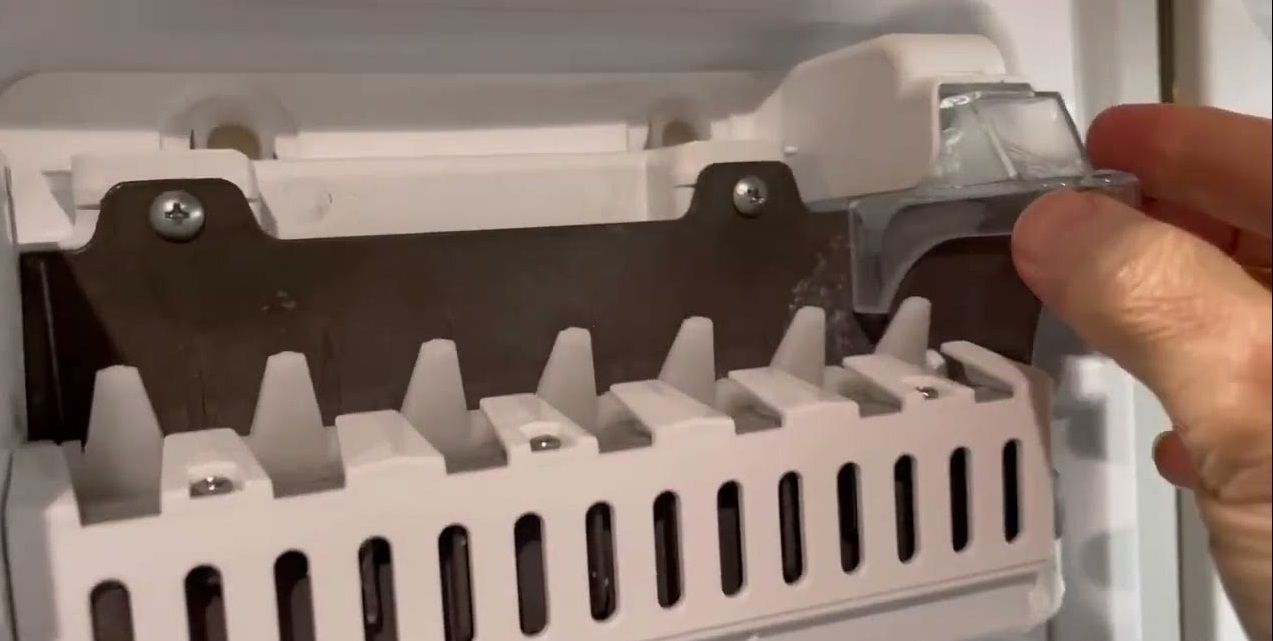






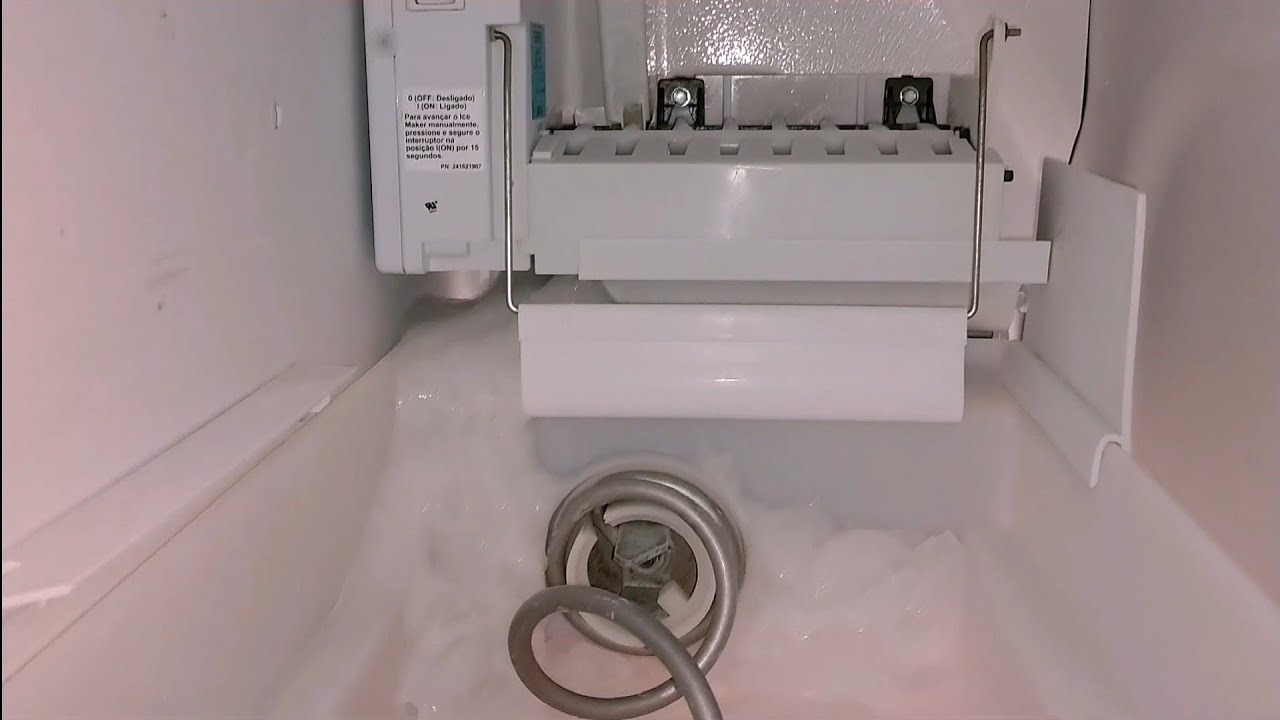




0 thoughts on “How Do I Reset My Kenmore Ice Maker”