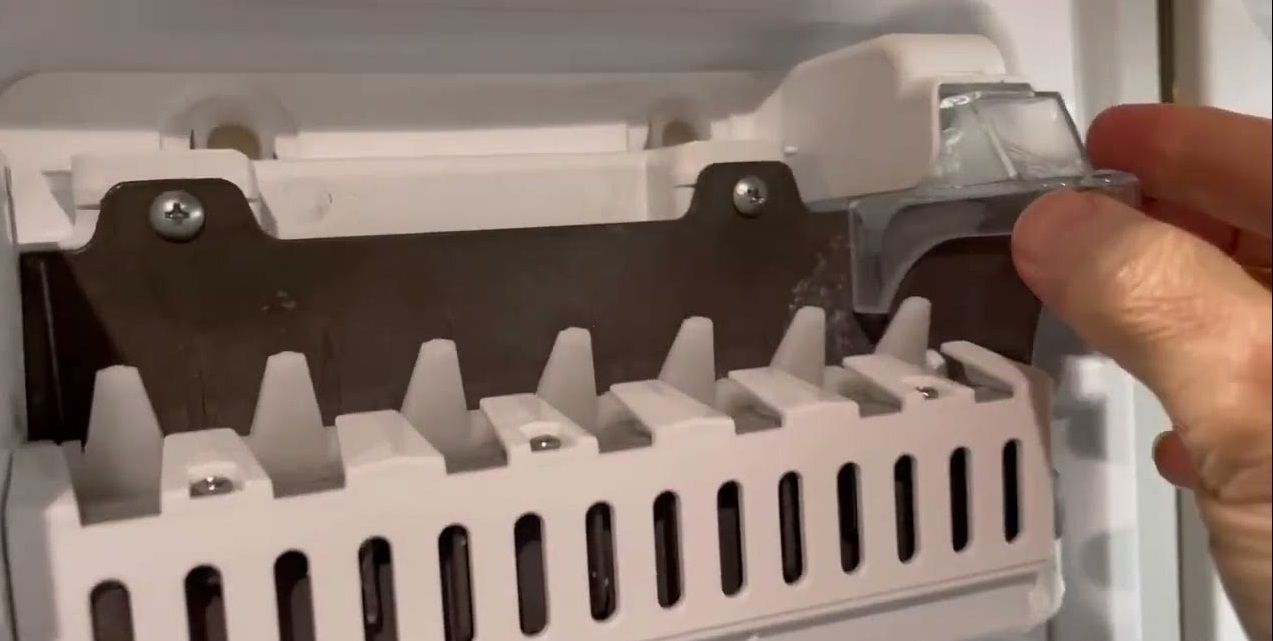
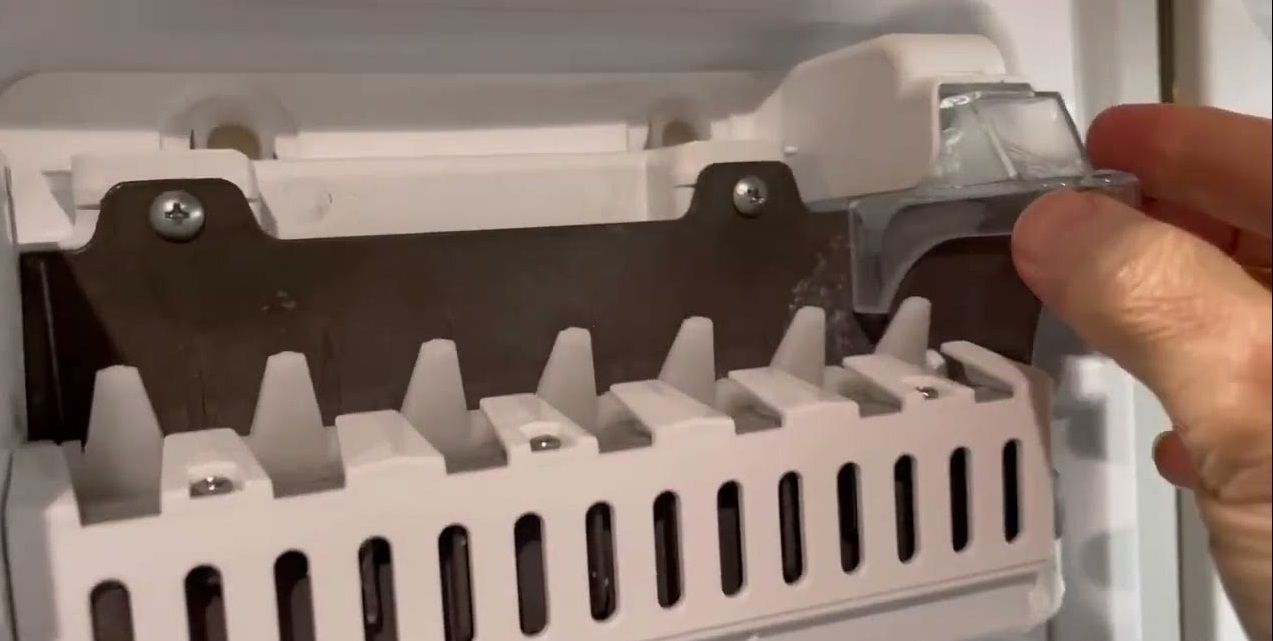
Articles
How Do I Reset My LG Ice Maker
Modified: September 2, 2024
Find helpful articles on how to reset your LG ice maker and ensure it functions optimally. Learn step-by-step instructions to troubleshoot and resolve any issues.
(Many of the links in this article redirect to a specific reviewed product. Your purchase of these products through affiliate links helps to generate commission for Storables.com, at no extra cost. Learn more)
Introduction
Welcome to this guide on how to reset your LG ice maker. If you own an LG refrigerator with an ice maker, you may occasionally encounter issues that require a reset. Whether your ice maker is not producing ice, dispensing it properly, or is experiencing any other problem, performing a reset can often resolve the issue.
LG is known for manufacturing high-quality appliances, including refrigerators with advanced features like ice makers. These ice makers are designed to provide you with a convenient and continuous supply of ice. However, like any mechanical device, they can sometimes encounter issues that might disrupt their functionality.
Resetting your LG ice maker is a simple and effective troubleshooting step that you can perform on your own. It helps to clear any temporary glitches or malfunctions that might be affecting the ice maker’s performance. Before proceeding with a reset, it’s important to understand the process and ensure that you follow the correct steps to avoid any potential damage to your appliance.
In this guide, we will walk you through the process of resetting your LG ice maker step by step. We will also explore some common issues that you might encounter and provide troubleshooting tips to help you resolve them.
So, if you’re ready to regain the optimal functionality of your LG ice maker, let’s dive in and learn how to reset it!
Key Takeaways:
- Resetting your LG ice maker is a simple troubleshooting step that can resolve issues like lack of ice production or clumping. Follow the user manual for precise instructions tailored to your specific model.
- Understanding common issues and troubleshooting tips for your LG ice maker will help you maintain optimal functionality and enjoy a continuous supply of ice. Reach out to LG customer support for professional assistance if needed.
Read more: How Do I Reset My Ice Maker
Understanding LG Ice Maker Reset
Before we dive into the step-by-step guide on resetting your LG ice maker, let’s first understand what a reset actually means in this context.
A reset is essentially a process of restoring the ice maker to its default settings. It helps to clear any temporary glitches or malfunctions that might have occurred, ultimately allowing the ice maker to start fresh and resume its normal functionality.
Performing a reset on your LG ice maker can be beneficial in various situations. If your ice maker has stopped producing ice altogether, a reset can help troubleshoot the issue and kickstart the ice-making process again. Similarly, if your ice maker is producing ice but not dispensing it properly, a reset can help in resolving this problem as well.
It’s worth noting that not all LG refrigerator models have the same ice maker reset process. The specific method may vary depending on the model you own. Therefore, it’s essential to refer to your refrigerator’s user manual for precise instructions on how to reset the ice maker.
In general, most LG ice makers can be reset either through a physical button or by momentarily disconnecting the power supply to the refrigerator. The user manual will provide you with the exact location of the reset button or guide you through the process of disconnecting the power.
Now that we have a clear understanding of what an LG ice maker reset entails, let’s move on to the step-by-step guide on how to perform a reset on your specific model.
Note: Remember to refer to your refrigerator’s user manual for accurate instructions tailored to your specific model.
Step-by-Step Guide to Reset LG Ice Maker
Performing a reset on your LG ice maker is a relatively straightforward process. Follow the steps below to reset your ice maker and get it back up and running:
- Refer to your refrigerator’s user manual to locate the reset button or find instructions on how to disconnect the power supply. Make sure to follow the specific instructions for your model.
- If your refrigerator has a physical reset button, press and hold it for about 5 to 10 seconds. This duration may vary across different models, so consult your user manual for the exact time.
- If your refrigerator requires you to disconnect the power supply, locate the power cord at the back of the appliance. Unplug it from the power outlet and wait for approximately 10 seconds before plugging it back in.
- Once you have completed the reset process, give your ice maker a few minutes to reboot and recalibrate. This will allow the system to restore its default settings and resume normal operation.
- Check if the reset has resolved the issue with your ice maker. You should start to notice the production and dispensing of ice within a short period of time.
If the reset process does not resolve the problem, it’s advisable to consult the troubleshooting section of your user manual or reach out to LG customer support for further assistance. They will be able to provide you with specific troubleshooting steps based on the issue you’re facing.
Remember, it’s important to consult your user manual for precise instructions on how to reset the ice maker for your particular LG refrigerator model. Following the correct steps will ensure a successful reset without causing any harm to your appliance.
Now that you know how to perform an LG ice maker reset, let’s explore some common issues that you may encounter and learn some troubleshooting tips to resolve them.
To reset your LG ice maker, locate the reset button on the ice maker and hold it for 10 seconds. This should reset the ice maker and start the ice making process.
Common Issues and Troubleshooting Tips
While resetting your LG ice maker can often resolve many issues, it’s helpful to be aware of some common problems you may encounter and the troubleshooting steps you can take to resolve them.
1. Ice Maker Not Producing Ice:
- Check if the ice maker is turned on. Ensure that the power switch or control panel settings are correctly configured.
- Inspect the water supply line to make sure it is properly connected and not kinked or blocked.
- Verify that the water supply valve is open and supplying water to the ice maker.
- Clean the ice maker’s water filter if it is clogged or due for a replacement, as a dirty filter can hinder ice production.
- Ensure that the temperature in the freezer compartment is set correctly. It should be around 0°F (-18°C) for optimal ice production.
- Check if the ice maker’s vents or air channels are blocked by items in the freezer. Clear any obstructions to allow proper airflow.
- If your refrigerator has the option, activate the “Fast Freeze” feature, which can accelerate the ice-making process.
3. Ice Clumping or Oddly Shaped Ice:
- Verify that the ice bin is properly installed and seated correctly. If it is not positioned correctly, it can cause ice to clump together.
- Regularly clean the ice bin and remove any clumped or partially melted ice. This will ensure the production of fresh, properly shaped ice.
- If your ice maker has an adjustable ice cube size setting, make sure it is set to the desired size.
4. Noisy Ice Maker:
- Check if there are any ice cubes or obstructions stuck in the ice maker’s mechanism. Remove them to prevent noisy operation.
- Regularly clean the ice maker and its components to remove any debris that may cause noise during operation.
- If the noise persists, it is recommended to contact LG customer support for further assistance.
If you have tried the troubleshooting steps mentioned above and are still experiencing issues with your LG ice maker, it’s advisable to consult your refrigerator’s user manual or reach out to LG customer support for professional assistance.
Remember to always follow safety guidelines and refer to the official documentation for accurate troubleshooting instructions tailored to your specific model.
Now that you are armed with troubleshooting tips, you should be well-equipped to maintain the optimal functionality of your LG ice maker.
Conclusion
Resetting your LG ice maker can be a simple yet effective solution to various issues you may encounter with your ice maker. Whether it’s a complete lack of ice production, slow ice production, clumping ice, or any other problem, performing a reset can often resolve these issues and restore your ice maker to its normal functionality.
In this guide, we discussed the importance of understanding the LG ice maker reset process and following the correct steps to avoid any potential damage to your appliance. We provided a step-by-step guide on how to reset your LG ice maker, highlighting the general process that applies to most models. However, it’s crucial to consult your refrigerator’s user manual for precise instructions tailored to your specific model.
We also shared some common issues that you might encounter with your LG ice maker and provided troubleshooting tips to help you resolve them. Remember to follow the troubleshooting steps outlined in your user manual and consult LG customer support if needed.
By familiarizing yourself with the reset process and troubleshooting techniques, you can effectively maintain the optimal functionality of your LG ice maker and enjoy a continuous supply of ice for your everyday needs.
If you encounter persistent issues or have any concerns regarding your LG ice maker, it’s always advisable to reach out to LG customer support or schedule a professional service appointment to ensure the problem is addressed correctly.
In conclusion, performing a reset on your LG ice maker should be one of the first steps you take when faced with ice-making issues. With proper understanding and troubleshooting, you can keep your LG ice maker running smoothly and provide your household with a reliable and convenient source of ice.
Frequently Asked Questions about How Do I Reset My LG Ice Maker
Was this page helpful?
At Storables.com, we guarantee accurate and reliable information. Our content, validated by Expert Board Contributors, is crafted following stringent Editorial Policies. We're committed to providing you with well-researched, expert-backed insights for all your informational needs.










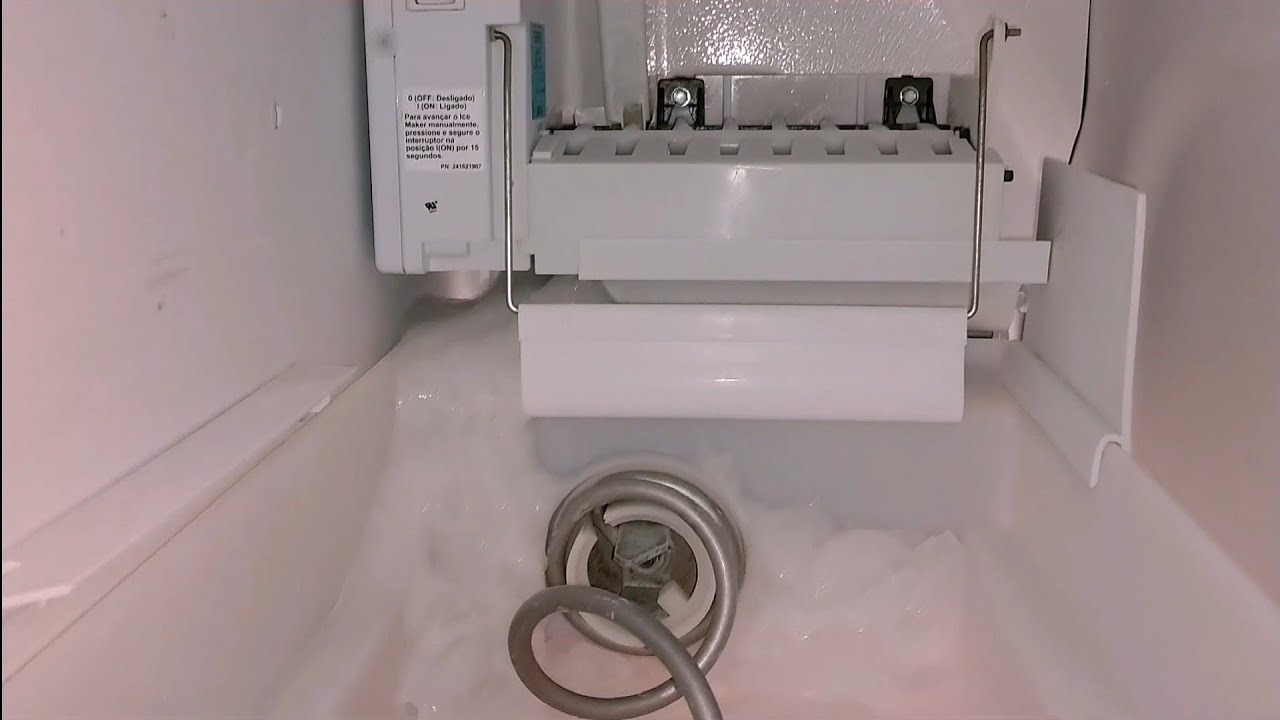





0 thoughts on “How Do I Reset My LG Ice Maker”