

Articles
How Do You Change Your Alarm Clock Sound
Modified: January 24, 2024
Learn how to change the sound of your alarm clock with easy step-by-step instructions in this informative article. Discover different methods to personalize your wake-up experience.
(Many of the links in this article redirect to a specific reviewed product. Your purchase of these products through affiliate links helps to generate commission for Storables.com, at no extra cost. Learn more)
Introduction
Waking up to the right alarm sound can make a significant difference in starting your day off on the right foot. Whether you prefer a gentle melody or an upbeat tune, being able to change the sound on your alarm clock can personalize your wake-up experience and make it more enjoyable. In this article, we will explore various methods to change the alarm sound on different devices, including digital alarm clocks, smartphones, smart speakers, and traditional alarm clocks.
As technology has advanced, so has the ability to customize alarm sounds. Gone are the days of being limited to the default beeping noise. Now, you have the flexibility to select from a range of options that suit your personal taste and preferences. So, let’s delve into the different methods to change your alarm sound and make waking up a pleasant experience!
Key Takeaways:
- Personalize your wake-up experience by changing your alarm sound on digital alarm clocks, smartphones, smart speakers, and traditional alarm clocks. Find the perfect melody or tune to start your day on the right note!
- Experiment with a variety of alarm sounds to find the one that gently rouses you from your slumber without causing unnecessary stress. Customizing your alarm sound can make waking up an enjoyable and invigorating experience.
Read more: How To Change Alarm Sound On Alexa
Method 1: Changing the Sound on a Digital Alarm Clock
Changing the alarm sound on a digital alarm clock is relatively straightforward. Here’s a step-by-step guide to help you through the process:
- Locate the Settings or Menu button on your digital alarm clock. This is typically indicated by a gear icon or the word “Settings”.
- Press the Settings button to access the alarm settings menu.
- Navigate through the menu using the arrow keys or the designated navigation buttons until you find the option to change the alarm sound.
- Select the alarm sound option and browse through the available choices. Some digital alarm clocks might offer pre-installed melodies or the ability to upload your own sound files.
- Once you have chosen a new alarm sound, save your selection by pressing the OK or Save button.
- Test the new alarm sound by setting an alarm for a few minutes ahead and ensuring that the desired sound plays when the alarm goes off.
Remember to keep the volume at a suitable level to wake you up without startling or disturbing you. It may take some trial and error to find the perfect alarm sound that gently rouses you from your slumber.
Most digital alarm clocks also offer additional features, such as adjustable snooze time, display brightness control, and different alarm modes. Take some time to explore these options and customize your alarm clock settings to suit your preferences and lifestyle.
Changing the sound on a digital alarm clock is a quick and simple process that allows you to personalize your wake-up experience and make it more enjoyable. Now that you know how to change the alarm sound on a digital alarm clock, let’s move on to the next method: changing the sound on a smartphone alarm.
Method 2: Changing the Sound on a Smartphone Alarm
With smartphones being an integral part of our lives, it comes as no surprise that they also serve as our trusted alarm clocks. Changing the alarm sound on a smartphone is a breeze. Here’s how you can do it:
- Open the Clock app on your smartphone. This is usually pre-installed and can be found on your home screen or in the app drawer.
- Navigate to the Alarm tab or the section where you can manage your alarms.
- Tap on the alarm that you want to modify the sound for or create a new alarm if you don’t have one set up already.
- Once you select the alarm, you will see options to edit its settings. Look for the “Sound” or “Tone” option.
- Tap on the sound option to browse through the available alarm tones or melodies that are built into your smartphone. You may also have the option to choose a song from your music library.
- Preview the alarm sound by tapping on it. If you are satisfied with the selection, save the changes by pressing the OK or Save button.
- To ensure that the new alarm sound is working correctly, set the alarm for a few minutes ahead and wait for it to go off.
Smartphones provide a wide array of alarm sound choices, from soothing melodies to energetic tunes. Remember to find a sound that gently wakes you up and avoids causing unnecessary stress in the morning.
In addition to changing the alarm sound, smartphone alarms often come with customizable settings such as snooze duration, vibration options, and gradually increasing volume to ease you into wakefulness. Take advantage of these features to personalize your wake-up routine and make it as gentle or as energetic as you prefer.
Now that you know how to change the alarm sound on a smartphone, let’s move on to the next method: changing the sound on a smart speaker alarm.
To change your alarm clock sound, go to the settings on your clock or alarm app and look for the option to change the alarm sound. Select a new sound from the list or upload your own.
Method 3: Changing the Sound on a Smart Speaker Alarm
If you own a smart speaker, such as Amazon Echo or Google Home, you can easily change the alarm sound to suit your preferences. Here’s how you can do it:
- Open the corresponding smart speaker app on your smartphone or tablet. For Amazon Echo, use the Alexa app, and for Google Home, use the Google Home app.
- Navigate to the settings for your smart speaker device.
- Look for the section related to alarms or alerts.
- Select the alarm that you want to modify the sound for or create a new alarm if needed.
- Within the alarm settings, you should find an option to change the alarm sound or tone.
- Browse through the available options and select the sound that you prefer.
- Save your changes and test the alarm by setting it for a few minutes ahead.
Smart speakers offer a wide range of alarm sound choices, including music, nature sounds, and even celebrity voices. Take your time to explore the available options and find a sound that helps you wake up refreshed and energized.
Some smart speakers also provide additional features, such as the ability to set up daily routines and integrate with other smart home devices. You can customize your wake-up experience by incorporating actions like turning on lights or playing a news briefing alongside your alarm sound.
Now that you know how to change the alarm sound on a smart speaker, let’s move on to the next method: changing the sound on a traditional alarm clock.
Method 4: Changing the Sound on a Traditional Alarm Clock
For those who prefer the simplicity and nostalgia of a traditional alarm clock, changing the alarm sound may require a different approach. Here’s how you can modify the sound on a traditional alarm clock:
- Locate the control knob or switch on the back or side of the alarm clock. This is usually labeled as the “Alarm” or “Sound” setting.
- Turn the control knob or switch to select a different alarm sound. Some traditional alarm clocks offer a limited set of preset sounds or melodies.
- Once you have set the desired alarm sound, make sure to adjust the volume knob if available to your preferred level.
- Test the alarm by setting it for a few minutes ahead to ensure that the selected sound plays when the alarm goes off.
Traditional alarm clocks often have a simplistic design and limited sound options compared to digital alternatives. However, they can still serve as reliable and familiar companions to wake you up each morning.
If you enjoy the unique charm of a traditional alarm clock, you can enhance your wake-up experience by placing it strategically in your bedroom and pairing it with other relaxing elements, such as soft lighting or a calming essential oil diffuser.
Now that you know how to change the alarm sound on a traditional alarm clock, you have a variety of options to choose from across different alarm devices. Select the method that suits your preferences and start enjoying a personalized wake-up experience.
Conclusion
Changing the alarm sound on your alarm devices, whether it’s a digital alarm clock, smartphone, smart speaker, or traditional alarm clock, allows you to personalize your wake-up experience and make it more enjoyable. With the flexibility to choose from a range of sounds, melodies, and even celebrity voices, you can find an alarm sound that suits your preferences and helps you start your day on the right note.
When changing the alarm sound on a digital alarm clock, simply navigate through the settings menu to find the option to change the sound and select the desired melody or tune. Smartphones provide a user-friendly interface within their Clock app, allowing you to browse through a wide range of tones and even select songs from your music library. Smart speakers, on the other hand, offer a variety of alarm sounds and the ability to integrate with other smart home devices for a more immersive wake-up experience.
For those who prefer the simplicity of a traditional alarm clock, changing the sound may involve adjusting a control knob or switch to select a preset sound option. While traditional alarm clocks may have limited sound choices, they can still provide a reliable and familiar wake-up experience.
Regardless of the device you choose, the key is to select an alarm sound that gently rouses you from your slumber without causing unnecessary stress or discomfort. It’s important to experiment with different sounds and find the one that suits your preferences and helps you wake up refreshed and ready to conquer the day.
Remember, waking up to a pleasant alarm sound can set the tone for your day and contribute to your overall well-being. So, take the time to customize your alarm sound and make waking up an enjoyable and invigorating experience.
Frequently Asked Questions about How Do You Change Your Alarm Clock Sound
Was this page helpful?
At Storables.com, we guarantee accurate and reliable information. Our content, validated by Expert Board Contributors, is crafted following stringent Editorial Policies. We're committed to providing you with well-researched, expert-backed insights for all your informational needs.












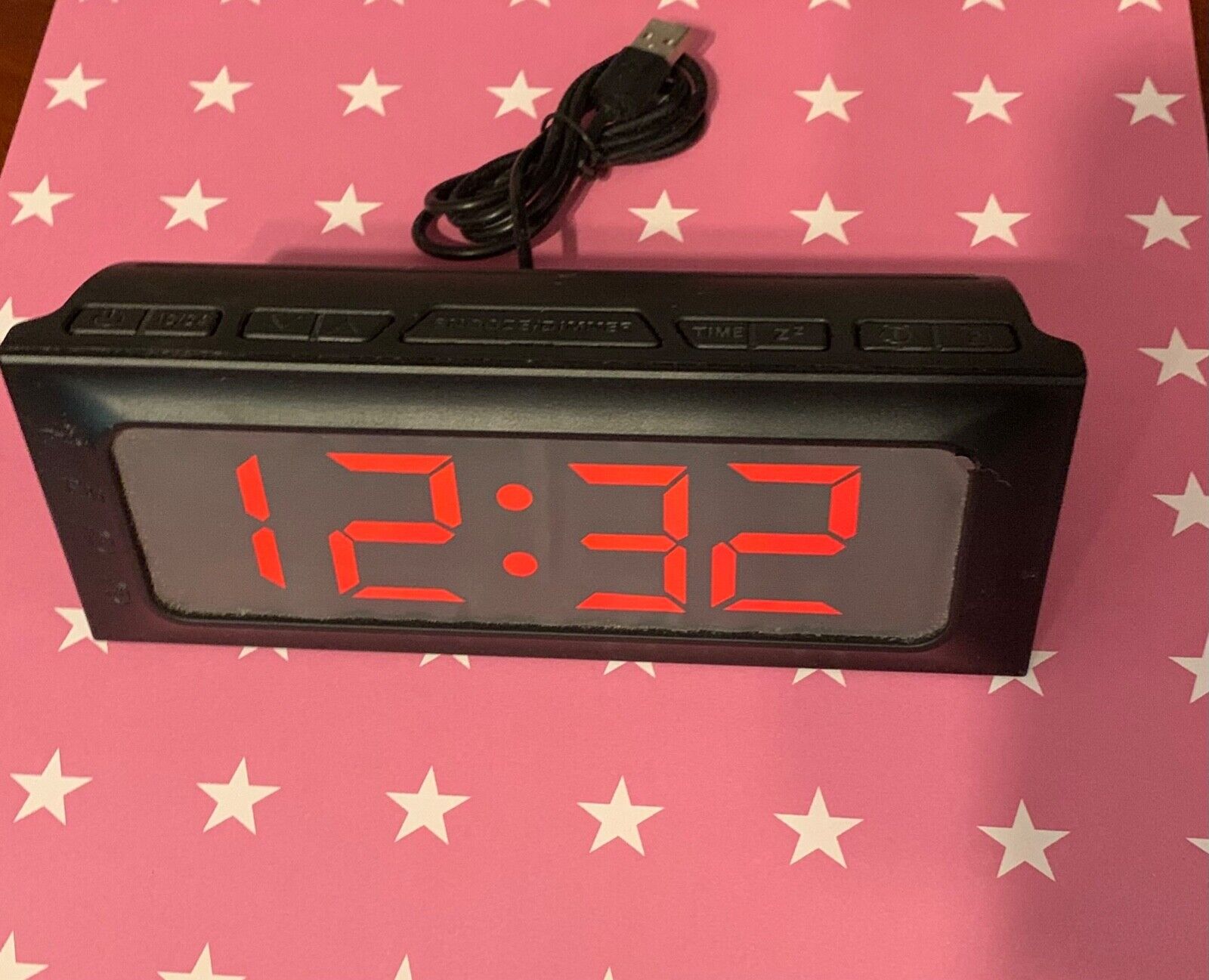


0 thoughts on “How Do You Change Your Alarm Clock Sound”