

Articles
How To Calibrate Digital Calipers
Modified: February 22, 2024
Learn how to calibrate digital calipers accurately with our informative articles. Improve the precision of your measurements for better results.
(Many of the links in this article redirect to a specific reviewed product. Your purchase of these products through affiliate links helps to generate commission for Storables.com, at no extra cost. Learn more)
Introduction
Calipers are essential tools for precise measurement in various industries such as manufacturing, engineering, and woodworking. Digital calipers, in particular, have become increasingly popular due to their accuracy and ease of use. However, to ensure accurate measurements, it is crucial to regularly calibrate digital calipers.
Calibration is the process of comparing a measurement instrument to a known standard to determine its accuracy. Through calibration, any potential errors or inaccuracies in digital calipers can be identified and corrected, ensuring reliable and precise measurements.
In this article, we will explore the importance of calibrating digital calipers, the tools and materials you will need, and provide a step-by-step guide to help you calibrate your digital calipers effectively. We will also address common calibration issues and provide troubleshooting tips to ensure accurate readings. Lastly, we will share some tips for maintaining the accuracy of your digital calipers over time.
By following proper calibration practices, you can be confident in the accuracy of your digital calipers, leading to improved quality control, precise measurements, and ultimately, better results in your work.
Key Takeaways:
- Regular calibration of digital calipers ensures accurate measurements, consistency, compliance, and cost savings, leading to improved quality control and better results in various industries.
- Proper maintenance practices, including regular cleaning, careful handling, and periodic battery checks, contribute to the accuracy and longevity of digital calipers, ensuring reliable measurements over time.
Read more: How To Calibrate Projector
Why Calibrating Digital Calipers is Important
Calibrating digital calipers is a critical aspect of using these measuring tools effectively. Here are a few reasons why calibrating digital calipers is important:
- Accuracy: Digital calipers are designed to provide precise measurements, but over time, they can become less accurate due to wear and tear, improper handling, or environmental factors. Calibrating them ensures that they are working correctly and producing accurate measurements.
- Consistency: In many industries, consistency is key. If your digital calipers are not calibrated, the measurements they provide may vary, compromising the quality and reliability of your work. Calibration ensures that your calipers consistently produce accurate measurements, maintaining consistency across projects.
- Compliance: Many industries have specific quality control standards that require calibrated measuring instruments. Calibrating digital calipers ensures compliance with these standards, allowing you to meet the requirements of your industry and any regulatory bodies.
- Cost and Time Savings: Inaccurate measurements can lead to costly mistakes and rework. By calibrating your digital calipers regularly, you can catch any measurement errors early on and prevent potential issues before they escalate. This saves you both time and money.
Overall, calibrating digital calipers is essential for maintaining accuracy, consistency, compliance, and cost savings. It is a proactive measure that ensures your measurement instruments are functioning optimally and providing reliable results. Neglecting calibration can lead to errors, inaccuracies, and costly consequences in your work.
Tools and Materials Needed
Before you begin calibrating your digital calipers, gather the following tools and materials:
- Reference Standard: You will need a reference standard, which is a known measurement tool with a high level of accuracy. This can be a calibrated block, gauge, or any other measurement standard that is traceable to a national or international standard.
- Cleaning Supplies: Ensure you have cleaning supplies such as lint-free cloths and isopropyl alcohol to clean the digital calipers before calibration. This helps remove any dirt or debris that could affect the accuracy of the measurements.
- Battery: Check if your digital calipers require batteries and make sure you have a fresh set available. Low battery power can affect the performance of the calipers.
- Calibration Certificate: If your digital calipers have a calibration certificate, keep it handy for reference. The certificate provides important details about the calibration history and accuracy of your calipers.
These tools and materials are essential for properly calibrating your digital calipers. Make sure you have everything ready before you proceed with the calibration process to ensure accurate and reliable results.
Step-by-Step Guide to Calibrating Digital Calipers
To calibrate your digital calipers, follow these step-by-step instructions:
- Clean the Calipers: Start by cleaning the digital calipers using a lint-free cloth and isopropyl alcohol. This removes any dirt, debris, or oils that may interfere with the accuracy of the measurements.
- Prepare the Reference Standard: Place the reference standard on a flat surface. Ensure that it is clean and free from any defects that could affect the calibration process.
- Set the Calipers to Zero: Turn on the digital calipers and set them to zero by closing the jaws or touching them together. This establishes the baseline for the calibration process.
- Measure the Reference Standard: Gently place the jaws of the digital calipers around the reference standard, ensuring a snug fit. Take multiple measurements at different points on the reference standard to ensure accuracy.
- Compare the Readings: Compare the measurements obtained from the digital calipers to the known measurements of the reference standard. Note any discrepancies or variations between the two.
- Adjust the Calipers: If there are significant differences between the measurements of the digital calipers and the reference standard, you may need to make adjustments. Consult the manufacturer’s guidelines or user manual on how to adjust the calibration of your specific digital calipers.
- Repeat the Process: Repeat the measurement and comparison process a few times to ensure consistency and accuracy. Make any necessary adjustments until the measurements obtained from the digital calipers align closely with the reference standard.
- Document the Calibration: Once you have achieved accurate measurements, record the calibration details, including the date, calibration results, and any adjustments made. This documentation will serve as a reference for future use and to demonstrate compliance with quality control standards, if required.
Following these steps will help you calibrate your digital calipers effectively, ensuring accurate and reliable measurements for your work. Remember to consult the manufacturer’s guidelines or user manual specific to your digital calipers for any additional instructions or recommendations.
When calibrating digital calipers, always use a known standard for comparison, such as a gauge block. Make sure to clean the measuring surfaces before calibration to ensure accurate results.
Common Calibration Issues and How to Troubleshoot
While calibrating digital calipers, you may encounter some common issues that can affect the accuracy of the measurements. Here are a few common calibration issues and troubleshooting tips:
- Zero Error: Sometimes, digital calipers may have a zero error, where they do not read zero when the jaws are closed or touched together. To troubleshoot this issue, refer to the user manual for instructions on how to zero the calipers properly. You may need to perform a zero reset or adjust the zero position.
- Measurement Drift: If you notice that the measurements on your digital calipers gradually change or drift over time, it may be due to a battery issue. Check the battery level and replace it if necessary. Additionally, ensure that the battery contacts are clean and properly connected.
- Jaw Alignment: Inaccurate measurements can occur if the jaws of the digital calipers are not properly aligned. Check for any debris or obstructions that may affect the alignment. Clean the jaws and ensure they are properly aligned before calibrating.
- Digital Display Issues: If the digital display on your calipers is malfunctioning or showing inconsistent readings, it may be a result of a loose connection or a damaged display. Make sure all connections are secure and clean. If the issue persists, contact the manufacturer for further assistance or repair.
- Environmental Factors: Extreme temperatures, humidity, or exposure to dust and moisture can affect the accuracy of digital calipers. Store and handle your calipers in a controlled environment to minimize the impact of these factors. If the calipers are exposed to adverse conditions, allow them to acclimate before calibration.
Remember to refer to the manufacturer’s guidelines or user manual specific to your digital calipers for troubleshooting tips and recommendations. If you encounter persistent calibration issues or are unsure about the proper troubleshooting steps, it is recommended to seek assistance from the manufacturer or a qualified professional.
Read more: How To Calibrate A Zebra Printer
Tips for Maintaining Accurate Readings
To ensure the accuracy and reliability of your digital calipers, it is important to establish good maintenance practices. Here are some tips for maintaining accurate readings:
- Regular Cleaning: Clean your digital calipers after each use using a lint-free cloth and isopropyl alcohol. This removes any dirt, debris, or oils that could affect the measurements.
- Proper Storage: Store your digital calipers in a clean and dry environment, away from extreme temperatures, humidity, and direct sunlight. This helps prevent damage and maintains the integrity of the calipers.
- Handle with Care: Treat your digital calipers with care and avoid dropping or mishandling them. Rough handling can result in misalignment or damage to the sensitive internal components.
- Regular Battery Checks and Replacements: Check the battery level of your digital calipers regularly and replace the battery as needed. Low battery power can affect the accuracy of the readings. Keep spare batteries on hand for quick replacements.
- Inspect for Damage: Regularly inspect your digital calipers for any signs of damage, such as cracks or bent jaws. If you notice any issues, contact the manufacturer for repairs or replacements.
- Avoid Excessive Force: Apply only the necessary amount of force when using the digital calipers. Excessive force can lead to inaccurate readings or damage to the calipers.
- Periodic Calibration: Follow a regular calibration schedule to ensure the ongoing accuracy of your digital calipers. Depending on the frequency of use and industry requirements, calibrate the calipers annually or as recommended by the manufacturer.
- Keep Calibration Records: Maintain a record of all calibrations performed on your digital calipers, along with the calibration certificates. This documentation serves as proof of the calibration history and compliance with quality control standards.
By following these tips, you can help maintain the accuracy and reliability of your digital calipers over time. Consistent maintenance practices will ensure that your calipers continue to provide accurate measurements, contributing to the quality of your work and the overall effectiveness of your measurement processes.
Conclusion
Calibrating your digital calipers is a crucial step in ensuring accurate and reliable measurements. By following the step-by-step guide provided in this article, you can effectively calibrate your digital calipers and maintain their accuracy over time.
Regular calibration is important for achieving precise measurements and maintaining consistency in your work. It allows you to identify and address any errors or inaccuracies in your digital calipers, ensuring the reliability of your measurements and compliance with industry standards.
Additionally, proper maintenance practices, such as regular cleaning, careful handling, and periodic battery checks, will further contribute to the accuracy and longevity of your digital calipers. By incorporating these tips into your routine, you can keep your digital calipers in optimal condition and prevent any potential issues that may affect their performance.
Remember to consult the manufacturer’s guidelines and user manual specific to your digital calipers for any additional instructions or troubleshooting tips. If you encounter persistent issues or are unsure about the calibration process, seek assistance from the manufacturer or a qualified professional.
By prioritizing calibration and maintenance, you can have confidence in the accuracy of your digital calipers, leading to improved quality control, precise measurements, and ultimately, better results in your work.
So, take the time to calibrate your digital calipers regularly and maintain them properly. Your efforts will pay off in the form of accurate measurements, reduced errors, and improved overall productivity.
Frequently Asked Questions about How To Calibrate Digital Calipers
Was this page helpful?
At Storables.com, we guarantee accurate and reliable information. Our content, validated by Expert Board Contributors, is crafted following stringent Editorial Policies. We're committed to providing you with well-researched, expert-backed insights for all your informational needs.





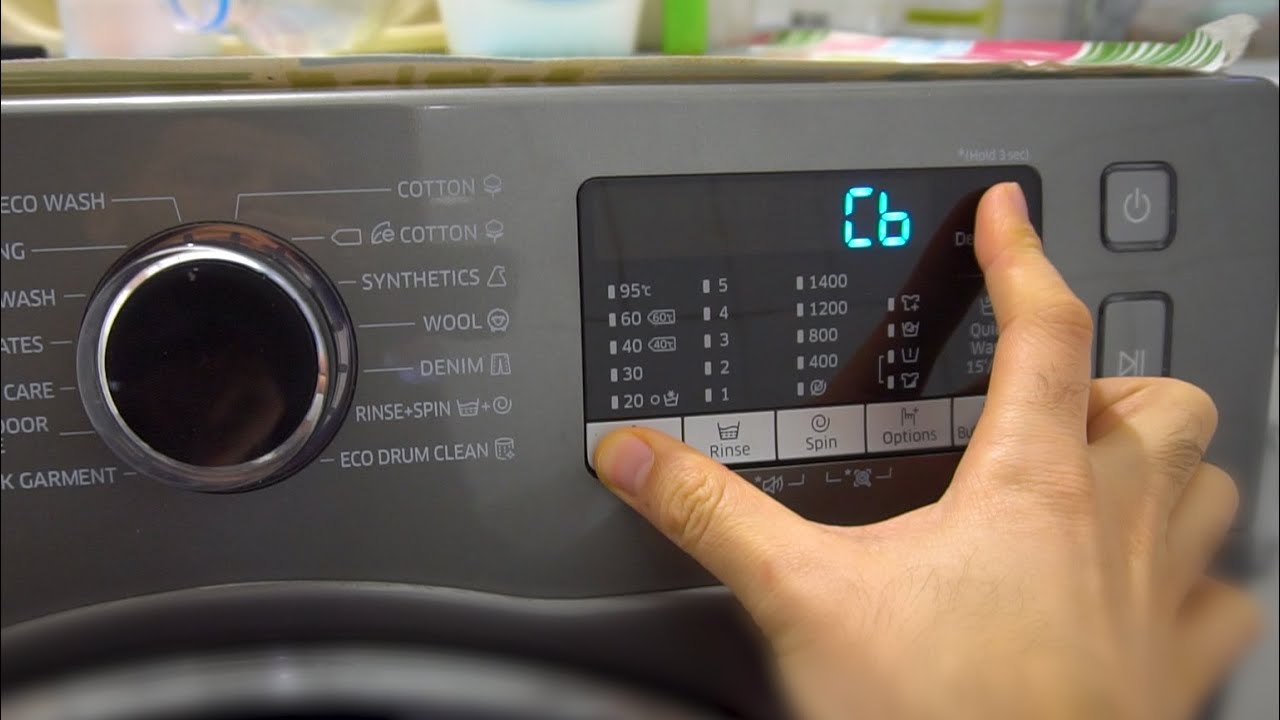




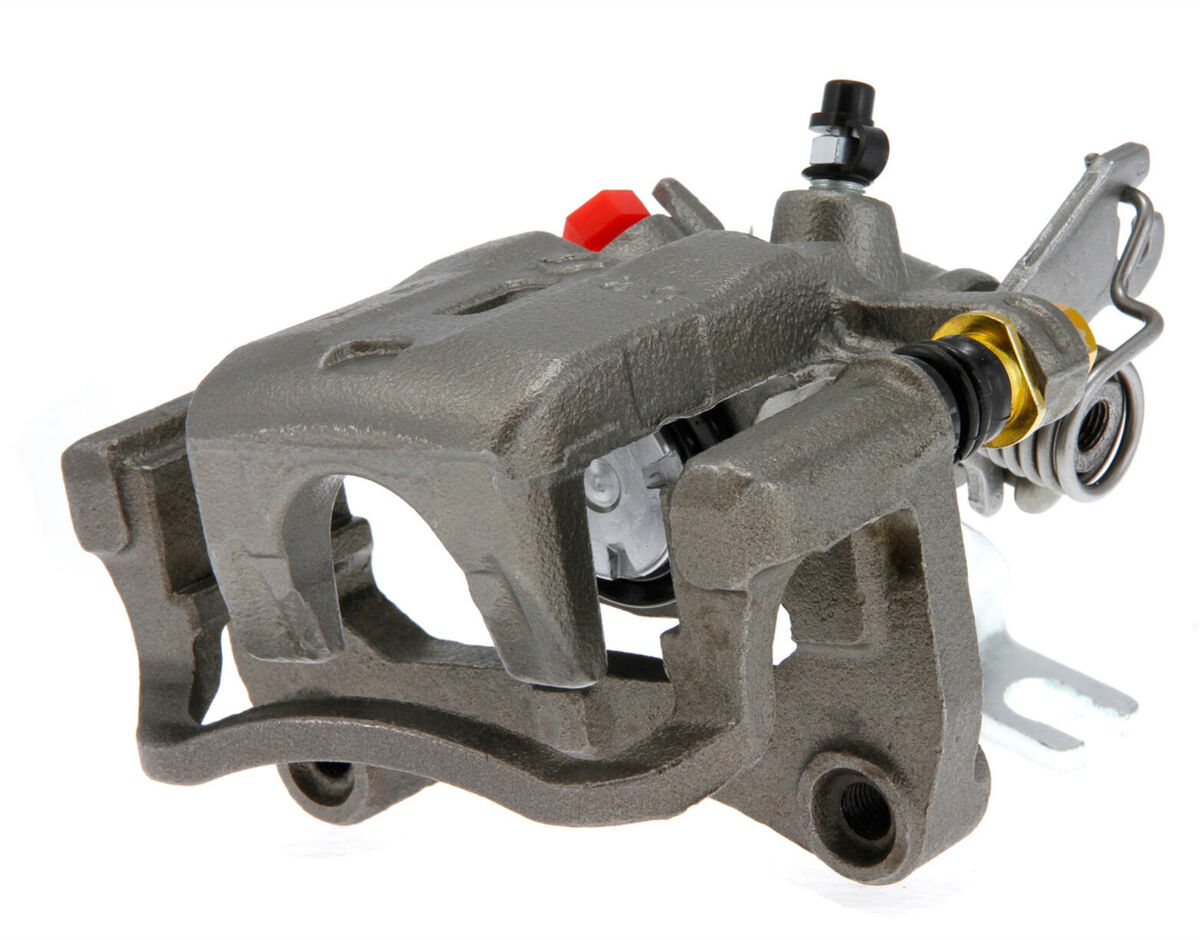




0 thoughts on “How To Calibrate Digital Calipers”