

Articles
How To ReplACe CapACitor On AC Unit
Modified: February 28, 2024
Learn how to replace a capacitor on your AC unit with our informative articles. Gain valuable insights and tips for a smooth and successful replacement process.
(Many of the links in this article redirect to a specific reviewed product. Your purchase of these products through affiliate links helps to generate commission for Storables.com, at no extra cost. Learn more)
Introduction
When your air conditioning unit is not functioning properly, one of the common culprits could be a faulty capacitor. The capacitor is a vital component of the AC unit that stores electrical energy and helps start the motor. Over time, capacitors can become worn out or damaged, leading to issues with the unit’s performance.
If you’re experiencing problems with your AC unit and suspect a faulty capacitor, don’t worry. In this article, we will guide you through the step-by-step process of replacing the capacitor on your AC unit. With some basic tools and a little know-how, you can save money on professional repairs and have your AC unit up and running again in no time.
Before we dive into the process, it’s important to note that working with electrical components can be dangerous. Make sure to turn off the power to your AC unit and take proper safety precautions. If you’re not comfortable working with electricity, it’s best to hire a professional technician to replace the capacitor for you.
Now let’s get started with the necessary tools and materials you’ll need for the job.
Key Takeaways:
- Safety First
When replacing the capacitor on your AC unit, prioritize safety by turning off the power, wearing protective gear, and discharging the capacitor to avoid electrical hazards. If unsure, seek professional assistance. - DIY Potential
With the right tools and knowledge, you can save money by replacing a faulty capacitor on your AC unit. Follow the step-by-step process carefully, but always prioritize safety and seek professional help if needed.
Step 1: Gather the necessary tools and materials
Before you begin replacing the capacitor on your AC unit, it’s important to gather all the necessary tools and materials. Having everything ready beforehand will save you time and ensure a smoother process. Here’s a list of items you’ll need:
- Screwdriver (flathead and/or Phillips head, depending on your unit)
- Needle-nose pliers
- Wire cutters/strippers
- Circuit tester
- New capacitor (make sure to get the correct voltage and microfarads rating)
- Electrical tape
- Optional: Safety gloves and goggles
Once you have gathered all the necessary tools and materials, make sure to wear the appropriate safety gear, such as gloves and goggles, to protect yourself during the process. Safety should always be your top priority when working with electrical components.
With everything ready, you’re now prepared to move on to the next step: turning off the power to your AC unit.
Step 2: Turn off power to the AC unit
Before you begin any work on your AC unit, it is crucial to ensure that the power is turned off. This step is necessary to protect yourself from electrical shock and prevent damage to the unit.
The power to the AC unit is typically controlled by a disconnect box located near the unit. Here’s how you can safely turn off the power:
- Locate the disconnect box. It is usually a metal box mounted on a wall near the unit or on the unit itself.
- Open the disconnect box cover. You may need a screwdriver to remove any screws holding the cover in place.
- Inside the disconnect box, you will find a set of fuses or a circuit breaker. Depending on your AC unit, you will need to either pull out the fuses or flip the circuit breaker to the “off” position.
- Use a circuit tester to double-check that there is no power flowing to the unit. This is an important safety precaution to ensure that the AC unit is completely de-energized.
Once you have verified that the power to the AC unit is turned off, you can proceed to the next step: locating the capacitor.
Step 3: Locate the capacitor
Now that the power to your AC unit is turned off, it’s time to locate the capacitor. This component is typically found near the condenser unit, which is the outdoor part of your AC system. Follow these steps to find the capacitor:
- Locate the condenser unit. It is usually placed outside your home, near the foundation or on the rooftop.
- Examine the condenser unit and look for a metal cover or access panel. This cover is designed to protect the internal components of the unit, including the capacitor.
- Use a screwdriver to remove the screws or fasteners securing the cover or access panel in place. Set the screws aside in a safe place to prevent them from getting lost.
- With the cover removed, you should now see the internal components of the condenser unit. Look for a cylindrical or oval-shaped object with wires connected to it. This is the capacitor.
While the exact appearance and location of the capacitor can vary depending on the make and model of your AC unit, it is usually easy to identify once you remove the cover or access panel. Take note of its position and the wires connected to it.
Once you have located the capacitor, the next step is to discharge it to ensure your safety during the replacement process. We’ll cover this in the next step.
Step 4: Discharge the capacitor
Before you can safely remove the capacitor from your AC unit, it’s important to discharge any stored electrical energy to prevent the risk of electrical shock. Capacitors can retain a charge even when the power is turned off, so it is crucial to follow this step carefully:
- First and foremost, ensure that you are wearing safety gloves and goggles to protect yourself from any potential electrical hazards.
- Using a screwdriver with an insulated handle, carefully short out the terminals of the capacitor. This can be done by touching the metal shaft of the screwdriver to the terminals simultaneously.
- Hold the screwdriver in place for a few seconds to allow the capacitor to discharge completely. You may hear a slight clicking sound or see a small spark, which is normal.
- Once you have discharged the capacitor, use a circuit tester to check for any remaining electrical charge. Place the metal end of the tester against each terminal of the capacitor. If the tester does not display any voltage readings, it means the capacitor is fully discharged.
Discharging the capacitor is a critical step to ensure your safety. By following these precautions, you can minimize the risk of electrical shock when handling the capacitor.
Now that the capacitor has been discharged, you can proceed to the next step: removing the defective capacitor from the AC unit.
Before replacing a capacitor on your AC unit, make sure to discharge any stored electrical energy by using an insulated screwdriver to short the terminals. Always follow safety precautions and turn off the power before starting any work.
Read more: How To Check An AC CapACitor
Step 5: Remove the defective capacitor
With the capacitor discharged and all safety precautions in place, you are ready to remove the faulty capacitor from your AC unit. Follow these steps carefully:
- Identify the wires connected to the capacitor. Take note of their positions and how they are connected.
- Using needle-nose pliers, gently grip the wire connectors attached to the terminals of the capacitor.
- While holding the wire connectors, carefully pull them away from the terminals of the capacitor. Be gentle to avoid damaging the wires or terminals.
- Once the wires are disconnected, use a screwdriver to remove any mounting brackets or clips securing the capacitor in place. Take note of their positions for ease of reinstallation later.
- With the mounting brackets or clips removed, gently lift the capacitor out of its housing. Be careful not to bump or damage any surrounding components.
Once the defective capacitor is removed, take a moment to inspect it for any signs of damage or wear. Look for bulges, leaking fluids, or burnt marks, as these are indications of a failing capacitor.
Remember to handle the defective capacitor with care and avoid touching any exposed metal parts to prevent the risk of electrical shock.
Now that the old capacitor is safely removed, you can proceed to the next step: installing the new capacitor.
Step 6: Install the new capacitor
With the old capacitor removed, it’s time to install the new one in your AC unit. Follow these steps to ensure a proper installation:
- Begin by carefully positioning the new capacitor in its designated housing. Ensure that the terminals are facing the correct direction for easy connection.
- If your capacitor has mounting brackets or clips, align them with the corresponding holes or slots in the housing. Screw them in place to secure the capacitor firmly.
- Next, take note of the wires and their positions from when you removed the old capacitor. Connect the wires to the appropriate terminals on the new capacitor.
- Using needle-nose pliers, press the wire connectors firmly onto the terminals. Ensure a secure and tight connection to avoid any loose or faulty electrical connections.
- Double-check that all wires are properly attached, and there are no loose connections. Loose connections can lead to electrical issues and poor performance of the AC unit.
During the installation process, make sure to handle the new capacitor with care and avoid touching any exposed metal parts to prevent electrostatic discharge or damage to the capacitor.
Once the new capacitor is securely installed and all connections are properly made, you’re ready to move on to the next step: reconnecting the wires.
Step 7: Reconnect the wires
Now that the new capacitor is in place, it’s time to reconnect the wires to complete the installation. Follow these steps to ensure proper and secure connections:
- Refer to your notes or the markings on the wires to identify their positions on the terminals of the capacitor.
- Take each wire connector and align it with the corresponding terminal on the capacitor.
- Using needle-nose pliers, firmly push the wire connectors onto the terminals. Ensure that they are fully seated and provide a secure connection.
- Give each wire a gentle tug to confirm that they are securely attached to the capacitor. A loose connection can cause performance issues or electrical problems.
- Double-check all the connections to make sure that no wires are crossed or improperly connected.
It’s important to note that different AC units may have varying wiring configurations. Always refer to the manufacturer’s instructions or consult a professional if you encounter any uncertainties.
By ensuring that all wires are properly and securely connected, you have completed the important step of reconnecting the wires. Now, it’s time to move on to the final step: turning on the power and testing the unit.
Step 8: Turn on power and test the unit
Now that the new capacitor is installed, and all the wires are securely connected, it’s time to turn on the power and test your AC unit. Follow these steps to ensure that everything is working correctly:
- Make sure that the access panel or cover is securely in place on the condenser unit.
- Go back to the disconnect box and flip the circuit breaker or reinsert the fuses to restore power to the AC unit.
- Give the AC unit a few moments to power up and stabilize. You should hear the familiar hum of the system.
- Set your thermostat to a lower temperature and wait for the AC unit to kick in. You should feel cool air coming from the vents.
- Observe the operation of the AC unit for a few minutes. Check for any unusual noises, vibrations, or leaks, which could indicate further issues.
If everything appears to be functioning correctly, congratulations! You have successfully replaced the capacitor on your AC unit. Enjoy the cool comfort it provides.
However, if you encounter any issues during the test, such as the unit not turning on, warm air blowing, or strange sounds, it is recommended to consult a professional technician for further inspection and repair.
Remember, safety is always a priority. If you ever feel uncomfortable or unsure about any aspect of the installation or testing process, it’s best to seek professional assistance to avoid any potential hazards.
With your AC unit up and running smoothly again, you can now relax and enjoy the comfort of a properly functioning air conditioning system.
Read more: How To Discharge AC CapACitor
Conclusion
Replacing a faulty capacitor on your AC unit can be a daunting task, but with the right tools, knowledge, and safety precautions, it’s a task that you can accomplish on your own. By following these step-by-step instructions, you’ll be able to save money on professional repairs and have your AC unit up and running again.
Remember, safety should always be your top priority when working with electrical components. Make sure to turn off the power and take proper precautions to protect yourself from electrical shock. If you’re unsure or uncomfortable with any aspect of the process, it’s best to seek help from a professional technician.
Gathering the necessary tools and materials, turning off the power, locating the capacitor, discharging it, removing the defective capacitor, installing the new one, reconnecting the wires, and finally, testing the unit are all crucial steps in the replacement process. Each step requires attention to detail and precision to ensure a successful outcome.
By successfully replacing the capacitor, you can restore the functionality and efficiency of your AC unit, ensuring that it provides you with cool and comfortable air for years to come. Regular maintenance and prompt repairs will help prolong the lifespan of your AC unit and prevent further damage to other components.
If you’re ever unsure about any aspect of the replacement process or if you encounter any complications, it’s always best to consult a professional HVAC technician. They have the expertise and experience to handle any complex issues or intricate repairs.
Now that you have the knowledge and guidance on how to replace a capacitor on your AC unit, you’re equipped to tackle this task with confidence. Stay cool and enjoy the comfort of a properly functioning air conditioning system all year round!
Frequently Asked Questions about How To ReplACe CapACitor On AC Unit
Was this page helpful?
At Storables.com, we guarantee accurate and reliable information. Our content, validated by Expert Board Contributors, is crafted following stringent Editorial Policies. We're committed to providing you with well-researched, expert-backed insights for all your informational needs.
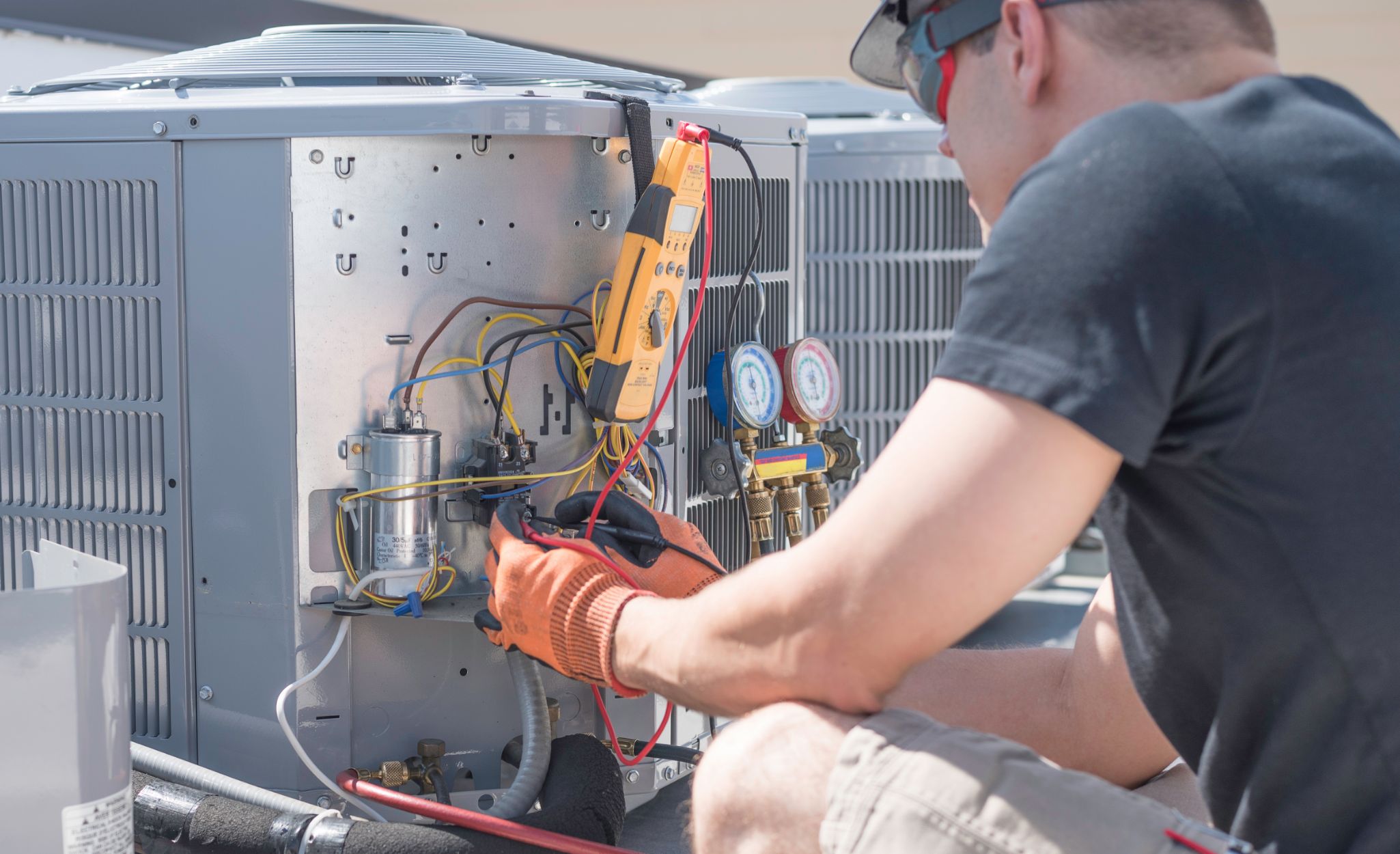








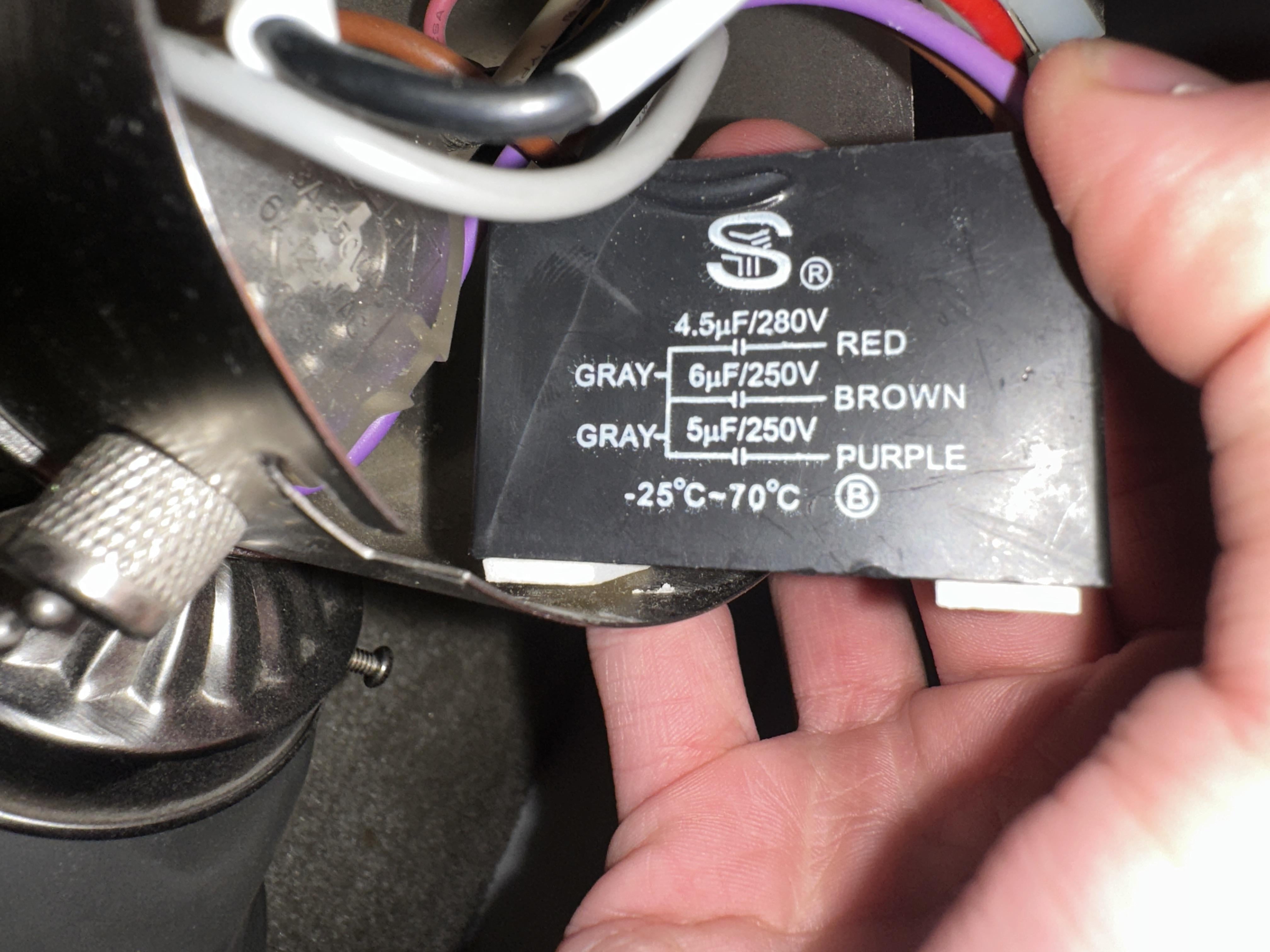
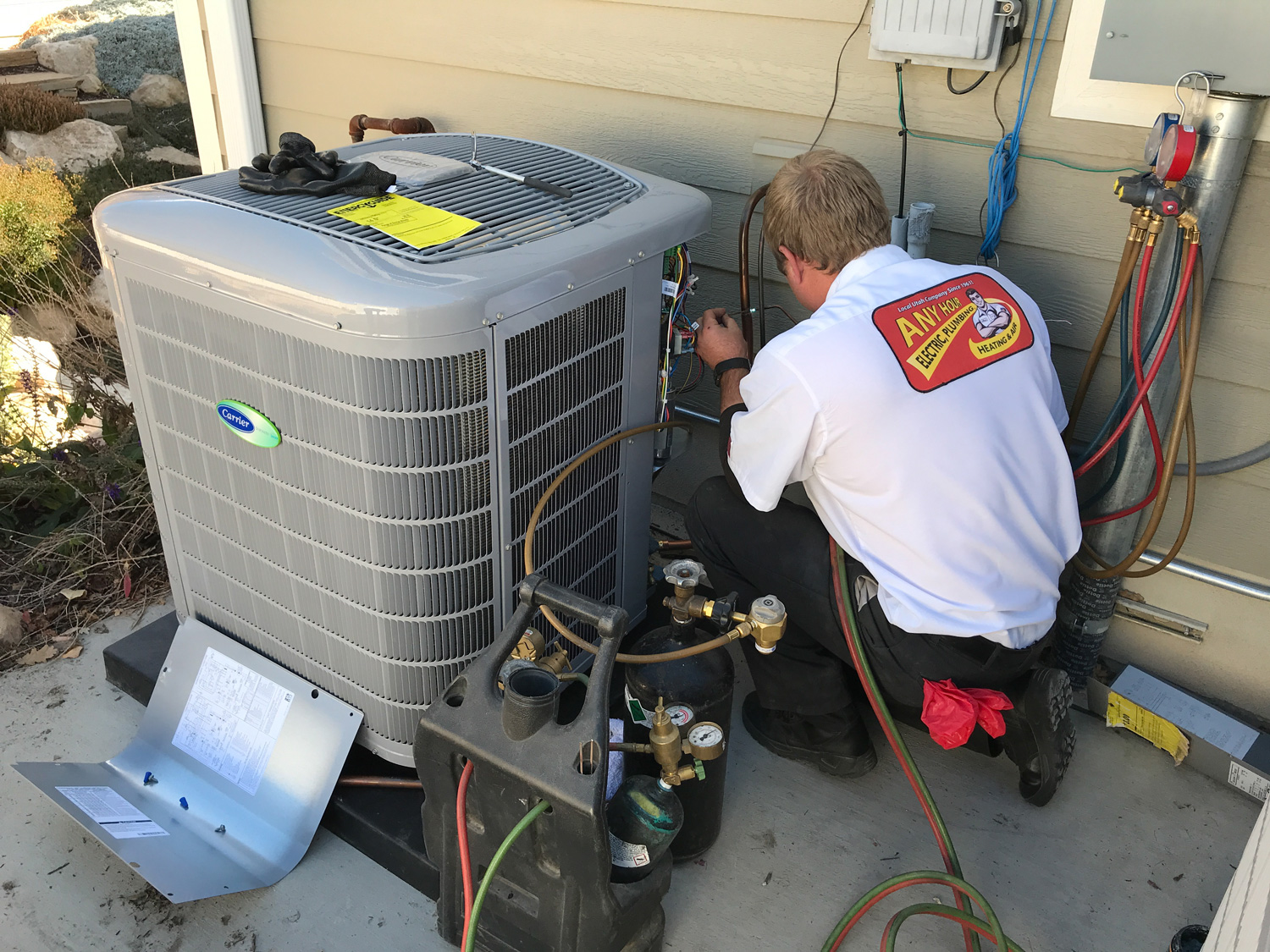
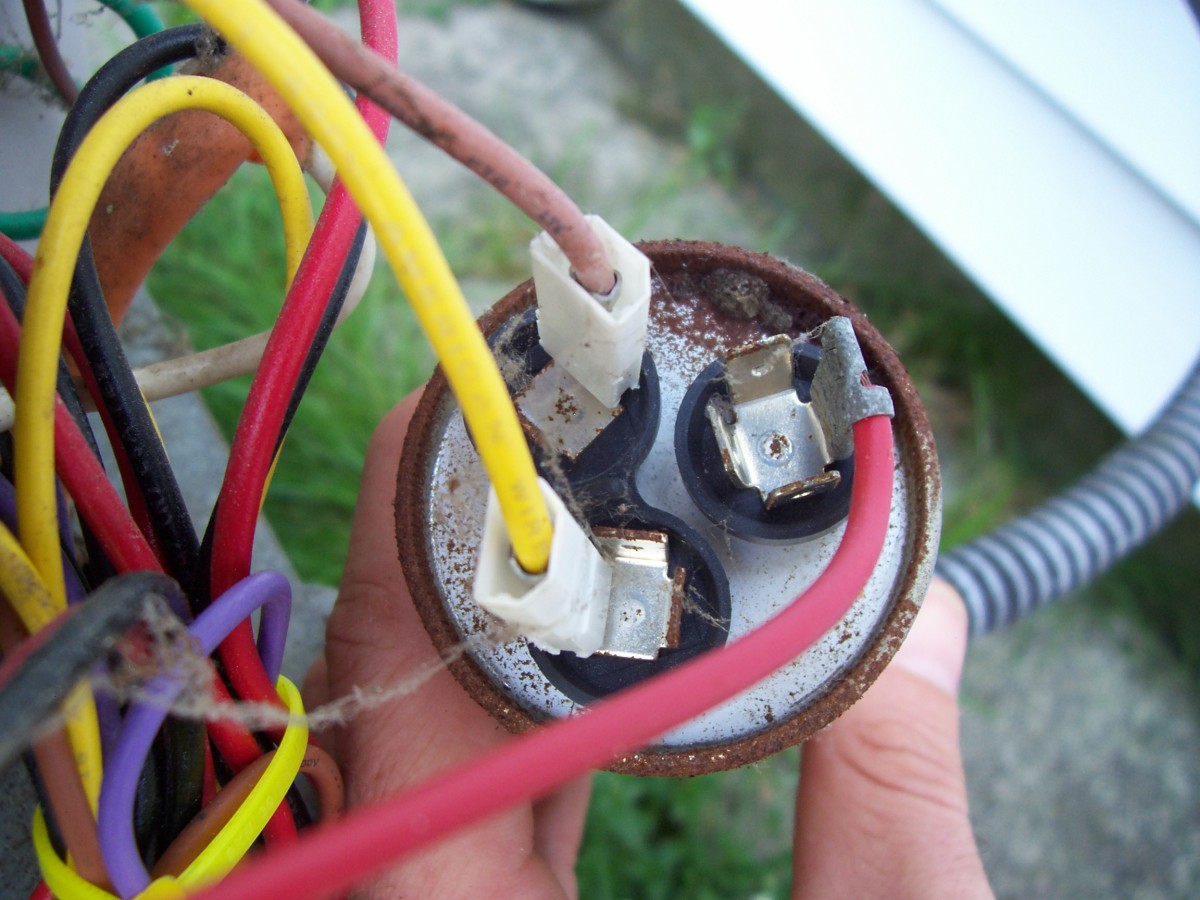


0 thoughts on “How To ReplACe CapACitor On AC Unit”