Home>Articles>How To Reset Chamberlain Garage Door Opener Keypad Without Code


Articles
How To Reset Chamberlain Garage Door Opener Keypad Without Code
Modified: October 20, 2024
Learn how to reset your Chamberlain garage door opener keypad without a code with our helpful articles. Unlock your entry to a hassle-free solution.
(Many of the links in this article redirect to a specific reviewed product. Your purchase of these products through affiliate links helps to generate commission for Storables.com, at no extra cost. Learn more)
Introduction
Gone are the days of frantically searching for that small piece of paper with your Chamberlain Garage Door Opener keypad code scribbled on it. Maybe you misplaced it, or perhaps you recently moved into a new house and have no idea what the previous owners set as the code. Whatever the case, there’s no need to panic. Resetting your Chamberlain Garage Door Opener keypad without a code is a lot easier than you might think, and I’m here to show you how.
The Chamberlain Garage Door Opener keypad provides a convenient and secure way to access your garage without the need for a remote or key. However, there may be instances where you need to reset the keypad, such as if you forget the code or want to change it for security reasons. Thankfully, Chamberlain has designed their keypads to be user-friendly, allowing you to easily reset your code and regain access to your garage.
In this article, I will guide you through the step-by-step process of resetting your Chamberlain Garage Door Opener keypad without a code. Whether you have a wireless or wired keypad, the instructions remain the same. So, let’s get started and have your keypad up and running in no time!
Key Takeaways:
- Easily reset your Chamberlain Garage Door Opener keypad without a code by locating the “Learn” button, choosing a new 4-digit code, and programming it into the keypad. Enjoy secure and effortless access to your garage!
- Ensure the security of your home by following simple steps to reset your Chamberlain Garage Door Opener keypad without a code. Choose a new 4-digit code, program it into the keypad, and enjoy peace of mind with secure access to your garage.
Read more: How To Reset Code On Garage Door Keypad
Step 1: Locate the “Learn” Button
The first step in resetting your Chamberlain Garage Door Opener keypad without a code is to locate the “Learn” button on the motor unit of your garage door opener. This button is typically found on the back or side of the motor unit and is usually labeled with the word “Learn” or a similar indication. If you’re having trouble finding it, consult your garage door opener’s manual for specific instructions.
Once you have located the “Learn” button, make sure your garage door is closed and secure. This will prevent any accidental opening or closing of the door during the code reset process.
Now, you’re ready to move on to the next step and begin resetting your Chamberlain Garage Door Opener keypad. It’s a simple process that requires just a few minutes of your time.
Step 2: Press and Hold the “Learn” Button
With the “Learn” button located, it’s time to reset your Chamberlain Garage Door Opener keypad. To do this, start by pressing and holding the “Learn” button on the motor unit of your garage door opener. You will need to hold it down for about 10 seconds or until you see the indicator light on the motor unit blink or hear a beep sound. This indicates that the system is now in programming mode and ready to accept a new code for your keypad.
Make sure to keep the button pressed down firmly and maintain contact until the indicator light blinks or you hear the beep sound. This step may require a bit of patience, so don’t release the button too soon. If the indicator light doesn’t blink or you don’t hear the beep sound, release the button and start over. It’s important to complete this step successfully to ensure a smooth code reset process.
Now that you have successfully entered programming mode, it’s time to move on to the next step and choose a new 4-digit code for your Chamberlain Garage Door Opener keypad.
Step 3: Choose a New 4-Digit Code
Now that you’re in programming mode, it’s time to choose a new 4-digit code for your Chamberlain Garage Door Opener keypad. This code will serve as your new access code to open and close your garage door. It’s important to choose a code that is easy for you to remember but difficult for others to guess.
When selecting your new 4-digit code, keep the following tips in mind:
- Choose a combination that is not easily guessable, such as your birthdate or consecutive numbers.
- Avoid using common or easily recognizable patterns, such as 1234 or 4444.
- Consider using a combination of numbers that hold personal significance to you, making it easier to remember.
- Avoid sharing your code with others to maintain the security of your garage.
Once you have chosen a new 4-digit code, you’re ready to proceed to the next step and program it into your Chamberlain Garage Door Opener keypad.
You can reset a Chamberlain garage door opener keypad without a code by holding down the “learn” button on the opener until the LED light next to it goes out. Then, reprogram the keypad by entering a new code and pressing the “enter” button.
Step 4: Program the Keypad
With your new 4-digit code chosen, it’s time to program it into your Chamberlain Garage Door Opener keypad. Follow these simple steps to complete the programming process:
- On your keypad, locate the “Enter” or “Program” button. This button is often labeled with arrows pointing in a circle.
- Press the “Enter” or “Program” button. This will activate the programming mode on your keypad.
- Enter your new 4-digit code using the keypad. Make sure to enter the digits in the correct sequence and press each digit firmly.
- Once you have entered the code, press the “Enter” or “Program” button again to confirm and store the new code.
After pressing the “Enter” or “Program” button to confirm your new code, you should see the indicator light on the motor unit of your garage door opener blink or hear a beep sound. This indicates that the new code has been successfully programmed into your Chamberlain Garage Door Opener keypad.
Now that you have programmed your keypad with the new code, it’s time to move on to the final step and test the functionality of the keypad.
Step 5: Test the New Code
Now that you have programmed your new code into the Chamberlain Garage Door Opener keypad, it’s time to test it and ensure that it functions correctly. Follow these steps to test the new code:
- Stand inside or outside your garage, within range of the keypad.
- Enter your new 4-digit code on the keypad, making sure to press each digit firmly.
- Once you have entered the code, press the “Enter” or “Open/Close” button on the keypad.
If the code was entered correctly and the programming was successful, your garage door should start to open or close, depending on its current position. If nothing happens or if the door doesn’t respond, double-check that you entered the correct code and that the programming steps were followed accurately.
In some cases, you may need to repeat the programming process if the code does not work initially. Just make sure to carefully follow the steps outlined in the previous sections.
Once you have verified that the new code works and successfully opens or closes the garage door, congratulations! You have successfully reset your Chamberlain Garage Door Opener keypad without a code and programmed a new access code for your convenience and security.
Now you can confidently enter and exit your garage using the keypad, knowing that you have full control over who can access your garage. Enjoy the convenience and peace of mind that comes with a functioning and secure Chamberlain Garage Door Opener keypad.
Conclusion
Resetting your Chamberlain Garage Door Opener keypad without a code may seem like a daunting task at first, but with the right steps and guidance, it can be a simple and straightforward process. By following the steps outlined in this article, you can regain access to your garage and ensure the security of your home.
The Chamberlain Garage Door Opener keypad provides a convenient and secure way to access your garage without the need for a remote or key. Whether you forgot your code, moved into a new house with an unknown code, or simply want to change your existing code, the process of resetting the keypad is easily achievable.
Remember to locate the “Learn” button on your garage door opener, press and hold it to enter programming mode, choose a new 4-digit code, program it into the keypad, and test its functionality. With these steps, you can successfully reset the Chamberlain Garage Door Opener keypad without a code and enjoy a secure and effortless way to open and close your garage door.
Always remember to choose a code that is easy for you to remember but difficult for others to guess. Regularly changing your code and keeping it confidential will ensure the continued security of your garage.
Now that you have the knowledge and confidence to reset your Chamberlain Garage Door Opener keypad, you can experience the convenience and peace of mind that comes with quick and secure access to your garage. Enjoy the ease of entering and exiting your garage with your newly programmed keypad!
Now that you've mastered resetting your Chamberlain garage door keypad, why not upgrade your entire home's tech? Dive into our latest guide on smart living with "Home Automation." This article offers insights into the must-have gadgets that will make your house more intuitive and responsive. Perfect for tech lovers and novice users alike, our guide simplifies choosing the right tools to bring your living space into the future. Don't miss out on transforming your home into a smart hub!
Frequently Asked Questions about How To Reset Chamberlain Garage Door Opener Keypad Without Code
Was this page helpful?
At Storables.com, we guarantee accurate and reliable information. Our content, validated by Expert Board Contributors, is crafted following stringent Editorial Policies. We're committed to providing you with well-researched, expert-backed insights for all your informational needs.
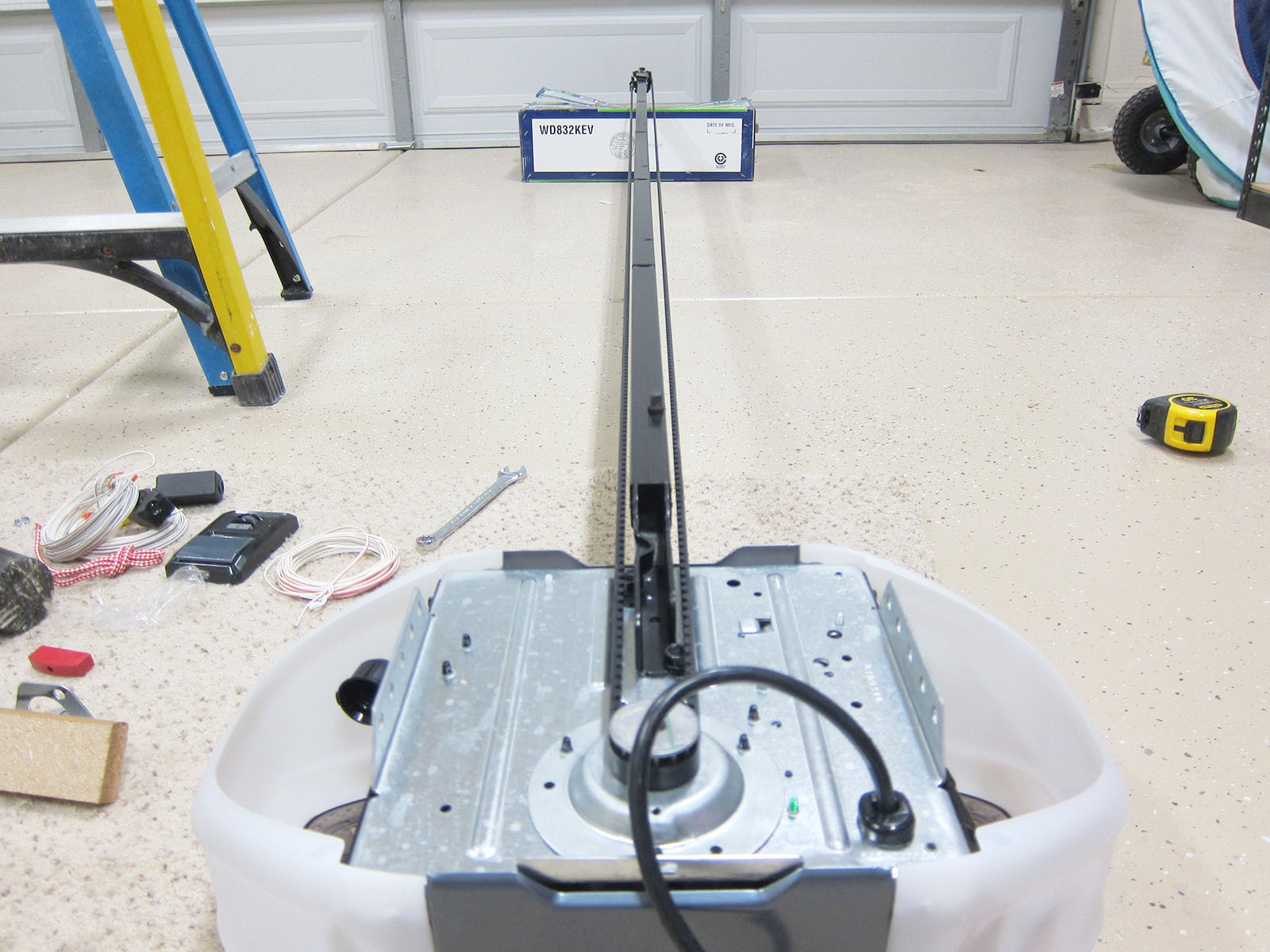




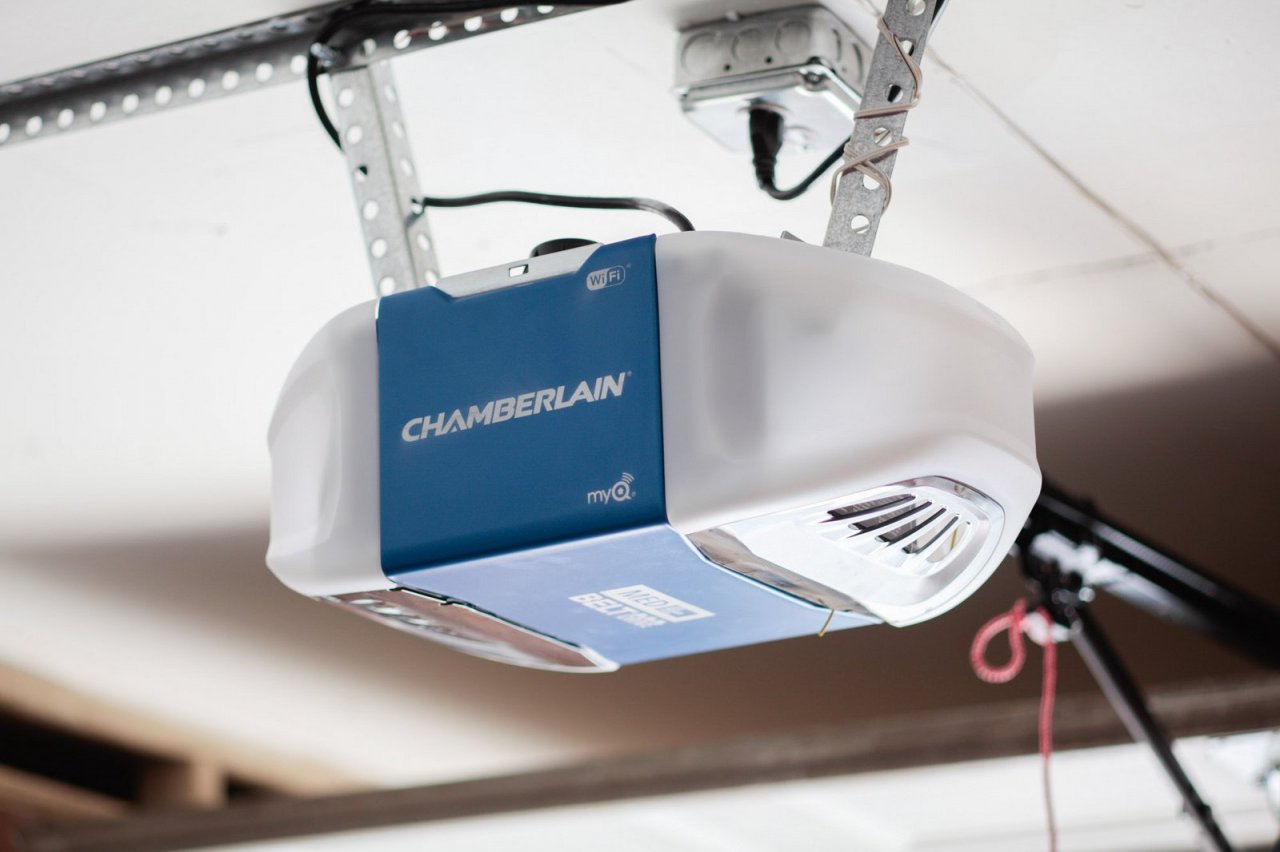









0 thoughts on “How To Reset Chamberlain Garage Door Opener Keypad Without Code”