

Articles
How To Set Up Genie Garage Door Opener
Modified: August 22, 2024
Learn how to set up your Genie garage door opener with our informative articles. Get step-by-step instructions and expert tips for a successful installation.
(Many of the links in this article redirect to a specific reviewed product. Your purchase of these products through affiliate links helps to generate commission for Storables.com, at no extra cost. Learn more)
Introduction
Setting up a Genie garage door opener can be a straightforward process if you have the right tools and follow the proper steps. A Genie garage door opener is a popular choice for homeowners due to its reliability, security features, and ease of use. Whether you are installing a new Genie garage door opener or replacing an old one, this article will guide you through the step-by-step process to ensure a successful installation.
Before you begin, it’s important to gather all the necessary tools and materials. This will include a ladder, adjustable wrench, power drill, screwdriver, measuring tape, level, and the Genie garage door opener kit, which typically includes the garage door opener unit, rail or trolley, mounting brackets, and safety sensors.
In the following sections, we will walk you through the entire setup process, from unboxing the Genie garage door opener to troubleshooting any common issues that may arise. By the end of this article, you will have the knowledge and confidence to set up your Genie garage door opener and enjoy the convenience and security it offers.
Key Takeaways:
- Setting up a Genie garage door opener requires gathering the right tools, unboxing and assembling the components, installing the rail and opener unit, connecting safety sensors, programming the remote, and adjusting settings for optimal performance and convenience.
- Troubleshooting common issues such as unresponsive remote controls, noisy operation, or misaligned safety sensors is crucial for maintaining the smooth functionality and safety of your Genie garage door opener. Regular testing and adjustments ensure a hassle-free experience.
Read more: Where To Buy Genie Garage Door Openers
Step 1: Gather the Necessary Tools and Materials
Before you begin setting up your Genie garage door opener, it’s important to gather all the necessary tools and materials. Having everything you need at hand will make the installation process smoother and more efficient.
Here is a list of the tools and materials you will need:
- Ladder: A sturdy ladder is essential for reaching the opener unit and installing it properly.
- Adjustable wrench: This tool will come in handy for tightening nuts and bolts during the installation process.
- Power drill: You’ll need a power drill to secure the mounting brackets and other components in place.
- Screwdriver: Depending on the specific model of your Genie garage door opener, you may need a screwdriver for certain steps in the installation process.
- Measuring tape: Precise measurements are crucial when it comes to mounting the garage door opener and aligning the rail.
- Level: A level will help you ensure that the opener unit and rail are properly aligned, preventing any issues with the garage door operation.
- Genie garage door opener kit: This kit usually includes the garage door opener unit, rail or trolley, mounting brackets, and safety sensors. Make sure you have all the components that come with your Genie garage door opener model.
Once you have gathered all the necessary tools and materials, you’re ready to move on to the next step of the installation process. Having everything at hand will minimize delays and ensure a smooth setup for your Genie garage door opener.
Step 2: Unbox the Genie Garage Door Opener
Now that you have gathered all the necessary tools and materials, it’s time to unbox your Genie garage door opener and familiarize yourself with its components. Unboxing the opener will give you a clear understanding of what each part does and how they fit together.
To begin, locate the package containing your Genie garage door opener. Carefully open the box and remove all the contents. You will typically find the following components:
- Garage door opener unit: This is the main component that controls the opening and closing of the garage door. It houses the motor and drive system.
- Rail or trolley: The rail or trolley is the mechanism that connects the garage door opener unit to the garage door. It provides the necessary support and guidance for the door’s movement.
- Mounting brackets: These brackets are used to secure the garage door opener unit and rail to the ceiling or wall of the garage. They ensure stability and proper functioning of the opener.
- Safety sensors: These sensors are an important safety feature that detects any obstructions in the door’s path and prevents it from closing on anything or anyone.
- Remote control: The remote control allows you to operate the garage door opener from a distance. It usually comes with batteries included.
- Instruction manual: The instruction manual provides detailed guidance on how to assemble and install the Genie garage door opener. It’s crucial to read and follow the instructions carefully.
Take a moment to inspect each component and ensure that there are no signs of damage. If you notice any issues or missing parts, contact the place of purchase or Genie customer support for assistance.
By unboxing the Genie garage door opener and familiarizing yourself with its components, you are now ready to move on to the next step of the installation process.
Step 3: Assemble the Opener Components
With the Genie garage door opener components unboxed and inspected, it’s time to assemble the various parts. Properly assembling the opener components will ensure smooth operation and functionality of the system.
Follow these steps to assemble the Genie garage door opener:
- Refer to the instruction manual for specific guidance on assembling your particular model of Genie garage door opener.
- Begin by attaching the mounting brackets to the opener unit. Use the provided screws and a power drill or screwdriver to securely fasten the brackets in place.
- Next, position the rail or trolley on top of the opener unit, aligning it with the mounting brackets. Insert the screws and tighten them to secure the rail in place.
- Depending on the model, there may be additional components to attach, such as a chain or belt drive, to connect the opener unit to the rail or trolley. Consult the instruction manual for specific instructions.
- Double-check all the connections to ensure that they are secure and stable. This step is crucial for the safe and efficient operation of the Genie garage door opener.
As you assemble the components, pay attention to any safety precautions mentioned in the instruction manual. Ensure that all connections are tightened properly but avoid overtightening, as it can potentially cause damage.
By following these steps, you have successfully assembled the various components of your Genie garage door opener. The next step will cover the installation of the garage door opener rail.
Step 4: Install the Garage Door Opener Rail
Now that you have assembled the Genie garage door opener components, it’s time to install the garage door opener rail. The rail is a crucial component that provides support and guidance for the garage door’s opening and closing mechanism.
Follow these steps to install the garage door opener rail:
- Measure the distance from the floor to the center of the garage door opening. This measurement will help determine the appropriate location for installing the rail.
- Position the rail along the ceiling or wall of the garage, aligning it with the center of the garage door opening. Use a level to ensure that the rail is straight.
- Mark the locations for the mounting brackets on the ceiling or wall, making sure they align with the pre-drilled holes on the rail.
- Use a power drill and the appropriate screws to secure the mounting brackets to the ceiling or wall. Ensure that the brackets are tightly fastened for stability.
- Attach the rail to the mounting brackets using the provided screws. Double-check that the rail is securely attached and level.
- Test the movement of the rail by manually sliding the trolley along the rail. It should move smoothly without any obstructions or resistance.
During the installation process, be mindful of the safety sensors’ positioning. They should be mounted on the inside of the garage near the ground, on either side of the garage door’s pathway. Consult the instruction manual for specific guidance on installing the safety sensors.
Once you have installed the garage door opener rail and confirmed smooth movement, you are ready to proceed with mounting the garage door opener unit itself, which we’ll cover in the next step.
Read also: 10 Amazing Genie Garage Door Opener For 2025
Step 5: Mount the Garage Door Opener
After successfully installing the garage door opener rail, it’s time to mount the actual garage door opener unit. This step is essential as it secures the opener and connects it to the already installed rail.
Follow these steps to mount the garage door opener:
- Locate the mounting straps on the top of the opener unit. These straps will be used to attach the opener to the ceiling or wall of your garage.
- Position the opener unit below the rail, aligning it with the center of the garage door opening. Ensure that there is enough clearance for the unit to operate smoothly.
- Using a power drill and the appropriate screws, secure the mounting straps to the ceiling or wall. Make sure they are tightly fastened to ensure stability.
- Attach the garage door opener unit to the mounting straps. Follow the specific instructions provided in the manufacturer’s manual for your Genie garage door opener model.
- Double-check that the opener unit is securely attached and level using a level. Making sure it is level will ensure optimal performance and prevent any misalignment issues.
- Ensure all connections between the opener unit and the rail are secure. This is important as a loose connection can cause problems with the garage door’s operation.
During the mounting process, it’s important to keep safety in mind. Make sure to follow all safety precautions mentioned in the instruction manual, such as disconnecting the power supply before starting the installation and being aware of any electrical wires in the vicinity while mounting the opener.
Now that you have successfully mounted the garage door opener unit, the next step will cover the installation and connection of the safety sensors.
When setting up a Genie garage door opener, make sure to carefully follow the instructions provided in the manual. This includes programming the remote, setting the limits, and testing the safety features.
Step 6: Connect the Safety Sensors
Ensuring the safety of your garage door’s operation is vital. That’s why connecting the safety sensors is an important step in setting up your Genie garage door opener. These sensors detect any obstructions in the door’s path and prevent it from closing on objects or people.
Follow these steps to connect the safety sensors:
- Locate the safety sensor units. Typically, they are small rectangular devices that are installed near the bottom of the garage door tracks on either side.
- Position one safety sensor on the left side of the door and the other on the right side, ensuring they face each other.
- Attach the safety sensors to the garage wall or the track brackets using the provided hardware. Make sure they are securely fastened.
- Connect the safety sensor wires to the terminals on the garage door opener unit. Follow the color-coded markings to match the correct wires.
- Double-check that the wiring connections are secure and properly inserted into the terminals. Loose or faulty connections can affect the functionality of the safety sensors.
- Test the safety sensors by obstructing the path between them. When an object is placed between the sensors, the garage door should not close when activated.
It’s important to ensure that the safety sensors are in proper working condition at all times. Regularly inspect them for any signs of damage or misalignment, and clean the lenses to maintain their functionality.
By connecting the safety sensors, you have taken an important step to ensure the safe operation of your Genie garage door opener. The next step will cover programming the garage door opener remote.
Step 7: Program the Garage Door Opener Remote
Programming the garage door opener remote allows you to conveniently operate your Genie garage door opener from a distance. This step is crucial to ensure smooth and effortless control of your garage door.
Follow these steps to program the garage door opener remote:
- Locate the “Learn” or “Program” button on the garage door opener unit. This button is typically located near the back or side of the opener.
- Press and hold the “Learn” or “Program” button until the indicator light on the opener unit starts flashing or turns on.
- While the indicator light is flashing, press the desired button on the remote control that you want to use to operate the garage door opener. Do this within 30 seconds of pressing the “Learn” or “Program” button.
- Release the button on the remote control and wait for the indicator light on the opener unit to stop flashing or turn off. This indicates that the remote control has been successfully programmed.
- Repeat the previous steps if you have multiple remote controls that you want to program to the garage door opener.
- Test the remote control by pressing the programmed button. The garage door should open or close in response to the remote control signal.
Remember to keep the remote control in a secure location and avoid sharing the programming information with unauthorized individuals. This will help maintain the security of your garage and prevent any unauthorized access.
By successfully programming the garage door opener remote, you have now completed a vital step in setting up your Genie garage door opener. The next step will cover testing the functionality of the opener.
Step 8: Test the Genie Garage Door Opener
After completing the installation and programming of your Genie garage door opener, it’s crucial to test its functionality to ensure smooth operation and identify any potential issues. Testing the opener will give you confidence that it is working correctly and will provide reliable performance.
Follow these steps to test the Genie garage door opener:
- Step away from the garage door and ensure that there are no obstructions in its path.
- Stand in a clear area where you have a good view of the garage door.
- Press the remote control button to activate the garage door opener. The door should start moving smoothly and quietly.
- Observe the movement of the garage door as it opens or closes. Ensure that it moves along the track smoothly without any jerking or hesitation.
- Verify that the safety sensors are working correctly by placing an object in the path of the closing garage door. The door should stop and reverse direction when it detects the obstruction.
- Test the manual release mechanism of the garage door opener. This is usually a cord or lever that allows you to disengage the opener and manually open or close the door. Ensure that it operates smoothly and is properly aligned.
- If any issues or abnormalities are observed during the testing process, consult the troubleshooting section of the Genie garage door opener’s instruction manual or contact customer support for assistance.
Performing a thorough and successful test of the Genie garage door opener will ensure that it is functioning properly and guarantee a smooth and safe operation. Once you’re satisfied with the test results, you can proceed to the next step, which involves adjusting the garage door opener settings to suit your specific needs.
Step 9: Adjust the Garage Door Opener Settings
Adjusting the settings of your Genie garage door opener will allow you to customize its operation based on your specific needs and preferences. By making these adjustments, you can ensure that the garage door functions in the desired manner and provides optimal performance.
Follow these steps to adjust the garage door opener settings:
- Locate the control panel or settings panel on the garage door opener unit. This panel is typically found on the side or back of the opener.
- Refer to the instruction manual to understand the different settings available and their functions. Each Genie garage door opener model may have slightly different settings.
- Using the control panel, adjust the settings such as the speed of the opener, the sensitivity of the safety sensors, and the force required to open or close the garage door.
- Note any additional settings or features available on your specific Genie garage door opener model, such as timed lights, vacation mode, or lock settings.
- Make gradual adjustments to the settings, testing the garage door’s operation after each adjustment to ensure it meets your requirements.
- If you are unsure about any specific setting or its impact on the garage door’s operation, consult the instruction manual or contact Genie customer support for guidance.
It’s important to exercise caution when adjusting the settings, as improper adjustments can lead to issues with the garage door’s operation or compromise its safety features. Take your time and make small changes until you find the optimal settings for your specific needs.
By adjusting the garage door opener settings, you can tailor the operation of your Genie garage door opener to fit your preferences, ensuring convenience, safety, and optimal performance.
The final step will cover troubleshooting common issues that may arise during the setup or operation of the Genie garage door opener.
Step 10: Troubleshooting Common Issues
Even with proper installation and setup, you may encounter occasional issues with your Genie garage door opener. It’s essential to be prepared and know how to troubleshoot common problems to avoid any inconveniences or potential safety concerns.
Follow these steps to troubleshoot common issues:
- If the garage door opener isn’t responding to the remote control, check the batteries in the remote and replace them if necessary. Additionally, ensure that there is no interference from other devices or nearby electrical sources.
- If the garage door is not opening or closing smoothly, check for any obstructions in the door’s tracks. Remove any objects that may be blocking the door’s movement and verify that the tracks are clean and free from debris.
- If the safety sensors are not functioning correctly, ensure that they are properly aligned and clean. Clear any dirt or debris that may be obstructing the sensors’ path. If the problem persists, check the wiring connections and consult the instruction manual for further troubleshooting steps.
- If the garage door opener is making unusual noises during operation, examine the hardware and components for any loose screws or worn-out parts. Tighten any loose screws and consider lubricating moving parts with a garage door lubricant to reduce friction and noise.
- If the garage door is closing too quickly or with excessive force, adjust the opener’s force settings. Follow the instruction manual to find the appropriate adjustment mechanism and reduce the force until the door closes gently and smoothly.
- If you encounter any other issues or problems not covered here, consult the troubleshooting section of the Genie garage door opener’s instruction manual for specific guidance. Contact Genie customer support if further assistance is required.
Remember to prioritize safety during troubleshooting. Avoid attempting any repairs or adjustments that are beyond your expertise. If you are unsure or unable to resolve an issue, it’s best to seek professional help or contact Genie customer support for assistance.
By following these troubleshooting steps, you can address common issues that may arise with your Genie garage door opener and maintain its optimal functionality.
Congratulations! You have completed all the necessary steps to set up and troubleshoot your Genie garage door opener. Enjoy the convenience and security that it provides.
Conclusion
Setting up a Genie garage door opener may seem like a daunting task, but with the right tools, knowledge, and patience, it can be a straightforward process. This comprehensive guide has walked you through each step, from gathering the necessary tools and unboxing the Genie garage door opener to programming the remote and troubleshooting common issues.
By following these steps, you have successfully installed and set up your Genie garage door opener, ensuring convenience, security, and ease of use for your garage door system. You have learned how to assemble the opener components, install the rail, mount the opener unit, connect the safety sensors, program the remote, adjust the settings, and troubleshoot common issues.
Remember to always prioritize safety during the installation and operation of your garage door opener. Carefully read and follow the instructions provided in the Genie garage door opener’s manual, and consult professional help if needed.
Now that you have completed the setup process, take a moment to appreciate the convenience and security that your Genie garage door opener brings to your everyday life. Enjoy the hassle-free operation of your garage door and the peace of mind knowing it is equipped with the latest safety features.
For any further questions or assistance, refer to the Genie garage door opener’s instruction manual or reach out to their customer support. They will provide you with additional guidance and support to ensure you have the best possible experience with your Genie garage door opener.
Congratulations on successfully setting up your Genie garage door opener, and may it serve you well for years to come!
Frequently Asked Questions about How To Set Up Genie Garage Door Opener
Was this page helpful?
At Storables.com, we guarantee accurate and reliable information. Our content, validated by Expert Board Contributors, is crafted following stringent Editorial Policies. We're committed to providing you with well-researched, expert-backed insights for all your informational needs.

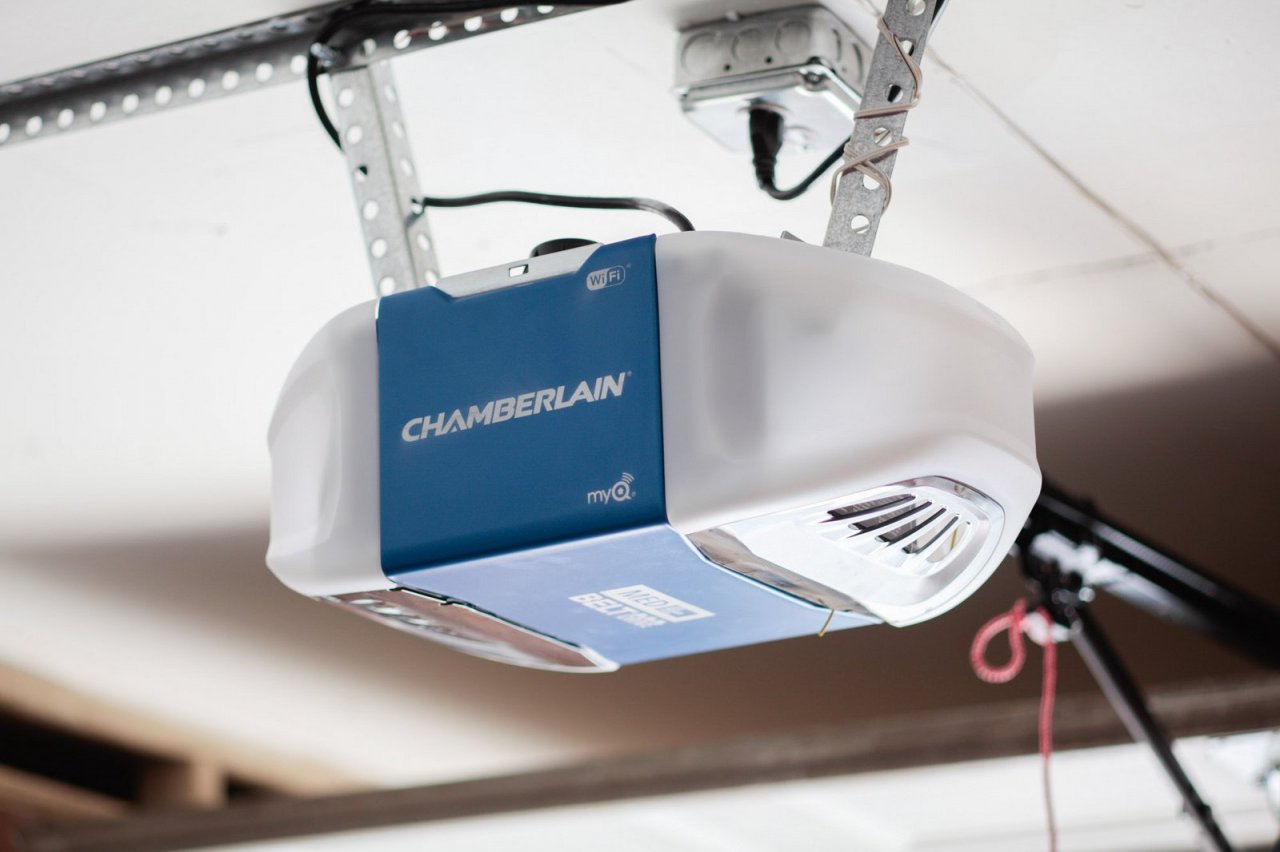

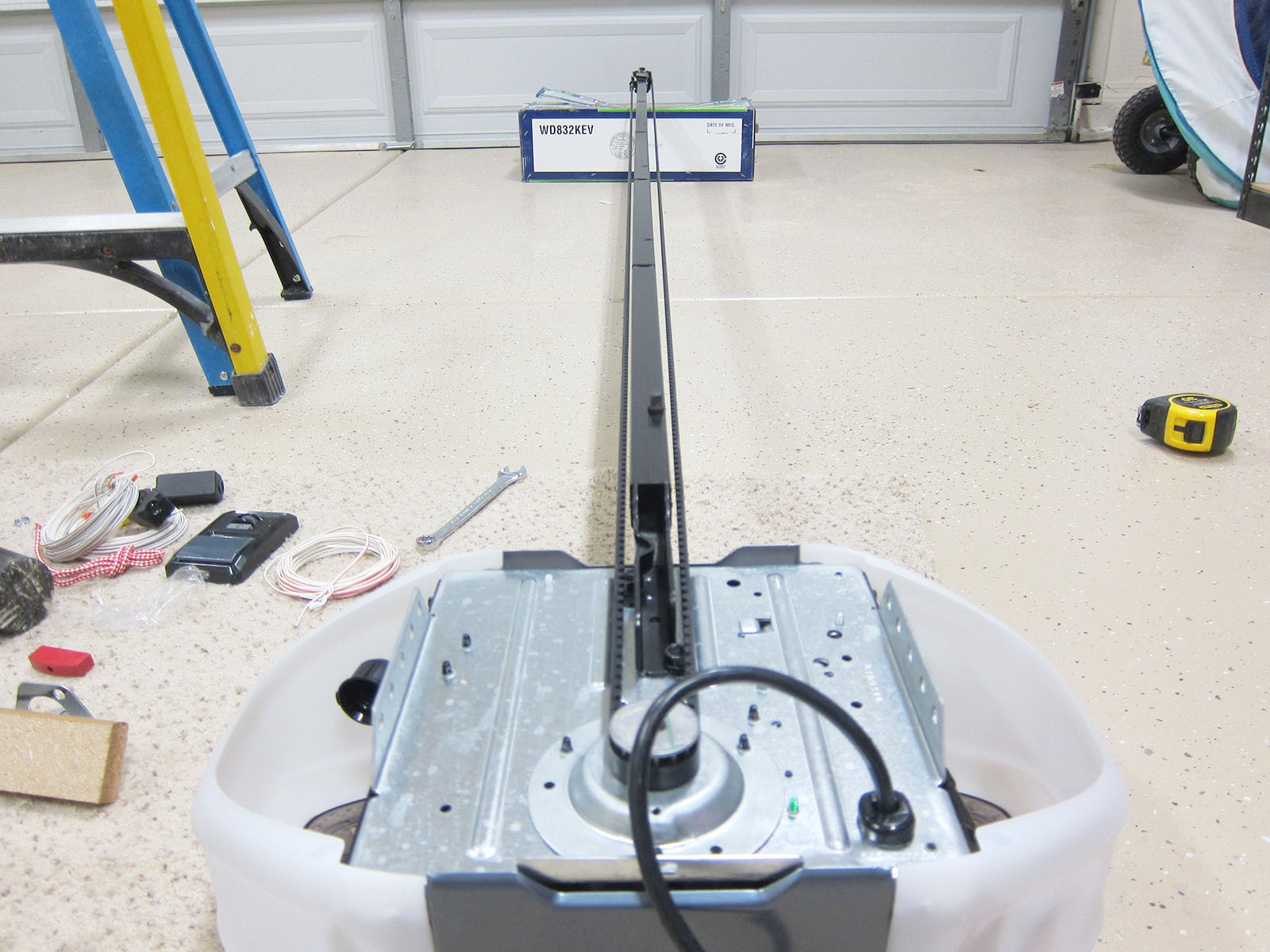


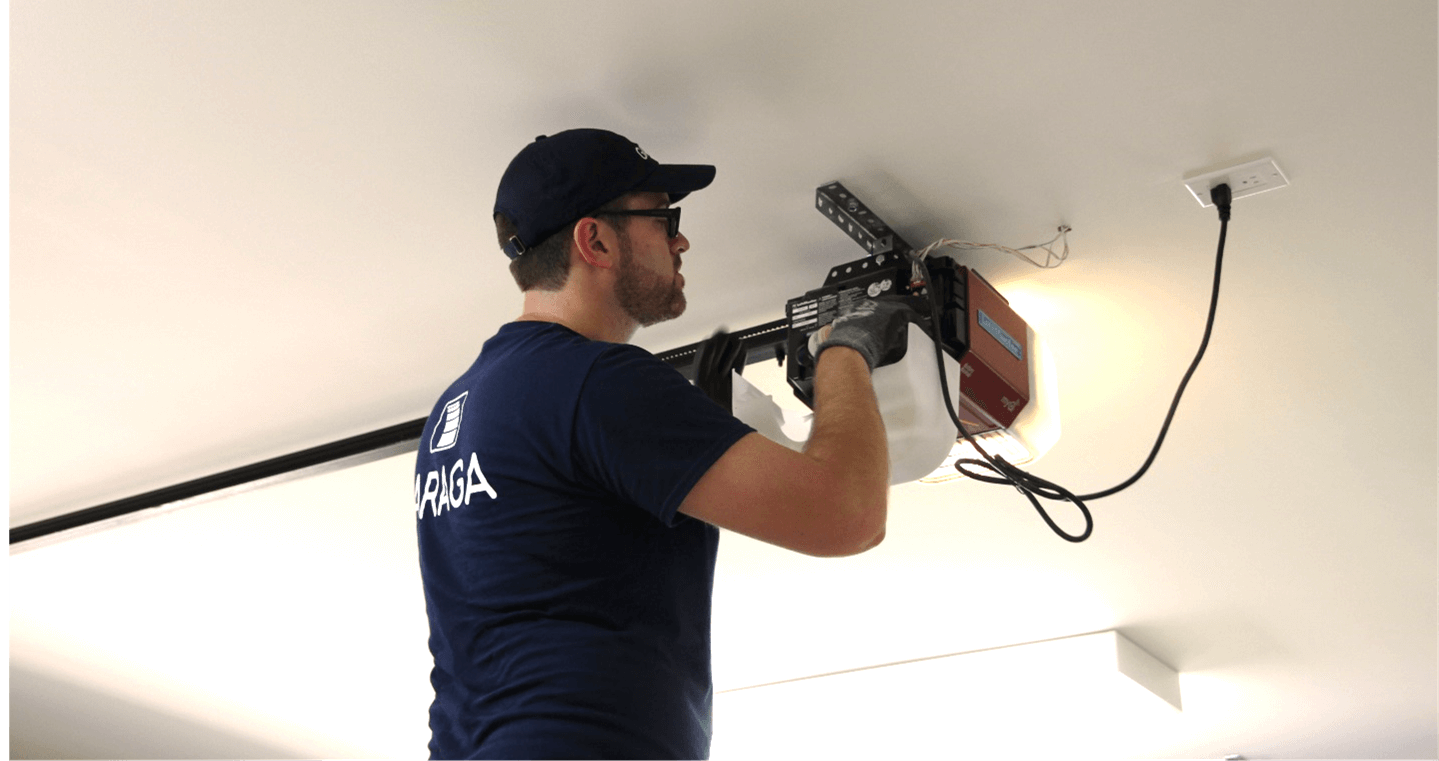







0 thoughts on “How To Set Up Genie Garage Door Opener”