Home>Articles>How To Stop A Wired Smoke Detector From Beeping
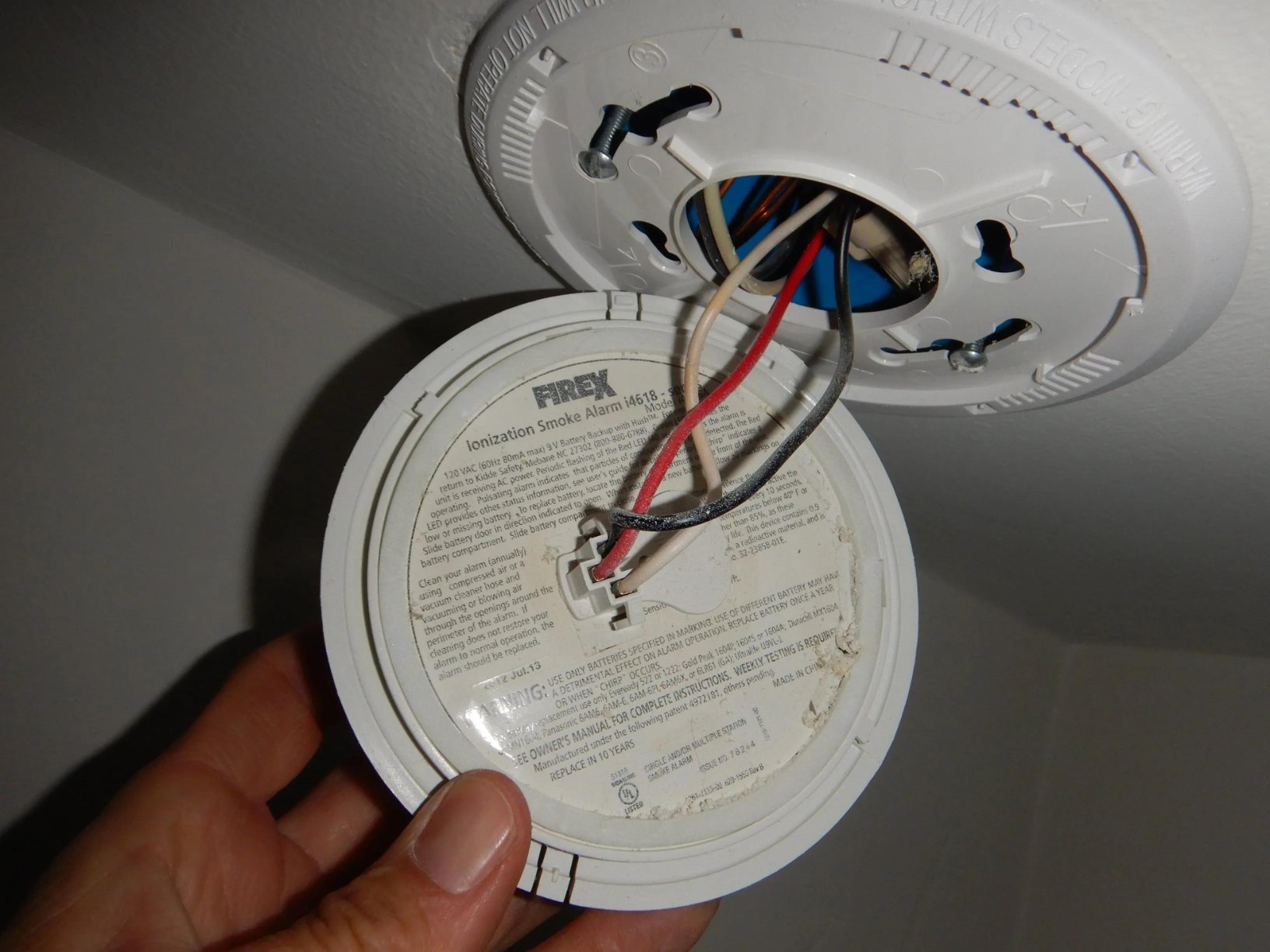
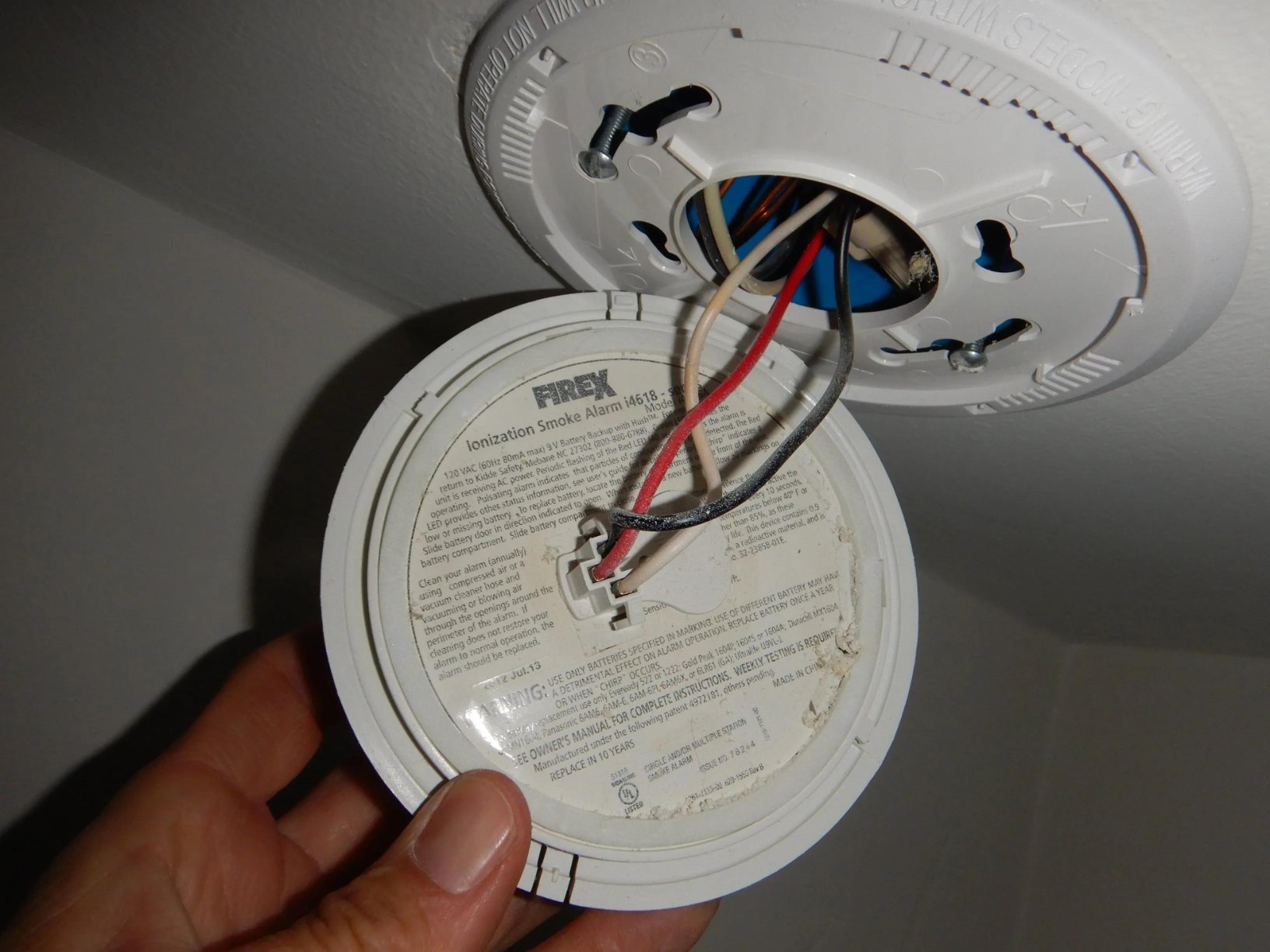
Articles
How To Stop A Wired Smoke Detector From Beeping
Modified: October 20, 2024
Learn how to stop a wired smoke detector from beeping and keep your home safe with our informative articles. Expert tips and troubleshooting methods to solve the issue quickly.
(Many of the links in this article redirect to a specific reviewed product. Your purchase of these products through affiliate links helps to generate commission for Storables.com, at no extra cost. Learn more)
Introduction
Smoke detectors are an essential component of any home or building, providing early warning in the event of a fire and potentially saving lives. While these devices are crucial for our safety, they can occasionally become a source of annoyance when they start beeping for no apparent reason. If you have a wired smoke detector that’s beeping incessantly and you’re unsure how to stop it, you’ve come to the right place.
In this article, we will delve into the world of wired smoke detectors and provide you with a step-by-step guide on how to stop them from beeping. We will explore the reasons why smoke detectors beep, and discuss the importance of these devices in maintaining a safe living environment. By following our instructions, you’ll be able to resolve the beeping issue and restore peace and tranquility to your home.
So, let’s dive in and learn how to put an end to that irritating beeping sound once and for all.
Key Takeaways:
- Regular maintenance, including battery replacement and cleaning, is crucial to ensure wired smoke detectors function properly. Understanding the reasons behind beeping and following troubleshooting steps can restore peace and safety in your home.
- If beeping persists, seek professional help to diagnose and fix complex issues with your wired smoke detector. Prioritize safety, stay vigilant, and ensure your home is equipped with a reliable fire safety system.
Read more: How To Stop Smoke Detector From Beeping
Understanding the Beeping
Before we delve into how to stop a wired smoke detector from beeping, it’s important to understand why it’s beeping in the first place. The beeping sound is an indication that there’s an issue with the smoke detector that needs to be addressed.
Smoke detectors are designed to detect the presence of smoke particles in the air. When smoke is detected, the detector triggers an alarm to alert occupants of the building. However, there are various reasons why a smoke detector may beep even when there is no smoke or fire present.
One common reason for the beeping is a low battery. Smoke detectors are typically equipped with a backup battery, which ensures that the detector functions even in the event of a power outage. When the battery is running low, the smoke detector will emit a periodic beep to notify you that the battery needs to be replaced.
Another possible cause of the beeping is a dirty or dusty smoke detector. Over time, dust and debris can accumulate on the sensor of the smoke detector, causing it to malfunction and emit false alarms. Regular cleaning and maintenance of the smoke detector can help prevent this issue.
In some cases, the beeping may be triggered by a minor malfunction or sensor error. This could be due to factors such as temperature fluctuations, electrical interference, or a loose connection. Resetting the smoke detector or seeking professional assistance may be required to resolve these types of issues.
Understanding the underlying causes of the beeping will help you address the issue more effectively. By identifying the specific cause, you can take the necessary steps to stop the wired smoke detector from beeping and ensure its proper functioning.
The Importance of Smoke Detectors
Smoke detectors play a vital role in safeguarding lives and property from the devastating effects of fires. They serve as an early warning system, alerting occupants of a building to the presence of smoke and giving them precious time to escape to safety.
Here are a few reasons highlighting the importance of smoke detectors:
- Early Detection: Smoke detectors are designed to detect the presence of smoke particles in the air. In the event of a fire, they can quickly detect the smoke, even before the flames become visible, giving occupants valuable time to evacuate.
- Fire Prevention: Smoke detectors not only detect smoke but can also detect smoldering fires, which may not produce significant flames initially. By alerting residents of a potential fire at an early stage, smoke detectors can help prevent the fire from spreading and minimize damage.
- 24/7 Monitoring: Unlike human ability to detect smoke, smoke detectors work tirelessly, monitoring the environment for potential fire hazards round the clock. This ensures that even if a fire occurs while everyone is asleep or away from home, the smoke detector will still sound the alarm, alerting the occupants to the danger.
- Peace of Mind: Knowing that you have smoke detectors installed and functioning properly can provide a sense of security and peace of mind. They serve as a constant reminder that measures are in place to protect you and your loved ones in the event of a fire.
- Legally Required: Smoke detectors are often a legal requirement in many jurisdictions, especially in residential and commercial buildings. Failure to install and maintain smoke detectors can result in fines and other legal consequences.
It’s worth noting that simply installing smoke detectors is not enough. Regular maintenance, including testing the batteries and cleaning the detectors, is essential to ensure their proper functioning. Conducting routine checks and replacing batteries as needed will help ensure that your smoke detectors are always ready to provide the necessary protection.
Investing in smoke detectors and taking the necessary precautions can be a lifesaver. Remember, fire incidents can occur at any time and in any place, so it’s important to prioritize the safety of yourself and those around you. Installing and maintaining smoke detectors is a simple yet crucial step in fire prevention and emergency preparedness.
Reasons Why Smoke Detectors Beep
If your smoke detector is beeping, it’s trying to grab your attention and alert you to a potential issue. Understanding the reasons behind the beeping can help you troubleshoot the problem effectively. Here are some common reasons why smoke detectors beep:
- Low Battery: One of the most common reasons for a smoke detector to beep is a low battery. As a safety measure, most smoke detectors come equipped with a backup battery, ensuring they work during a power outage. When the battery level drops below a certain threshold, the smoke detector will emit a beeping sound to notify you that it’s time to replace the battery.
- End-of-Life Warning: Smoke detectors have a limited lifespan, typically around 10 years. After this period, the sensor inside the detector may no longer function efficiently. To ensure your safety, smoke detectors are designed to emit a warning sound to indicate that they have reached the end of their lifespan and need to be replaced.
- Smoke or Dust Buildup: Over time, smoke detectors can accumulate dust, dirt, or other particles on the sensor. This buildup can interfere with the detector’s functionality and cause false alarms or, in some cases, trigger the beeping sound. Regular cleaning and maintenance can help prevent this issue.
- Sensor Malfunction: Occasionally, smoke detectors may experience a sensor malfunction or error. This can be caused by factors like temperature fluctuations, electrical interference, or a loose connection. If all other possible causes have been ruled out and the beeping continues, it’s advisable to consult a professional to diagnose and fix the issue.
- Interconnected Alarms: If you have multiple smoke detectors that are interconnected, when one detector detects smoke or a triggering event, it will send a signal to other detectors in the network, causing them all to beep. This is a useful feature as it ensures that all occupants of a building are alerted to the potential danger.
By understanding these common reasons why smoke detectors beep, you can take appropriate steps to address the issue. Whether it’s replacing the battery, cleaning the detector, or seeking professional assistance, identifying the cause of the beeping will allow you to restore the proper functioning of your smoke detector and ensure your safety in the event of a fire.
Steps to Stop a Wired Smoke Detector from Beeping
If your wired smoke detector is beeping, it’s important to address the issue promptly to ensure the safety of your home. Here are the steps you can follow to stop a wired smoke detector from beeping:
- Step 1: Identify the Cause of the Beeping
- Step 2: Check the Battery
- Step 3: Clean the Smoke Detector
- Step 4: Resetting the Smoke Detector
- Step 5: Seek Professional Help if Needed
The first step is to determine the cause of the beeping. Consider factors such as low battery, dust accumulation, or an end-of-life warning. This will help you narrow down the problem and choose the appropriate solution.
If your wired smoke detector has a backup battery, it’s essential to check its status. Remove the detector from its mounting bracket and inspect the battery. If it’s low or dead, replace it with a fresh battery that matches the specifications provided by the manufacturer. Once the new battery is installed, reattach the detector and observe if the beeping stops.
Dust and debris can interfere with the proper functioning of a smoke detector, leading to false alarms or beeping. Use a clean, dry cloth or a vacuum cleaner with a brush attachment to gently clean the detector’s exterior and vents. Avoid using any liquid or abrasive cleaners as they can damage the device. After cleaning, test the detector to see if the beeping persists.
If the beeping continues, try resetting the smoke detector. Look for a reset button or a reset procedure outlined in the user manual or on the manufacturer’s website. Typically, this involves pressing and holding the reset button for a few seconds until you hear a beep or see a LED light indication. Once reset, monitor the detector to see if the beeping stops.
If none of the above steps resolve the issue and the smoke detector continues to beep, it could indicate a more serious problem or malfunction. At this point, it’s advisable to contact a professional electrician or the manufacturer’s customer support for further assistance. They have the expertise to diagnose and fix complex issues and ensure your smoke detector operates correctly.
Remember, ensuring the proper functioning of your smoke detector is crucial for the safety of your home and loved ones. By following these steps, you can address the beeping issue and restore peace and tranquility to your living environment.
Step 1: Identify the Cause of the Beeping
When your wired smoke detector starts beeping, the first step is to identify the cause of the beeping. Understanding the root cause will help you determine the appropriate solution to stop the beeping and ensure the proper functioning of the smoke detector.
Here are a few factors to consider when identifying the cause of the beeping:
- Battery Status: Check if the smoke detector has a backup battery. Low battery voltage is a common cause of beeping in wired smoke detectors. If the battery is running low, the detector will emit intermittent beeps to signal that the battery needs to be replaced.
- End-of-Life Warning: Smoke detectors have a limited lifespan, typically around 10 years. If your smoke detector is nearing its end-of-life, it may beep consistently to alert you that it is time to replace the entire unit.
- Environmental Factors: Consider any environmental factors that could be triggering the beeping. Extreme temperatures, high humidity, or excessive dust accumulation can cause false alarms and result in the smoke detector beeping. These factors may require some maintenance or adjustments to resolve the issue.
- Interference: Electrical interference from nearby devices or power surges can cause disruptions in the smoke detector, leading to false alarms and beeping. Ensure that there are no electrical appliances or strong radio signals in close proximity to the detector that may be interfering with its functionality.
- Wiring Issues: Examine the wiring connections of the smoke detector. Loose or faulty wiring can cause the smoke detector to malfunction, leading to beeping. Ensure that the detector is securely connected to the electrical circuit and that there are no visible signs of damage to the wiring.
To identify the cause of the beeping, you may need to conduct a thorough inspection of the smoke detector and its surroundings. Take note of any unusual indicators, error codes, or warning lights that may provide clues about the underlying issue.
By properly identifying the cause of the beeping, you can proceed to the next steps with a clearer understanding of the problem. Remember, safety should always be a priority, so if you’re unsure or unable to determine the cause of the beeping on your own, it’s recommended to seek professional assistance to avoid any potential risks.
Check the battery and replace it if it’s low. Clean the detector to remove dust and debris. If it continues to beep, it may be time to replace the detector.
Step 2: Check the Battery
When dealing with a wired smoke detector that is beeping, the next step is to check the battery. Even though these detectors are typically hardwired into the electrical system of a building, they often have a backup battery to ensure they continue functioning during a power outage.
Here’s how to check the battery in your wired smoke detector:
- Turn off the power: Locate the circuit breaker or fuse that controls the power supply to the smoke detector. Flip the corresponding switch or remove the fuse to cut off the power. This step is crucial to ensure your safety when handling the detector.
- Remove the smoke detector: Gently twist the detector counterclockwise or release the locking mechanism to remove it from the mounting bracket. Some smoke detectors may have a tab or latch that needs to be pressed to release the detector.
- Locate the battery compartment: Once the smoke detector is in your hands, locate the battery compartment. It is usually located on the back or side of the detector. Remove the cover or slide open the compartment to access the battery.
- Inspect the battery: Carefully examine the battery to determine its status. Look for signs of corrosion, leakage, or damage. Make sure the battery is properly connected and seated securely in the compartment.
- Replace the battery: If the battery is old, low, or faulty, it’s crucial to replace it with a fresh one. Ensure that you are using the correct type and size of battery as recommended by the manufacturer. Insert the new battery into the compartment, following the polarity markings (+/-) to ensure the proper orientation.
- Reattach the smoke detector: Once the new battery is installed, reattach the smoke detector to its mounting bracket. Twist it clockwise or secure it using the locking mechanism until it is firmly in place.
- Restore power and test: Finally, restore power to the smoke detector by turning on the circuit breaker or replacing the fuse. Wait for a few moments for the detector to initialize and perform a self-test. Press the test button to check if the beeping has stopped and if the detector is functioning properly.
Remember, it is essential to replace the battery regularly, even if it has not reached a critical low level. The recommended frequency for battery replacement can vary, but a general guideline is to replace the battery every six months or according to the manufacturer’s instructions.
If replacing the battery does not resolve the beeping issue, proceed to the next step to troubleshoot further.
Step 3: Clean the Smoke Detector
If your wired smoke detector continues to beep even after checking and replacing the battery, the next step is to clean the detector. Over time, dust, dirt, and other particles can accumulate on the smoke detector’s sensors and disrupt its proper functioning, leading to false alarms or persistent beeping.
Follow these steps to clean your smoke detector:
- Turn off the power: As a safety precaution, turn off the power supply to the smoke detector by flipping the corresponding circuit breaker or removing the fuse.
- Remove the detector: Gently twist the smoke detector counterclockwise or release the locking mechanism to remove it from the ceiling or wall mounting bracket. Some models may have a tab or latch that needs to be pressed to release the detector.
- Inspect the detector: Carefully examine the detector for any visible signs of dirt, dust, or debris. Pay special attention to the vents and the sensor area.
- Clean the exterior: Use a clean, dry cloth or a soft-bristle brush to wipe away any loose dirt or dust from the exterior surface of the detector.
- Clean the vents: Gently blow compressed air into the vents of the smoke detector to dislodge any trapped particles. If compressed air is not available, use a vacuum cleaner with a brush attachment to remove dust and debris from the vents.
- Clean the sensor: The sensor is the most critical part of the smoke detector that can accumulate dirt and hinder its functionality. Carefully wipe the sensor with a soft cloth or use a can of compressed air to remove any debris. Avoid using water, cleaning solutions, or abrasive materials as they can damage the sensor.
- Reattach the smoke detector: Once the smoke detector is clean and dry, reattach it to the mounting bracket by twisting it clockwise or using the locking mechanism. Ensure it is securely attached.
- Restore power and test: Turn on the power to the smoke detector by flipping the circuit breaker or replacing the fuse. Wait for the smoke detector to initialize and perform a self-test. Press the test button to check if the beeping has stopped and if the detector is functioning properly.
Cleaning your smoke detector regularly is recommended to maintain its sensitivity and accuracy in detecting smoke particles. Aim to clean the detector every six months or as needed, depending on your environment. Regular cleaning will help prevent false alarms and ensure the smoke detector operates correctly.
If cleaning the smoke detector doesn’t resolve the beeping issue, proceed to the next step to further troubleshoot the problem.
Step 4: Resetting the Smoke Detector
If your wired smoke detector continues to beep even after checking the battery and cleaning it, the next step is to try resetting the detector. Resetting the detector can help resolve any minor malfunctions or errors that may be causing the persistent beeping.
Follow these steps to reset your smoke detector:
- Turn off the power: Before resetting the smoke detector, turn off the power supply to the detector by flipping the corresponding circuit breaker or removing the fuse.
- Locate the reset button: Look for the reset button on the smoke detector. Depending on the model, it may be labeled as “Reset” or represented by a small circular or rectangular button.
- Press and hold the reset button: Using a small tool like a paperclip or a pen, press and hold the reset button for about 15 to 20 seconds. Be sure to press and hold the button firmly.
- Release the reset button: After holding the reset button for the designated time, release it and wait for a few seconds. You may hear a beep or see a LED light indication, indicating that the detector has been successfully reset.
- Restore power and test: Turn on the power to the smoke detector by flipping the circuit breaker or replacing the fuse. Wait for the detector to initialize and perform a self-test. Press the test button to check if the beeping has stopped and if the detector is functioning properly.
Resetting the smoke detector allows it to recalibrate and clears any temporary faults or errors that may have been causing the beeping. It’s worth noting that the reset process may vary slightly depending on the make and model of your smoke detector. Consult the manufacturer’s documentation or website for specific instructions on resetting your smoke detector.
If the beeping persists even after resetting the smoke detector, it may be necessary to seek professional assistance. Move on to the next step to explore further options or contact the manufacturer’s customer support for guidance.
Step 5: Seek Professional Help if Needed
If your wired smoke detector continues to beep even after trying the previous steps, it’s advisable to seek professional help. A qualified electrician or the manufacturer’s customer support can provide expert assistance in diagnosing and resolving more complex issues with your smoke detector.
Here are a few reasons why you might need to seek professional help:
- Persistent Beeping: If the smoke detector continues to beep despite replacing the battery, cleaning it, and resetting it, there may be an underlying problem that requires professional attention.
- Faulty Wiring: If you suspect that there may be an issue with the wiring of your smoke detector, it’s essential to have it examined by a licensed electrician. Faulty wiring can affect the proper functioning of the detector and pose a safety hazard.
- Sensor Malfunction: If the beeping persists and all other troubleshooting methods have been exhausted, there may be a malfunction with the sensor or other internal components of the smoke detector. In such cases, professional assistance is recommended to diagnose and rectify the issue.
- Manufacturer Support: If your smoke detector is still under warranty, contacting the manufacturer’s customer support can be helpful. They can provide guidance, troubleshooting advice, or arrange for a replacement in case of a defective unit.
When seeking professional help, gather all relevant information about your smoke detector, such as the make and model, installation date, and any error codes or messages it has displayed. This information will assist the professionals in diagnosing the problem more accurately.
Remember, the safety of your home and its occupants is of utmost importance, and it’s best to rely on professionals when dealing with complex issues related to your smoke detector. They have the expertise and knowledge to ensure proper installation, maintenance, and effective troubleshooting of your smoke detector.
By seeking professional help when needed, you can address any underlying issues with your smoke detector and ensure it is functioning optimally to provide the necessary protection in the event of a fire.
Conclusion
Dealing with a beeping wired smoke detector can be frustrating, but it’s important to address the issue promptly to ensure the safety of your home and loved ones. In this article, we explored the steps to stop a wired smoke detector from beeping and restore its proper functioning.
We began by understanding the beeping, acknowledging the importance of smoke detectors, and discussing the common reasons behind the beeping. We then provided a comprehensive guide that walks you through each step of the troubleshooting process.
Starting with identifying the cause of the beeping, we emphasized checking the battery, cleaning the smoke detector, resetting it, and seeking professional help if necessary. Each step is crucial in understanding and resolving the issue effectively.
Remember, smoke detectors are crucial for early detection and notification in the event of a fire. Regular maintenance, including battery replacement and cleaning, is essential to ensure their proper functioning. Follow the manufacturer’s guidelines and recommendations to ensure your smoke detector is always ready to protect you and your home.
If you’ve followed all the steps and the beeping persists, it’s important to consult a professional electrician or contact the manufacturer’s customer support for assistance. They can provide specialized knowledge and expertise to diagnose and fix complex issues with your smoke detector.
By taking the necessary steps to stop a wired smoke detector from beeping, you can restore peace of mind, knowing that your home is equipped with a reliable and functional fire safety system. Stay vigilant, prioritize safety, and remember the importance of regular maintenance to ensure the continued protection of your home and loved ones.
Frequently Asked Questions about How To Stop A Wired Smoke Detector From Beeping
Was this page helpful?
At Storables.com, we guarantee accurate and reliable information. Our content, validated by Expert Board Contributors, is crafted following stringent Editorial Policies. We're committed to providing you with well-researched, expert-backed insights for all your informational needs.














0 thoughts on “How To Stop A Wired Smoke Detector From Beeping”