

Articles
How To Store Large Video Files
Modified: October 20, 2024
Learn how to efficiently store and manage large video files with our informative articles. Simplify your video storage process and optimize your content management system today.
(Many of the links in this article redirect to a specific reviewed product. Your purchase of these products through affiliate links helps to generate commission for Storables.com, at no extra cost. Learn more)
Introduction
As technology continues to advance, the size of video files keeps getting larger and larger. Whether you’re an aspiring filmmaker, a videographer, or simply someone who enjoys capturing moments on camera, finding efficient and reliable storage solutions for your large video files is crucial. In this article, we will explore various options for storing large video files, such as external hard drives, network attached storage (NAS), and cloud storage solutions. We will also discuss compression techniques, file formats, organization strategies, and backup solutions to ensure the longevity and accessibility of your valuable video content.
With the proliferation of high-resolution cameras and the growing popularity of 4K and even 8K video formats, it is not uncommon for video files to exceed several gigabytes in size. This poses a challenge for content creators and professionals who require adequate storage options to accommodate their ever-expanding library of videos. The last thing you want is to run out of storage space or lose access to your valuable video footage.
Before diving into the different storage options available, it is crucial to assess your specific storage needs. Consider factors such as the amount of video content you have, the rate at which you produce new videos, and the level of accessibility you require. This evaluation will help you determine the most suitable storage solution for your unique requirements.
Key Takeaways:
- Efficiently store and manage large video files by assessing storage needs, utilizing external hard drives, NAS, and cloud storage. Understand compression, file formats, organization, backup, and accessing methods for optimal video management.
- Implement comprehensive backup and redundancy measures to protect large video files from data loss. Access videos through local storage, network sharing, cloud storage, collaborative platforms, and optimized offline viewing for seamless accessibility.
Read more: How To Store Files In The Cloud
Assessing Storage Needs
Before diving into the various storage options for your large video files, it’s important to assess your storage needs. Understanding your requirements will help you make informed decisions when choosing a storage solution. Here are a few factors to consider:
- File Size: Determine the average size of your video files. This will give you an estimate of how much storage space you need.
- Video Resolution and Format: Consider the resolution and format in which you shoot and edit your videos. Higher resolutions and uncompressed formats require more storage space.
- Number of Videos: Take stock of the total number of videos you have and how many more you plan to create in the future. This will help you determine the overall storage capacity you need.
- Accessibility: Consider how frequently you need to access your video files. If you require constant access, a local storage solution might be more suitable.
- Long-Term Archival: If you have videos that you don’t need to access regularly but want to keep for archival purposes, consider a long-term storage solution.
By carefully evaluating these factors, you’ll have a clearer understanding of your storage needs and can choose a solution that fits your requirements.
Remember, it’s always a good idea to anticipate future growth when assessing your storage needs. Video file sizes will only continue to increase with advancing technology, so it’s essential to choose a storage solution that can scale with your expanding library of videos.
External Hard Drives
One of the most popular and convenient options for storing large video files is using external hard drives. These portable devices provide additional storage capacity that can be easily connected to your computer or laptop via USB or Thunderbolt ports. Here are some key advantages of using external hard drives:
- Storage Capacity: External hard drives come in various sizes, ranging from a few hundred gigabytes to several terabytes of storage capacity. This allows you to store a large number of video files in one place.
- Portability: Unlike fixed internal hard drives, external hard drives are portable. This means you can easily carry them with you, making it convenient to transfer or access your video files on different computers.
- Cost-Effective: External hard drives are relatively affordable, especially when compared to other storage options such as network attached storage (NAS) or cloud-based solutions.
- Data Transfer Speed: Modern external hard drives often offer fast data transfer speeds, allowing you to transfer large video files quickly and efficiently.
When choosing an external hard drive, there are a few factors to consider:
- Storage Capacity: Determine the amount of storage capacity you need based on your video file sizes and future growth.
- Drive Speed: Look for hard drives with faster rotational speeds (measured in RPM) or Solid State Drives (SSD) for improved performance when working with large video files.
- Connectivity: Ensure that the external hard drive has compatible ports for easy connectivity with your computer or laptop.
- Reliability: Look for reputable brands with good reviews for reliability. Your video files are valuable, and you want to make sure they are stored securely.
It’s important to note that while external hard drives offer convenience and portability, they are still physical devices that can fail or get damaged. It is advised to have a backup system in place to prevent loss of data. A good practice is to create multiple copies of your video files and store them on separate external hard drives to ensure redundancy.
Network Attached Storage (NAS)
If you require a more robust and centralized storage solution for your large video files, consider using Network Attached Storage (NAS). NAS is a dedicated device that connects to your local network, providing shared storage accessible to multiple devices in your network. Here are some key advantages of using NAS:
- Centralized Storage: NAS allows you to have a centralized location for storing and accessing your video files. This eliminates the need to connect external hard drives to individual devices, making file sharing and collaboration easier.
- Expandable Capacity: NAS devices often come with multiple drive bays, allowing you to add and expand storage capacity as needed. This scalability is beneficial for those who have a significant amount of video content and expect future growth.
- Data Redundancy: Many NAS devices support RAID (Redundant Array of Independent Disks) configurations, which provide data redundancy by storing the same data across multiple drives. This protects your video files against drive failure and ensures data integrity.
- Remote Access: NAS devices often come with features that allow you to access your files remotely over the internet. This means you can access your video files from anywhere, which is particularly useful for content creators who need to work on the go.
When choosing a NAS device, there are a few factors to consider:
- Storage Capacity and Scalability: Look for NAS devices with multiple drive bays and the ability to expand storage capacity as your needs grow.
- Drive Compatibility: Check for compatibility with popular hard drive brands and models to ensure seamless integration.
- RAID Support: If data redundancy is important to you, make sure the NAS device supports RAID configurations.
- Network Speed: Consider the network speed and connectivity of the NAS device to ensure smooth data transfer and access to your video files.
- User Interface: Look for a NAS device with a user-friendly interface that makes it easy to manage and access your files.
While NAS devices offer numerous benefits, they do require initial setup and configuration. Additionally, they may be more expensive than external hard drives. However, if you value centralized storage, data redundancy, and network collaboration, NAS can be an excellent choice for storing and managing your large video files.
Cloud Storage Solutions
Cloud storage has revolutionized the way we store and access our files, including large video files. With cloud storage solutions, you can upload and store your videos on remote servers maintained by service providers. Here are some key advantages of using cloud storage for your large video files:
- Accessibility: One of the biggest advantages of cloud storage is the ability to access your video files from anywhere with an internet connection. This makes it convenient for remote work, collaboration, and sharing your videos with others.
- Scalability: Cloud storage providers typically offer various storage plans, allowing you to scale your storage capacity as your video library grows without the need for physical hardware upgrades.
- Data Redundancy: Cloud storage providers often have multiple data centers and built-in redundancy measures to ensure the safety and integrity of your video files. This protects against data loss due to hardware failures or natural disasters.
- Automatic Backup: Many cloud storage solutions offer automatic backup features, ensuring that your video files are constantly backed up and protected in case of accidental deletion or system failures.
- Collaboration and Sharing: Cloud storage solutions typically provide easy sharing and collaboration features, allowing you to share videos with clients, colleagues, or friends and collaborate on projects in real-time.
There are several popular cloud storage providers to choose from, including Google Drive, Dropbox, OneDrive, and iCloud. When considering a cloud storage solution, here are a few factors to consider:
- Storage Capacity: Assess your storage needs and choose a provider that offers sufficient storage capacity to accommodate your large video files.
- Security: Look for providers that offer strong encryption and data protection measures to ensure the security and privacy of your video files.
- Internet Speed: Consider your internet connection speed and ensure it is fast enough to upload and download large video files efficiently.
- Cost: Compare pricing plans among different providers to find one that offers the best value for your storage needs.
- File Sharing and Collaboration: Evaluate the sharing and collaboration features offered by each provider, such as the ability to grant permissions, track changes, and leave comments.
Cloud storage solutions provide a convenient and versatile way to store and manage your large video files. However, it’s important to be mindful of your internet bandwidth limitations and any potential subscription costs associated with the storage plan you choose.
Consider using an external hard drive or a cloud storage service to store large video files. This will help free up space on your computer and keep your files safe and easily accessible.
Read more: How To Store Metal Files
Compression and File Formats
When dealing with large video files, compression and file formats play a crucial role in managing storage space and maintaining video quality. Understanding these concepts can help you optimize your storage while preserving the integrity of your video content. Let’s explore compression and file formats in more detail:
Compression: Video compression reduces the file size of a video by removing redundant or unnecessary data. There are two types of compression: lossy and lossless.
- Lossy Compression: Lossy compression algorithms discard some video data to achieve more significant file size reduction. This results in a loss of quality but allows for smaller file sizes. Popular lossy compression codecs include H.264 and H.265 (also known as AVC and HEVC). These codecs are widely supported and can be played on various devices and platforms.
- Lossless Compression: Lossless compression algorithms reduce file sizes without sacrificing video quality. However, the compression ratio is generally lower, resulting in larger files compared to lossy compression. Lossless codecs like Apple ProRes and Avid DNxHD are commonly used for professional video editing and post-production workflows.
File Formats: Video file formats determine how the video data is stored and encoded. Different file formats have varying levels of compatibility with devices and software applications. Here are some common video file formats:
- MP4: MP4 is a widely supported file format and is compatible with most devices, media players, and editing software.
- MOV: MOV is an Apple QuickTime file format commonly used on Mac systems. It offers excellent quality and is compatible with various devices and software applications.
- AVI: AVI is a popular video file format on Windows systems. It has good compatibility but generally produces larger file sizes compared to other formats.
- MKV: MKV is a flexible and open-source video file format that supports numerous audio and subtitle tracks. It is popular among movie enthusiasts and those who prefer high-quality video playback.
When choosing a compression method and file format, consider the compatibility of the format with your playback devices, editing software, and future needs. Additionally, keep in mind that the choice of compression and file format may impact video quality and storage requirements. It’s essential to strike a balance between file size and video quality to ensure optimal viewing experience without sacrificing too much storage space.
Ultimately, your choice of compression and file format will depend on factors such as intended use, playback devices, and storage limitations. Experimenting with different compression techniques and file formats will help you find the optimal balance for your specific needs.
Organization and File Management
When dealing with large video files, organization and file management are key to maintaining a structured and efficient video library. Proper organization not only makes it easier to locate and access specific videos but also helps prevent data loss and confusion. Here are some essential tips for organizing and managing your large video files:
- Folder Structure: Create a logical folder structure that reflects your workflow and makes it easy to find videos based on categories, projects, or dates. Consider using broad category folders (e.g., “Client Projects,” “Personal Videos”) and subfolders for specific projects or events.
- Consistent Naming Convention: Establish a consistent naming convention for your video files. Include relevant details such as the project name, date, or scene number to make it easy to identify and search for specific videos.
- Metadata and Tags: Utilize metadata and tags to add additional information and context to your video files. This can include descriptions, keywords, or even ratings. This makes it easier to search for videos based on specific criteria.
- Backup Strategy: Implement a reliable backup system to protect your video files from data loss. Consider using a combination of local external hard drives, network storage, and cloud backups to ensure redundancy and data protection.
- Archive Old Projects: As your video library grows, consider archiving old or completed projects to free up storage space. Move these files to a separate location, such as an external hard drive or cloud storage, while retaining an organized record of their contents.
- Utilize Video Management Software: Consider using video management software or media asset management (MAM) tools to facilitate organization, tagging, and searching of your video files. These tools provide a centralized database that allows for efficient management and retrieval of video assets.
- Regular Maintenance: Set aside time for regular maintenance tasks, such as reviewing and deleting unnecessary files, reorganizing folders, and updating metadata. This helps prevent clutter and ensures that your video library remains well-organized.
By implementing these organization and file management practices, you can save time and effort searching for specific videos, ensure the longevity and accessibility of your video library, and maintain an efficient workflow for future projects.
Backup and Redundancy
Backing up your large video files is crucial to protect them against data loss or hardware failures. It ensures that your valuable video content remains safe and accessible even in the face of unexpected events. Here are some important considerations for implementing backup and redundancy strategies for your video files:
- Multiple Copies: Create multiple copies of your video files to ensure redundancy. This means storing your videos in multiple locations, such as on external hard drives, network storage devices, or cloud storage platforms.
- Automated Backup: Set up automated backup processes to ensure that your video files are consistently backed up. Utilize backup software or cloud backup services that can schedule regular backups of your files.
- Offsite Storage: Store backup copies of your video files offsite to mitigate the risk of data loss due to physical damage, theft, or natural disasters. This can be achieved by using cloud storage or storing backups at a separate physical location.
- Versioning: Consider backup solutions that offer versioning capabilities. Versioning allows you to keep multiple revisions of your video files, so you can restore an older version if needed. This is particularly useful in case of accidental file modifications or corruption.
- Regular Testing: Regularly test your backup systems to ensure the integrity and recoverability of your video files. This includes verifying that backups are being performed correctly and conducting occasional test restores to ensure the backup files are usable.
- RAID Systems: If using Network Attached Storage (NAS), consider implementing a RAID (Redundant Array of Independent Disks) system. RAID configurations distribute data across multiple drives, providing redundancy and protecting against drive failures.
- Cloud Backup Services: Explore cloud backup services that specialize in storing and protecting large video files. These services offer secure and scalable cloud storage options for your backups, often with advanced data protection measures.
Remember, it’s not enough to have one backup location. Ideally, you should have at least three copies of your video files: the original files, a local backup, and an offsite backup. This ensures that even if one backup fails, you still have multiple options for data recovery.
Regularly reviewing and updating your backup strategy is essential to adapt to changing storage needs and technologies. As your video library grows, it’s important to allocate sufficient storage space for backups and consider expanding your backup systems if necessary.
By implementing comprehensive backup and redundancy measures for your large video files, you can minimize the risk of data loss and ensure that your video content remains protected and accessible for years to come.
Accessing Large Video Files
Once you have stored your large video files, it’s essential to have efficient methods for accessing and working with them. Whether you need to edit, share, or view your videos, here are some tips for accessing your large video files:
- Local Storage: If your video files are stored on your local storage devices, such as external hard drives or network attached storage (NAS), you can access them directly from your computer or connected devices. Ensure that the storage devices are connected and powered on to access the files.
- Network Sharing: If you have stored your video files on a network attached storage (NAS) system, you can share them across your local network. This allows other devices connected to the same network to access and view the videos. Make sure the appropriate permissions and network sharing settings are configured.
- Cloud Storage: If you have uploaded your video files to a cloud storage service, you can access them through their respective web interfaces or dedicated applications. Simply log in to your account and navigate to the location where your videos are stored. From there, you can download or stream the videos as needed.
- Collaborative Platforms: If you are working on a collaborative project, consider using collaborative video editing platforms or content management systems. These platforms allow multiple users to access and work on the same video files simultaneously, facilitating seamless collaboration and real-time updates.
- Streaming Services: If you want to share your videos with a larger audience, consider uploading them to popular streaming platforms such as YouTube or Vimeo. These platforms provide an easy way to share and distribute your videos to a wide audience, while also ensuring optimized video playback for viewers.
- Transcoding: Depending on your playback devices or software, you may need to transcode your video files into a compatible format. Transcoding involves converting your video files into a different format or encoding to ensure compatibility and smooth playback.
- Offline Viewing: If you need to access your videos offline, consider downloading and syncing them to your portable devices, such as smartphones or tablets. This allows you to view your videos even when an internet connection is not available.
It’s worth noting that the ability to access large video files smoothly also depends on the performance of your devices and internet connection. Make sure your devices have enough storage capacity, processing power, and suitable media players or video editing software to handle large video files effectively.
Additionally, ensure that your internet connection is stable and has sufficient bandwidth, especially when accessing videos stored in the cloud or streaming platforms. Slow internet connections can lead to buffering and lower quality video playback.
By following these tips and utilizing the appropriate tools and platforms, you can access your large video files efficiently, whether it’s for personal viewing, collaborative work, or sharing with a wider audience.
Conclusion
Storing and managing large video files can be a challenge, but with the right strategies and tools in place, it becomes a manageable and efficient process. In this article, we explored various storage solutions, including external hard drives, network attached storage (NAS), and cloud storage options. We also discussed the importance of compression techniques, file formats, organization, backup, redundancy, and accessing these video files.
When assessing your storage needs, consider factors such as the size of your video files, the resolution and format you work with, and the level of accessibility required. This will help you determine the most suitable storage solution for your specific needs.
External hard drives offer portability, storage capacity, and cost-effectiveness, while NAS provides centralized storage, scalability, and data redundancy. Cloud storage solutions offer accessibility, scalability, and data protection. Each option has its advantages and considerations, so choose based on your budget, workflow, and security requirements.
Compression and file formats play a crucial role in optimizing storage space and maintaining video quality. Understanding the different types of compression (lossy and lossless) and common file formats allows you to make informed decisions when choosing how to store your large video files.
Organizing your video files using a logical folder structure, consistent naming conventions, and metadata helps you efficiently locate and manage your video library. Implementing a robust backup strategy with multiple copies and offsite storage, as well as testing and maintaining your backups, ensures the safety and accessibility of your video files.
Finally, accessing large video files requires consideration of the storage location, network sharing, cloud storage, collaborative platforms, transcoding, and optimizing for offline viewing. By using the appropriate tools and methods, you can easily access and work with your videos, whether for personal use, collaboration, or sharing with a wider audience.
In conclusion, by implementing the right storage solutions, organization strategies, and backup systems, you can effectively manage and access your large video files. Remember to regularly review and update your storage and backup strategies as your video library grows and technology advances. With these practices in place, you can ensure the longevity, security, and accessibility of your valuable video content for years to come.
Frequently Asked Questions about How To Store Large Video Files
Was this page helpful?
At Storables.com, we guarantee accurate and reliable information. Our content, validated by Expert Board Contributors, is crafted following stringent Editorial Policies. We're committed to providing you with well-researched, expert-backed insights for all your informational needs.








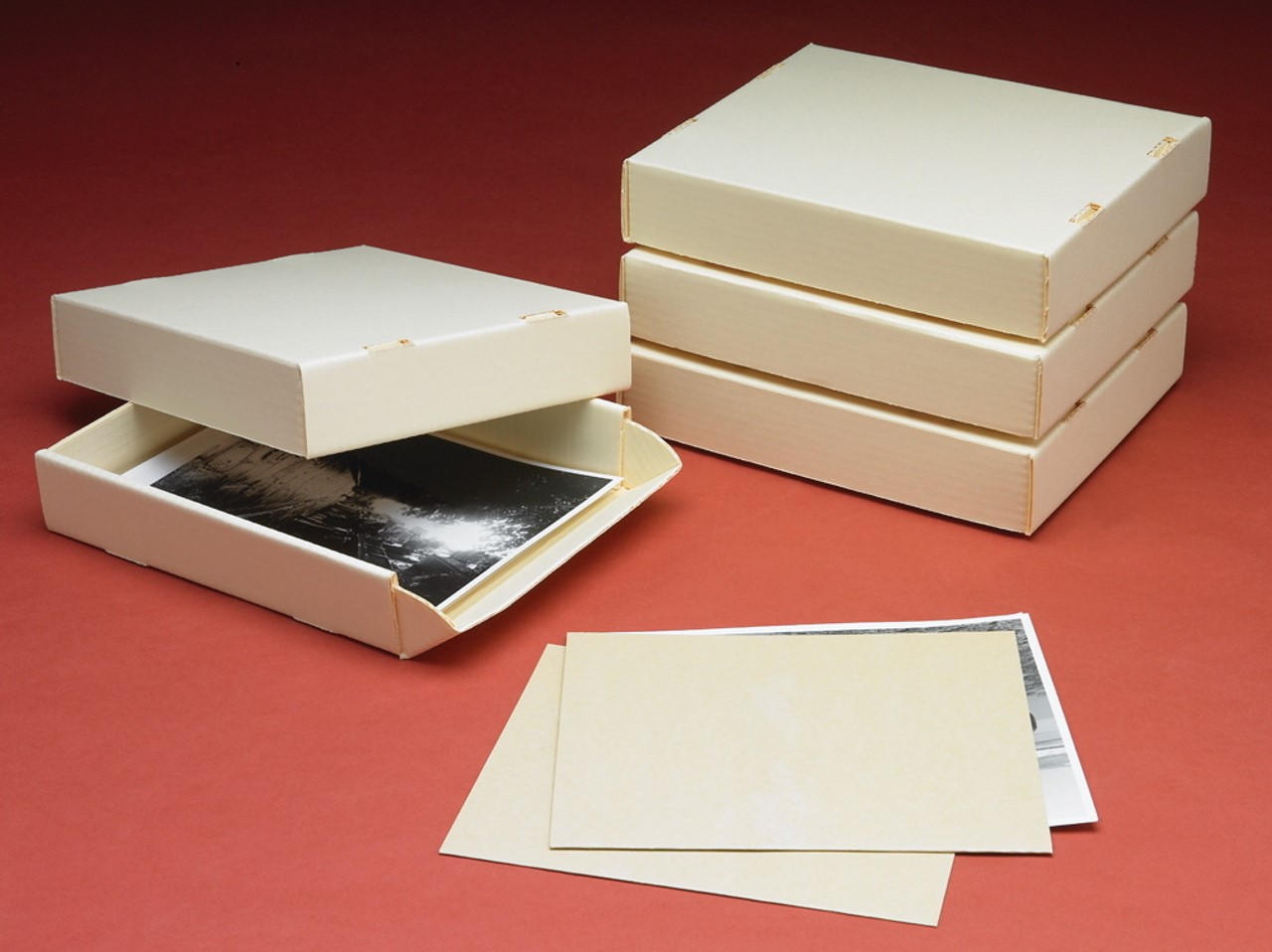





0 thoughts on “How To Store Large Video Files”