

Articles
How To Turn Off Your Ring Doorbell
Modified: May 6, 2024
Learn how to turn off your Ring Doorbell with our helpful articles. Avoid interruptions and take control of your privacy easily with our step-by-step guides.
(Many of the links in this article redirect to a specific reviewed product. Your purchase of these products through affiliate links helps to generate commission for Storables.com, at no extra cost. Learn more)
Introduction
In today’s digital age, home security has become a top priority for many homeowners. The Ring doorbell, with its innovative features, has gained immense popularity as a smart home security solution. However, there might be times when you want to turn off your Ring doorbell temporarily, perhaps to avoid unnecessary alerts or to maintain privacy. In this article, we’ll guide you through the process of turning off your Ring doorbell and limiting its functionality.
Before we delve into the steps, it’s important to note that the Ring doorbell offers various settings that allow you to customize its notifications and alerts. By following the instructions outlined below, you’ll be able to easily disable motion alerts, silence ring alerts, and even temporarily snooze notifications.
So, without further ado, let’s dive into the step-by-step process of how to turn off your Ring doorbell and make the most out of its features.
Key Takeaways:
- Easily customize your Ring doorbell’s functionality by turning off motion alerts, disabling ring alerts, and activating the snooze feature for temporary silence, all through the intuitive Ring app settings.
- Balance security and privacy by limiting specific features of your Ring doorbell, such as enabling “Do Not Disturb” mode, adjusting recording settings, and defining privacy zones within the camera’s field of view.
Read more: How To Turn Off Ring Doorbell Sound
Step 1: Accessing the Ring Doorbell Settings
The first step to turn off your Ring doorbell is to access its settings. To do this, follow the instructions below:
- Launch the Ring app on your connected device, such as your smartphone or tablet.
- Login to your Ring account using your username and password.
- Once logged in, navigate to the dashboard or home screen of the app, where you’ll see a list of all your Ring devices.
- Locate and select the Ring doorbell device that you want to turn off.
- Once you’re on the device’s main page, look for the settings icon, usually represented by a gear or cogwheel image. Tap on it to access the Ring doorbell settings.
By following the above steps, you’ll be able to easily access the settings of your Ring doorbell, laying the foundation for further customization and turning off specific features.
Step 2: Turning Off Motion Alerts
One of the primary reasons you may want to turn off your Ring doorbell is to disable motion alerts. Whether it’s due to excessive notifications or a desire for privacy, here’s how you can do it:
- After accessing the settings of your Ring doorbell as mentioned in Step 1, look for the “Motion Settings” or “Alert Settings” option.
- Tap on this option to access the motion alert settings.
- Within the motion alert settings, you’ll have the ability to adjust the sensitivity and range of motion detection. You can customize these settings based on your preferences.
- To turn off motion alerts completely, you’ll typically find an “On/Off” or “Enable/Disable” toggle switch. Simply switch it off to disable motion alerts for your Ring doorbell.
By following these steps, you’ll successfully turn off motion alerts for your Ring doorbell. This means you won’t receive any notifications when motion is detected in the camera’s field of view.
Keep in mind that disabling motion alerts may impact the overall effectiveness of your Ring doorbell as a security device. However, it provides you with the flexibility to decide when you want to receive alerts and when you prefer to have a quieter experience.
Step 3: Disabling Ring Alerts
In addition to motion alerts, you may also want to disable the ringing sound produced by your Ring doorbell. This can be helpful in situations where you want to maintain a quiet environment or avoid disturbing others. Here’s how you can disable Ring alerts:
- In the settings menu of your Ring doorbell, look for the option labeled “Ring Alerts” or “Doorbell Chime”. Tap on it to access the ring alert settings.
- Within the ring alert settings, you’ll typically find different options to customize the sound and volume of the doorbell chime. Look for the option that allows you to disable the ring alerts altogether.
- Once you find the option to disable ring alerts, toggle the switch to “Off” or deselect the option to effectively turn off the ringing sound produced by your Ring doorbell.
By following these steps, you’ll be able to disable the ring alerts and enjoy a quieter experience when someone presses your Ring doorbell. Keep in mind that while this feature is useful for certain situations, it’s essential to remember to re-enable the ring alerts when you want to hear the doorbell again.
To turn off your Ring Doorbell, open the Ring app, select the device, go to Device Settings, and then toggle off the Motion Alerts and Ring Alerts.
Step 4: Optional: Snooze Notifications Temporarily
In some situations, you may not want to completely turn off your Ring doorbell but still desire a period of quietude. The Ring app offers a convenient feature called “Snooze” that allows you to temporarily silence notifications for a specified duration. Here’s how you can activate the snooze feature:
- Navigate to the device settings of your Ring doorbell as described in Step 1.
- Look for the “Snooze” or “Notification Snooze” option within the settings menu.
- Tap on this option to access the snooze settings.
- Choose the duration for which you want to snooze notifications, such as 30 minutes, 1 hour, 2 hours, or a custom time frame.
- Once you’ve selected the duration, confirm your choice to activate the snooze feature.
During the snooze period, you won’t receive any notifications or alerts from your Ring doorbell. However, it’s important to note that events will still be recorded by the device, allowing you to review them later.
The snooze feature is especially helpful when you’re expecting some quiet time, such as during an important meeting or a restful night’s sleep. Once the snooze duration expires, regular notifications and alerts will resume, keeping you informed of any activity detected by the Ring doorbell.
Remember, the snooze feature provides you with temporary silence without permanently turning off your Ring doorbell’s functionality. It’s a valuable option to have when you want to control the timing of notifications to suit your needs.
Read more: How To Take A Ring Doorbell Off
Step 5: Limiting Ring Doorbell Functionality
In certain situations, you may want to go beyond temporarily turning off specific features of your Ring doorbell. If you wish to limit its functionality altogether, you can consider the following options:
- Enable “Do Not Disturb” mode: Many Ring doorbell models offer a “Do Not Disturb” mode that allows you to silence all notifications for a specified time period. This is useful when you want absolute privacy or need uninterrupted time.
- Disable live view: Live view is a feature that allows you to stream video from your Ring doorbell on-demand. If you want to limit the ability to access the live view, you can disable this feature in the settings menu of your Ring doorbell.
- Adjust recording settings: By modifying the recording settings, you can decide when and how events are recorded by your Ring doorbell. You can reduce the recording frequency, decrease the video quality, or set specific recording schedules to meet your preferences.
- Activate “Privacy Zones”: Some Ring doorbell models offer the option to set up privacy zones within the camera’s field of view. By defining these zones, you can block specific areas from being recorded, thus adding an extra layer of privacy.
Each of these options allows you to customize the functionality of your Ring doorbell according to your specific requirements. By limiting certain features or adjusting settings, you can find the right balance between security and privacy.
Remember that while limiting the functionality of your Ring doorbell can provide added control, it’s essential to find a balance that meets your needs while maintaining the security of your home.
Conclusion
The Ring doorbell offers a wide range of features and customization options, allowing you to tailor its functionality to your specific needs. Whether you want to temporarily turn off motion alerts, disable ring alerts, snooze notifications, or limit the overall functionality, the Ring app provides intuitive settings to help you achieve these goals.
By following the step-by-step instructions outlined in this article, you can easily navigate through the Ring app and make the necessary adjustments to turn off your Ring doorbell or customize its behavior. However, it’s important to remember that while these features offer convenience and privacy, they should be used judiciously and in a manner that doesn’t compromise home security.
Before making any changes to your Ring doorbell settings, consider your specific requirements and the impact it may have on your overall security setup. Always ensure that you’re familiar with the various options available and take the necessary steps to maintain the safety of your home.
With the ability to disable motion alerts, silence ring alerts, snooze notifications, and limit functionality, you have the flexibility to create the perfect Ring doorbell experience that aligns with your lifestyle.
So, the next time you need some peace and quiet, want to maintain privacy, or simply desire control over your Ring doorbell’s behavior, follow the steps outlined in this article and enjoy a customized and hassle-free home security experience.
Now that you've mastered controlling your Ring Doorbell, why not ensure your entire home is just as secure? Our next article unravels the essentials of robust home defense strategies. Whether you're away on vacation or cozy in bed, understanding how to safeguard your residence provides peace of mind. Don't miss out on our practical advice that could make all the difference.
Frequently Asked Questions about How To Turn Off Your Ring Doorbell
Was this page helpful?
At Storables.com, we guarantee accurate and reliable information. Our content, validated by Expert Board Contributors, is crafted following stringent Editorial Policies. We're committed to providing you with well-researched, expert-backed insights for all your informational needs.


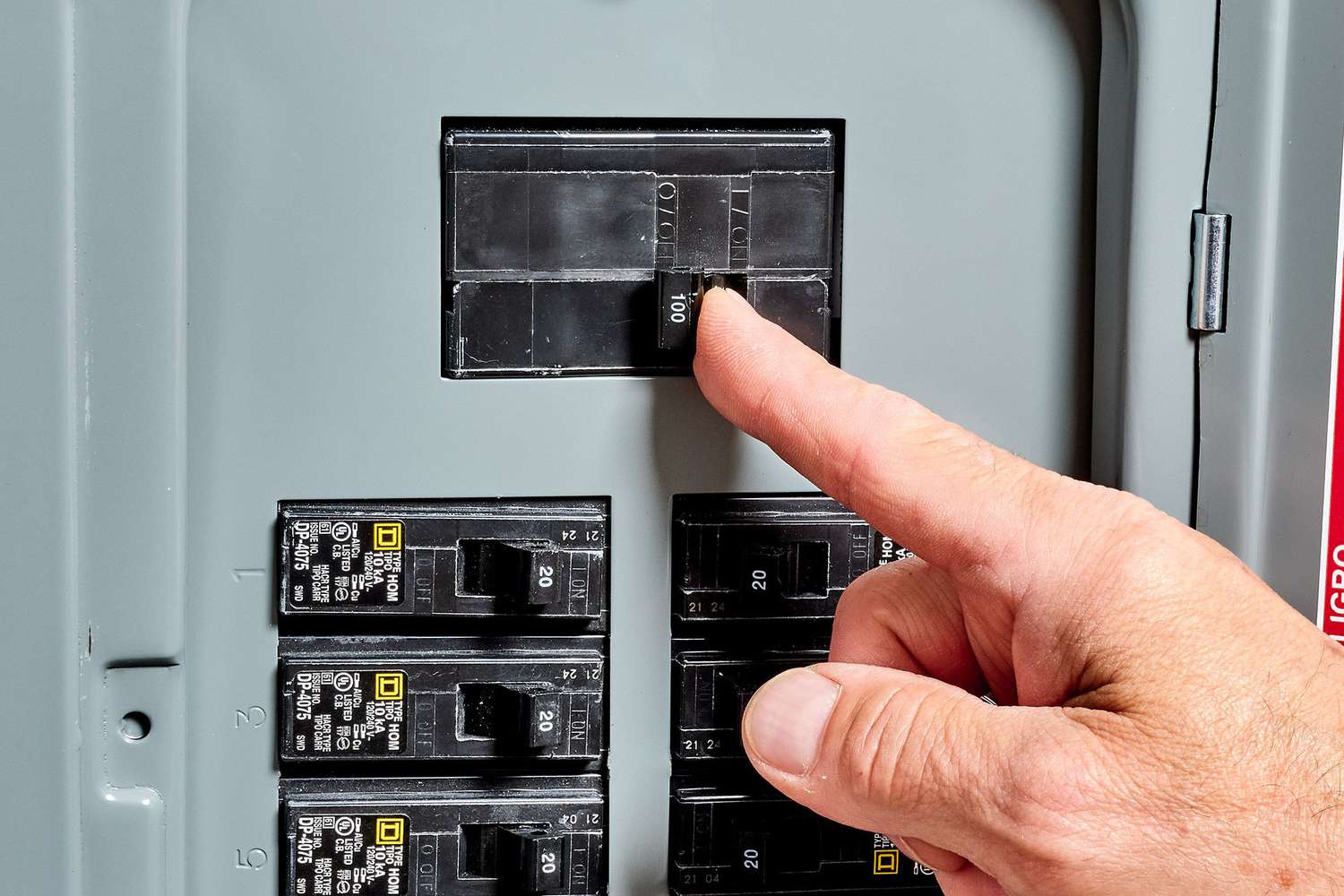












0 thoughts on “How To Turn Off Your Ring Doorbell”