

Articles
What Do The Numbers Mean In Ryobi Drill
Modified: December 7, 2023
Discover the meaning behind Ryobi drill model numbers in our informative articles. Learn how to choose the right drill for your needs and projects.
(Many of the links in this article redirect to a specific reviewed product. Your purchase of these products through affiliate links helps to generate commission for Storables.com, at no extra cost. Learn more)
Introduction
When it comes to power tools, finding the right tool for the job is crucial. One brand that stands out in the world of drills is Ryobi. Known for their wide range of drill models, Ryobi offers a variety of options to meet the needs of both professionals and DIY enthusiasts. However, understanding the different model numbers and what they represent can be quite daunting for someone new to the world of power tools.
In this article, we will demystify the Ryobi drill model numbers and explain what they mean. We will explore the various functions and features associated with different model numbers, as well as delve into the voltage ratings, battery types, chuck sizes, speed and torque settings, and other important factors to consider when choosing a Ryobi drill.
By the end of this article, you will have a solid understanding of how to decode and interpret Ryobi drill model numbers, allowing you to make an informed decision when purchasing your next drilling tool.
Key Takeaways:
- Understanding Ryobi Drill Model Numbers
Deciphering Ryobi drill model numbers is crucial for identifying voltage, series, and packaging options. The alphanumeric codes reveal valuable insights into the drill’s specifications and characteristics, aiding in informed purchasing decisions. - Evaluating Functions and Features of Ryobi Drills
Ryobi drills offer a range of functions and features, including drilling modes, clutch settings, LED work lights, and brushless motors. Understanding these options allows users to prioritize their specific needs, whether it’s precision, versatility, or convenience.
Read more: What Do The Numbers On Fertilizer Mean
Understanding Ryobi Drill Model Numbers
When browsing through the lineup of Ryobi drills, you may notice a series of numbers and letters accompanying each model. These alphanumeric combinations may seem like gibberish at first, but they actually provide valuable information about the drill’s specifications and features.
The model number typically consists of a series of digits, followed by a letter or two. Each piece of information within the model number tells you something specific about the drill.
To help you decipher the codes, let’s take a closer look at an example model number: P208B.
- P: The letter “P” stands for Drill/Driver. Ryobi uses different letters to represent different types of tools, such as “G” for a Grinder or “S” for a Sander. In this case, “P” indicates that the tool is a drill/driver.
- 2: This number indicates the voltage rating of the drill. In this example, “2” represents a 18V drill. Ryobi offers various voltage options, including 12V, 18V, and 20V+.
- 08: The two-digit number following the letter denotes the series or model within a particular voltage range. In this case, “08” signifies that the drill belongs to the 18V ONE+ series.
- B: The letter “B” typically represents a bare tool, meaning that the drill is sold without a battery or charger. Other letters such as “K” (kit) or “D” (driver) may indicate different packaging options or included accessories.
By understanding these components of the model number, you can quickly determine the basic specifications and characteristics of a Ryobi drill.
Now that we’ve covered the fundamentals of model numbers, let’s move on to the functions and features associated with different models of Ryobi drills.
Decoding the Functions and Features
While the model number provides a general overview of the Ryobi drill, understanding the functions and features associated with a specific model is essential in determining its suitability for your needs. Let’s explore some common functions and features that you may come across when browsing Ryobi drills.
- Drilling Modes: Most Ryobi drills offer multiple drilling modes, including standard drilling, driving, and hammer drilling. These modes allow you to adapt the drill’s functionality to different materials and tasks.
- Clutch Settings: The clutch settings on a Ryobi drill determine the level of torque applied when driving screws or fasteners. Having adjustable clutch settings allows for precise control and prevents overdriving or damaging delicate materials.
- LED Work Light: Many Ryobi drills come equipped with an integrated LED work light. This feature illuminates the work area, ensuring visibility in dimly lit environments or tight spaces.
- Keyless Chuck: A keyless chuck allows for quick and easy bit changes without the need for additional tools. Simply twist the chuck by hand to secure or release the drill bit.
- Brushless Motor: Some Ryobi drill models feature a brushless motor. Compared to brushed motors, brushless motors offer greater efficiency, longer runtime, and increased power output.
- Variable Speed: Most Ryobi drills offer variable speed controls, allowing you to adjust the drilling or driving speed to match the material or task at hand.
- Reverse Functionality: The ability to reverse the direction of the drill is a useful feature for removing screws or backing out of drilled holes.
- Side Handle: Some Ryobi drills come with a detachable side handle. This handle provides additional stability and control during heavy-duty drilling or hammering operations.
It’s essential to assess your specific needs and prioritize the functions and features that are important to you. Whether you require versatility, precision, or convenience, understanding the various options available will help you make an informed decision when choosing your Ryobi drill.
Next, we’ll delve into another crucial aspect to consider when evaluating Ryobi drills – the voltage ratings.
Interpreting Voltage Ratings
One of the key factors to consider when choosing a Ryobi drill is the voltage rating. The voltage rating indicates the power output and performance capabilities of the drill. Ryobi offers drills in different voltage ranges to accommodate varying needs and applications. Let’s explore the different voltage options and their implications.
- 12V: Ryobi’s 12V drills are compact and lightweight, making them ideal for lighter tasks and projects. While they may not offer the same level of power as higher voltage drills, they are often more maneuverable and suitable for users who value portability.
- 18V: The 18V drills are among the most popular options offered by Ryobi. They strike a balance between power and versatility, making them suitable for a wide range of applications, from light DIY projects to professional-grade tasks.
- 20V+: Ryobi’s 20V+ line represents their highest voltage range. These drills are designed for heavy-duty tasks and provide maximum power and performance. They are ideal for demanding projects or professional use.
When deciding on the voltage rating, it’s crucial to consider the intended usage of the drill. If you anticipate working on smaller projects or require a portable option, the 12V drill may be sufficient. However, for more extensive projects or tasks that demand higher power output, opting for an 18V or 20V+ drill would be a better choice.
It’s important to note that different voltage options may have compatibility restrictions when it comes to batteries and chargers. Ensure that you choose a drill that aligns with the battery and charger you already have or be prepared to invest in additional accessories.
Now that we have covered voltage ratings, let’s move on to an essential component of Ryobi drills – the battery types.
Unpacking the Battery Types
When it comes to cordless drills, the type of battery used can greatly impact the performance and convenience of the tool. Ryobi offers a range of battery types for their drills, each with its own advantages and considerations. Let’s explore the common battery types used in Ryobi drills.
- Ni-Cd (Nickel-Cadmium): Ni-Cd batteries are the older technology used in cordless power tools. While they provide reliable power, they have some drawbacks, including memory effect and limited overall capacity. Ryobi still offers Ni-Cd batteries for some of their drills, but they are gradually being phased out in favor of more advanced options.
- Lithium-Ion (Li-ion): Lithium-ion batteries are the most common and popular choice for modern cordless drills, including Ryobi. They offer several advantages over Ni-Cd batteries, such as higher energy density, no memory effect, and longer runtime. Li-ion batteries also tend to be lighter and have a higher overall capacity, allowing for more work between charges.
- One+ Battery System: Ryobi has introduced its One+ battery system, which is compatible with a wide range of their tools, including drills. This system allows users to interchange batteries between different Ryobi One+ tools, providing convenience and cost-effectiveness.
- Brushless Tools and High-Capacity Batteries: Ryobi also offers brushless drills and high-capacity batteries in their lineup. Brushless motors provide greater efficiency and longer runtime, while high-capacity batteries offer extended usage between charges. These options are ideal for users who require maximum power and endurance.
When choosing a Ryobi drill, consider the battery type that aligns with your needs. If you already own Ryobi One+ tools or prefer the benefits of lithium-ion technology, opting for a drill that uses the same battery system would be a wise choice. Alternatively, if you require the utmost power and runtime, you may consider investing in a brushless drill and high-capacity batteries.
Next, let’s discuss another crucial aspect in understanding Ryobi drills – the chuck sizes.
The numbers on a Ryobi drill typically indicate the maximum torque or power of the drill. Higher numbers generally mean more power, which is useful for heavier duty tasks.
Read more: What Do The Numbers On A Fertilizer Bag Mean
Analyzing Chuck Sizes
The chuck size of a drill refers to the diameter of the opening where you insert and secure drill bits or other accessories. It plays an important role in determining the versatility and compatibility of a Ryobi drill. Let’s explore the common chuck sizes found in Ryobi drills.
Most Ryobi drills are equipped with either a 3/8-inch or 1/2-inch chuck. Here’s what you need to know about each:
- 3/8-inch Chuck: A drill with a 3/8-inch chuck is smaller and lighter, making it suitable for lighter tasks and projects. It can accommodate drill bits and accessories with a maximum diameter of 3/8 inch. This size is commonly found in compact and portable drills, and it offers sufficient versatility for general DIY projects and woodworking tasks.
- 1/2-inch Chuck: A drill with a 1/2-inch chuck is larger and more powerful. It can accommodate drill bits and accessories with a maximum diameter of 1/2 inch. This size is typically found in heavier-duty and professional-grade drills, capable of handling more demanding tasks such as drilling into masonry or metal. A 1/2-inch chuck provides greater versatility for a wide range of applications.
When choosing a Ryobi drill, consider the type of projects you intend to undertake. If you primarily work on small and lightweight tasks, a drill with a 3/8-inch chuck may be sufficient. However, if you anticipate working on larger projects or require the ability to handle tougher materials, a drill with a 1/2-inch chuck would be a better fit.
It’s important to note that some Ryobi drills feature keyless chucks, allowing for quick and easy bit changes without the need for additional tools. This feature adds convenience and saves time during a project.
Now that we have explored chuck sizes, let’s move on to examining another critical aspect of Ryobi drills – the speed and torque settings.
Exploring Speed and Torque Settings
The speed and torque settings of a Ryobi drill determine its capability to handle different materials and tasks. By understanding these settings, you can select a drill that matches your specific needs. Let’s dive into the speed and torque options offered by Ryobi drills.
Speed Settings:
Ryobi drills typically offer multiple speed settings, allowing you to adjust the rotational speed of the drill bit. These speed settings are measured in revolutions per minute (RPM) and can range from low to high. Here’s what you need to know:
- Low Speed: The low-speed setting is ideal for tasks that require more control and precision, such as driving screws or drilling into delicate materials. The lower speed helps prevent overdriving or damaging the surface.
- High Speed: The high-speed setting is suitable for tasks that require more power and efficiency, such as drilling larger holes or working with denser materials. The higher speed allows for faster drilling and more efficient material removal.
Having the ability to adjust the speed settings gives you greater control over the drilling process, allowing you to tailor the tool’s performance to match the specific task at hand.
Torque Settings:
Ryobi drills often feature adjustable torque settings, which determine the amount of rotational force applied by the drill. The torque settings prevent the drill from applying excessive force and help prevent stripping screws or damaging the workpiece. Here’s what you need to know about torque settings:
- Lower Torque: The lower torque setting is suitable for tasks that require more control and finesse, such as driving small screws into delicate materials. It applies less force, reducing the risk of overdriving and damaging the workpiece.
- Higher Torque: The higher torque setting is ideal for tasks that require more power and force, such as driving large screws or drilling into tougher materials. It applies more rotational force, allowing for increased efficiency and effectiveness.
By adjusting the torque settings, you can tailor the drill’s power output to match the needs of different tasks, ensuring optimal performance and preventing unnecessary damage.
Now that we’ve explored speed and torque settings, let’s move on to comparing the ergonomics and accessories offered by Ryobi drills.
Comparing Ergonomics and Accessories
When choosing a Ryobi drill, it’s important to consider factors beyond just the technical specifications. Ergonomics and included accessories play a significant role in the overall user experience and convenience. Let’s compare the ergonomics and accessories offered by Ryobi drills.
Ergonomics:
Ryobi places a strong emphasis on the ergonomics of their drills, ensuring comfort and ease of use during extended periods of operation. Here are some ergonomic features to look out for:
- Ergonomic Grip: Ryobi drills often feature a comfortable, rubberized grip that reduces fatigue and provides better control over the tool.
- Compact Design: Many Ryobi drills are designed to be compact and lightweight, allowing for easy maneuverability in tight spaces or overhead drilling.
- Balance and Weight Distribution: A well-balanced drill with proper weight distribution contributes to better handling and reduced strain on the user.
- Variable Handle Positions: Some Ryobi drills have adjustable handles, allowing for greater flexibility and comfort in various drilling orientations.
Considering the ergonomics of a drill is essential, especially if you anticipate using the tool for prolonged periods or in challenging working conditions.
Accessories:
Ryobi offers a range of accessories and add-ons for their drills to enhance functionality and versatility. Here are some common accessories available for Ryobi drills:
- Additional Batteries: Having spare batteries extends the runtime of your drill, allowing for uninterrupted work when one battery needs recharging.
- Chargers: Different chargers are available, including rapid chargers that minimize downtime and keep you working efficiently.
- Drill Bits: Ryobi offers a wide variety of drill bits for different materials and applications, ensuring you have the right tool for the job.
- Carrying Cases: Some Ryobi drills come with carrying cases or bags, providing convenient storage and protection when transporting the tool.
- Accessory Kits: Ryobi offers accessory kits that include a combination of drill bits, driver bits, and other useful attachments, providing a comprehensive package for various drilling and driving tasks.
Considering the accessories available for a Ryobi drill allows you to assess if it meets your specific needs and if any additional purchases are required to maximize its capabilities.
Now that we’ve examined ergonomics and accessories, let’s wrap up our discussion.
Conclusion
Choosing the right Ryobi drill can make a significant difference in your productivity, efficiency, and overall satisfaction with your drilling tasks. By understanding the model numbers, functions, and features associated with Ryobi drills, you can make an informed decision that aligns with your specific needs and preferences.
We’ve explored the various components to consider when evaluating Ryobi drills, including:
- Understanding the model numbers and what they represent.
- Decoding the functions and features of different drill models.
- Interpreting the voltage ratings and their implications.
- Unpacking the different battery types and their advantages.
- Analyzing the chuck sizes and their suitability for different tasks.
- Exploring the speed and torque settings for optimal performance.
- Comparing the ergonomics and included accessories for comfort and convenience.
By considering these factors, you can choose a Ryobi drill that meets your specific requirements, whether you’re a professional tradesperson or a DIY enthusiast.
Remember, the best Ryobi drill for you depends on your intended usage, the materials you’ll be working with, and the level of power and features you need. Take your time to assess your needs, read product descriptions and reviews, and consult with experts or fellow enthusiasts to ensure you make the right choice.
With a well-chosen Ryobi drill in your hands, you’ll be equipped to tackle any drilling task with confidence and precision, making your projects more enjoyable and successful.
Happy drilling!
Frequently Asked Questions about What Do The Numbers Mean In Ryobi Drill
Was this page helpful?
At Storables.com, we guarantee accurate and reliable information. Our content, validated by Expert Board Contributors, is crafted following stringent Editorial Policies. We're committed to providing you with well-researched, expert-backed insights for all your informational needs.


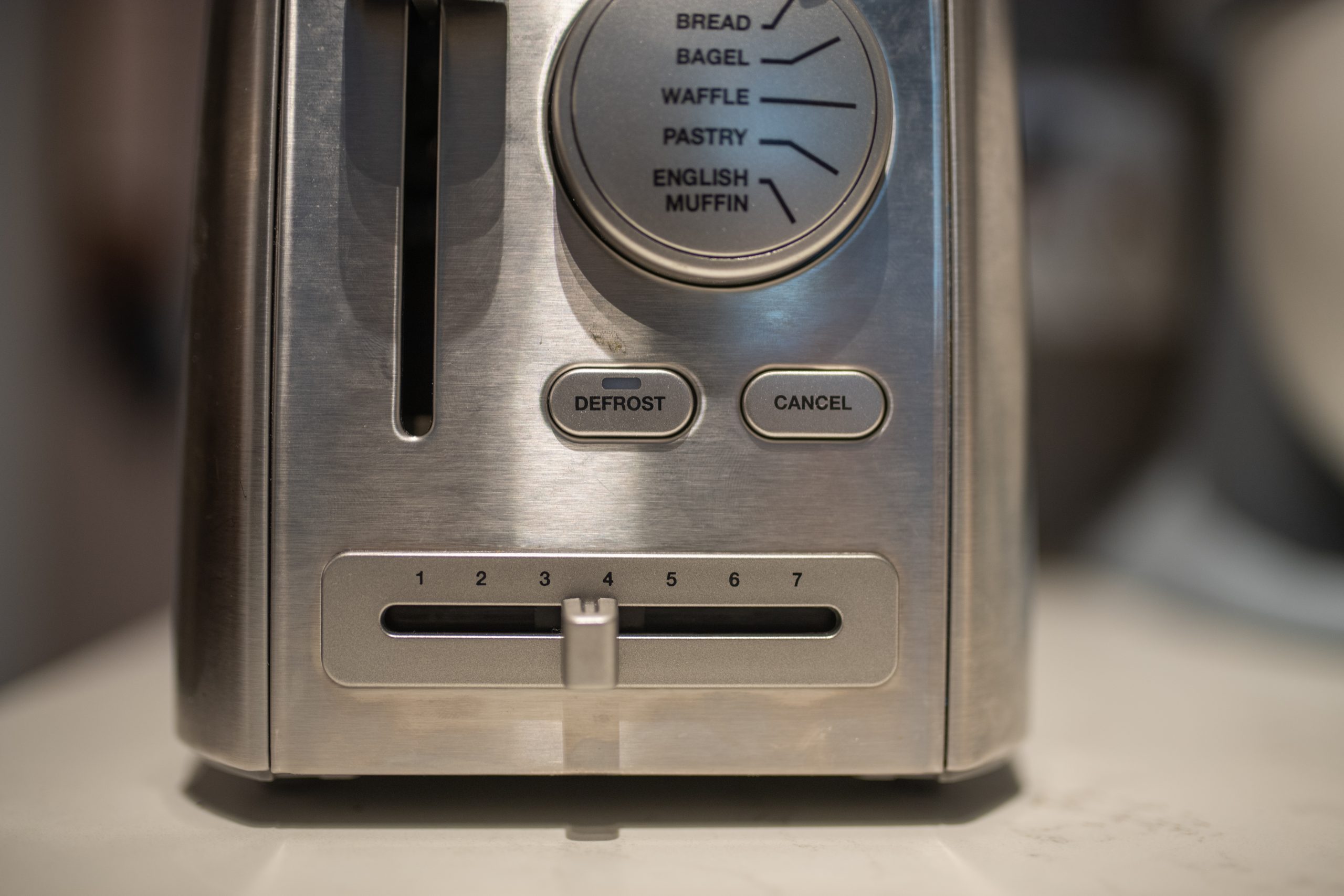


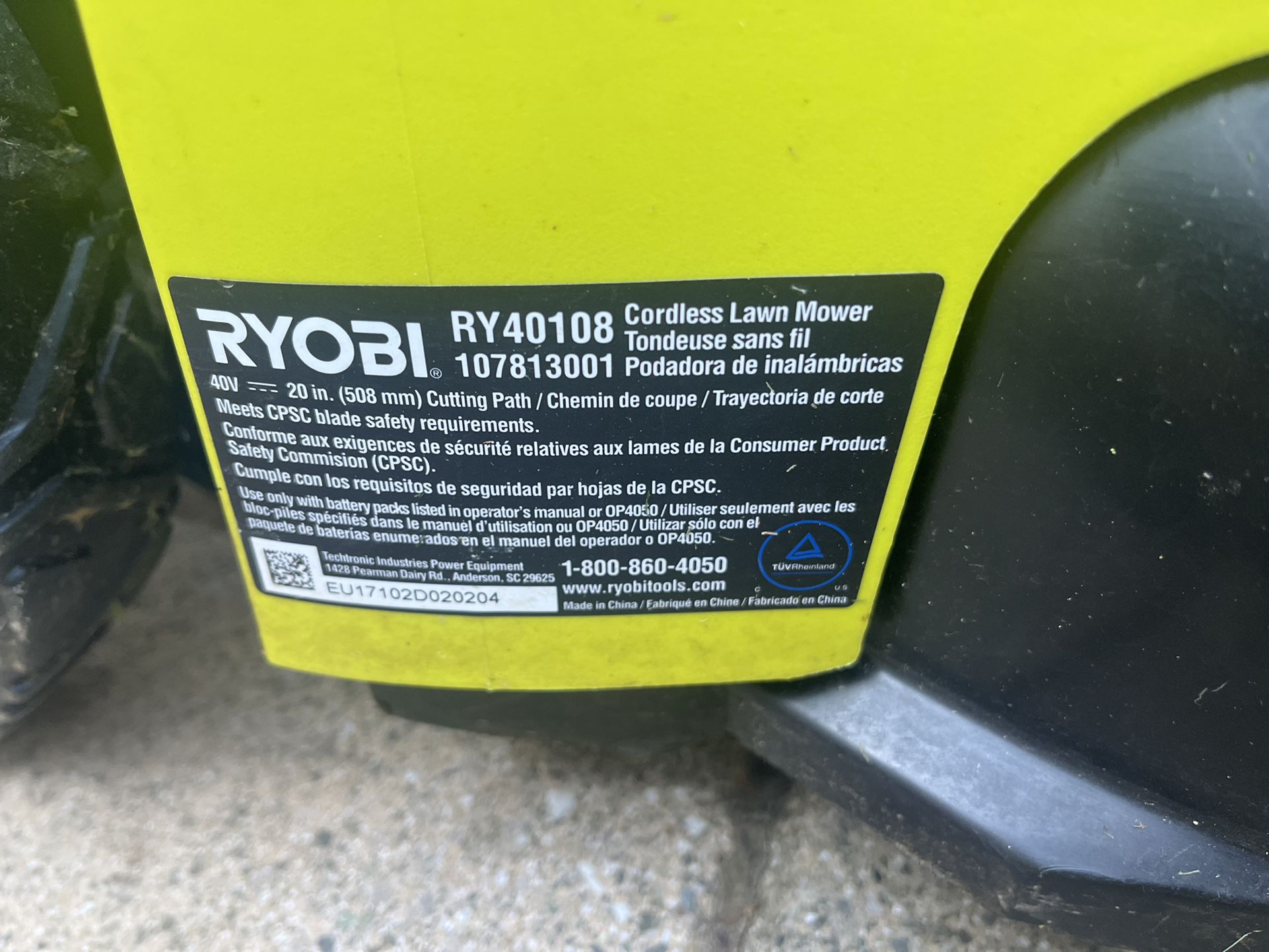









0 thoughts on “What Do The Numbers Mean In Ryobi Drill”