

Articles
What Is An Sd Card Adapter
Modified: January 23, 2024
Learn all about SD card adapters in this informative article. Discover how they work and how to use them to transfer data between devices.
(Many of the links in this article redirect to a specific reviewed product. Your purchase of these products through affiliate links helps to generate commission for Storables.com, at no extra cost. Learn more)
Introduction
Welcome to the world of technology, where devices keep getting smaller and more efficient. One of the most popular storage mediums used in various electronic devices is the Secure Digital (SD) card. These tiny cards can hold large amounts of data and are widely used in smartphones, cameras, tablets, and other portable gadgets.
However, what happens when you need to transfer data from your SD card to a computer or another device that doesn’t have an SD card slot? This is where an SD card adapter comes into the picture.
An SD card adapter is a small accessory that allows you to insert your SD card into it and then connect it to a device that supports a different type of memory card slot. It acts as a bridge between your SD card and the device, enabling you to transfer or access data conveniently.
Whether you’re a professional photographer looking to transfer photos from your camera’s SD card to a computer, or a music lover wanting to transfer songs from your smartphone’s SD card to a tablet, an SD card adapter can come in handy.
In this article, we will explore the different types of SD card adapters, their uses, advantages, and disadvantages, as well as how to use them effectively. So, let’s dive in!
Key Takeaways:
- SD card adapters are essential for seamless data transfer and access between devices with different memory card slots, offering flexibility and convenience for photographers, music lovers, and tech enthusiasts.
- While SD card adapters provide cost-effective and versatile solutions, users should be mindful of potential limitations, such as speed constraints and compatibility issues, to ensure optimal functionality and data protection.
Definition of SD Card Adapter
An SD card adapter is a small, portable device that allows you to connect an SD card to a device with a different type of memory card slot. It serves as a bridge between the SD card and the device, enabling seamless data transfer and access. The adapter is typically made of plastic or metal and has a slot on one side where you can insert the SD card.
The adapter then connects to the device through a compatible connector, such as a USB or micro USB port. This allows you to transfer files, photos, videos, and other data stored on the SD card to your computer, tablet, or any other device that accepts the specific memory card format supported by the adapter.
SD card adapters come in different shapes and sizes, depending on the type of memory card slot they are designed to connect to. For example, there are SD card adapters that can convert an SD card to fit into a micro SD card slot, or an SD card to fit into a USB port.
Additionally, some SD card adapters may also have built-in converters or controllers to enhance data transfer speeds or support specific features of the memory card.
By using an SD card adapter, you can overcome the limitations of incompatible memory card slots and ensure that you can access and transfer data from your SD card to any device that may not have a dedicated SD card slot.
Overall, an SD card adapter provides a convenient and versatile solution for data transfer and access, making it an essential accessory for anyone who frequently works with SD cards across different devices.
Types of SD Card Adapters
SD card adapters come in various types, each designed to accommodate different memory card formats and connect to different types of devices. Let’s explore the most common types:
- Micro SD to SD Card Adapter: This type of adapter is widely used and allows you to convert a micro SD card to fit into a standard SD card slot. It is commonly used to transfer data from a smartphone or camera that uses a micro SD card to a computer or other device with an SD card slot.
- SD to Micro SD Card Adapter: As the name suggests, this adapter works in the opposite way. It allows you to convert an SD card to fit into a micro SD card slot. This is useful when you want to use an SD card in a device that only accepts micro SD cards, such as a tablet or some smartphones.
- SD to USB Adapter: This adapter converts an SD card to fit into a USB port. It is commonly used to transfer data from an SD card to a computer or any other device with a USB port. It eliminates the need for an SD card slot on the device, providing flexibility and convenience.
- Compact Flash (CF) to SD Card Adapter: This type of adapter allows you to use an SD card in a device that supports Compact Flash memory cards, such as older cameras or some audio recorders. By converting the SD card to the Compact Flash format, it ensures compatibility and seamless data transfer.
- SD to Lightning Adapter: This adapter is specifically designed for Apple devices. It converts an SD card to fit into the Lightning port, allowing you to transfer photos and videos from the SD card directly to your iPhone or iPad.
It’s essential to choose the right type of SD card adapter based on your specific needs and the devices you intend to connect to. Having a collection of different adapters can ensure compatibility with a wide range of devices and memory card formats.
Uses of SD Card Adapters
SD card adapters offer a range of uses and benefits, making them a versatile accessory for various scenarios. Here are the most common uses of SD card adapters:
- Data Transfer: One of the primary uses of an SD card adapter is to transfer data between devices. For example, you can use an adapter to transfer photos and videos from a camera’s SD card to a computer, or from a smartphone’s micro SD card to a tablet. This makes it convenient to backup, edit, or share your files.
- Data Storage: SD card adapters can also serve as temporary or secondary storage for your devices. If you have a device with limited internal storage, such as a laptop or tablet, you can use an SD card adapter to expand the available storage space. Simply insert the SD card into the adapter and connect it to the device to instantly increase your storage capacity.
- Compatibility: SD card adapters allow you to use your SD card with devices that may not have a built-in SD card slot. Whether it’s a computer with only USB ports or a smartphone with a micro SD card slot, you can still access and utilize your SD card by using the appropriate adapter. This ensures that your data remains accessible across different devices.
- Device Upgrades: SD card adapters are also handy during device upgrades or replacements. For example, if you upgrade your smartphone and the new device uses a different memory card format, you can simply convert your existing SD card to the new format using an adapter. This way, you don’t have to worry about transferring your data to a new card or losing any important files.
- Convenience: SD card adapters provide convenience by allowing you to easily access and manage your data across multiple devices. You can quickly transfer files, videos, music, and other documents without the need for complicated cables or software. This makes it effortless to organize and share your data, whether it’s for work, entertainment, or personal use.
Overall, SD card adapters offer flexibility, compatibility, and convenience when it comes to managing and transferring data between different devices. Their versatility makes them a valuable tool for anyone who relies on SD cards in their day-to-day digital activities.
Advantages and Disadvantages of SD Card Adapters
Like any technology, SD card adapters come with their own set of advantages and disadvantages. Understanding these can help you make an informed decision about whether to use them or not. Let’s explore the advantages and disadvantages of SD card adapters:
Read more: What Is An Adapter Card
Advantages:
- Flexible Data Transfer: SD card adapters provide a flexible way to transfer data between devices that may not have compatible memory card slots. They allow you to access and transfer data stored on SD cards across a wide range of devices, such as computers, smartphones, tablets, cameras, and more.
- Easy to Use: SD card adapters are generally easy to use. They require no complex setup or software installation. Simply insert your SD card into the adapter and connect it to the device, and you’re ready to transfer or access your files. This user-friendly experience makes SD card adapters suitable for both beginners and advanced users.
- Cost-Effective: SD card adapters are affordable and readily available. They provide a cost-effective solution for connecting and utilizing SD cards with devices that have different memory card slots. Instead of purchasing new memory cards or devices with specific slots, you can simply invest in an adapter and use your existing SD cards.
- Expandable Storage: Using an SD card adapter allows you to expand the storage capacity of devices with limited internal storage. You can insert an SD card, which typically offers higher storage capacities, and instantly have more space to store your files, photos, videos, and other data.
- Device Compatibility: SD card adapters support compatibility between various devices. They enable you to bridge the gap between different memory card formats, allowing you to use your SD card with devices that may not have a built-in SD card slot. This flexibility ensures that your data remains accessible regardless of the device you’re using.
Disadvantages:
- Additional Accessories: Using SD card adapters may require additional accessories, such as cables or converters, depending on the type of adapter and the device you’re connecting to. This can add some complexity and clutter to the setup, especially if you’re using multiple adapters or connecting to various devices.
- Potential Data Loss: As with any data transfer or storage method, there is always a risk of data loss or corruption. It’s essential to handle SD cards and adapters with care to prevent any physical damage or accidental data deletion. Regularly backing up your data is highly recommended to mitigate this risk.
- Compatibility Limitations: While SD card adapters offer compatibility between different devices, there may be limitations. Certain devices may only support specific memory card formats or have certain restrictions on the use of adapters. It’s crucial to check compatibility requirements before using an SD card adapter to ensure proper functionality.
- Speed Limitations: Some SD card adapters may not fully utilize the high-speed capabilities of certain SD cards. This can result in slower data transfer speeds compared to using the card in a dedicated SD card slot. If you require fast data transfer speeds, it’s important to choose an adapter that supports the desired speed specifications of your SD card.
- Size and Portability: While SD card adapters are generally small and portable, they can still add some bulk to your setup. If you rely heavily on portability, such as with smartphones or compact laptops, the additional size and weight of an adapter may be a factor to consider.
Overall, SD card adapters provide a convenient and cost-effective solution for connecting and utilizing SD cards with various devices. However, it’s essential to weigh the advantages and disadvantages to determine if they align with your specific needs and requirements.
When using an SD card adapter, make sure to insert the SD card into the adapter in the correct orientation to avoid damaging the card or the adapter. Always handle the adapter and card with care to prevent any physical damage.
How to Use an SD Card Adapter
Using an SD card adapter is a straightforward process that requires minimal effort. Here’s a step-by-step guide on how to use an SD card adapter:
- Choose the Right Adapter: Make sure you have the correct SD card adapter for your specific needs. Determine the type of memory card slot you want to convert to or from, such as micro SD to SD or SD to USB, and ensure you have the appropriate adapter on hand.
- Insert the SD Card: Take the SD card and carefully insert it into the designated slot on the adapter. The slot will typically be labeled or indicated by an icon representing the type of card it supports. Make sure the card is inserted securely and properly aligned with the pins or connectors inside the slot.
- Connect the Adapter: Once the SD card is inserted into the adapter, connect the adapter to the device you want to use. Depending on the type of adapter, this could be a USB port, micro SD card slot, or another memory card slot. Ensure a secure connection is made between the adapter and the device.
- Wait for Device Recognition: After connecting the SD card adapter, wait for the device to recognize the SD card. This may take a few seconds, and you may see a notification or a new drive icon appearing on your computer or device’s interface.
- Access or Transfer Data: Once the SD card is recognized, you can access or transfer data as needed. Use your device’s file explorer or the appropriate software to navigate the files and folders on the SD card. You can copy, paste, move, or delete files just like you would with any other storage device.
- Safely Remove the Adapter: When you’re finished using the SD card, make sure to properly eject or safely remove the adapter from your device. This helps prevent any data corruption or potential damage to the SD card. Follow the recommended removal procedure for your device, such as using the “eject” option in the operating system, before physically disconnecting the adapter.
It’s important to note that the specific steps may vary slightly depending on the device you’re using and the type of SD card adapter. Always refer to the manufacturer’s instructions or user manual for detailed guidance on using the adapter with your specific device.
By following these simple steps, you can effectively use an SD card adapter to connect and utilize your SD cards with different devices, enabling seamless data transfer and access.
Compatibility with Devices
SD card adapters are designed to enhance compatibility between devices that may have different memory card slots. Understanding the compatibility aspects is crucial to ensure seamless functionality. Here’s a breakdown of compatibility with different devices:
- Computers and Laptops: Most computers and laptops have built-in SD card slots, but some may only support standard SD cards or micro SD cards. If your computer or laptop doesn’t have a compatible slot, you can use an SD card adapter that converts the SD card to USB. This allows you to connect the adapter to a USB port and access the SD card like any other external storage device.
- Smartphones and Tablets: Many smartphones and tablets have built-in micro SD card slots. However, if your device doesn’t have a micro SD card slot or if you want to use an SD card in a device that only supports micro SD cards, you can use a micro SD to SD card adapter. This allows you to convert the micro SD card to fit into the device’s SD card slot or connect it to a USB port using an appropriate adapter.
- Cameras and Camcorders: Cameras and camcorders typically use standard SD cards or compact flash (CF) cards. If you need to transfer photos or videos from your camera’s SD card to a computer, you can use an SD to USB adapter or a direct SD card slot if available. Additionally, if your camera uses a V60 or V90 SD card, ensure that the adapter supports the same speed ratings for optimal performance.
- Audio Recorders: Some audio recorders use Compact Flash (CF) cards for storage. If you want to use an SD card instead, you can use a CF to SD card adapter. This allows you to convert the SD card to fit into the recorder’s CF card slot, ensuring compatibility and convenient data transfer.
- Other Devices: SD card adapters can also be used with a range of other devices, such as gaming consoles, digital frames, and car stereos. However, it’s essential to check the device’s specifications and supported memory card formats before using an SD card adapter to ensure compatibility.
When using SD card adapters, it’s crucial to ensure that the adapter supports the same speed class as your SD card for optimal performance. For example, using an SD card with a high-speed UHS-II rating in an adapter only compatible with UHS-I speed class may limit the data transfer speed to the lower class.
Always refer to the device’s user manual or specifications to understand the compatible memory card formats and any specific requirements for using SD card adapters.
By understanding the compatibility needs of your devices and selecting the appropriate SD card adapters, you can ensure smooth data transfer and seamless access to your SD card’s contents across various devices.
Read more: How To Store Sd Cards
Conclusion
SD card adapters provide a convenient and versatile solution for accessing and transferring data stored on SD cards across various devices. Whether it’s converting an SD card to fit into a different memory card slot or connecting it to devices without an SD card slot, these adapters offer enhanced compatibility and flexibility.
Throughout this article, we’ve explored the definition of SD card adapters, the different types available, their uses, advantages, and disadvantages. SD card adapters enable seamless data transfer, expandable storage, and device compatibility, making them an essential accessory for anyone who works with SD cards frequently.
From photographers needing to transfer photos from cameras to computers, to music lovers looking to access their favorite songs on different gadgets, SD card adapters simplify the process and open up possibilities.
However, it’s important to consider the potential limitations of adapters, such as speed limitations, compatibility constraints, and the need for additional accessories. Additionally, users should take precautions to prevent data loss or corruption by handling the SD card and adapter with care.
Ultimately, SD card adapters offer a cost-effective and practical solution for overcoming compatibility barriers between devices and memory card formats. They enable smooth data transfer, convenient storage expansion, and enhance the accessibility of your digital content.
As technology continues to advance, SD card adapters will play a crucial role in bridging the gap between different devices and ensuring that your data remains accessible and transferable. So, embrace the convenience and versatility of SD card adapters and experience the seamless connectivity they provide.
Frequently Asked Questions about What Is An Sd Card Adapter
Was this page helpful?
At Storables.com, we guarantee accurate and reliable information. Our content, validated by Expert Board Contributors, is crafted following stringent Editorial Policies. We're committed to providing you with well-researched, expert-backed insights for all your informational needs.


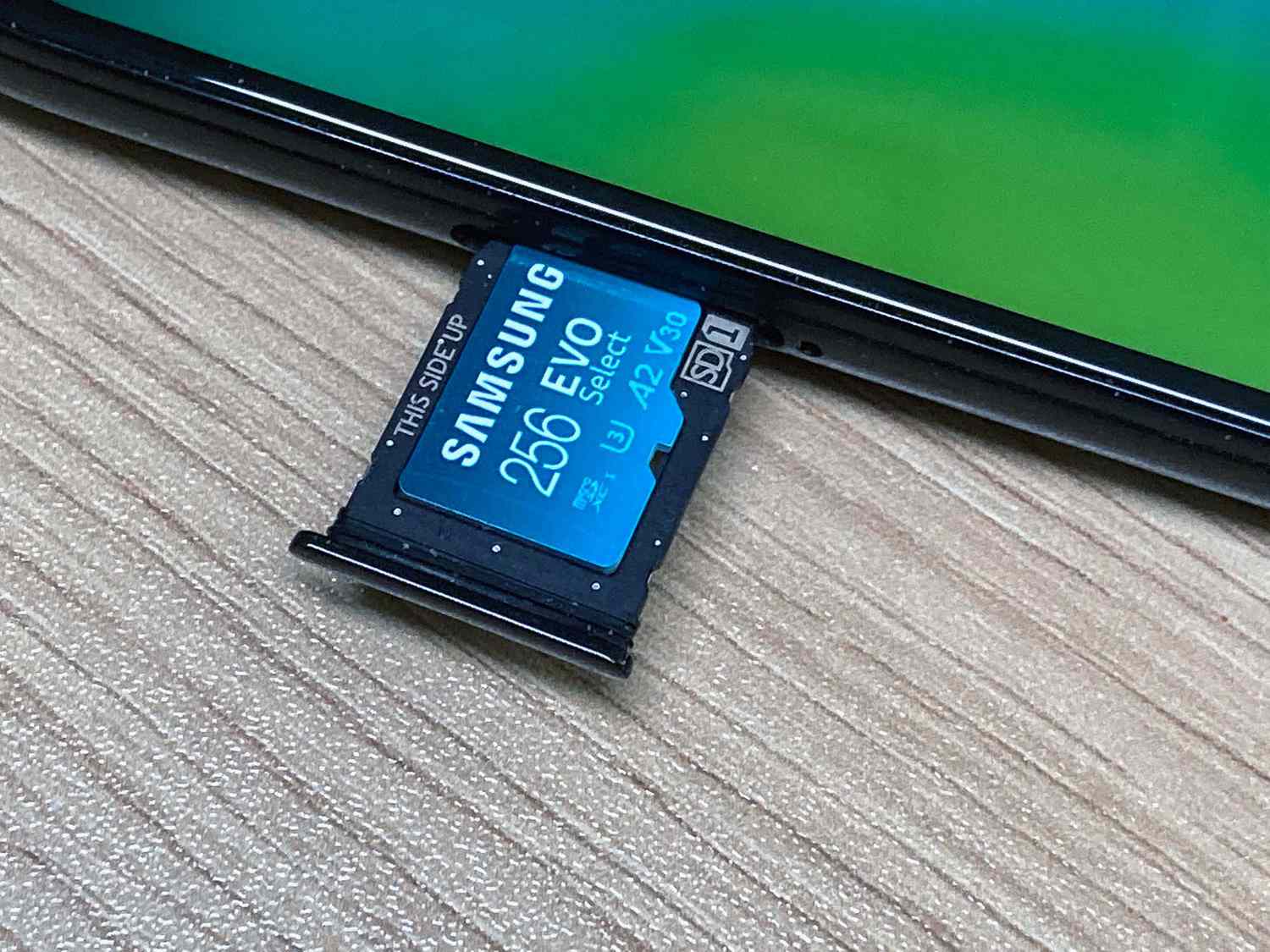







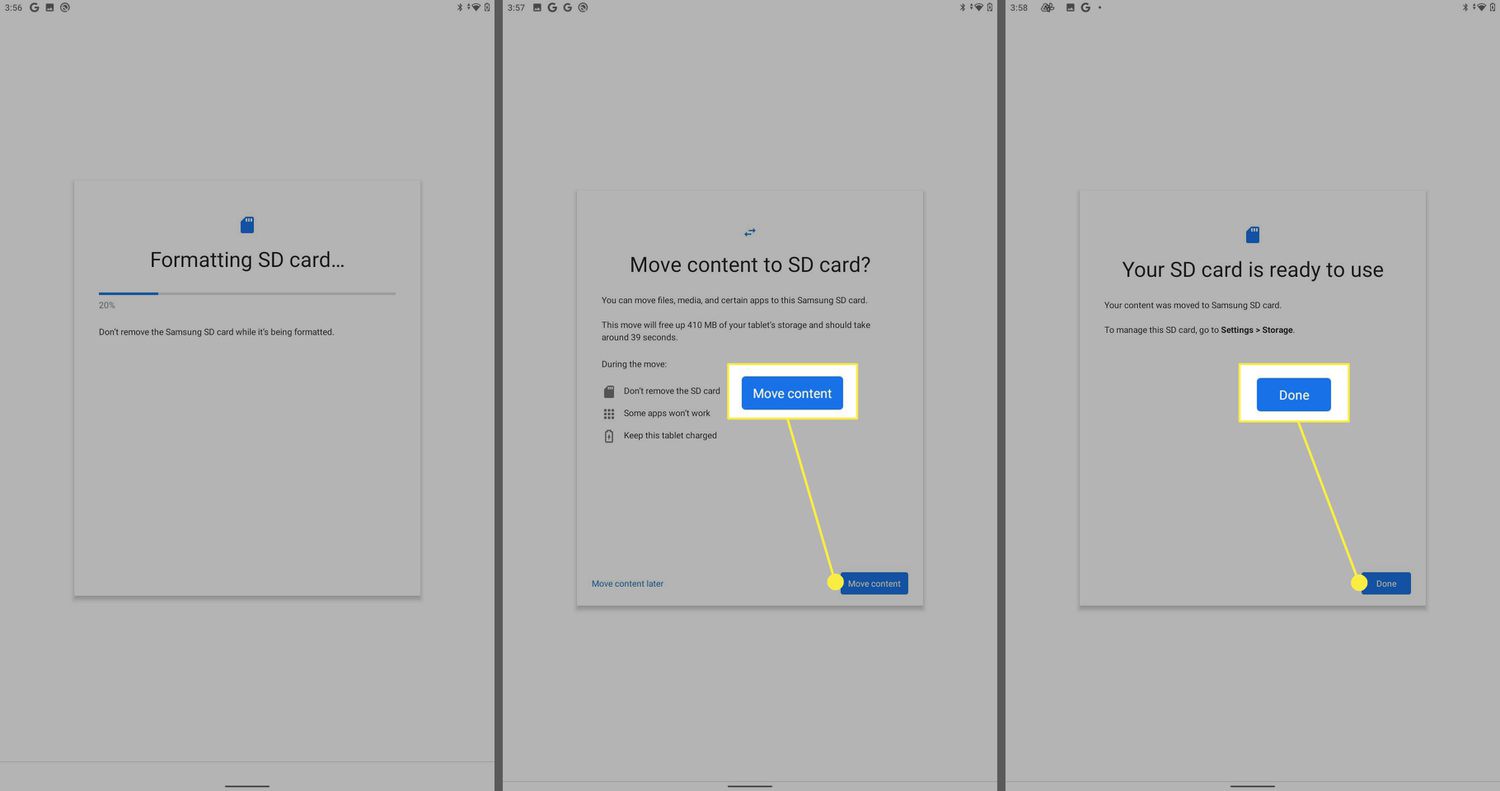

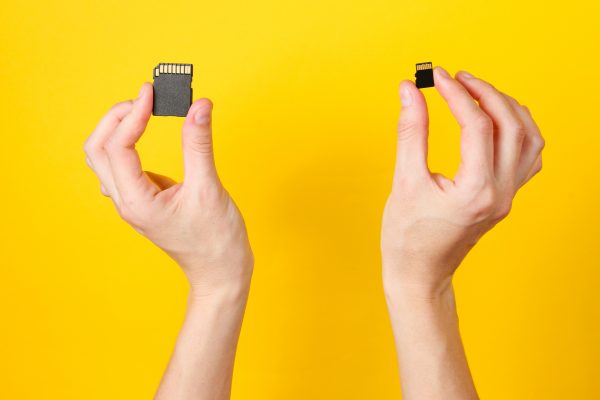

0 thoughts on “What Is An Sd Card Adapter”