

Articles
Why Does My Kitchenaid Mixer Wobble
Modified: February 28, 2024
Discover articles discussing the reasons behind your Kitchenaid mixer wobble and find solutions to fix it. Explore useful tips and expert advice.
(Many of the links in this article redirect to a specific reviewed product. Your purchase of these products through affiliate links helps to generate commission for Storables.com, at no extra cost. Learn more)
Introduction
Having a KitchenAid mixer in your kitchen is a true game-changer. This versatile appliance can handle a multitude of tasks, from mixing dough to whipping cream and everything in between. However, one common issue that many KitchenAid mixer owners encounter is wobbling. If you’ve ever experienced your KitchenAid mixer wobbling on the countertop while in use, you’re not alone.
Understanding why your KitchenAid mixer wobbles is essential to ensure optimal performance and safety. In this article, we’ll delve into the possible causes of a wobbling KitchenAid mixer and provide you with actionable solutions to fix the issue.
Subtitle: Understanding the KitchenAid Mixer
Before we dive into the reasons behind the wobbling, let’s take a moment to understand the inner workings of a KitchenAid mixer. These appliances are designed with a motorized base that houses various attachments, such as the mixing bowl and the beater. The motor powers the attachments, allowing them to mix and knead ingredients effectively.
Subtitle: Possible Causes of Wobbling
There are several potential causes of a wobbling KitchenAid mixer. Identifying the root cause will help you determine the appropriate solution. Here are some common culprits:
1. Loose Attachments: The attachments, including the mixing bowl and the beater, may not be securely fastened to the mixer’s base. Over time, they can become loose, causing the mixer to wobble during operation.
2. Uneven Surface: Placing your KitchenAid mixer on an uneven or unstable surface can also lead to wobbling. A flat and stable countertop is essential for the smooth operation of the appliance.
3. Incorrect Usage: Improper usage of the mixer, such as using incorrect speed settings or overloading the bowl, can put excessive strain on the motor and cause it to wobble.
4. Worn Out Components: If your KitchenAid mixer is old or has been heavily used, certain components may become worn or damaged. This can affect the stability and balance of the mixer.
Now that we’ve identified some of the possible causes of a wobbling KitchenAid mixer, let’s explore how to fix the issue in the next section.
Key Takeaways:
- Ensure your KitchenAid mixer’s attachments are securely tightened to prevent wobbling. Regularly check and tighten them to maintain stability during use and avoid potential accidents.
- Place your KitchenAid mixer on a flat, stable surface to minimize vibrations and movements, ensuring a smooth and stable mixing experience. Follow proper usage guidelines to prevent wobbling and prolong your mixer’s lifespan.
Read more: Why Is My Kitchenaid Mixer Bouncing
Understanding the KitchenAid Mixer
The KitchenAid mixer is a renowned kitchen appliance known for its durability, versatility, and exceptional performance. It is a must-have tool for professional chefs and home cooks alike. Understanding the various parts and features of the KitchenAid mixer will ensure that you get the most out of this incredible machine.
Motorized Base: At the heart of the KitchenAid mixer is its motorized base. This sturdy base houses the powerful motor that drives the various attachments. The motor ensures consistent and reliable performance, allowing you to effortlessly mix, knead, and whip ingredients.
Mixing Bowl: The mixing bowl is a crucial component of the KitchenAid mixer. It is available in various sizes to accommodate different batch sizes of ingredients. The bowl is made of high-quality stainless steel, which is both durable and easy to clean. Some models even come with a handle for convenient lifting and pouring.
Attachments: The KitchenAid mixer offers a wide range of attachments, each designed for specific tasks. The most commonly used attachment is the beater, which is a flat paddle-like tool used for mixing batters and doughs. Other attachments include a dough hook for kneading bread, a wire whip for whipping creams and meringues, and a pouring shield to prevent ingredients from splattering.
Speed Control: The KitchenAid mixer typically features a speed control dial or lever, allowing you to adjust the mixing speed according to your recipe’s requirements. This feature gives you precise control over the mixing process, from a gentle stir to a high-speed beating.
Tilt-Head vs. Bowl-Lift Models: There are two main designs of KitchenAid mixers: tilt-head and bowl-lift models. Tilt-head models have a tilting mechanism that allows you to easily access the mixing bowl and attachments, making it convenient for adding ingredients or changing attachments. Bowl-lift models, on the other hand, use a lever to lift the bowl to the desired height, providing better stability for heavy-duty mixing.
Iconic Design: In addition to its functionality, the KitchenAid mixer is known for its iconic retro design. It is available in a wide range of colors to complement any kitchen decor. The timeless design of the KitchenAid mixer has made it a kitchen staple for decades.
Understanding the different components and features of the KitchenAid mixer will help you make the most of this versatile appliance. Whether you’re a baking enthusiast or a professional chef, the KitchenAid mixer is sure to elevate your culinary creations.
Possible Causes of Wobbling
A KitchenAid mixer wobbling during use can be frustrating and concerning. However, understanding the potential causes of this issue can help you address it effectively. Here are some common culprits:
Loose Attachments: One of the most common causes of a wobbling KitchenAid mixer is loose attachments. Over time, the vibrations from the mixer’s motor can gradually loosen the mixing bowl or the beater attachment. This can result in an unstable mixing experience and cause the mixer to wobble. Before using your KitchenAid mixer, always ensure that the attachments are securely tightened.
Uneven Surface: Placing your KitchenAid mixer on an uneven or unstable surface can also lead to wobbling. A flat and stable countertop is crucial for the smooth operation of the mixer. If you notice wobbling, carefully check the surface under the mixer and make any necessary adjustments to ensure it is level.
Incorrect Usage: Another factor that can contribute to a wobbling KitchenAid mixer is incorrect usage. Using the wrong speed setting or overloading the mixing bowl can put excessive strain on the motor and cause the mixer to wobble. Always refer to the manufacturer’s guidelines for proper usage and avoid overloading the bowl with ingredients, especially when dealing with thick doughs.
Worn Out Components: Over time, certain components of the KitchenAid mixer may become worn or damaged, impacting its stability. Check for any signs of wear or damage, such as loose screws or worn gears. If you suspect that worn-out components are causing the wobbling, it may be necessary to replace them to restore the mixer’s stability.
Imbalanced Ingredients: Uneven distribution of ingredients within the mixing bowl can also cause the mixer to wobble. When adding ingredients, ensure they are evenly distributed and avoid piling them in one area of the bowl. This will help maintain better balance during the mixing process and minimize wobbling.
Improper Assembly: It is essential to assemble the KitchenAid mixer correctly to prevent wobbling. If any parts or attachments are not securely attached, it can result in instability and wobbling during use. Double-check the assembly of your mixer, ensuring all components are properly aligned and tightened.
Identifying the potential causes of a wobbling KitchenAid mixer is the first step towards resolving the issue. By addressing these factors, you can ensure a smooth and stable mixing experience, allowing you to create culinary masterpieces with confidence.
Loose Attachments
One of the most common reasons for a KitchenAid mixer to wobble during use is loose attachments. As the mixer operates, the vibrations and movement can gradually loosen the various components, including the mixing bowl and the beater attachment. If not addressed, loose attachments can significantly impact the stability and performance of your KitchenAid mixer.
The first step in addressing the issue of loose attachments is to identify which component is causing the wobbling. Start by observing the mixer while it’s in use. Pay close attention to the movement of the mixing bowl and the beater attachment. If you notice any excessive wobbling or movement, it is likely that one or both of these attachments are not firmly fastened to the mixer’s base.
To fix loose attachments, follow these steps:
- Shut off and unplug the mixer: Before attempting to tighten the attachments, make sure the mixer is turned off and unplugged for safety.
- Inspect the attachment points: Carefully examine the attachment points where the mixing bowl and the beater connect to the mixer’s base. Look for any signs of looseness, such as gaps or play in the connections.
- Tighten the attachments: Using the appropriate method for your specific model, tighten the attachments to secure them in place. This may involve turning a locking lever, twisting the attachment clockwise, or using a locking mechanism provided by KitchenAid.
- Test for stability: After tightening the attachments, test the mixer to ensure that the wobbling issue has been resolved. Run the mixer at different speeds to assess its stability. If you still notice wobbling, repeat the tightening process or consider seeking professional assistance.
Regularly checking and tightening the attachments of your KitchenAid mixer is essential for maintaining its stability and ensuring safe operation. It is recommended to inspect the attachments before each use, as the vibrations from the motor can gradually loosen them over time.
Additionally, if you frequently transport or move your mixer, be sure to double-check the attachments as they may become loose during transit. Taking a few extra moments to secure the attachments can prevent any potential accidents and ensure a consistently smooth mixing experience.
By addressing loose attachments promptly, you can enjoy the full performance and stability of your KitchenAid mixer, allowing you to whip up delightful creations in the kitchen with confidence.
Uneven Surface
An uneven surface is another common cause of a wobbling KitchenAid mixer. Placing your mixer on an unstable or unleveled countertop can result in significant vibrations and movements during operation, causing the mixer to wobble. It is crucial to ensure that your KitchenAid mixer is placed on a stable and flat surface to achieve optimal performance.
If you notice your mixer wobbling, follow these steps to address the issue related to an uneven surface:
- Turn off and unplug the mixer: Before making any adjustments, always remember to turn off your KitchenAid mixer and unplug it from the power source.
- Inspect the countertop: Carefully examine the surface on which you have placed your mixer. Look for any visible irregularities or unevenness that could be causing the wobbling.
- Level the surface: If you discover that the countertop is uneven, you can use various methods to level it. Place a level on the countertop surface and adjust accordingly to ensure it is flat. You can use shims or small wooden blocks to balance the uneven areas, ensuring that the countertop is stable and level.
- Reposition the mixer: Once the countertop is leveled, reposition your KitchenAid mixer on the surface. Ensure that all four feet of the mixer are in contact with the countertop and that it is placed securely in the center.
- Test for stability: After repositioning the mixer, run it on different speeds to check if the wobbling issue has been resolved. If you still observe wobbling, double-check the stability of the surface or consider seeking professional assistance.
It is important to note that while an uneven surface is a common cause of wobbling, other factors may contribute to the issue as well. Therefore, it is crucial to rule out any other potential causes and address them accordingly.
If you frequently use your KitchenAid mixer in various locations, such as during cooking classes or demonstrations, it is advisable to bring a portable leveling tool or a small level to ensure that the surface is even wherever you set up your mixer. This will help minimize the risk of wobbling and ensure consistent performance.
By taking the time to properly position your KitchenAid mixer on a stable and leveled surface, you can enjoy a smooth and stable mixing experience, allowing you to focus on creating delicious culinary delights without any interruptions.
Read more: Why Does My Ceiling Fan Wobble
Incorrect Usage
Incorrect usage of your KitchenAid mixer can contribute to wobbling during operation. Using the wrong speed setting, overloading the mixing bowl, or improperly combining ingredients can strain the mixer’s motor and cause it to wobble. It is important to understand the proper usage guidelines to ensure optimal performance and prevent any issues.
Here are some tips to prevent wobbling related to incorrect usage:
- Refer to the manufacturer’s guidelines: Familiarize yourself with the manufacturer’s instructions and guidelines for operating your specific model of KitchenAid mixer. These guidelines may include information on recommended speed settings, maximum batch sizes, and best practices for ingredient combinations.
- Use the appropriate speed setting: Different tasks require different speed settings on your mixer. Using a speed setting that is too high for a particular task can strain the motor and cause the mixer to wobble. Make sure to adjust the speed to match the task you are performing, whether it’s gentle stirring or high-speed whipping.
- Avoid overloading the mixing bowl: Overloading the mixing bowl with too many ingredients can put excessive strain on the mixer’s motor. This can lead to wobbling and potentially damage the appliance. Be mindful of the maximum recommended batch size provided by the manufacturer and avoid exceeding it.
- Mix ingredients in stages: When adding ingredients to the mixing bowl, it is important to do so gradually and in stages, especially when dealing with thick or heavy mixtures. Adding all the ingredients at once can overload the mixer and cause it to wobble. Take your time and ensure that the ingredients are evenly distributed within the bowl.
- Avoid sudden starts and stops: Abruptly starting or stopping the mixer at high speeds can cause jarring movements and result in wobbling. Gradually increase or decrease the speed and allow the mixer to come to a complete stop before making any adjustments or removing attachments.
Proper usage of your KitchenAid mixer will not only prevent wobbling but also prolong the lifespan of the appliance. By following the manufacturer’s guidelines, using the correct speed settings, and being mindful of the batch sizes and ingredient combinations, you can ensure smooth and stable mixing operations every time.
If you are unsure about the specific usage guidelines or have any concerns about the performance of your mixer, consult the instruction manual or contact the KitchenAid customer support for assistance. They will be able to provide further guidance and address any issues related to incorrect usage.
By using your KitchenAid mixer correctly, you can enjoy a seamless and efficient mixing experience, allowing you to create delectable recipes with ease.
Worn Out Components
Over time, certain components of your KitchenAid mixer can become worn or damaged, leading to wobbling during use. It is important to regularly inspect and maintain your mixer to ensure that all parts are in good condition. Addressing worn out components promptly will not only resolve the wobbling issue but also extend the lifespan of your appliance.
Here are a few components to check for signs of wear or damage:
- Gears: The gears in your KitchenAid mixer are responsible for transmitting power from the motor to the attachments. With frequent use, the gears can wear down or become misaligned, resulting in an unstable mixing experience. Inspect the gears for any visible signs of damage, such as chipped teeth or excessive wear. If you notice any issues, consider contacting a professional technician for repair or replacement.
- Motor Mounting Bolts: The motor mounting bolts keep the motor securely attached to the mixer’s base. Over time, these bolts may loosen or become worn, leading to wobbling during mixing. Check the bolts for tightness and replace any that show signs of wear. Be sure to follow the manufacturer’s instructions for proper tightening.
- Feet and Base: The feet and base of the KitchenAid mixer provide stability and support. If the feet or base are damaged, worn, or uneven, it can result in wobbling. Inspect the feet for any signs of wear, such as flattening or cracking. Also, check the base for any dents or dings that may affect stability. Replace any damaged feet or base components to restore stability to your mixer.
- Screws and Fasteners: Regularly check all screws and fasteners on your mixer to ensure that they are securely tightened. Loose screws can contribute to wobbling and instability during operation. Carefully tighten any screws or fasteners that may have worked loose over time.
If you discover any worn or damaged components, it is recommended to seek professional assistance. There are authorized service centers or technicians who specialize in KitchenAid mixer repairs and can properly diagnose and address the specific issues. They have the knowledge and expertise to replace the worn-out components to restore your mixer’s stability and performance.
Maintaining your KitchenAid mixer by regularly inspecting and addressing any worn out or damaged components will ensure its longevity and reliable performance. By doing so, you can continue to enjoy consistent results and smooth mixing operations without any wobbling.
Remember, prevention is key. Follow the manufacturer’s guidelines for proper usage, cleaning, and maintenance to minimize the risk of components wearing out or becoming damaged. This will help you avoid any potential issues and enjoy your KitchenAid mixer for years to come.
Check that the mixer is on a level surface and that the bowl is properly seated. If the wobbling persists, the issue may be with the beater or the motor mount.
How to Fix the Wobbling Issue
Experiencing a wobbling KitchenAid mixer can be frustrating, but fortunately, there are several steps you can take to address and resolve the issue. By following these troubleshooting steps, you can regain stability and enjoy smooth mixing operations once again.
- Tightening Attachments: Start by ensuring that all attachments, including the mixing bowl and the beater, are securely tightened to the mixer’s base. Over time, attachments can become loose and cause wobbling. Carefully inspect the attachment points and tighten them as needed.
- Ensuring a Stable Surface: Place your KitchenAid mixer on a flat and stable surface. An uneven countertop can contribute to wobbling. Use a level to check the surface and make any necessary adjustments to ensure that it is level. If needed, use shims or small wooden blocks to balance the countertop.
- Proper Usage Tips: Review the manufacturer’s guidelines for proper usage of your specific model. Ensure that you are using the appropriate speed settings, not overloading the mixing bowl, and properly combining ingredients. Avoid sudden starts and stops, as they can cause jarring movements and result in wobbling.
- Inspect for Worn Out Components: Regularly inspect your KitchenAid mixer for any signs of worn or damaged components. Check the gears, motor mounting bolts, feet, and base for any issues. If you notice any worn-out or damaged parts, contact a professional technician to diagnose and repair the problem.
- Seeking Professional Help: If you have tried the above steps and the wobbling issue persists, it may be time to seek professional assistance. Authorized service centers or technicians specializing in KitchenAid mixer repairs can provide expertise and the necessary replacement parts to resolve the issue.
It’s important to address the wobbling issue promptly to ensure the safety and effectiveness of your KitchenAid mixer. Regularly inspecting and maintaining your mixer will also help prevent future wobbling problems.
Remember, each KitchenAid mixer model may have specific features and requirements. Always consult the instruction manual provided by the manufacturer for the most accurate troubleshooting instructions and maintenance guidelines.
By following these steps and properly maintaining your KitchenAid mixer, you can enjoy a stable and reliable appliance that will assist you in creating culinary masterpieces for years to come.
Tightening Attachments
One of the most common causes of a wobbling KitchenAid mixer is loose attachments. Over time, the vibrations and movement during mixing can gradually loosen the various components, including the mixing bowl and the beater attachment. To resolve the wobbling issue, it is crucial to ensure that all attachments are securely tightened to the mixer’s base.
Here is a step-by-step guide to effectively tighten the attachments:
- Turn off and unplug the mixer: Before attempting to tighten any attachments, make sure the mixer is turned off and unplugged for safety.
- Inspect the attachment points: Carefully examine the attachment points where the mixing bowl and the beater connect to the mixer’s base. Look for any signs of looseness, such as gaps or play in the connections.
- Tighten the attachments: Using the appropriate method for your specific model, tighten the attachments to secure them in place. Here are the common methods based on different KitchenAid mixer models:
- – Tilt-Head Models: For tilt-head models, lower the mixer head and ensure that the attachment is fully inserted into the mixer. Rotate the attachment clockwise until it is snugly fit.
- – Bowl-Lift Models: For bowl-lift models, raise the mixer head and ensure that the bowl is securely placed on the spring-loaded hinge pins. Attach the beater to the mixer and rotate it clockwise until it is firmly engaged with the bowl.
- Test for stability: After tightening the attachments, test the mixer to ensure that the wobbling issue has been resolved. Run the mixer at different speeds to assess its stability. If you still notice wobbling, repeat the tightening process or consider seeking professional assistance.
It is important to periodically check and tighten the attachments, especially if you use your KitchenAid mixer frequently. The vibrations from the mixer’s motor can gradually loosen the attachments over time. By ensuring that they are securely fastened, you can prevent wobbling and create a more stable mixing experience.
Additionally, if you frequently transport or move your mixer, always double-check the attachments as they may become loose during transit. Taking a few extra moments to tighten them can help avoid any potential accidents and ensure a consistently smooth mixing experience.
If you find that the attachments continue to come loose despite repeated tightening, it is possible that internal components may be worn or damaged. In such cases, it is recommended to contact a professional technician or the KitchenAid customer support for further assistance and potential repairs.
By regularly checking and tightening the attachments, you can enjoy the full performance and stability of your KitchenAid mixer, allowing you to create culinary delights with confidence.
Read more: Why Is My Kitchenaid Mixer Making Noise
Ensuring a Stable Surface
A stable surface is crucial for preventing wobbling during the use of your KitchenAid mixer. Placing your mixer on an uneven or unstable countertop can lead to significant vibrations and movements, resulting in an unstable mixing experience. To resolve the wobbling issue, it is important to ensure that your KitchenAid mixer is placed on a flat and stable surface.
To ensure a stable surface for your KitchenAid mixer, follow these steps:
- Turn off and unplug the mixer: Before making any adjustments, make sure the mixer is turned off and unplugged for safety.
- Inspect the countertop: Carefully examine the surface on which you have placed your mixer. Look for any visible irregularities or unevenness that could be contributing to the wobbling.
- Level the surface: If you discover that the countertop is uneven, use a leveling tool or a small level to identify the areas that need adjustment. Place the level on different spots of the countertop and check for the level bubble.
- Make adjustments: Once you have identified the uneven areas, you can make the necessary adjustments to level the surface. You can use shims or small wooden blocks placed under the legs of the mixer to balance the uneven areas, ensuring that the countertop is stable and level.
- Reposition the mixer: Once the countertop is leveled, reposition your KitchenAid mixer on the surface. Ensure that all four feet of the mixer are in contact with the countertop. Place the mixer securely in the center of the leveled surface.
- Test for stability: After repositioning the mixer, run it on different speeds to check if the wobbling issue has been resolved. If you still observe wobbling, double-check the stability of the surface or consider seeking professional assistance.
By ensuring that your KitchenAid mixer is placed on a stable surface, you can minimize vibrations and movements during use, resulting in a more stable mixing experience. This will not only prevent wobbling but also help to prolong the lifespan of your appliance.
If you frequently use your KitchenAid mixer in different locations, such as during cooking classes or demonstrations, it is advisable to bring a portable leveling tool or small level to ensure that the surface is level wherever you set up your mixer. This will help minimize the risk of wobbling and ensure consistent performance.
Remember, a stable surface is essential for the safety and functionality of your KitchenAid mixer. Taking the time to properly position your mixer on a stable and leveled surface will provide you with a smooth and stable mixing experience, allowing you to create culinary masterpieces with ease.
Proper Usage Tips
Using your KitchenAid mixer correctly is essential for preventing wobbling during operation and ensuring optimal performance. Following proper usage guidelines will not only help maintain the stability of your mixer but also extend its lifespan. Here are some tips to ensure you’re using your KitchenAid mixer correctly:
- Refer to the manufacturer’s guidelines: Familiarize yourself with the instruction manual provided by the manufacturer for your specific model of KitchenAid mixer. The manual will contain important information on recommended usage, speed settings, and capacity limits.
- Use the appropriate speed setting: Your KitchenAid mixer is equipped with multiple speed settings to suit different mixing tasks. Use the recommended speed setting for the task at hand to prevent strain on the motor and minimize wobbling. Start at a low speed and gradually increase as needed.
- Do not overload the mixing bowl: Avoid overfilling the mixing bowl with ingredients. Overloading the bowl can lead to excessive strain on the motor, which can cause wobbling. Refer to the capacity guidelines provided by the manufacturer and avoid exceeding them.
- Mix ingredients in stages: When adding ingredients to the mixing bowl, it is important to add them gradually and mix in stages, especially when dealing with thick batters or doughs. Adding all the ingredients at once can overload the mixer and contribute to wobbling. Take the time to evenly distribute the ingredients within the bowl.
- Avoid sudden starts and stops: Abruptly starting or stopping the mixer, especially at high speeds, can cause jarring movements that result in wobbling. Gradually increase or decrease the speed and allow the mixer to come to a complete stop before making any adjustments or removing attachments.
- Follow proper attachment procedures: Ensure that all attachments are securely inserted and locked into place before operating the mixer. Improper attachment assembly can lead to instability and wobbling. Refer to the instruction manual for specific attachment guidelines.
By following these proper usage tips, you can minimize the risk of wobbling and maintain stability during the use of your KitchenAid mixer. These guidelines will help you achieve consistent and reliable results, whether you’re whipping up a batch of cookies or kneading dough for homemade bread.
It is also essential to regularly clean and maintain your mixer according to the manufacturer’s instructions. This includes wiping down the exterior, cleaning attachments, and inspecting for any signs of wear or damage. Proper cleaning and maintenance will help ensure the longevity of your mixer and prevent any issues that may contribute to wobbling.
Remember, each KitchenAid mixer model may have specific features and requirements. Always consult the instruction manual provided by the manufacturer for the most accurate usage guidelines and maintenance recommendations.
By using your KitchenAid mixer properly, you can enjoy a smooth and stable mixing experience, allowing you to unleash your culinary creativity with confidence.
Seeking Professional Help
If you have followed the recommended troubleshooting steps and the wobbling issue with your KitchenAid mixer persists, it may be necessary to seek professional assistance. Professional technicians have the expertise and knowledge to diagnose and resolve complex issues related to your mixer’s stability.
Consider the following scenarios where seeking professional help may be necessary:
- Recurring Wobbling: If you have repeatedly tightened the attachments, ensured a stable surface, and used proper usage techniques, but the wobbling problem persists, a professional technician may be able to identify and address the underlying issue. They have the experience to diagnose any internal problems or worn-out components causing the wobbling.
- Visible Damage: If you notice visible damage, such as broken or cracked parts, loose screws, or misaligned gears, it is advisable to seek professional assistance. They will be able to evaluate the extent of the damage and provide the necessary repairs or replacements to restore the stability of your KitchenAid mixer.
- Out of Warranty: If your KitchenAid mixer is no longer covered by warranty and you’re experiencing persistent wobbling issues, seeking professional help is a viable option. While this may involve some cost, a professional technician can provide an accurate assessment of the problem and offer solutions to get your mixer back in proper working order.
- Complex Repairs: If the wobbling issue is due to complex internal components or wiring, it is best to leave the repairs to a professional. Attempting to fix such issues without the necessary knowledge and expertise can potentially cause further damage to your mixer. Professionals have the right tools and training to handle these repairs safely and effectively.
When seeking professional help, contact authorized service centers or technicians who specialize in KitchenAid mixer repairs. They will have access to genuine replacement parts and the technical know-how to diagnose and resolve the wobbling issue. Additionally, they can provide valuable advice on maintenance practices to prevent any future problems.
Remember, it is crucial to maintain the safety and performance of your KitchenAid mixer. Seeking professional help will ensure that any underlying issues causing the wobbling are properly addressed, prolonging the lifespan of your appliance and allowing you to continue enjoying smooth and stable mixing operations.
Finally, if your KitchenAid mixer is still within the warranty period and experiencing wobbling, contacting the manufacturer or their customer support is recommended. They can provide guidance and assistance, and if necessary, arrange for repairs or replacement under the warranty terms.
Conclusion
A KitchenAid mixer is a valuable kitchen appliance that can greatly enhance your culinary endeavors. However, when it starts to wobble during use, it can be frustrating and concerning. Understanding the possible causes of wobbling and how to address them is crucial to ensure the stability and performance of your mixer.
Loose attachments, an uneven surface, incorrect usage, and worn-out components are common factors that can contribute to a wobbling KitchenAid mixer. By identifying the specific cause and following the appropriate steps, you can resolve the issue and enjoy a stable and reliable mixing experience.
Tightening the attachments and ensuring a stable surface are initial steps to address wobbling. By regularly checking and securely fastening the attachments, you can prevent them from becoming loose during mixing. Placing your mixer on a flat and stable surface minimizes vibrations and movements that can lead to wobbling.
Proper usage of your KitchenAid mixer is essential. Following the manufacturer’s guidelines for speed settings, capacity limits, ingredient combinations, and assembly of attachments will help maintain stability during operation and prevent wobbling. Always use your mixer in accordance with the proper usage tips provided.
If you have exhausted these troubleshooting steps and the wobbling issue persists, it may be necessary to seek professional help. Authorized service centers or technicians can diagnose and resolve complex issues, ensuring the optimal performance of your mixer.
Regular maintenance, including inspection for worn-out components and proper cleaning, will also contribute to the longevity of your KitchenAid mixer and minimize the risk of wobbling.
In conclusion, addressing and fixing the wobbling issue in your KitchenAid mixer is achievable by following the appropriate steps. From tightening attachments and ensuring a stable surface to practicing proper usage and seeking professional assistance when needed, you can enjoy a stable and reliable mixing experience. By taking care of your mixer, you can unleash your creativity in the kitchen and create delightful culinary masterpieces with ease.
Frequently Asked Questions about Why Does My Kitchenaid Mixer Wobble
Was this page helpful?
At Storables.com, we guarantee accurate and reliable information. Our content, validated by Expert Board Contributors, is crafted following stringent Editorial Policies. We're committed to providing you with well-researched, expert-backed insights for all your informational needs.







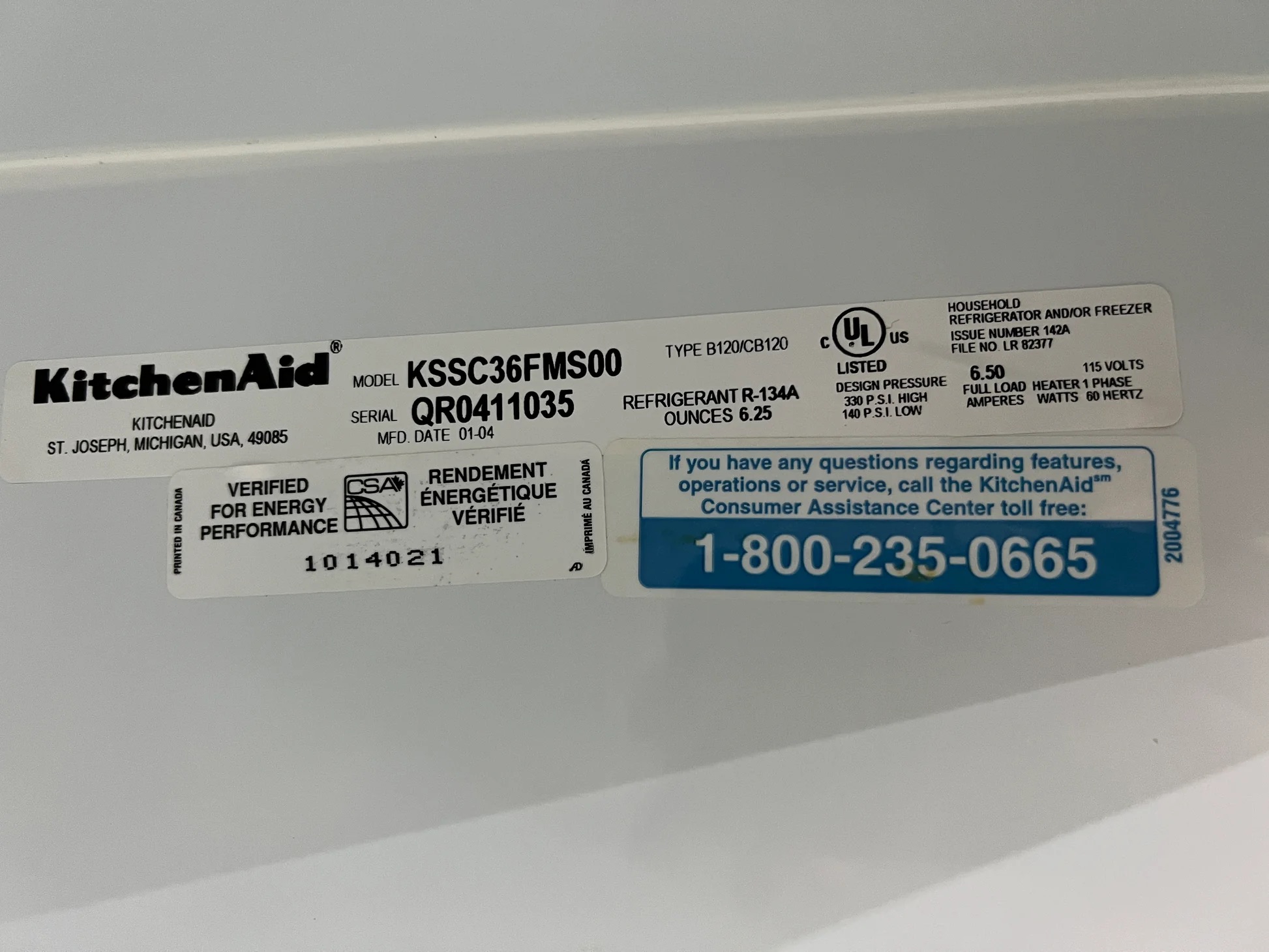






0 thoughts on “Why Does My Kitchenaid Mixer Wobble”