

Articles
Why Is My Kitchenaid Mixer Bouncing
Modified: February 29, 2024
Discover common reasons why your Kitchenaid mixer is bouncing and learn how to fix it with these helpful articles.
(Many of the links in this article redirect to a specific reviewed product. Your purchase of these products through affiliate links helps to generate commission for Storables.com, at no extra cost. Learn more)
Introduction
Having a KitchenAid mixer in your kitchen is a great convenience for any home baker or cooking enthusiast. With its powerful motor and versatile attachments, it can handle a wide range of mixing tasks with ease. However, you may occasionally encounter an issue where your KitchenAid mixer starts bouncing during operation. This can be frustrating and even potentially dangerous if left unchecked.
In this article, we will explore the common causes of a bouncing KitchenAid mixer and provide you with practical solutions to address the issue. By understanding the underlying reasons and implementing the appropriate remedies, you can ensure a smooth and enjoyable mixing experience with your KitchenAid mixer.
Key Takeaways:
- Proper bowl placement, avoiding overloading, and ensuring even mixing are essential to prevent a bouncing KitchenAid mixer. Regular maintenance and adherence to safety guidelines will contribute to a smoother and longer-lasting performance.
- Inspecting and maintaining the beater attachment, as well as addressing any issues with the bowl support assembly, are crucial steps to troubleshoot and resolve the issue of a bouncing KitchenAid mixer. Remember to consult the user manual for specific instructions related to your model.
Read more: Why Does My Kitchenaid Mixer Wobble
Common Causes of KitchenAid Mixer Bouncing
A bouncing KitchenAid mixer can be attributed to various factors. Understanding these causes will help you troubleshoot and resolve the issue effectively. Here are the most common reasons why your KitchenAid mixer might be bouncing:
- Improper Bowl Placement: One common cause of a bouncing KitchenAid mixer is an improperly placed mixing bowl. If the bowl is not securely locked into place, it can cause the mixer to bounce around during operation. Ensure that the bowl is properly seated and locked onto the base of the mixer to avoid this issue.
- Overloading the Mixer: Another frequent cause of bouncing is overloading the mixer with too much dough or ingredients. The mixer has a maximum capacity it can handle, and exceeding this limit can strain the motor and cause it to bounce. Be sure to follow the manufacturer’s guidelines regarding the maximum capacity of your specific KitchenAid mixer.
- Uneven Mixing: When mixing ingredients, it is essential to distribute them evenly throughout the bowl. If the ingredients are concentrated on one side of the bowl, it can create an imbalance and lead to the mixer bouncing. Make sure to scrape down the sides of the bowl and rotate it while mixing to ensure an even distribution of ingredients.
- Damaged or Worn-out Beater: The beater attachment is a crucial component of the KitchenAid mixer. If the beater is damaged or worn-out, it may not properly mix the ingredients, causing the mixer to bounce. Inspect the beater for any signs of damage and replace it if necessary.
- Faulty Bowl Support: The bowl support assembly helps to keep the mixing bowl stable during operation. If the bowl support is loose, damaged, or misaligned, it can result in the mixer bouncing. Check the bowl support for any issues and make any necessary adjustments or repairs.
By identifying the specific cause of your KitchenAid mixer bouncing, you can take appropriate steps to address the issue and ensure smooth and efficient mixing in the future. In the next section, we will discuss how to fix a bouncing KitchenAid mixer.
Improper Bowl Placement
Improper bowl placement is a common culprit behind a bouncing KitchenAid mixer. When the mixing bowl is not securely locked into place, it can cause the mixer to shake and move during operation. To ensure proper bowl placement, follow these steps:
- Align the bowl with the base of the mixer and lower it into position.
- Rotate the bowl slightly until it engages with the bowl lock mechanism.
- Press down firmly on the bowl to ensure that it is securely locked in place.
If the bowl is still not properly seated, check for any debris or obstructions in the bowl lock mechanism. Clean any dirt or residue that may be preventing a secure connection. Also, ensure that the bowl and base are both clean and free from any debris that may interfere with the locking mechanism.
It is important to note that some models of KitchenAid mixers have a lever that releases the bowl lock mechanism. Make sure this lever is in the locked position before starting the mixer to prevent any bouncing or movement during operation.
Proper bowl placement is vital to maintain stability and prevent bouncing. Take the time to ensure that the bowl is securely locked in place before you start using your KitchenAid mixer. This simple step can make a significant difference in the performance of your mixer and provide a smooth and enjoyable mixing experience.
Overloading the Mixer
Overloading the KitchenAid mixer is another common cause of bouncing during operation. Each model of KitchenAid mixer has a specific maximum capacity that it can handle. Exceeding this capacity can put strain on the motor and cause the mixer to bounce.
To avoid overloading your KitchenAid mixer, it is important to follow the manufacturer’s guidelines regarding maximum capacity for your specific model. Here are some tips to help you prevent overloading:
- Refer to the manual: Review the user manual or documentation that came with your mixer. Look for information on the maximum capacity for various types of ingredients and mixing tasks.
- Know your mixer’s capacity: Familiarize yourself with the maximum capacity of your KitchenAid mixer. It is usually measured in terms of the number of cups or pounds of ingredients it can handle.
- Measure ingredients accurately: Use measuring cups or a kitchen scale to measure ingredients precisely. Avoid eyeballing or estimating, as it can lead to inaccurate measurements and potential overloading.
- Divide large batches: If you need to mix a large quantity of ingredients, consider dividing them into smaller batches to prevent overloading. Mixing smaller batches at a time will ensure that the mixer can handle the workload without bouncing.
- Monitor the mixer during operation: Keep a close eye on your KitchenAid mixer while it is running. If you notice any excessive bouncing or strain on the motor, stop the mixer and reduce the amount of ingredients to avoid overloading.
By adhering to the maximum capacity guidelines and measuring ingredients accurately, you can prevent overloading your KitchenAid mixer and minimize the risk of bouncing. Taking these precautions will help you maintain the longevity and performance of your mixer, allowing you to enjoy seamless mixing for years to come.
Uneven Mixing
Uneven mixing can contribute to a bouncing KitchenAid mixer. When the ingredients are not distributed evenly throughout the mixing bowl, it can create an imbalance and cause the mixer to bounce. Here are some tips to ensure even mixing:
- Scrape down the sides of the bowl: As you mix, ingredients can sometimes cling to the sides of the bowl and not incorporate fully. Use a spatula to scrape down the sides of the bowl periodically and bring the ingredients back to the center.
- Rotate the bowl: Occasionally rotating the mixing bowl during operation can help distribute the ingredients more uniformly. This simple action ensures that all sides of the bowl receive equal attention from the mixing attachment.
- Start on low speed: When you start mixing, begin at a low speed to allow the ingredients to combine gradually. Starting on a high speed immediately can cause the ingredients to slosh around and create an uneven mixture.
- Use the correct attachment: Different KitchenAid mixer attachments are designed for specific types of mixing tasks. Make sure you are using the appropriate attachment for the ingredients you are mixing. Using the wrong attachment can lead to ineffective mixing and contribute to bouncing.
- Pause and scrape: During the mixing process, pause the mixer occasionally and use a spatula to scrape any ingredients that may have settled at the bottom of the bowl. This ensures that all the ingredients are well-incorporated and evenly mixed.
By following these practices, you can promote even mixing and minimize the risk of a bouncing KitchenAid mixer. The key is to ensure that all the ingredients are thoroughly combined and distributed evenly throughout the mixing bowl, allowing for a smooth and consistent mixing process.
Read more: Why Is My Kitchenaid Mixer Making Noise
Damaged or Worn-out Beater
A damaged or worn-out beater attachment can also contribute to a bouncing KitchenAid mixer. The beater is responsible for mixing the ingredients effectively, and if it is not functioning properly, it can cause the mixer to bounce. Here’s what you can do:
- Inspect the beater: Carefully examine the beater for any signs of damage or wear. Look for bent or broken parts, chipped edges, or any other issues that may affect its performance.
- Replace the beater: If the beater is damaged or shows significant signs of wear, it is recommended to replace it with a new one. Check with the manufacturer or authorized retailers to find a compatible replacement beater for your specific model of KitchenAid mixer.
- Consider alternative beater options: KitchenAid offers various types of beaters that are designed for different mixing tasks. Depending on your needs, you may find that using a different beater attachment, such as a paddle or whisk, provides better performance and reduces bouncing. Experiment with different attachments to find the one that works best for your specific recipes.
- Ensure proper attachment: When attaching the beater to the mixer, make sure it is securely in place. Ensure that it locks into the beater shaft properly and does not wobble or move during operation. A loose attachment can cause the beater to bounce and compromise the mixing process.
By regularly inspecting and maintaining your beater attachment, you can avoid the frustration of a bouncing KitchenAid mixer. A well-functioning beater ensures efficient mixing and a smooth operation, allowing you to achieve the desired results with your recipes.
Faulty Bowl Support
If you have ruled out the previous causes and your KitchenAid mixer is still bouncing, it is possible that there is an issue with the bowl support assembly. The bowl support is responsible for keeping the mixing bowl stable during operation. Here’s what you can do to address this potential problem:
- Inspect the bowl support: Take a close look at the bowl support assembly for any signs of damage, misalignment, or wear. Look for loose or broken components that may affect the stability of the mixing bowl.
- Tighten the bowl support screws: If the bowl support appears to be loose, try tightening the screws that secure it to the mixer base. Use a screwdriver or Allen wrench, depending on the type of screws used in your specific model, to ensure a tight fit.
- Check for misalignment: Make sure that the bowl is properly aligned with the bowl support assembly. Ensure that the bowl is positioned evenly and securely in the support, and that there is no noticeable gap or misalignment.
- Consider professional repair: If the bowl support assembly shows significant damage or if tightening the screws does not resolve the issue, it may be necessary to seek professional repair. Contact the manufacturer or an authorized service center to have the bowl support assembly examined and repaired.
- Consider a replacement bowl support: In some cases, the bowl support assembly may be irreparable or require replacement. Consult with the manufacturer or authorized retailers to obtain a new bowl support assembly that is compatible with your model of KitchenAid mixer.
A faulty bowl support assembly can lead to instability and bouncing during mixing. By addressing and resolving any issues with the bowl support, you can restore the stability of your KitchenAid mixer and enjoy a smooth and hassle-free mixing experience.
Check to make sure the bowl is properly seated and locked into place. If the bowl is not secure, it can cause the mixer to bounce during operation.
How to Fix a Bouncing KitchenAid Mixer
If your KitchenAid mixer is bouncing during operation, there are several steps you can take to fix the issue and ensure smooth and efficient mixing. Here’s what you can do:
- Ensure proper bowl placement: Make sure the mixing bowl is securely locked into place on the mixer base. Align the bowl, lower it into position, and rotate it until it engages with the bowl lock mechanism. Press down firmly to ensure a secure connection.
- Avoid overloading the mixer: Follow the manufacturer’s guidelines regarding the maximum capacity of your KitchenAid mixer. Avoid overloading the mixer with too much dough or ingredients, as this can strain the motor and cause bouncing. Divide large batches into smaller ones if necessary.
- Maintain even mixing: Scrape down the sides of the bowl periodically to ensure all ingredients are incorporated. Rotate the bowl during mixing to distribute the ingredients evenly. Start on a low speed and gradually increase as needed.
- Check and replace a damaged beater: Inspect the beater for any signs of damage or wear. If necessary, replace it with a new one that is compatible with your KitchenAid mixer model. Ensure the beater is securely attached and does not wobble during operation.
- Inspect and repair the bowl support: Examine the bowl support assembly for any loose or broken components. Tighten the screws if needed. If the bowl support is significantly damaged, consult a professional for repair or consider replacing it with a new assembly.
By following these steps, you can effectively troubleshoot and fix a bouncing KitchenAid mixer. Regular maintenance and proper usage will not only address the current issue but also help prevent future problems. Remember to consult the manufacturer’s guidelines and seek professional assistance if needed.
Enjoy the seamless performance of your KitchenAid mixer as you create delicious recipes with confidence and ease.
Ensure Proper Bowl Placement
Proper bowl placement is crucial to prevent a bouncing KitchenAid mixer. When the mixing bowl is not securely locked into place, it can cause the mixer to shake and move during operation. To ensure proper bowl placement, follow these steps:
- Align the bowl: Start by aligning the bowl with the base of the mixer. The bowl should be centered and sit evenly on the base.
- Lower the bowl: Lower the bowl into position, making sure it sits securely on the bowl support pins. These pins align with the holes on the bottom of the bowl.
- Rotate and lock the bowl: Rotate the bowl counterclockwise until it engages with the bowl lock mechanism. You will feel a click or snap when it locks into place. The bowl should not wobble or move when locked.
- Test the bowl: Gently push down on the bowl to ensure it is properly seated. It should not lift or move when pressure is applied.
If the bowl is still not properly seated, check for any debris or obstructions in the bowl lock mechanism. Clean any dirt or residue that may be preventing a secure connection. Also, ensure that the bowl and base are both clean and free from any debris that may interfere with the locking mechanism.
It is important to note that some models of KitchenAid mixers have a lever that releases the bowl lock mechanism. Make sure this lever is in the locked position before starting the mixer to prevent any bouncing or movement during operation.
Proper bowl placement is vital to maintaining stability and preventing bouncing. Take the time to ensure that the bowl is securely locked in place before you start using your KitchenAid mixer. This simple step can make a significant difference in the performance of your mixer and provide a smooth and enjoyable mixing experience.
Read more: Why Did My Kitchenaid Mixer Stop Working
Avoid Overloading the Mixer
Overloading the KitchenAid mixer is a common cause of bouncing during operation. Each model of KitchenAid mixer has a specific maximum capacity that it can handle. Exceeding this capacity can put strain on the motor and cause the mixer to bounce. To avoid overloading your mixer, follow these guidelines:
- Refer to the user manual: Consult the user manual or documentation that came with your KitchenAid mixer. Look for information on the maximum capacity for different types of ingredients and mixing tasks.
- Know your mixer’s capacity: Familiarize yourself with the maximum capacity of your KitchenAid mixer. It is usually measured in terms of the number of cups or pounds of ingredients it can handle. This information will help you gauge the appropriate amount for your recipes.
- Measure ingredients accurately: Use measuring cups or a kitchen scale to measure ingredients accurately. Avoid eyeballing or estimating, as it can lead to inaccurate measurements and potential overloading. Be mindful of both dry and liquid ingredients.
- Divide large batches: If you need to mix a large quantity of ingredients, consider dividing them into smaller batches. This ensures that the mixer can handle the workload without straining the motor and causing bouncing. Mixing smaller batches also allows for better incorporation of ingredients.
- Monitor the mixer: Keep an eye on your KitchenAid mixer while it is running. If you notice any excessive bouncing, strain on the motor, or unusual sounds, stop the mixer and reduce the amount of ingredients. This will prevent overloading and potential damage to the mixer.
By adhering to the maximum capacity guidelines and measuring ingredients accurately, you can prevent overloading your KitchenAid mixer and minimize the risk of bouncing. Properly managing the amount of ingredients ensures smooth and efficient mixing, allowing your mixer to perform at its best for years to come.
Maintain Even Mixing
Maintaining even mixing is crucial to prevent a bouncing KitchenAid mixer. When the ingredients are not distributed evenly throughout the mixing bowl, it can create an imbalance and cause the mixer to bounce. Here are some tips to ensure even mixing:
- Scrape down the sides of the bowl: As you mix, ingredients can sometimes cling to the sides of the bowl and not incorporate fully. Use a spatula to scrape down the sides of the bowl periodically and bring the ingredients back to the center.
- Rotate the bowl: Occasionally rotating the mixing bowl during operation can help distribute the ingredients more uniformly. This simple action ensures that all sides of the bowl receive equal attention from the mixing attachment.
- Start on low speed: When you start mixing, begin at a low speed to allow the ingredients to combine gradually. Starting on a high speed immediately can cause the ingredients to slosh around and create an uneven mixture.
- Use the correct attachment: Different KitchenAid mixer attachments are designed for specific types of mixing tasks. Make sure you are using the appropriate attachment for the ingredients you are mixing. Using the wrong attachment can lead to ineffective mixing and contribute to bouncing.
- Pause and scrape: During the mixing process, pause the mixer occasionally and use a spatula to scrape any ingredients that may have settled at the bottom of the bowl. This ensures that all the ingredients are well-incorporated and evenly mixed.
By following these practices, you can promote even mixing and minimize the risk of a bouncing KitchenAid mixer. The key is to ensure that all the ingredients are thoroughly combined and distributed evenly throughout the mixing bowl, allowing for a smooth and consistent mixing process.
Check and Replace Damaged Beater
A damaged or worn-out beater can contribute to a bouncing KitchenAid mixer. The beater attachment is a vital component responsible for properly mixing the ingredients. If the beater is damaged or not functioning correctly, it can cause the mixer to bounce. Here’s what you can do:
- Inspect the beater: Carefully examine the beater for any signs of damage or wear. Look for bent or broken parts, chipped edges, or any other issues that may affect its performance.
- Replace the beater: If you notice any damage or significant wear on the beater, it is recommended to replace it with a new one. Check with the manufacturer or authorized retailers to find a compatible replacement beater for your specific KitchenAid mixer model.
- Ensure proper attachment: When attaching the beater to the mixer, make sure it is securely in place. Ensure that it locks into the beater shaft properly and does not wobble or move during operation. A loose attachment can cause the beater to bounce and compromise the mixing process.
By regularly inspecting and maintaining your beater attachment, you can avoid the frustration of a bouncing KitchenAid mixer. A well-functioning beater ensures effective mixing and a smooth operation, allowing you to achieve the desired results with your recipes.
Repair or Replace Faulty Bowl Support
If you have ruled out other causes and your KitchenAid mixer is still bouncing, a faulty bowl support assembly may be the culprit. The bowl support is responsible for keeping the mixing bowl stable during operation. Here’s what you can do to address this issue:
- Inspect the bowl support: Carefully examine the bowl support assembly for any signs of damage, misalignment, or wear. Look for loose or broken components that may affect the stability of the mixing bowl.
- Tighten the screws: If you notice any loose components, try tightening the screws that secure the bowl support assembly to the mixer base. Use a screwdriver or the appropriate tool to ensure a tight fit.
- Check for misalignment: Ensure that the bowl is properly aligned with the bowl support assembly. Make sure the bowl sits evenly and securely in the support, with no noticeable gap or misalignment.
- Consider professional repair: If the bowl support assembly is significantly damaged or if tightening the screws does not resolve the bouncing issue, it may be necessary to seek professional repair. Contact the manufacturer or an authorized service center to have the bowl support assembly examined and repaired.
- Consider replacing the bowl support: In some cases, the bowl support assembly may be irreparable or require replacement. Consult with the manufacturer or authorized retailers to obtain a new bowl support assembly that is compatible with your specific KitchenAid mixer model.
A faulty bowl support assembly can lead to instability and bouncing during mixing. By addressing and resolving any issues with the bowl support, you can restore the stability of your KitchenAid mixer and enjoy a smooth and hassle-free mixing experience.
Read more: Why Kitchenaid Mixer So Expensive
Conclusion
A bouncing KitchenAid mixer can be a frustrating issue to deal with, but by understanding the common causes and implementing the appropriate solutions, you can quickly get your mixer back to its smooth and efficient performance. Remember the following key points:
- Ensure proper bowl placement by aligning the bowl, lowering it, and locking it securely in place.
- Avoid overloading the mixer by following the manufacturer’s guidelines on maximum capacity and measuring ingredients accurately.
- Maintain even mixing by scraping down the sides of the bowl, rotating the bowl, and starting at a low speed.
- Check and replace a damaged beater to ensure effective mixing without any bouncing.
- Inspect and repair or replace a faulty bowl support assembly to maintain stability during operation.
By implementing these tips, you can troubleshoot and resolve the issue of a bouncing KitchenAid mixer. Regular maintenance, proper usage, and adherence to safety guidelines will contribute to a smoother and longer-lasting performance of your mixer.
In case the problem persists or you’re unsure about the solution, it is always recommended to reach out to the manufacturer or an authorized service center for further assistance. Remember to consult the user manual for specific instructions related to your model of KitchenAid mixer.
Enjoy the convenience and versatility of your KitchenAid mixer as you create delicious recipes and culinary delights with confidence and ease.
Frequently Asked Questions about Why Is My Kitchenaid Mixer Bouncing
Was this page helpful?
At Storables.com, we guarantee accurate and reliable information. Our content, validated by Expert Board Contributors, is crafted following stringent Editorial Policies. We're committed to providing you with well-researched, expert-backed insights for all your informational needs.


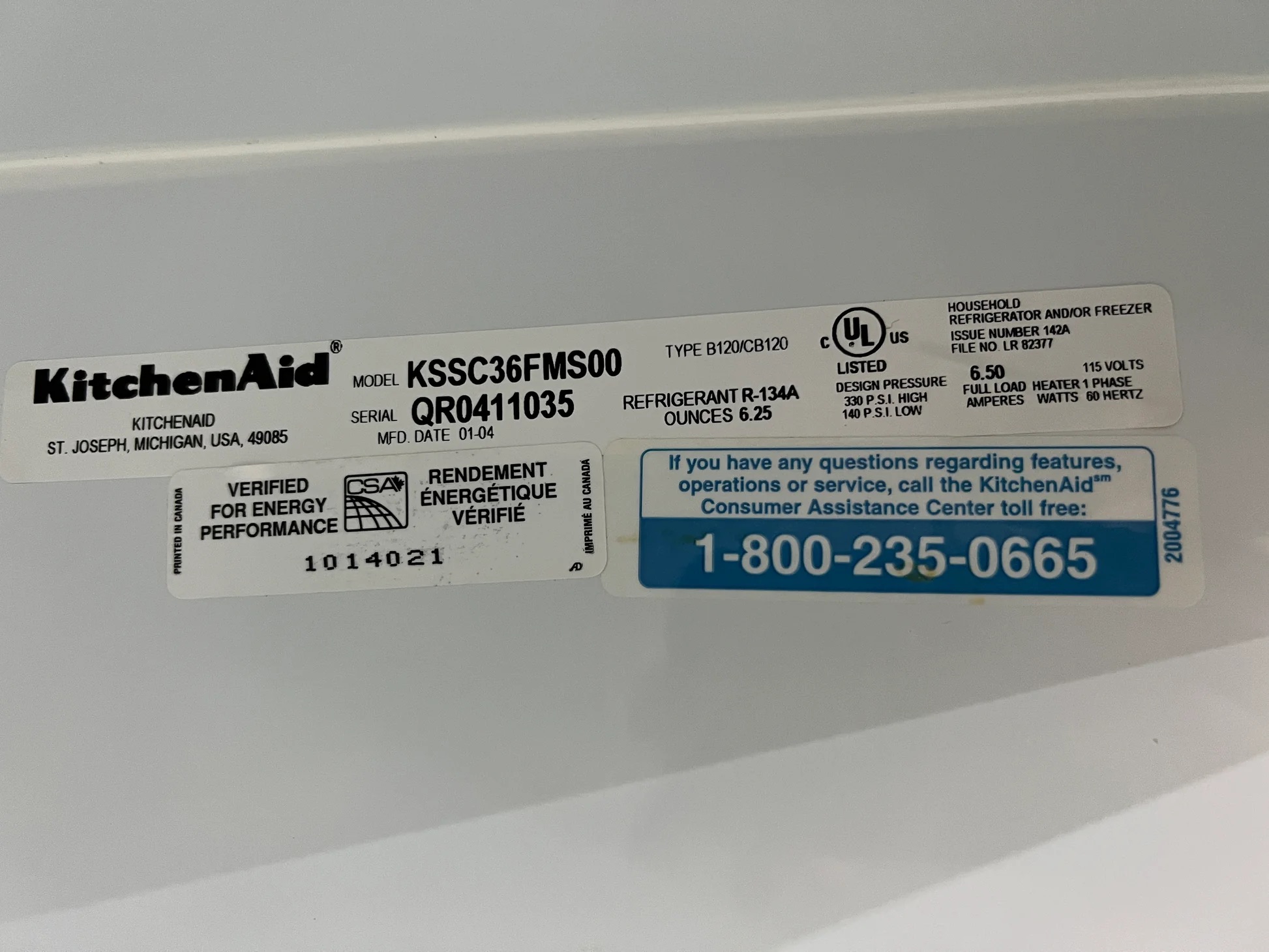










0 thoughts on “Why Is My Kitchenaid Mixer Bouncing”