

Articles
How To Fix Kitchenaid Mixer
Modified: March 19, 2024
Looking for articles on how to fix your Kitchenaid mixer? Check out our helpful guides and tutorials to get your mixer back in working order.
(Many of the links in this article redirect to a specific reviewed product. Your purchase of these products through affiliate links helps to generate commission for Storables.com, at no extra cost. Learn more)
Introduction
The Kitchenaid Mixer is a beloved appliance in many kitchens, known for its reliability and versatility. Whether you’re an avid baker or just enjoy the occasional homemade treat, having a Kitchenaid Mixer at your disposal can make your culinary adventures much easier and more enjoyable. However, like any appliance, the Kitchenaid Mixer is not immune to issues or wear and tear.
In this article, we will delve into some of the common issues that may arise with a Kitchenaid Mixer and provide you with step-by-step instructions on how to fix them. From a loose beater to a faulty speed control switch, we will cover a range of problems and their corresponding solutions. So, if your Kitchenaid Mixer is giving you trouble, don’t panic – we’ve got you covered.
Before we jump into the fixes, it’s important to point out that safety should always be a top priority. Make sure to unplug your mixer before attempting any repairs, and if you’re unsure about your skills or the nature of the problem, it’s best to consult a professional.
Now, let’s get started and help you get your Kitchenaid Mixer back in tip-top shape!
Key Takeaways:
- Keep your Kitchenaid Mixer in top shape by addressing common issues like loose beaters and worn-out gears with simple DIY fixes. Prioritize safety and consult the user manual for specific instructions.
- Don’t let an overheating motor or faulty speed control switch slow you down. Follow step-by-step instructions to troubleshoot and repair your Kitchenaid Mixer, ensuring continued culinary convenience and enjoyment.
Read more: Where To Fix Kitchenaid Mixer
Common Issues with Kitchenaid Mixer
The Kitchenaid Mixer is a durable and reliable appliance, but like any machinery, it can develop issues over time. Here are some of the most common problems that users may encounter with their Kitchenaid Mixer:
- Loose Beater: One common issue is a beater that comes loose during mixing. This can cause an uneven mix and create a mess in the kitchen.
- Worn Out Gear: Over time, the gear that drives the beater may wear out, resulting in a mixer that doesn’t spin or operates at a slower speed.
- Overheating Motor: Mixing heavy dough or beating a large quantity of ingredients can cause the motor to overheat and shut off.
- Faulty Speed Control Switch: A malfunctioning speed control switch can cause the mixer to only operate at one speed or not at all.
- Strange Noises: If your Kitchenaid Mixer starts making unusual sounds during operation, it could indicate a problem with the motor or internal components.
- Mixing Bowl Not Locking: Sometimes, the mixing bowl may not lock securely into place, leading to instability and potential mixing issues.
Similar to any issues you may encounter with other appliances, it’s important to address these problems promptly to ensure your Kitchenaid Mixer continues to perform at its best. In the following sections, we will guide you through step-by-step instructions on how to fix these common issues.
Tools and Materials Required
Before diving into the process of fixing common issues with your Kitchenaid Mixer, it’s important to gather the necessary tools and materials. Having these on hand will help ensure a smooth and successful repair process. Here are the tools and materials you will need:
- Screwdriver Set: A set of screwdrivers, including both flathead and Phillips-head screwdrivers, will be essential for disassembling and reassembling various parts of the mixer.
- Replacement Parts: Depending on the specific issue you are facing, you may need replacement parts such as a new beater, gear, speed control switch, or mixing bowl lock.
- Grease or Lubricant: Having grease or lubricant on hand will help with the smooth operation of moving parts and prevent future issues.
- Clean Cloth or Sponge: A clean cloth or sponge will be useful for wiping down the mixer components before and after repairs.
- Electrical Tape: If you encounter any frayed or damaged electrical wires, electrical tape will come in handy for securing them.
- Multimeter: A multimeter is essential for testing electrical connections and diagnosing potential electrical issues.
- Replacement Motor: In some cases, if the motor of your mixer is irreparable, you may need to consider replacing it entirely.
Having these tools and materials ready will save you time and frustration during the repair process. It’s a good idea to gather them all before you begin, ensuring that you can address any issues with your Kitchenaid Mixer efficiently and effectively. Now that you’re prepared, let’s move on to the specific fixes for different common issues.
Fixing a Loose Beater
One common issue that many Kitchenaid Mixer owners face is a loose beater. If your beater is not securely attached to the mixer, it can result in uneven mixing and make a mess in your kitchen. Here are the steps to fix a loose beater:
- Unplug the mixer: Before performing any repairs, always make sure to unplug the mixer for safety purposes.
- Remove the beater: Twist the beater counterclockwise to remove it from the mixer shaft.
- Inspect the shaft and beater: Check both the shaft and the beater for any signs of damage or wear. If either one appears worn or damaged, it’s recommended to replace them.
- Reattach the beater: Align the beater with the mixer shaft and push it upwards while twisting it clockwise. Ensure it locks securely into place.
- Test the beater: Turn the mixer on and observe if the beater remains securely attached and does not wobble when in use.
If reattaching the beater does not solve the issue, there may be a problem with the beater or the shaft itself. In that case, it’s best to contact the manufacturer or a professional repair service to further diagnose and address the problem.
Remember, always prioritize safety and consult the user manual for specific instructions related to your Kitchenaid Mixer model. Now that you know how to fix a loose beater, you can confidently troubleshoot this common issue and get back to creating delicious culinary creations.
Replacing a Worn Out Gear
If you notice that your Kitchenaid Mixer is not spinning or operating at a slower speed, the gear that drives the beater may be worn out. Fortunately, replacing a worn out gear is a relatively straightforward process. Follow these steps to replace the gear:
- Unplug the mixer: Before beginning any repair work, always unplug the mixer to ensure your safety.
- Access the gear assembly: Depending on your Kitchenaid Mixer model, you may need to remove a cover or access panel to expose the gear assembly. Consult the user manual for instructions specific to your model.
- Remove the old gear: Locate the worn out gear and use a screwdriver or suitable tool to remove the screws or clips holding it in place.
- Replace with a new gear: Once the old gear is removed, replace it with a new one that is compatible with your mixer model. Ensure that it is properly aligned with the drive shaft.
- Secure the new gear: Fasten the new gear into place using the screws or clips that were previously removed.
- Reassemble the mixer: Put back any cover or access panel that was removed to access the gear assembly.
- Test the mixer: Plug in the mixer and turn it on to verify that the new gear is functioning properly and that the mixer is operating at the appropriate speed.
If you are unsure about the specific gear replacement process for your Kitchenaid Mixer model, it is recommended to consult the user manual or reach out to the manufacturer for guidance. Replacing a worn out gear can significantly extend the lifespan of your mixer and restore its performance to optimal levels.
Remember to always exercise caution, follow safety protocols, and disconnect your appliance from the power source before attempting any repairs. If you are uncomfortable with performing the repair yourself, it is best to seek the assistance of a professional.
To fix a KitchenAid mixer, start by checking the power source and ensuring all attachments are properly secured. If the issue persists, consider contacting KitchenAid customer support for further assistance.
Read more: How To Clean Kitchenaid Mixer
Fixing Overheating Motor
If your Kitchenaid Mixer’s motor is overheating and shutting off during use, it is essential to address the issue promptly to prevent further damage to the appliance. Follow these steps to fix an overheating motor:
- Unplug the mixer: Before starting any repairs, ensure that the mixer is unplugged to avoid any electrical hazards.
- Cool down the motor: If the motor has overheated, allow it to cool down completely before proceeding with the repair. This may take several minutes.
- Inspect the ventilation: Check the ventilation openings of the mixer to ensure they are clear of any obstructions. Clean out any accumulated dust or debris that may be blocking the airflow.
- Reduce the load: Overloading the mixer with heavy dough or excess ingredients can cause the motor to overheat. Ensure that you are using the mixer within its recommended capacity and avoid overloading it.
- Reset the thermal overload protector: Sometimes, the thermal overload protector can trip if the mixer gets too hot. To reset it, locate the reset button or switch, usually located at the bottom or back of the mixer. Press the reset button or flip the switch to reset the protector.
- Inspect the motor brushes: The motor brushes are small components that wear down over time and can cause the motor to overheat. Carefully remove the brushes and inspect them for any signs of wear or damage. If they are worn beyond a certain point, they will need to be replaced.
- Clean or replace the brushes: If the motor brushes are dirty, gently clean them using a soft brush or cloth. If they are damaged or worn out, you will need to replace them with new brushes that are compatible with your Kitchenaid Mixer model.
After completing these steps, plug in the mixer and test it to see if the motor is running smoothly and no longer overheating. If the problem persists or you are unsure about any of the steps, it is advisable to contact the manufacturer or a professional repair service for further assistance.
Remember, maintaining proper ventilation, using the mixer within its recommended capacity, and performing regular cleaning and maintenance can help prevent overheating issues in the future.
Repairing a Faulty Speed Control Switch
If your Kitchenaid Mixer is only operating at one speed or not functioning at all, there may be an issue with the speed control switch. Follow these steps to repair a faulty speed control switch:
- Unplug the mixer: Before beginning any repairs, ensure that the mixer is unplugged to avoid any electrical hazards.
- Access the speed control switch: Depending on your Kitchenaid Mixer model, you may need to remove a cover or access panel to expose the internal components, including the speed control switch. Refer to the user manual for specific instructions.
- Inspect the speed control switch: Examine the speed control switch for any visible damage, such as loose wires, burnt connections, or signs of wear. If any components appear damaged, it is recommended to replace the switch entirely.
- Troubleshoot the switch: If there are no visible signs of damage, use a multimeter to test the switch for continuity. Follow the user manual instructions to identify the appropriate pins for testing.
- Replace the speed control switch: If the switch is found to be faulty, disconnect the wires connected to the old switch. Take note of the wire placement to ensure correct reinstallation. Install the new speed control switch, connecting the wires to their corresponding terminals.
- Reassemble the mixer: Put back any cover or access panel that was removed to access the speed control switch.
- Test the mixer: Plug in the mixer and test it to verify that the new speed control switch is functioning correctly, allowing you to adjust the speed settings as intended.
If you encounter difficulties or are uncertain about the repair process, it is recommended to seek assistance from the manufacturer or a professional repair service. They can provide guidance and ensure that the speed control switch is replaced or repaired correctly.
Remember to prioritize safety throughout the repair process, and always refer to the user manual for specific instructions related to your Kitchenaid Mixer model.
Troubleshooting Other Problems
While the common issues mentioned earlier cover many of the problems users may encounter with their Kitchenaid Mixer, there are other potential issues that may arise. Here are some troubleshooting steps for addressing other problems:
- Strange Noises: If your Kitchenaid Mixer starts making unusual sounds during operation, such as grinding or squealing noises, it could indicate a problem with the motor or internal components. In this case, it is advisable to contact the manufacturer or a professional repair service to diagnose and fix the issue.
- Mixing Bowl Not Locking: If the mixing bowl does not lock securely into place, it can lead to instability and potential mixing issues. Begin by ensuring that the bowl is properly aligned. If the problem persists, check if the locking mechanism needs cleaning or adjustment. Refer to the user manual for guidance on how to address this specific issue for your model.
- Electrical Issues: If the mixer fails to turn on or experiences intermittent power loss, first check that the power cord is securely plugged into the outlet. If there are still electrical issues, inspect the cord for any visible damage or loose connections. If necessary, replace the power cord or consult a professional to diagnose and repair any electrical problems.
- Leaking Oil: Some Kitchenaid Mixers may experience oil leakage, particularly after extended use. This is typically not a cause for concern unless it affects the mixer’s performance. If excessive oil leakage occurs or affects the mixing process, contact the manufacturer or a professional repair service to address the issue.
Remember that Kitchenaid Mixers have different models and variations, so it is essential to consult the user manual specific to your model for troubleshooting tips and guidance. When in doubt or if the problem persists, it is always best to reach out to a professional to ensure proper diagnosis and repair.
By troubleshooting and addressing these various issues, you can help extend the lifespan of your Kitchenaid Mixer and enjoy continued use for your baking and cooking needs.
Conclusion
The Kitchenaid Mixer is a versatile and reliable appliance that can make a wide range of cooking and baking tasks much easier. However, like any appliance, it is not immune to issues and wear and tear. The good news is that many common problems with Kitchenaid Mixers can be addressed and fixed with some basic knowledge and a few simple steps.
In this article, we discussed several common issues that users may encounter with their Kitchenaid Mixer, including a loose beater, a worn out gear, an overheating motor, a faulty speed control switch, and troubleshooting other problems. We provided step-by-step instructions on how to address each of these issues, guiding you through the repair process.
Throughout the repair process, it is crucial to prioritize your safety by always unplugging the mixer before making any repairs. Additionally, consulting the user manual specific to your model is recommended for accurate instructions and troubleshooting tips.
Remember, if you are uncomfortable with performing the repairs yourself or if the problem persists, it is always advisable to seek assistance from the manufacturer or a professional repair service. They have the expertise to diagnose and fix any complex issues you may encounter with your Kitchenaid Mixer.
By addressing these common issues and taking proper care of your Kitchenaid Mixer, you can extend its lifespan and continue enjoying the convenience and functionality it provides in your kitchen.
So, the next time you encounter a loose beater, a worn out gear, or any other issue with your Kitchenaid Mixer, you can confidently tackle the problem knowing that you have the knowledge and guidance to fix it. Happy cooking and baking!
Frequently Asked Questions about How To Fix Kitchenaid Mixer
Was this page helpful?
At Storables.com, we guarantee accurate and reliable information. Our content, validated by Expert Board Contributors, is crafted following stringent Editorial Policies. We're committed to providing you with well-researched, expert-backed insights for all your informational needs.





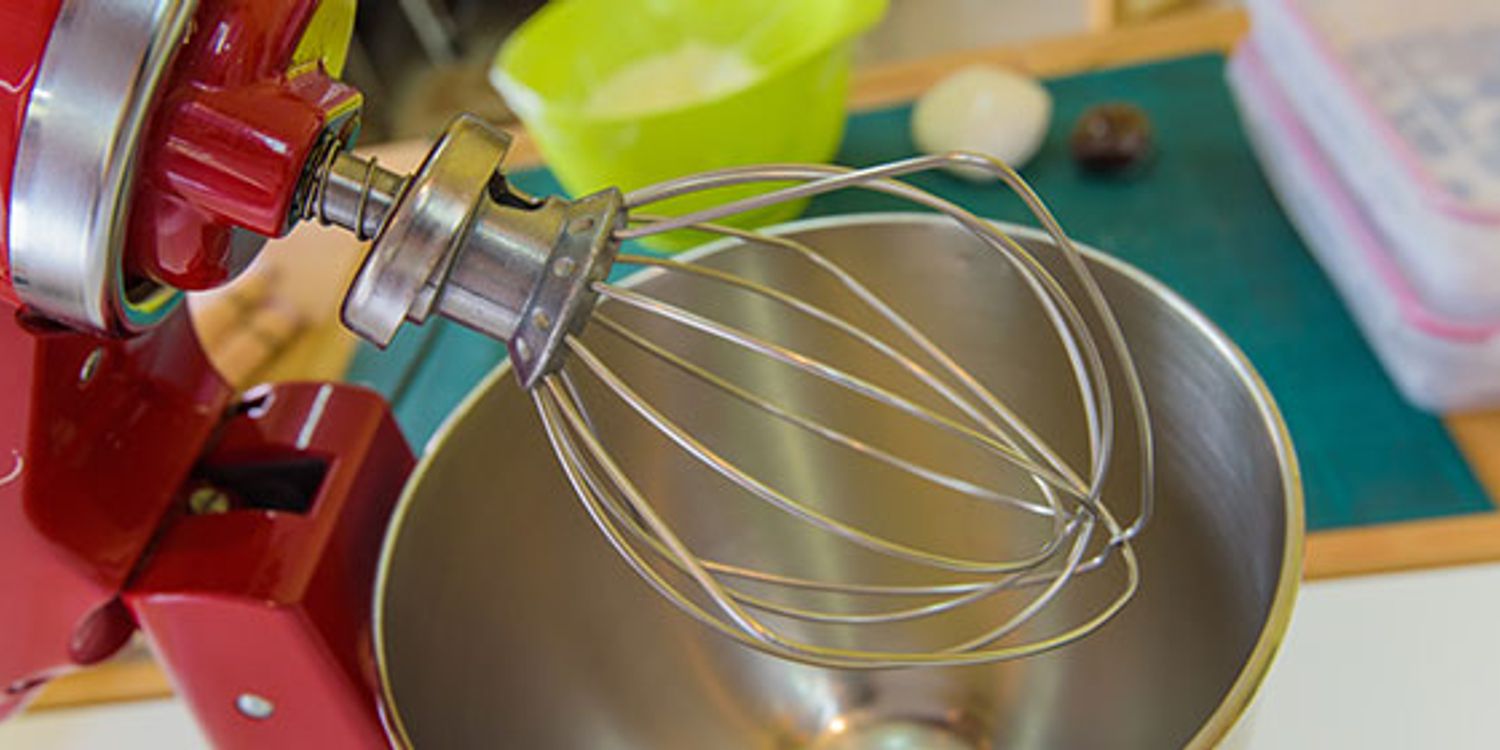


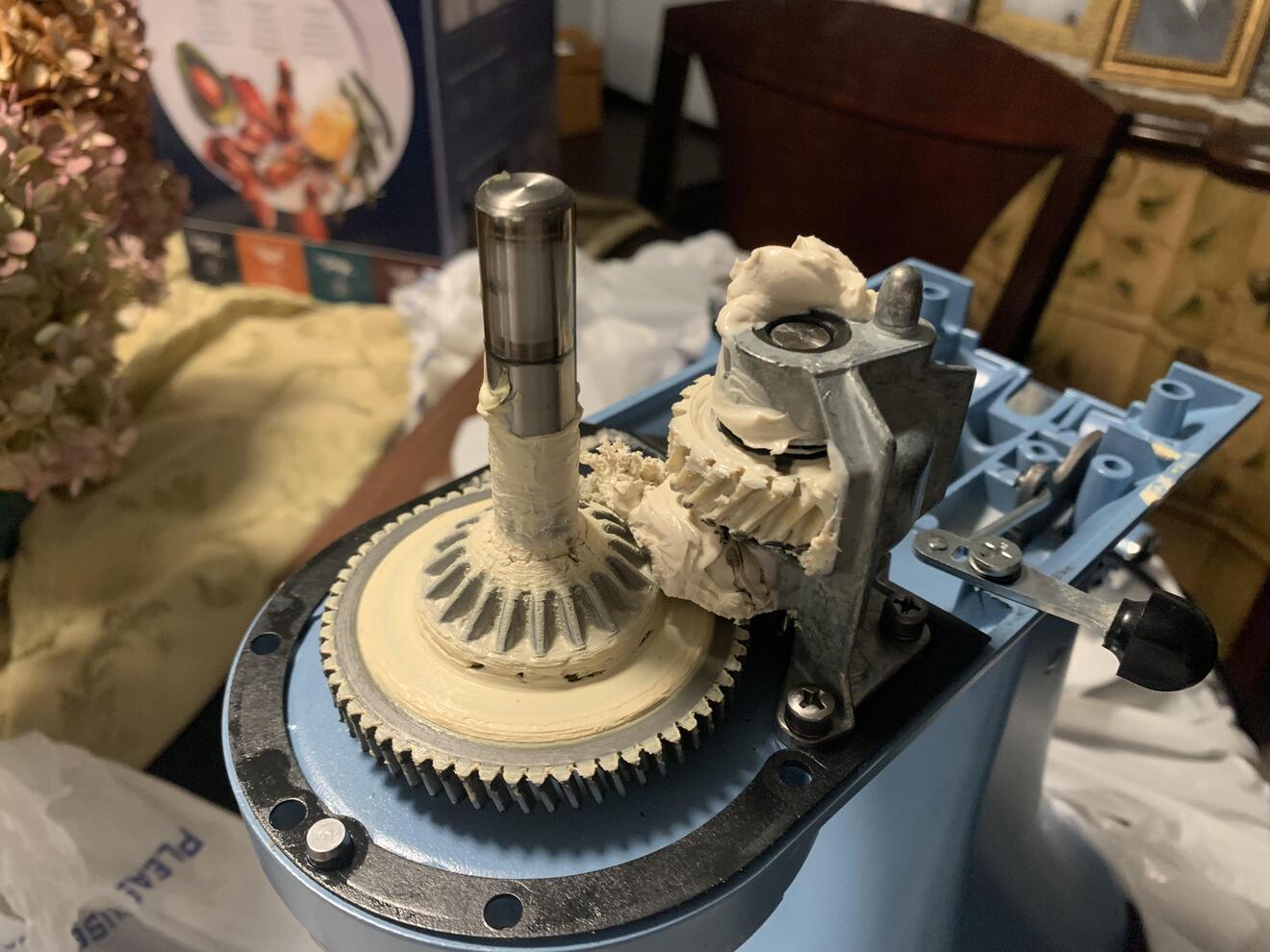






0 thoughts on “How To Fix Kitchenaid Mixer”