

Articles
Why Is My Dimmer Switch Hot
Modified: December 7, 2023
Learn why your dimmer switch is getting hot and find helpful articles to troubleshoot and fix the issue, ensuring the safety of your home and electrical system.
(Many of the links in this article redirect to a specific reviewed product. Your purchase of these products through affiliate links helps to generate commission for Storables.com, at no extra cost. Learn more)
Introduction
A dimmer switch is a handy device that allows you to control the brightness of your lights. It provides flexibility in setting the right ambiance for any room, whether it’s a cozy, romantic setting or a bright, well-lit space for productivity. However, one common concern that many homeowners have is when their dimmer switch becomes hot to the touch.
Experiencing a hot dimmer switch can be concerning, as it raises questions about the safety and reliability of the switch. In this article, we will explore the reasons why a dimmer switch can get hot and what you can do to address this issue.
Key Takeaways:
- Overloading and using high-wattage bulbs can cause a dimmer switch to become hot. Check wattage ratings, consider energy-efficient bulbs, and upgrade to a higher wattage switch if necessary to prevent overheating.
- Poor wiring, loose connections, and incompatible switches and bulbs are common culprits for a hot dimmer switch. Regular inspections, proper installation, and using compatible components are crucial for preventing overheating and ensuring safety.
Read more: Why Is My Dimmer Switch Buzzing
Understanding Dimmer Switches
Before delving into why a dimmer switch might become hot, it’s important to understand how these devices work. A dimmer switch is designed to regulate the amount of electrical energy flowing to the light fixture. It does this by altering the voltage waveform, allowing you to adjust the brightness of the light.
Dimmer switches use a variety of technologies, including incandescent, LED, and halogen, to control the brightness levels. Each type of dimmer switch is designed to work with specific types of bulbs. It’s essential to ensure that you choose the right dimmer switch for the type of bulbs you have installed in your fixtures.
Dimmer switches typically have a heat sink or a metal plate that dissipates heat generated during operation. This heat dissipation mechanism is crucial for maintaining the longevity and reliability of the switch. However, there are instances where the switch may become excessively hot, indicating an underlying issue that needs to be addressed.
Common Causes of Dimmer Switches Getting Hot
While it’s normal for a dimmer switch to generate some heat during operation, there are certain circumstances where the heat can become excessive and indicate a problem. Here are some common causes of dimmer switches getting hot:
- Overloading and High Wattage: One of the most common causes of a hot dimmer switch is overloading. If you have connected light fixtures with a wattage that exceeds the maximum load capacity of the dimmer switch, it can lead to overheating. It’s important to check the wattage rating of both the switch and the bulbs to ensure they are compatible.
- Poor Wiring and Loose Connections: Another potential cause of a hot dimmer switch is poor wiring or loose connections. If the wiring is not properly installed or the connections are loose, it can create resistance and cause the switch to heat up. Make sure to inspect the wiring and connections to ensure they are secure and correctly installed.
- Incompatible Dimmer Switch and Bulbs: Using incompatible dimmer switches with certain types of bulbs can also lead to overheating. Not all dimmer switches are designed to work with LED or CFL bulbs. Using a dimmer switch that is not compatible with the bulbs can cause them to flicker and generate excess heat.
- Improper Installation and Heat Dissipation: A dimmer switch needs proper installation to ensure effective heat dissipation. If the switch is mounted too tightly against the wall or in an enclosed space, it can hinder proper airflow, leading to heat buildup. It’s vital to follow the manufacturer’s installation instructions and allow sufficient space around the switch for heat dissipation.
These are some of the common causes of dimmer switches getting hot. Understanding these causes can help you identify and address the underlying issues to ensure the safe and proper functioning of your dimmer switch.
Overloading and High Wattage
One of the most common causes of a hot dimmer switch is overloading and using bulbs with high wattage. Dimmer switches have a maximum load capacity, which is the total wattage they can handle. If you exceed this limit, it can lead to overheating and potential damage to the switch.
When you connect light fixtures with a wattage that exceeds the maximum load capacity of the dimmer switch, it puts a strain on the switch itself. The excess electrical energy flowing through the switch generates heat, causing it to become hot to the touch.
To avoid overloading the dimmer switch, it’s essential to check the wattage rating of both the switch and the bulbs. Most dimmer switches have their wattage rating clearly labeled, indicating the maximum load they can handle. Similarly, light bulbs also have wattage ratings specified on their packaging. Ensure that the total wattage of the bulbs connected to the switch does not exceed the maximum load capacity.
If you find that you are regularly exceeding the maximum load capacity of the dimmer switch, it may be necessary to consider upgrading to a switch with a higher wattage rating. This will provide you with the flexibility to connect light fixtures with higher wattage bulbs without the risk of overloading the switch.
In addition to overloading, using bulbs with high wattage can also contribute to the dimmer switch becoming hot. Bulbs with higher wattage consume more electrical energy, which generates more heat. The heat produced by the bulbs is then transferred to the switch, causing it to heat up.
When choosing light bulbs, consider using energy-efficient options such as LED or CFL bulbs. These types of bulbs provide the same level of light output with lower wattage, resulting in less heat generation. Not only will this help in preventing the dimmer switch from becoming excessively hot, but it also reduces energy consumption and prolongs the life of the bulbs.
By understanding and managing overloading and high wattage issues, you can ensure the safe and efficient operation of your dimmer switch while minimizing the risk of overheating.
Poor Wiring and Loose Connections
Another common cause of a hot dimmer switch is poor wiring or loose connections. If the wiring is not properly installed or the connections are not secure, it can create resistance and increase the heat generated by the switch.
When the wiring is not done correctly, such as using wire sizes that are too small or inadequate insulation, it can lead to increased electrical resistance. This resistance causes the flow of electricity to be impeded, resulting in heat buildup. Over time, this can cause the dimmer switch to become hot and potentially lead to other electrical issues.
Similarly, loose connections can also contribute to a hot dimmer switch. When the electrical connections are not tightened properly, they can create poor conductivity and increase resistance. The increased resistance causes the flow of electricity to be less efficient, leading to excess heat production.
To prevent poor wiring and loose connection issues, it’s crucial to ensure that the dimmer switch is installed correctly and the wiring is done by a qualified electrician. They have the knowledge and expertise to ensure that the wiring is properly sized and the connections are secure to minimize resistance and heat generation.
Regular inspections of the wiring and connections are also important. Over time, vibrations or movements can cause connections to become loose. By periodically checking and tightening the connections, you can maintain proper conductivity and prevent heat buildup.
If you notice that your dimmer switch is hot to the touch and suspect poor wiring or loose connections as the cause, it’s best to consult a qualified electrician. They can assess the wiring and connections, identify any issues, and make the necessary repairs or replacements to ensure the safe and efficient operation of your dimmer switch.
By addressing poor wiring and loose connection issues, you can mitigate the risk of overheating and maintain the longevity of your dimmer switch.
If your dimmer switch is hot to the touch, it could be due to overloading. Make sure the total wattage of the bulbs connected to the dimmer does not exceed its maximum capacity. If it does, consider using lower wattage bulbs or upgrading to a higher capacity dimmer switch.
Read more: Why Does My Dimmer Switch Flicker
Incompatible Dimmer Switch and Bulbs
Using an incompatible dimmer switch with your light bulbs is another common cause of a hot dimmer switch. Not all dimmer switches are designed to work with every type of bulb, and using the wrong combination can lead to flickering lights and excessive heat generation.
Dimmer switches are typically designed to work with specific types of bulbs, such as incandescent, LED, or halogen. Each type of bulb has different electrical requirements, and using the wrong dimmer switch can result in improper voltage regulation, causing the bulbs to flicker or operate at a higher wattage than they should.
If you have an LED or CFL (compact fluorescent) bulb, it’s important to ensure that you have a dimmer switch specifically designed for these types of bulbs. LED and CFL bulbs require a dimmer switch that is compatible with their electronic drivers. Using a standard incandescent dimmer switch with LED or CFL bulbs can cause them to flicker and generate excess heat.
Additionally, mismatching the wattage rating of the dimmer switch and the bulbs can also lead to overheating. Using bulbs with higher wattages than the dimmer switch can handle will put a strain on the switch and cause it to heat up.
To ensure compatibility between the dimmer switch and the bulbs, check the manufacturer’s specifications for both the dimmer switch and the bulbs. Many manufacturers provide compatibility charts or recommendations to help you choose the right dimmer switch for your specific bulbs.
If you have already installed incompatible dimmer switches with your bulbs and notice that the switch is getting hot, it’s best to replace the dimmer switch with a compatible one. Investing in the right dimmer switch for your bulbs will not only prevent overheating, but it will also ensure proper dimming functionality and extend the lifespan of your bulbs.
By using compatible dimmer switches with your bulbs, you can avoid flickering lights, reduce heat generation, and maintain the safe operation of your dimmer switch.
Improper Installation and Heat Dissipation
Proper installation and heat dissipation are crucial factors in ensuring the safe and efficient operation of a dimmer switch. If a dimmer switch is installed incorrectly or in a way that hinders heat dissipation, it can lead to excessive heat buildup and a hot switch.
When installing a dimmer switch, it’s important to follow the manufacturer’s instructions and guidelines. This includes using the appropriate wiring techniques and ensuring the connections are secure. Improper installation can result in poor conductivity and increased resistance, leading to heat generation.
Another aspect of proper installation is allowing sufficient space around the dimmer switch for heat dissipation. Dimmers generate heat during operation, and this heat needs to be dissipated effectively to prevent the switch from becoming hot to the touch.
If the dimmer switch is mounted too tightly against the wall or in an enclosed space, it can restrict airflow and impede heat dissipation. This can cause heat to build up, leading to the switch becoming excessively hot. To prevent this, ensure that the dimmer switch is installed with sufficient clearance from the wall and in a location that allows for adequate airflow.
Additionally, if the dimmer switch is installed in a location where it is exposed to direct sunlight or excessive heat sources, it can contribute to overheating. The additional heat from external sources can combine with the heat generated by the dimmer switch itself, resulting in higher temperatures.
Adequate heat dissipation can also be compromised if the heat sink or metal plate on the dimmer switch is damaged or obstructed. The heat sink is designed to dissipate heat and keep the switch cool during operation. Any damage or obstruction to the heat sink can hinder its effectiveness, leading to heat buildup.
To ensure proper installation and heat dissipation, it’s recommended to have a qualified electrician perform the installation of dimmer switches. They have the expertise to ensure correct wiring, secure connections, and optimal placement for heat dissipation.
By installing dimmer switches properly and allowing for effective heat dissipation, you can prevent excessive heat buildup and maintain the safe and reliable operation of your dimmer switch.
Signs to Look Out For
When it comes to dimmer switches getting hot, it’s important to be aware of the signs that indicate a problem. By recognizing these signs, you can take appropriate action to address the issue promptly. Here are some signs to look out for:
- Excessive Heat: The most obvious sign is when the dimmer switch feels hot to the touch. While it’s normal for a switch to generate some heat during operation, excessive heat that is uncomfortable or concerning should not be ignored.
- Flickering Lights: If your lights are flickering or behaving erratically when the dimmer switch is in use, it may indicate an incompatible dimmer switch or a wiring issue. This can cause increased resistance and heat generation.
- Burning Smell: If you detect a burning smell coming from the dimmer switch or the surrounding area, it’s a clear indication of a problem. A burning smell usually suggests overheating or potentially faulty wiring, and it should be addressed immediately.
- Dimming Range Reduction: If you notice that the dimmer switch no longer provides the full range of brightness adjustment as it used to, it could be a sign of heat-related damage. Excessive heat can affect the internal components of the switch, compromising its functionality.
- Inconsistent Performance: Dimmer switches that are getting too hot may have issues with inconsistent or unreliable performance. Lights may not respond consistently to dimming settings or may not maintain the desired brightness level. This can indicate underlying problems with the switch.
If you observe any of these signs, it’s important to take action to address the issue. Here are some steps you can take:
- Turn off the dimmer switch and allow it to cool down. Avoid using the switch until the problem has been resolved.
- Inspect the wiring and connections to ensure they are secure and correctly installed. Look for any signs of damage or loose connections.
- Check if the dimmer switch is compatible with the type of bulbs being used. Consider replacing the switch with a compatible one if necessary.
- If the issue persists or if you are unsure about troubleshooting electrical problems, it’s best to consult a licensed electrician. They have the expertise to identify and resolve the issue safely.
By paying attention to these signs and taking appropriate action, you can ensure the safety and functionality of your dimmer switch and prevent any further issues related to overheating.
Safety Precautions
When dealing with a dimmer switch that is hot to the touch, it’s important to prioritize safety to prevent any potential hazards. Here are some safety precautions to keep in mind:
- Turn Off Power: Before attempting any inspection or troubleshooting, always turn off the power to the dimmer switch and the corresponding circuit breaker. This will ensure that you are working with a safe electrical environment.
- Avoid Touching the Hot Switch: If you notice that the dimmer switch is hot, avoid touching it with bare hands. Use caution and consider wearing protective gloves to prevent burns or injuries.
- Inspect for Signs of Damage: Carefully inspect the dimmer switch, surrounding wiring, and electrical connections for any signs of damage, such as melted or discolored components, loose wires, or burnt insulation. If you notice any damage, it’s best to consult a qualified electrician.
- Use Correct Wattage Bulbs: Ensure that you are using bulbs with wattage ratings that are compatible with the dimmer switch. Using bulbs with wattages higher than recommended can put a strain on the switch and cause overheating.
- Allow for Proper Heat Dissipation: Ensure that the dimmer switch is installed according to the manufacturer’s instructions, allowing for proper airflow and heat dissipation. Avoid mounting the switch too tightly against the wall or in an enclosed space that could hinder heat dissipation.
- Consult a Licensed Electrician: If you are unsure about troubleshooting or resolving issues related to a hot dimmer switch, it’s best to seek professional help. A licensed electrician has the knowledge and expertise to diagnose the problem and safely resolve any electrical issues.
- Follow Manufacturer’s Guidelines: Always follow the manufacturer’s guidelines and recommendations regarding the installation, operation, and maintenance of the dimmer switch. This will help ensure safe and proper functioning.
- Regular Inspections: Regularly inspect your dimmer switch, along with the wiring and connections, to identify any signs of wear, damage, or overheating. Addressing issues at the early stages can prevent more significant problems later on.
By following these safety precautions, you can minimize the risk of electrical hazards and ensure the safe operation of your dimmer switch.
Read more: What Is A Dimmer Switch
Conclusion
A dimmer switch can be a valuable addition to any home, providing control over the brightness of your lights. However, it’s essential to be aware of the potential issue of the dimmer switch getting hot. While it’s normal for a dimmer switch to generate some heat during operation, excessive heat can indicate underlying problems.
In this article, we have discussed the common causes of dimmer switches getting hot, including overloading, high wattage bulbs, poor wiring, loose connections, incompatible switches and bulbs, and improper installation. Understanding these causes allows you to identify and address the issues, ensuring the safe and efficient functioning of your dimmer switch.
We have also highlighted the signs to look out for, such as excessive heat, flickering lights, burning smells, dimming range reduction, and inconsistent performance. Recognizing these signs enables you to take appropriate action and prevent further complications.
To ensure safety, it’s crucial to follow safety precautions when dealing with a hot dimmer switch. These precautions include turning off the power, avoiding touching the hot switch, inspecting for damage, using correct wattage bulbs, allowing for proper heat dissipation, consulting a licensed electrician when needed, and following manufacturer’s guidelines.
Regular inspections and maintenance are essential to monitor the condition of your dimmer switch and prevent any potential issues. By being proactive and addressing problems promptly, you can ensure the longevity and safety of your dimmer switch.
In conclusion, a hot dimmer switch is a cause for concern, and it’s crucial to understand the potential causes and take appropriate action. By being aware of the signs, following safety precautions, and seeking professional assistance when needed, you can maintain a safe and enjoyable lighting experience in your home.
Frequently Asked Questions about Why Is My Dimmer Switch Hot
Was this page helpful?
At Storables.com, we guarantee accurate and reliable information. Our content, validated by Expert Board Contributors, is crafted following stringent Editorial Policies. We're committed to providing you with well-researched, expert-backed insights for all your informational needs.










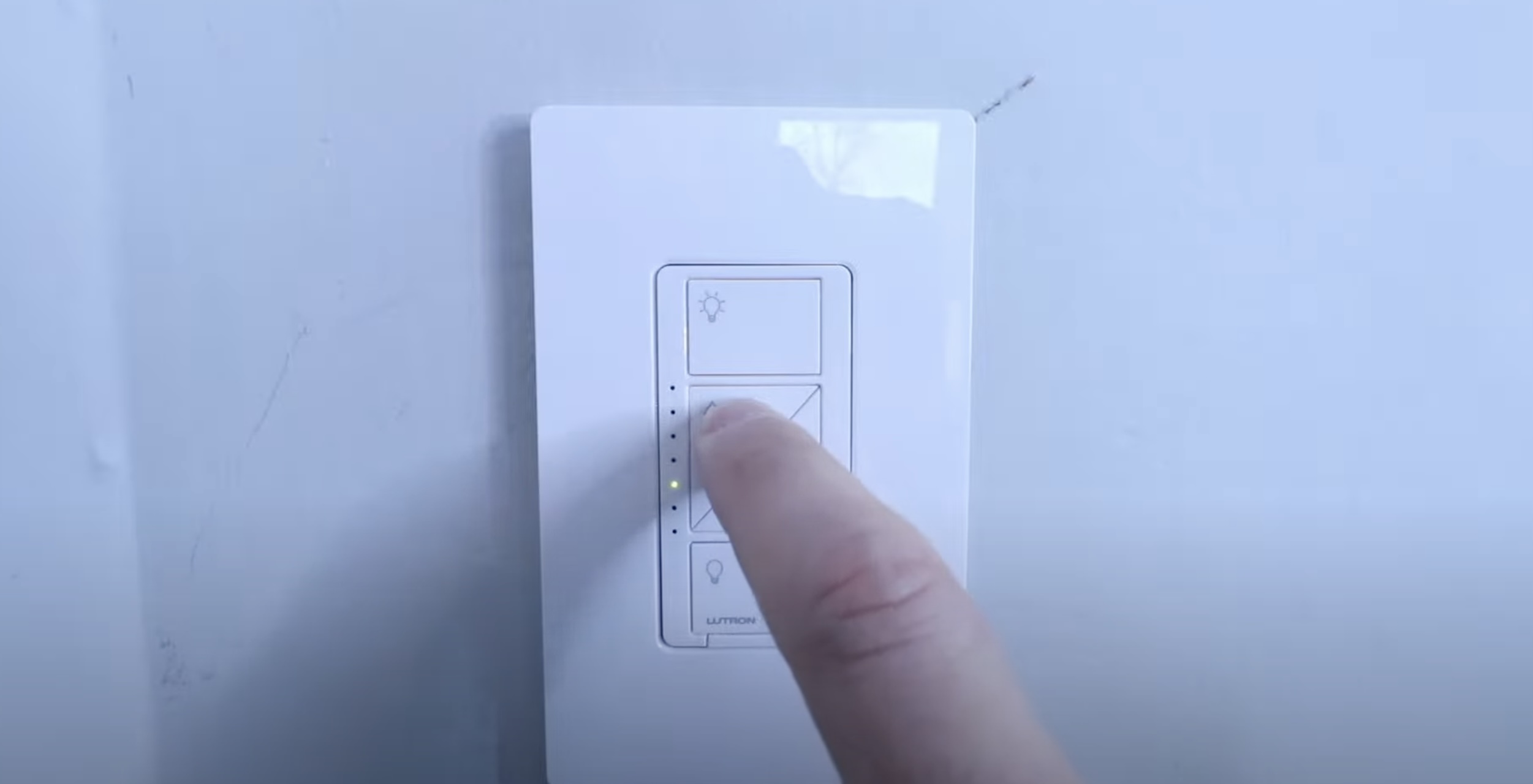

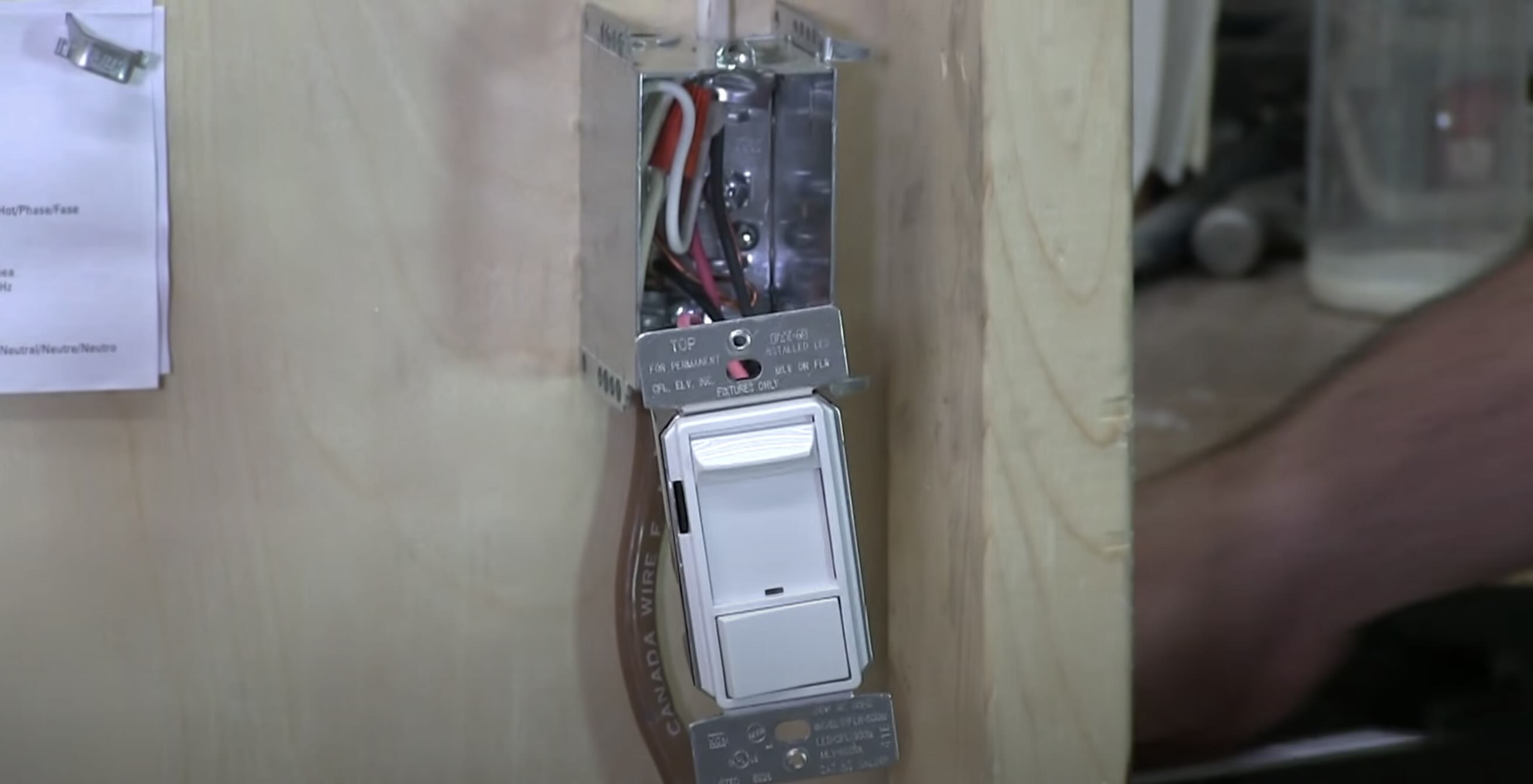

0 thoughts on “Why Is My Dimmer Switch Hot”