

Articles
Why Is My Garage Door Opening By Itself
Modified: August 20, 2024
Read informative articles on why your garage door is opening by itself and learn how to fix this issue and keep your home secure.
(Many of the links in this article redirect to a specific reviewed product. Your purchase of these products through affiliate links helps to generate commission for Storables.com, at no extra cost. Learn more)
Introduction
Imagine waking up in the middle of the night to the sound of your garage door creaking open. It’s a perplexing situation – after all, you securely closed the garage door before going to bed. How could it possibly be opening on its own?
If you find yourself in a situation where your garage door is mysteriously opening by itself, you’re not alone. This common occurrence can be frustrating and even raise concerns about the safety and security of your home. In this article, we will explore some possible causes of why your garage door might be opening on its own and provide troubleshooting steps to resolve the issue.
Key Takeaways:
- Troubleshooting potential interference and remote issues can prevent your garage door from opening unexpectedly, ensuring a secure and reliable operation.
- Consulting a professional for electrical checks and repairs can address complex issues, safeguarding the safety and longevity of your garage door opener.
Read more: Why Is My Garage Door Opener Beeping
Possible Causes
When your garage door opens by itself, it’s essential to understand the potential reasons behind this unusual behavior. While it can be unsettling, there are several common causes that could explain why your garage door is opening mysteriously:
- Interference from Other Sources: Sometimes, external sources such as radio frequencies from neighboring devices, including baby monitors and cordless phones, can interfere with the signal between your garage door opener and the remote control.
- Faulty Garage Door Opener Remote: A malfunctioning remote control could be the culprit. If the remote’s buttons are sticking or not functioning correctly, it can send unintentional signals to the garage door opener, causing it to open unexpectedly.
- Malfunctioning Garage Door Opener Circuit Board: The circuit board inside the garage door opener can develop issues over time. This can lead to erratic behavior, such as the door opening on its own.
- Misaligned Safety Sensors: Most modern garage doors are equipped with safety sensors near the bottom of the door tracks. If these sensors become misaligned or blocked, they may incorrectly detect an obstruction, causing the door to open as a precautionary measure.
- Faulty Wall Switch or Control Panel: A faulty wall switch or control panel can send electrical signals to the garage door opener, triggering it to open without any input from the remote control.
- Power Surges or Electrical Issues: Power surges or electrical issues can disrupt the normal function of your garage door opener. If the power supply is unstable or if there are voltage spikes, it can lead to unexpected door openings.
These are just some of the potential causes for your garage door opening on its own. By understanding these possibilities, you can begin troubleshooting to identify the specific issue and take appropriate measures to resolve it. In the following sections, we will discuss various troubleshooting steps and solutions to address each potential cause.
Interference from Other Sources
One possible cause of your garage door opening by itself is interference from other sources. Radio frequencies from neighboring devices can sometimes interfere with the signal between your garage door opener and the remote control, triggering the door to open unintentionally.
To determine if interference is indeed the issue, try the following steps:
- Identify Nearby Devices: Take note of any electronic devices located near your garage door opener. This can include baby monitors, cordless phones, Wi-Fi routers, or even nearby radio towers. These devices can emit radio frequencies that may interfere with the garage door opener’s signal.
- Keep Devices Away: Move any potential sources of interference away from your garage door opener. Try relocating devices or using shielding materials to minimize the impact of their radio frequencies on the opener’s signal.
- Change Frequencies: If you’re using an older garage door opener, it may operate on a fixed frequency. In this case, you can consider upgrading to a newer model that offers rolling code technology. Rolling code technology changes the frequency with each use, making it less susceptible to interference.
- Upgrade to a Dual-Band Router: If you suspect that your Wi-Fi router is interfering with your garage door opener, consider upgrading to a dual-band router. These routers offer both 2.4 GHz and 5 GHz frequency bands, allowing you to separate your Wi-Fi network from the garage door opener’s frequency range.
- Consult a Professional: If you’ve tried the above steps and are still experiencing interference issues, it may be beneficial to consult a professional garage door technician. They can assess the situation, provide expert advice, and recommend the best course of action to mitigate interference problems.
By addressing potential interference from other sources, you can minimize the chances of your garage door opening by itself. However, if interference is not the root cause, it’s important to explore other possible reasons and follow the appropriate troubleshooting steps.
Faulty Garage Door Opener Remote
A malfunctioning garage door opener remote can be another culprit behind your garage door opening by itself. If the remote control’s buttons are sticking or not functioning properly, it can inadvertently send signals to the garage door opener, causing it to open unexpectedly.
To address the possibility of a faulty garage door opener remote, consider the following troubleshooting steps:
- Inspect the Remote: Examine the remote control for any visible signs of damage or wear. Check if the buttons are sticking or if there are any loose connections. If you notice any issues, it may be time to replace the remote.
- Replace the Batteries: Low battery power can cause erratic behavior in a garage door opener remote. Try replacing the batteries with fresh ones and see if this resolves the problem. Make sure to use the correct battery type as recommended by the manufacturer.
- Reset the Remote: Resetting the remote can help to troubleshoot any potential programming issues. Consult your garage door opener’s manual for instructions on how to reset the remote control to its factory default settings.
- Reprogram the Remote: If resetting the remote doesn’t work, you may need to reprogram it to synchronize with the garage door opener. Check your garage door opener’s manual for instructions on how to reprogram the remote control.
- Test with a Different Remote: If you have access to another working garage door opener remote, try using it to open the door. If the garage door still opens by itself with a different remote, the issue may lie with the opener itself rather than the remote.
If none of these troubleshooting steps resolve the issue with the garage door opener remote, it may be necessary to replace the remote control entirely. Contact the manufacturer or a reputable garage door repair professional for assistance in finding and obtaining a compatible replacement remote.
Remember, it’s important to have a properly functioning remote to ensure the safety and security of your garage and home. By addressing any issues with the garage door opener remote, you can minimize the chances of your garage door opening on its own.
Malfunctioning Garage Door Opener Circuit Board
A malfunctioning garage door opener circuit board can contribute to the mysterious opening of your garage door. Over time, the circuit board inside the opener can develop issues or become faulty, leading to erratic behavior and unintended door openings.
To address a malfunctioning circuit board, follow these troubleshooting steps:
- Inspect for Visible Damage: Examine the circuit board inside the garage door opener for any visible signs of damage, such as burnt components or loose connections. If you notice any problems, it may indicate that the circuit board needs to be replaced.
- Reset the Opener: Resetting the garage door opener can sometimes resolve issues caused by a malfunctioning circuit board. Refer to the manufacturer’s instructions on how to perform a reset, as the process can vary depending on the model and brand of the opener.
- Replace the Circuit Board: If the garage door opener continues to open by itself even after a reset, it may be necessary to replace the circuit board. Contact the manufacturer or a professional garage door technician to obtain a compatible replacement and ensure proper installation.
- Consult a Professional: If you are unsure about inspecting or replacing the circuit board yourself, it’s wise to consult a professional garage door technician. They have the expertise and knowledge to diagnose and address issues with the opener’s circuit board effectively.
Keep in mind that altering or repairing a garage door opener’s circuit board requires technical knowledge and skills. If you’re not comfortable with DIY repairs or if your opener is still under warranty, it’s best to seek professional assistance to avoid causing further damage.
By dealing with potential problems with the circuit board, you can restore the functionality and reliability of your garage door opener, thus preventing any spontaneous door openings.
Misaligned Safety Sensors
Misaligned safety sensors can be another reason why your garage door is opening by itself. Modern garage doors are equipped with safety sensors near the bottom of the door tracks. These sensors are designed to detect any obstructions or objects in the door’s path, preventing it from closing and potentially causing harm. If the sensors are misaligned or blocked, they may incorrectly detect an obstruction, causing the door to open as a safety precaution.
To address misaligned safety sensors, follow these troubleshooting steps:
- Inspect the Sensors: Start by visually inspecting the safety sensors. Ensure that they are not obstructed by any debris, such as dirt, spiderwebs, or objects that may have accidentally come in contact with them. Clear away any obstructions to allow the sensors to function properly.
- Check Sensor Alignment: Verify that the sensors are aligned correctly. Each sensor has a small LED light on it – typically one amber and one green. The lights should be solid and not blinking. If one or both of the lights are blinking, it suggests the sensors are not aligned properly.
- Adjust Sensor Alignment: Gently adjust the misaligned sensor until the LED lights become solid. Use a level to ensure that both sensors are perfectly aligned with each other. Make sure they are facing each other directly without any obstructions in between.
- Clean the Sensors: Clean the sensor lenses with a soft, clean cloth to remove any dirt or residue that may interfere with their ability to detect properly. Avoid using harsh chemicals or abrasive materials, as they can damage the sensors.
- Test the Door: Once the sensors are aligned and clean, test the garage door by closing and opening it using the remote control or wall switch. Observe if the door closes and remains closed without any spontaneous openings.
If the misalignment persists or if you notice any other issues with the safety sensors, it’s recommended to seek the assistance of a professional garage door technician. They can further diagnose the problem and provide the necessary repairs or replacements to ensure the sensors are functioning correctly.
By ensuring proper alignment and function of the safety sensors, you can prevent false signals that lead to your garage door opening unexpectedly.
Faulty Wall Switch or Control Panel
A faulty wall switch or control panel can contribute to your garage door opening by itself. These components, which allow you to control the operation of the garage door from inside your home, can experience malfunctions that result in unintended door openings.
To address a faulty wall switch or control panel, consider the following troubleshooting steps:
- Inspect for Visible Damage: Examine the wall switch or control panel for any visible signs of damage, such as loose connections, frayed wires, or worn-out buttons. If you notice any issues, it may indicate that the unit needs to be replaced.
- Reset the Wall Switch or Control Panel: Resetting the wall switch or control panel can sometimes resolve minor glitches. Refer to the manufacturer’s instructions or the user manual for your specific model to find out how to perform a reset.
- Replace the Wall Switch or Control Panel: If the issues persist after a reset, it may be necessary to replace the faulty component. Contact the manufacturer or a professional garage door technician to obtain a compatible replacement and ensure proper installation.
- Check Wiring Connections: Inspect the wiring connections to ensure they are secure and properly connected. Loose or damaged wires can cause erratic behavior in the wall switch or control panel, leading to unintended door openings. If you notice any loose or damaged wires, it’s important to address them promptly.
- Consult a Professional: If you are unsure about inspecting or replacing the wall switch or control panel yourself, it is recommended to consult a professional garage door technician. They have the expertise and knowledge to diagnose and address issues with these components effectively.
Remember, working with electrical components can be dangerous if you don’t have the necessary knowledge and skills. If you’re uncertain or uncomfortable with performing DIY repairs or if your garage door system is still under warranty, it’s best to seek professional assistance to avoid any potential hazards or further damage.
By addressing any problems with the wall switch or control panel, you can eliminate potential causes of your garage door opening on its own and ensure smooth and reliable operation of your garage door system.
Power Surges or Electrical Issues
Power surges or electrical issues can also contribute to your garage door opening by itself. Unstable power supply or voltage spikes can disrupt the normal functioning of your garage door opener, leading to unexpected door openings.
To address power surges or electrical issues, follow these troubleshooting steps:
- Check Power Source: Verify that the garage door opener is securely plugged into a properly functioning power outlet. Ensure that the power cord is not damaged or frayed. If the power source seems to be faulty, try using a different outlet or consider contacting an electrician to inspect and resolve any electrical issues.
- Reset the Opener: Resetting the garage door opener can sometimes resolve issues caused by power surges. Refer to the manufacturer’s instructions on how to perform a reset, as the process can vary depending on the model and brand of the opener.
- Install a Surge Protector: Consider installing a surge protector for your garage door opener. A surge protector can help absorb excessive voltage spikes and protect your opener from power surges. Consult with a licensed electrician to determine the appropriate surge protector for your specific needs.
- Inspect Wiring Connections: Check the wiring connections inside the garage door opener to ensure they are secure and properly connected. Loose or damaged wires can cause electrical issues and erratic behavior in the opener. If you notice any loose or damaged wires, it’s important to address them promptly.
- Consult an Electrician: If you suspect that your garage’s electrical system may be causing the issue, it’s advisable to consult a licensed electrician. They can conduct a thorough inspection of your electrical system to identify and resolve any potential issues that may be affecting the garage door opener.
Remember, electrical work can be hazardous if you don’t have the necessary skills and knowledge. If you’re uncertain or uncomfortable with performing electrical repairs or if your garage door system is still under warranty, it’s best to seek professional assistance to avoid any potential dangers or further damage.
By addressing potential power surges or electrical issues, you can help ensure a stable power supply for your garage door opener and minimize the chances of your garage door opening on its own.
Check the garage door remote for any stuck buttons or interference from nearby devices. Also, ensure that the photo-eye sensors are clean and properly aligned. If the issue persists, consider contacting a professional for further inspection.
Troubleshooting and Solutions
Experiencing a garage door opening by itself can be a frustrating and concerning issue. To help you address this problem, here are some troubleshooting steps and solutions to consider:
- Check for Nearby Interference: Investigate if there are any nearby sources of interference, such as radio frequencies from neighboring devices. Move any potential sources of interference away from your garage door opener or consider upgrading to a newer model with rolling code technology.
- Inspect and Replace Garage Door Opener Remote Batteries: Replace the batteries in your garage door opener remote if they are running low or not functioning properly. Ensure you use the correct type of batteries as recommended by the manufacturer.
- Reset or Replace Garage Door Opener Circuit Board: Reset the garage door opener circuit board to its factory default settings. If the issue persists, consult a professional technician to evaluate and potentially replace the circuit board.
- Align and Clean Safety Sensors: Make sure the safety sensors are properly aligned and clean. Clear away any debris that may be obstructing the sensors’ functionality. Use a level to ensure they are perfectly aligned and facing each other without any obstacles in between.
- Replace Faulty Wall Switch or Control Panel: If you suspect a malfunctioning wall switch or control panel, inspect them for any visible damage or loose connections. Reset them and consider replacing them if the issues persist.
- Consult a Professional for Electrical Checks and Repairs: If you suspect power surges or electrical issues, consult a licensed electrician to assess your garage’s electrical system. They can help identify any potential issues and provide appropriate solutions.
It’s important to note that troubleshooting steps may vary depending on the specific make and model of your garage door opener. Always refer to the manufacturer’s instructions or consult a professional if you are unsure or uncomfortable performing any repairs or replacements.
By systematically addressing each potential cause and implementing the appropriate solutions, you can resolve the issue of your garage door opening by itself and ensure the safe and secure operation of your garage door.
Check for Nearby Interference
One possible cause of your garage door opening by itself is interference from other sources. External sources such as radio frequencies from neighboring devices can disrupt the signal between your garage door opener and the remote control, triggering the door to open unintentionally.
To address this issue, follow these troubleshooting steps:
- Identify Nearby Devices: Take note of any electronic devices located near your garage door opener. This can include baby monitors, cordless phones, Wi-Fi routers, or even nearby radio towers. These devices can emit radio frequencies that may interfere with the garage door opener’s signal.
- Keep Devices Away: Move any potential sources of interference away from your garage door opener. Try relocating devices or using shielding materials to minimize the impact of their radio frequencies on the opener’s signal.
- Change Frequencies: If you’re using an older garage door opener, it may operate on a fixed frequency. In this case, you can consider upgrading to a newer model that offers rolling code technology. Rolling code technology changes the frequency with each use, making it less susceptible to interference.
- Upgrade to a Dual-Band Router: If you suspect that your Wi-Fi router is interfering with your garage door opener, consider upgrading to a dual-band router. These routers offer both 2.4 GHz and 5 GHz frequency bands, allowing you to separate your Wi-Fi network from the garage door opener’s frequency range.
- Consult a Professional: If you’ve tried the above steps and are still experiencing interference issues, it may be beneficial to consult a professional garage door technician. They can assess the situation, provide expert advice, and recommend the best course of action to mitigate interference problems.
Taking these steps can help minimize the chances of interference causing your garage door to open by itself. However, if interference is not the root cause, it’s important to explore other potential reasons and follow the appropriate troubleshooting steps.
Inspect and Replace Garage Door Opener Remote Batteries
A malfunctioning garage door opener remote can be another culprit behind your garage door opening by itself. If the remote control’s batteries are running low or not functioning properly, it can unintentionally send signals to the garage door opener, causing the door to open unexpectedly.
To address this issue, consider the following troubleshooting steps:
- Inspect the Remote: Take a close look at the garage door opener remote for any visible signs of damage or wear. Check if the buttons are sticking or if there are any loose connections. If you notice any issues, it may be time to replace the remote.
- Replace the Batteries: Low battery power can cause erratic behavior in a garage door opener remote. Try replacing the batteries with fresh ones and ensure you use the correct type as recommended by the manufacturer.
- Test the Remote: After replacing the batteries, test the garage door opener remote by pressing the buttons to open and close the door. Observe if the door responds as intended and does not open by itself.
- Reset the Remote: If replacing the batteries does not resolve the issue, you can try resetting the remote control to its factory default settings. Consult the manufacturer’s instructions or user manual for guidance on how to perform a reset.
- Reprogram the Remote: If a reset does not solve the problem, you may need to reprogram the remote to synchronize it with the garage door opener. Refer to the manufacturer’s instructions or user manual for step-by-step instructions on how to reprogram the remote control.
- Test with a Different Remote: If possible, try using a different working garage door opener remote to operate the door. If the garage door still opens by itself with a different remote, it suggests that the issue lies with the opener itself rather than the remote.
If none of these troubleshooting steps resolve the issue with the garage door opener remote, it may be necessary to replace the remote control entirely. Contact the manufacturer or a reputable garage door repair professional to obtain a compatible replacement remote.
By ensuring the remote control has fresh batteries and functions properly, you can minimize the chances of your garage door opening on its own due to a malfunctioning remote.
Reset or Replace Garage Door Opener Circuit Board
If your garage door continues to open by itself, even after checking for interference and replacing the batteries in the remote, the issue may lie with a malfunctioning garage door opener circuit board. The circuit board is responsible for controlling the various functions of the garage door opener.
To address this issue, consider the following troubleshooting steps:
- Reset the Circuit Board: Resetting the garage door opener circuit board can sometimes resolve minor issues and glitches. Consult the manufacturer’s instructions or user manual for guidance on how to perform a reset.
- Test the Door: After resetting the circuit board, test the garage door by using the remote or wall switch to open and close it. Observe if the door functions as intended and does not open by itself.
- Replace the Circuit Board: If the problem persists after a reset, it may be necessary to replace the garage door opener circuit board. Contact the manufacturer or a professional garage door technician to obtain a compatible replacement and ensure proper installation.
- Consult a Professional: If you are unsure about resetting or replacing the circuit board yourself, or if you still experience issues after replacing the board, it is recommended to consult a professional garage door technician. They have the expertise and knowledge to diagnose and address issues with the opener’s circuit board effectively.
Keep in mind that altering or repairing a garage door opener’s circuit board can be complex and potentially hazardous if not done correctly. If you’re not comfortable with DIY repairs or if your opener is still under warranty, it’s best to seek professional assistance to avoid causing further damage.
By resetting or replacing the circuit board, you can address potential malfunctions and ensure the proper functioning of your garage door opener, reducing the likelihood of the door opening by itself.
Align and Clean Safety Sensors
Misaligned or dirty safety sensors can cause your garage door to open by itself. These safety sensors are located near the bottom of the garage door tracks and are responsible for detecting any obstructions in the door’s path. If they are not properly aligned or if their lenses are dirty, they may incorrectly detect an obstacle, leading the door to open as a safety precaution.
To address this issue, follow these troubleshooting steps:
- Inspect the Sensors: Begin by visually inspecting the safety sensors. Check if they are misaligned, dirty, or obstructed by any debris. Clear away any dirt or debris that may interfere with their functionality.
- Check the Sensor Alignment: Each sensor has a small LED light, usually one amber and one green. The lights should both be solid and not blinking. If one or both lights are blinking, it indicates that the sensors are not aligned properly.
- Align the Sensors: Gently adjust the position of the misaligned sensor until the LED lights on both sensors become solid. Use a level to ensure that the sensors are perfectly aligned with each other. Make sure there are no obstacles, such as cobwebs or objects, blocking their line of sight.
- Clean the Sensor Lenses: Use a soft, clean cloth to carefully clean the lenses of the safety sensors. Remove any dirt, dust, or grime that may have accumulated on the surface. Avoid using harsh chemicals or abrasive materials as they may damage the sensors.
- Test the Door: Once the sensors are aligned and clean, test the garage door by closing and opening it using the remote control or wall switch. Ensure that the door closes properly without any spontaneous openings.
If the misalignment persists or if you notice any other issues with the safety sensors, it is recommended to seek the assistance of a professional garage door technician. They have the expertise to properly align, repair, or replace the sensors if necessary.
By ensuring that the safety sensors are aligned correctly and free from any obstructions, you can prevent false signals and minimize the chances of your garage door opening on its own.
Read more: Why Did My Door Lock By Itself
Replace Faulty Wall Switch or Control Panel
If your garage door continues to open by itself, the issue might be a faulty wall switch or control panel. These components allow you to operate the garage door from inside your home, and a malfunction can lead to unintended door openings.
To address this issue, follow these troubleshooting steps:
- Inspect the Wall Switch or Control Panel: Begin by visually inspecting the wall switch or control panel for any visible signs of damage, loose connections, or worn-out buttons. If you notice any issues, it may be an indication that the unit needs to be replaced.
- Reset the Wall Switch or Control Panel: Resetting the wall switch or control panel can sometimes resolve minor glitches. Follow the manufacturer’s instructions or consult the user manual to reset the unit to its default settings.
- Test the Door: After resetting the wall switch or control panel, test the garage door by opening and closing it using the wall switch or control panel. Observe if the door operates as intended and if it remains closed without any spontaneous openings.
- Replace the Wall Switch or Control Panel: If the issues persist, it may be necessary to replace the faulty wall switch or control panel. Contact the manufacturer or a professional garage door technician to obtain a compatible replacement and ensure proper installation.
- Consult a Professional: If you are unsure about inspecting or replacing the wall switch or control panel yourself, or if the problem persists even after replacing the unit, it is recommended to consult a professional garage door technician. They have the expertise to diagnose and address issues with these components effectively.
Keep in mind that working with electrical components can be hazardous if you don’t have the necessary skills and knowledge. If you’re uncertain or uncomfortable with performing DIY repairs or if your garage door system is still under warranty, it’s best to seek professional assistance to avoid any potential hazards or further damage.
By replacing a faulty wall switch or control panel, you can ensure proper and reliable operation of your garage door, thereby preventing any unexpected door openings.
Consult a Professional for Electrical Checks and Repairs
If you have exhausted all the troubleshooting steps and your garage door continues to open by itself, it is advisable to consult a professional for electrical checks and repairs. Electrical issues and power surges can disrupt the normal operation of your garage door opener, leading to unwanted door openings.
Here are some reasons why consulting a professional technician is recommended:
- Expertise and Experience: Professional garage door technicians have the expertise and experience to diagnose and identify electrical issues affecting your garage door opener. They have the knowledge to handle complex electrical systems and can perform thorough checks to pinpoint the root cause of the problem.
- Safety: Dealing with electrical components can be dangerous, especially if you lack the necessary skills and training. Professionals are trained in proper safety procedures and can handle electrical repairs safely, minimizing the risk of accidents or injuries.
- Diagnosis and Resolution: A professional technician will perform a comprehensive electrical check on your garage door opener system. They will inspect the wiring connections, circuit board, and other electrical components to identify any underlying issues. Once the problem is diagnosed, they can provide you with appropriate solutions and necessary repairs.
- Efficiency and Longevity: Professional repairs and maintenance can help ensure the long-term efficiency and longevity of your garage door opener. By addressing electrical issues promptly and properly, you can prevent further damage to the system and minimize the chances of your garage door opening by itself.
- Warranty Considerations: If your garage door opener is still under warranty, attempting DIY repairs may void the warranty. By consulting a professional technician, you can ensure that any necessary repairs are performed in compliance with the warranty guidelines, helping you preserve your warranty coverage.
Consulting a professional technician for electrical checks and repairs is the best course of action if you are unable to resolve the issue on your own. They can provide you with the expertise and guidance needed to address electrical problems effectively, ensuring the safe and reliable operation of your garage door opener.
Conclusion
Experiencing a garage door opening by itself can be perplexing and concerning. However, by understanding the possible causes and implementing the appropriate troubleshooting steps, you can address the issue and restore the proper functioning of your garage door.
In this article, we explored several potential causes for why your garage door may be opening on its own. We discussed the importance of checking for nearby interference, inspecting and replacing the batteries in the garage door opener remote, resetting or replacing the circuit board, aligning and cleaning the safety sensors, replacing a faulty wall switch or control panel, and consulting a professional for electrical checks and repairs.
It is crucial to approach troubleshooting systematically, starting with the simplest and most common causes. By following the troubleshooting steps outlined in this article, you can identify and address the underlying issue that is causing your garage door to open by itself.
However, if you have tried the suggested solutions and the problem persists, it may be time to consult a professional garage door technician. They have the expertise and specialized knowledge to diagnose and resolve complex issues, ensuring the safe and reliable operation of your garage door opener.
Remember, proper maintenance and regular inspections are key to preventing future issues with your garage door. It is advisable to schedule routine maintenance checks to keep your garage door in optimal condition and minimize the likelihood of unexpected door openings.
By taking proactive measures and seeking professional assistance when necessary, you can regain control over your garage door and enjoy peace of mind, knowing that it will operate smoothly and securely.
Frequently Asked Questions about Why Is My Garage Door Opening By Itself
Was this page helpful?
At Storables.com, we guarantee accurate and reliable information. Our content, validated by Expert Board Contributors, is crafted following stringent Editorial Policies. We're committed to providing you with well-researched, expert-backed insights for all your informational needs.





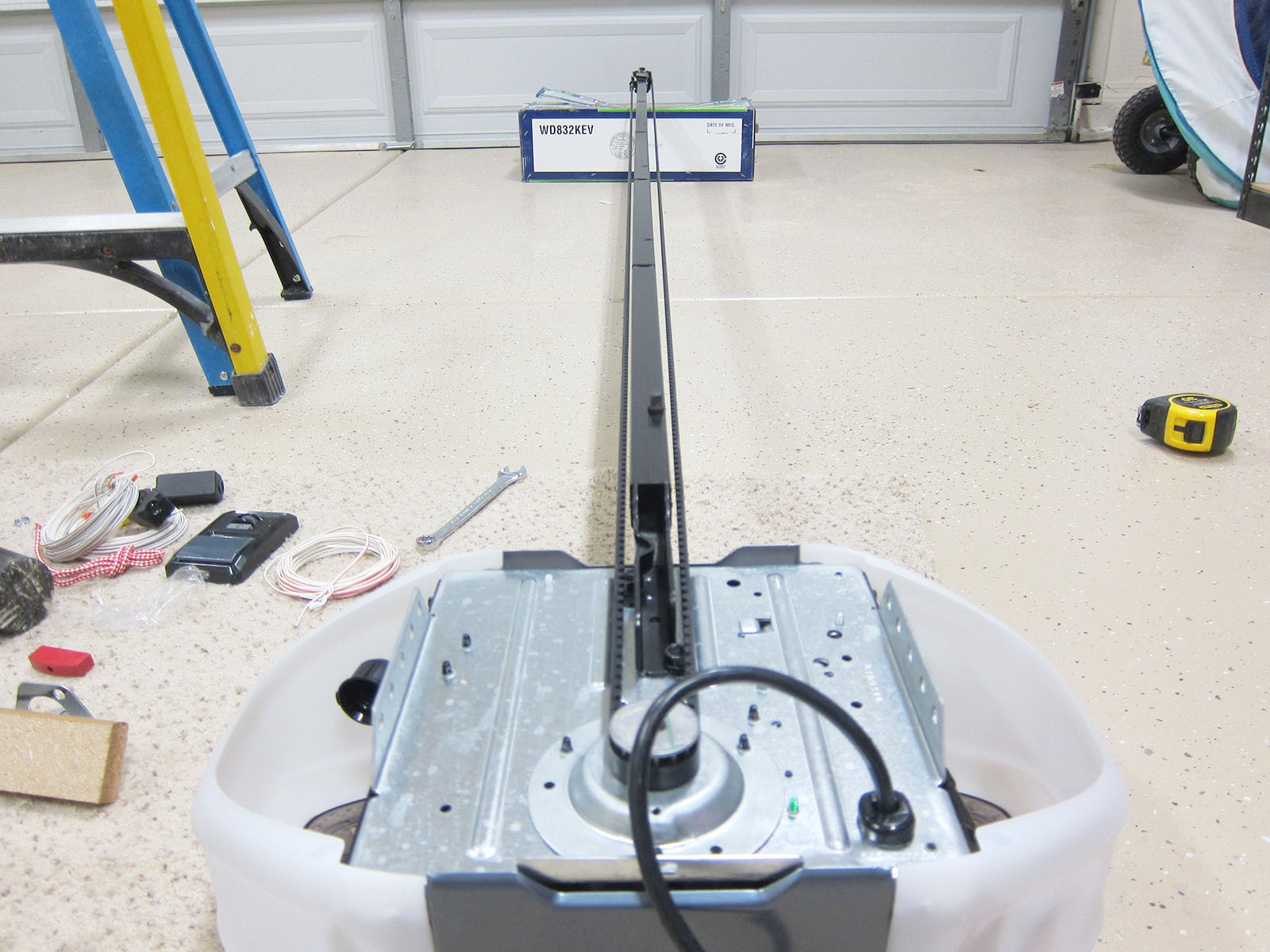







0 thoughts on “Why Is My Garage Door Opening By Itself”