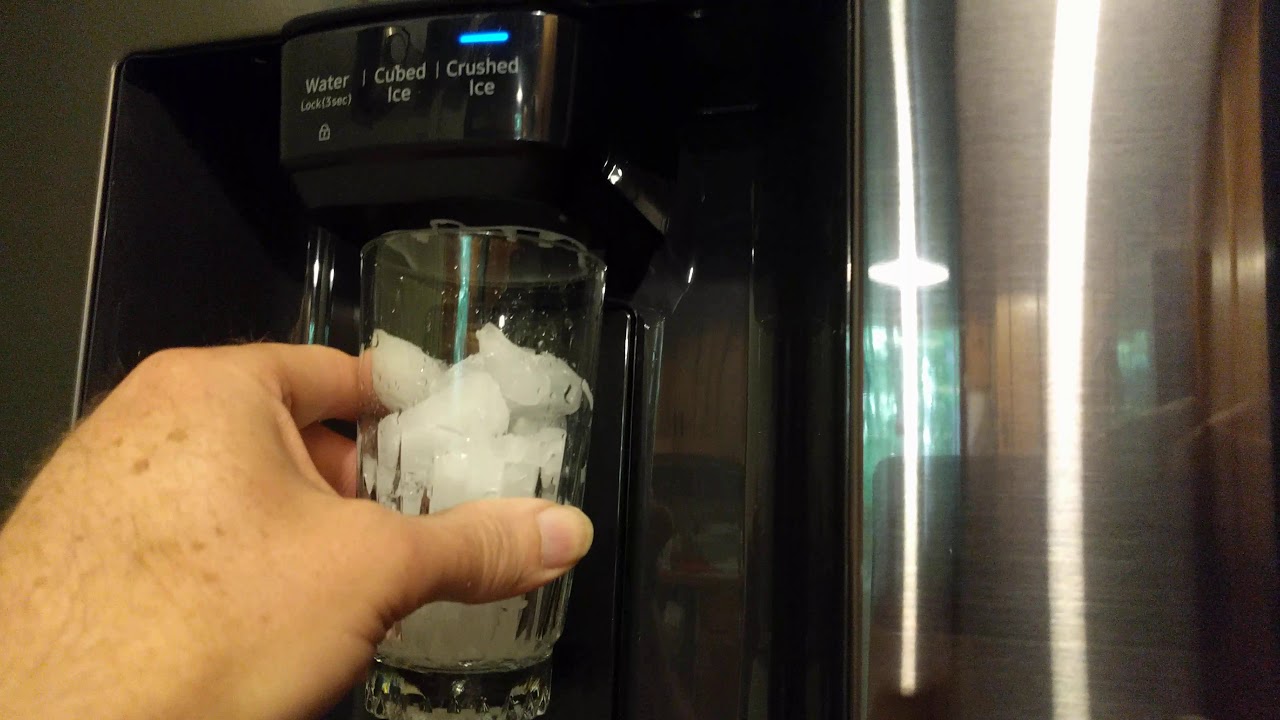
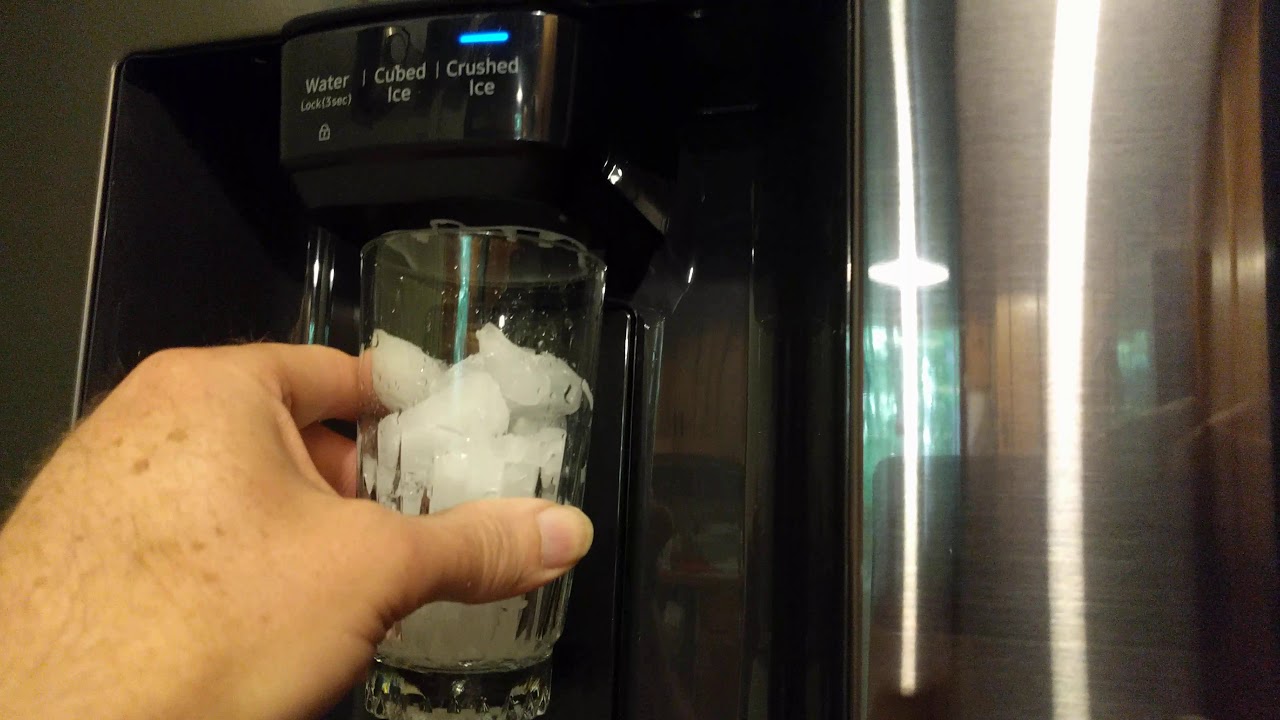
Articles
Why Is My Samsung Ice Maker Not Making Ice
Modified: February 20, 2024
Having trouble with your Samsung ice maker? Read our helpful articles to find out why your ice maker is not making ice and how to fix it.
(Many of the links in this article redirect to a specific reviewed product. Your purchase of these products through affiliate links helps to generate commission for Storables.com, at no extra cost. Learn more)
Introduction
Having a working ice maker is essential for many homeowners, especially during the hot summer months. But what do you do when you find that your Samsung ice maker is not making ice? It can be frustrating and inconvenient, but there are several common reasons why this might be happening. In this article, we’ll explore some of the possible causes and solutions to help you troubleshoot and fix the issue.
Samsung is known for manufacturing high-quality appliances, and their refrigerators are no exception. However, even the best appliances can experience problems from time to time. The good news is that many of the issues with the ice maker can be resolved without the need for professional assistance. By following some simple troubleshooting steps, you may be able to get your ice maker working again in no time.
Before we delve into the specific troubleshooting tips, it’s important to note that the exact steps may vary depending on the model of your Samsung refrigerator. Always refer to the manufacturer’s manual or contact Samsung customer support for model-specific instructions. With that said, let’s explore some of the common reasons why your Samsung ice maker may not be making ice.
Key Takeaways:
- Troubleshoot common Samsung ice maker issues by checking water supply, inspecting the ice maker, cleaning components, and verifying temperature settings to restore efficient ice production.
- Regularly maintain and clean your Samsung ice maker to prevent common issues such as water supply problems, ice maker malfunctions, and temperature setting discrepancies, ensuring a steady supply of ice.
Read more: Why Is My Samsung Ice Maker Not Dropping Ice
Common Reasons for Samsung Ice Maker Not Making Ice
There can be several reasons why your Samsung ice maker is not producing ice. Here are some of the common culprits:
- Water supply issues: One of the primary reasons for an ice maker not making ice is a lack of water supply. Check to ensure that the water valve is turned on and that the water line is properly connected to the refrigerator. You can also try dispensing water from the door to confirm if the water supply is working correctly.
- Ice maker is not engaged: Sometimes, the ice maker may accidentally get turned off. Check the control panel or the ice maker switch to make sure it is in the “On” position. This simple step can resolve the issue and get the ice maker working again.
- Ice maker is frozen: Another common issue is when the ice maker freezes up, preventing the production and dispensing of ice. This can occur due to a blocked water line or a faulty thermostat. If you suspect this is the problem, try manually defrosting the ice maker or using a hairdryer to gently melt any ice blockages.
- Dirty ice maker components: Over time, mineral deposits and debris can accumulate in the ice maker, affecting its performance. Clean the ice maker and its components regularly, including the ice mold, dispenser chute, and ice bin. Use warm water and a mild detergent to remove any residue that may be hindering the ice-making process.
- Misaligned ice maker arm: The ice maker arm, also known as the bail arm or feeler arm, plays a crucial role in the ice-making process. It signals the ice maker to stop producing ice when the bin is full. If the arm is misaligned or stuck in the up position, it can prevent the production of ice. Make sure the ice maker arm is in the correct position and moves freely.
These are just a few of the common reasons why your Samsung ice maker may not be making ice. In the following sections, we will explore each of these issues in more detail and provide troubleshooting steps to help you resolve the problem.
Check the Water Supply
One of the first things you should check if your Samsung ice maker is not making ice is the water supply. Without a consistent water supply, the ice maker will not be able to produce ice. Here are the steps you can take to ensure the water supply is not the issue:
- Check the water valve: Make sure the water valve behind your refrigerator is fully turned on. If it is closed or partially open, it can restrict water flow to the ice maker. Turn the valve clockwise to ensure it is fully open and providing a steady water supply.
- Inspect the water line: Examine the water line that connects your refrigerator to the main water source. Look for any kinks, bends, or damage that may be obstructing the water flow. If you notice any issues, it may be necessary to replace the water line.
- Check for frozen water line: In colder climates, the water line leading to the ice maker can freeze, causing a blockage. Inspect the water line for any signs of freezing, such as ice buildup or a solid block of ice. If you suspect a frozen water line, you can try thawing it by using a hairdryer on low heat or placing a warm towel around the line.
- Verify water pressure: Insufficient water pressure can also impact the ice-making process. Check the water pressure in your home by turning on another faucet and observing the strength of the water flow. If the pressure is low, it may be necessary to contact a plumber to address any issues with your home’s water supply.
By checking the water supply and ensuring that it is not compromised, you can eliminate one of the common reasons for your Samsung ice maker not producing ice. However, if the water supply appears to be functioning correctly and the issue persists, it may be necessary to explore other troubleshooting steps.
Inspect and Reset the Ice Maker
If your Samsung ice maker is still not making ice after checking the water supply, the next step is to inspect and potentially reset the ice maker itself. Here are the steps to do so:
- Locate the ice maker: The ice maker is typically located inside the freezer compartment of your Samsung refrigerator. Refer to your refrigerator’s manual for the exact location.
- Inspect for any obstructions: Check the ice maker for any obvious obstructions that may be hindering its operation. Look for ice cubes that may be stuck in the ice mold or any debris that could be blocking the ice chute.
- Reset the ice maker: Many Samsung refrigerators have a reset button or switch specifically for the ice maker. Locate this reset button and press or flip it to reset the ice maker. Wait a few seconds and listen for any sounds indicating that the ice maker is restarting.
- Perform a manual reset: If your refrigerator does not have a specific reset button, you can perform a manual reset by unplugging the refrigerator from the power source for a few minutes. After that, plug it back in and wait for the refrigerator to start up again. This can help reset the ice maker and resolve any temporary issues.
After inspecting and resetting the ice maker, monitor its operation to see if it starts producing ice again. It may take some time for the ice maker to cycle and begin producing ice, so be patient and give it a few hours to see if the issue is resolved.
If inspecting and resetting the ice maker does not solve the problem, it may be necessary to explore other troubleshooting steps and potentially seek professional assistance from a Samsung service center or a qualified technician.
Clean the Ice Maker and Dispenser
A common reason for a Samsung ice maker not making ice is a buildup of mineral deposits or debris in the ice maker and dispenser. Cleaning these components can help improve the ice-making process and ensure a steady supply of clean ice. Here’s how you can clean the ice maker and dispenser:
- Unplug the refrigerator: Before starting any cleaning process, make sure to unplug your Samsung refrigerator from the power source to ensure safety.
- Remove the ice bin: Take out the ice bin from the freezer compartment. Empty any ice cubes and discard them if necessary.
- Clean the ice bin: Wash the ice bin with warm water and a mild detergent. Use a sponge or a soft cloth to remove any residue or buildup. Rinse thoroughly to ensure no soap remains.
- Clean the ice maker: Inspect the ice maker for any mineral deposits or debris. Gently scrub the ice maker with a soft brush or toothbrush to remove any buildup. Pay special attention to the ice mold and surrounding areas where ice is formed.
- Clean the dispenser chute: The ice dispenser chute can accumulate residue from ice cubes. Use a damp cloth or sponge to clean the chute, ensuring that it is free from any sticky buildup or debris.
- Check for clogged lines: Clean any clogged lines or filters that may impact the water flow to the ice maker. Refer to your refrigerator’s manual for instructions on how to access and clean these components.
- Allow components to dry: After cleaning the ice maker and dispenser, allow all components to dry completely before reassembling them. This will prevent any potential damage or buildup due to moisture.
By regularly cleaning the ice maker and dispenser, you can ensure optimal operation and improve the quality of your ice. It is recommended to clean these components at least every three to six months, or as needed, depending on the usage and water quality.
After cleaning, plug the refrigerator back in and monitor the ice maker’s operation. Hopefully, this cleaning process will help resolve any issues and get your Samsung ice maker back to making ice efficiently.
Read more: Why Is My Ice Maker Not Making
Verify the Ice Maker Arm is in the Correct Position
The ice maker arm, also known as the bail arm or feeler arm, plays a crucial role in the ice-making process. It signals the ice maker to stop producing ice when the ice bin is full. If the arm is not in the correct position, it can cause your Samsung ice maker to stop making ice altogether. Here is how you can verify and adjust the ice maker arm:
- Locate the ice maker arm: The ice maker arm is typically located on the side or front of the ice maker unit, depending on the model of your Samsung refrigerator. It is attached to a hinge or pivot point.
- Check the current position: If the ice maker arm is in the downward position, it indicates that the ice maker should be actively producing ice. However, if the arm is stuck in the upward or horizontal position, it may mistakenly signal the ice maker to stop producing ice.
- Adjust the ice maker arm: Gently push or pull the ice maker arm to ensure that it moves freely. If it is stuck, carefully wiggle it to dislodge any obstruction. Once you have ensured that the arm is free to move, position it in the downward position.
- Test the ice maker: After adjusting the ice maker arm, close the freezer door and give the ice maker some time to cycle. It may take a few hours for the ice maker to resume its normal ice production. Monitor the ice bin to see if it starts filling up with ice cubes.
Ensuring that the ice maker arm is in the correct position is a simple step that can often resolve the issue of a Samsung ice maker not making ice. By following these steps and making the necessary adjustments, you can help restore the proper functioning of your ice maker.
If adjusting the ice maker arm does not solve the problem, continue exploring other troubleshooting steps or consider contacting a Samsung service center or a qualified technician for further assistance.
Check if the water supply is connected and the water filter is not clogged. Also, ensure the ice maker is turned on and the freezer is set to the correct temperature. If the issue persists, consider contacting Samsung customer support for assistance.
Check the Temperature Settings
The temperature settings of your Samsung refrigerator can directly impact the ice-making process. If the temperature is too high or too low, it may cause the ice maker to malfunction and not produce ice. Here’s how you can check and adjust the temperature settings:
- Access the temperature controls: Locate the temperature control panel inside your Samsung refrigerator. It is typically located on the top or back wall of the refrigerator compartment.
- Check the freezer temperature: The freezer temperature should be set between 0°F (-18°C) and 5°F (-15°C) for optimal ice production. If the temperature is higher than 5°F, it may hinder ice production. Use the control panel or knobs to adjust the freezer temperature accordingly.
- Monitor the refrigerator temperature: While the freezer temperature is important, the overall temperature of the refrigerator compartment can also impact ice production. Make sure the refrigerator temperature is set between 34°F (1°C) and 40°F (4°C).
- Allow time for temperature stabilization: After adjusting the temperature settings, it may take some time for the refrigerator to reach the desired temperature. Give it a few hours and monitor the ice maker’s operation to see if it starts producing ice.
By ensuring that the freezer and refrigerator temperatures are within the recommended range, you can help optimize the ice-making process. Temperature settings that are too high can cause slow ice production or prevent ice from forming altogether.
If adjusting the temperature settings does not resolve the issue, continue troubleshooting or consider contacting Samsung customer support or a qualified technician for further assistance.
Test the Water Inlet Valve
The water inlet valve is responsible for supplying water to the ice maker in your Samsung refrigerator. If the water inlet valve is malfunctioning or not functioning at all, it can prevent the ice maker from making ice. Here’s how you can test the water inlet valve:
- Locate the water inlet valve: The water inlet valve is typically located on the back of your Samsung refrigerator, near the bottom. It is connected to the water supply line.
- Turn off the water supply: Before testing the water inlet valve, make sure to turn off the water supply to your refrigerator. This is typically done by turning the shut-off valve clockwise.
- Disconnect the water supply line: Carefully disconnect the water supply line from the inlet valve. Place a towel or bucket underneath to catch any water that may drain out.
- Test for continuity: Use a multimeter to test the water inlet valve for continuity. Set the multimeter to the resistance or continuity mode. Touch the probes to the terminals of the inlet valve. If there is no continuity, it indicates a faulty valve that needs to be replaced.
- Check for water flow: With the water supply line disconnected, briefly turn on the water supply to see if water flows through the valve. If there is no water flow or if it is significantly restricted, it may indicate a valve issue.
- Replace the water inlet valve if necessary: If the water inlet valve fails the continuity test or if there is no water flow, it is likely defective and needs to be replaced. Consult your refrigerator’s manual or contact Samsung customer support for guidance on obtaining and installing a new water inlet valve.
By testing the water inlet valve, you can determine if it is the root cause of your Samsung ice maker not making ice. If the valve is defective, replacing it should help restore water flow to the ice maker and get it back to producing ice.
If you are unsure about testing and replacing the water inlet valve yourself, it is recommended to seek professional assistance from a Samsung service center or a qualified technician.
Examine the Water Filter
A clogged or malfunctioning water filter can also hinder the ice-making process in your Samsung refrigerator. The water filter plays an important role in removing impurities and ensuring clean water for ice production. Here’s how you can examine the water filter:
- Locate the water filter: The water filter cartridge is typically located inside the refrigerator compartment or in the base grille, depending on the model of your Samsung refrigerator.
- Check the filter status indicator: Some Samsung refrigerators have a filter status indicator on the control panel. This indicator shows the current status of the water filter and whether it needs to be replaced. If the indicator is red or blinking, it indicates that the filter is clogged or needs to be replaced.
- Inspect the filter for clogs: If your refrigerator does not have a filter status indicator, visually inspect the water filter for any clogs or signs of dirt or debris. A clogged filter may restrict water flow to the ice maker and prevent ice production.
- Replace the water filter if necessary: If the water filter is clogged or past its recommended lifespan, it is essential to replace it. Follow the manufacturer’s instructions for removing the old filter and installing a new one. Make sure to use a compatible water filter cartridge for your Samsung refrigerator model.
- Reset the filter indicator: After replacing the water filter, reset the filter status indicator if your refrigerator has one. Consult your refrigerator’s manual for instructions on how to reset the indicator.
Regularly replacing the water filter is essential to maintain the optimal performance of your Samsung ice maker. A clean filter ensures that only clean and filtered water is used in the ice-making process, resulting in better-quality ice.
If you continue to experience issues with ice production after examining and replacing the water filter, you may need to explore other troubleshooting steps or contact Samsung customer support for further assistance.
Read more: Why Is My Ice Maker Making Clumps Of Ice
Inspect the Ice Maker Assembly
If your Samsung ice maker is still not making ice after checking the previous troubleshooting steps, it’s important to inspect the ice maker assembly itself for any potential issues. Here’s how you can inspect the ice maker assembly:
- Locate the ice maker assembly: The ice maker assembly is usually located inside the freezer compartment of your Samsung refrigerator. It consists of various components, including the ice maker module or motor, ice mold, and ice dispenser.
- Inspect for physical damage: Carefully examine the ice maker assembly for any signs of physical damage or wear. Look for cracked or disconnected components, loose wiring, or any other visible issues that may be affecting the ice maker’s functionality.
- Check the ice maker module or motor: The ice maker module or motor is responsible for cycling the ice maker through the different stages of ice production. Ensure that the module is properly secured and connected. If there are any visible signs of damage or malfunction, it may need to be replaced.
- Examine the ice mold: The ice mold is where the water is frozen to form ice cubes. Inspect the ice mold for any obstructions, buildup, or damage. A faulty ice mold may prevent proper ice production.
- Test the ice maker: Depending on your refrigerator model, there may be a diagnostic or test mode that allows you to manually initiate the ice maker’s cycle. Refer to your refrigerator’s manual or contact Samsung customer support for instructions on how to perform the ice maker test. This test can help identify any specific issues with the ice maker assembly.
- Consider professional assistance: If you notice any significant damage or if the ice maker assembly appears to be malfunctioning, it may be best to seek professional assistance from a Samsung service center or a qualified technician. They can accurately diagnose the problem and determine if any repairs or replacements are necessary.
Thoroughly inspecting the ice maker assembly can provide valuable insights into any potential issues that may be causing the ice maker to not produce ice. If you identify any noticeable problems, taking appropriate action, whether it’s repairing or replacing components, can help resolve the issue and get your Samsung ice maker back to working order.
If inspection and troubleshooting steps do not solve the problem, contacting Samsung customer support or a professional technician is recommended for further assistance.
Conclusion
Having a Samsung ice maker that is not making ice can be frustrating, but fortunately, there are several common reasons and troubleshooting steps to help you resolve the issue. By systematically addressing each possible cause, you can increase the chances of getting your ice maker back to its full functionality. Here’s a recap of the key troubleshooting steps we covered:
- Check the water supply to ensure it is properly connected and providing a steady flow of water.
- Inspect and reset the ice maker to ensure it is engaged and functioning correctly.
- Clean the ice maker and dispenser to remove any mineral deposits or debris that may be obstructing the ice-making process.
- Verify that the ice maker arm is in the correct position and moves freely.
- Check the temperature settings of your Samsung refrigerator to ensure they are within the recommended range for optimal ice production.
- Test the water inlet valve to ensure it is functioning and supplying water to the ice maker.
- Examine the water filter for clogs or signs of wear, and replace it if necessary.
- Inspect the ice maker assembly for physical damage, and consider testing it or seeking professional assistance if needed.
It’s important to note that specific troubleshooting steps may vary depending on the model of your Samsung refrigerator. Always refer to your refrigerator’s manual or contact Samsung customer support for model-specific instructions.
By following these troubleshooting steps, you can identify and resolve many common issues that may be preventing your Samsung ice maker from making ice. However, if the problem persists or if you are uncomfortable troubleshooting on your own, it may be best to contact Samsung customer support or consult a qualified technician for further assistance.
With patience and persistence, you can hopefully get your Samsung ice maker back to efficiently producing a steady supply of ice for your cooling needs.
Frequently Asked Questions about Why Is My Samsung Ice Maker Not Making Ice
Was this page helpful?
At Storables.com, we guarantee accurate and reliable information. Our content, validated by Expert Board Contributors, is crafted following stringent Editorial Policies. We're committed to providing you with well-researched, expert-backed insights for all your informational needs.










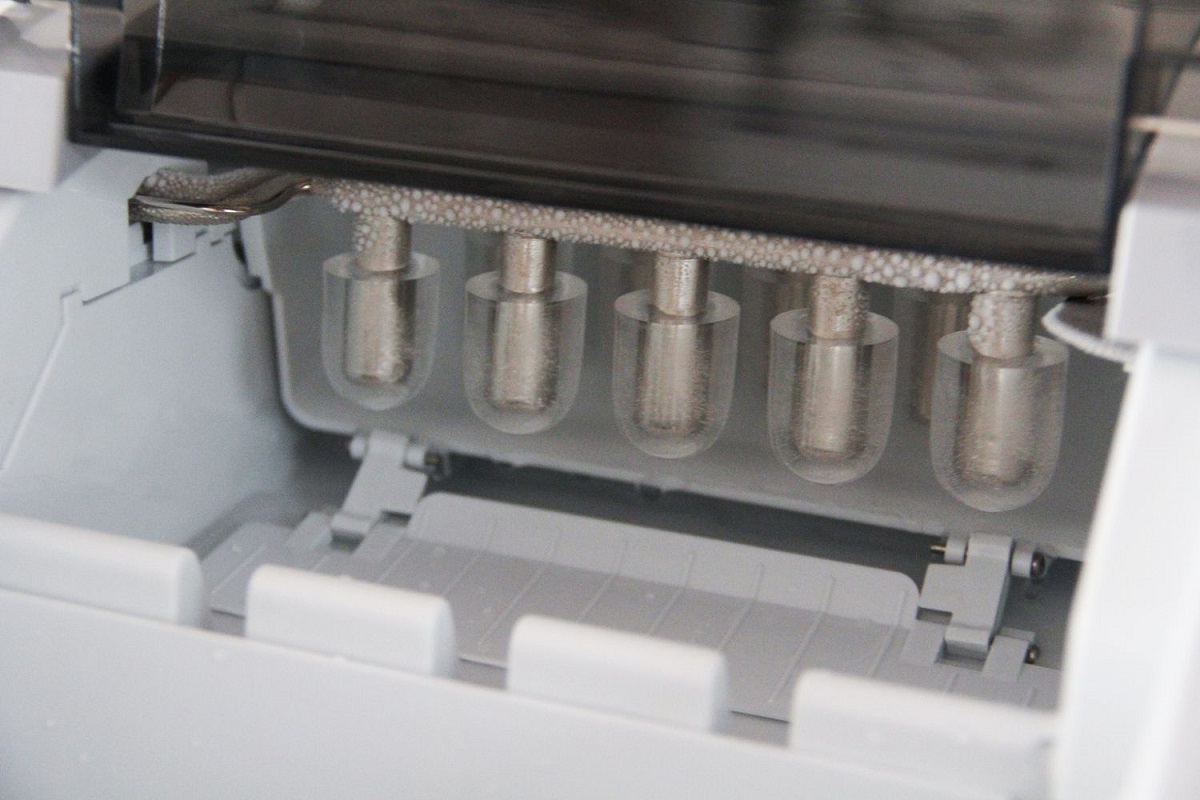

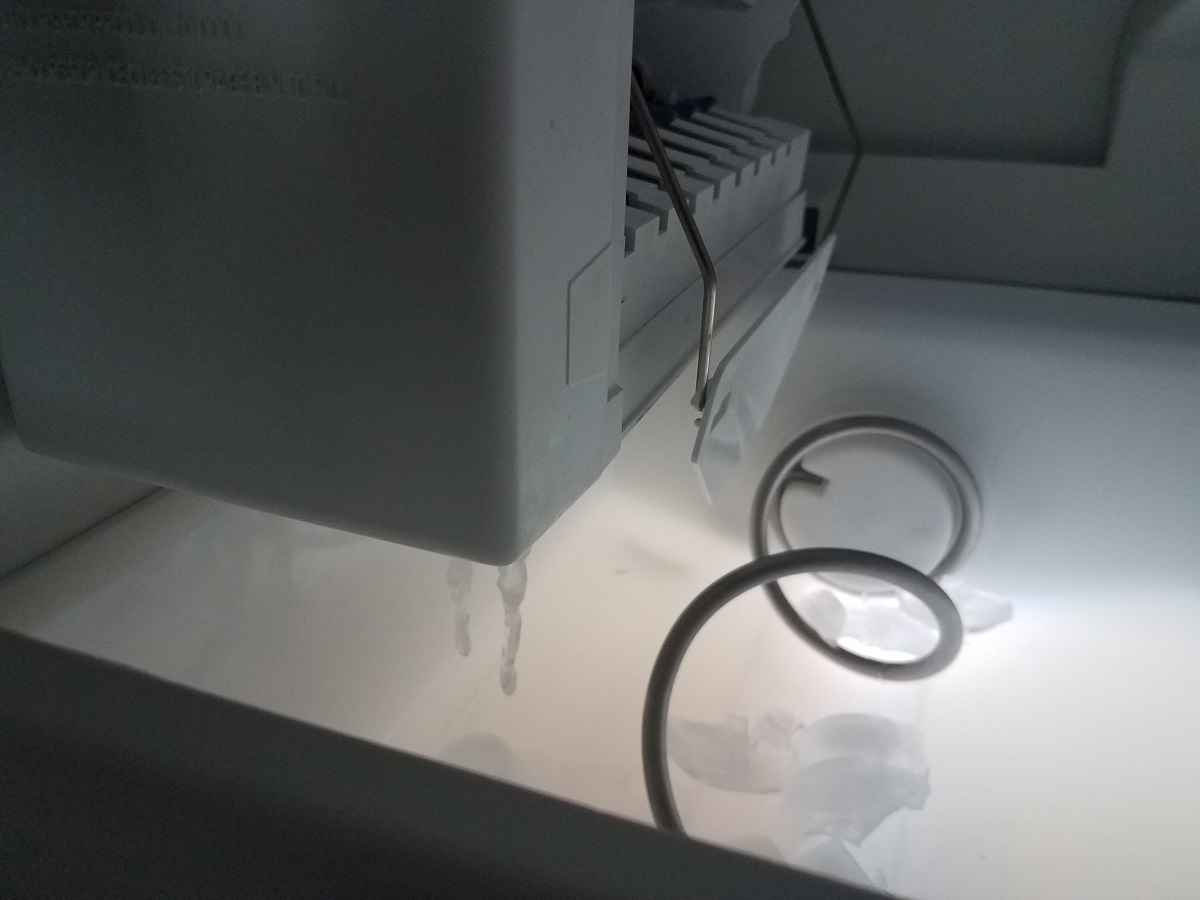

0 thoughts on “Why Is My Samsung Ice Maker Not Making Ice”