

Articles
Why Is My Igloo Ice Maker Not Making Ice
Modified: February 29, 2024
Discover the reasons why your Igloo ice maker is not producing ice in this comprehensive article. Find solutions and troubleshooting tips to get it back up and running.
(Many of the links in this article redirect to a specific reviewed product. Your purchase of these products through affiliate links helps to generate commission for Storables.com, at no extra cost. Learn more)
Introduction
Having an ice maker in your home can be a convenient and refreshing way to always have a steady supply of ice. However, if your Igloo ice maker is not making ice, it can be frustrating and puzzling. There can be various reasons behind this issue, and it is important to identify and address them in order to get your ice maker back up and running.
In this article, we will explore the common reasons why your Igloo ice maker may not be making ice and provide troubleshooting steps to help you fix the problem. Whether it’s a power issue, water supply problem, or a faulty component, we will guide you through the necessary steps to get your ice maker working again.
Before we delve into the troubleshooting process, it’s important to note that the steps mentioned here are general guidelines. Always refer to your Igloo ice maker’s instruction manual for specific instructions and safety precautions.
Now, without further ado, let’s dive into the common reasons why your Igloo ice maker might not be making ice and how to resolve them!
Key Takeaways:
- Keep your Igloo ice maker running smoothly by checking power supply, water supply, and water temperature. Regular cleaning and maintenance are essential for optimal performance.
- If troubleshooting steps don’t resolve the issue, contact customer support for technical assistance. Always follow manufacturer’s guidelines for safety and proper care.
Read more: Why Is My Ice Maker Not Making
Common Reasons for Igloo Ice Maker Not Making Ice
When your Igloo ice maker fails to produce ice, there are several common culprits that could be causing the problem. By understanding these potential issues, you can easily troubleshoot and resolve the problem. Here are the most common reasons why your Igloo ice maker may not be making ice:
- Power issues: One of the first things to check is whether your ice maker is receiving power. Ensure that it is properly connected to a functioning power outlet and that the power switch is turned on.
- Water supply issues: Without a sufficient water supply, your ice maker cannot produce ice. Check that the water line is connected and that the water supply valve is open. Inspect the water inlet valve for any clogs or malfunctions that may be inhibiting the flow of water.
- Low water temperature: If the water entering your ice maker is too warm, it can affect the ice production process. Ensure that the water being supplied to the ice maker is at a suitable temperature, ideally between 45°F and 90°F (7°C and 32°C).
- Faulty ice maker components: There are several components within the ice maker that can malfunction and prevent ice production. These include the ice maker motor, thermostat, and water inlet valve. If any of these components are faulty, they may need to be repaired or replaced.
- Clogged water filter: A clogged water filter can impede the flow of water, affecting ice production. If your ice maker is equipped with a water filter, check if it requires cleaning or replacement.
- Improper settings: Double-check the settings on your ice maker. Make sure it is set to the “ON” position and that the ice size setting is suitable for your preference.
- Overfilled ice basket: If the ice basket is full and not emptied regularly, the ice maker may stop producing ice. Ensure that the ice basket is not overfilled and create space for new ice to be made.
- Frost buildup: Over time, frost can accumulate on the evaporator coils within the ice maker, hindering the ice-making process. If there is excessive frost buildup, it is crucial to defrost the ice maker and remove any ice blockages that may be present.
- Insufficient cleaning and maintenance: Regular cleaning and maintenance are essential for proper ice maker functioning. Neglecting to clean the ice maker can lead to mineral deposits, mold, and bacteria growth, all of which can affect ice production. Follow the manufacturer’s instructions for cleaning and maintaining your Igloo ice maker.
- Technical malfunctions: In some cases, the issue may be due to a technical malfunction that requires professional assistance. If you have checked all the above factors and your ice maker still does not produce ice, it is recommended to contact customer support or a qualified technician for further assistance.
By understanding and addressing these common issues, you can troubleshoot and resolve the problem of your Igloo ice maker not making ice. Now that we have explored the potential causes, let’s move on to the troubleshooting steps to help you get your ice maker back up and running in no time!
Power Issues
One of the first things to check when your Igloo ice maker is not making ice is the power supply. Here are some steps to troubleshoot power-related issues:
- Ensure that your ice maker is properly plugged into a functioning power outlet. Double-check the power cord connection to make sure it is secure.
- If your ice maker has an on/off switch, ensure that it is in the “ON” position.
- Check if the circuit breaker or fuse connected to the power outlet has tripped or blown. In such cases, reset the breaker or replace the fuse.
- Verify if there is power in the outlet by trying a different appliance. If the other appliance works, you can rule out power supply issues as the cause of the problem.
- Inspect the power cord for any visible signs of damage. If there are any cuts, fraying, or exposed wires, it is important to replace the power cord to prevent electrical hazards.
- If you have tried all the above steps and your ice maker still does not receive power, consider contacting a qualified electrician or the manufacturer’s customer support for further assistance.
Power issues are often the simplest to address but can be easily overlooked. By following these troubleshooting steps, you can ensure that the power supply to your Igloo ice maker is not the cause of the problem. If the power supply is functioning correctly, move on to the next potential cause — water supply issues.
Water Supply Issues
Another common reason for an Igloo ice maker not making ice is water supply issues. Without a proper and steady water supply, your ice maker won’t be able to produce ice. Here are some steps to troubleshoot water supply problems:
- Check the water line connected to your ice maker. Ensure that it is properly connected and not kinked or bent, as this can obstruct the flow of water.
- Inspect the water supply valve that feeds water to the ice maker. Make sure the valve is fully open and that water is reaching the ice maker.
- Check for any clogs or blockages within the water supply line or valve. If you notice any debris or mineral buildup, clean the line or valve to restore proper water flow.
- If your ice maker is connected to a water filtration system, verify if the filter is clogged or expired. Consider replacing the filter if necessary.
- Ensure that the water pressure is adequate for the ice maker. Refer to the manufacturer’s instructions for the recommended water pressure range.
- Inspect the water inlet valve located at the back of the ice maker. Test the valve for proper functioning by using a multimeter to check for continuity. If the valve is faulty, it may need to be replaced.
- If you have checked all the above steps and your ice maker still does not receive water, consider contacting a plumber or the manufacturer’s customer support for further guidance.
By addressing water supply issues, you can ensure that your Igloo ice maker has a consistent and sufficient water supply, allowing it to produce ice effectively. Once you have ruled out any water supply problems, move on to the next potential cause — low water temperature.
Low Water Temperature
When it comes to ice production, water temperature plays a crucial role. If the water entering your Igloo ice maker is too warm, it can significantly impact the ice-making process. Here are some steps to troubleshoot low water temperature issues:
- Check the temperature of the water being supplied to your ice maker. Ideally, the water temperature should be between 45°F and 90°F (7°C and 32°C) for optimal ice production.
- If the water temperature is too high, consider adjusting the temperature of your water source or allowing the water to cool down before it enters the ice maker. Using colder water can greatly improve ice production.
- Ensure that your ice maker is not exposed to excessive heat or direct sunlight, as this can raise the overall temperature and affect ice production.
- If your ice maker is located in a particularly warm environment, such as near a stove or oven, consider moving it to a cooler location to maintain the desired water temperature.
- Check if the condenser coils on the back of your ice maker are clean and free from dirt, dust, or debris. Dirty coils can hinder the cooling process and impact water temperature.
- If you have followed these steps and the water temperature is still too low, consult the manufacturer’s instructions or contact customer support for further assistance.
By ensuring that the water supplied to your Igloo ice maker is within the optimal temperature range, you can improve the ice-making process and enhance the overall performance of your ice maker. Once you have addressed any low water temperature issues, move on to the next potential cause — faulty ice maker components.
Read more: Why Is My Ice Maker Making Clumps Of Ice
Faulty Ice Maker Components
If your Igloo ice maker is not producing ice, it is possible that one or more of its components may be faulty. Here are some steps to troubleshoot and address faulty ice maker components:
- Check the ice maker motor for any signs of malfunction. The motor is responsible for driving the ice-making process. If the motor is not functioning properly, it may need to be repaired or replaced. Refer to the manufacturer’s instructions for guidance on accessing and inspecting the ice maker motor.
- Examine the thermostat of the ice maker. The thermostat controls the temperature and ensures that the ice maker operates within the desired range. If the thermostat is faulty, it may need to be replaced to restore proper ice production.
- Inspect the water inlet valve, which controls the flow of water into the ice maker. Faulty water inlet valves can hinder the ice-making process. Use a multimeter to check for continuity and determine if the water inlet valve needs to be repaired or replaced.
- If any other components within your ice maker show visible signs of damage or malfunction, consider consulting the manufacturer’s instructions or contacting customer support for guidance on repairing or replacing the faulty parts.
- It is important to handle any electrical repairs or component replacements with caution. If you are not familiar with appliance repairs, it is recommended to seek the assistance of a qualified technician.
By addressing and rectifying any faulty components within your Igloo ice maker, you can restore its proper functioning and ensure successful ice production. If you have inspected these components and found no issues, move on to the next potential cause — a clogged water filter.
Clogged Water Filter
A clogged water filter can significantly impede the flow of water to your Igloo ice maker, resulting in a lack of ice production. Here are some steps to troubleshoot and address a clogged water filter:
- Locate the water filter in your ice maker. Refer to the manufacturer’s instructions or user manual for its exact location.
- If your ice maker is equipped with a replaceable water filter, check if it is due for a replacement. Most filters need to be changed every 6 months or sooner, depending on usage and water quality.
- If the filter is reusable or cleanable, remove it from the ice maker and clean it according to the manufacturer’s instructions. Remove any debris, dirt, or mineral deposits that may be clogging the filter.
- If the water filter is visibly dirty, discolored, or damaged, consider replacing it with a new one. Ensure that you purchase the correct filter model recommended by the manufacturer for your specific ice maker.
- Once the water filter has been cleaned or replaced, reinstall it into the ice maker following the manufacturer’s instructions.
- Allow the ice maker to cycle through a few ice-making cycles to clear any residual contaminants or air from the system.
A clean and properly functioning water filter can ensure that your Igloo ice maker receives a steady flow of clean water, improving its ability to produce ice. If you have followed these steps and your ice maker is still not making ice, move on to the next potential cause — improper settings.
Improper Settings
Incorrect settings on your Igloo ice maker can prevent it from making ice. Here are some steps to troubleshoot and adjust improper settings:
- Check the power switch or control panel of your ice maker to ensure it is in the “ON” position.
- Inspect the ice size setting on your ice maker. Make sure it is set to the desired ice size, whether small, medium, or large. Adjust the setting if needed.
- Confirm that the ice maker is not in “Cleaning” or “Defrost” mode, as these modes temporarily halt ice production. Consult the manufacturer’s instructions for guidance on disabling these modes.
- If your ice maker has a timer or delay function, ensure it is not set to a delayed start time. Adjust the timer if necessary to start ice production immediately.
- Refer to the manufacturer’s instruction manual for any specific recommended settings for your model of Igloo ice maker. Follow the instructions to ensure correct settings for optimal ice production.
By adjusting the settings on your Igloo ice maker to the appropriate options, you can ensure that it is operating efficiently and producing ice as desired. If you have checked the settings and your ice maker still does not make ice, move on to the next potential cause — an overfilled ice basket.
Overfilled Ice Basket
An overfilled ice basket can cause your Igloo ice maker to stop producing ice. When the ice basket is full, the automatic ice-making process halts, preventing the production of new ice. Here are some steps to address an overfilled ice basket:
- Inspect the ice basket of your ice maker and check if it is filled to the brim with ice. If so, it is necessary to empty the ice basket to create space for new ice production.
- To empty the ice basket, carefully remove the ice from it and transfer it to a separate container or use it immediately.
- Avoid overfilling the ice basket in the future. Regularly monitor the ice levels and empty the basket as needed to prevent it from becoming too full.
By ensuring that the ice basket is not overfilled, you allow your Igloo ice maker to continue producing ice without interruption. Once you have addressed the issue of an overfilled ice basket, move on to the next potential cause — frost buildup.
Read more: Why Is My Samsung Ice Maker Not Making Ice
Frost Buildup
Frost buildup inside your Igloo ice maker can impede the ice-making process and prevent it from producing ice. Here are some steps to troubleshoot and remove frost buildup:
- Unplug your ice maker from the power source to ensure your safety during the troubleshooting process.
- Locate the evaporator coils inside the ice maker. These coils are responsible for cooling and freezing the water to create ice.
- If you notice excessive frost or ice buildup on the evaporator coils, allow the ice maker to defrost naturally. This may take a few hours or overnight depending on the severity of the frost buildup.
- Once the ice has melted and the coils are free of frost, use a soft cloth or sponge to gently wipe away any remaining moisture.
- Ensure that the drain tube, located near the evaporator coils, is clear of any obstructions. Use a small brush or pipe cleaner to remove any debris or clogs.
- After removing the frost buildup and cleaning the ice maker, plug it back in and allow it to cool down for a few minutes before restarting.
- Monitor the ice maker for any signs of recurring frost buildup. If the issue persists, it may indicate a larger underlying problem, and it is recommended to contact customer support or a professional technician for further assistance.
By removing frost buildup from your Igloo ice maker, you can ensure proper airflow and functioning, allowing it to produce ice efficiently. Once you have addressed the issue of frost buildup, move on to the next potential cause — insufficient cleaning and maintenance.
Insufficient Cleaning and Maintenance
Regular cleaning and maintenance are essential for the optimal performance of your Igloo ice maker. Neglecting to clean and maintain the ice maker can result in mineral deposits, mold growth, and other issues that can hinder ice production. Here’s how you can address insufficient cleaning and maintenance:
- Refer to the manufacturer’s instructions or user manual for specific cleaning and maintenance guidelines for your Igloo ice maker.
- Regularly clean the ice maker’s interior, including the ice bin, ice chute, and other accessible parts, using a mild cleaning solution and a soft cloth. Avoid using harsh chemicals or abrasives that may damage the ice maker.
- Pay attention to hard water buildup or mineral deposits. Use a descaling solution or a mixture of vinegar and water to remove these deposits. Follow the manufacturer’s instructions for the recommended descaling method and frequency.
- Check and clean the condenser coils located on the back or underneath the ice maker. Dust and debris can accumulate on the coils, affecting the efficiency of the cooling system. Use a vacuum cleaner or a soft brush to remove any debris.
- Inspect the water supply line and ensure that it is free from kinks or blockages. Clean the water inlet and outlet with a cloth or brush to remove any sediment or dirt that may obstruct water flow.
- Consider replacing the water filter regularly, following the manufacturer’s recommendations. A clogged or expired water filter can impede water flow and affect ice production.
- Keep the surrounding area clean and free from obstructions. Ensure that the ice maker has sufficient ventilation and is not placed near heat sources or in direct sunlight.
- Perform routine maintenance tasks such as checking for leaks, inspecting seals and gaskets, and testing the functionality of components to ensure everything is in working order.
By giving your Igloo ice maker regular cleaning and maintenance, you can prevent issues that may interfere with ice production. It is important to follow the manufacturer’s instructions and recommendations for cleaning and maintenance to ensure the longevity and optimal performance of your ice maker.
Now that we have explored the potential causes related to insufficient cleaning and maintenance, let’s move on to the final potential cause — technical malfunctions.
Technical Malfunctions
If you have tried all the troubleshooting steps mentioned previously and your Igloo ice maker is still not making ice, it could be an indication of a technical malfunction. Here are some steps to address potential technical malfunctions:
- Refer to the manufacturer’s instructions or user manual to identify any specific troubleshooting steps or error codes related to technical malfunctions.
- Contact the customer support helpline provided by the manufacturer. They can guide you through additional troubleshooting steps or recommend an authorized service center for further assistance.
- Provide the customer support team or technician with all the details regarding the issue you are facing. Mention the troubleshooting steps you have already attempted to help them understand the situation better.
- If your ice maker is still under warranty, inquire about the warranty coverage and the process for repair or replacement.
- If the ice maker is out of warranty or the repair cost is high, consider seeking advice from a professional technician or appliance repair specialist who can diagnose the issue and provide a solution.
- Preventive measures such as regular cleaning, maintenance, and following the manufacturer’s guidelines can help avoid potential technical malfunctions in the future.
Technical malfunctions can occur in any appliance, including ice makers. It is essential to reach out to the appropriate channels for professional assistance to ensure the problem is resolved correctly and safely.
Now that we have covered the potential causes and troubleshooting steps for an Igloo ice maker not making ice, it’s time to summarize the information.
Check if the water supply is connected and the water line is not frozen. Clean the water filter and ensure the ice maker is not in a defrost cycle.
Troubleshooting Steps for Igloo Ice Maker Not Making Ice
If your Igloo ice maker is not producing ice, here are some troubleshooting steps to help you pinpoint and resolve the issue:
- Check power supply: Ensure that your ice maker is properly plugged in and connected to a functioning power outlet. Confirm that the power switch is turned on.
- Verify water supply: Check that the water line is connected and the water supply valve is open. Clear any clogs or blockages that may be obstructing water flow.
- Adjust water temperature: Make sure the water entering the ice maker is within the recommended temperature range (45°F to 90°F/7°C to 32°C).
- Inspect and replace faulty components: Check for any malfunctioning ice maker components such as the motor, thermostat, or water inlet valve. Repair or replace any faulty parts as necessary.
- Clean or replace clogged water filter: Remove and clean the water filter or replace it if it is clogged or expired.
- Verify correct settings: Double-check the power switch, ice size setting, and any other settings specific to your ice maker. Adjust them as needed.
- Empty and reset ice basket: Ensure that the ice basket is not overfilled and create space for new ice. Reset the ice maker if necessary.
- Remove frost buildup: Defrost the ice maker if excessive frost has accumulated on the evaporator coils. Wipe away any moisture and clear any ice blockages.
- Perform regular cleaning and maintenance: Clean the ice maker regularly, descale it as needed, and maintain proper airflow and ventilation around the appliance.
- Contact customer support for technical assistance: If all else fails, reach out to the manufacturer’s customer support or a qualified technician for further guidance and assistance.
Please note that these troubleshooting steps are general guidelines and may vary based on the specific model and instructions provided by the manufacturer. Always refer to the instruction manual for your Igloo ice maker for detailed troubleshooting steps and safety precautions.
By following these troubleshooting steps, you can often resolve the issue of your Igloo ice maker not making ice on your own. However, if the problem persists or requires professional expertise, do not hesitate to seek assistance to ensure the proper functioning of your ice maker.
Now, armed with these troubleshooting steps, you can confidently address the issue and enjoy the refreshing convenience of a fully functioning Igloo ice maker.
Read more: Why Is My Ice Maker Making Ice So Slow
Check Power Supply
When your Igloo ice maker is not making ice, the first troubleshooting step is to check the power supply. Here’s how to do it:
- Ensure that your ice maker is properly plugged into a functioning power outlet. Check that the power cord is securely connected.
- Confirm that the power switch, if present on your ice maker, is in the “ON” position.
- If your ice maker has a power indicator light, check if it is illuminated. A lack of power could be indicated by a dark or non-functional indicator light.
- To confirm that the power outlet is working correctly, plug in a different appliance or device into the same outlet to see if it powers on.
- If the other appliance or device works, the issue may lie within the ice maker itself. If not, consider checking the circuit breaker or fuse connected to the power outlet. Reset the breaker or replace the fuse if necessary.
- Inspect the power cord of your ice maker for any visible signs of damage, such as fraying or cuts. If you notice any damage, do not attempt to repair the cord yourself. It is best to replace the power cord to ensure safe operation of the ice maker.
- If you have completed these steps and the ice maker still does not receive power, or if you are uncertain about the power supply, contact a qualified electrician or the manufacturer’s customer support for further assistance.
Checking the power supply is a crucial first step in troubleshooting an Igloo ice maker that is not making ice. By ensuring a proper power connection, you can rule out any power-related issues and move on to other potential causes if necessary.
Now that we have addressed the power supply, let’s move on to the next troubleshooting step – ensuring proper water supply.
Ensure Proper Water Supply
Adequate water supply is essential for your Igloo ice maker to produce ice. If your ice maker is not making ice, it’s important to check and ensure the proper water supply. Follow these steps to troubleshoot water supply issues:
- Start by inspecting the water line connected to your ice maker. Ensure that it is properly connected and not damaged. Look for any visible signs of leaks or disconnections.
- Confirm that the water supply valve connected to the ice maker is fully open. If necessary, turn the valve clockwise to ensure that it is in the open position and allows water to flow freely.
- Check if there are any kinks or blockages in the water line that may be obstructing the water flow. Straighten any kinks and clear any debris or ice blockages that may be causing the issue.
- Inspect the water filter, if your ice maker is equipped with one. Over time, filters can become clogged with sediment and impurities, hindering water flow. Refer to the manufacturer’s instructions on how to clean or replace the water filter.
- Ensure that the water pressure is sufficient for the ice maker to function properly. Refer to the manufacturer’s instructions to determine the recommended water pressure range. If the pressure is too low, you may need to consult a plumber to address the issue.
- Check for any damage or malfunctioning in the water inlet valve, which controls the water flow into the ice maker. If the valve is not working correctly, it may need to be repaired or replaced by a professional technician.
- If you have completed these steps and the water supply still seems to be the issue, consider checking the water source itself. Ensure that there are no disruptions or problems with the water supply in your area.
- If you are unable to identify or resolve the water supply issue, contact the manufacturer’s customer support or a qualified technician for further assistance.
By ensuring a proper and uninterrupted water supply to your Igloo ice maker, you can effectively troubleshoot and resolve any issues that may be preventing ice production. Once you have confirmed the water supply, it’s time to move on to the next troubleshooting step – adjusting the water temperature.
Adjust Water Temperature
The temperature of the water entering your Igloo ice maker can have a significant impact on its ice production. If the water temperature is not within the optimal range, it can hinder the ice-making process. Follow these steps to adjust the water temperature:
- Check the temperature of the water source that feeds into your ice maker. Ideally, the water temperature should be between 45°F (7°C) and 90°F (32°C) for optimal ice production.
- If the water temperature is too warm, consider adjusting the temperature of your water supply. You can try lowering the temperature setting on your water heater or refrigerator, depending on the water source for your ice maker.
- Allow the water to cool down before it enters the ice maker. You can do this by collecting water in a container and placing it in the refrigerator for a while to lower its temperature.
- Ensure that your ice maker is not exposed to high ambient temperatures or direct sunlight, as this can increase the temperature of the surrounding environment and affect the ice-making process.
- Check the condenser coils at the back or underneath your ice maker. Dust and debris accumulation on the coils can hamper the cooling process. Use a soft brush or a vacuum cleaner with a brush attachment to gently remove any dirt or debris.
- If you have followed these steps and the water temperature remains an issue, consider reaching out to a professional technician or the manufacturer’s customer support for further guidance.
By adjusting the water temperature and ensuring that it falls within the recommended range, you can improve the ice-making process of your Igloo ice maker. This will help it to produce ice more efficiently. Once you have addressed the water temperature, let’s move on to the next troubleshooting step – inspecting and replacing faulty components.
Inspect and Replace Faulty Components
If your Igloo ice maker is not producing ice despite having the proper power and water supply, it is crucial to inspect and address any potential faulty components. Here’s how you can troubleshoot and replace faulty components:
- Refer to the manufacturer’s instructions or user manual for guidance on accessing and inspecting the components of your ice maker.
- Start by checking the ice maker motor. This motor is responsible for driving the ice-making process. If you notice any unusual noises, excessive heat, or if the motor does not operate when the ice maker is on, it may be faulty and require a replacement. Contact the manufacturer’s customer support or a professional technician for assistance.
- Inspect the thermostat of your ice maker. The thermostat ensures that the temperature is maintained within the desired range for ice production. If you suspect the thermostat is faulty, it may need to be replaced. Consult the manufacturer’s instructions or seek professional help for proper replacement.
- Check the water inlet valve, which controls the flow of water into the ice maker. Malfunctioning valves can disrupt the water supply and hinder ice production. Use a multimeter to test the continuity of the valve. If it does not open or close properly, it may need to be repaired or replaced.
- Examine other components such as sensors, relays, and control boards for any visible signs of damage, wiring issues, or loose connections. If you notice any abnormalities, it is advisable to consult with the manufacturer’s customer support or a professional technician for further inspection and potential replacement of these components.
- When replacing any faulty components, always use genuine replacement parts recommended by the manufacturer. This ensures compatibility and safe operation.
- If you are uncertain about how to inspect or replace any components, or if the issue persists after component replacement, it is recommended to seek the assistance of a professional technician.
By inspecting and replacing faulty components, you can restore the proper functioning of your Igloo ice maker and ensure that it produces ice efficiently. Remember to follow the manufacturer’s guidelines and seek professional help if needed. Once you have completed this step, let’s move on to troubleshooting a potentially clogged water filter.
Read more: Why Is My Ice Maker Making Noise
Clean or Replace Clogged Water Filter
If your Igloo ice maker is not making ice, a clogged water filter could be the culprit. A blocked or dirty filter can restrict water flow, affecting the ice-making process. Follow these steps to clean or replace a clogged water filter:
- Locate the water filter in your ice maker. Consult the manufacturer’s instructions or user manual for its exact location.
- If your ice maker has a replaceable water filter, check if it is due for a replacement. Most filters need to be changed every 6 months or sooner, depending on usage and water quality.
- If the filter is reusable or cleanable, remove it from the ice maker. Rinse the filter under running water to remove any debris or sediment that may be clogging it. Gently scrub the filter using a soft brush if necessary.
- Inspect the filter for any visible signs of damage, such as cracks or tears. If the filter is damaged, it is best to replace it with a new one to ensure proper filtration and water flow.
- If your ice maker has a replaceable filter, purchase a compatible replacement filter recommended by the manufacturer. Install the new filter following the manufacturer’s instructions.
- After cleaning or replacing the filter, run a few cycles of the ice maker to flush out any remaining impurities or air from the system.
Regularly cleaning or replacing the water filter in your Igloo ice maker is essential to maintain water quality and optimize ice production. By ensuring a clean and unobstructed water flow, you can maximize the performance of your ice maker. If you have completed these steps and the issue persists, let’s move on to verifying the correct settings of your ice maker.
Verify Correct Settings
Incorrect settings on your Igloo ice maker can affect its ice production. It’s important to ensure that the settings are properly adjusted for optimal performance. Follow these steps to verify and adjust the settings of your ice maker:
- Check the power switch or control panel of your ice maker to ensure it is in the “ON” position.
- Inspect the ice size setting on your ice maker. Depending on the model, you may have options such as small, medium, or large ice sizes. Make sure the setting is adjusted to your preferred ice size.
- If your ice maker has additional settings, such as a timer or delay function, ensure they are not activated or set to delay ice production. Disable these settings if necessary.
- Review the user manual or manufacturer’s instructions to ensure you are using the correct settings specific to your model of Igloo ice maker.
- If your ice maker has a cleaning mode, ensure that it is not activated. Cleaning mode temporarily interrupts the ice-making process to allow for thorough cleaning of the machine.
- If you recently experienced a power outage, make sure to reset the settings of your ice maker as they may have been reset during the outage.
- Refer to the manufacturer’s instructions for any other settings or adjustments that may be unique to your ice maker model, such as water level settings or ice thickness controls. Follow the instructions for proper configuration.
- If you have completed these steps and the ice maker is still not making ice, consider consulting the manufacturer’s customer support or seeking the assistance of a professional technician for further guidance.
By verifying and adjusting the correct settings, you can ensure that your Igloo ice maker is configured for optimal ice production. Always refer to the manufacturer’s instructions for your specific ice maker model to understand its settings and make appropriate adjustments. If the issue persists, let’s move on to troubleshooting steps for an overfilled ice basket.
Empty and Reset Ice Basket
An overfilled ice basket can cause your Igloo ice maker to stop producing ice. When the ice basket is full, the automatic ice-making process halts, preventing the production of new ice. Follow these steps to address an overfilled ice basket:
- Inspect the ice basket of your Igloo ice maker and check if it is filled to the brim with ice. An overfilled ice basket can prevent the ice maker from producing new ice.
- To empty the ice basket, gently scoop out the ice using a scoop or your hand. Transfer the ice to another container or use it immediately to free up space in the basket.
- Check the ice level sensor in the ice basket. Some ice makers have sensors that detect the ice level and control the ice-making process. Make sure the sensor is not blocked or obstructed by ice or other debris. Clear any ice or debris around the sensor.
- Once the ice basket is emptied, press the reset button or follow the manufacturer’s instructions for resetting the ice maker. This will allow the ice maker to resume its normal ice-making cycle.
- Allow the ice maker to run through a complete cycle to see if it starts producing ice again. It may take some time for the ice maker to restart the ice-making process after being reset.
- Ensure that you regularly monitor the ice level in the basket and empty it when it reaches a high level to prevent it from becoming overfilled again.
By emptying and resetting the ice basket, you enable your Igloo ice maker to resume its ice production process. This step ensures that the ice maker can function properly and continue to produce ice efficiently. If you have followed these steps and the ice maker is still not making ice, let’s move on to troubleshooting steps for frost buildup within the ice maker.
Remove Frost Buildup
Frost buildup inside your Igloo ice maker can hinder its ice-making process and prevent it from producing ice. It’s important to regularly remove any excessive frost to ensure optimal performance. Follow these steps to remove frost buildup from your ice maker:
- Turn off and unplug your ice maker from the power source as a safety precaution.
- Locate the evaporator coils, typically found at the back or inside the ice maker. These coils are responsible for freezing the water to produce ice.
- If you notice excessive frost or ice accumulation on the coils, allow the ice maker to defrost naturally. Open the ice maker door and let the frost melt away. You can place towels around the ice maker to catch any dripping water.
- Once the frost has melted, wipe down the interior of the ice maker with a soft cloth or sponge. Make sure to remove any moisture or remaining ice particles.
- Inspect the drain tube, located near the evaporator coils, for any clogs or blockages. Use a small brush or pipe cleaner to gently remove any debris or ice that may be obstructing the drain tube.
- Once everything is clean and free of frost, plug in and turn on the ice maker. Allow it to cool down for a few minutes before starting the ice-making process.
- Monitor the ice maker to ensure that frost does not accumulate excessively again. If you notice frost buildup recurring frequently, it may indicate an underlying issue such as a faulty seal or defrost mechanism. In such cases, consider contacting customer support or a professional technician for further assistance.
By removing frost buildup from your Igloo ice maker, you can ensure proper airflow and maintain its efficiency in producing ice. Regularly performing this step will help prevent future issues related to frost accumulation. If you have completed these steps and the ice maker is still not making ice, let’s move on to troubleshooting steps for insufficient cleaning and maintenance.
Read more: Why Is My Ice Maker Only Making Crushed Ice
Perform Regular Cleaning and Maintenance
Regular cleaning and maintenance are vital for the proper functioning and longevity of your Igloo ice maker. Neglecting to clean and maintain your ice maker can result in issues that hinder ice production. Follow these steps to perform regular cleaning and maintenance:
- Refer to the manufacturer’s instructions or user manual for specific cleaning and maintenance guidelines for your Igloo ice maker.
- Regularly clean the interior of the ice maker, including the ice bin, ice chute, and any removable parts. Use a mild cleaning solution and a soft cloth or sponge to remove any residue, dirt, or buildup.
- Pay attention to hard water deposits or mineral buildup that may accumulate over time. Use a descaling solution or a mixture of vinegar and water to remove these deposits. Follow the manufacturer’s instructions for the recommended descaling method and frequency.
- Inspect the water supply line and ensure that it is free from kinks or blockages. Clean the water inlet and outlet with a cloth or brush to remove any sediment or dirt that may obstruct water flow.
- Check and clean the condenser coils located at the back or underneath the ice maker. Dust and debris can accumulate on the coils, affecting the efficiency of the cooling system. Use a vacuum cleaner or a soft brush to remove any debris.
- Ensure that the area around the ice maker is clean and free from obstructions. Allow for proper airflow and ventilation around the appliance by keeping the surrounding area clear.
- Perform routine maintenance tasks recommended by the manufacturer, such as checking for leaks, inspecting seals and gaskets, and testing the functionality of components.
- Follow any specific instructions provided by the manufacturer for maintaining your Igloo ice maker, including replacing parts or filters as needed.
- Regularly monitor the ice quality and taste to ensure it meets your standards. If you notice any changes, it may indicate the need for more thorough cleaning or maintenance.
By performing regular cleaning and maintenance on your Igloo ice maker, you can ensure proper hygiene, prevent performance issues, and maintain the quality of ice produced. Following the manufacturer’s guidelines and recommendations will help you keep your ice maker in optimal condition. If you have completed these steps and the ice maker is still not making ice, it may be necessary to seek technical assistance from customer support or a professional technician.
Now that we have covered the importance of regular cleaning and maintenance, let’s move on to the final troubleshooting step – contacting customer support for technical assistance.
Contact Customer Support for Technical Assistance
If you’ve gone through the troubleshooting steps mentioned earlier and your Igloo ice maker is still not making ice, it may be time to seek technical assistance from customer support or a professional technician. Here’s how to proceed:
- Refer to the user manual or documentation that came with your Igloo ice maker for contact information and instructions on how to reach customer support.
- Contact the manufacturer’s customer support via phone, email, or online chat. Provide them with detailed information about the issue you are facing and the steps you have already taken to troubleshoot.
- Follow the instructions provided by customer support. They may suggest additional troubleshooting steps specific to your model or may determine that further technical assistance is required.
- If your ice maker is still under warranty, inquire about the warranty coverage and the process for repair or replacement. Provide any necessary information, such as proof of purchase, if requested.
- If your ice maker is no longer under warranty, customer support may be able to recommend authorized service centers or independent technicians who can assist you with repairs.
- If customer support determines that the issue is beyond your ability to fix or requires technical expertise, they may arrange for a professional technician to inspect and repair the ice maker.
- Be prepared to provide specific details about your ice maker model, the symptoms you are experiencing, and any error codes or unusual behavior exhibited by the ice maker.
- Keep in mind that seeking professional assistance may incur additional costs, particularly if the ice maker is out of warranty. Inquire about service fees, estimates, and potential repair costs.
- Follow any instructions or recommendations provided by customer support or the technician to resolve the issue with your Igloo ice maker.
Customer support is there to assist you with technical issues and provide guidance. Their expertise and knowledge can help you navigate through more complex problems. By contacting customer support, you can ensure that you receive the appropriate assistance to get your ice maker back up and running.
Remember, always consult the manufacturer’s instructions and guidelines for your specific Igloo ice maker model before contacting customer support or attempting any repairs on your own.
With the assistance of customer support and professional technicians, you can effectively address the issue and enjoy the reliable ice production from your Igloo ice maker once again.
Thank you for troubleshooting your Igloo ice maker with us, and we hope this guide has helped you resolve the problem. Enjoy your ice-making experience!
Conclusion
Having an Igloo ice maker in your home can be a convenient and refreshing addition to your kitchen appliances. When your Igloo ice maker is not making ice, it can be frustrating, but there are several common reasons and troubleshooting steps to address the issue.
In this comprehensive guide, we explored the common reasons why your Igloo ice maker may not be making ice, including power issues, water supply problems, low water temperature, faulty components, clogged water filters, improper settings, overfilled ice baskets, frost buildup, insufficient cleaning and maintenance, and technical malfunctions.
We provided detailed troubleshooting steps for each potential cause, guiding you through the process of investigating and addressing the problem. From checking the power supply and ensuring proper water supply to adjusting water temperature, inspecting and replacing faulty components, cleaning or replacing clogged water filters, verifying correct settings, emptying and resetting the ice basket, removing frost buildup, performing regular cleaning and maintenance, to contacting customer support for technical assistance, we covered each step to help you resolve the issue.
Remember that while these troubleshooting steps are general guidelines, it’s important to consult the manufacturer’s instructions and guidelines specific to your Igloo ice maker model for accurate information and safety precautions.
If, after following the troubleshooting steps, your Igloo ice maker still does not make ice, reaching out to customer support or contacting a professional technician is recommended. They can provide further guidance, arrange for repairs, or advise on warranty coverage if applicable.
Regular cleaning, maintenance, and following manufacturer instructions are key to ensuring the optimal performance and longevity of your Igloo ice maker. By addressing any issues promptly and practicing proper care, you can enjoy a continuous supply of refreshing ice for years to come.
We hope this guide has been helpful in troubleshooting your Igloo ice maker and getting it back to producing ice. Remember to always prioritize safety and follow the necessary precautions when working with electrical appliances.
Thank you for using our comprehensive guide, and we wish you a hassle-free ice-making experience with your Igloo ice maker!
Frequently Asked Questions about Why Is My Igloo Ice Maker Not Making Ice
Was this page helpful?
At Storables.com, we guarantee accurate and reliable information. Our content, validated by Expert Board Contributors, is crafted following stringent Editorial Policies. We're committed to providing you with well-researched, expert-backed insights for all your informational needs.









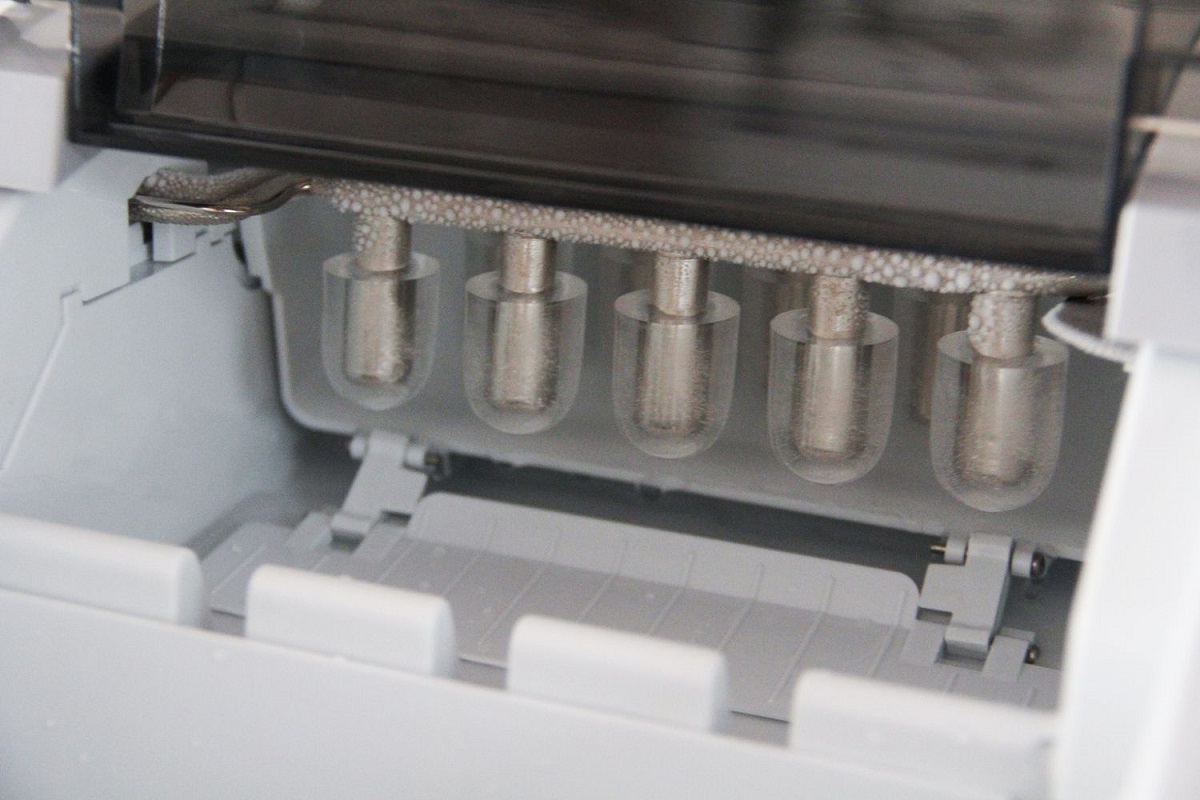

0 thoughts on “Why Is My Igloo Ice Maker Not Making Ice”