Home>diy>Architecture & Design>What Is The Best Free 3D Modeling Software
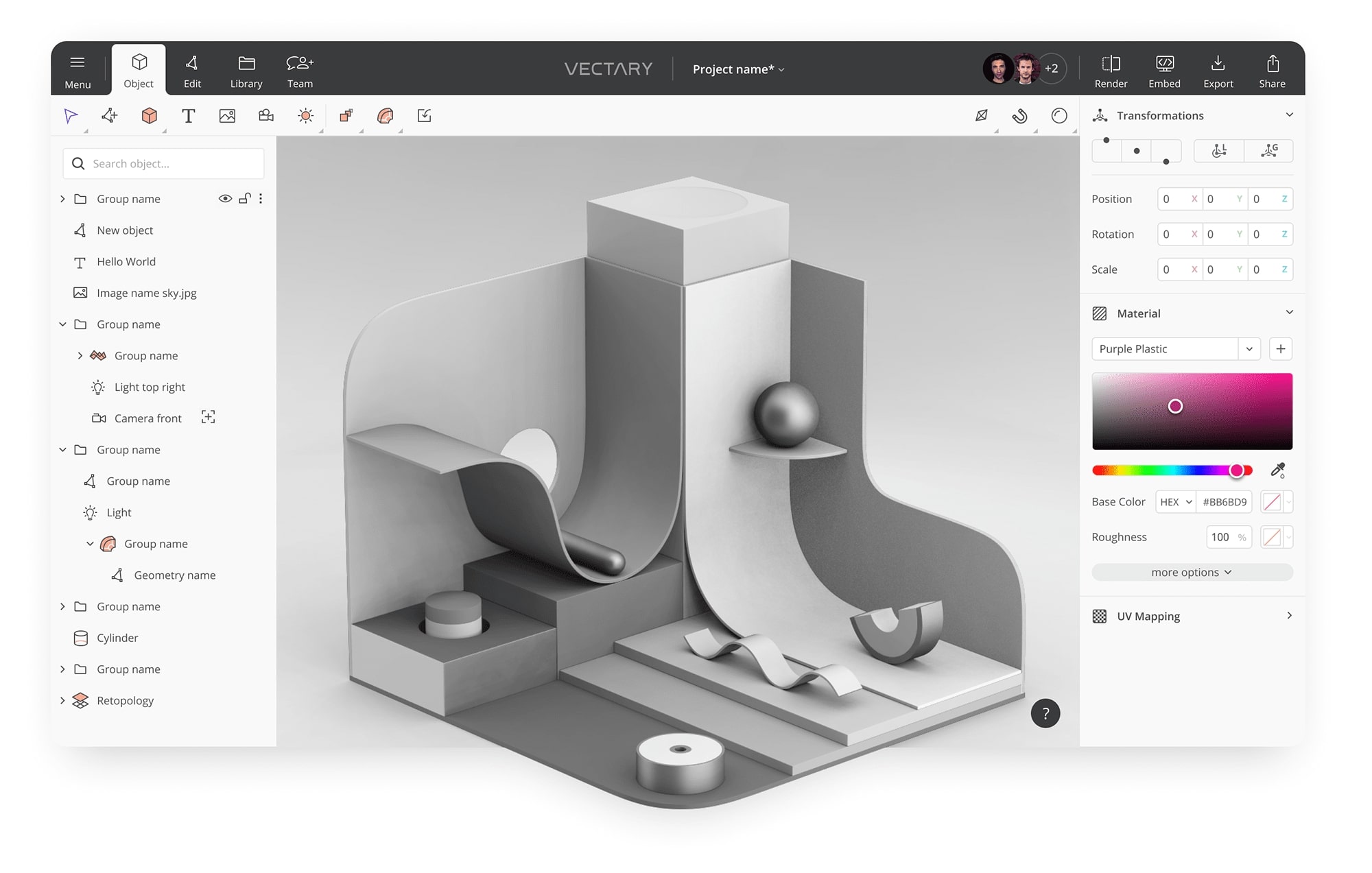
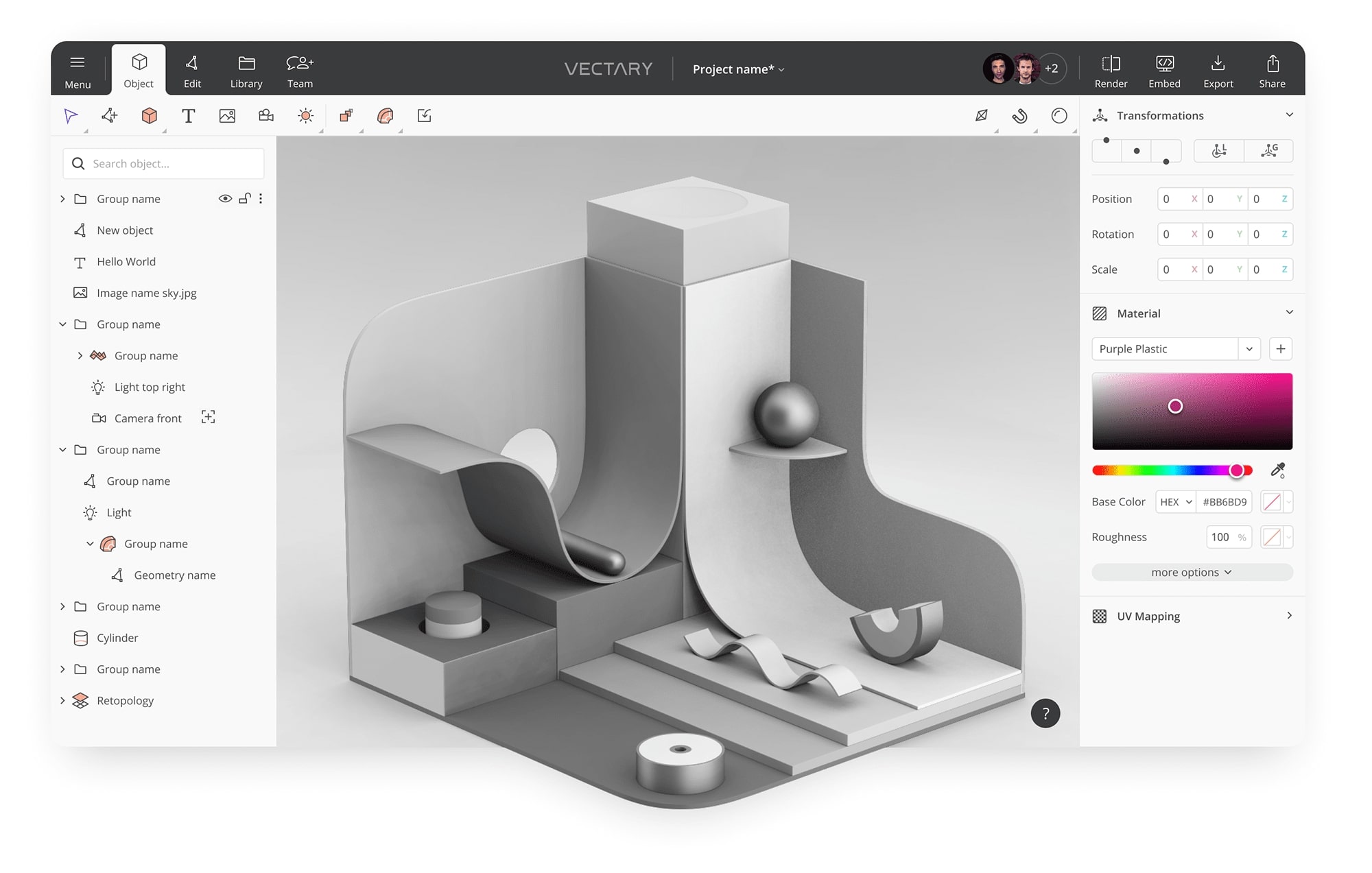
Architecture & Design
What Is The Best Free 3D Modeling Software
Modified: January 4, 2024
Looking for the best free 3D modeling software for architecture design? Discover top-rated options and unleash your creativity today!
(Many of the links in this article redirect to a specific reviewed product. Your purchase of these products through affiliate links helps to generate commission for Storables.com, at no extra cost. Learn more)
Introduction
When it comes to 3D modeling, having the right software can make all the difference. Whether you are a professional designer, a hobbyist, or simply looking to explore the world of 3D modeling, having access to a free and powerful software can be a game-changer. In this article, we will explore some of the best free 3D modeling software options available today.
3D modeling software allows users to create three-dimensional digital representations of objects or scenes. This technology serves a wide range of purposes, from designing complex structures to creating realistic visualizations and animations. With advancements in technology and the growing demand for 3D modeling, there are now several free software options that provide impressive features and functionality.
The following are some of the top free 3D modeling software options that you may consider:
Key Takeaways:
- Unleash Your Creativity with the Best Free 3D Modeling Software
Discover the power of Blender, SketchUp Free, FreeCAD, Fusion 360, and Tinkercad for diverse 3D modeling needs, from professional projects to educational exploration. - Find Your Perfect Fit in the World of 3D Modeling
Explore the unique strengths of Blender, SketchUp Free, FreeCAD, Fusion 360, and Tinkercad to match your specific needs, whether you’re a professional designer, hobbyist, or beginner.
Read more: How Hard Is 3D Modeling
Blender
Overview
Blender is a popular open-source 3D modeling software that is widely used by professionals and hobbyists alike. It offers a comprehensive set of tools for modeling, animation, rendering, and more. Blender is known for its versatility and ability to handle complex projects with ease.
Features
Blender comes with a wide range of features that make it a powerful 3D modeling software:
- Modeling: Blender offers various modeling tools, including sculpting, mesh editing, and surface modeling, allowing users to create intricate 3D models.
- Animation: With Blender, you can animate objects, characters, and scenes using keyframes, rigging, and physics simulations.
- Rendering: It provides advanced rendering options, including Cycles, a physically-based rendering engine, and Eevee, a real-time rendering engine.
- Texturing and Shading: Blender allows users to apply textures, create materials, and fine-tune shading to achieve realistic and visually appealing results.
- Simulation: The software offers simulation tools for smoke, fire, fluids, particles, and more, enabling users to create dynamic and interactive scenes.
Pros and Cons
Like any software, Blender has its strengths and weaknesses. Here are some of its pros and cons:
Pros:
- Open-source and free to use
- Powerful and versatile with a wide range of features
- Active community and extensive documentation
- Supports multiple operating systems
Cons:
- Steep learning curve, especially for beginners
- Interface can be overwhelming for new users
- Rendering time can be slow for complex scenes
- Requires a capable computer to handle large projects
Overall, Blender is a fantastic option for 3D modeling enthusiasts who are looking for a comprehensive and powerful software without breaking the bank. Its feature-rich nature and continuous development by an active community make it a top choice for professionals as well.
Read more: What Are Polygons In 3D Modeling
SketchUp Free
Overview
SketchUp Free is a user-friendly 3D modeling software that offers a range of tools for creating 3D models, architectural designs, and more. It is known for its intuitive interface and ease of use, making it a popular choice among beginners and hobbyists.
Features
SketchUp Free offers a range of features that make 3D modeling accessible and enjoyable:
- Easy Modeling Tools: SketchUp Free provides a simple and intuitive set of modeling tools, including push-pull, shape tools, and surface manipulation, making it easy to create basic 3D shapes.
- Geolocation and Realistic Textures: It allows users to add real-world context to their models by importing geolocation data and applying realistic textures.
- 3D Warehouse: SketchUp Free provides access to a vast library of pre-made 3D models, allowing users to easily incorporate ready-made objects into their designs.
- Collaboration Tools: The software offers built-in collaboration features, enabling multiple users to work on the same project simultaneously and share their designs with others.
- Export and Sharing: SketchUp Free allows users to export their models in various formats, including 2D images, 3D models for 3D printing, and animations, making it easy to share their work with others.
Pros and Cons
SketchUp Free has its own set of advantages and limitations. Here are some of its pros and cons:
Pros:
- User-friendly and easy to learn, making it ideal for beginners
- Intuitive interface with simple modeling tools
- Access to a large repository of pre-made 3D models
- Integrated collaboration tools for teamwork
Cons:
- Limited functionality compared to professional-grade software
- Some advanced features are only available in the paid version, SketchUp Pro
- Export options are not as extensive as in other software
- May struggle with complex and highly detailed models
Overall, SketchUp Free is an excellent choice for beginners and casual users who want to explore the world of 3D modeling without a steep learning curve. Its user-friendly interface and accessible feature set make it a great starting point for architectural design, interior modeling, and basic 3D visualization.
Read more: What Is A Normal In 3D Modeling
FreeCAD
Overview
FreeCAD is a powerful open-source 3D modeling software that is specifically designed for parametric modeling and 3D design. It is a versatile tool used by engineers, architects, and developers for creating precise and complex 3D models.
Features
FreeCAD offers a wide range of features that make it a popular choice for parametric modeling:
- Parametric Modeling: FreeCAD allows users to create models using parametric constraints, which define relationships between objects and enable easy modification and design variations.
- Multiple Workbenches: It provides various workbenches, such as Part Design, Sketcher, Draft, and more, which cater to different types of modeling tasks.
- Advanced 3D Features: FreeCAD supports advanced 3D modeling features like boolean operations, fillets, chamfers, and advanced mesh handling.
- Import and Export: The software supports a wide range of file formats, allowing users to import and export models seamlessly and collaborate with other software.
- Scripting and Automation: FreeCAD provides a scripting environment that allows users to automate repetitive tasks and customize the software to their specific needs.
Pros and Cons
Like any software, FreeCAD has its own strengths and weaknesses. Here are some of its pros and cons:
Pros:
- Open-source and free to use
- Powerful parametric modeling capabilities
- Supports a wide range of file formats
- Active community and regular updates
- Customizable and extensible through scripting
Cons:
- Steep learning curve, especially for beginners
- User interface can be overwhelming for new users
- Not as visually appealing as some other software
- May lack some advanced features found in commercial software
Despite its learning curve, FreeCAD is a great choice for professionals and enthusiasts who require advanced parametric modeling capabilities. It offers a comprehensive set of features and powerful tools for creating precise and detailed 3D models.
Fusion 360
Overview
Fusion 360 is a cloud-based 3D modeling software developed by Autodesk. It is widely used in engineering, product design, and manufacturing industries. Fusion 360 offers a comprehensive set of tools for 3D modeling, simulation, rendering, and collaboration.
Features
Fusion 360 boasts a wide range of features that make it a powerful software for 3D modeling and design:
- Parametric Modeling: Fusion 360 supports parametric modeling, enabling users to create designs with intelligent constraints and easily make design changes.
- Sheet Metal Design: It provides specialized tools for creating sheet metal designs, including flanges, bends, and relief cuts.
- Simulation and Analysis: Fusion 360 allows users to simulate mechanical, thermal, and structural behavior of their designs, enabling optimization and validation.
- Rendering and Visualization: The software offers high-quality rendering capabilities, allowing users to create realistic visualizations and presentations.
- Additive Manufacturing: Fusion 360 provides features for designing parts for 3D printing and generating support structures.
- Collaboration and Data Management: It incorporates collaboration tools that enable teams to work together on projects and manage design data in a centralized environment.
Pros and Cons
Let’s take a look at the pros and cons of Fusion 360:
Pros:
- Comprehensive toolset for 3D modeling, simulation, and rendering
- Cloud-based, allowing easy access and collaboration from anywhere
- Integrated data management for version control and collaboration
- Regular updates and improvements from Autodesk
- Robust community support and extensive learning resources
Cons:
- Requires an internet connection for full functionality
- Some advanced features are only available in paid versions
- Steep learning curve, especially for beginners
- May not be suitable for casual users or non-commercial projects
Fusion 360 is an excellent choice for professionals and businesses in the engineering and manufacturing fields. Its comprehensive feature set, cloud-based nature, and collaboration tools make it a powerful solution for 3D modeling, simulation, and design development.
Read more: Who Invented 3D Modeling
Tinkercad
Overview
Tinkercad is a browser-based 3D modeling software that is specifically designed for beginners, students, and educators. It offers a simple and intuitive interface that makes it easy for users to create 3D models without any prior experience or technical knowledge.
Features
Tinkercad provides a range of features that make it a great tool for entry-level 3D modeling:
- Block-based Modeling: Tinkercad uses a block-based modeling approach, allowing users to easily create 3D models by adding and manipulating primitive shapes.
- Drag and Drop Interface: It offers a user-friendly interface where objects can be dragged and dropped, making the modeling process simple and intuitive.
- Design Library: Tinkercad provides a library of pre-made shapes, letters, and symbols that users can easily incorporate into their designs.
- Import and Export: The software allows users to import 2D images and 3D models, as well as export their designs as STL files for 3D printing.
- Collaboration and Sharing: Tinkercad enables users to collaborate on projects and share their designs with others, making it an ideal tool for educational purposes.
Pros and Cons
Let’s explore the pros and cons of using Tinkercad:
Pros:
- Easy to use, making it ideal for beginners, students, and educators
- Intuitive drag and drop interface for quick model creation
- Access to a library of pre-made shapes for easy design customization
- Collaboration features for group projects and sharing designs
- No installation required, as it is browser-based
Cons:
- Limited functionality compared to professional-grade software
- Not suitable for complex or detailed models
- Doesn’t offer advanced modeling features or precise measurements
- May not be ideal for advanced users or commercial projects
Tinkercad is an excellent starting point for beginners and educational purposes, providing a user-friendly and intuitive platform for learning the basics of 3D modeling. While it may lack some advanced features, its simplicity and accessibility make it a great choice for those getting started in the world of 3D design.
Read more: How To Use Blender For 3D Modeling
Conclusion
Choosing the right 3D modeling software is crucial for unleashing your creativity and bringing your ideas to life. In this article, we have explored some of the best free 3D modeling software options available today, each with its own unique strengths and features.
Blender is a powerful open-source software that offers versatility and an extensive set of tools for advanced modeling and animation. It is a top choice for professionals looking for a fully-featured solution.
SketchUp Free provides an intuitive interface and simple modeling tools, making it an ideal choice for beginners and hobbyists exploring architectural design and visualization.
FreeCAD is a robust software built specifically for parametric modeling, offering precise design capabilities and customization through scripting.
Fusion 360 stands out with its cloud-based nature, collaboration features, and comprehensive toolset, making it a favored choice for engineering and manufacturing industries.
Tinkercad, on the other hand, is designed with simplicity and accessibility in mind, making it perfect for beginners, students, and educators wishing to dip their toes into 3D modeling.
Ultimately, the best free 3D modeling software for you will depend on your specific needs, preferences, and level of expertise. It is advisable to experiment with different software options and explore their capabilities before committing to one.
Whichever software you choose, remember to make the most of its features, continually learn and improve your skills, and tap into the thriving communities surrounding these software options. With the right tool in your hands, the possibilities for your 3D modeling journey are endless.
Frequently Asked Questions about What Is The Best Free 3D Modeling Software
Was this page helpful?
At Storables.com, we guarantee accurate and reliable information. Our content, validated by Expert Board Contributors, is crafted following stringent Editorial Policies. We're committed to providing you with well-researched, expert-backed insights for all your informational needs.
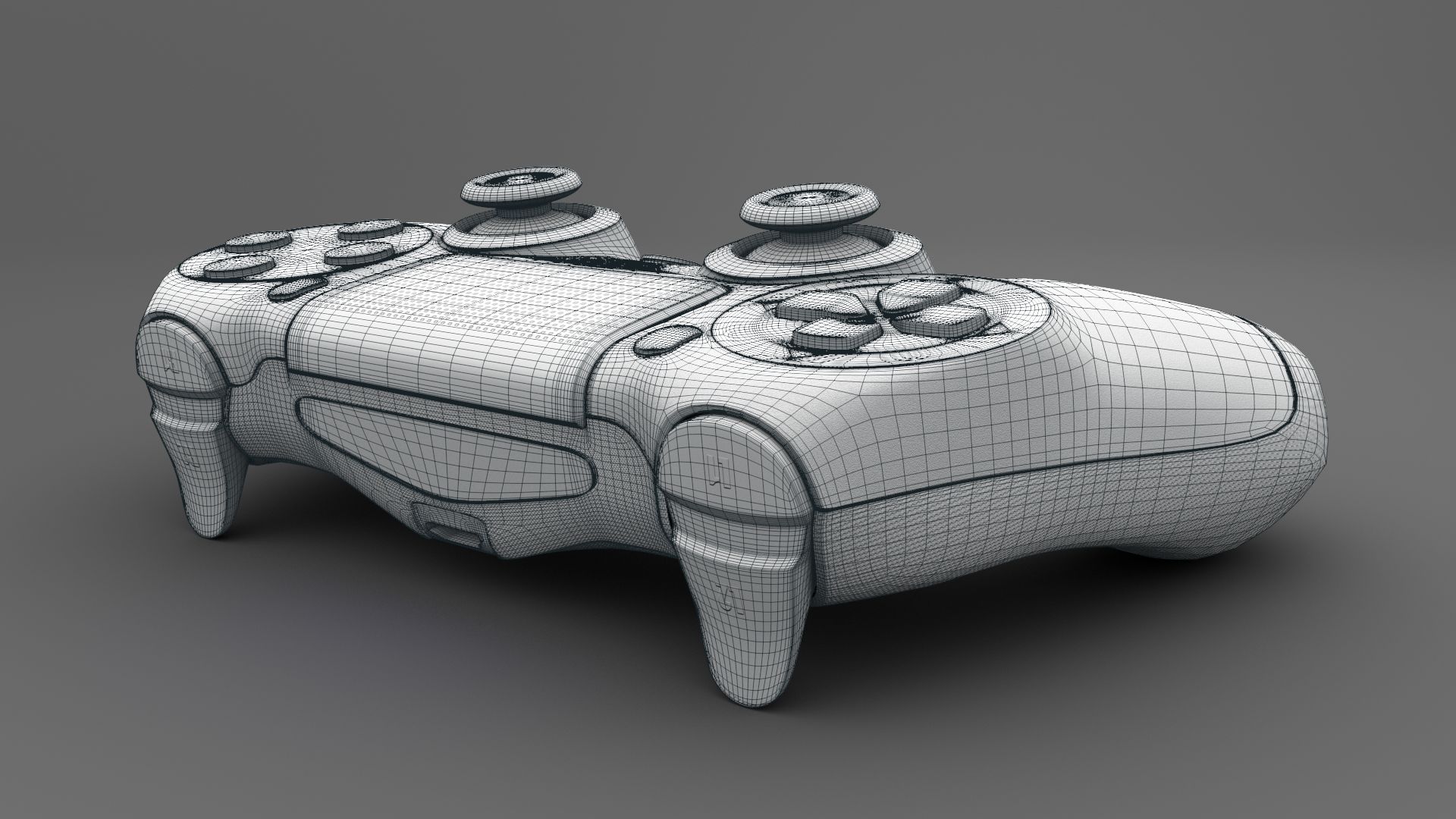
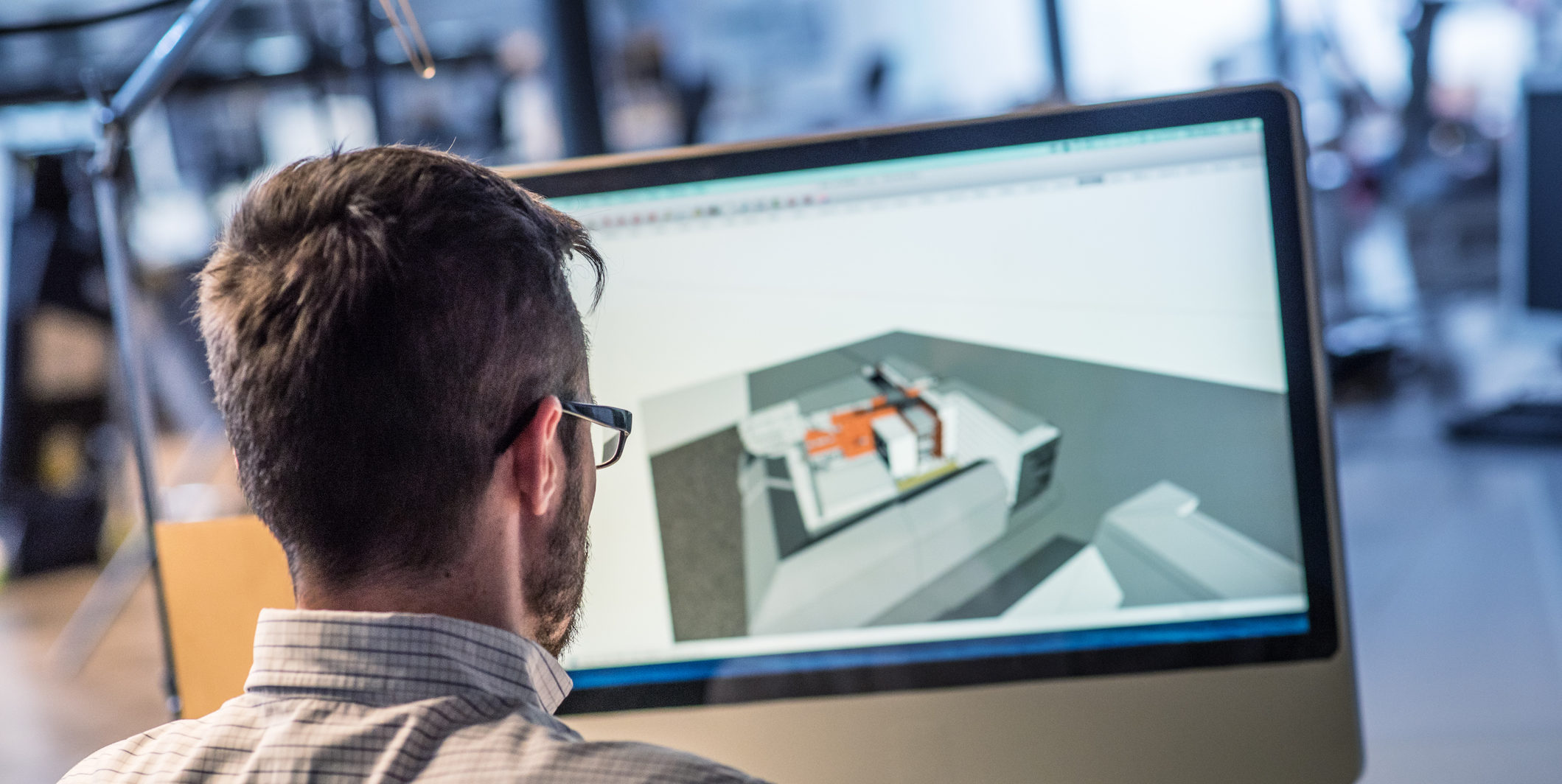

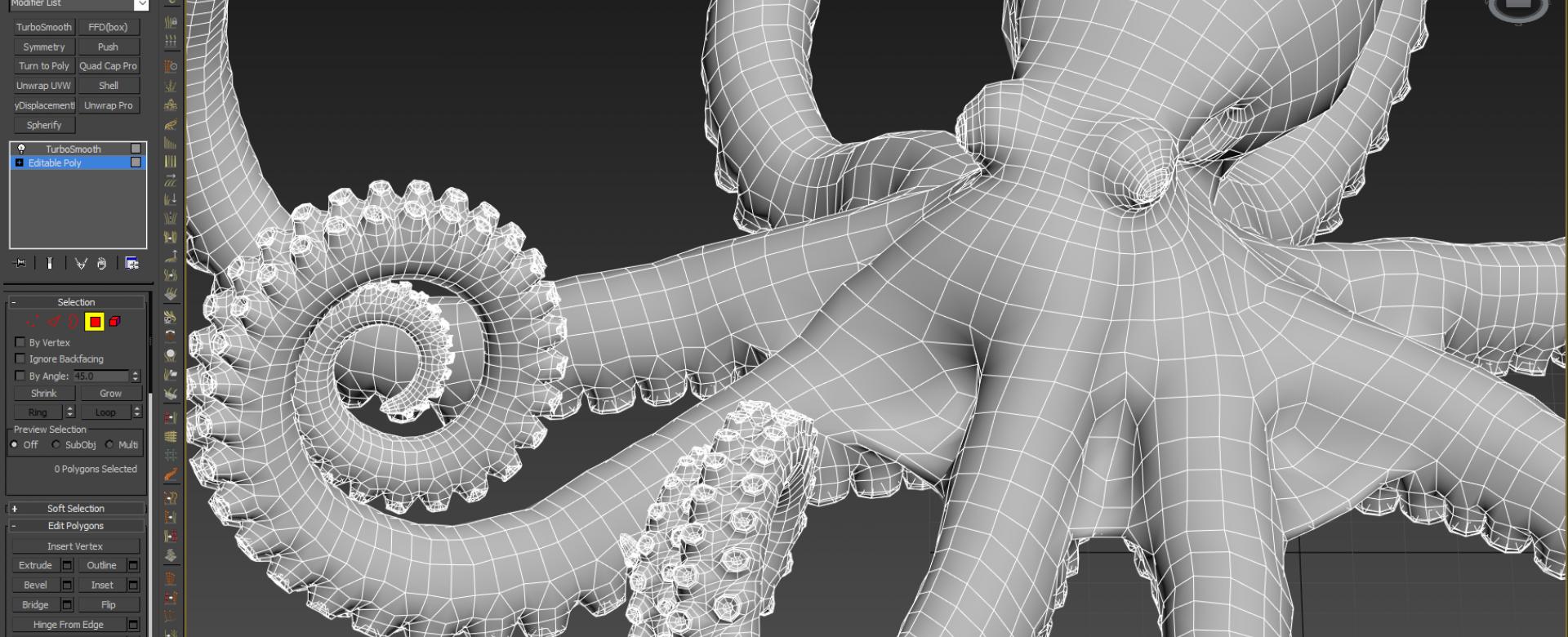

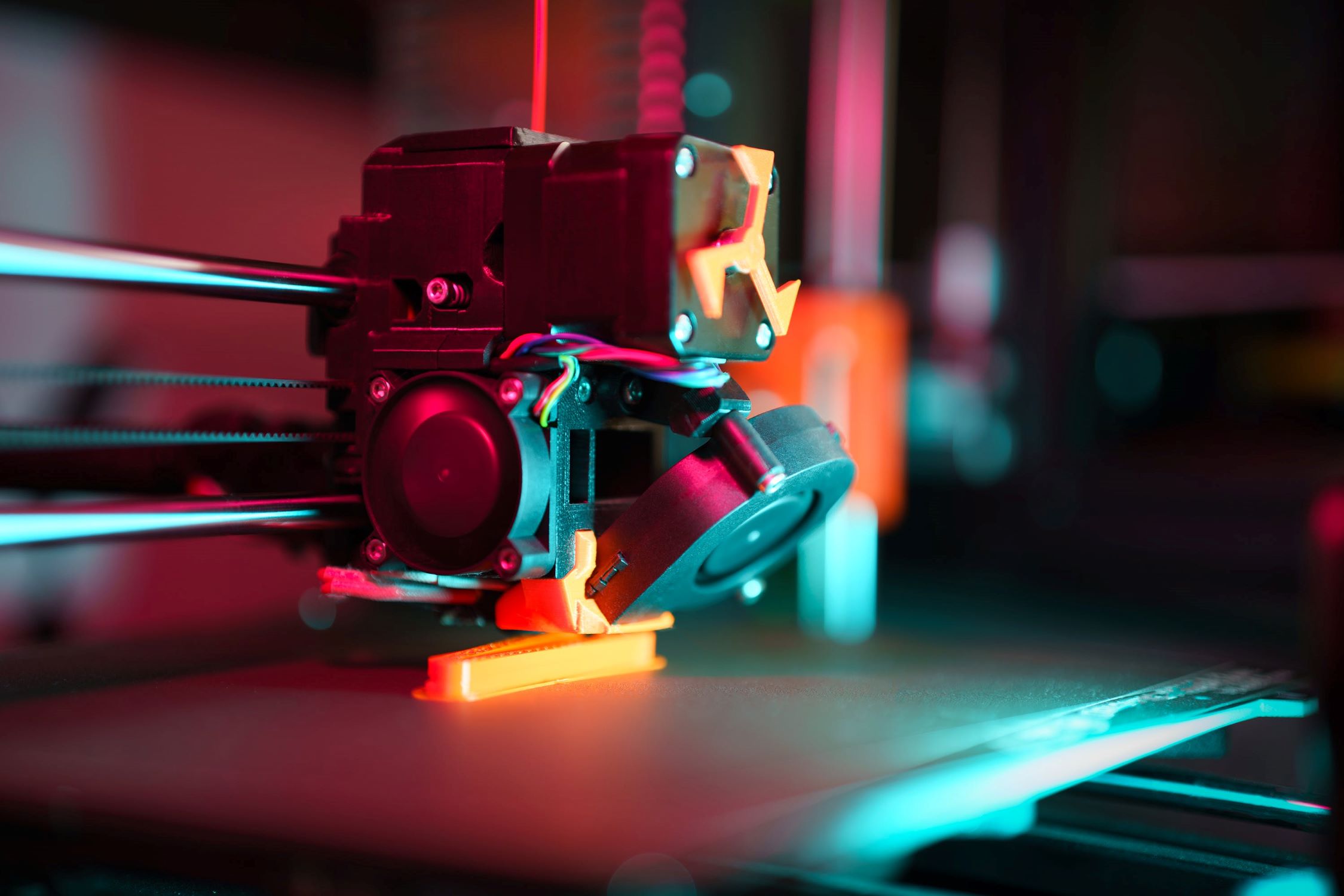

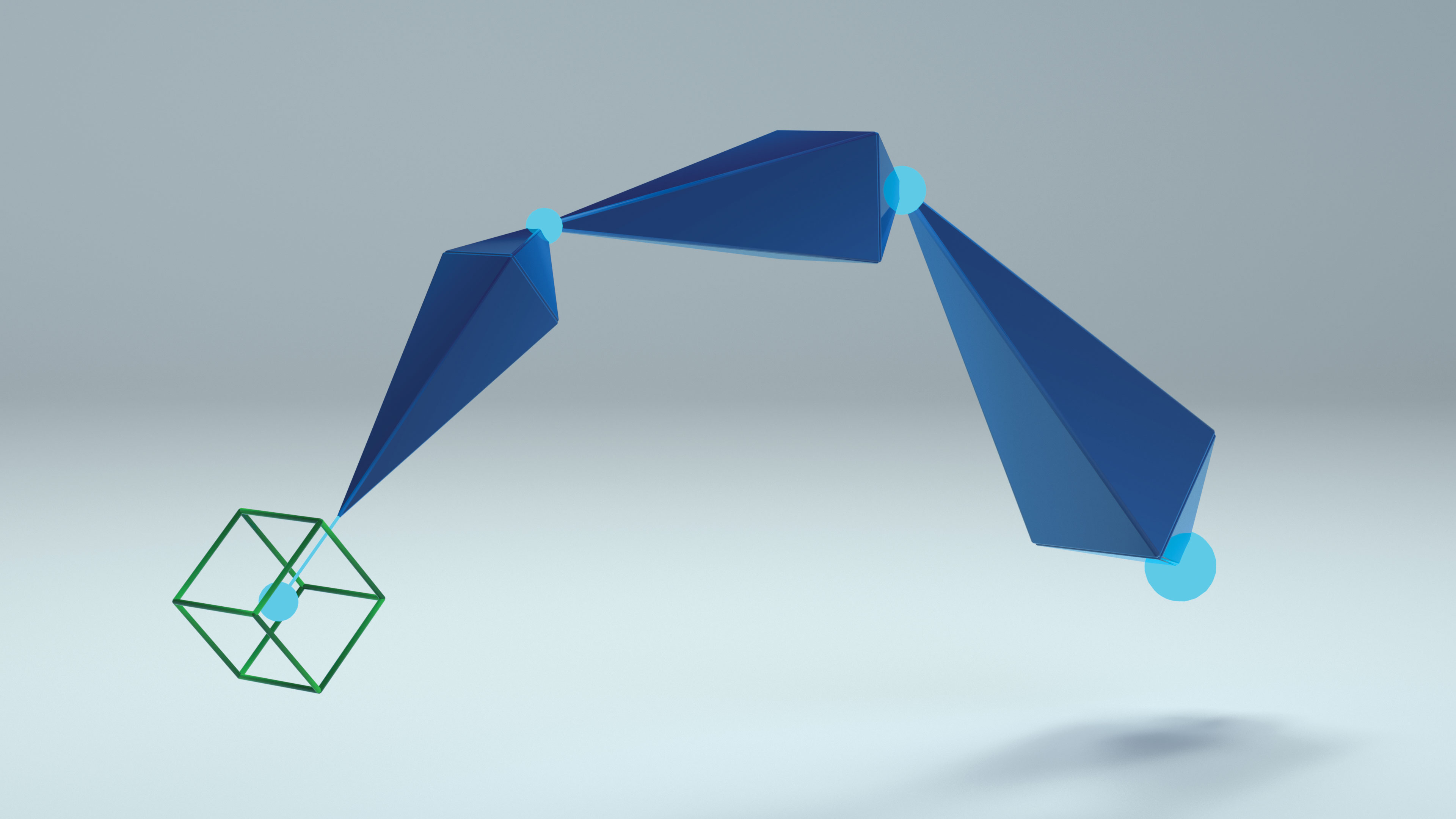
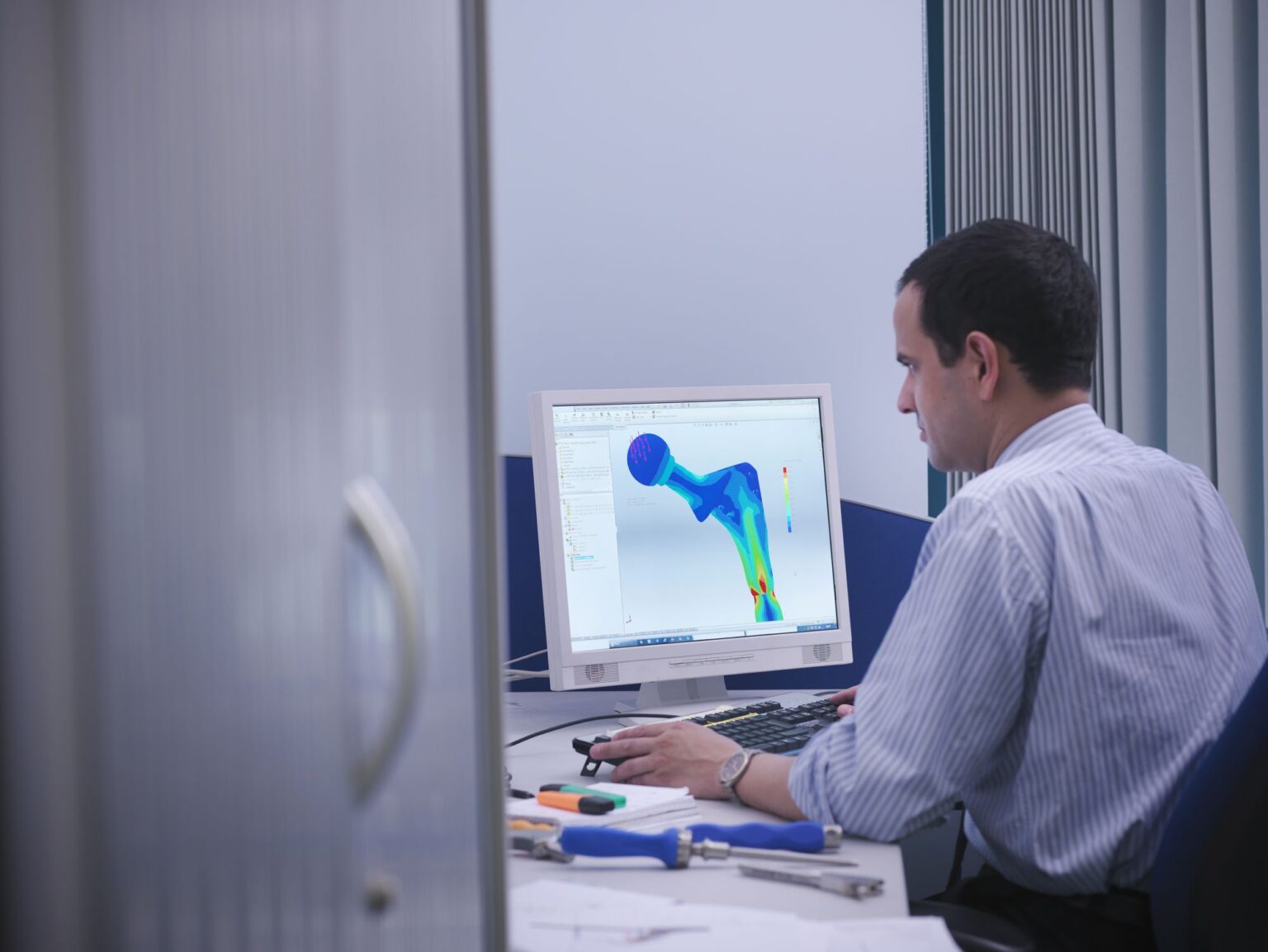


0 thoughts on “What Is The Best Free 3D Modeling Software”