Home>diy>Architecture & Design>What Is The Easiest CAD Program To Learn
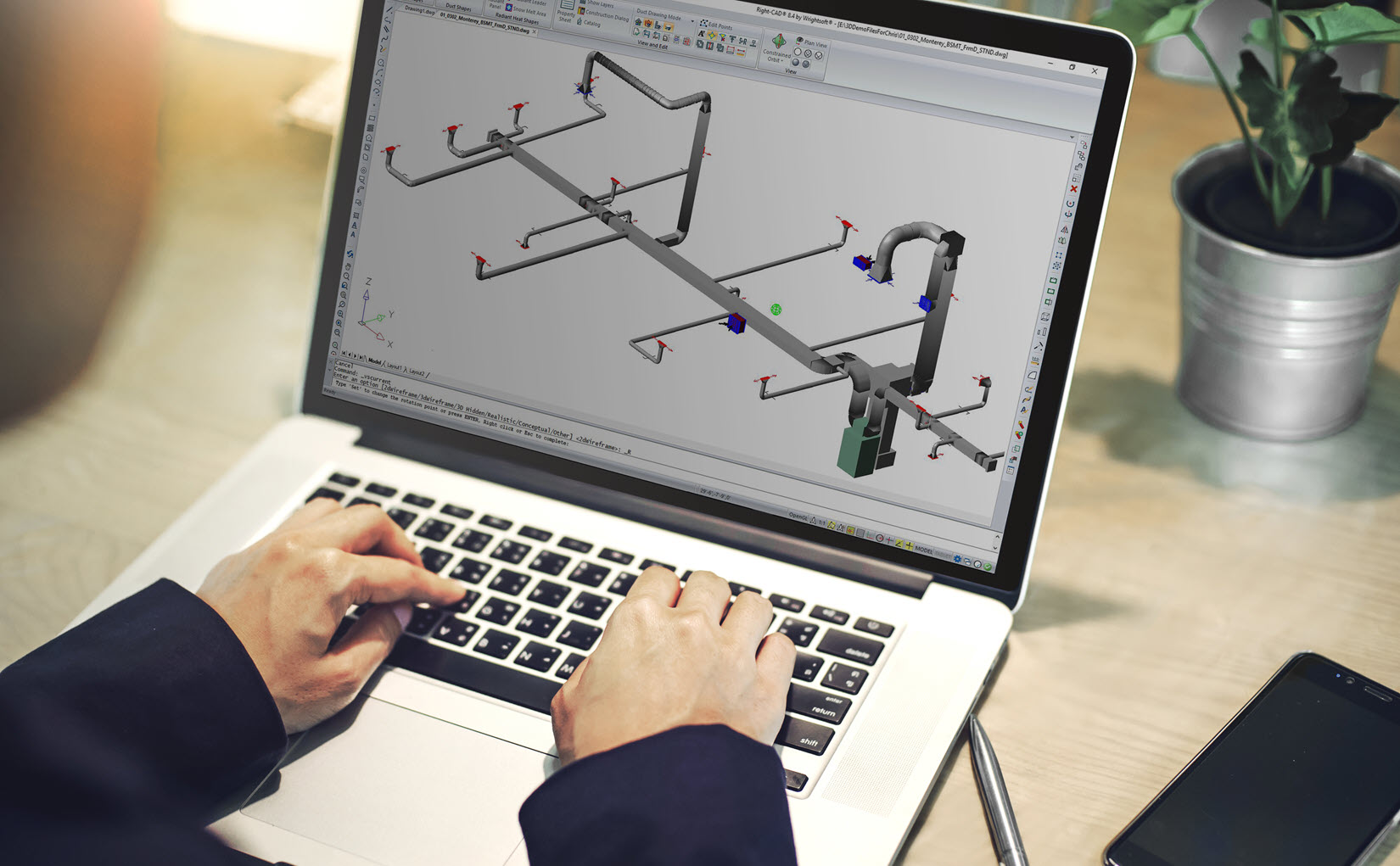
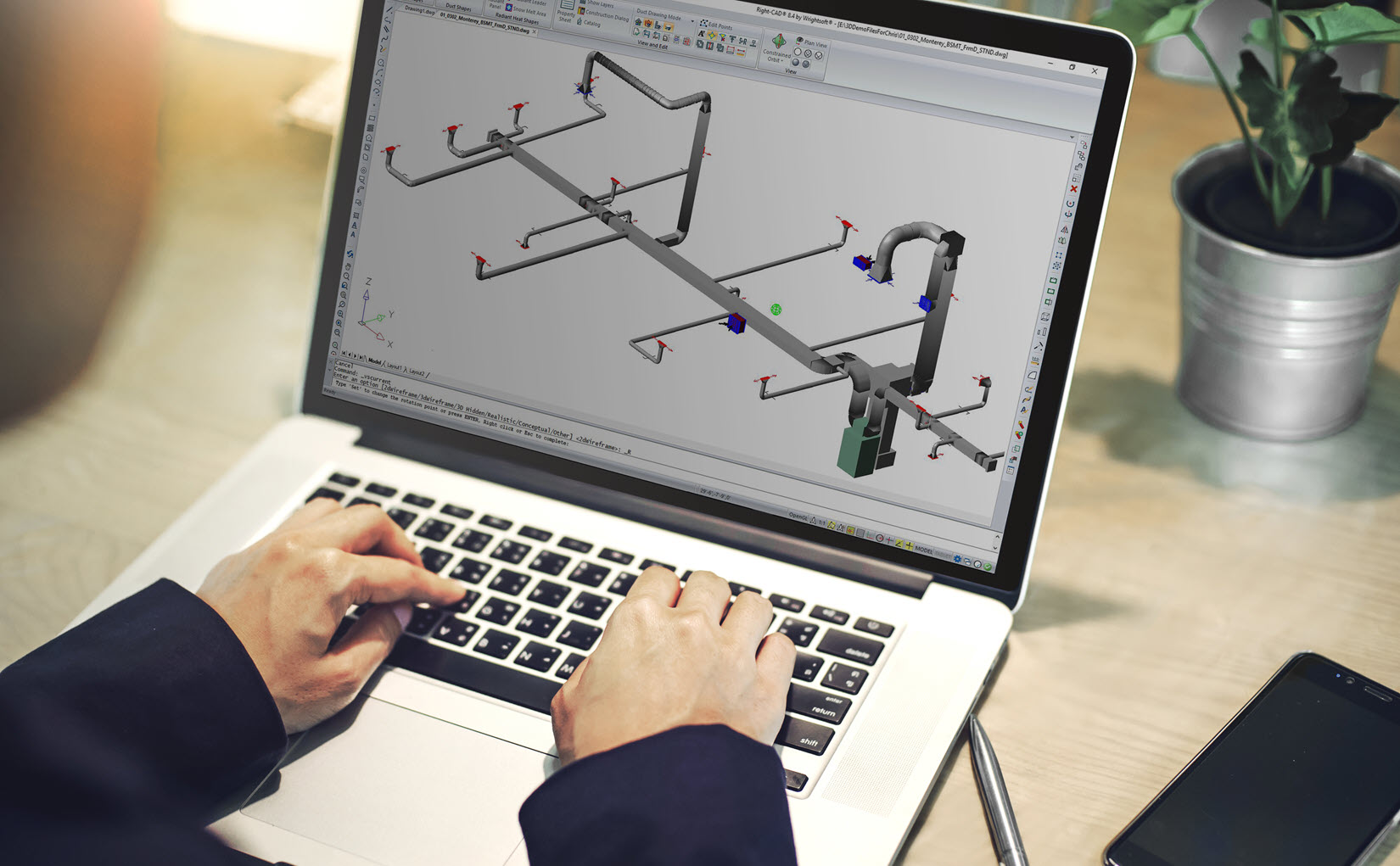
Architecture & Design
What Is The Easiest CAD Program To Learn
Modified: October 28, 2024
Looking for an easy CAD program to learn for architecture design? Discover the simplest software options to enhance your design skills in no time.
(Many of the links in this article redirect to a specific reviewed product. Your purchase of these products through affiliate links helps to generate commission for Storables.com, at no extra cost. Learn more)
Introduction
Importance of learning CAD programs
Overview of different CAD programs available
In today’s technologically driven world, Computer-Aided Design (CAD) programs have become an indispensable tool for architects, engineers, and designers. CAD software allows professionals to create detailed 2D and 3D designs, visualize concepts, and streamline the design process. Learning a CAD program can open up a world of possibilities and enhance career prospects in various industries.
The availability of numerous CAD programs in the market can be overwhelming, making it challenging for beginners to choose the right one to start their CAD journey. In this article, we will take a closer look at some of the easiest CAD programs to learn, considering factors such as user-friendliness, available resources, and learning curve.
AutoCAD: AutoCAD is one of the most widely used CAD programs, known for its extensive features and capabilities. It offers a rich set of tools for creating 2D and 3D designs. Despite its advanced functionality, AutoCAD is relatively easy to learn, especially for those with some background in CAD software. The availability of comprehensive tutorials, online courses, and community forums makes it even more accessible for beginners.
Fusion 360: Fusion 360 is a cloud-based CAD program developed by Autodesk. It is known for its intuitive interface and user-friendly approach. Fusion 360 combines CAD, CAM, and CAE functionalities, making it a versatile tool for product development. The software offers a range of learning resources, including tutorials, webinars, and a supportive user community, making it an excellent choice for beginners.
SketchUp: SketchUp is a widely used CAD program, particularly popular among architects and interior designers. It is celebrated for its simplicity and ease of use. SketchUp focuses on 3D modeling and offers a range of tools to create accurate and detailed designs. Its user-friendly interface and extensive library of pre-built models further enhance the learning experience. Beginners can find numerous tutorials and resources to get started with SketchUp quickly.
SolidWorks: SolidWorks is a powerful 3D CAD software widely used in engineering and product design. While it may have a steeper learning curve compared to some other CAD programs, SolidWorks offers an array of features and capabilities for complex design projects. The availability of online tutorials, certification programs, and user communities helps beginners in mastering SolidWorks efficiently.
Onshape: Onshape is a cloud-based CAD software that revolutionized the industry by enabling real-time collaboration and accessibility from any device. It has a modern and intuitive user interface, making it easy for beginners to navigate and create designs. Onshape also offers extensive learning resources, including video tutorials, webinars, and a supportive community, ensuring a smooth learning curve for beginners.
Choosing the right CAD program ultimately depends on your specific needs and preferences. Consider factors such as the industry you are in, the type of projects you will be working on, and the level of support and resources available. It’s also important to take into account your own learning style and comfort level with technology.
Remember, learning a CAD program is an ongoing process, and practice is key. Take advantage of the available resources, participate in online communities, and continuously challenge yourself to improve your CAD skills. With dedication and perseverance, you will soon become proficient in your chosen CAD program and unlock a world of design possibilities in your professional journey.
Key Takeaways:
- Choosing the right CAD program is crucial for beginners. Look for user-friendly interfaces, ample learning resources, and vibrant communities to support your learning journey.
- AutoCAD, Fusion 360, SketchUp, SolidWorks, and Onshape are popular and easy-to-learn CAD programs. Each has unique strengths, so explore and find the best fit for your needs and industry.
Read more: How Hard Is It To Learn CAD
AutoCAD
Features and functionalities
Learning curve and ease of use
Available resources and tutorials
AutoCAD is a renowned CAD program that offers a wide range of features and functionalities to create precise and detailed designs. It supports both 2D and 3D modeling, allowing users to draft, annotate, and visualize their designs effectively. Some of its key features include:
- – Powerful drafting tools: AutoCAD provides an extensive set of tools for creating accurate and professional-grade drawings. Users can easily manipulate lines, shapes, and objects to create complex designs.
- – 3D modeling capabilities: With AutoCAD’s 3D modeling features, users can create realistic 3D designs, visualize their concepts from different angles, and perform advanced rendering.
- – Customizable interface: AutoCAD allows users to customize the interface according to their preferences, making it easier to access frequently used tools and commands.
- – Collaboration tools: AutoCAD offers features for collaboration, allowing multiple users to work on the same project simultaneously, making it ideal for team-based projects.
- – Extensive file format support: AutoCAD supports various file formats, ensuring compatibility and seamless exchange of designs with other CAD software.
Despite its advanced capabilities, AutoCAD has a relatively steep learning curve, especially for beginners. Understanding the various commands and functionalities can take time and practice. However, once the basics are grasped, users can leverage the program’s full potential. Fortunately, there are many resources available to make the learning process easier:
- – Official Autodesk tutorials: Autodesk, the company behind AutoCAD, provides comprehensive tutorials on its website, covering everything from basic commands to advanced techniques.
- – Online courses: Numerous online platforms offer AutoCAD courses tailored for beginners. These courses provide step-by-step guidance, hands-on exercises, and assessments to ensure a well-rounded learning experience.
- – User forums and communities: Online forums and communities dedicated to AutoCAD can be an excellent resource for beginners. These platforms allow users to seek guidance, ask questions, and learn from experienced users.
- – YouTube tutorials: YouTube is a treasure trove of AutoCAD tutorials. Many content creators share detailed walkthroughs, tips, and tricks to help beginners navigate the software effectively.
Additionally, AutoCAD provides extensive documentation and help files within the software itself. Users can access built-in tutorials, command references, and troubleshooting guides to enhance their learning experience.
With dedication and practice, even beginners can become proficient in AutoCAD. It’s important to start with the basics, familiarize yourself with common commands, and gradually explore more advanced features. Remember, learning CAD is an ongoing process, and constantly challenging yourself to improve your skills will lead to mastery of the software.
Fusion 360
Features and functionalities
Learning curve and ease of use
Available resources and tutorials
Fusion 360 is a powerful CAD program developed by Autodesk. It offers a comprehensive set of features and functionalities that make it a preferred choice for designers, engineers, and makers. Here are some key features of Fusion 360:
- – Integrated CAD, CAM, and CAE: Fusion 360 combines the capabilities of CAD (Computer-Aided Design), CAM (Computer-Aided Manufacturing), and CAE (Computer-Aided Engineering) in a single software. This integration allows users to seamlessly transition from designing to manufacturing and testing their designs.
- – Parametric modeling: Fusion 360 uses parametric modeling, where users can define relationships between different parts of their design. This feature enables easy design modifications and updates.
- – Cloud-based collaboration: Fusion 360 offers cloud-based collaboration, allowing multiple users to work on the same project simultaneously. This feature enhances teamwork and facilitates real-time collaboration, regardless of location.
- – Simulation and analysis: Users can perform simulations and analysis within Fusion 360 to test the functionality and structural integrity of their designs. This helps identify potential issues and optimize designs before manufacturing.
- – 3D printing support: Fusion 360 provides comprehensive support for 3D printing, allowing users to prepare and optimize their designs for additive manufacturing processes.
One of the reasons Fusion 360 stands out is its user-friendly interface and ease of use. The software adopts an intuitive and modern design, making it accessible even for beginners. Here are some factors that contribute to its ease of use:
- – Learning resources within the software: Fusion 360 provides in-app learning resources, including tutorials and guided lessons, to help users get started and build their skills. This eliminates the need to switch between different applications or websites for learning.
- – Contextual help and tooltips: Fusion 360 offers contextual help and tooltips, providing detailed information about the tools and commands as users hover over them. This feature assists beginners in understanding the software’s functionality and workflow.
- – Extensive community support: The Fusion 360 user community is vibrant and active, offering support, discussions, and tutorials. Users can turn to the community for guidance, learn from experienced users, and find inspiration.
- – Online tutorials and courses: Numerous online platforms provide Fusion 360 tutorials and courses suitable for beginners. These resources offer structured learning paths, video lessons, and practical exercises.
Autodesk, the creator of Fusion 360, also provides official learning resources on its website. The resources include tutorials, documentation, webinars, and forums, catering to users with different skill levels.
With its robust features and user-friendly interface, Fusion 360 allows beginners to quickly grasp the software’s capabilities and start creating complex designs. By leveraging the available learning resources and communities, users can enhance their skills and unlock the full potential of Fusion 360 in their design and manufacturing workflows.
SketchUp
Features and functionalities
Learning curve and ease of use
Available resources and tutorials
SketchUp is a popular CAD program known for its user-friendly interface and intuitive design tools. It is widely used by architects, interior designers, and hobbyists for creating 3D models and visualizations. Let’s explore the features and functionalities that make SketchUp such an easy-to-learn CAD program:
- – Easy to grasp interface: SketchUp boasts a simple and intuitive interface, making it accessible to beginners. The design tools are easy to understand, and users can quickly start creating 3D models without being overwhelmed.
- – Push/Pull modeling: One of SketchUp’s unique features is the “push/pull” modeling technique. Users can extrude or manipulate faces, edges, and surfaces by simply dragging them, allowing for quick and effortless design modifications.
- – 3D Warehouse: SketchUp provides an extensive library called the 3D Warehouse, where users can access a wide range of pre-made 3D models. This feature saves time and enhances the modeling process, especially for beginners who may not have experience creating complex designs from scratch.
- – Plugins and extensions: SketchUp has a vast ecosystem of plugins and extensions that expand its functionality. Users can enhance their workflow by adding tools and features specific to their needs, further streamlining the design process.
- – Photorealistic rendering: With SketchUp, users can easily achieve stunning visualizations by applying realistic materials, textures, and lighting to their 3D models. This feature allows beginners to create impressive presentations and renderings without extensive knowledge of rendering techniques.
The learning curve for SketchUp is relatively gentle, making it an ideal choice for beginners. Here’s why SketchUp is considered easy to learn:
- – User-friendly tutorials and learning resources: SketchUp provides a dedicated learning center with step-by-step tutorials, video guides, and tips to help beginners get started. The tutorials cover essential techniques and workflows, enabling users to quickly progress in their learning journey.
- – Community support: The SketchUp community is active and supportive, with forums and user groups that newcomers can turn to for assistance. These platforms provide a wealth of knowledge, tips, and tricks shared by experienced SketchUp users.
- – Online courses: Various online platforms offer structured SketchUp courses designed for beginners. These courses provide comprehensive instruction, practical exercises, and feedback to ensure a solid foundation in SketchUp.
- – YouTube tutorials: YouTube is a treasure trove of SketchUp tutorials, ranging from basic introductions to advanced techniques. Many content creators offer detailed walkthroughs and tips, providing valuable learning resources for beginners.
With its user-friendly interface, intuitive tools, and ample learning resources, SketchUp empowers beginners to quickly grasp the fundamentals of 3D modeling and design. Whether you’re an aspiring architect or a hobbyist wanting to bring your ideas to life, SketchUp offers a supportive environment for learning and creating impressive 3D designs.
Consider starting with Tinkercad, a free and user-friendly CAD program. It offers simple drag-and-drop tools and tutorials, making it easy for beginners to learn the basics of 3D design.
SolidWorks
Features and functionalities
Learning curve and ease of use
Available resources and tutorials
SolidWorks is a feature-rich 3D CAD program widely used in engineering and product design. It offers a comprehensive set of tools and functionalities that cater to the needs of professionals in various industries. Let’s explore some of the key features and functionalities of SolidWorks:
- – Parametric modeling: SolidWorks is renowned for its robust parametric modeling capabilities. Users can create designs using dimensions, constraints, and relationships, which allow for easy design modifications and updates.
- – Assembly design: SolidWorks enables the creation and management of complex assemblies, allowing users to model and simulate the interaction between multiple parts. It facilitates the design of intricate mechanical systems and assemblies.
- – Simulation and analysis: SolidWorks offers powerful simulation and analysis tools, allowing users to test the performance and behavior of their designs under various conditions. This feature helps identify potential issues and optimize designs for efficiency and reliability.
- – Sheet metal design: SolidWorks provides dedicated tools for designing sheet metal components and assemblies. It allows for the creation of accurate flat patterns, bend allowances, and manufacturing drawings specific to sheet metal fabrication.
- – Advanced CAD capabilities: SolidWorks includes a multitude of advanced features, such as surface modeling, weldments, mold design, and electrical routing, catering to the specific needs of different industries and applications.
While SolidWorks offers significant functionality and versatility, its learning curve can be steeper compared to some other CAD programs. However, once the fundamentals are understood, users can harness the full potential of SolidWorks. Here are some factors to consider in terms of the learning curve and ease of use:
- – Professional training and certification: SolidWorks offers professional training courses and certifications that provide structured learning paths for beginners. These courses cover essential skills and techniques, ensuring a comprehensive understanding of the software.
- – Extensive documentation and tutorials: SolidWorks provides extensive documentation, including user guides and tutorials, within the software itself. This helps users familiarize themselves with the tools and features at their own pace.
- – Online user communities: SolidWorks has a vibrant and supportive user community where beginners can seek advice, ask questions, and learn from experienced users. Online forums and groups provide valuable insights and practical tips to enhance the learning process.
- – Online tutorials and video content: Numerous online platforms offer SolidWorks tutorials and video content suitable for beginners. These resources provide step-by-step instructions, practical examples, and valuable insights into efficient workflows.
With dedication and practice, beginners can become proficient in SolidWorks. It’s important to start with the basics, such as sketching, creating features, and assembly modeling, and gradually progress to more advanced tools and techniques. SolidWorks offers a wealth of resources to support learners and facilitate their journey towards becoming skilled designers and engineers.
Read more: What Is The Best Laptop For CAD Programs
Onshape
Features and functionalities
Learning curve and ease of use
Available resources and tutorials
Onshape is a cloud-based CAD software that has revolutionized the industry by offering real-time collaboration, accessibility, and powerful design tools. Let’s explore the features and functionalities that make Onshape an excellent choice for beginners and professionals alike:
- – Cloud-based collaboration: Onshape allows users to collaborate in real-time, making it easy for team members to work on the same design simultaneously. This feature eliminates the need for file sharing and ensures everyone is working with the most up-to-date version.
- – Parametric modeling: Onshape boasts robust parametric modeling capabilities, allowing users to create complex designs with ease. Users can define relationships between parts and dimensions, enabling rapid design iterations and updates.
- – Version control and history: Onshape automatically saves design versions and maintains a detailed history of changes, ensuring users can revert to previous iterations if needed. This feature provides a seamless workflow and helps track design progress.
- – Integrated data management: Onshape offers built-in data management, making it easy to organize, share, and access design files. Users can create folders, control access permissions, and share designs securely with collaborators.
- – Simultaneous multi-user editing: Onshape supports multiple users editing a design simultaneously, with each user seeing the changes in real-time. This capability enhances collaboration and accelerates the design process, whether working on small or large-scale projects.
Onshape is known for its user-friendly interface and intuitive design, making it suitable for beginners. Here’s why Onshape is considered to have a low learning curve:
- – Hands-on tutorials and learning paths: Onshape provides interactive tutorials and learning paths within the software. Users can follow step-by-step instructions, engaging with the interface directly, to grasp the fundamentals quickly.
- – Contextual help and tooltips: Onshape offers contextual help and tooltips, providing information and guidance on features and commands as users work. This feature assists beginners in understanding the software’s functionality and streamlines the learning process.
- – Onshape Learning Center: Onshape provides a comprehensive learning center that includes video tutorials, documentation, and best practices. Users can access a wide range of resources to enhance their skills and learn advanced techniques.
- – Forums and communities: Onshape has an active user community where beginners can seek assistance, participate in discussions, and learn from experienced users. Community forums provide a platform for sharing knowledge, tips, and insights to support the learning journey.
- – Online courses and third-party tutorials: Various online platforms offer Onshape courses for beginners, providing structured learning paths and in-depth instruction. Additionally, there are numerous third-party tutorials and videos available on platforms like YouTube, covering various aspects of Onshape.
With its cloud-based collaboration, user-friendly interface, and ample learning resources, Onshape makes it easy for beginners to embark on their CAD journey. The intuitive design, combined with extensive tutorials and a supportive user community, ensures a seamless learning experience and facilitates rapid skill development in Onshape.
Conclusion
Factors to consider when choosing an easy-to-learn CAD program
Final thoughts and recommendations
When choosing an easy-to-learn CAD program, several factors should be considered to ensure a smooth learning experience and overall suitability for your specific needs. Here are some important factors to keep in mind:
- – User-friendly interface: Look for a CAD program with an intuitive and user-friendly interface. A clean and organized design, tooltips, and contextual help can greatly assist beginners in understanding the software and its functionalities.
- – Learning resources: Evaluate the availability of learning resources such as tutorials, guides, and online courses. Comprehensive and easily accessible learning materials will help beginners progress and develop their skills more effectively.
- – Community support: A vibrant user community and active forums can provide valuable assistance, insights, and tips. Being part of a supportive community enables beginners to seek guidance, share experiences, and accelerate their learning process.
- – Learning curve: Consider the learning curve associated with a CAD program. While some programs may have a steeper learning curve, they often offer more advanced capabilities. Balancing the learning curve with the program’s features is essential in choosing the right CAD program for your skill level and needs.
- – Industry compatibility: Different CAD programs cater to specific industries or applications. Consider the industry or field you work in and choose a CAD program that aligns with the requirements and standards of your industry.
- – Cost and availability: Evaluate the cost and availability of the CAD program. Some programs offer free or low-cost versions for personal use or educational purposes. Assess your budget and determine if the features and support provided justify the cost.
In conclusion, there are several CAD programs available that are easy to learn without compromising on functionality. Each program has its strengths and unique features. AutoCAD is widely known for its extensive capabilities and resources, making it an excellent choice for those seeking comprehensive support. Fusion 360’s cloud-based approach and user-friendly interface make it an ideal option for collaboration and versatility. SketchUp’s intuitive design tools and vast library of pre-made models cater to architectural and interior design needs. SolidWorks, known for its advanced capabilities, is a popular choice for engineering and product design with comprehensive learning resources. Lastly, Onshape’s cloud-based platform, real-time collaboration, and enjoyable learning experience make it an excellent choice for beginners.
Ultimately, the choice of an easy-to-learn CAD program depends on your specific requirements, industry, and personal preference. It’s crucial to thoroughly research and experiment with different programs to determine which one aligns best with your goals and skill level. Irrespective of the CAD program you choose, dedication, practice, and continuous learning will be essential in mastering the software and unlocking its full potential.
Frequently Asked Questions about What Is The Easiest CAD Program To Learn
Was this page helpful?
At Storables.com, we guarantee accurate and reliable information. Our content, validated by Expert Board Contributors, is crafted following stringent Editorial Policies. We're committed to providing you with well-researched, expert-backed insights for all your informational needs.






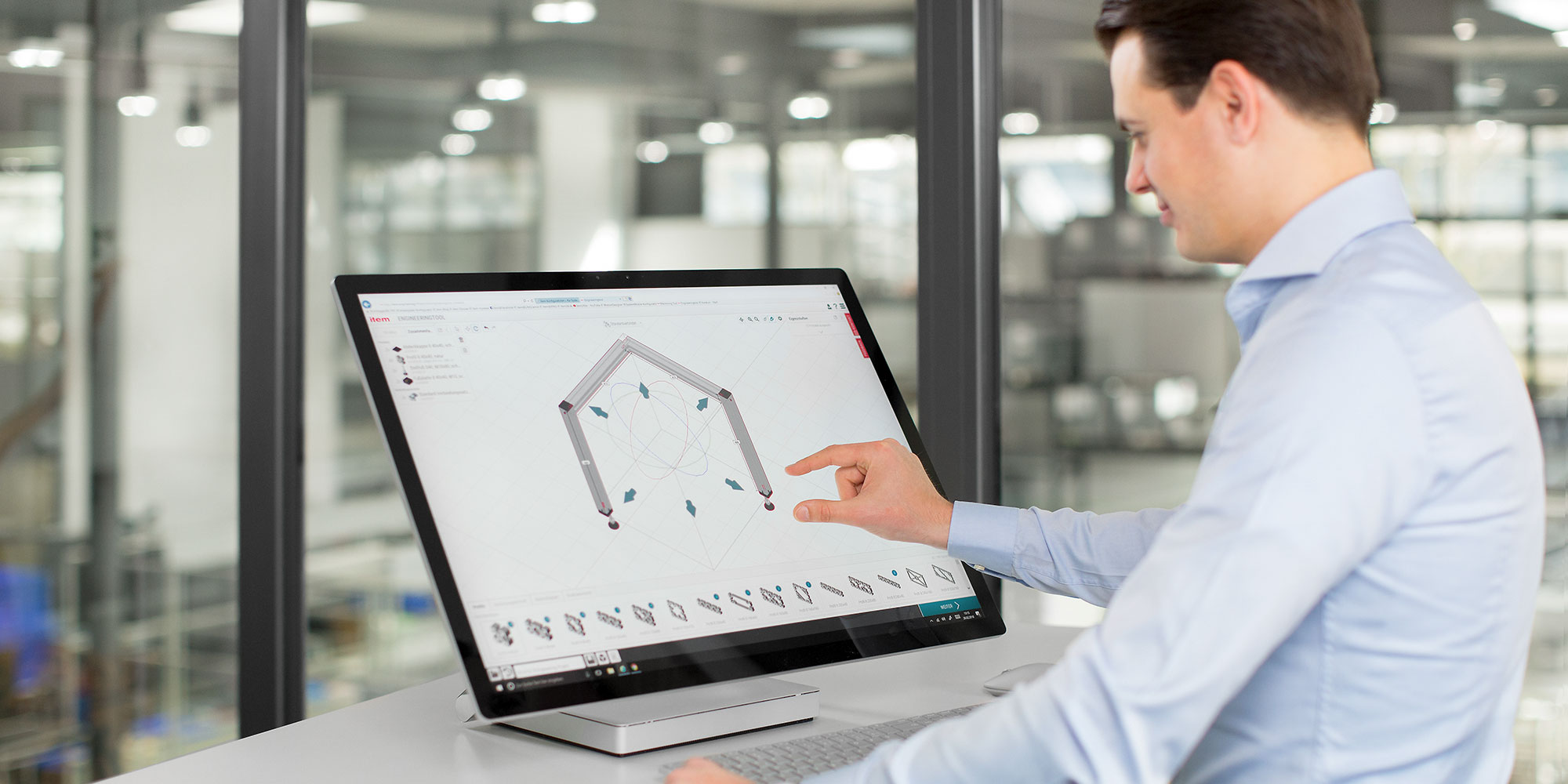
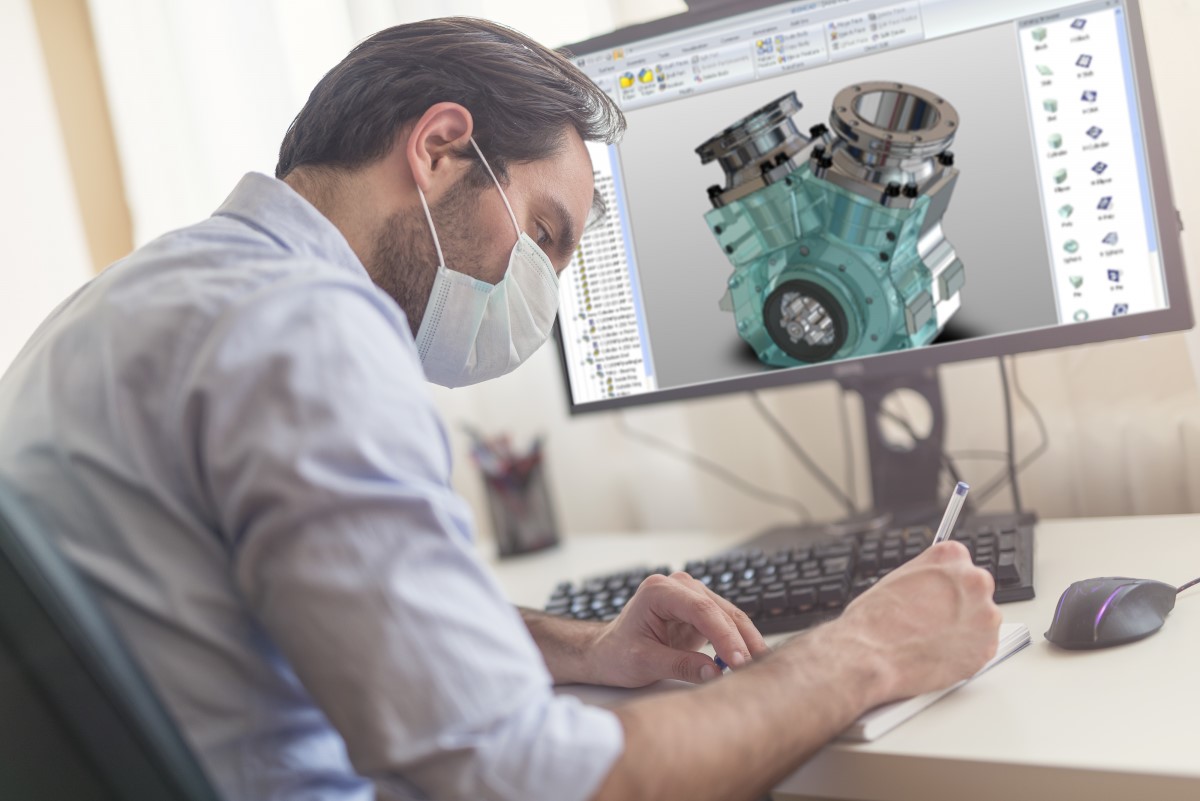







0 thoughts on “What Is The Easiest CAD Program To Learn”