Home>Home Appliances>Home Automation Appliances>How To Connect LG Smart TV To Google Home


Home Automation Appliances
How To Connect LG Smart TV To Google Home
Modified: October 19, 2024
Learn how to easily connect your LG Smart TV to Google Home for seamless control and automation of your home-automation appliances. Simplify your smart home setup today!
(Many of the links in this article redirect to a specific reviewed product. Your purchase of these products through affiliate links helps to generate commission for Storables.com, at no extra cost. Learn more)
Introduction
Welcome to the era of seamless connectivity, where your LG Smart TV can be integrated with Google Home to elevate your home entertainment experience. By harnessing the power of technology, you can effortlessly control your TV using voice commands, stream your favorite shows, and enjoy a truly interconnected home environment.
In this comprehensive guide, we will walk you through the process of connecting your LG Smart TV to Google Home, allowing you to harness the full potential of these innovative devices. Whether you're a tech enthusiast or simply seeking ways to streamline your daily routine, integrating your TV with Google Home opens up a world of possibilities.
Stay tuned as we delve into the step-by-step process, empowering you to seamlessly link your LG Smart TV with Google Home and unlock a new level of convenience and entertainment in your living space. Let's embark on this journey to transform your home into a smart, connected haven where entertainment is just a voice command away.
Key Takeaways:
- Transform your home entertainment experience by seamlessly connecting your LG Smart TV to Google Home. Enjoy hands-free control and personalized viewing with simple voice commands.
- Embrace the future of connected living as Google Home elevates your TV experience, offering convenience, accessibility, and a new era of entertainment control.
Read more: How To Connect Samsung TV With Google Home
Step 1: Set Up Google Home
Before diving into the integration process, it’s crucial to ensure that your Google Home device is properly set up and ready to connect with your LG Smart TV. Follow these simple steps to get started:
- Unbox and Power Up: Unpack your Google Home device and plug it into a power source. Once connected, the device will emit a welcoming sound, indicating that it’s ready for setup.
- Download the Google Home App: To initiate the setup process, download the Google Home app on your smartphone or tablet from the App Store or Google Play Store. This app serves as the central hub for configuring and managing your Google Home device.
- Launch the App and Follow Instructions: Open the Google Home app and begin the setup process by following the on-screen instructions. This typically involves connecting your smartphone or tablet to the Google Home device via Bluetooth and selecting your preferred Wi-Fi network for the device to connect to.
- Link Your Google Account: During the setup, you will be prompted to link your Google account to the Google Home device. This is essential for accessing personalized features, such as calendar events, reminders, and music preferences.
- Customize Settings: Once the initial setup is complete, take a moment to customize the settings according to your preferences. This includes selecting the language, enabling voice match for personalized results, and exploring additional features within the app.
With these steps completed, your Google Home device is now primed and ready to seamlessly connect with your LG Smart TV, paving the way for a harmonious integration that enhances your home entertainment experience.
Step 2: Connect LG Smart TV to Google Home
Now that your Google Home device is set up, it’s time to establish a seamless connection with your LG Smart TV. By linking these two devices, you can leverage the convenience of voice commands to control your TV and enjoy a more intuitive entertainment experience. Follow these steps to bring your LG Smart TV into the Google Home ecosystem:
- Ensure TV and Google Home are on the Same Wi-Fi Network: To begin the pairing process, confirm that both your LG Smart TV and Google Home device are connected to the same Wi-Fi network. This is essential for enabling communication between the devices.
- Access the Google Home App: Open the Google Home app on your smartphone or tablet. This serves as the central platform for managing your connected devices and accessing a range of functionalities.
- Tap on the “+” Icon to Add a Device: Within the Google Home app, locate and tap on the “+” icon to initiate the process of adding a new device to your connected ecosystem. This will prompt a list of available device categories.
- Select “Set Up Device” and Choose “Works with Google”: Navigate to the “Set Up Device” option and select “Works with Google” to explore compatible devices that can be seamlessly integrated with your Google Home.
- Find and Select LG Smart TV: Look for LG Smart TV in the list of compatible devices and select it to proceed with the setup process. This will initiate the pairing procedure between your LG Smart TV and Google Home.
- Follow On-Screen Instructions: The Google Home app will guide you through the remaining steps to complete the pairing process. This may involve granting permissions and signing in to your LG account to enable the connection.
- Confirm Successful Connection: Once the setup is complete, verify that your LG Smart TV is successfully linked to your Google Home device. You can now harness the power of voice commands to control your TV and access a range of features seamlessly.
With these steps accomplished, your LG Smart TV is now intricately woven into your smart home setup, allowing for effortless control and a more immersive entertainment experience. The seamless integration between your TV and Google Home sets the stage for a harmonious blend of convenience and innovation in your living space.
To connect your LG Smart TV to Google Home, make sure both devices are on the same Wi-Fi network. Then, open the Google Home app, tap “Add,” select “Set up device,” and follow the on-screen instructions to link your TV.
Step 3: Control LG Smart TV with Google Home
With your LG Smart TV successfully connected to Google Home, you now have the power to control your TV using simple voice commands, adding a new dimension of convenience and accessibility to your home entertainment setup. Here’s how you can leverage Google Home to seamlessly manage your LG Smart TV:
- Activate Google Assistant: Begin by addressing your Google Home device with a wake phrase, such as “Hey Google” or “OK Google,” to activate the Google Assistant. This prompts the device to listen for your command.
- Issue Voice Commands: Once the Google Assistant is active, you can issue a variety of voice commands to control your LG Smart TV. For example, you can say “Hey Google, turn on the TV” to power up your TV, or “Hey Google, play ‘Stranger Things’ on Netflix on the TV” to initiate a specific streaming request.
- Explore Control Options: Google Home offers a range of control options for your LG Smart TV, allowing you to adjust volume, switch channels, launch specific apps, and even pause or resume content with simple voice prompts. Experiment with different commands to discover the full extent of control at your fingertips.
- Integrate with Smart Home Routines: Enhance the synergy between your LG Smart TV and Google Home by integrating TV controls into your smart home routines. For instance, you can create a custom routine that dims the lights, turns on the TV, and starts playing your favorite show with a single voice command.
- Enjoy Hands-Free Convenience: By harnessing the power of Google Home to control your LG Smart TV, you can enjoy a hands-free entertainment experience that seamlessly adapts to your preferences. Whether you’re hosting a movie night or simply unwinding after a long day, the ability to effortlessly manage your TV with voice commands adds a layer of convenience to your daily routine.
By integrating Google Home into your TV control repertoire, you can transform the way you interact with your LG Smart TV, bringing a new level of accessibility and ease to your home entertainment setup. Embrace the future of connected living as you navigate your TV experience with the simplicity of voice commands and the intuitive capabilities of Google Home.
Conclusion
Congratulations on successfully integrating your LG Smart TV with Google Home, unlocking a world of seamless control and immersive entertainment within your living space. By following the step-by-step process outlined in this guide, you have empowered yourself to harness the full potential of these innovative devices, creating a harmonious ecosystem that responds to your voice commands and enhances your daily routines.
As you bask in the convenience of controlling your LG Smart TV with simple voice prompts, take a moment to appreciate the transformative power of technology in shaping modern home environments. The seamless integration between your TV and Google Home exemplifies the convergence of innovation and accessibility, offering a glimpse into the future of connected living.
With the ability to power up your TV, launch your favorite shows, and adjust settings with effortless voice commands, you have embraced a new era of hands-free entertainment control. The synergy between your LG Smart TV and Google Home transcends traditional remote-based interactions, ushering in a more intuitive and personalized viewing experience.
As you continue to explore the capabilities of your interconnected devices, consider expanding your smart home ecosystem to encompass additional compatible devices, further enriching your daily life with seamless automation and control. The journey toward a fully connected home is marked by the seamless integration of smart devices, each contributing to a more cohesive and responsive living environment.
Embrace the possibilities that arise from the convergence of technology and everyday living, and revel in the newfound convenience of managing your LG Smart TV with the power of your voice. The integration of Google Home with your TV marks a significant step toward a more connected, efficient, and enjoyable home environment, setting the stage for a future where technology seamlessly adapts to your needs and preferences.
As you embark on this technological journey, remember that the power to transform your home entertainment experience lies within your voice, and the integration of your LG Smart TV with Google Home is just the beginning of a truly interconnected living space.
Frequently Asked Questions about How To Connect LG Smart TV To Google Home
Was this page helpful?
At Storables.com, we guarantee accurate and reliable information. Our content, validated by Expert Board Contributors, is crafted following stringent Editorial Policies. We're committed to providing you with well-researched, expert-backed insights for all your informational needs.
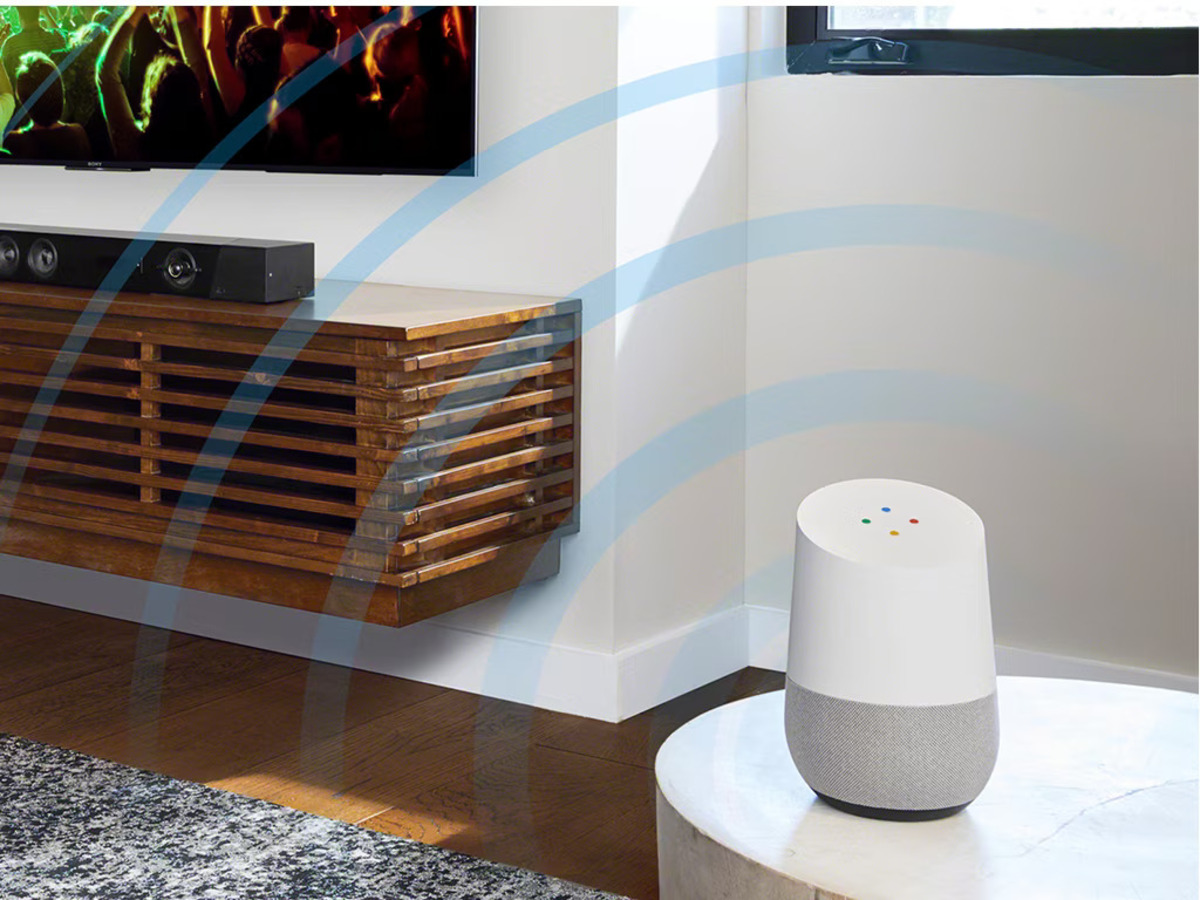















0 thoughts on “How To Connect LG Smart TV To Google Home”