Home>Home Appliances>Home Automation Appliances>How To Use Alexa Without The App


Home Automation Appliances
How To Use Alexa Without The App
Modified: January 4, 2024
Learn how to use Alexa without the app and control your home automation appliances effortlessly. Discover simple tips for seamless smart home management.
(Many of the links in this article redirect to a specific reviewed product. Your purchase of these products through affiliate links helps to generate commission for Storables.com, at no extra cost. Learn more)
Introduction
Welcome to the world of smart home automation! In this digital era, technology has become an integral part of our daily lives, revolutionizing the way we interact with our surroundings. One of the most prominent advancements in this realm is the advent of virtual assistants, such as Amazon's Alexa, which have redefined the concept of convenience within the home.
Alexa, with its seamless voice recognition and an extensive array of skills, has transformed the way we manage our daily tasks, control our smart home devices, and access information. While the Alexa app serves as a central hub for configuring and customizing the assistant, it's not the only means of interacting with this innovative technology. In fact, you can harness the power of Alexa without the app, providing you with an alternative mode of access and control.
In this comprehensive guide, we will delve into the process of setting up and utilizing Alexa without the app, exploring the various methods and benefits associated with this approach. Whether you're a tech enthusiast, a smart home aficionado, or simply someone intrigued by the potential of virtual assistants, this article will equip you with the knowledge and insights to seamlessly integrate Alexa into your daily routine, sans the app.
Join us on this journey as we unravel the possibilities and intricacies of leveraging Alexa without the app, empowering you to unlock the full potential of this cutting-edge technology within your living space. Let's embark on this exploration of seamless connectivity, unparalleled convenience, and the boundless capabilities of Alexa.
Key Takeaways:
- Embrace the freedom of using Alexa without the app! You can control your smart home devices, set up routines, and access skills through voice commands and the web interface, offering seamless and hands-free interaction.
- With Alexa, you can unlock a world of possibilities without the app. From adjusting your smart home devices to exploring new skills, Alexa offers flexibility and convenience, shaping a smarter, more connected living space.
Read more: What Is The Alexa App?
Setting Up Alexa Without the App
Setting up Alexa without the app may seem like a daunting task at first, especially if you are accustomed to using the app for all interactions. However, with a few simple steps, you can seamlessly configure Alexa and tap into its myriad capabilities without relying on the app. Here’s how to get started:
- Accessing the Alexa Web Interface: To begin, open a web browser on your computer or mobile device and navigate to the Alexa web interface. This interface provides a platform for managing your Alexa-enabled devices, setting up routines, and accessing various skills without the need for the app.
- Logging in to Your Amazon Account: Once you reach the Alexa web interface, log in using your Amazon account credentials. This will grant you access to your Alexa ecosystem, allowing you to configure and control your devices directly from the web interface.
- Device Discovery and Setup: Within the web interface, you can initiate the device discovery process, enabling Alexa to detect and connect with compatible smart devices in your home. This step is crucial for integrating your smart home ecosystem with Alexa, facilitating seamless control and management.
- Customizing Settings and Preferences: Through the web interface, you can customize various settings, preferences, and routines associated with your Alexa devices. This includes adjusting device-specific configurations, creating personalized routines, and fine-tuning the behavior of your virtual assistant.
- Exploring Skills and Integrations: The Alexa web interface provides access to a diverse range of skills and integrations, allowing you to enhance the capabilities of your virtual assistant. You can browse, enable, and manage skills directly from the web interface, expanding Alexa’s functionality to suit your unique needs and interests.
By leveraging the Alexa web interface, you can effectively set up and configure your Alexa-enabled devices without the need for the app, offering a versatile and accessible alternative for managing your smart home ecosystem. This approach empowers you to harness the full potential of Alexa while enjoying the flexibility of web-based interaction.
Now that you’ve grasped the fundamentals of setting up Alexa without the app, let’s delve into the practical aspects of using Alexa through alternative methods, further enriching your experience with this innovative virtual assistant.
You can use Alexa without the app by accessing it through the Alexa website on a computer or by using a compatible device like the Echo or Echo Dot. Simply log in with your Amazon account to access Alexa’s features.
Using Alexa Without the App
Once you’ve set up Alexa without the app, you can seamlessly engage with this virtual assistant using alternative methods that offer flexibility and convenience. From voice commands to web-based interactions, Alexa’s capabilities extend beyond the confines of a dedicated app. Here’s how you can effectively utilize Alexa without the app:
- Voice Commands: The most intuitive and natural way to interact with Alexa is through voice commands. By simply addressing the virtual assistant with wake words such as “Alexa,” “Echo,” or “Computer,” you can initiate a wide range of actions, including controlling smart home devices, playing music, setting reminders, and accessing information. Voice commands eliminate the need for a dedicated app, allowing for seamless, hands-free interaction with Alexa.
- Web Interface Control: Leveraging the Alexa web interface, you can directly manage and control your Alexa-enabled devices from the convenience of a web browser. This includes adjusting device settings, creating routines, and accessing skills without relying on the app. The web interface serves as a versatile platform for engaging with Alexa, offering an alternative to traditional app-based control.
- Third-Party Integrations: Alexa seamlessly integrates with a myriad of third-party services and platforms, enabling you to access and utilize its capabilities without the app. Whether it’s through smart home hubs, entertainment systems, or productivity tools, Alexa’s compatibility with external integrations expands its functionality beyond the confines of a dedicated app.
- Smart Home Device Control: With Alexa set up without the app, you can effortlessly control your smart home devices using voice commands and the web interface. Whether it’s adjusting the thermostat, dimming the lights, or locking the doors, Alexa serves as a centralized hub for managing your smart home ecosystem, offering a versatile and app-independent control mechanism.
- Routine Management: Through the Alexa web interface and voice commands, you can create and manage routines that automate tasks and streamline your daily activities. This includes scheduling device actions, triggering custom sequences, and orchestrating personalized interactions with your smart home devices, all without the need for the app.
By embracing these alternative methods, you can harness the full potential of Alexa without being tethered to a dedicated app, unlocking a world of seamless interaction and control. Whether you’re at home or on the go, Alexa’s versatility transcends traditional app-based usage, offering a dynamic and accessible approach to managing your smart home ecosystem.
With a firm understanding of how to set up and utilize Alexa without the app, you are well-equipped to integrate this virtual assistant into your daily routine, leveraging its capabilities to streamline tasks, enhance convenience, and elevate your smart home experience.
Conclusion
Congratulations on embarking on this journey to explore the seamless integration of Alexa into your daily life without the app. As you’ve discovered, setting up and utilizing Alexa without the app opens up a world of possibilities, offering flexible and convenient means of engaging with this innovative virtual assistant. By leveraging the web interface, voice commands, and third-party integrations, you can tap into Alexa’s full potential while enjoying the freedom of app-independent interaction.
As the smart home ecosystem continues to evolve, virtual assistants like Alexa play a pivotal role in enhancing convenience, automation, and connectivity within our living spaces. By embracing alternative methods of accessing and controlling Alexa, you are at the forefront of this technological revolution, leveraging cutting-edge capabilities to streamline tasks, manage devices, and access information with unparalleled ease.
Whether you’re adjusting the lighting in your home, setting reminders, or exploring new skills and integrations, Alexa stands ready to cater to your needs, all without the confines of a dedicated app. This newfound flexibility empowers you to seamlessly integrate Alexa into your daily routine, whether you’re at home, at work, or on the go.
As you continue to explore the boundless capabilities of Alexa, remember that the app is just one of the gateways to this transformative technology. With the knowledge and insights gained from this guide, you are well-equipped to harness the power of Alexa, shaping a smarter, more connected environment that aligns with your lifestyle and preferences.
So go ahead, embrace the freedom of app-independent interaction with Alexa, and embark on a journey filled with seamless connectivity, effortless control, and the boundless potential of smart home automation. The future of smart living awaits, and Alexa is ready to lead the way, with or without the app.
Frequently Asked Questions about How To Use Alexa Without The App
Was this page helpful?
At Storables.com, we guarantee accurate and reliable information. Our content, validated by Expert Board Contributors, is crafted following stringent Editorial Policies. We're committed to providing you with well-researched, expert-backed insights for all your informational needs.
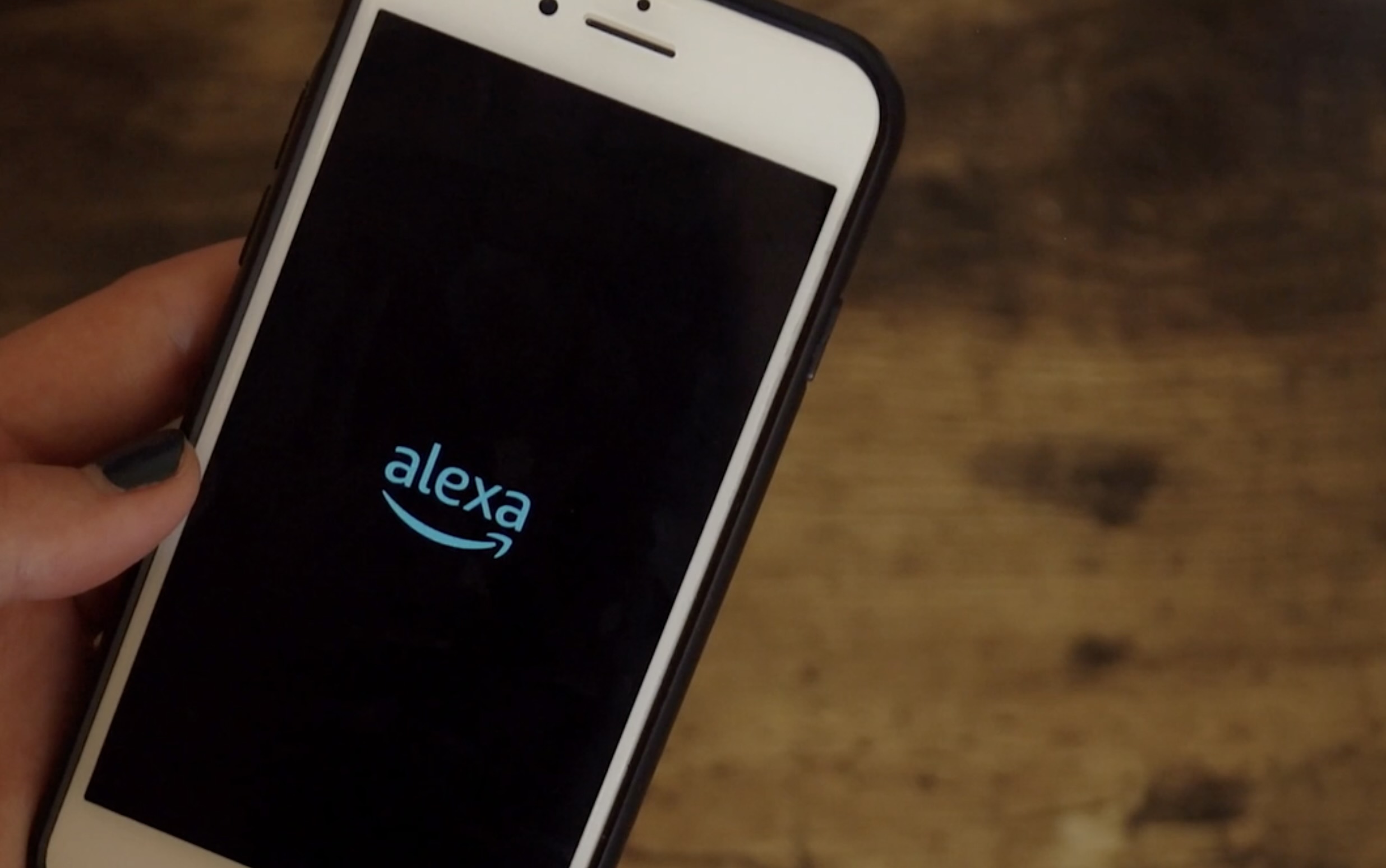
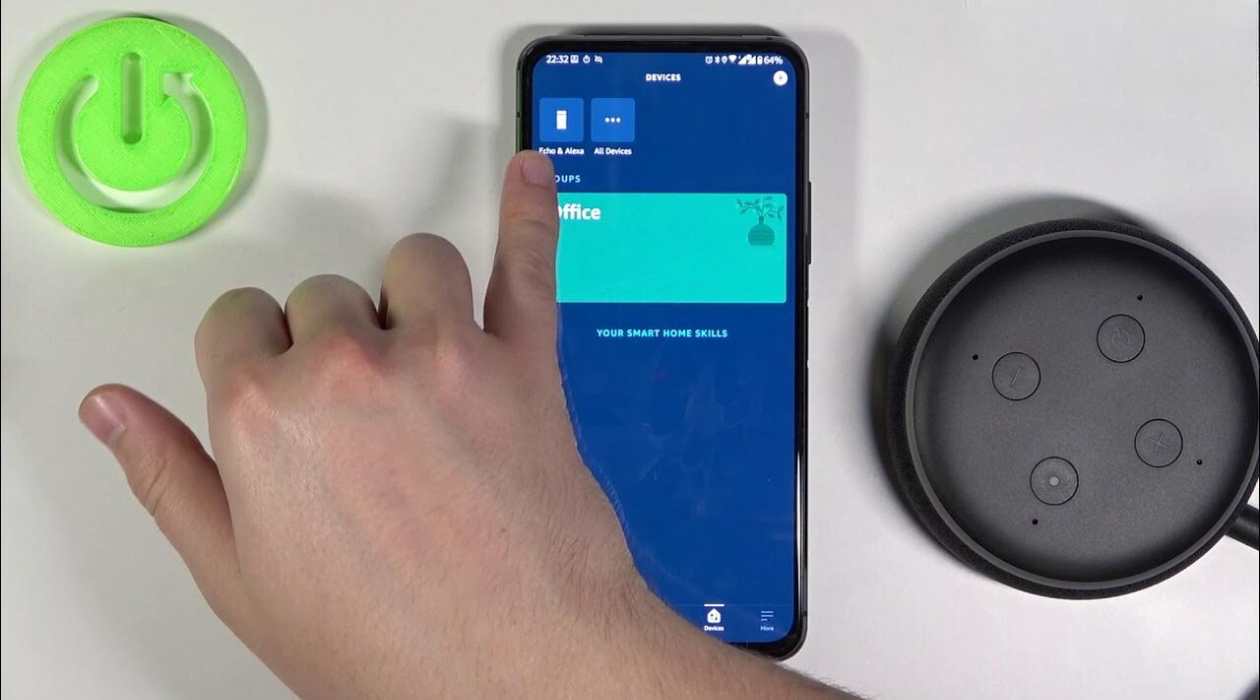



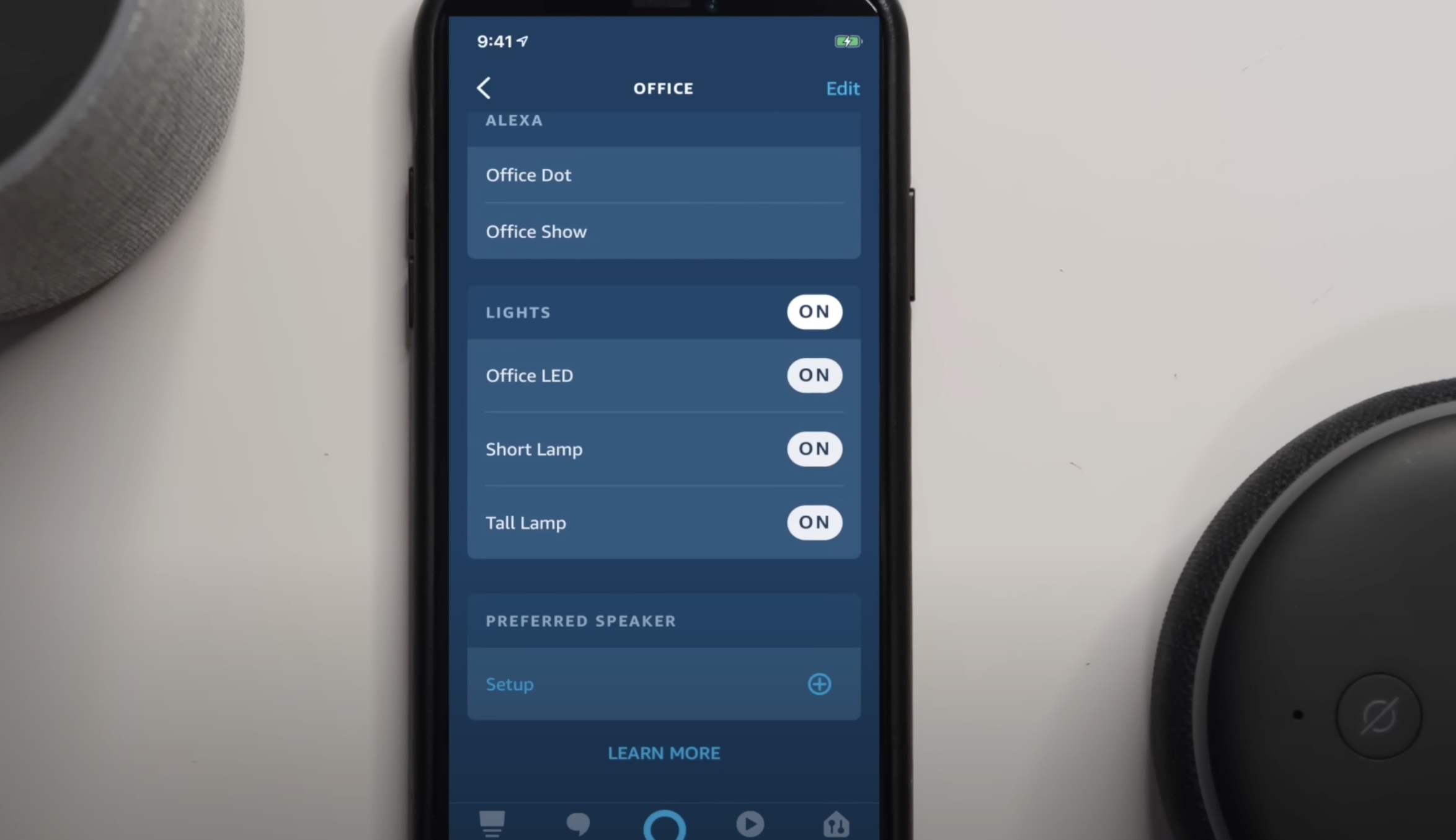
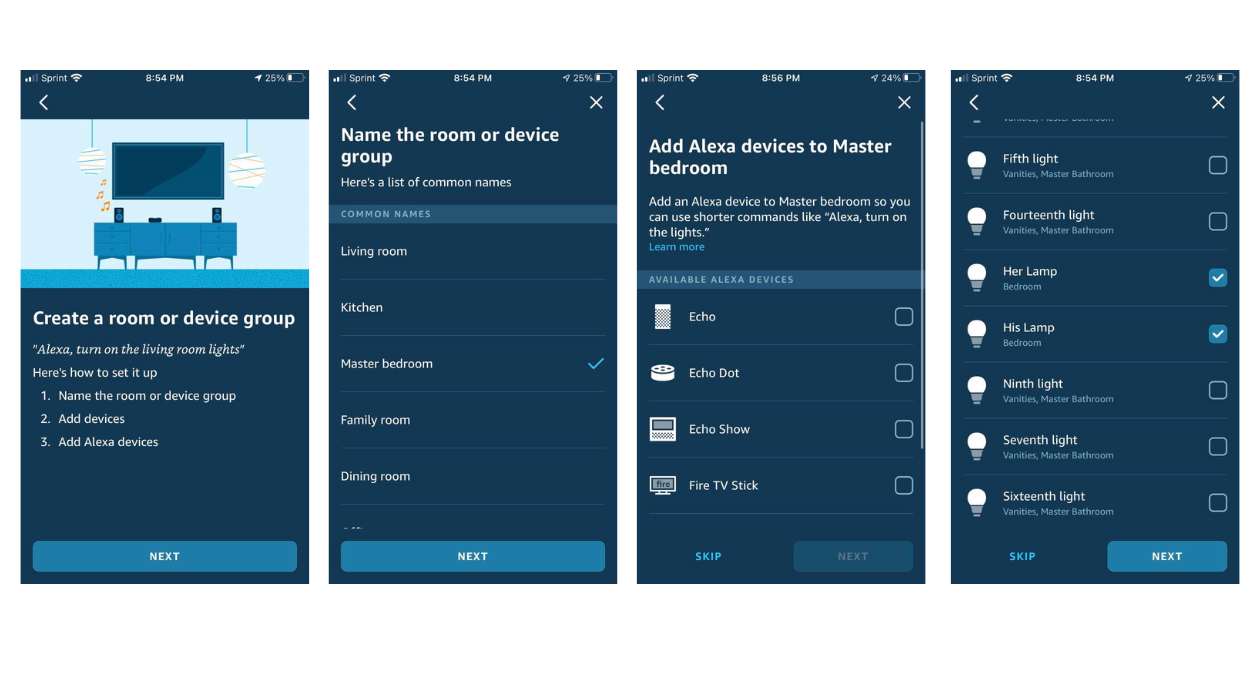




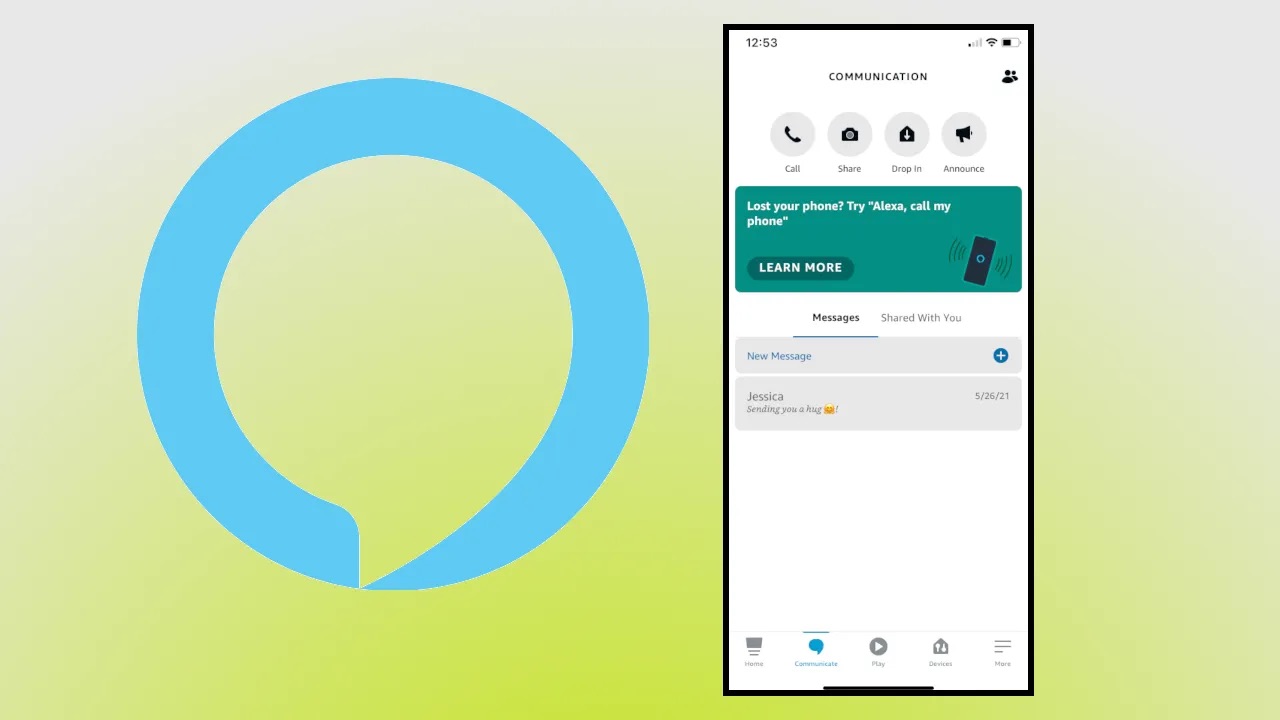
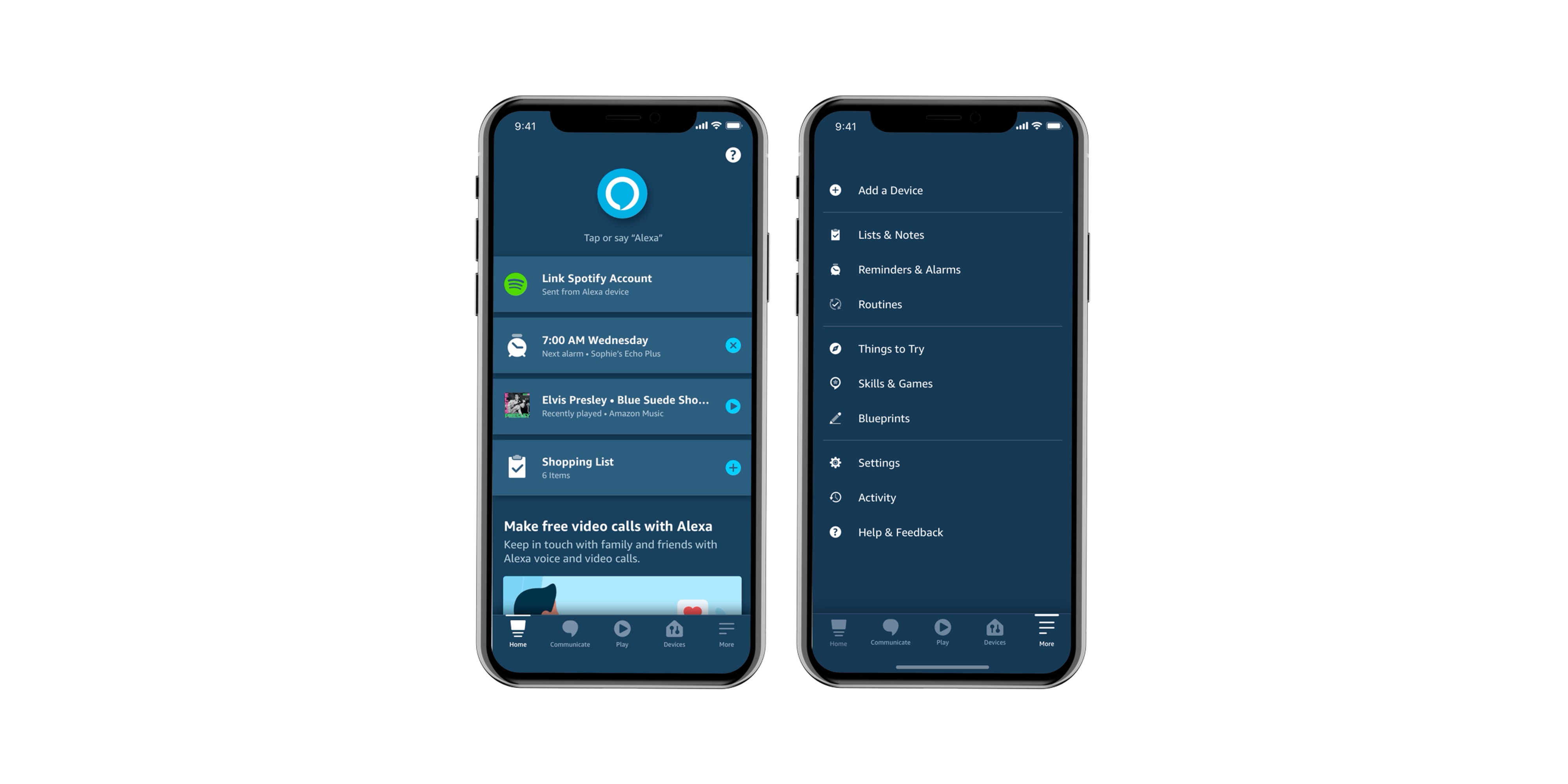
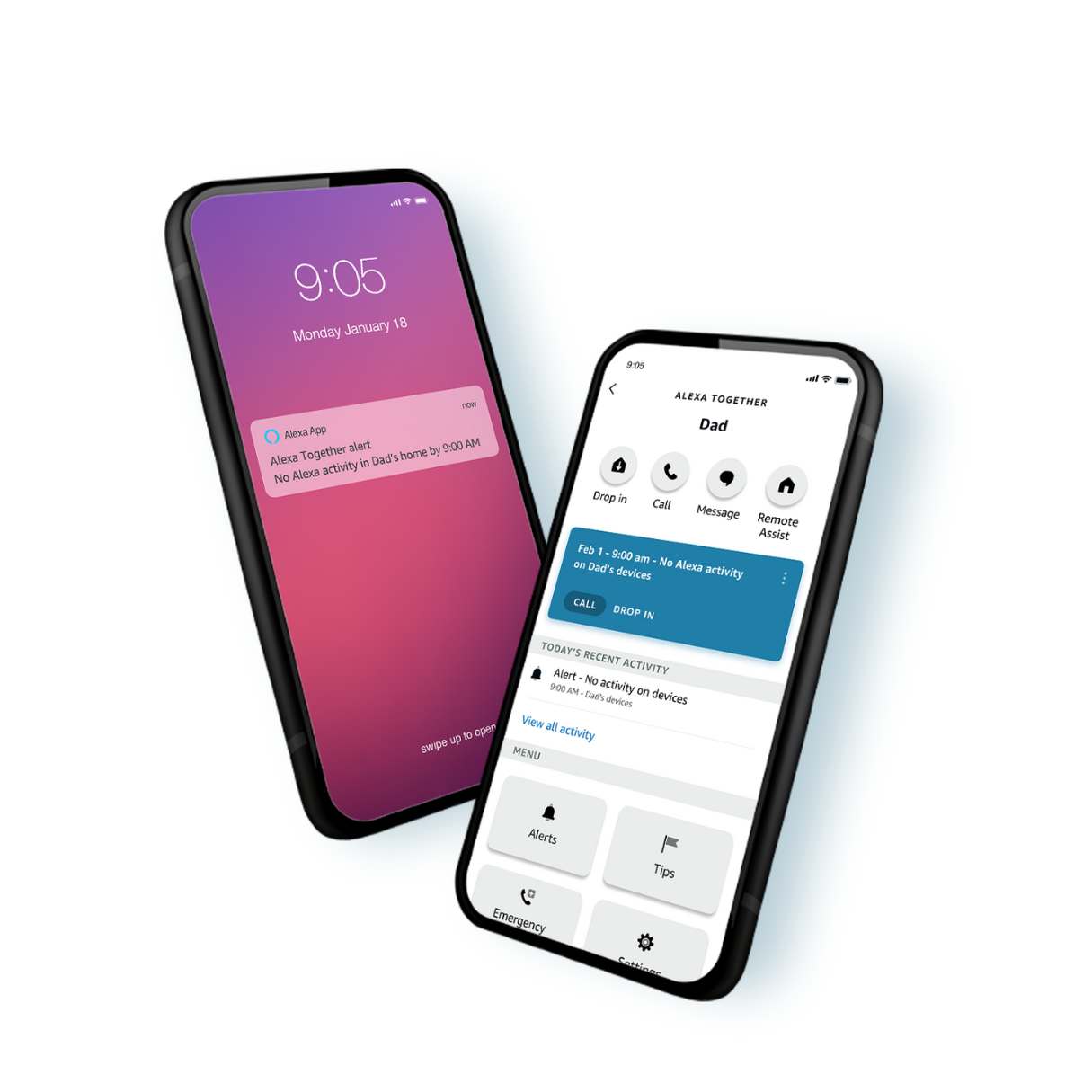


0 thoughts on “How To Use Alexa Without The App”