Home>Home Appliances>Home Automation Appliances>Why Does My Google Home Keep Saying Something Went Wrong?
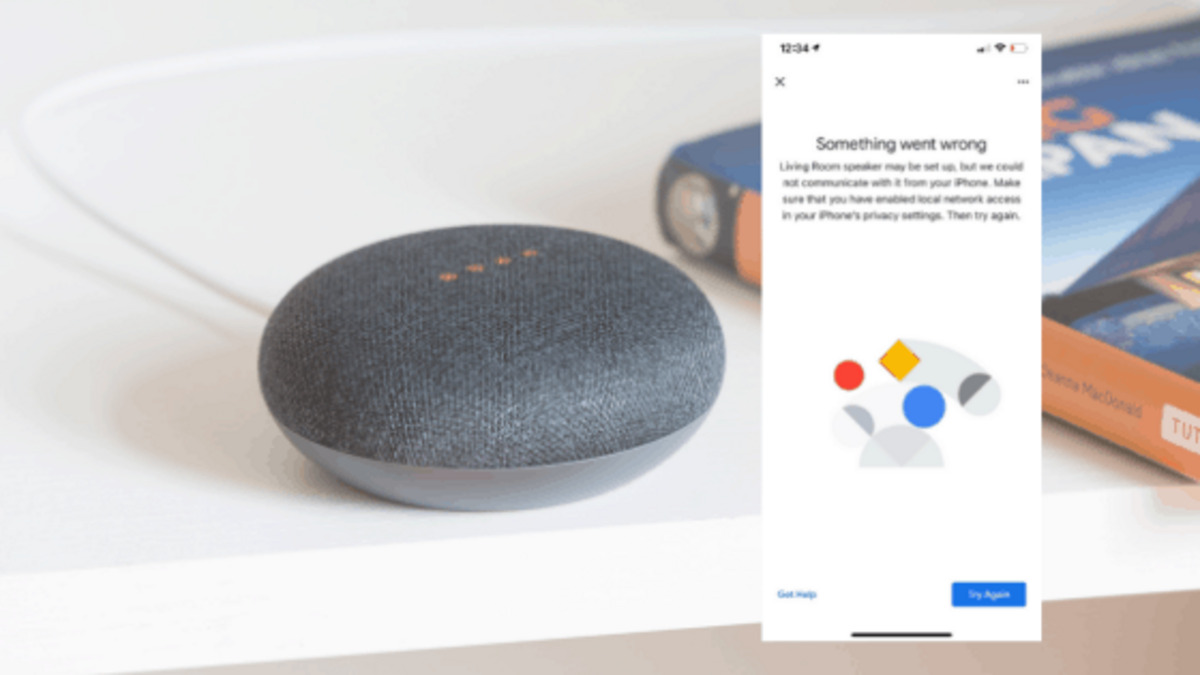
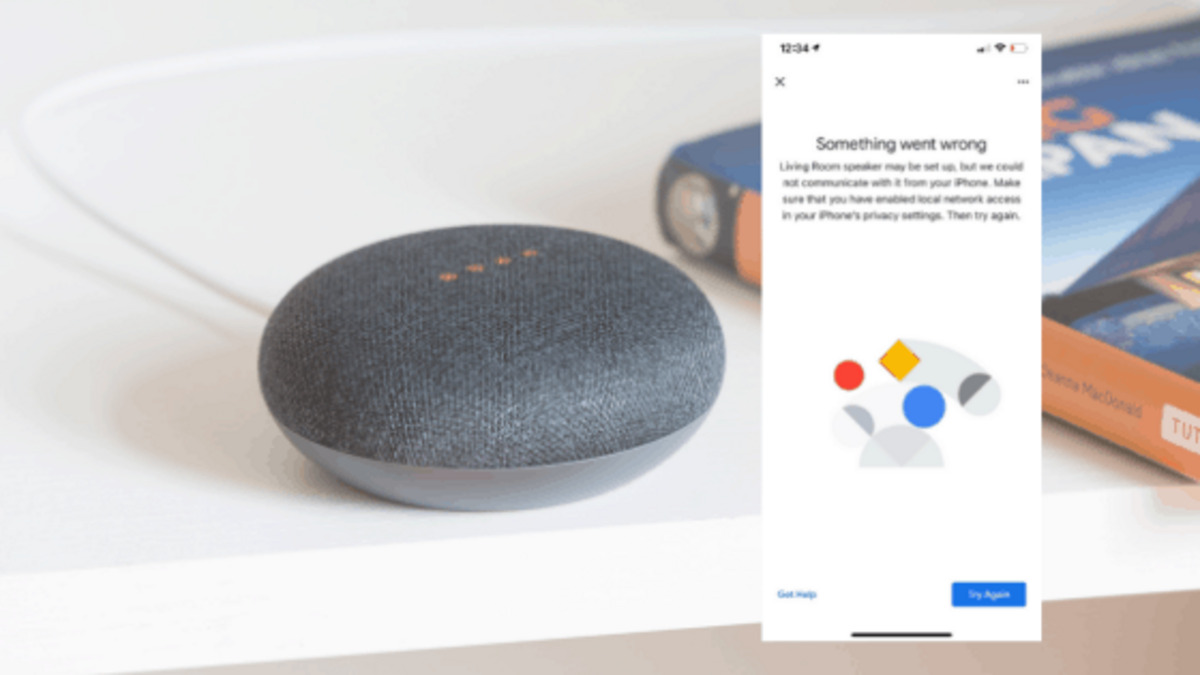
Home Automation Appliances
Why Does My Google Home Keep Saying Something Went Wrong?
Modified: February 25, 2024
Discover why your Google Home keeps encountering errors and learn how to troubleshoot issues with home automation appliances. Get solutions to fix "something went wrong" messages.
(Many of the links in this article redirect to a specific reviewed product. Your purchase of these products through affiliate links helps to generate commission for Storables.com, at no extra cost. Learn more)
Introduction
Introduction
Home automation has revolutionized the way we interact with our living spaces. With the introduction of smart devices like Google Home, the ability to control various aspects of our homes with simple voice commands has become a reality. However, despite its many conveniences, users may encounter occasional hiccups while interacting with their Google Home devices. One of the most frustrating issues that users may face is the device repeatedly saying, “Something went wrong.”
When Google Home keeps saying, “Something went wrong,” it can be a source of exasperation, especially when you’re trying to complete a task or access information. Understanding the reasons behind this error message and knowing how to address it can help restore the seamless functionality of your Google Home device.
Common Issues with Google Home
Key Takeaways:
- Troubleshooting “Something Went Wrong” on Google Home
When Google Home says “Something went wrong,” check Wi-Fi, avoid overloading, and perform a device reset to restore its functionality. Stay patient and proactive to enjoy a seamless smart home experience. - Overcoming Google Home Errors with Simple Solutions
Address “Something went wrong” on Google Home by checking Wi-Fi, verifying server status, and avoiding device overload. Stay informed and patient to maintain a reliable smart home assistant.
Common Issues with Google Home
Several common issues can lead to the frustrating “Something went wrong” error message on Google Home devices. These issues may include:
- Connectivity Problems: If your Google Home device is experiencing connectivity issues with your Wi-Fi network, it may struggle to process commands and access information, resulting in error messages.
- Server Outages: Google’s servers may experience temporary outages, causing disruptions in the functionality of Google Home devices and leading to error messages.
- Device Overload: Overloading your Google Home device with too many commands or requests in quick succession can overwhelm its processing capabilities, leading to errors.
- Software Glitches: Like any electronic device, Google Home may encounter software glitches that can trigger error messages, disrupting its normal operation.
- Account Syncing Issues: Problems with account syncing or authentication can prevent Google Home from accessing your personalized information, leading to error messages.
These issues can be frustrating, but they are often manageable with the right approach.
Possible Solutions
Possible Solutions
When faced with the “Something went wrong” error message on your Google Home device, several troubleshooting steps and solutions can help resolve the issue and restore normal functionality:
- Check Wi-Fi Connectivity: Ensure that your Google Home device is properly connected to your Wi-Fi network. If there are connectivity issues, consider restarting your router or reconfiguring the Wi-Fi settings on the device.
- Verify Server Status: Check for any reported outages or service disruptions on Google’s server status page. If there are server issues, wait for them to be resolved before attempting to use your Google Home device again.
- Avoid Overloading the Device: To prevent overloading your Google Home device, try spacing out your commands and requests, allowing the device to process each one effectively before issuing the next one.
- Perform a Device Reset: If you suspect a software glitch, consider performing a factory reset on your Google Home device. This can help resolve software-related issues and restore the device to its default settings.
- Check Account Settings: Ensure that your Google account is properly synced with your Google Home device. Verify your account settings and authentication to ensure seamless access to personalized information and services.
By implementing these solutions, you can address the “Something went wrong” error message and improve the overall performance of your Google Home device. Additionally, staying informed about potential updates and firmware releases from Google can help preemptively address any recurring issues.
Conclusion
Conclusion
While encountering the “Something went wrong” error message on your Google Home device can be frustrating, it’s important to approach the situation with patience and a troubleshooting mindset. By understanding the common issues that can trigger this error and implementing the suggested solutions, you can effectively address the problem and restore the seamless functionality of your smart home assistant.
Remember that connectivity issues, server disruptions, device overload, software glitches, and account syncing issues are among the common culprits behind the error message. By checking your Wi-Fi connectivity, verifying server status, avoiding overloading the device, performing a device reset when necessary, and ensuring proper account settings, you can mitigate these issues and enhance the performance of your Google Home device.
Embracing the capabilities of home automation devices like Google Home comes with the occasional challenge, but with the right approach, you can overcome these obstacles and continue to enjoy the convenience and efficiency they offer. Stay informed about updates and best practices for maintaining your smart home ecosystem, and don’t hesitate to explore additional resources and support channels provided by Google to further enhance your experience with Google Home.
By staying proactive and informed, you can navigate through potential issues with confidence, ensuring that your Google Home device remains a reliable and indispensable part of your modern living space.
Frequently Asked Questions about Why Does My Google Home Keep Saying Something Went Wrong?
Was this page helpful?
At Storables.com, we guarantee accurate and reliable information. Our content, validated by Expert Board Contributors, is crafted following stringent Editorial Policies. We're committed to providing you with well-researched, expert-backed insights for all your informational needs.



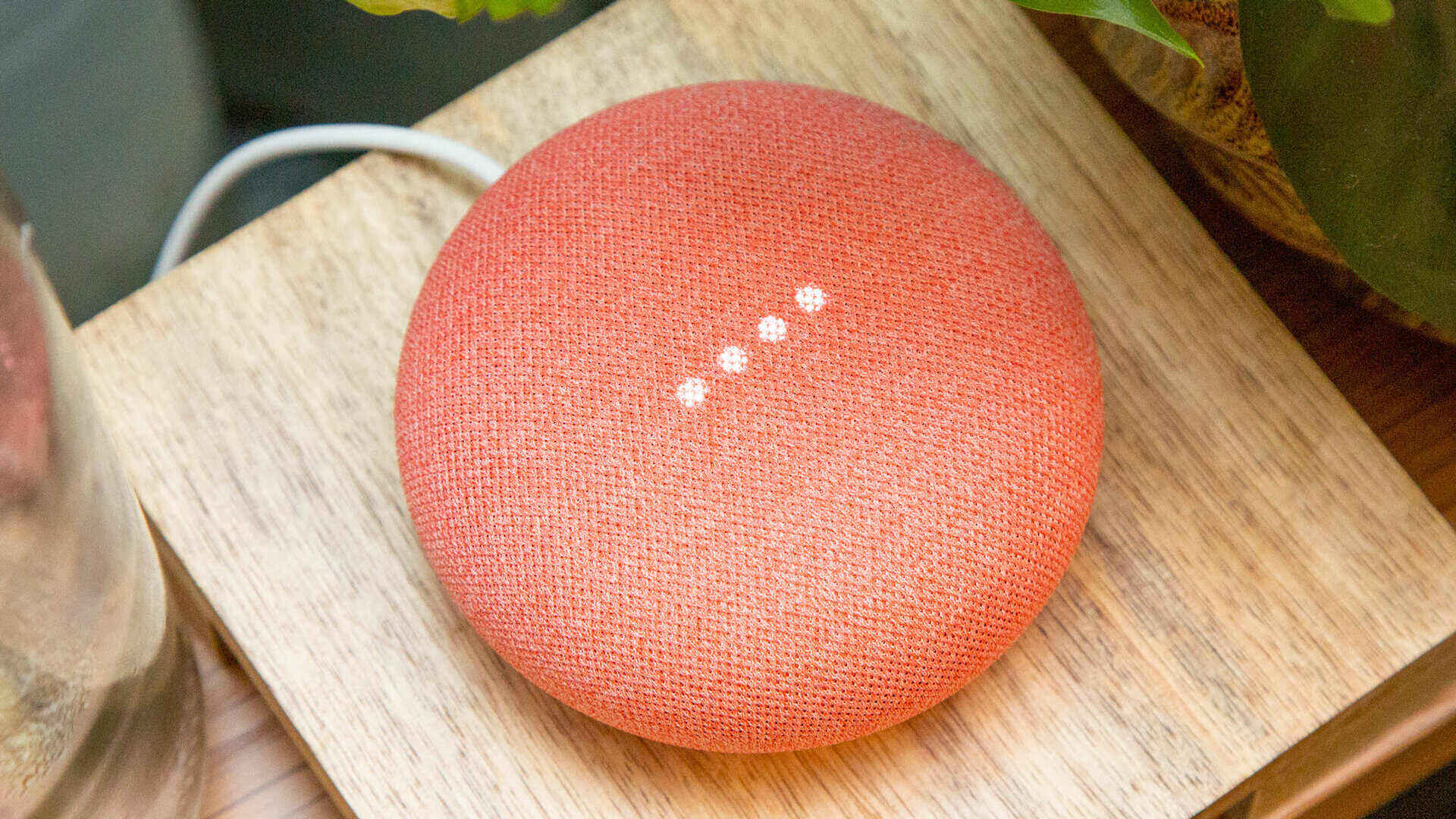
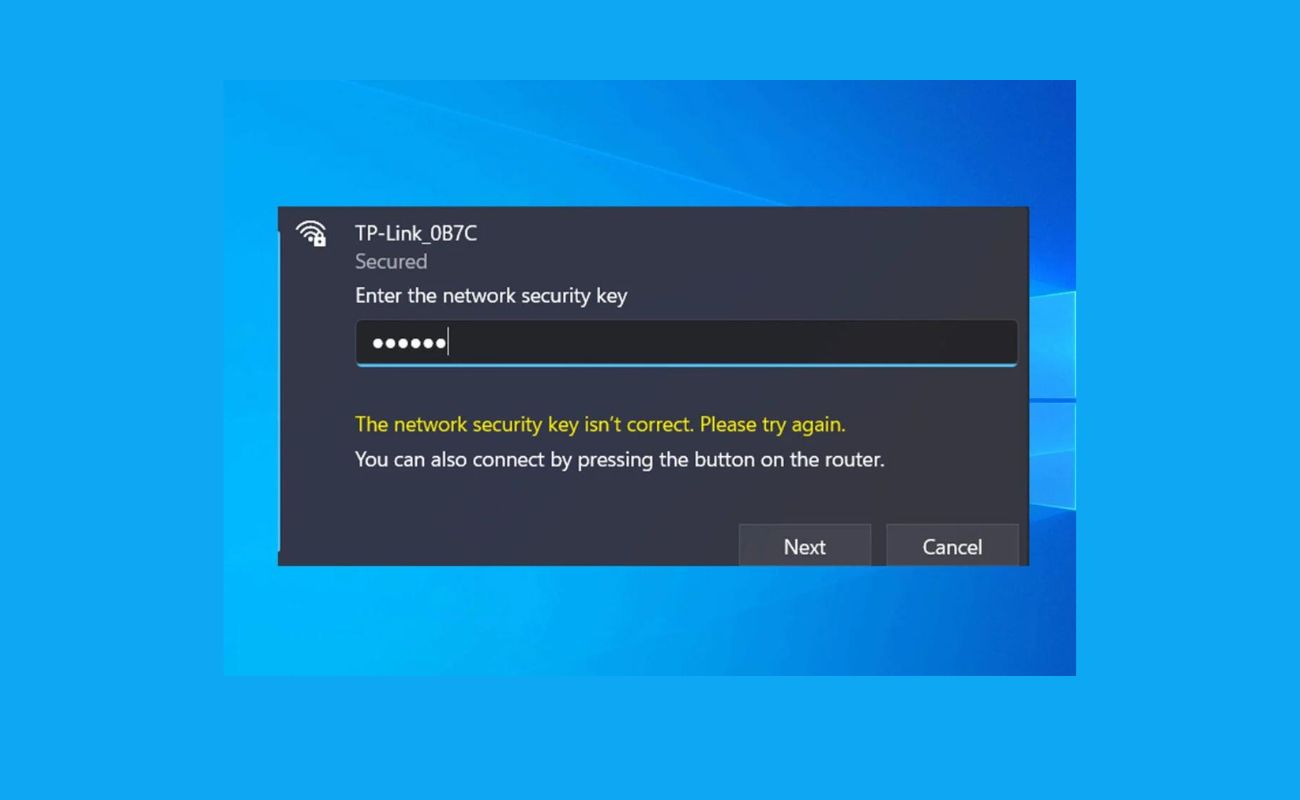






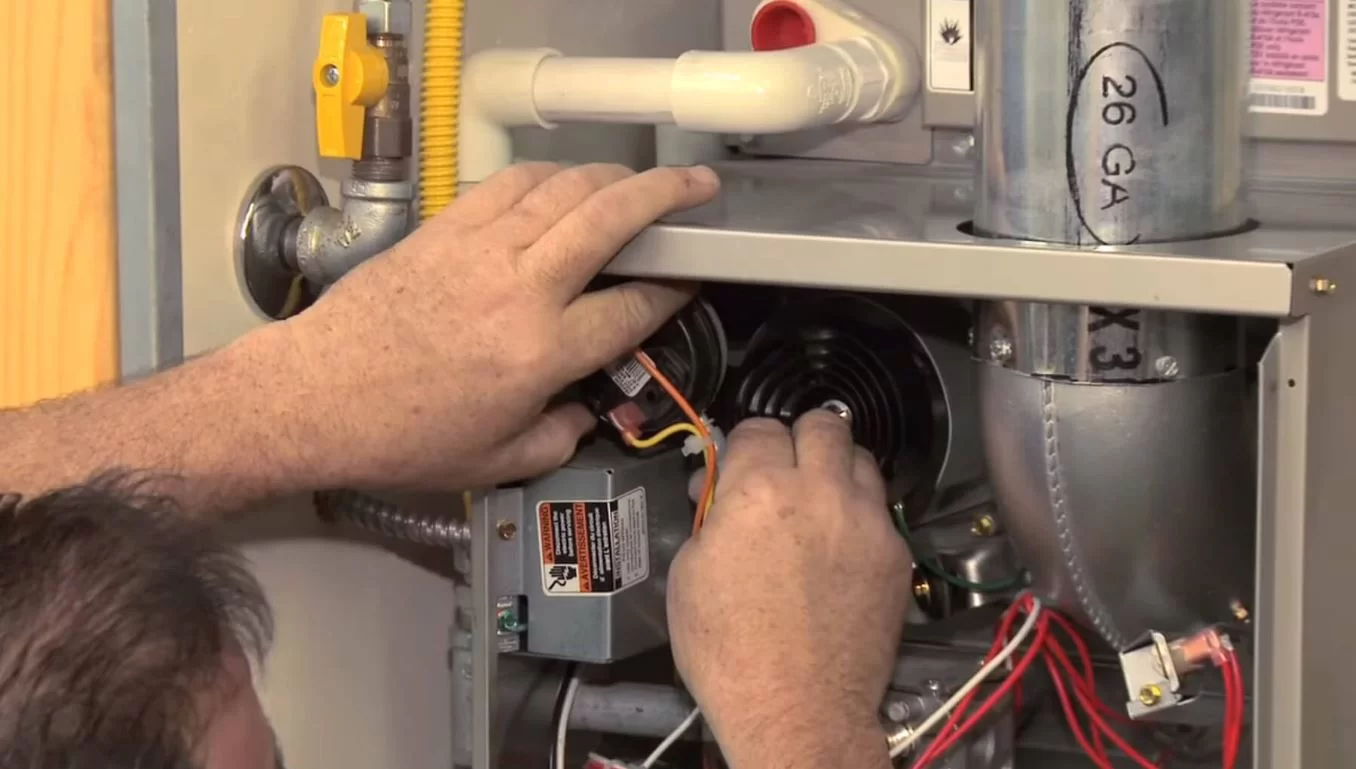

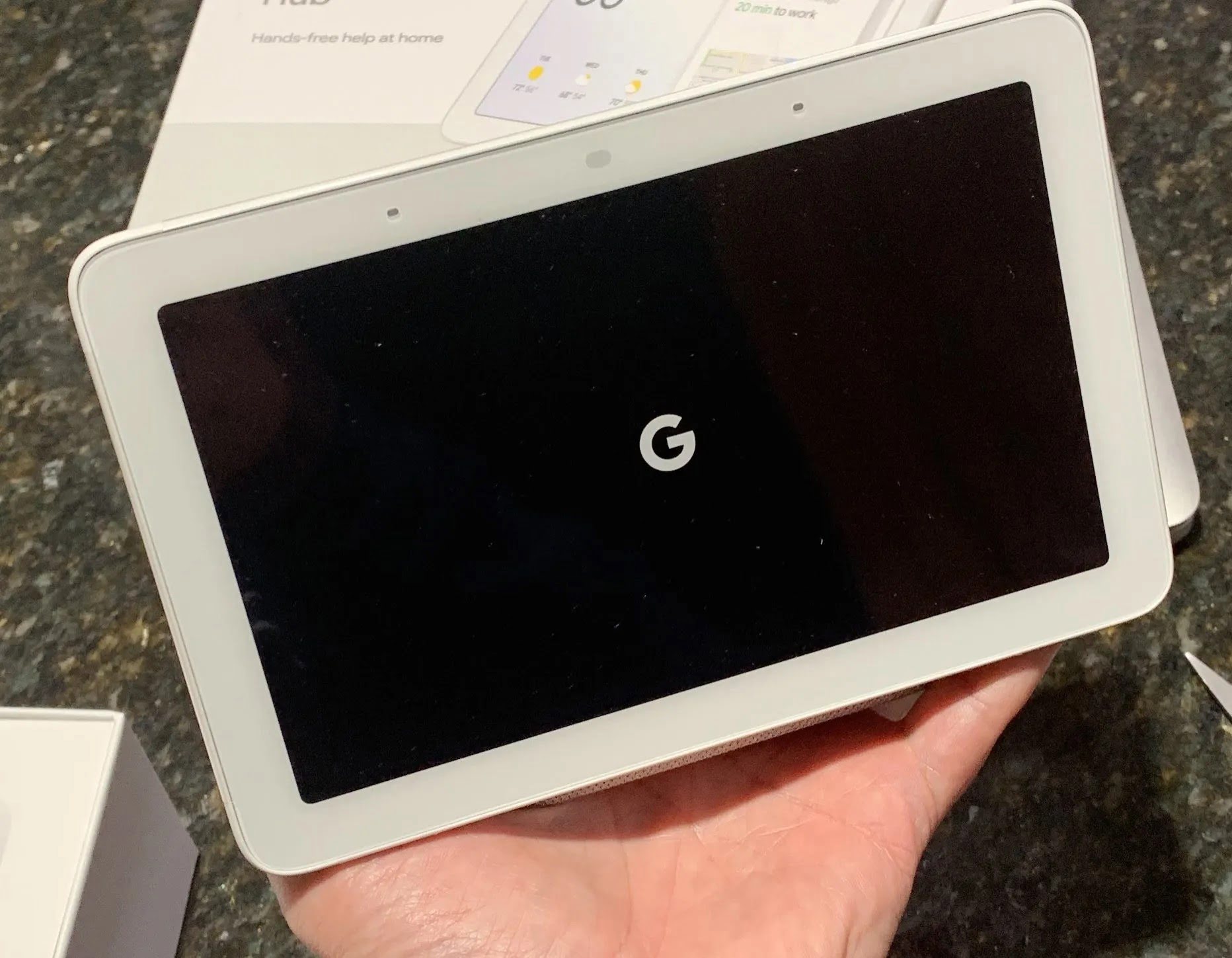

0 thoughts on “Why Does My Google Home Keep Saying Something Went Wrong?”