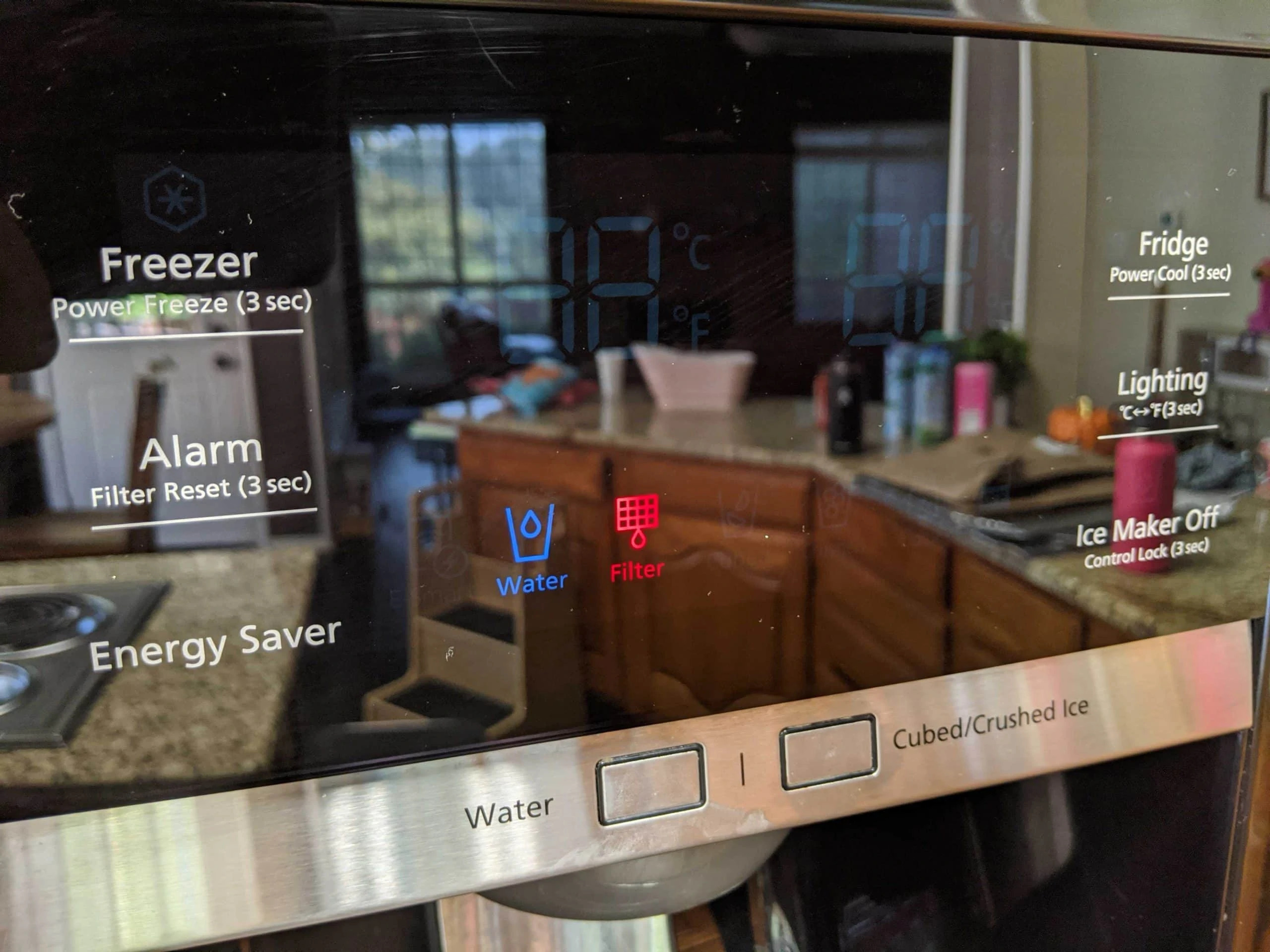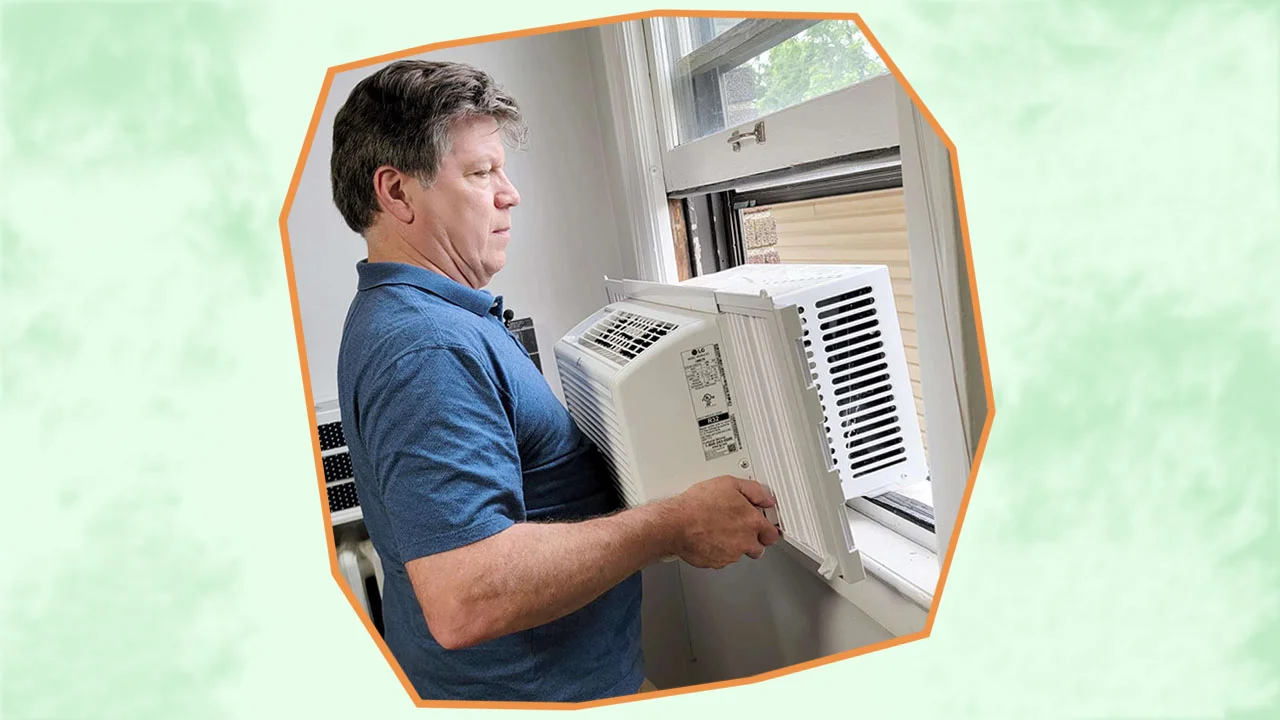Home>Home Maintenance>How To Reset The Filter Light On A GE Window Air Conditioner


Home Maintenance
How To Reset The Filter Light On A GE Window Air Conditioner
Modified: May 6, 2024
Learn how to reset the filter light on your GE window air conditioner with this helpful home maintenance guide. Keep your cooling system running efficiently and effectively.
(Many of the links in this article redirect to a specific reviewed product. Your purchase of these products through affiliate links helps to generate commission for Storables.com, at no extra cost. Learn more)
Introduction
Welcome to our comprehensive guide on how to reset the filter light on a GE window air conditioner. As the summer heat intensifies, homeowners depend on their air conditioners to keep their living spaces cool and comfortable. However, a common issue that can occur with these units is the filter light indicator turning on, signaling that it is time to clean or replace the air filter. Understanding how to reset the filter light is crucial to maintaining the efficiency and performance of your GE window air conditioner. In this article, we will walk you through the step-by-step process, ensuring that you can easily reset the filter light and resume enjoying the refreshing cool air.
Before we dive into the steps, it’s important to understand why it is necessary to clean or replace the air filter. The filter plays a vital role in the functioning of the air conditioner by trapping and removing dust, dirt, and other pollutants from the air. Over time, this accumulation can restrict airflow and strain the unit, leading to reduced cooling capacity and increased energy consumption. Cleaning or replacing the air filter as recommended by the manufacturer not only promotes better air quality inside your home but also prolongs the lifespan of your air conditioner.
Now that you understand the importance of maintaining a clean air filter, let’s move on to the step-by-step process of resetting the filter light on your GE window air conditioner. With a few simple actions, you can ensure that your unit continues to operate optimally, providing you with cool air throughout the hot summer months.
Key Takeaways:
- Keep your GE window air conditioner running smoothly by regularly resetting the filter light. This simple process ensures optimal performance and clean air for a comfortable home.
- Following the step-by-step guide to reset the filter light on your GE window air conditioner will help you enjoy uninterrupted cool air throughout the summer.
Step 1: Turn off the Air Conditioner
The first step in resetting the filter light on your GE window air conditioner is to turn off the unit completely. This ensures your safety and prevents any potential damage to the air conditioner during the reset process. Here’s how to do it:
- Locate the power button or switch on your GE window air conditioner. It is typically found on the control panel or remote control.
- Press the power button or switch to turn off the air conditioner. Wait for a few moments to ensure that the unit is completely powered down.
- Double-check that the air conditioner is no longer running by listening for any sound of the fan or compressor.
It is crucial to ensure that the air conditioner is turned off before proceeding to the next steps, as it allows for a safe and effective reset of the filter light. Taking this precautionary measure will also prevent any accidental changes in settings or potential harm during the process.
Once you have confirmed that the air conditioner is turned off, you are ready to move on to the next step of the reset process.
Step 2: Locate the Filter Reset Button
The next step in resetting the filter light on your GE window air conditioner is to locate the filter reset button. This button is specifically designed to reset the filter light indicator and allow you to start fresh with a clean or newly replaced air filter. Here’s how to find the filter reset button:
- Check the control panel or the front of the air conditioner unit for a button labeled “Filter Reset.” The exact placement may differ depending on the model of your GE window air conditioner, but it is commonly located near the filter compartment or alongside other operational buttons.
- If you’re having trouble finding the filter reset button, refer to the user manual or online documentation provided by GE for your specific model. This will provide you with detailed instructions and diagrams on the exact location of the reset button.
- Once you have identified the filter reset button, take note of its position for the next step in the process.
Locating the filter reset button is essential as it allows you to access and reset the filter light indicator specifically. The filter reset button is designed to simplify the reset procedure, ensuring that you can easily maintain the cleanliness and functionality of your air conditioner.
Take your time to find the filter reset button on your GE window air conditioner, and once you’ve located it, you can proceed to the next step of resetting the filter light.
Step 3: Press and Hold the Filter Reset Button
Now that you’ve located the filter reset button on your GE window air conditioner, it’s time to reset the filter light. This step involves pressing and holding the filter reset button, which prompts the unit to recognize that the air filter has been cleaned or replaced. Follow these instructions carefully:
- Position yourself in front of the control panel or the front of the air conditioner unit where the filter reset button is located.
- Using your finger, gently press on the filter reset button. Apply slight pressure and hold it down for a few seconds. You may hear a beep or see a light flash, indicating that the reset process has been initiated.
- Continue to hold down the filter reset button until you notice the filter light on the control panel or display turning off. This may take a few seconds or up to a minute, depending on the model of your GE window air conditioner.
It’s important to keep in mind that pressing and holding the filter reset button varies from model to model. Some models may require you to press and release the button multiple times or hold it for a specific duration. To ensure accuracy, refer to your GE air conditioner’s user manual or online documentation for the exact instructions pertaining to your specific model.
By pressing and holding the filter reset button, you’re allowing the air conditioner to reset the filter light and acknowledge the cleaning or replacement of the air filter. This step is crucial for the proper functioning of your GE window air conditioner.
Once you notice the filter light turning off, it’s time to move on to the next step to complete the reset process.
To reset the filter light on a GE window air conditioner, press and hold the “Filter Reset” button for 3 seconds until the light turns off. This should be done after cleaning or replacing the filter.
Step 4: Release the Filter Reset Button
After successfully pressing and holding the filter reset button on your GE window air conditioner, it’s time to release the button. Releasing the button signifies that the reset process is complete and that the air conditioner has recognized the cleaning or replacement of the air filter. Follow these steps to properly release the filter reset button:
- Ensure that the filter light on the control panel or display has turned off, indicating that the reset process has been completed.
- Gently remove your finger from the filter reset button without applying any further pressure. Be careful not to press on any other buttons or controls while doing so.
- Take a moment to observe the control panel or display to ensure that the filter light remains off and does not re-illuminate. This confirms that the reset process was successful.
Releasing the filter reset button is a simple yet critical step in the reset process. By removing your finger from the button, you signal to the air conditioner that the reset action is complete, and it can resume normal operation with the newly cleaned or replaced air filter.
Please note that if the filter light does not turn off after releasing the button, you may need to repeat the reset process from step 3. It’s essential to follow the instructions carefully and ensure that the reset is performed accurately to reset the filter light successfully.
Now that you have released the filter reset button, you are ready to move on to the final step to fully reset the filter light on your GE window air conditioner.
Read more: How To Reset A GE Air Conditioner
Step 5: Turn on the Air Conditioner again
The final step in the process of resetting the filter light on your GE window air conditioner is to turn the unit back on. By doing so, you can resume the cooling operation with the reassurance that the filter light has been reset and your air conditioner is functioning optimally. Follow these steps to turn on the air conditioner:
- Locate the power button or switch on your GE window air conditioner. It is typically found on the control panel or remote control.
- Press the power button or switch to turn on the air conditioner. You may hear the unit powering up, and the display or control panel should come to life.
- Wait for the air conditioner to start blowing cool air. This may take a few moments as the unit adjusts to the desired temperature.
- Monitor the control panel or display to ensure that the filter light remains off. This indicates that the filter light has been successfully reset and that the air conditioner is now operating with a clean or new air filter.
By turning on the air conditioner again, you can enjoy the refreshing cool air it provides, knowing that the filter light issue has been resolved. The reset process ensures that your GE window air conditioner maintains optimal performance, energy efficiency, and air quality by having a clean and properly functioning air filter.
Congratulations! You have successfully reset the filter light on your GE window air conditioner. It’s important to remember the recommended maintenance schedule for cleaning or replacing the air filter to prevent the filter light from turning on unnecessarily. Refer to your user manual or GE’s guidelines for specific recommendations on how often to clean or replace the air filter based on your usage and environmental conditions.
By following these steps, you can ensure that your GE window air conditioner continues to provide you with cool and comfortable air, free from the restriction of a dirty or clogged filter.
Thank you for using our guide to reset the filter light on your GE window air conditioner. If you have any further questions or concerns, consult the user manual or contact GE customer support for assistance.
Conclusion
Resetting the filter light on your GE window air conditioner is a simple yet important task to ensure optimal performance and air quality. By following the step-by-step process outlined in this guide, you can easily reset the filter light and maintain a clean and efficient air conditioner.
We began by emphasizing the significance of cleaning or replacing the air filter regularly to prevent reduced cooling capacity and increased energy consumption. Neglecting to address the filter light indicator can lead to decreased efficiency and compromised air quality within your home. Taking the time to reset the filter light ensures that your GE window air conditioner continues to operate at its best.
Throughout the guide, we walked you through the five essential steps to reset the filter light. From turning off the air conditioner to locating the filter reset button, pressing and holding the button, releasing it, and finally turning the unit back on, we provided detailed instructions to ensure a successful reset.
Remember that while these steps are generally applicable to most GE window air conditioner models, it’s important to refer to your specific user manual or online documentation for any model-specific instructions or variations.
By resetting the filter light, you can enjoy the cool and comfortable air provided by your GE window air conditioner without any interruption. It’s a small but essential maintenance task that will contribute to the overall longevity and efficiency of your unit.
Thank you for reading our comprehensive guide on how to reset the filter light on a GE window air conditioner. We hope this information has been helpful in resolving any filter light issues you may have encountered. If you have any further questions or concerns, don’t hesitate to consult the user manual or reach out to GE customer support for assistance.
Stay cool!
If you found resetting the filter light on your GE window air conditioner straightforward, you'll love our guide on refreshing other appliances, like a Samsung refrigerator. Learn how to keep your fridge running smoothly by mastering how to reset the filter light. And as we brace for warmer weather, don’t miss our roundup of window ACs perfect for 2024. These units promise efficient cooling and are sure to be a hit in any home. Stay cool and keep your appliances at their best with our easy-to-follow guides!
Frequently Asked Questions about How To Reset The Filter Light On A GE Window Air Conditioner
Was this page helpful?
At Storables.com, we guarantee accurate and reliable information. Our content, validated by Expert Board Contributors, is crafted following stringent Editorial Policies. We're committed to providing you with well-researched, expert-backed insights for all your informational needs.