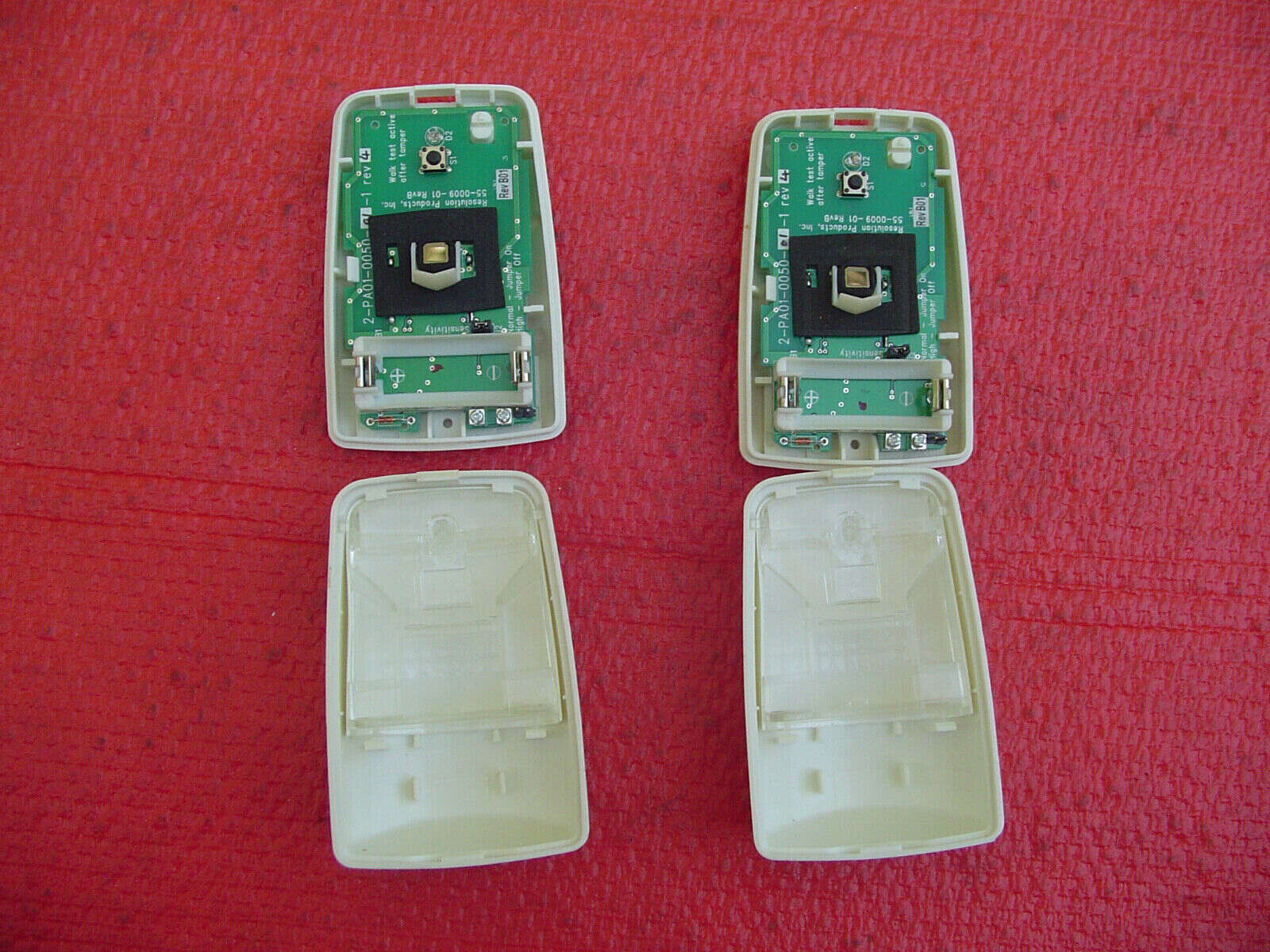Home>Home Security and Surveillance>How To Replace The Battery In Ring Motion Detector


Home Security and Surveillance
How To Replace The Battery In Ring Motion Detector
Modified: September 1, 2024
Learn how to replace the battery in your Ring motion detector to ensure continuous home security and surveillance. Keep your premises protected with our step-by-step guide.
(Many of the links in this article redirect to a specific reviewed product. Your purchase of these products through affiliate links helps to generate commission for Storables.com, at no extra cost. Learn more)
Introduction
Home security and surveillance systems play a vital role in keeping our homes and loved ones safe. One crucial component of these systems is the motion detector, which alerts us to any movement on our property. Motion detectors, like those manufactured by Ring, are reliable and efficient devices that rely on batteries for power.
Over time, the battery in a motion detector can start to lose its charge and may need to be replaced to ensure the device continues to function correctly. In this article, we will provide a comprehensive guide on how to replace the battery in a Ring motion detector. By following these steps, you’ll be able to keep your home security system running smoothly and maintain the integrity of your monitoring capabilities.
Before we dive into the replacement process, let’s go through the tools and materials you’ll need to have on hand.
Key Takeaways:
- Keep your home security system running smoothly by replacing the battery in your Ring motion detector. Follow the step-by-step guide to ensure your loved ones and property stay safe.
- Regularly checking and replacing the battery in your motion detector is crucial for maintaining a reliable home security system. Take proactive steps to safeguard your home and loved ones.
Tools and Materials Needed
Before starting the battery replacement process, gather the following tools and materials:
- Small Phillips screwdriver
- Replacement battery (check the specific model and voltage requirements for your Ring motion detector)
- Clean cloth or tissue
Having these resources ready will ensure a smooth and efficient battery replacement process for your Ring motion detector.
Step 1: Powering Off the Device
Before starting any maintenance or replacement work, it’s crucial to power off the Ring motion detector to avoid any potential electrical hazards. Here’s how you can safely turn off the device:
- Locate the power switch on the motion detector. It is usually located on the side or the back of the device.
- Switch the power off by either sliding the switch to the “Off” position or pressing and holding the power button, depending on the model.
- Wait for a few seconds after turning off the power to ensure that the device is completely powered down.
By following these steps, you will ensure that the Ring motion detector is safely powered off, allowing you to proceed with the battery replacement without any risk of electric shock or damage to the device.
Step 2: Removing the Back Cover
With the Ring motion detector powered off, it’s time to remove the back cover to gain access to the battery compartment. Follow these steps to remove the back cover:
- Inspect the motion detector and locate the screws on the back cover. These screws secure the cover in place.
- Using a small Phillips screwdriver, carefully unscrew the screws counterclockwise to loosen them.
- Once the screws are loosened, gently lift the back cover off the motion detector. Take care not to damage any cables or components connected to the cover.
- Set the back cover aside in a safe place where it won’t get lost or damaged during the battery replacement process.
By following these steps, you will successfully remove the back cover of the Ring motion detector, revealing the battery compartment for replacement.
Step 3: Disconnecting the Old Battery
Now that you have successfully removed the back cover of the Ring motion detector, it’s time to disconnect the old battery. Follow these steps to safely disconnect the old battery:
- Locate the old battery inside the battery compartment. It is usually a small rectangular or cylindrical object.
- Identify the battery connector or wires attached to the battery terminals. These connectors or wires may have a small plug or be soldered directly to the battery.
- Carefully disconnect the battery connector or wires from the terminals. You may need to gently pull on the connector or use a small flathead screwdriver to release it.
- Once the battery is disconnected, gently lift it out of the battery compartment and set it aside.
Take note of how the old battery was connected so that you can easily connect the new battery later. Properly disposing of the old battery is important for environmental reasons. Be sure to follow your local regulations for battery recycling or disposal.
With the old battery disconnected and removed, you’re ready to move on to the next step: installing the new battery.
When replacing the battery in a Ring motion detector, make sure to use the correct type of battery as specified in the device’s manual. Follow the manufacturer’s instructions for opening the device and replacing the battery to avoid damaging the detector.
Step 4: Installing the New Battery
Now that you have removed the old battery from the Ring motion detector, it’s time to install the new battery. Follow these steps to properly install the new battery:
- Take the new battery that matches the model and voltage requirements of your Ring motion detector.
- Inspect the battery terminals on the motion detector and ensure they are clean and free from any debris or corrosion. If necessary, use a clean cloth or tissue to wipe away any residue.
- Align the new battery in the battery compartment, making sure the positive (+) and negative (-) terminals on the battery match the corresponding terminals on the motion detector.
- Connect the battery by attaching the battery connector or wires to the terminals. Make sure the connection is secure and snug, but avoid applying excessive force that could damage the terminals.
It’s important to double-check that the battery is installed correctly to avoid any issues with the motion detector’s operation. Ensure that the positive and negative terminals are properly aligned and securely connected.
With the new battery installed, you’re ready to move on to the next step: reassembling the motion detector.
Step 5: Reassembling the Motion Detector
Now that you have installed the new battery in your Ring motion detector, it’s time to reassemble the device. Follow these steps to properly reassemble the motion detector:
- Take the back cover that you set aside earlier.
- Align the back cover with the motion detector and gently place it back into position, ensuring that it fits snugly onto the device.
- Using the small Phillips screwdriver, screw the back cover screws back into place. Tighten the screws clockwise to secure the cover firmly.
- Be sure not to overtighten the screws, as this can damage the cover or the motion detector.
By following these steps, you will successfully reassemble the Ring motion detector, ensuring that all components are securely in place.
With the motion detector reassembled, you’re ready to move on to the final step: powering on the device.
Step 6: Powering On the Device
Now that you have reassembled the Ring motion detector, it’s time to power it on and ensure everything is working correctly. Follow these steps to power on the device:
- Locate the power switch on the motion detector. It should be in the “Off” position, as you turned it off during the battery replacement process.
- Switch the power back on by sliding the power switch to the “On” position or pressing the power button, depending on the model.
- Wait for a few moments to allow the motion detector to power up and initialize. You may see LED indicators or hear audible signals indicating that the device is starting up.
- Once the motion detector is powered on, test it by triggering the motion detection area and verifying that it functions as expected.
If the motion detector detects motion and properly sends alerts or activates other connected devices, then the battery replacement was successful.
Congratulations! You have successfully replaced the battery in your Ring motion detector, ensuring that your home security system remains operational and your property stays well-protected.
Conclusion
Ensuring that your Ring motion detector has a fully functional battery is essential for maintaining the effectiveness of your home security system. By following the steps outlined in this guide, you can confidently replace the battery in your motion detector and keep your home and loved ones safe.
Remember to gather the necessary tools and materials beforehand, power off the device, remove the back cover, disconnect the old battery, install the new battery, reassemble the motion detector, and power it back on. Following each step carefully will help you avoid any potential issues and ensure a successful battery replacement process.
Regularly checking and replacing the battery in your motion detector is an important part of home security maintenance. It ensures that the device will continue to operate efficiently and reliably, providing you with peace of mind.
By taking the time to maintain and care for your home security system, you can rest easy knowing that you have taken proactive steps to safeguard your home and protect those who matter most to you.
Remember, if you have any concerns or difficulties during the battery replacement process, it’s always advisable to consult the manufacturer’s manual or reach out to their customer support for further assistance.
Frequently Asked Questions about How To Replace The Battery In Ring Motion Detector
Was this page helpful?
At Storables.com, we guarantee accurate and reliable information. Our content, validated by Expert Board Contributors, is crafted following stringent Editorial Policies. We're committed to providing you with well-researched, expert-backed insights for all your informational needs.