Home>Technology>Smart Home Devices>What Is A Printer In Computer


Smart Home Devices
What Is A Printer In Computer
Modified: May 6, 2024
Learn about smart home devices and how they can enhance your living space. Discover the benefits of integrating a printer into your smart home setup.
(Many of the links in this article redirect to a specific reviewed product. Your purchase of these products through affiliate links helps to generate commission for Storables.com, at no extra cost. Learn more)
**
Introduction
**
Welcome to the digital age, where the fusion of technology and convenience has revolutionized the way we interact with information. In this era of digital dominance, the role of printers in the realm of computing remains significant. As we delve into the intricacies of printers in the context of computer technology, we will uncover the diverse types of printers, their functionalities, and the seamless integration of these devices into our daily lives.
In the digital landscape, the printer stands as a vital bridge between the virtual world and the tangible realm. It transforms digital content into physical form, rendering it accessible and tangible. Whether it's a vivid photograph, a crucial document, or a colorful poster, the printer serves as a conduit for materializing our digital creations. Through this article, we will embark on a journey to unravel the essence of printers in computer technology, exploring their diverse types, operational mechanisms, connectivity options, features, and common issues.
Join me as we navigate through the multifaceted world of printers, gaining insights into their evolution, functionalities, and the pivotal role they play in shaping our digital experiences. Let's embark on this enlightening exploration of printers in computer technology, illuminating the path to a deeper understanding of these indispensable devices.
**
Key Takeaways:
- Printers are essential devices that turn digital content into physical copies, offering diverse types, features, and connectivity options to meet various printing needs.
- Understanding common printer issues and proactive troubleshooting measures are crucial for maintaining seamless printing operations and optimizing user experiences.
Read more: How To Connect Brother Printer To Computer
Definition of a Printer
**
At its core, a printer is a peripheral device that converts digital content from a computer or mobile device into physical copies on various media types, such as paper, transparencies, or labels. This transformation is achieved through the process of reproduction, where the digital data is translated into a visual or textual format, resulting in a tangible output.
Printers are designed to accommodate a wide array of printing needs, ranging from simple monochrome text documents to vibrant, high-resolution images. They are equipped with the capability to reproduce content with exceptional precision, capturing the nuances of color, texture, and detail to deliver visually striking outputs.
The evolution of printers has led to the development of advanced technologies that enable them to cater to diverse requirements. From traditional inkjet and laser printers to modern 3D printers, the spectrum of printing devices continues to expand, offering unparalleled versatility and functionality.
Furthermore, the concept of a printer extends beyond the conventional notion of producing hard copies. With the advent of multifunction printers, commonly known as all-in-one printers, users can harness additional capabilities such as scanning, copying, and faxing, consolidating multiple tasks into a single, compact device.
As the digital landscape continues to evolve, the definition of a printer evolves in tandem, encompassing a broad range of devices that empower users to materialize their digital creations with remarkable fidelity and convenience.
**
Types of Printers
**
Printers come in various types, each tailored to specific printing needs and preferences. Understanding the distinct characteristics of these printer categories is essential for making informed decisions when selecting a device that aligns with your requirements. Let’s explore the diverse types of printers:
-
Inkjet Printers: Inkjet printers are renowned for their versatility and ability to produce high-quality color prints. They operate by propelling droplets of ink onto the paper, resulting in vibrant and detailed outputs. Ideal for home and small office use, inkjet printers excel in rendering colorful graphics, photographs, and text documents with impressive clarity.
-
Laser Printers: Laser printers utilize advanced laser technology to produce sharp, precise text and graphics. They are well-suited for high-volume printing tasks, delivering fast and efficient outputs. With their exceptional speed and cost-effective toner usage, laser printers are favored in professional environments where swift and consistent printing is paramount.
-
All-in-One Printers: Also known as multifunction printers, all-in-one printers integrate multiple functionalities such as printing, scanning, copying, and sometimes faxing into a single device. This convergence of capabilities streamlines workflow processes and conserves space, making them an ideal choice for both home and office settings.
-
Photo Printers: Tailored for enthusiasts and professionals, photo printers are engineered to produce stunning, high-resolution prints of photographs. They are equipped with specialized ink systems and paper options to ensure the faithful reproduction of colors and details, making them indispensable for photography enthusiasts and professionals seeking gallery-quality prints.
-
3D Printers: Representing a groundbreaking innovation, 3D printers have revolutionized the realm of printing by enabling the creation of three-dimensional objects from digital models. By layering materials such as plastics, resins, or metals, 3D printers fabricate intricate physical objects with precision, unlocking unprecedented possibilities in prototyping, manufacturing, and artistic expression.
-
Dot Matrix Printers: While less common in modern settings, dot matrix printers remain relevant in specific industrial and financial applications. They utilize impact-based printing, employing a matrix of pins to strike an inked ribbon, resulting in durable and reliable outputs suitable for continuous form documents and multipart forms.
Each type of printer offers unique advantages tailored to specific printing requirements, empowering users to select a device that aligns with their preferences, usage patterns, and professional needs.
**
How Printers Work
**
Understanding the operational principles of printers unveils the intricate processes that culminate in the transformation of digital data into tangible, printed outputs. The functionality of printers varies across different types, each employing distinct mechanisms to achieve precise and reliable printing. Let’s delve into the fundamental workings of printers:
Inkjet Printers: Inkjet printers operate by propelling microscopic droplets of ink onto the paper through a printhead assembly. The printhead, comprising a matrix of nozzles, expels ink with precision, forming the desired text and images. The ink is absorbed by the paper, resulting in vibrant and detailed prints.
Laser Printers: Laser printers utilize a laser beam to create an electrostatic image on a photosensitive drum. This image attracts toner particles, which are then transferred onto the paper and fused using heat, producing sharp and smudge-resistant prints with remarkable speed and accuracy.
All-in-One Printers: All-in-one printers integrate the functionalities of printing, scanning, copying, and sometimes faxing into a single device. Through a combination of precision mechanisms and software integration, these devices seamlessly execute diverse tasks, catering to the multifaceted needs of users.
Photo Printers: Equipped with specialized ink systems and paper options, photo printers meticulously reproduce the intricate details and vibrant colors of photographs. They employ advanced inkjet technology to render high-resolution prints with exceptional fidelity, ensuring that the nuances of each image are faithfully preserved.
3D Printers: 3D printers fabricate three-dimensional objects by layering materials based on digital models. This additive manufacturing process involves the precise deposition of materials, such as plastics or metals, to construct intricate physical objects, ranging from prototypes and mechanical parts to artistic creations.
Dot Matrix Printers: Dot matrix printers utilize impact-based printing, where a matrix of pins strikes an inked ribbon to create characters and images on paper. This robust and reliable printing method is well-suited for applications requiring multipart forms and continuous form documents.
Through these diverse operational mechanisms, printers translate digital content into tangible outputs with remarkable precision, speed, and fidelity, catering to a broad spectrum of printing needs and professional requirements.
**
A printer is a device that produces a physical copy of text or graphics from a computer. It works by transferring ink or toner onto paper to create a printed document.
Printer Connectivity
**
The seamless integration of printers into diverse computing environments is facilitated by a range of connectivity options, enabling users to harness the full potential of these devices across various platforms and devices. Printer connectivity encompasses both traditional and modern interfaces that empower users to initiate printing tasks with unparalleled convenience. Let’s explore the diverse connectivity options available for printers:
USB Connectivity: USB (Universal Serial Bus) connectivity serves as a ubiquitous interface for connecting printers to computers and other compatible devices. This direct, wired connection ensures reliable data transfer, enabling swift and efficient printing without the need for complex network configurations.
Wireless Connectivity: With the proliferation of wireless technology, printers equipped with Wi-Fi or Bluetooth connectivity offer seamless integration with computers, smartphones, and tablets. This wireless capability liberates users from the constraints of physical connections, allowing for flexible placement of the printer within the workspace.
Network Connectivity: Printers with network connectivity, such as Ethernet or wireless networking capabilities, enable seamless integration into local area networks (LANs) and wireless networks. This facilitates shared printing across multiple devices and enables convenient access to the printer from various points within the network, fostering collaborative workflows in office environments.
Cloud Printing: Leveraging cloud printing services, users can initiate print jobs from virtually anywhere, transcending the limitations of physical proximity to the printer. Cloud-enabled printers, coupled with compatible applications and services, empower users to print documents and images directly from cloud storage platforms and mobile devices, enhancing accessibility and productivity.
Mobile Printing: With the advent of mobile printing solutions, users can effortlessly print from their smartphones and tablets using dedicated mobile printing apps or built-in printing functionalities. This streamlined approach to printing accommodates the dynamic lifestyles of modern users, enabling on-the-go printing without the need for a direct physical connection to the printer.
By embracing these diverse connectivity options, printers seamlessly integrate into contemporary computing ecosystems, empowering users to initiate printing tasks with unprecedented flexibility, accessibility, and efficiency.
**
Read more: How To Connect Munbyn Printer To Computer
Printer Features
**
Printers encompass a rich array of features that enhance functionality, streamline workflows, and elevate the printing experience. These features cater to diverse user requirements, ranging from professional-grade output quality to intuitive user interfaces. Let's explore the diverse features that characterize modern printers:
1. High-Resolution Printing: Modern printers are equipped with advanced print heads and precision mechanisms that enable the reproduction of high-resolution images and text, ensuring exceptional clarity and detail in printed outputs.
2. Duplex Printing: Duplex printing capabilities empower users to print on both sides of the paper, conserving resources and reducing paper usage, thereby contributing to environmental sustainability.
3. Automatic Document Feeders (ADF): All-in-one printers often feature ADF functionality, enabling seamless scanning and copying of multi-page documents without the need for manual page-by-page handling.
4. Touchscreen Displays: Many modern printers are equipped with intuitive touchscreen displays that facilitate effortless navigation through settings, print job management, and access to cloud-based printing services.
5. Wireless Printing: Wi-Fi and Bluetooth connectivity options enable wireless printing from computers, smartphones, and tablets, offering unparalleled convenience and flexibility in initiating print jobs.
6. Cloud Integration: Printers with cloud integration capabilities enable direct printing from cloud storage platforms, streamlining the process of accessing and printing documents from online repositories.
7. Ink and Toner Saving Modes: Energy-efficient printers feature ink and toner saving modes, optimizing resource usage and reducing operational costs while maintaining print quality.
8. Borderless Printing: Printers equipped with borderless printing capabilities can produce edge-to-edge prints, ideal for photographs and marketing materials that require a professional finish.
9. Secure Printing: Advanced security features, such as PIN-protected printing and encrypted print data transmission, safeguard sensitive documents and prevent unauthorized access to print jobs.
10. Mobile Printing Apps: Dedicated mobile printing apps enable seamless printing from smartphones and tablets, offering a user-friendly interface for initiating print tasks on the go.
By incorporating these diverse features, printers cater to the evolving needs of users, empowering them to achieve exceptional print quality, efficiency, and convenience across a spectrum of printing tasks and applications.
**
Common Printer Issues
**
While printers are indispensable tools for materializing digital content, they are also susceptible to a range of common issues that can impede their functionality and disrupt workflow efficiency. Understanding these prevalent printer issues equips users with the knowledge to troubleshoot and mitigate potential challenges. Let’s explore some of the common issues encountered with printers:
1. Paper Jams: Paper jams are a frequent occurrence in printers, often attributed to misaligned paper, overfilled paper trays, or worn-out rollers. Clearing paper jams and addressing the underlying causes are essential for restoring seamless printing operations.
2. Print Quality Issues: Printers may exhibit issues such as streaks, smudges, or faded prints, often stemming from depleted ink or toner cartridges, clogged printheads, or improper paper handling. Regular maintenance and timely replacement of consumables can mitigate print quality issues.
3. Connectivity Problems: Wireless and wired connectivity issues can hinder the communication between the printer and connected devices, leading to print job errors and delays. Troubleshooting network settings and ensuring firmware updates can resolve connectivity issues.
4. Slow Printing Speed: Sluggish printing speed may result from factors such as high print resolution settings, outdated printer drivers, or network congestion. Adjusting print settings and updating drivers can optimize printing speed.
5. Driver and Software Errors: Incompatible or corrupted printer drivers and software can lead to error messages, print job failures, and erratic behavior. Reinstalling or updating drivers and software can rectify these issues.
6. Ink and Toner Problems: Issues related to ink and toner, such as low ink warnings, inaccurate ink levels, or toner smearing, can impact print quality and consumable management. Proper handling of ink and toner cartridges, as well as utilizing genuine consumables, is crucial for mitigating these issues.
7. Print Spooler Errors: Print spooler errors can disrupt the print queue and cause delays in print job processing. Resetting the print spooler and clearing print queues can resolve spooler-related issues.
8. Hardware Malfunctions: Mechanical failures, component malfunctions, and sensor errors can impede the overall functionality of a printer. Regular maintenance and timely repairs are essential for addressing hardware-related issues.
9. Firmware and System Updates: Outdated firmware and system software can lead to compatibility issues and erratic printer behavior. Regularly updating firmware and system software is crucial for ensuring optimal printer performance.
By proactively addressing these common printer issues through troubleshooting, maintenance, and adherence to best practices, users can optimize printer functionality and mitigate potential disruptions, fostering seamless printing experiences.
**
Conclusion
**
As we conclude our exploration of printers in the realm of computer technology, it becomes evident that these devices serve as indispensable conduits for transforming digital content into tangible, printed outputs. From the diverse types of printers catering to specific needs to the intricate operational mechanisms that underpin their functionality, printers continue to play a pivotal role in our digital experiences.
The evolution of printers has ushered in a tapestry of features and capabilities, empowering users to achieve exceptional print quality, efficiency, and convenience across a spectrum of applications. Whether it’s the precision of high-resolution printing, the flexibility of wireless connectivity, or the multifunctional prowess of all-in-one printers, modern printing devices embody a convergence of innovation and practicality.
However, alongside their myriad benefits, printers are susceptible to common issues that can disrupt their functionality. Understanding these challenges and implementing proactive measures to troubleshoot and mitigate them is crucial for maintaining seamless printing operations and optimizing user experiences.
As we navigate the dynamic landscape of digital technology, the role of printers remains steadfast, bridging the virtual and physical domains to materialize our digital creations with precision and fidelity. From the vibrant hues of a photograph to the crisp clarity of a text document, printers continue to enrich our interactions with digital content, transcending the boundaries of the virtual realm.
Embracing the diverse features, connectivity options, and operational intricacies of printers empowers users to harness the full potential of these devices, fostering productivity, creativity, and seamless integration into contemporary computing environments.
As we embark on the next phase of technological innovation, the enduring relevance of printers in computer technology serves as a testament to their enduring impact on our digital experiences. By delving into the nuances of printers, we gain a deeper appreciation for their role in shaping the convergence of digital and physical realms, enriching our lives with vibrant, tangible manifestations of our digital endeavors.
Let us continue to embrace the transformative capabilities of printers, leveraging their multifaceted functionalities to bring our digital visions to life with unparalleled precision and artistry.
Curious about diving deeper into printer technology? If you're fascinated by how these devices contribute to efficient home offices, our next read on laser printers will certainly pique your interest. Laser printers offer specific advantages like speed and precision, making them ideal for both large projects and everyday printing needs. Don't miss out on understanding why a laser printer might be the perfect addition to your tech arsenal.
Frequently Asked Questions about What Is A Printer In Computer
Was this page helpful?
At Storables.com, we guarantee accurate and reliable information. Our content, validated by Expert Board Contributors, is crafted following stringent Editorial Policies. We're committed to providing you with well-researched, expert-backed insights for all your informational needs.

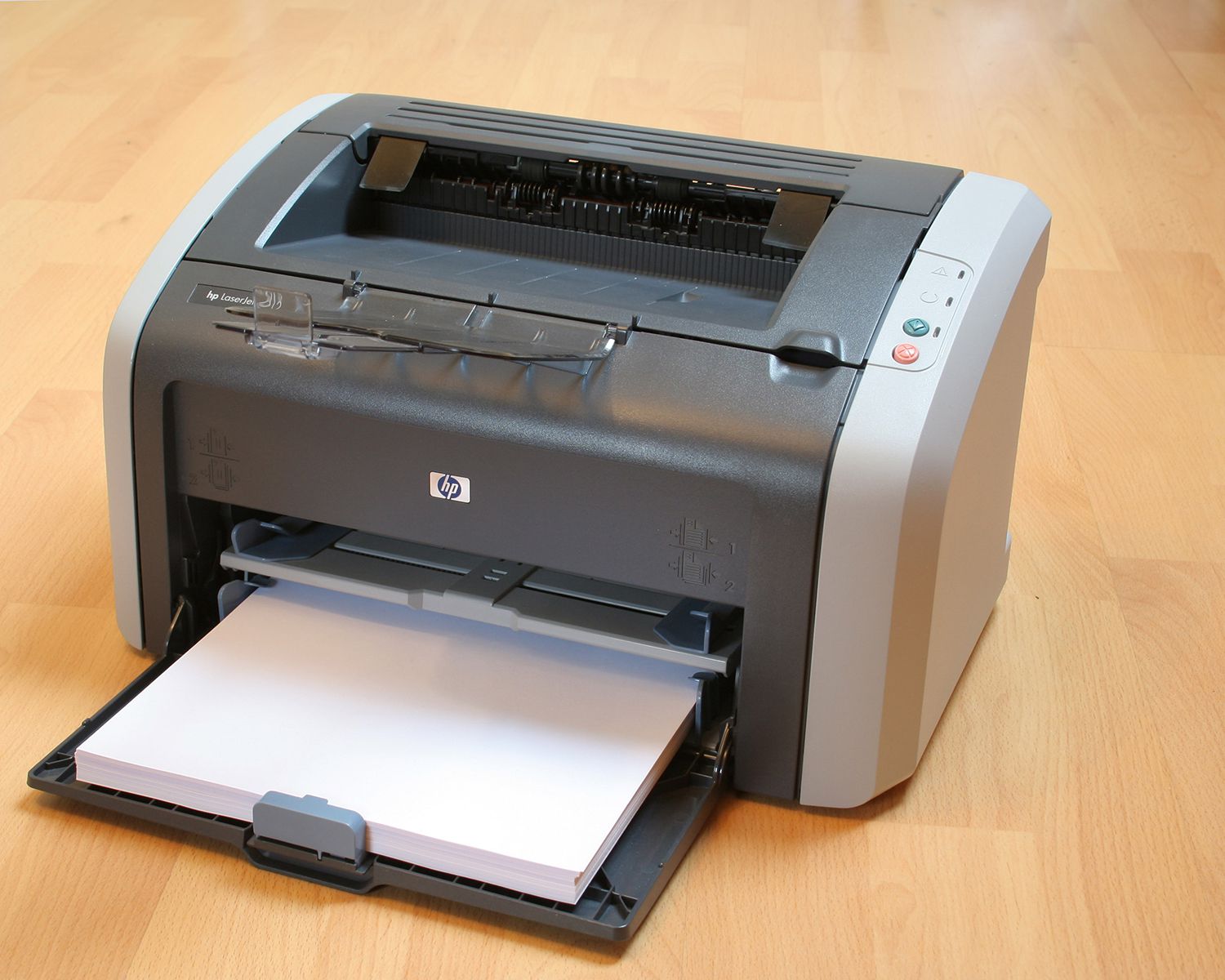

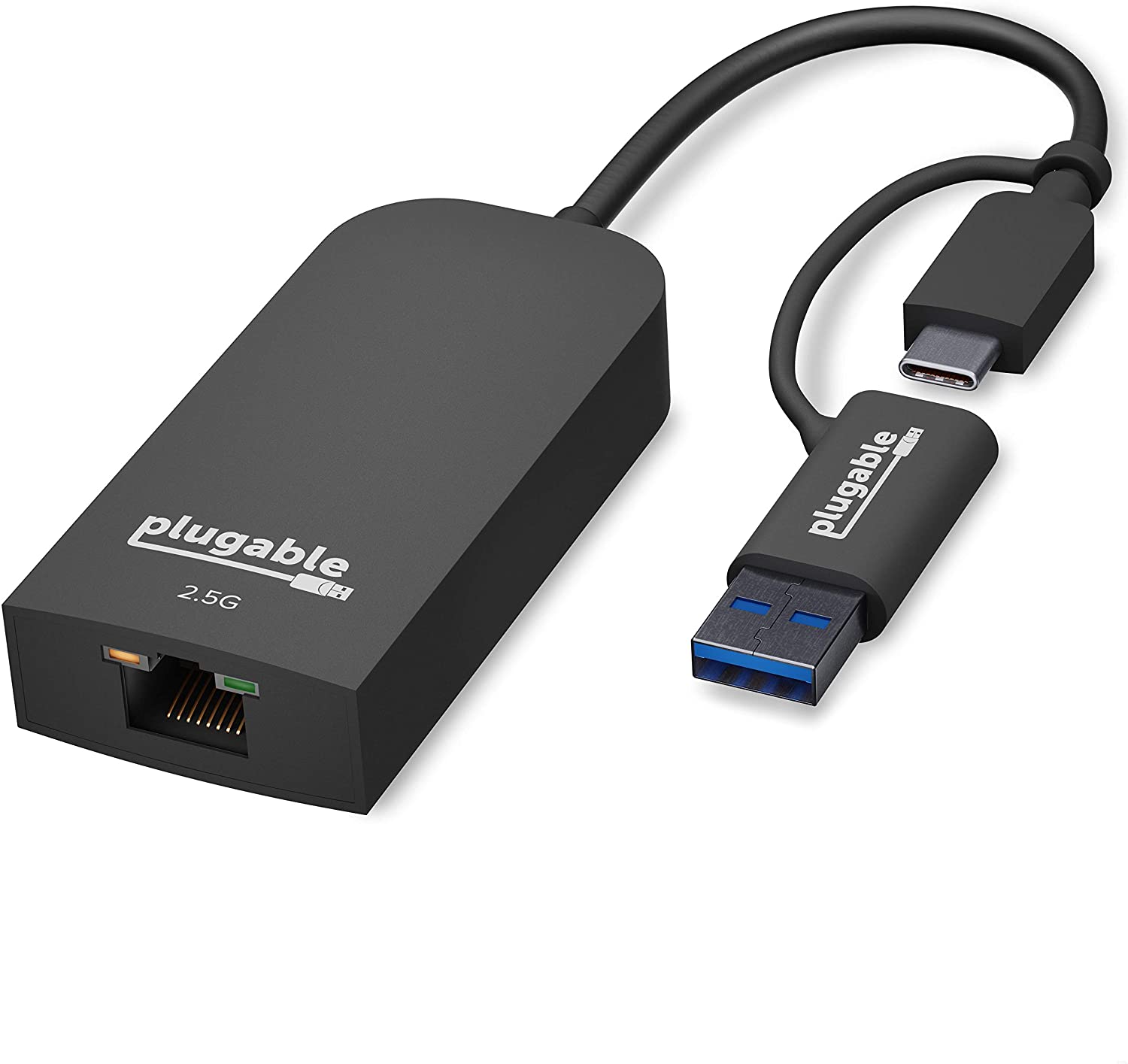





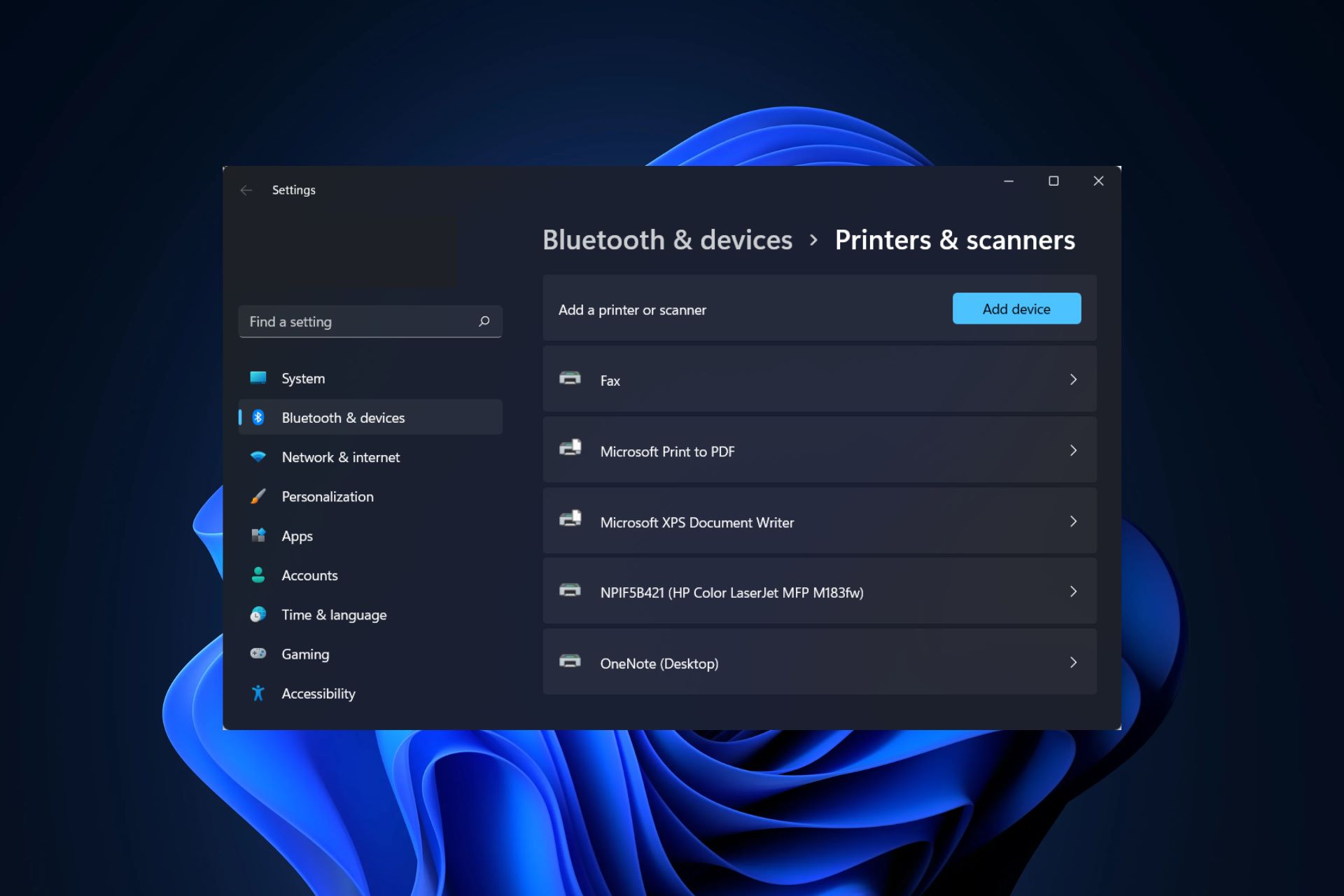





0 thoughts on “What Is A Printer In Computer”