

Articles
How Do I Claim My Ryobi Warranty?
Modified: October 27, 2024
Learn how to claim your Ryobi warranty in this informative article. Discover the steps to follow and ensure your tools are protected.
(Many of the links in this article redirect to a specific reviewed product. Your purchase of these products through affiliate links helps to generate commission for Storables.com, at no extra cost. Learn more)
Introduction
Welcome to the world of Ryobi power tools, where quality and durability are guaranteed. As a proud owner of a Ryobi product, you may have questions about how to claim your warranty and ensure that your investment is protected. In this article, we will guide you through the process of claiming your Ryobi warranty, step by step, so that you can confidently seek assistance if any issues arise with your tool.
Ryobi is a well-respected brand in the power tool industry, known for its innovation, performance, and reliability. Each Ryobi power tool comes with a warranty that provides you with peace of mind, knowing that your investment is protected against manufacturing defects or faulty workmanship. Understanding the terms and conditions of your warranty is essential for making the most out of your Ryobi product.
Before we dive into the process of claiming your warranty, it’s important to note that the specific steps and requirements may vary depending on the country and region you are in. Checking the documentation that came with your Ryobi product or visiting the official Ryobi website for country-specific information is recommended.
In the following sections, we will walk you through the process of registering your warranty and filing a claim, as well as provide guidance on contacting Ryobi customer support for assistance. Additionally, we will address some frequently asked questions and troubleshooting tips that can help you navigate the warranty process smoothly.
Now, let’s begin our journey to claiming your Ryobi warranty and ensuring that you have all the necessary information and tools to protect and maximize the lifespan of your Ryobi power tool.
Key Takeaways:
- Registering your Ryobi warranty is crucial for prompt assistance in case of tool issues. Keep the warranty card safe, fill it out accurately, and submit it to ensure your tool is officially covered.
- Gather all necessary information before filing a warranty claim to streamline the process. Contact Ryobi customer support for guidance and remember that attempting unauthorized repairs can void the warranty.
Read more: How Do I Know If My Ryobi Battery Is Bad
Understanding the Ryobi Warranty
Before you dive into the process of claiming your Ryobi warranty, it’s important to have a clear understanding of what the warranty covers and the duration of the coverage. The specifics may vary depending on the country and region, so be sure to consult the documentation provided with your product or visit the official Ryobi website for precise information.
The Ryobi warranty typically covers manufacturing defects or faulty workmanship that may arise during normal use of the power tool. This includes defects in material or components, as well as any issues that affect the tool’s performance or functionality. However, it’s important to note that the warranty does not cover damage caused by misuse, neglect, or unauthorized repairs.
Ryobi power tools typically come with a standard warranty period, which can range from one to three years, depending on the product. Some specific components, such as batteries and chargers, may have a different warranty period. It’s crucial to check the warranty length for your particular product to ensure that your claim is submitted promptly within the applicable time frame.
It’s worth mentioning that the warranty may come with certain conditions and limitations. For example, the warranty may only be valid for the original purchaser and might not be transferable to a new owner if the tool is sold or given away. Additionally, the warranty may require proof of purchase, such as the original receipt or invoice, to validate your claim.
Understanding the terms and conditions of the Ryobi warranty is essential for maximizing its benefits. By familiarizing yourself with the coverage, duration, and any specific requirements, you can ensure a smooth and successful warranty claim process.
Now that you have a clear understanding of what the Ryobi warranty entails, let’s move on to the next step: registering your warranty.
Steps to Register Your Warranty
Registering your Ryobi warranty is a simple and important step to ensure that your power tool is officially recognized and covered by the warranty. By completing the registration process, you provide Ryobi with essential information about your tool and enable them to offer you prompt assistance if any issues occur. Follow these steps to register your warranty:
- Locate the warranty card: The warranty card is typically included in the packaging of your Ryobi product. It may be a separate card or included in the product manual. Make sure to keep the warranty card in a safe place to avoid losing it.
- Read the instructions: Before filling out the warranty card, carefully read the instructions provided. This will ensure that you provide accurate and complete information.
- Fill out the warranty card: Using a pen or a suitable writing instrument, fill out the information required on the warranty card. This may include your name, address, contact details, date of purchase, and the serial number of your tool. The serial number is usually located on a label attached to the tool.
- Attach proof of purchase: In some cases, you may be required to attach a copy of the original receipt or invoice as proof of purchase. Check the instructions on the warranty card to see if this is necessary.
- Submit the warranty card: Once you have filled out the warranty card and attached the necessary documents, send it to the address specified on the card. It’s advisable to keep a copy of the warranty card and any supporting documents for your records.
It’s important to note that some countries or regions may offer online registration options instead of a physical warranty card. In such cases, visit the official Ryobi website and look for the warranty registration section. Follow the instructions provided to register your tool online.
By completing the warranty registration process, you ensure that your tool is officially recognized and covered by the Ryobi warranty. This step is crucial for easy and efficient warranty claim processing should the need arise.
Now that you have registered your warranty, let’s move on to the next step: gathering the required information for filing a warranty claim.
Gathering Required Information
Before you proceed with filing a warranty claim, it’s important to gather all the necessary information to ensure a smooth and hassle-free process. Having the required details and documentation readily available will help you provide accurate and complete information when contacting Ryobi customer support or filling out a warranty claim form. Here’s a list of the essential information you should gather:
- Product information: Note down the specific details of your Ryobi power tool. This includes the model number, serial number, and any other identifying information. The model number is usually located on the tool itself, while the serial number can be found on a label or engraved into the tool.
- Purchase information: Locate the proof of purchase, such as the original receipt or invoice. Make sure it includes the date of purchase, the store or retailer from which you purchased the tool, and the price paid. This information is important for validating your warranty claim.
- Description of the issue: Clearly describe the problem or issue you are experiencing with your tool. Provide specific details about when the issue started, any unusual sounds or behavior you have noticed, and how the tool is currently affected. The more detailed your description, the easier it will be for the customer support representative to assist you.
- Supporting documents: If you have had previous interactions with Ryobi customer support regarding the issue, gather any correspondence, emails, or case reference numbers related to those interactions. These documents can help provide a comprehensive history of your issue and expedite the warranty claim process.
- Images or videos: In some cases, providing visual evidence of the issue can help expedite the resolution process. Take clear, well-lit images or videos that accurately show the problem you are experiencing. This can be particularly helpful if the issue is not easily explainable or if the tool needs to be physically inspected by Ryobi’s technical team.
By gathering all the necessary information beforehand, you will be well-prepared to file a warranty claim and provide accurate details to Ryobi’s customer support team. This will help streamline the process and ensure that your issue is addressed efficiently and effectively.
Now that you have the required information at hand, let’s move on to the next step: filing a warranty claim.
To claim your Ryobi warranty, make sure to have your proof of purchase ready and visit the Ryobi website to fill out a warranty claim form. Follow the instructions carefully and provide all necessary information for a smooth process.
Filing a Warranty Claim
If you’re experiencing an issue with your Ryobi power tool that falls within the scope of the warranty coverage, it’s time to file a warranty claim. Filing a claim is a straightforward process that allows you to seek assistance and potential repairs or replacements for your tool. Follow these steps to file a warranty claim:
- Prepare your documentation: Make sure you have gathered all the necessary information, including the product details, proof of purchase, description of the issue, and any supporting documents or media (such as images or videos).
- Contact Ryobi customer support: Reach out to Ryobi’s customer support team using the contact information provided on their official website or in the warranty documentation. You may be able to submit a claim online, via email, or by making a phone call. Choose the method that is most convenient for you.
- Provide the required information: When contacting Ryobi customer support, be prepared to provide all the relevant details about your tool, the issue you’re experiencing, and the supporting documentation. This will help the customer support representative understand your situation and guide you through the warranty claim process.
- Follow the instructions: Listen carefully to the instructions provided by the customer support representative or follow the steps outlined in the online warranty claim form. They will guide you through the necessary paperwork, documentation submission, and any additional actions required.
- Submit your claim: Once you have completed all the necessary steps, submit your warranty claim for processing. This may involve mailing the required documents, sending digital files via email, or uploading them through an online form.
- Keep records and stay in touch: After submitting your warranty claim, make sure to keep copies of all the documents you have submitted. It’s also important to maintain open communication with Ryobi’s customer support team. They may require additional information or updates regarding your claim, and staying in touch will ensure a smooth resolution process.
By following these steps and providing accurate and complete information, you increase the chances of a successful warranty claim. Ryobi’s customer support team will review your claim, assess the situation, and provide you with further instructions regarding repairs, replacements, or any other resolution options available under the warranty.
Now that you know how to file a warranty claim, let’s move on to the next step: contacting Ryobi customer support for assistance.
Contacting Ryobi Customer Support
If you require assistance with your Ryobi power tool or have any questions about the warranty claim process, contacting Ryobi’s customer support team is the best course of action. Their dedicated representatives are available to provide guidance and help resolve any issues you may be experiencing. Here’s how you can get in touch with Ryobi customer support:
- Visit the official Ryobi website: Start by visiting Ryobi’s official website, which is usually country-specific. Look for the “Contact” or “Support” section, where you’ll find contact information and methods for reaching out to their customer support team.
- Phone support: One common method of contacting customer support is by phone. Check the website for the appropriate phone number to call, ensuring you’re contacting the support team in your country or region. Have your tool’s model number, serial number, and documentation ready when making the call, as this will help expedite the process.
- Email or online form: Some websites offer the option to contact customer support via email or through an online contact form. Fill out the necessary details and provide a clear description of your issue. Attach any relevant documents or media files, such as images or videos, to support your claim.
- Live chat support: If available, the live chat option on the website can offer real-time assistance for addressing your concerns or questions. Take advantage of this feature if you prefer immediate online support.
- Social media: Ryobi may have an official social media presence on platforms such as Facebook, Twitter, or Instagram. Check if they offer customer support through these channels and reach out to them with your inquiries. Be sure to provide all necessary details to assist them in resolving your issue effectively.
When contacting Ryobi customer support, be patient and provide all the information they may require. The more specific and accurate your information, the easier it will be for them to assist you. Take note of any case numbers or reference numbers provided during the conversation for future reference.
Ryobi’s customer support team is there to help you through the warranty claim process and address any concerns you may have. They will guide you through the necessary steps and provide updates on the status of your warranty claim.
Now that you know how to contact Ryobi customer support, let’s address some common questions and troubleshooting tips regarding warranty claims.
Common Questions and Troubleshooting
When dealing with warranty claims for your Ryobi power tool, you may come across certain questions or encounter common issues. Here are some frequently asked questions and troubleshooting tips to help you navigate the warranty claim process:
- Q: What should I do if my tool stops working during the warranty period?
- Q: How long does it take for a warranty claim to be processed?
- Q: Can I repair the tool myself and still claim warranty?
- Q: What if my tool is no longer under warranty?
- Q: Do I need to register my warranty even if I have the proof of purchase?
- Troubleshooting Tip: My tool is not working as expected. What should I do?
A: If your tool stops working within the warranty period, gather the necessary documentation, such as the proof of purchase and information about the issue, and proceed to file a warranty claim with Ryobi. Contact their customer support team for guidance on the next steps.
A: The time it takes to process a warranty claim can vary. Ryobi’s customer support team will provide you with an estimated timeline, but it ultimately depends on the nature of the issue and the availability of replacement parts, if needed.
A: It’s generally recommended to avoid attempting repairs yourself if your tool is under warranty. Unauthorized repairs can void the warranty. If you experience an issue, contact Ryobi’s customer support for assistance and follow their guidance.
A: If your tool is no longer covered by the warranty, you can still contact Ryobi customer support for assistance. They may be able to offer advice on repairs or provide options for out-of-warranty service.
A: While registration is not always mandatory, it is highly recommended. Registering your warranty ensures that your tool is officially recognized under the warranty, making it easier to process any future claims.
A: Before filing a warranty claim, try some basic troubleshooting steps. Ensure that the tool is properly plugged in or the battery is charged. Check for any obstructions in the tool’s mechanism and clean it if necessary. Consult the user manual or visit Ryobi’s website for specific troubleshooting steps related to your tool.
If you encounter any other questions or issues during the warranty claim process, don’t hesitate to reach out to Ryobi’s customer support team. They are there to assist you and provide the necessary guidance and support.
Remember, by following the correct procedures and providing accurate information, you can have a smooth warranty claim experience and ensure that your Ryobi power tool is back in working order in no time.
Frequently Asked Questions about How Do I Claim My Ryobi Warranty?
Was this page helpful?
At Storables.com, we guarantee accurate and reliable information. Our content, validated by Expert Board Contributors, is crafted following stringent Editorial Policies. We're committed to providing you with well-researched, expert-backed insights for all your informational needs.







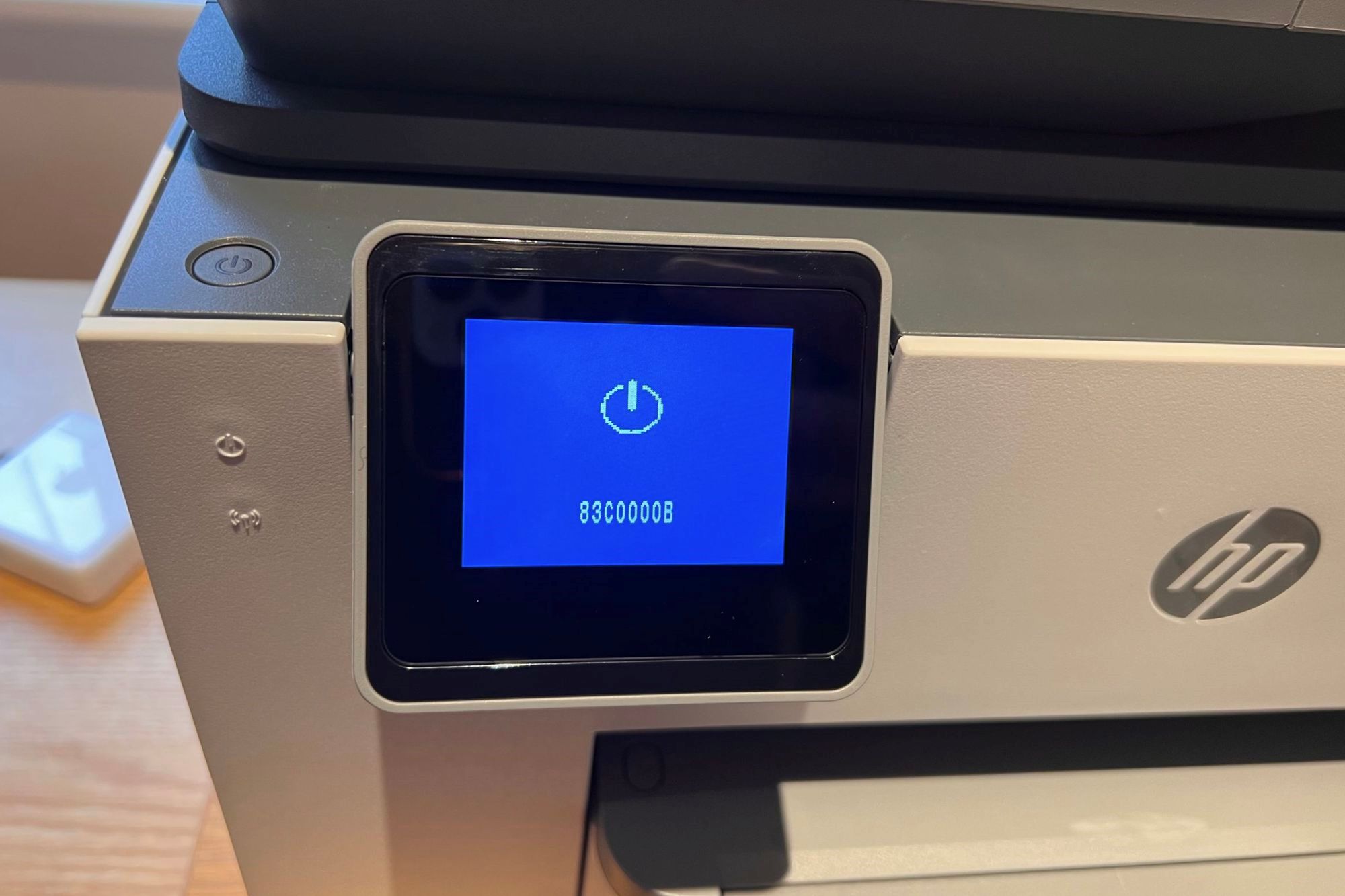







0 thoughts on “How Do I Claim My Ryobi Warranty?”