Home>Articles>How To Defrost Ice Maker On Samsung Refrigerator


Articles
How To Defrost Ice Maker On Samsung Refrigerator
Modified: February 20, 2024
Looking for articles on how to defrost the ice maker on your Samsung refrigerator? Find useful tips and step-by-step instructions to solve your freezer woes.
(Many of the links in this article redirect to a specific reviewed product. Your purchase of these products through affiliate links helps to generate commission for Storables.com, at no extra cost. Learn more)
Introduction
An ice maker is a convenient feature that many modern refrigerators offer. It provides a continuous supply of ice cubes, keeping your drinks cool and refreshing. Samsung refrigerators are known for their advanced technology and high-performance ice makers. However, like any appliance, the ice maker on a Samsung refrigerator can sometimes encounter issues, such as ice buildup or freezing. When this happens, it is important to know how to defrost the ice maker properly to ensure it continues to function optimally.
In this article, we will guide you through the process of defrosting the ice maker on a Samsung refrigerator. Whether you have noticed a decrease in ice production or have encountered ice clogs, following these steps will help you troubleshoot and resolve the issue. We will also cover common problems that you may encounter with your ice maker and provide some useful tips for maintaining its efficiency.
Before we dive into the steps, it’s important to have a basic understanding of how the ice maker on a Samsung refrigerator works. This knowledge will help you identify signs of a defrosting ice maker and understand why it may be necessary to defrost it.
Key Takeaways:
- Safely and effectively defrosting your Samsung refrigerator’s ice maker is crucial for resolving common issues like reduced ice production and clogging. Following the step-by-step guide and safety precautions will ensure a trouble-free process.
- Regular maintenance, including cleaning, temperature monitoring, and following manufacturer’s recommendations, is essential for prolonging the lifespan and ensuring optimal performance of your Samsung refrigerator’s ice maker.
Read more: How To Defrost A Samsung Ice Maker
Understanding the Ice Maker on Samsung Refrigerators
To effectively troubleshoot and defrost the ice maker on a Samsung refrigerator, it is essential to have a good understanding of how it operates. The ice maker in a Samsung refrigerator typically consists of several components, including the ice mold, fill valve, and control module. Here’s a breakdown of the main parts:
- Ice Mold: This is a plastic tray that holds the water and freezes it to form ice cubes. It has individual compartments where the ice cubes are formed.
- Fill Valve: The fill valve is responsible for supplying water into the ice mold. When the ice maker initiates the ice-making cycle, the fill valve opens to allow water to flow into the mold.
- Control Module: The control module serves as the brain of the ice maker, regulating the timing and sequence of each phase in the ice-making cycle. It monitors the temperature and other conditions to ensure proper ice production.
When the ice maker is functioning correctly, water fills the ice mold, and the control module initiates the freezing process, turning the water into ice cubes. Once the ice cubes are fully frozen, the control module signals the ice mold to release the cubes into the ice bin, ready for use.
Over time, ice can accumulate in the ice maker, leading to various issues. The main cause of ice buildup is often related to improper water flow or an imbalance between freezing and harvesting cycles. Ice accumulation can hinder the ice-making process, resulting in reduced ice production or even a complete halt.
In the next section, we will discuss the signs and symptoms indicating that your Samsung refrigerator’s ice maker may need to be defrosted.
Signs and Symptoms of a Defrosting Ice Maker
When the ice maker on your Samsung refrigerator is in need of defrosting, there are several signs and symptoms that you may notice. These indicators can help you identify the issue and take the necessary steps to resolve it. Here are some common signs of a defrosting ice maker:
- Reduced Ice Production: One of the first signs that your ice maker may need defrosting is a noticeable decrease in ice cube production. If you have been receiving a steady supply of ice cubes and suddenly notice a significant drop-off, it could be an indication of ice blockage or freezing within the ice maker.
- Small or Misshapen Ice Cubes: Another symptom of a defrosting ice maker is the production of small or oddly shaped ice cubes. Ice cubes that are smaller than usual or have irregular shapes suggest that the water flow into the ice mold is compromised, potentially due to ice buildup. This can be a result of inadequate heating or insufficient harvesting cycles.
- Ice Jam or Clogging: If you observe ice cubes jammed or stuck together in the ice maker, it is a clear indication that there is an issue with the ice maker defrosting. The accumulation of ice can obstruct the release of ice cubes into the ice bin, leading to clogs and blockages. This can be caused by ice not fully ejecting from the mold during the harvesting cycle.
- Leaking Water: A defrosting ice maker may also exhibit signs of water leakage. If you notice water pooling in or around the ice maker or dripping from the dispenser, it could be a result of ice melting and overflowing due to improper defrosting. This can occur when the ice maker is unable to maintain the optimal temperature for ice formation and release.
- Strange Noises: Unusual noises coming from the ice maker can be an additional symptom of a defrosting issue. You may hear grinding, knocking, or buzzing sounds that are not typical during the ice-making process. These noises often indicate a malfunctioning ice maker due to ice buildup or freezing that needs to be addressed.
If you observe any of these signs or symptoms, it is a strong indication that your Samsung refrigerator’s ice maker requires defrosting. In the following section, we will outline the necessary safety precautions that should be taken before attempting to defrost the ice maker.
Safety Precautions before Defrosting
Before you proceed with defrosting the ice maker on your Samsung refrigerator, it is crucial to prioritize safety. Taking the necessary precautions will not only protect you and your appliance but also ensure a successful and trouble-free defrosting process. Here are some important safety measures to consider:
- Read the Manufacturer’s Manual: It is essential to thoroughly read the manufacturer’s manual for your specific model of Samsung refrigerator. The manual will provide detailed instructions and safety guidelines specific to your appliance. Familiarize yourself with the recommended defrosting procedures and any precautions unique to your particular model.
- Disconnect Power: Before starting the defrosting process, unplug the refrigerator from the power source. This will eliminate any risk of electric shock or injury while working on the ice maker. Make sure to locate the power cord and remove it from the outlet.
- Protective Gear: Wear appropriate protective gear, such as gloves and safety goggles, to shield yourself from any potential hazards. This will help prevent any injuries that may occur due to contact with sharp ice or cleaning materials during the defrosting process.
- Remove Perishable Items: Take out any perishable items from the refrigerator and transfer them to a cool storage area. This will ensure that your food remains safe and unaffected during the defrosting process. Additionally, removing items from the freezer compartment will give you better access to the ice maker.
- Gather Necessary Tools: Make sure you have all the tools and supplies required for the defrosting process. These may include a hairdryer, towels, a small brush or toothbrush for cleaning, and a container to collect the melted ice. Having everything ready beforehand will help you work efficiently and minimize unnecessary delays.
- Patience and Caution: Defrosting the ice maker may take some time, so it is important to be patient and avoid rushing the process. Handle the ice maker components with care, as excessive force or incorrect handling can cause damage. Use caution when applying heat or cleaning solutions, ensuring they are applied only to the appropriate areas.
By following these safety precautions, you can proceed with confidence and minimize any risks associated with defrosting the ice maker on your Samsung refrigerator. In the next section, we will provide a step-by-step guide to help you through the defrosting process.
Step-by-Step Guide to Defrosting the Ice Maker on a Samsung Refrigerator
Now that you are aware of the safety precautions, it’s time to dive into the step-by-step process of defrosting the ice maker on your Samsung refrigerator. Follow these instructions carefully to ensure a successful defrosting:
- Turn Off the Ice Maker: Locate the ice maker control switch or button on your Samsung refrigerator. Switch off the ice maker to prevent it from continuing its ice-making cycle during the defrosting process. This will ensure that the ice maker is not producing any more ice while you work on defrosting.
- Remove the Ice Bin: Open the freezer compartment and locate the ice bin. Carefully remove the ice bin from the refrigerator. Empty any existing ice cubes into a container and set them aside in a cool place. This will make it easier to access the ice maker and prevent any ice from melting and dripping during the defrosting process.
- Defrost the Ice Maker: Using a hairdryer set on a low or medium heat setting, direct the warm air towards the ice maker. Start with the outer areas of the ice maker, gradually moving closer to the ice mold. Be patient and continue this process until all the visible ice has melted. Avoid applying excessive heat to prevent damage to the ice maker components.
- Clean the Ice Mold and Components: Once the ice has melted, use a soft cloth or towel to wipe away any remaining water or moisture inside the ice maker. Gently clean the ice mold and other components using a mild cleaning solution or a mixture of warm water and vinegar. Pay close attention to the areas where ice buildup was present.
- Dry and Reassemble: Thoroughly dry the ice maker and its components with a clean towel. Make sure there is no moisture remaining to prevent future ice buildup. Once dry, carefully reassemble the ice maker by replacing the ice bin back into the freezer compartment.
- Turn On the Ice Maker: Lastly, switch on the ice maker by activating the ice maker control switch or button. This will initiate the ice-making cycle once again. Allow some time for the ice maker to start producing ice cubes again.
Following these steps will help you defrost the ice maker on your Samsung refrigerator effectively. Remember to refer to your specific model’s manual for any model-specific instructions or variations in the defrosting process. In the next section, we will discuss common issues that may arise with your ice maker and provide troubleshooting tips to resolve them.
To defrost the ice maker on a Samsung refrigerator, first unplug the refrigerator. Then, remove any ice from the ice maker and allow it to thaw for a few hours. You can also use a hairdryer to speed up the process, but be careful not to damage the ice maker.
Read more: How Do You Defrost A Samsung Ice Maker
Common Issues and Troubleshooting Tips
Even after defrosting your Samsung refrigerator’s ice maker, you may still encounter some common issues. Here are a few problems that may arise and some troubleshooting tips to help resolve them:
- Low Ice Production: If you notice that your ice maker is still producing a reduced amount of ice, check the water supply. Ensure that the water line is properly connected and not kinked or blocked. Also, inspect the water filter and replace it if necessary, as a clogged or old filter can impede water flow to the ice maker.
- Ice Jam or Clogging: If ice cubes continue to get jammed or stuck together in the ice maker, it may indicate an issue with the ice maker’s harvesting mechanism. Carefully inspect the ice mold for any residual ice or debris that may be causing the obstruction. Using a toothbrush or small brush, gently clean the ice mold and remove any stuck ice. This should allow for smoother ice cube release.
- Leaking or Dripping Water: If you are still experiencing water leakage or dripping from the ice maker, ensure that the water supply line is securely connected. Check for any cracks or damage in the water line, and replace it if necessary. Additionally, inspect the ice maker’s fill valve for any signs of damage or blockage. If the issue persists, it is recommended to seek professional assistance to diagnose and fix the problem.
- Frozen Fill Tube: Another common issue is a frozen fill tube, which can inhibit water flow into the ice maker. If you suspect a frozen fill tube, use a hairdryer on low heat to thaw the tube. Be careful not to apply excessive heat, as this can damage the tube. Once the fill tube is thawed, monitor the ice maker to ensure proper water flow and ice production.
- Control Module Malfunction: In some cases, a malfunctioning control module may be the cause of ice maker issues. If you have followed all the troubleshooting steps and the ice maker still doesn’t function properly, it might be necessary to replace the control module. Contact a qualified technician or Samsung customer support for assistance.
These troubleshooting tips should help address common issues with your Samsung refrigerator’s ice maker. Remember, if you are unsure or unable to resolve the problem on your own, it is always recommended to seek professional assistance to avoid causing further damage to your appliance.
Final Thoughts and Tips for Maintaining the Ice Maker
Proper maintenance of your Samsung refrigerator’s ice maker can help prolong its lifespan and ensure optimal performance. Here are a few tips to keep your ice maker in excellent condition:
- Regularly Clean the Ice Maker: Periodically clean the ice maker’s components, including the ice mold and the ice bin. Remove any ice buildup or debris that can affect ice production and quality.
- Replace the Water Filter: Follow the recommended guidelines for replacing the water filter in your Samsung refrigerator. This will ensure a consistent water flow to the ice maker, preventing clogs and maintaining ice quality.
- Keep the Freezer Temperature Stable: Maintain a stable freezer temperature to prevent ice from melting and refreezing within the ice maker. Avoid frequent temperature fluctuations and ensure that the freezer door seals properly.
- Monitor Water Supply: Regularly check the water supply line for any leaks, obstructions, or damage. A proper water supply is essential for the ice maker to function effectively.
- Follow Manufacturer’s Maintenance Recommendations: Refer to the manufacturer’s manual for specific maintenance recommendations and guidelines for your Samsung refrigerator. Following these guidelines will help keep your ice maker and entire appliance in top shape.
By following these maintenance tips and troubleshooting techniques, you can enjoy a reliable and efficient ice maker in your Samsung refrigerator for years to come.
Final Thoughts and Tips for Maintaining the Ice Maker
Proper maintenance of your Samsung refrigerator’s ice maker is essential to ensure its longevity and continued functionality. By following these final thoughts and tips, you can keep your ice maker in optimal condition:
- Regularly Clean the Ice Maker: Periodically remove any ice buildup or debris from the ice maker components, including the ice mold and the ice bin. Use a mild cleaning solution or a mixture of warm water and vinegar to maintain cleanliness. This helps ensure proper ice production and prevents any potential issues caused by contamination.
- Keep the Freezer Temperature Consistent: Maintain a stable and consistent freezing temperature in your Samsung refrigerator’s freezer compartment. Fluctuating temperatures can lead to ice melting and refreezing, causing ice buildup and potential damage to the ice maker components. Use a refrigerator thermometer to monitor the temperature and make necessary adjustments when needed.
- Replace the Water Filter: Follow the manufacturer’s guidelines for replacing the water filter in your Samsung refrigerator. A clean and functioning water filter ensures that the water supplied to the ice maker is free from impurities that could affect the taste and quality of the ice cubes. Regular filter replacement will also help maintain optimal water flow to the ice maker.
- Check the Water Supply: Routinely inspect the water supply line connecting the refrigerator to the water source. Look for any leaks, kinks, or obstructions that could hinder water flow to the ice maker. If you notice any issues, address them promptly to avoid interruptions in ice production.
- Monitor Ice Production: Keep an eye on the ice production of your Samsung refrigerator’s ice maker. If you notice a sudden decline in ice production or any other irregularities, it may be an early sign of a potential problem. Address any issues promptly to prevent further complications and ensure uninterrupted ice supply.
- Follow Manufacturer’s Maintenance Recommendations: Refer to the manufacturer’s manual for specific maintenance recommendations and guidelines tailored to your model of Samsung refrigerator. This will provide you with valuable insights and instructions on how to properly care for your ice maker and ensure its long-term functionality.
By implementing these final thoughts and tips, you can maintain a reliable and efficient ice maker in your Samsung refrigerator. Regular cleaning, temperature monitoring, and following manufacturer’s recommendations will help you enjoy a consistent supply of ice cubes for all of your cooling needs.
Remember, if you encounter any significant issues or are unsure about troubleshooting a problem with your ice maker, it is always best to seek professional assistance from a qualified technician or contact Samsung customer support. They will be able to provide the necessary guidance and solutions to get your ice maker back in optimal working condition.
With proper care and maintenance, your Samsung refrigerator’s ice maker will continue to serve you well, providing you with refreshing ice cubes whenever you need them.
Conclusion
The ice maker on a Samsung refrigerator is a convenient feature that adds value to your home and lifestyle. However, issues such as ice buildup, reduced ice production, or clogging can occur over time. By understanding how the ice maker operates and following the necessary steps to defrost it, you can troubleshoot and resolve these issues effectively.
In this article, we have discussed the importance of understanding the components of a Samsung refrigerator’s ice maker and recognizing the signs of a defrosting ice maker. We have also emphasized the need for safety precautions before starting the defrosting process. The step-by-step guide provided detailed instructions on how to defrost the ice maker and common troubleshooting tips for resolving common issues.
By regularly maintaining your ice maker and following the manufacturer’s recommendations, you can prolong its lifespan and ensure optimal performance. Cleaning the ice maker, keeping the freezer temperature consistent, and replacing the water filter are crucial steps in maintaining its efficiency. Additionally, monitoring the ice production and promptly addressing any issues will help ensure a continuous supply of ice cubes for your needs.
Remember, if you encounter any significant issues or are unsure about troubleshooting a problem with your Samsung refrigerator’s ice maker, it is always best to seek professional assistance or contact Samsung customer support. They have the expertise and knowledge to provide the necessary guidance and solutions specific to your appliance.
With proper care, maintenance, and occasional defrosting, your Samsung refrigerator’s ice maker will continue to serve you well, providing you with a steady supply of ice cubes for your beverages and cooling needs. Enjoy the convenience and refreshing coolness of ice, knowing that you have the knowledge and ability to defrost and maintain your ice maker with ease.
Frequently Asked Questions about How To Defrost Ice Maker On Samsung Refrigerator
Was this page helpful?
At Storables.com, we guarantee accurate and reliable information. Our content, validated by Expert Board Contributors, is crafted following stringent Editorial Policies. We're committed to providing you with well-researched, expert-backed insights for all your informational needs.
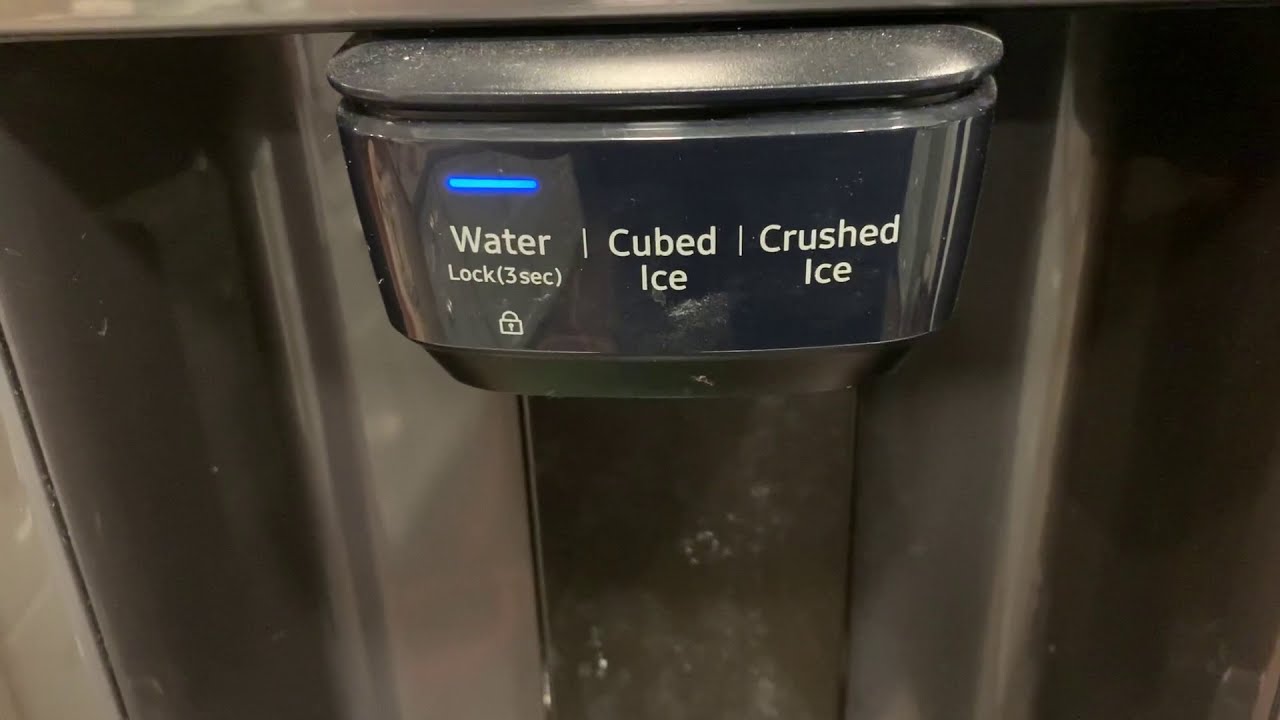


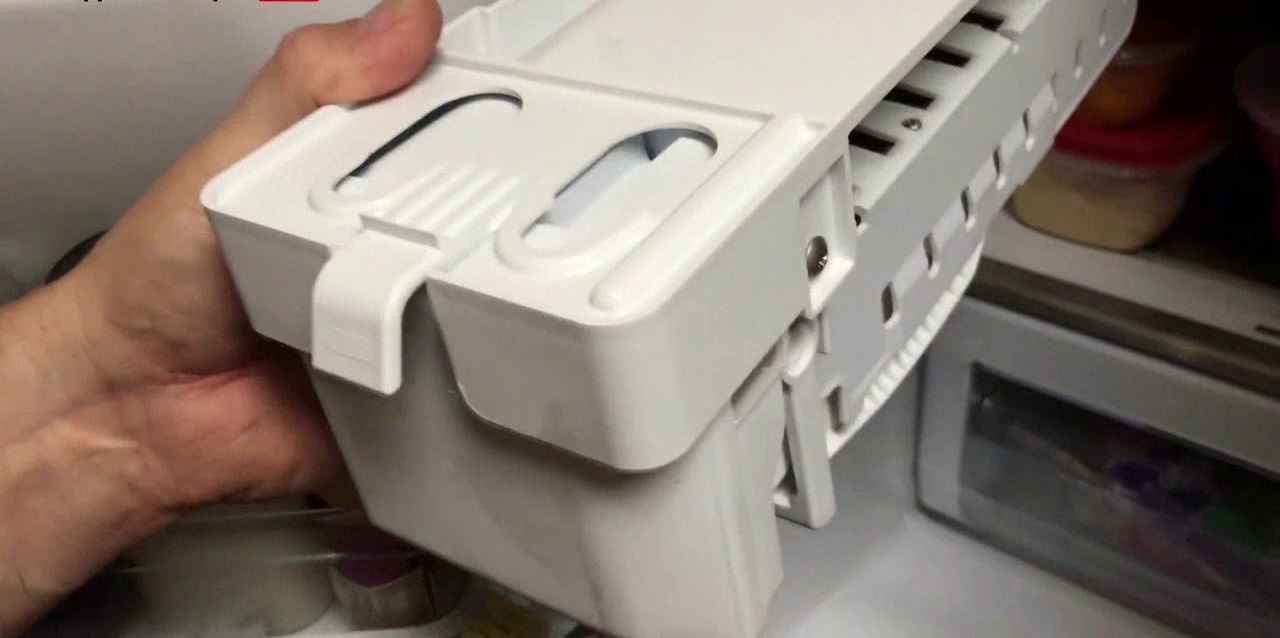


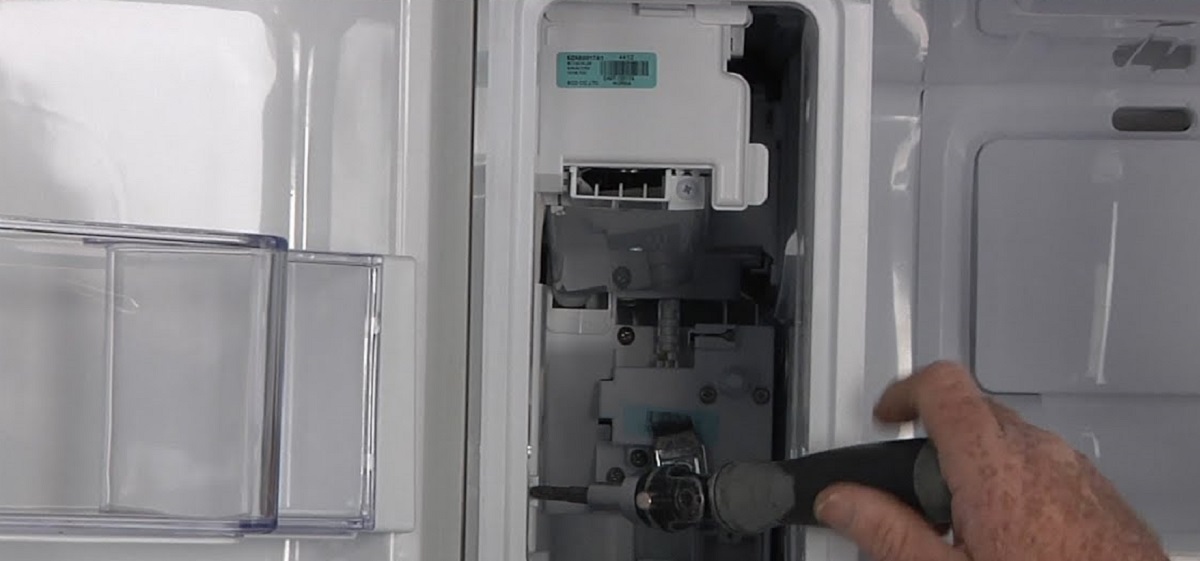




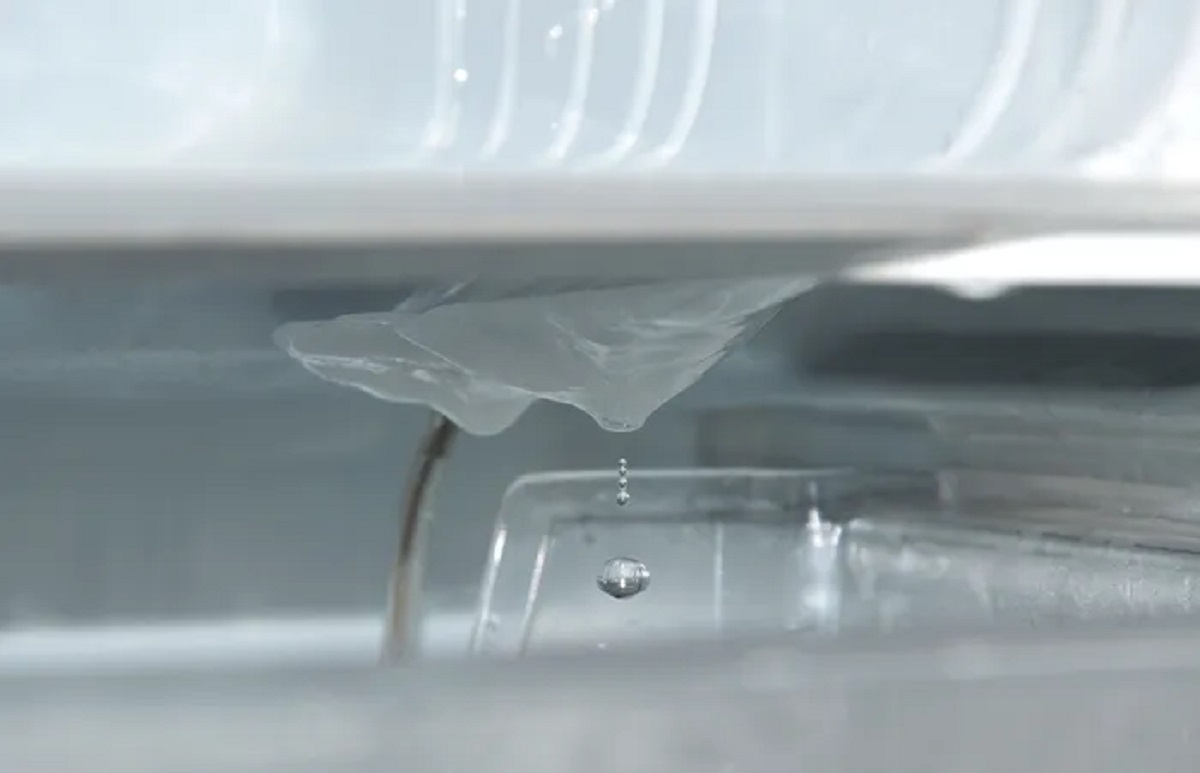
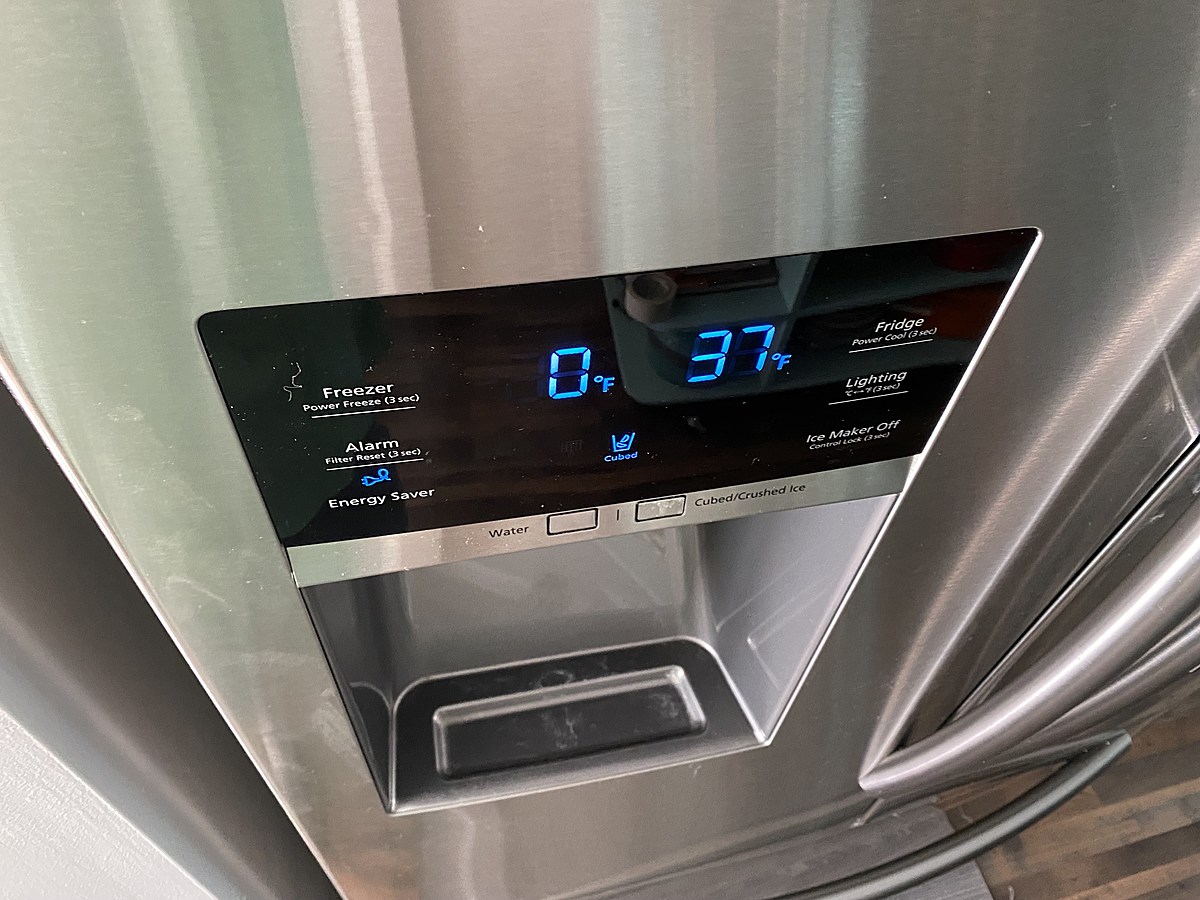


0 thoughts on “How To Defrost Ice Maker On Samsung Refrigerator”