

Articles
How To Unlock Samsung Refrigerator Ice Maker
Modified: March 19, 2024
Learn how to unlock your Samsung refrigerator's ice maker with this informative article. Discover step-by-step instructions and troubleshoot common issues.
(Many of the links in this article redirect to a specific reviewed product. Your purchase of these products through affiliate links helps to generate commission for Storables.com, at no extra cost. Learn more)
Introduction
Welcome to this comprehensive guide on how to unlock the Samsung refrigerator ice maker. Samsung refrigerators are known for their innovative features and reliable performance, but sometimes the ice maker can become locked, causing frustration and inconvenience. I’m here to help you understand the Samsung refrigerator ice maker and provide you with step-by-step instructions to quickly unlock it.
The ice maker is an essential component of any refrigerator, especially during the hot summer months when a refreshing cold drink becomes a necessity. Having a locked ice maker can disrupt your daily routine and leave you without a steady supply of ice cubes.
In this article, we will unveil the common issues that can lead to a locked ice maker, guide you through the necessary preparations, and provide a detailed step-by-step process to unlock your Samsung refrigerator ice maker. Additionally, we will share troubleshooting tips to address any potential problems encountered during the unlocking process.
Unlocking your Samsung refrigerator ice maker doesn’t require professional assistance, as most locks can be easily resolved by following a few simple steps. So, let’s dive in and get your ice maker back to its fully functional state!
Key Takeaways:
- Understanding the common issues and preparing adequately are crucial for successfully unlocking a Samsung refrigerator ice maker. By following the step-by-step guide and troubleshooting tips, restoring functionality becomes achievable for anyone.
- Regular maintenance, following the user manual, and prioritizing safety precautions are essential for preventing future lockouts and ensuring the optimal performance of the ice maker. Professional assistance should be sought if difficulties persist.
Understanding the Samsung Refrigerator Ice Maker
Before we dive into unlocking the Samsung refrigerator ice maker, it’s essential to have a basic understanding of how it works. The ice maker is a cleverly designed component that produces and dispenses ice cubes whenever you need them, ensuring a steady supply of ice for your beverages and recipes.
Samsung refrigerators typically come equipped with a built-in ice maker that operates in a similar manner across various models. Inside the freezer compartment, there is a small ice maker unit with a water supply line connected to it. When you activate the ice maker, it fills the ice tray with water and uses a cooling mechanism to freeze the water, transforming it into ice cubes.
Once the ice is completely frozen, the ice maker then releases the cubes into a storage bin or a dispenser located on the front of the refrigerator door. This allows you to conveniently access the ice cubes without having to open the freezer. Some Samsung refrigerator models even offer additional features, such as crushed ice or filtered water dispensers.
Understanding the basic functioning of the ice maker is crucial because it helps in troubleshooting and identifying the root cause of the lock. Common issues that can lead to a locked ice maker include a frozen water line, a faulty control panel, or an ice maker that needs resetting. By understanding these possibilities, you’ll be better equipped to unlock your ice maker and restore its functionality.
Now that we have a clear understanding of the Samsung refrigerator ice maker and its primary purpose, let’s move on to addressing the common issues that can cause it to become locked.
Common Issues with the Samsung Refrigerator Ice Maker
The Samsung refrigerator ice maker, like any other appliance, can experience certain issues that cause it to become locked. Understanding these common issues will help you pinpoint the problem and take the necessary steps to unlock your ice maker. Let’s explore the most frequent problems that can occur:
- Frozen Water Line: One of the most common causes of a locked ice maker is a frozen water line. This can happen if the water in the supply line freezes, preventing water from reaching the ice maker. To check if this is the issue, inspect the water line for any signs of freezing or blockages. If frozen, you will need to defrost the line before proceeding.
- Control Panel Malfunctions: Sometimes, the control panel on the refrigerator door may malfunction, leading to a locked ice maker. If the control panel is unresponsive or showing error codes, it might prevent the ice maker from functioning properly. In such cases, resetting the control panel or performing a power cycle can often resolve the issue.
- Ice Maker Needs Resetting: Occasionally, the ice maker may get stuck, causing it to remain locked. This can happen if the ice tray isn’t positioned correctly or if there’s a blockage preventing its movement. To address this, you can try resetting the ice maker by turning it off, waiting for a few minutes, and then turning it back on.
- Water Filter Issues: If your Samsung refrigerator has a water filter, it’s crucial to ensure it is clean and not clogged. A dirty or clogged filter can restrict water flow to the ice maker, leading to a locked state. Follow the manufacturer’s instructions to check and replace the water filter if necessary.
- Defective Components: In some cases, the ice maker may remain locked due to mechanical or electrical issues with its components. This could be a malfunctioning motor, faulty sensors, or a damaged ice tray. If you’ve ruled out other potential causes and suspect a defect, it may be best to contact a professional technician for further assistance.
Understanding these common issues will help you troubleshoot and unlock your Samsung refrigerator ice maker successfully. In the following sections, we’ll guide you through the necessary preparations and provide a step-by-step process to unlock your ice maker and restore its functionality.
Preparing to Unlock the Samsung Refrigerator Ice Maker
Before you start the process of unlocking your Samsung refrigerator ice maker, it’s important to make a few preparations to ensure a smooth and successful experience. By taking these steps, you’ll be well-prepared to tackle any issues that may arise during the unlocking process. Here’s what you need to do:
- Gather the Necessary Tools: To unlock your ice maker, you’ll typically need a few basic tools, such as a screwdriver, a soft cloth, a bowl or container, and possibly a hairdryer. Having these tools readily accessible will save you time and make the process more efficient.
- Read the User Manual: Familiarize yourself with the user manual for your specific Samsung refrigerator model. The manual contains valuable information on troubleshooting common issues and provides detailed instructions on unlocking the ice maker. It’s always a good idea to have the user manual as a reference while working on your appliance.
- Ensure Safety Measures: Safety is paramount when working with any electrical appliance. Make sure to unplug your refrigerator before attempting any repairs or maintenance on the ice maker. This will prevent any electrical shock or damage to the appliance itself.
- Clear Out the Freezer: Empty the contents of your freezer and find a temporary storage solution for the frozen items. This will allow you to access the ice maker and work on it freely without any obstructions.
- Inspect and Clean: Take a moment to inspect the ice maker, water supply line, and surrounding area for any visible signs of damage or blockages. If you notice any debris or ice buildup, use a soft cloth to gently clean the area.
- Have a Plan B: While unlocking the ice maker is usually a straightforward process, it’s always good to have a backup plan in case things don’t go as expected. If you encounter any challenges or if the problem seems more complex than anticipated, consider contacting a professional technician for assistance.
By following these preparation steps, you’ll be well-prepared and ready to unlock your Samsung refrigerator ice maker. Now let’s move on to the step-by-step guide on how to unlock your ice maker and restore its functionality.
To unlock a Samsung refrigerator ice maker, press and hold the “Ice Off” button for 3 seconds. This will unlock the ice maker and allow it to produce ice.
Step-by-Step Guide to Unlocking the Samsung Refrigerator Ice Maker
Unlocking your Samsung refrigerator ice maker can be done in a few simple steps. By following this step-by-step guide, you’ll be able to troubleshoot and unlock the ice maker on your own. Let’s get started:
- Locate and Remove the Ice Bin: The first step is to locate the ice bin or storage container in your refrigerator. Typically, it is located in the freezer compartment. Gently pull out the ice bin, making sure to avoid any accidental spillage of ice cubes.
- Inspect the Ice Bin Mechanism: Examine the ice bin and look for any obstructions or visible issues. Sometimes, ice cubes can get stuck or jammed in the mechanism, preventing it from operating properly. Remove any stuck ice cubes or debris using a soft cloth or utensil.
- Check the Water Supply Line: Inspect the water supply line connected to the ice maker. Ensure that it is not frozen or kinked, as this can prevent water from reaching the ice tray. If the water line is frozen, you may need to defrost it using a hairdryer on a low heat setting or by gently applying warm water.
- Reset the Ice Maker: While specific instructions may vary depending on your Samsung refrigerator model, most ice makers can be reset by either pressing and holding a specific button or by flipping a switch. Refer to your user manual to determine the exact reset procedure for your ice maker. Resetting the ice maker will clear any error codes and restore its functionality.
- Ensure Proper Positioning: Once the ice bin is cleared and the ice maker is reset, carefully reposition the ice bin back into its original place. Make sure it is aligned properly and securely inserted into the freezer compartment.
- Plug in the Refrigerator: After completing the above steps, plug in the refrigerator and allow it to run for a few minutes. This will give the ice maker time to reset, reinitialize, and start producing ice cubes again.
- Test the Ice Maker: Once the refrigerator has been plugged in and allowed to run for a few minutes, check if the ice maker is working correctly. Activate the ice maker through the control panel or by pressing the appropriate button. Listen for any sounds of water filling the ice tray and monitor if the ice cubes are being produced and dispensed properly.
Following these steps should help you unlock your Samsung refrigerator ice maker and restore its functionality. However, if you encounter any difficulties or the problem persists, you may need to consult the user manual or contact Samsung customer support for further assistance.
Now that you have successfully unlocked your ice maker, let’s move on to some troubleshooting tips that can help address any potential issues you may encounter.
Read more: How To Fix Ice Maker On Samsung Refrigerator
Troubleshooting Tips for Unlocked Samsung Refrigerator Ice Maker
Even after successfully unlocking your Samsung refrigerator ice maker, you might still encounter some issues or face challenges along the way. Here are some troubleshooting tips to help you address any potential problems:
- Check the Water Supply: If you notice that your ice maker is not producing ice cubes or the cubes are smaller than usual, ensure that the water supply to the refrigerator is not interrupted. Make sure the water valve is open, and there are no kinks or blockages in the water supply line.
- Ensure Proper Temperature: The ice maker requires a specific temperature range to function optimally. Ensure that the freezer temperature is set between 0°F and 5°F (-18°C to -15°C). If the temperature is too high, it can cause the ice maker to malfunction or produce ice at a slower rate.
- Clean the Ice Maker: Over time, minerals and debris can accumulate in the ice maker, affecting its performance. Regularly clean the ice maker, including the ice tray, using a mild cleaner and a soft cloth. This will help maintain the efficiency and quality of the ice cubes produced.
- Check for Error Codes: If your Samsung refrigerator has a digital display or control panel, it may show error codes related to the ice maker. Refer to your user manual to understand the meaning of these codes and take the necessary steps to troubleshoot or reset the ice maker accordingly.
- Monitor Ice Production: Keep an eye on the ice production after unlocking the ice maker. If you notice a significant decrease in the number of ice cubes being produced or the production completely stops, it could indicate a more significant issue. In such cases, contacting Samsung customer support or a professional technician is recommended.
- Replace Damaged Parts: If you have followed all the troubleshooting steps and the ice maker still doesn’t work correctly, it’s possible that there may be damaged components. In such cases, it may be necessary to replace specific parts or seek professional assistance for repair.
By following these troubleshooting tips, you can often address common issues that may occur even after unlocking your Samsung refrigerator ice maker. Remember that each Samsung refrigerator model may have unique features and requirements, so referring to your user manual is always advisable.
Finally, let’s conclude with some final thoughts and recommendations.
Final Thoughts and Recommendations
Unlocking your Samsung refrigerator ice maker is a task that can often be accomplished with simple troubleshooting steps. By understanding the common issues, preparing adequately, and following the step-by-step guide, you can restore the functionality of your ice maker and enjoy a steady supply of ice cubes once again. Here are some final thoughts and recommendations to keep in mind:
Regular Maintenance: To prevent future lockouts and ensure optimal performance, it’s important to regularly maintain your Samsung refrigerator and ice maker. This includes cleaning the ice maker, checking the water supply and filter, and keeping the freezer temperature within the recommended range. By practicing proper maintenance, you can prolong the life of your ice maker and reduce the likelihood of any issues occurring.
Follow the User Manual: Always refer to the user manual specific to your Samsung refrigerator model. The manual provides valuable information about troubleshooting, maintenance, and specific instructions for unlocking or resetting the ice maker. Following these guidelines will ensure that you’re taking the correct steps and not causing any further damage to your appliance.
Consider Professional Assistance: If you encounter any difficulties or if the problem with your ice maker persists even after attempting the troubleshooting steps, it’s advisable to seek professional assistance. Certified technicians are well-equipped to diagnose and resolve more complex issues, ensuring the proper functioning of your ice maker while minimizing the risk of further damage.
Document Your Steps: Throughout the troubleshooting process, it can be helpful to document the steps you’ve taken and any observations you’ve made. This documentation may assist you in the future if similar issues arise or if you need to share information with a technician or customer support team. Keeping a record of your actions can also provide insights into potential patterns or recurring problems with your ice maker.
Take Safety Precautions: Prioritize your safety when working with electrical appliances. Always unplug the refrigerator before attempting any repairs or maintenance on the ice maker. If you’re unsure about any steps or feel uncomfortable with the process, it’s best to seek professional assistance rather than risking injury or causing further damage to your appliance.
Unlocking your Samsung refrigerator ice maker can be a rewarding experience, restoring the convenience of having a consistent supply of ice cubes. By following the guidelines outlined in this article, you’ll be well-equipped to troubleshoot and unlock your ice maker successfully. Remember to exercise caution, patience, and thoroughness throughout the process.
Now, armed with this knowledge, it’s time to unlock your Samsung refrigerator ice maker and enjoy an uninterrupted flow of ice cubes for all your chilled refreshments!
Frequently Asked Questions about How To Unlock Samsung Refrigerator Ice Maker
Was this page helpful?
At Storables.com, we guarantee accurate and reliable information. Our content, validated by Expert Board Contributors, is crafted following stringent Editorial Policies. We're committed to providing you with well-researched, expert-backed insights for all your informational needs.

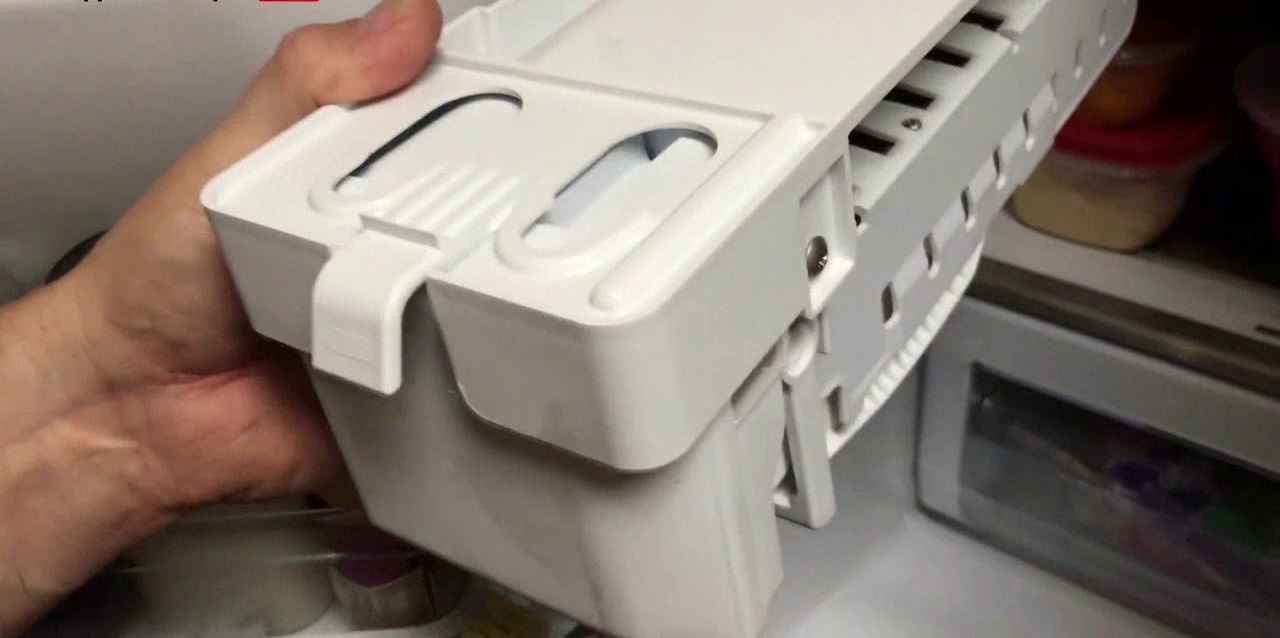





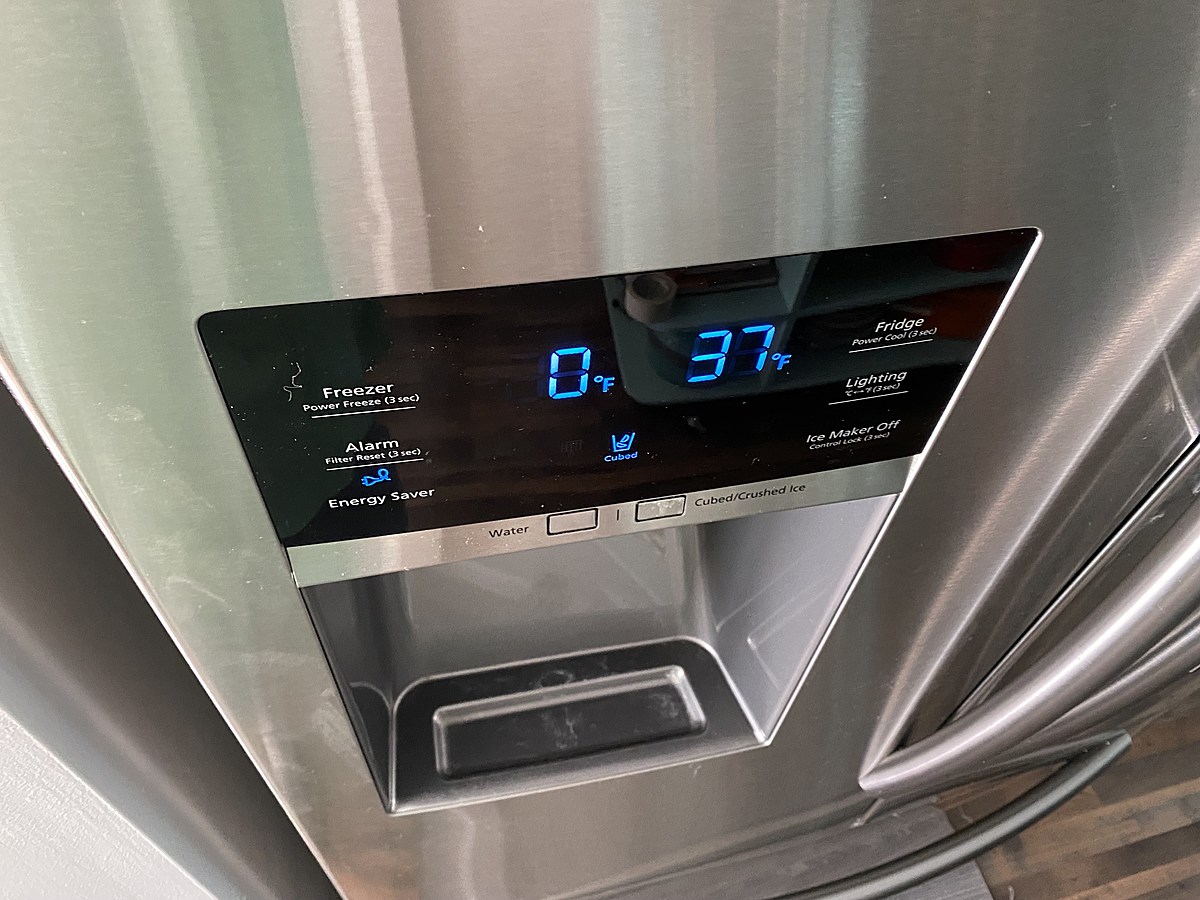



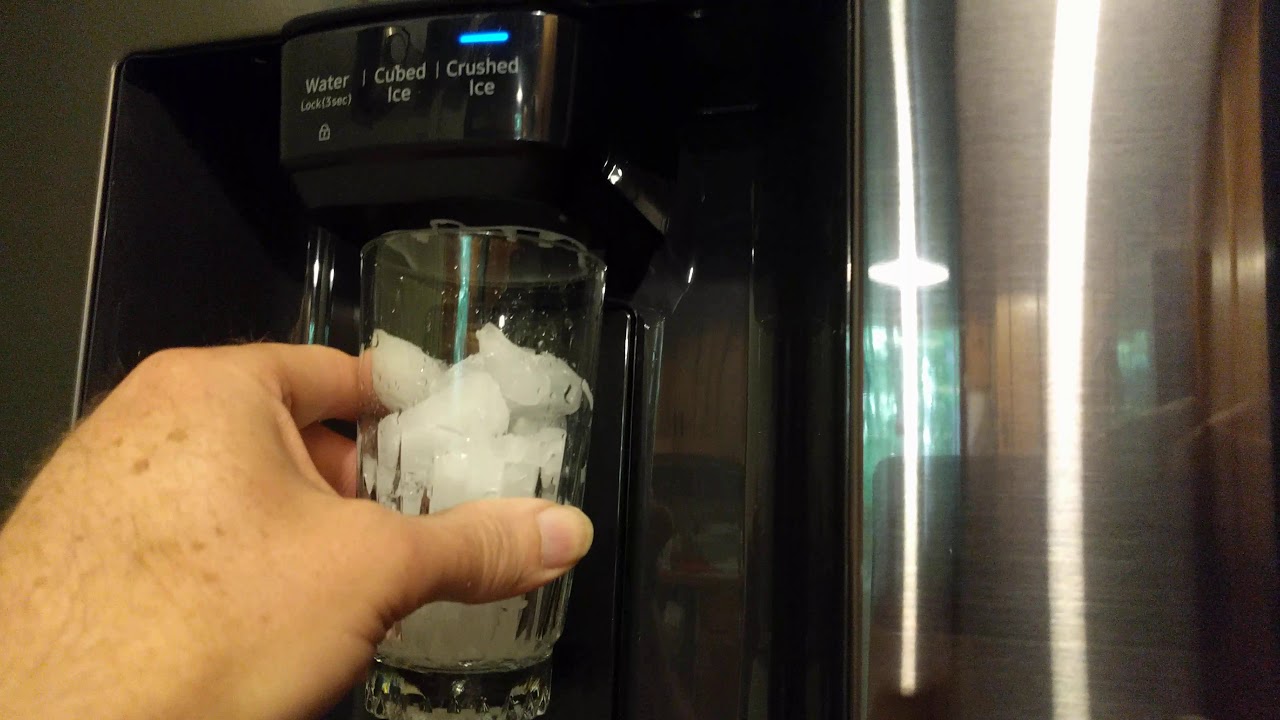



0 thoughts on “How To Unlock Samsung Refrigerator Ice Maker”