Home>Articles>How To Fix Water Dispenser On Samsung Refrigerator


Articles
How To Fix Water Dispenser On Samsung Refrigerator
Modified: August 29, 2024
Learn how to fix the water dispenser on your Samsung refrigerator with our informative articles. Get step-by-step guides and troubleshooting tips to resolve the issue.
(Many of the links in this article redirect to a specific reviewed product. Your purchase of these products through affiliate links helps to generate commission for Storables.com, at no extra cost. Learn more)
Introduction
Having a water dispenser on your Samsung refrigerator can be a convenient and refreshing feature. It allows you to easily access chilled water without the need to constantly open the fridge. However, like any appliance, the water dispenser on your Samsung refrigerator may encounter issues over time. These issues can range from a malfunctioning dispenser to a lack of water flow.
This article aims to guide you through the common problems you may encounter with the water dispenser on your Samsung refrigerator and provide troubleshooting steps to help you resolve these issues. By following these steps, you can potentially save time and money by avoiding unnecessary service calls and repair costs.
Before we dive into the troubleshooting steps, it’s important to note that some of the issues you may encounter with your Samsung refrigerator’s water dispenser can be easily resolved by performing simple checks and fixes. However, if you’re not comfortable or confident in performing these troubleshooting steps yourself, it’s always recommended to seek professional assistance to avoid any further damage or risk of injury.
So, let’s get started and explore the common problems associated with the water dispenser on your Samsung refrigerator and how to fix them.
Key Takeaways:
- Troubleshoot and resolve common water dispenser issues on your Samsung refrigerator by following simple steps such as checking the power supply, inspecting the water line, and testing components like the water inlet valve and dispenser switch.
- Ensure optimal functionality of your Samsung refrigerator’s water dispenser by cleaning or replacing the water filter, verifying water pressure, and examining electronic components like the control board and dispenser actuator.
Common Problems with Water Dispenser on Samsung Refrigerator
The water dispenser on your Samsung refrigerator may encounter various issues that can affect its functionality. Here are some of the common problems you might experience:
- No water flow: One of the most common issues with water dispensers is the lack of water flow. You may press the dispenser lever, but no water comes out. This can be caused by a clogged water line, a faulty water filter, or a malfunctioning water inlet valve.
- Leaking water: Another common problem is water leakage from the dispenser. This can be due to damaged or cracked water lines, a worn-out water inlet valve, or a faulty dispenser actuator.
- Low water pressure: If you notice that the water flow from the dispenser is weak or slow, it could be a sign of low water pressure. This can be caused by a restricted water line, a malfunctioning water inlet valve, or issues with the water supply.
- Dispenser not working: Sometimes, the water dispenser may not work at all. This can be due to a faulty dispenser switch, a malfunctioning control board, or a problem with the dispenser actuator.
- Dispenser not dispensing hot water (if applicable): For refrigerators with hot water dispensers, another problem you might encounter is the dispenser not dispensing hot water. This can be caused by a malfunctioning water heating element or a faulty dispenser solenoid.
Understanding these common problems will help you identify the potential issues with your Samsung refrigerator’s water dispenser. In the following sections, we will outline troubleshooting steps to address these problems and get your water dispenser back to full functionality.
Troubleshooting Steps
When you encounter issues with the water dispenser on your Samsung refrigerator, there are several troubleshooting steps you can take to identify and resolve the problem. Follow these steps in order, and if one step doesn’t resolve the issue, move on to the next:
- Check the Power Supply: Ensure that your refrigerator is properly plugged in and receiving power. Sometimes, a loose or unplugged power cord can cause the water dispenser to malfunction.
- Inspect the Water Line: Examine the water supply line connected to the refrigerator for any kinks, bends, or blockages. A clogged water line can restrict water flow to the dispenser.
- Clean or Replace the Water Filter: If your refrigerator has a water filter, check if it is clogged or overdue for replacement. A dirty or obstructed water filter can impede water flow and affect dispenser performance.
- Verify the Water Pressure: Ensure that the water pressure in your household meets the requirements of the refrigerator. Low water pressure can cause the dispenser to have weak or no water flow.
- Test the Water Inlet Valve: Use a multimeter to check the continuity of the water inlet valve. If the valve is faulty or not receiving power, it may need to be replaced.
- Examine the Dispenser Switch: Check the dispenser switch to ensure it is functioning properly. If the switch is defective, it may need to be replaced to restore the dispenser’s functionality.
- Inspect the Water Dispenser Control Board: Examine the control board for any signs of damage or malfunction. A faulty control board can cause issues with the water dispenser. If necessary, consult the refrigerator’s manual or seek professional assistance for board replacement.
- Check the Dispenser Actuator: Inspect the dispenser actuator to ensure it is engaging properly when the dispenser lever is pressed. A worn-out or faulty actuator may need to be replaced to resolve dispenser issues.
- Verify the Dispenser Solenoid: If your refrigerator has a hot water dispenser, check the dispenser solenoid to ensure it is receiving power and functioning correctly. A faulty solenoid can prevent hot water from being dispensed.
- Reset or Reboot the Refrigerator: In some cases, a simple reset or reboot of the refrigerator can resolve minor issues with the water dispenser. Refer to the refrigerator’s manual for instructions on how to perform a reset or contact Samsung customer support for assistance.
By following these troubleshooting steps, you can effectively diagnose and address the common problems associated with the water dispenser on your Samsung refrigerator. However, if the issue persists or if you are unsure about performing any of these steps, it is advisable to contact a professional technician or Samsung customer support for further assistance.
Check the Power Supply
When troubleshooting issues with the water dispenser on your Samsung refrigerator, it’s important to start with the basics. The first step is to check the power supply to ensure that your refrigerator is properly connected and receiving power. Follow these steps:
- Verify that the refrigerator is plugged into a functioning power outlet. Check the power cord for any signs of damage or fraying.
- Make sure the outlet is powering other devices or appliances. If other devices are not working, it may indicate a problem with the power outlet or circuit breaker.
- If the refrigerator has a built-in power switch, ensure it is turned on.
- Check the control panel on the refrigerator to make sure it is not in sleep or demo mode, which may result in the water dispenser not working.
If you find any issues with the power supply, such as a loose power cord connection or a tripped circuit breaker, fixing the power supply problem may resolve the water dispenser issue. However, if the power supply is not the culprit, proceed to the next troubleshooting step.
Note: It’s important to exercise caution when dealing with electrical connections. If you are unsure or uncomfortable working with power supplies, it’s always recommended to seek professional assistance.
Inspect the Water Line
If your Samsung refrigerator’s water dispenser is not working or the water flow is weak, the next troubleshooting step is to inspect the water line. A clogged, kinked, or blocked water line can prevent water from reaching the dispenser. Follow these steps to inspect the water line:
- Locate the water supply line connected to the back of the refrigerator. This line is responsible for delivering water to the dispenser.
- Visually inspect the water line for any visible kinks, bends, or pinches. Straighten out any kinks or bends gently to allow smooth water flow.
- Check for any obstructions or blockages in the water line. A clogged line can impede the flow of water to the dispenser. If you notice any debris or blockages, carefully remove them using a soft brush or cloth.
- If you suspect a blockage further down the line, you may need to disconnect the water line from the refrigerator. Consult the refrigerator’s manual for instructions specific to your model.
- Once the water line is disconnected, run water through it to ensure that it is not clogged. You can do this by placing one end of the line into a bucket or sink and turning on the water supply briefly.
- If water flows freely through the line, there may be another issue causing the problem with the water dispenser. If water does not flow or the flow is weak, it may be necessary to replace or repair the water line.
By inspecting and ensuring that the water line is free from obstructions, you can eliminate one possible cause of the water dispenser issue. However, if the problem with the dispenser persists, move on to the next troubleshooting step.
It’s important to exercise caution when working with water lines. If you’re unsure or uncomfortable with handling the water line yourself, it’s advisable to consult a professional technician for assistance.
Read more: How To Fix Refrigerator Water Dispenser Leak
Clean or Replace the Water Filter
If your Samsung refrigerator has a water filter, a dirty or clogged filter can often cause issues with the water dispenser. Over time, the filter can become filled with sediment and impurities, reducing the water flow or even blocking it completely. Follow these steps to clean or replace the water filter:
- Locate the water filter compartment, which is typically located at the bottom front of the refrigerator. Consult your refrigerator’s manual for the exact location and instructions specific to your model.
- If the filter is removable, carefully remove it from the compartment. Take note of the type of filter installed, as you will need this information for replacement.
- Inspect the filter for any signs of dirt, sediment, or discoloration. If the filter appears dirty or clogged, it is recommended to clean or replace it.
- If cleaning the filter, gently rinse it under cold water to remove any debris or buildup. Avoid using soap, detergent, or other chemicals as they may contaminate the filter.
- If replacing the filter, ensure that you have a compatible replacement filter. Refer to the refrigerator’s manual or contact Samsung customer support for recommended filter types and models.
- Install the cleaned or new filter into the filter compartment, following the instructions provided by the manufacturer. Make sure it is properly seated and secured.
- If applicable, reset the filter indicator light on the control panel, as instructed in the refrigerator’s manual.
By cleaning or replacing the water filter, you can improve the water flow and quality from the dispenser. Remember to follow the recommended filter replacement schedule as indicated by the manufacturer to ensure optimal performance.
Note: It’s important to use genuine Samsung replacement filters to maintain the quality and performance of your refrigerator’s water system.
Verify the Water Pressure
Inadequate water pressure can often be the cause of a weak or non-existent water flow from the dispenser on your Samsung refrigerator. Before proceeding with further troubleshooting steps, it’s important to verify that the water pressure in your household meets the refrigerator’s requirements. Follow these steps to check and adjust the water pressure:
- Locate the water shut-off valve connected to the water supply line that feeds your refrigerator. This valve is typically found either behind the refrigerator or under the sink.
- Ensure that the water shut-off valve is fully open and allowing water to flow freely to the refrigerator. If the valve is partially closed or tightened, it can restrict the water flow.
- If the water shut-off valve is fully open, check the water pressure in your household. You can do this by turning on a nearby faucet and observing the water flow. If the flow is weak or inconsistent, there may be an issue with the water pressure.
- If you suspect low water pressure, contact a professional plumber to assess and adjust the water pressure in your household. They can recommend solutions such as installing a pressure regulator or adjusting the water pressure settings.
- If the water pressure is within the acceptable range, but the dispenser still has weak flow, continue with the next troubleshooting step.
Verifying and adjusting the water pressure can help ensure that your Samsung refrigerator receives an adequate supply of water, resulting in optimal performance of the water dispenser. If the water pressure is determined to be the cause of the issue and it is resolved, the dispenser should now operate with improved water flow. However, if the problem persists, proceed to the next troubleshooting step.
Note: It is recommended to consult a professional plumber for any adjustments or installations related to water pressure, as they have the necessary expertise and tools to ensure proper and safe adjustments.
Check the water supply line for any kinks or blockages. Also, clean the water filter and replace if necessary. If the issue persists, consider calling a professional for further diagnosis and repair.
Test the Water Inlet Valve
If you’re experiencing issues with the water dispenser on your Samsung refrigerator, such as no water flow or inconsistent flow, a faulty water inlet valve may be the culprit. The water inlet valve controls the flow of water from the main supply line to the dispenser. Follow these steps to test the water inlet valve:
- Locate the water inlet valve, which is typically located at the back of the refrigerator behind the lower access panel.
- Before proceeding, disconnect the refrigerator from the power source to ensure your safety.
- Using a multimeter set to the continuity or ohms setting, test the terminals on the water inlet valve. Touch the multimeter probes to the terminals to check for electrical continuity.
- If there is no continuity or a significantly different reading from what is specified in the refrigerator’s manual, it indicates a faulty water inlet valve.
- If the multimeter shows continuity, test the valve for voltage. Reconnect the refrigerator to the power source, then touch one probe to the water inlet valve and the other to a grounding point on the refrigerator.
- If there is no voltage reading when the water dispenser lever is engaged, it suggests a defective water inlet valve that needs to be replaced.
- If the water inlet valve is found to be faulty, consult the refrigerator’s manual or contact Samsung customer support for information on obtaining a compatible replacement valve.
Testing the water inlet valve will help determine if it is malfunctioning and causing the problems with your refrigerator’s water dispenser. If the valve is indeed defective, replacing it should restore proper water flow to the dispenser. However, if the water inlet valve is not the issue, proceed to the next troubleshooting step.
Note: Always exercise caution when working with electrical components. If you’re uncertain or uncomfortable performing these tests, it’s recommended to seek the assistance of a professional technician.
Examine the Dispenser Switch
If your Samsung refrigerator’s water dispenser is not working, the dispenser switch may be the cause of the problem. The dispenser switch is responsible for activating the water flow when the dispenser lever is pressed. Follow these steps to examine the dispenser switch:
- Locate the dispenser switch, which is typically located behind the control panel or housing of the water dispenser.
- Before proceeding, disconnect the refrigerator from the power source to ensure your safety.
- Inspect the dispenser switch for any visible damage, such as cracks, loose wires, or signs of corrosion. A damaged switch may affect its functionality.
- If the switch appears to be in good condition, you can test its continuity using a multimeter set to the continuity or ohms setting. Touch each of the switch’s terminals with the probes of the multimeter to check for electrical continuity.
- If there is no continuity or a significantly different reading from what is specified in the refrigerator’s manual, it indicates a faulty dispenser switch that needs to be replaced.
- If the switch passes the continuity test, it may still be malfunctioning. In this case, consult the refrigerator’s manual or contact Samsung customer support for further guidance on troubleshooting the switch.
- If the dispenser switch is found to be defective, you can replace it by following the instructions provided in the refrigerator’s manual or by seeking the assistance of a professional technician.
Examining the dispenser switch will help determine if it is the source of the water dispenser issue. If the switch is indeed faulty, replacing it should restore proper functionality to the dispenser. However, if the dispenser switch is not the cause, proceed to the next troubleshooting step.
Note: Electrical components should be handled with care. If you’re unsure or uncomfortable performing these tests, it’s advisable to seek professional assistance.
Inspect the Water Dispenser Control Board
If your Samsung refrigerator’s water dispenser is not working properly, the water dispenser control board could be the culprit. The control board regulates the dispenser’s functions and may become faulty over time. Here’s how you can inspect the water dispenser control board:
- Locate the water dispenser control board, which is usually found behind the dispenser housing or inside the refrigerator’s control panel.
- Before proceeding, disconnect the refrigerator from the power source to ensure your safety.
- Visually inspect the control board for any visible signs of damage, such as burn marks, loose connections, or corrosion.
- If you notice any noticeable damage, it is likely that the control board is defective and needs to be replaced. Consult the refrigerator’s manual or contact Samsung customer support for information on obtaining a compatible replacement control board.
- If there are no visible signs of damage, you can use a multimeter to test the continuity of the control board. Set the multimeter to the continuity or ohms setting and touch the probes to the appropriate terminals on the control board as instructed in the manual.
- If the multimeter shows no continuity or a significantly different reading from what is specified in the manual, it indicates a faulty control board.
- If the control board passes the continuity test, it may still be malfunctioning. In this case, consult the refrigerator’s manual or contact Samsung customer support for further guidance on troubleshooting the control board.
Inspecting the water dispenser control board will help identify if it is the source of the problem. If the board is indeed defective, replacing it should restore proper functionality to the water dispenser. However, if the control board is not the cause, proceed to the next troubleshooting step.
Note: Electrical components should be handled with care. If you’re uncertain or uncomfortable performing these tests, it’s advisable to seek professional assistance.
Check the Dispenser Actuator
If the water dispenser on your Samsung refrigerator is not working as it should, the dispenser actuator may be the cause. The dispenser actuator is the mechanism that activates the water flow when the dispenser lever is pressed. Follow these steps to check the dispenser actuator:
- Locate the dispenser actuator, which is typically found behind the dispenser housing or control panel.
- Before proceeding, disconnect the refrigerator from the power source to ensure your safety.
- Visually inspect the actuator for any visible damage, such as cracks, breakage, or misalignment. A damaged or misaligned actuator may prevent it from properly engaging.
- Manually activate the actuator by pressing the dispenser lever and observe its movement. The actuator should move smoothly and engage the internal mechanism to allow water flow.
- If the actuator is not moving or if it feels stiff or unresponsive, it may need to be replaced.
- If the actuator moves properly but there is still no water flow from the dispenser, it may indicate another issue with the water supply or components further down the line. Proceed to the next troubleshooting step.
- Consult the refrigerator’s manual or contact Samsung customer support for information on obtaining a compatible replacement actuator if needed.
Checking the dispenser actuator will help identify if it is the source of the water dispenser problem. If the actuator is indeed faulty, replacing it should restore proper functionality to the dispenser. However, if the actuator is not the cause, proceed to the next troubleshooting step.
Note: If you’re unsure or uncomfortable handling the dispenser actuator, it’s recommended to seek the assistance of a professional technician.
Verify the Dispenser Solenoid
If your Samsung refrigerator has a hot water dispenser or a dispenser that dispenses both hot and cold water, the dispenser solenoid could be the cause of the issue if it is not dispensing hot water. The dispenser solenoid controls the flow of hot water when activated. Follow these steps to verify the dispenser solenoid:
- Locate the dispenser solenoid, which is typically found behind the dispenser housing or control panel.
- Before proceeding, disconnect the refrigerator from the power source to ensure your safety.
- Visually inspect the solenoid for any visible signs of damage, such as burn marks, loose connections, or corrosion.
- If you notice any noticeable damage, it is likely that the solenoid is faulty and needs to be replaced. Consult the refrigerator’s manual or contact Samsung customer support for information on obtaining a compatible replacement solenoid.
- If there are no visible signs of damage, you can test the solenoid using a multimeter set to the continuity or ohms setting. Touch the probes to the appropriate terminals on the solenoid as instructed in the manual.
- If the multimeter shows no continuity or a significantly different reading from what is specified in the manual, it indicates a faulty solenoid.
- If the solenoid passes the continuity test, it may still be malfunctioning. In this case, consult the refrigerator’s manual or contact Samsung customer support for further guidance on troubleshooting the solenoid.
Verifying the dispenser solenoid will help identify if it is the source of the problem with the hot water dispenser. If the solenoid is indeed defective, replacing it should restore the proper functionality of the hot water dispenser. However, if the solenoid is not the cause, proceed to the next troubleshooting step.
Note: Electronic components should be handled with care. If you’re uncertain or uncomfortable performing these tests, it’s advisable to seek professional assistance.
Reset or Reboot the Refrigerator
If you’ve tried the previous troubleshooting steps and are still experiencing issues with the water dispenser on your Samsung refrigerator, performing a reset or reboot of the appliance may help resolve the problem. Resetting or rebooting the refrigerator can sometimes clear temporary glitches or errors that may be affecting the dispenser’s functionality. Follow these steps to reset or reboot your refrigerator:
- Disconnect the refrigerator from the power source by unplugging it from the wall outlet.
- Leave the refrigerator unplugged for at least 5 minutes. This allows any internal electrical components to discharge and reset.
- While the refrigerator is unplugged, check for any loose or disconnected cables or wires that may be affecting the dispenser’s operation. Ensure that all connections are securely in place.
- After 5 minutes, plug the refrigerator back into the power source.
- Wait for the refrigerator to power up and initialize. This may take a few minutes.
- Check if the water dispenser is now functioning properly. Test the dispenser by pressing the lever and observing the water flow.
If the reset or reboot is successful, the water dispenser should start working as expected. However, if the dispenser still has issues or there are no improvements, it’s recommended to contact Samsung customer support or a professional technician for further assistance.
Performing a reset or reboot is a simple and non-intrusive troubleshooting step that can be attempted before arranging for professional help or service.
Conclusion
The water dispenser on your Samsung refrigerator is a convenient feature that provides easy access to chilled water. However, if you encounter any issues with the dispenser, it can be frustrating and inconvenient. By following the troubleshooting steps outlined in this article, you can diagnose and resolve common problems associated with the water dispenser on your Samsung refrigerator.
Starting with simple checks such as verifying the power supply and inspecting the water line, you can eliminate basic issues that may be affecting the dispenser’s functionality. Cleaning or replacing the water filter can improve water flow and quality. Checking the water pressure ensures that your refrigerator is receiving an adequate water supply.
Testing the water inlet valve, examining the dispenser switch, and inspecting the water dispenser control board are next steps in the troubleshooting process. These components play crucial roles in controlling the water dispenser and may need to be replaced if found to be faulty.
The dispenser actuator, dispenser solenoid (if applicable), and performing a reset or reboot of the refrigerator are the final steps to address any remaining issues. These steps help ensure that all components are functioning properly and that any temporary glitches are resolved.
If, after completing these troubleshooting steps, the water dispenser on your Samsung refrigerator still isn’t working, it is recommended to contact Samsung customer support or a professional technician for further assistance. They can provide specific guidance tailored to your appliance model and address any underlying problems that may require repair or replacement.
Remember, safety is paramount when dealing with electrical components or water supply systems. If you are unsure or uncomfortable with any part of the troubleshooting process, it is always best to seek professional help rather than risking damage to your appliance or personal injury.
By following the steps outlined in this article and seeking professional assistance when needed, you can effectively resolve issues with the water dispenser on your Samsung refrigerator and once again enjoy the convenience of clean and refreshing water at your fingertips.
Frequently Asked Questions about How To Fix Water Dispenser On Samsung Refrigerator
Was this page helpful?
At Storables.com, we guarantee accurate and reliable information. Our content, validated by Expert Board Contributors, is crafted following stringent Editorial Policies. We're committed to providing you with well-researched, expert-backed insights for all your informational needs.




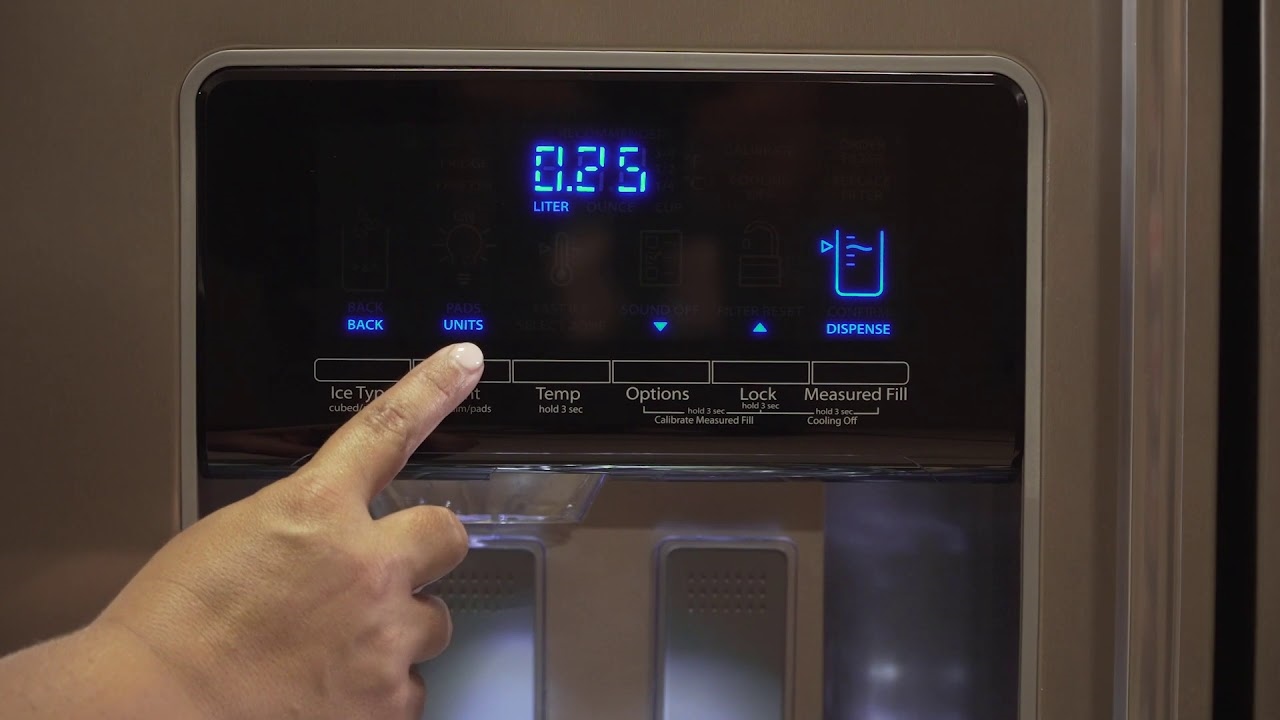








0 thoughts on “How To Fix Water Dispenser On Samsung Refrigerator”