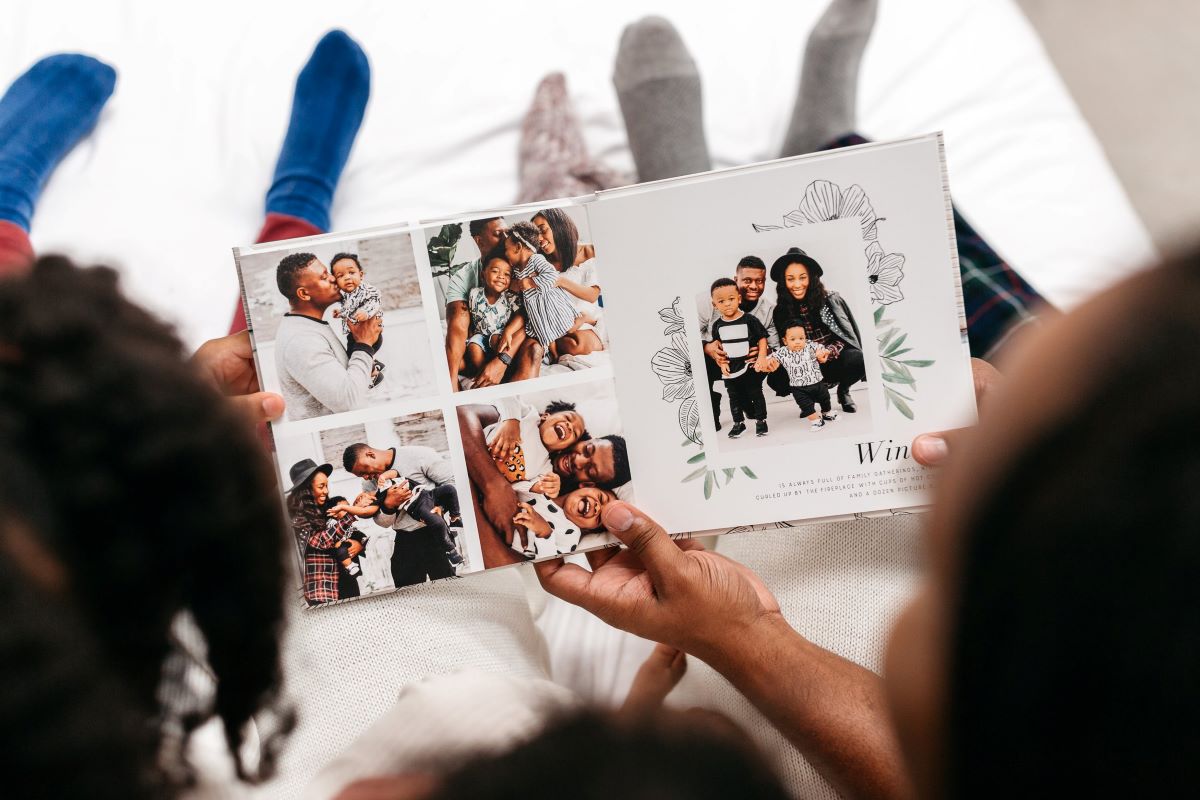
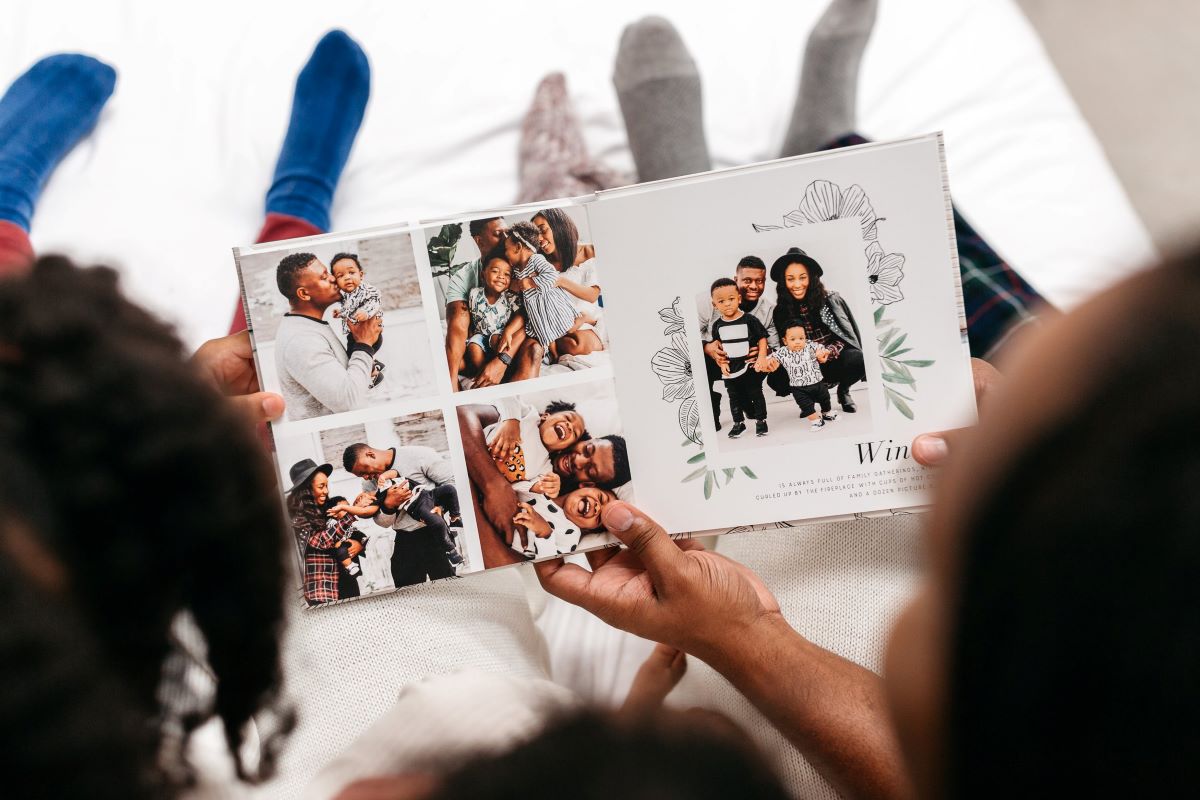
Articles
How To Store Family Photos
Modified: January 5, 2024
Learn effective ways to store your family photos with our informative articles. Preserve your precious memories for generations to come.
(Many of the links in this article redirect to a specific reviewed product. Your purchase of these products through affiliate links helps to generate commission for Storables.com, at no extra cost. Learn more)
Introduction
Welcome to our guide on how to store family photos! In today’s digital age, capturing precious moments through photographs has become easier than ever. From family vacations to special events and everyday moments, photos serve as a cherished way to preserve our memories. However, with the abundance of digital and physical photos, it’s essential to have a proper system in place to ensure their long-term preservation and safekeeping.
Whether you have boxes of old printed photos or a collection of digital images, this article will provide you with valuable tips and techniques to store your family photos effectively. We’ll explore various aspects such as choosing the right storage medium, organizing your photos, protecting them from damage, and creating digital backups. By following these guidelines, you can ensure your family photos remain safe, accessible, and beautifully preserved for future generations to enjoy.
Key Takeaways:
- Preserve family memories by choosing the right storage medium, organizing photos by date or event, and protecting them from damage. Create digital backups and share photos to ensure their longevity and cherished legacy.
- Family photos hold immense sentimental value, serving as a visual record of our lives. By preserving and sharing these memories, we connect with our past, strengthen family bonds, and create a lasting legacy for future generations.
Read more: How To Display Family Photos In Living Room
Importance of Storing Family Photos
Family photos hold immense sentimental value and serve as a visual record of our lives. They capture moments of joy, love, milestones, and family history. Preserving these photographs is crucial to pass down our legacy to future generations and keep our memories alive. Here are a few reasons why storing family photos is so important:
- Preserving Family History: Family photos provide a window into our past, allowing us to connect with our ancestors and understand our roots. They help us learn about our family’s traditions, customs, and the journey that led us to where we are today.
- Sharing Memories: Family photos are a powerful medium for storytelling. They allow us to share experiences, adventures, and special moments with our loved ones. Looking through old photos can bring people together, spark conversations, and evoke nostalgia.
- Documenting Milestones: From birth and birthdays to graduations, weddings, and anniversaries, family photos capture important milestones in our lives. They serve as a visual record of these significant events, providing a tangible reminder of the joy and accomplishments we’ve experienced.
- Preserving Relationships: Photos hold the essence of our relationships with family members and loved ones. They immortalize precious moments with grandparents, parents, siblings, and children. In the future, these photos can bring solace and help keep the memory of those we’ve lost close to our hearts.
- Passing Down Your Legacy: Storing family photos ensures that future generations can learn about their ancestors, connect with their heritage, and understand their place in the family tree. It allows them to see the resemblances, traits, and characteristics shared across generations.
With these reasons in mind, it becomes evident why keeping family photos safe and well-preserved is essential. Now, let’s explore various techniques and strategies for storing your family photos effectively.
Choosing the Right Storage Medium
When it comes to storing family photos, choosing the right storage medium is crucial to ensure their long-term preservation. Here are some options to consider:
- Digital Storage: In the digital age, many people prefer storing their family photos in digital format. This allows for easy accessibility, space savings, and the ability to make copies for backup purposes. There are various options for digital storage, including external hard drives, cloud storage services, and online photo galleries.
- Physical Albums and Frames: Traditional photo albums and frames can provide a tangible and visually appealing way to display and store your family photos. Choose acid-free albums and archival-quality materials to protect the photos from degradation caused by light, moisture, and acidity.
- Scrapbooks: Scrapbooking is a creative way to store and showcase family photos. By combining pictures with journaling and decorative elements, scrapbooks allow you to tell a story and add a personal touch to your photo collection.
- Photo Boxes: Investing in acid-free photo storage boxes can help protect your physical prints. These boxes are designed to keep photos organized, dust-free, and safe from damaging elements.
- Digital Photo Frames: If you prefer to display your digital photos, consider using digital photo frames. These frames can rotate through a slideshow of your favorite images, providing an ever-changing display of cherished memories.
When choosing a storage medium, it’s essential to consider factors such as accessibility, longevity, and personal preference. It’s also recommended to create duplicates of your photos and store them in different locations to safeguard against loss or damage.
Remember, there’s no one-size-fits-all solution for storing family photos. Evaluate your needs, budget, and the type of photos you have to determine which storage medium works best for you. Whichever option you choose, the goal is to ensure the photos are protected from elements like light, humidity, and temperature fluctuations that can cause physical or digital deterioration.
Organizing Photos by Date or Event
Once you’ve chosen the right storage medium for your family photos, the next step is to organize them effectively. This will make it easier to locate specific photos and navigate through your collection. One common method of organizing photos is by date or event. Here’s how you can do it:
- Sort by Date: Start by sorting your photos chronologically, either by the year or month they were taken. This approach allows you to track the progression of time and easily find photos from specific periods in your family’s history.
- Create Folders or Albums: On your digital storage device or in your physical collection, create folders or albums dedicated to specific timeframes or events. For digital photos, you can create folders using the date or event name. For physical albums, consider using dividers or separate albums for different periods or occasions.
- Utilize Metadata: Digital photos often contain metadata, which is information embedded within the file. This metadata may include details such as the date and location of the photo. Take advantage of this information to automatically organize and sort your digital photos.
- Add Descriptive Titles: To make it easier to search for specific photos, consider adding descriptive titles or captions. This could include the event name, the people in the photo, or any other relevant details. Including keywords can also help with searching for specific photos later on.
- Include Dates in Physical Albums: If you’re organizing physical albums, consider adding dates to the back of the photos or album pages. This way, even if the order gets mixed up, you can easily rearrange them later.
- Digitize Old Photographs: If you have a collection of old printed photos that are not organized by date, consider digitizing them. Once digitized, you can easily label and organize them based on the event or date.
By organizing your family photos by date or event, you’ll be able to locate specific memories quickly and effectively. It also helps in creating a cohesive narrative of your family’s history. Remember to stay consistent with your organizational system to ensure easy navigation and retrieval of photos in the future.
Sorting and Labeling Photos
Sorting and labeling your family photos is an essential step in keeping your collection organized and easily accessible. It not only helps you find specific photos when you need them but also adds valuable context to each image. Here are some tips for sorting and labeling your photos:
- Group Similar Photos: Start by sorting your photos into broad categories based on the event, location, or people featured. This will help you establish a basic framework for organizing your collection.
- Create Subgroups: Within each broad category, create subgroups to further organize your photos. For example, if you have a category for “Family Vacations,” you can create subgroups for specific destinations or years.
- Label Physical Photos: For physical prints, use acid-free photo-safe pens to label the back of each photo. Write down details such as the event, date, location, and the people featured in the photo. This will provide valuable context for future generations.
- Add Metadata to Digital Photos: Take advantage of the metadata capabilities in digital photos. Add tags, keywords, and descriptions to each file. This will make it easier to search for specific photos in the future.
- Use Photo Management Software: Consider using photo management software to help you organize and label your digital photos. These tools often come with advanced features like facial recognition and automatic tagging, making the process more efficient.
- Create Virtual Albums: In addition to physical and chronological organization, you can also create virtual albums or collections based on themes or specific individuals. This allows you to view and share photos easily without changing the physical organization of your collection.
- Keep a Photo Inventory: Maintain an inventory or catalog of your photo collection, whether digital or physical. This can be a simple spreadsheet or a dedicated software program that allows you to keep track of the photos you have and their organizational structure.
Remember, the more information you can provide through sorting and labeling, the more meaningful your photo collection becomes. It will help future generations understand the stories behind the photos and the relationships between family members. Plus, it will make it easier for you to locate and share specific photos when the time comes.
Store family photos in acid-free boxes or albums to prevent deterioration. Keep them in a cool, dry place away from direct sunlight to preserve their quality.
Read more: How To Display Family Photos Without Clutter
Protecting Photos from Damage
Protecting your family photos from damage is essential to ensure their longevity and preserve the cherished memories they hold. Here are some important steps you can take to safeguard your photos from physical and environmental hazards:
- Handle Photos with Care: When handling your photos, make sure your hands are clean and dry to avoid transferring oils, dirt, or moisture onto the surface. Hold them by the edges or wear clean cotton gloves to minimize the risk of fingerprints or smudges.
- Store Photos in a Cool, Dry Place: Temperature and humidity can cause gradual deterioration of photos. Store your photos in a cool, dry environment away from direct sunlight, extreme heat, or damp areas like basements or attics.
- Use Archival-Safe Storage Materials: When storing physical prints, use archival-safe materials such as acid-free photo albums, pages, and folders. Avoid using materials that contain PVC or other harmful chemicals that can cause damage over time.
- Protect Photos from Light Exposure: Prolonged exposure to light, especially sunlight and fluorescent lighting, can fade and damage photos. Display them in areas away from direct light or use UV-filtering glass or frames to preserve their quality.
- Avoid Laminating Original Prints: While laminating may seem like a protective measure, it can actually cause irreversible damage to the photos over time. Instead, consider digitizing photos and laminating copies if necessary.
- Maintain a Safe Digital Backup: For digital photos, ensure you have a reliable backup system in place. Regularly back up your photos to an external hard drive, cloud storage, or both to protect against hardware failures, malware, or accidental deletions.
- Keep Photos Away from Liquids: Protect your photos from potential liquid damage by storing them in waterproof containers or sleeves and keeping them away from liquids or moisture-prone areas.
- Create Digital Copies: Digitizing your physical prints can provide an extra layer of protection. Scan or photograph your photos using high-resolution settings and store them securely on multiple devices or cloud storage platforms.
By following these precautions, you can significantly reduce the risk of damage and deterioration to your family photos. Remember to periodically inspect and assess the condition of your photos, making any necessary adjustments to their storage conditions or restoration efforts if needed. Giving your photos the care they deserve will help ensure they remain intact for years to come.
Creating Digital Backups
In today’s digital world, creating backups of your family photos is essential to protect them from the risk of loss or damage. Digital backups provide an extra layer of security and ensure that your precious memories can be preserved and accessed for years to come. Here’s how you can create effective digital backups of your family photos:
- Choose Reliable Storage Options: Select a reliable storage option for your digital backups. This can include external hard drives, solid-state drives (SSDs), or cloud storage services. Each option has its advantages, so consider your needs, budget, and level of data protection.
- External Hard Drives: External hard drives offer large storage capacities and can be easily connected to your computer for regular backups. Make sure to choose a reputable brand and consider having multiple drives to keep separate copies in different locations.
- SSDs: Solid-state drives are faster and more durable than traditional hard drives. They are less susceptible to physical damage and can provide reliable long-term storage for your digital photos.
- Cloud Storage: Cloud storage services like Google Drive, Dropbox, or iCloud offer convenient and accessible solutions for storing and backing up your family photos. They provide the added benefit of off-site storage, protecting your photos from physical disasters like fires or floods.
- Organize and Structure Your Digital Files: Establish a systematic folder structure to organize your digital photos. Create folders based on dates, events, or any other categorization that makes sense to you. This will make it easier to locate and retrieve specific photos when needed.
- Regularly Back Up Your Photos: Set a schedule to regularly back up your photos. This can be weekly, monthly, or according to your preferences. Consistency is key to ensuring that your latest photos are protected in case of any unforeseen issues.
- Use Backup Software: Consider using backup software to automate the process of creating backups. These tools can schedule regular backups, sync files across devices, and provide additional features like data encryption to ensure the security of your photos.
- Verify and Test Your Backups: Periodically verify your backups to ensure their integrity and accessibility. Test the restoration process by retrieving a few sample photos from your backups to ensure that everything is working correctly.
- Diversify Your Backups: To further safeguard your photos, consider creating multiple backups using different storage options. Having redundant backups provides an added layer of protection against hardware failures, accidents, or data loss.
By following these steps, you can create reliable digital backups of your family photos, offering peace of mind and a secure means of preserving your cherished memories. Remember to update and maintain your backups regularly to keep up with new photos and changes in your collection. Safeguarding your digital photos ensures that they can be enjoyed by future generations and cherished for years to come.
Sharing and Preserving Family Photos
Sharing and preserving family photos allows us to pass on our memories and stories to future generations while ensuring the longevity of these precious moments. Here are some tips on how to effectively share and preserve your family photos:
- Digitize Old Printed Photos: Preserve old printed photos by scanning or photographing them. Digitization not only helps protect them from physical damage but also makes it easier to share and distribute copies to family members.
- Create a Family Photo Archive: Establish a central location to store and organize your family photos. This can be a physical photo album, a dedicated computer folder, or a cloud-based storage service. Make sure this archive is easily accessible and regularly maintained.
- Share Photos with Family Members: Use digital platforms like social media, email, or dedicated family-sharing applications to share photos with relatives. This enables everyone to access and enjoy the family’s collective memories, regardless of their location.
- Create a Digital Family Photo Album: Compile selected family photos into a digital album or slideshow. Include captions, stories, and any relevant details to provide context and enhance the experience of browsing through the photos. This can be shared online or during family gatherings.
- Preserve Photo Quality: When sharing digital copies online, choose formats that retain photo quality, such as JPEG or TIFF. Avoid compressing images excessively, as this can affect their sharpness and clarity. Aim to strike a balance between file size and photo quality.
- Create Backup Copies for Family Members: Share backup copies of your family photos with trusted relatives. This ensures that multiple copies of the photos are stored in different locations, providing additional protection against loss or damage.
- Include Descriptive Information: When sharing photos, provide as much information as possible. Include names, dates, locations, and any relevant stories or anecdotes. This helps preserve the historical and personal context of the photos and makes it easier for future generations to understand and appreciate them.
- Consider Privacy Concerns: Before sharing family photos online, respect privacy preferences and guidelines set by family members. Some may prefer to keep certain photos or information private, especially if they involve sensitive or personal moments.
- Regularly Update and Organize: Set aside time to update and organize your family photo archive. Add new photos, remove duplicates or unnecessary files, and ensure that the organization structure remains coherent. Regular maintenance ensures the archive stays organized and accessible.
By sharing and preserving family photos, you contribute to the collective memory and legacy of your family. The act of sharing fosters connection, fosters storytelling, and allows future generations to connect with their roots. Through careful preservation and thoughtful sharing, family photos can continue to bring joy, nostalgia, and a sense of unity for generations to come.
Conclusion
Family photos are not just mere images on paper or digital files – they represent moments of love, joy, and connection. Preserving these precious memories is essential for passing down our family history to future generations. By choosing the right storage medium, organizing and labeling photos, protecting them from damage, creating digital backups, and sharing them with loved ones, we can ensure that our family photos live on for years to come.
Whether you opt for physical albums, digital storage, or a combination of both, establishing a structured organization system will make it easier to navigate through your collection and locate specific photos. Sorting photos by date or event and labeling them with relevant information adds context and ensures that the stories behind the photos are preserved.
To protect your photos from damage, handle them with care, store them in a cool and dry environment, and utilize archival-quality materials. For digital photos, create backups on external hard drives, SSDs, or cloud storage platforms to safeguard against data loss or device failure.
Sharing family photos not only strengthens the bonds between relatives but also ensures that the memories they hold are cherished by all. From creating digital albums to sharing copies with family members, there are numerous ways to share and preserve family photos while respecting privacy preferences.
In conclusion, investing time and effort into organizing, protecting, and sharing family photos is a meaningful way to honor our past, connect with our loved ones, and create a lasting legacy. By implementing the strategies outlined in this guide, you can ensure that your family photos remain a source of joy, nostalgia, and storytelling for generations to come.
Frequently Asked Questions about How To Store Family Photos
Was this page helpful?
At Storables.com, we guarantee accurate and reliable information. Our content, validated by Expert Board Contributors, is crafted following stringent Editorial Policies. We're committed to providing you with well-researched, expert-backed insights for all your informational needs.


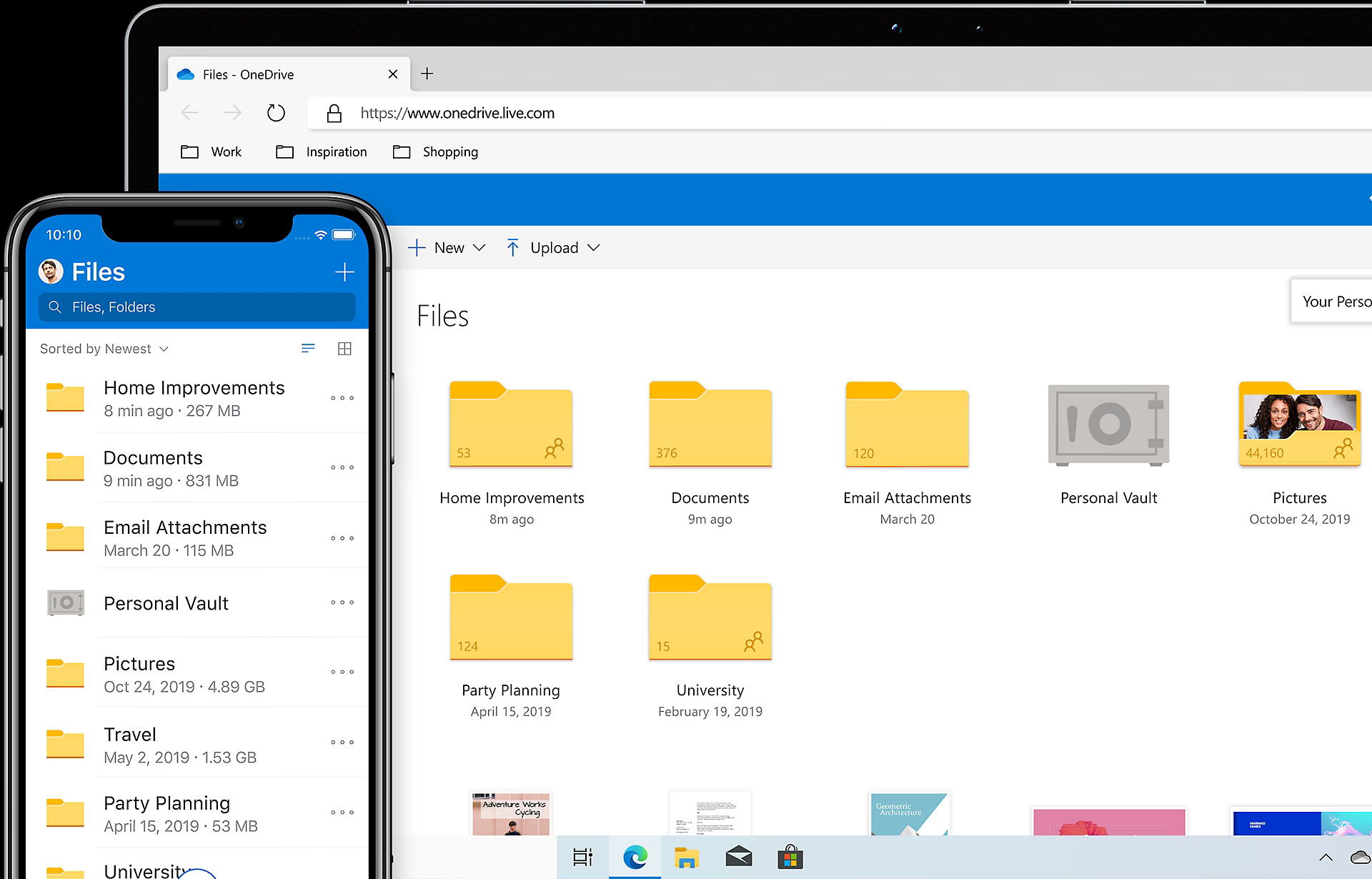
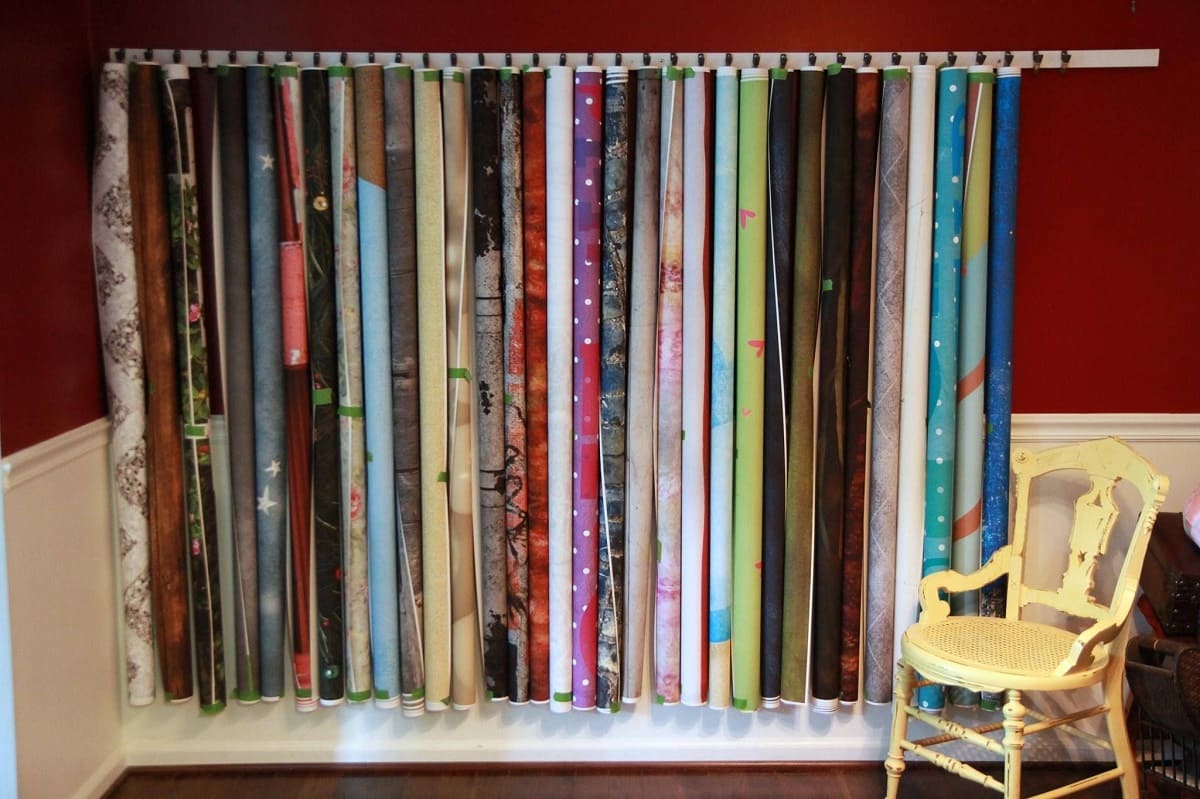
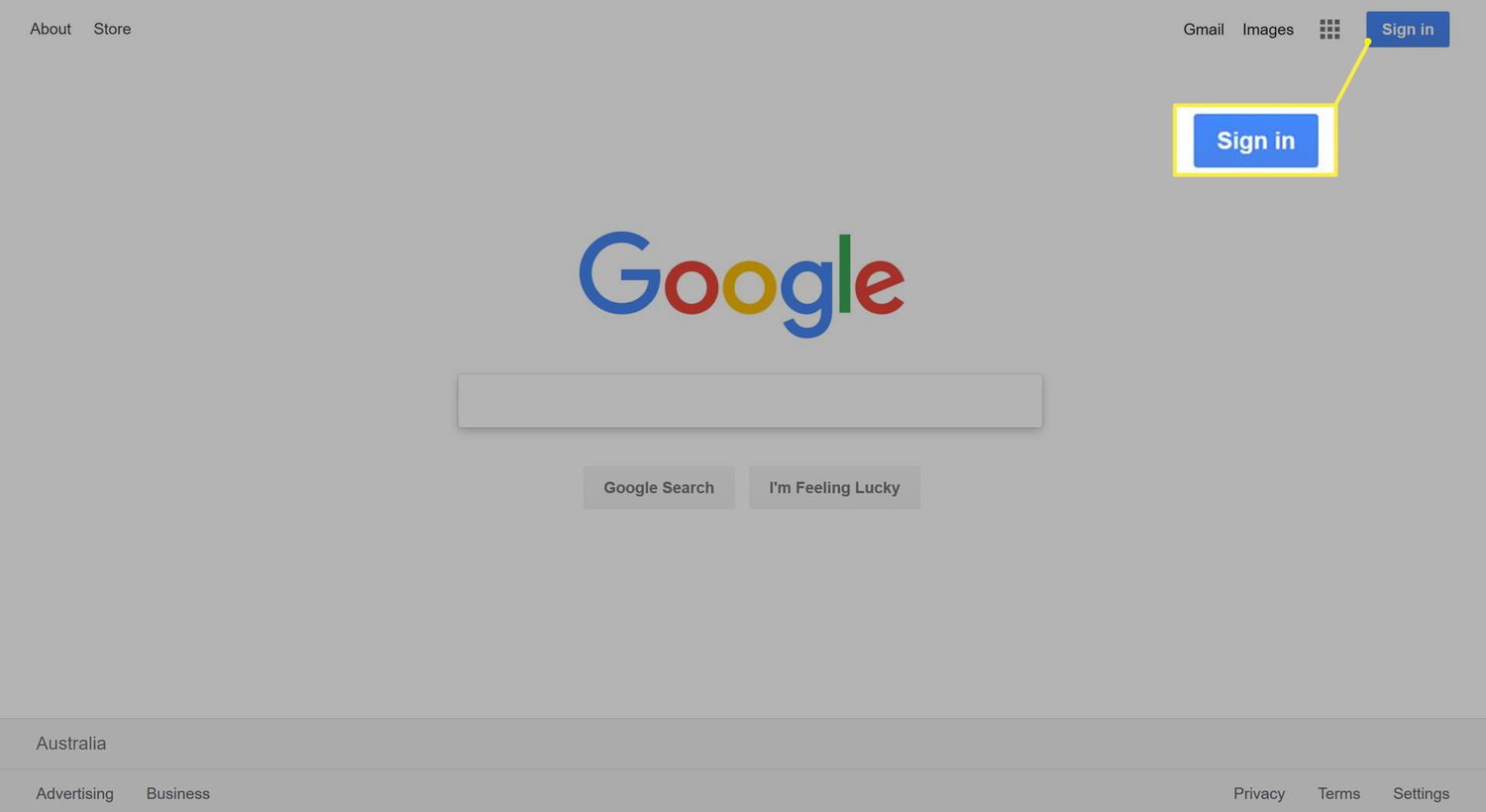


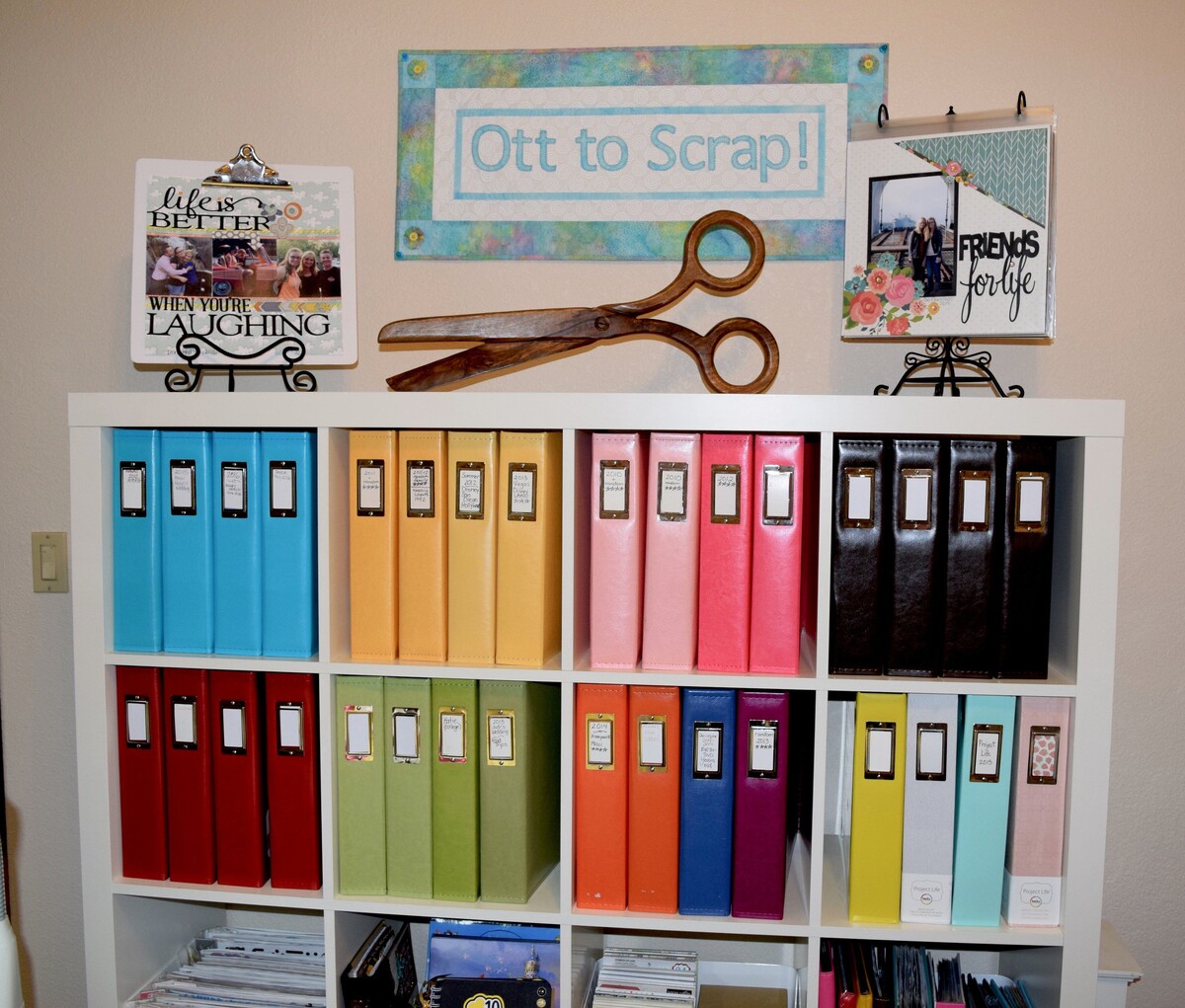



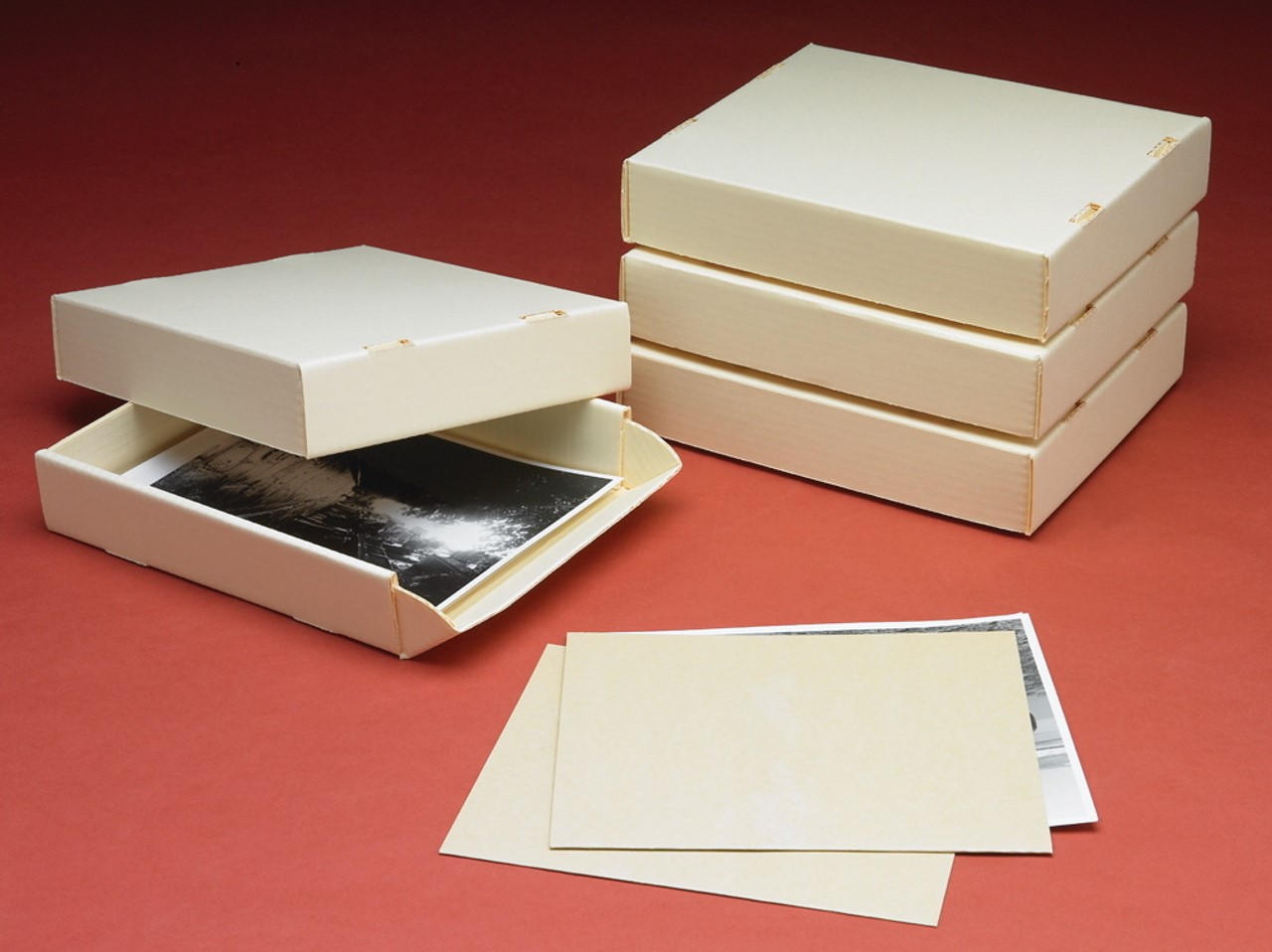
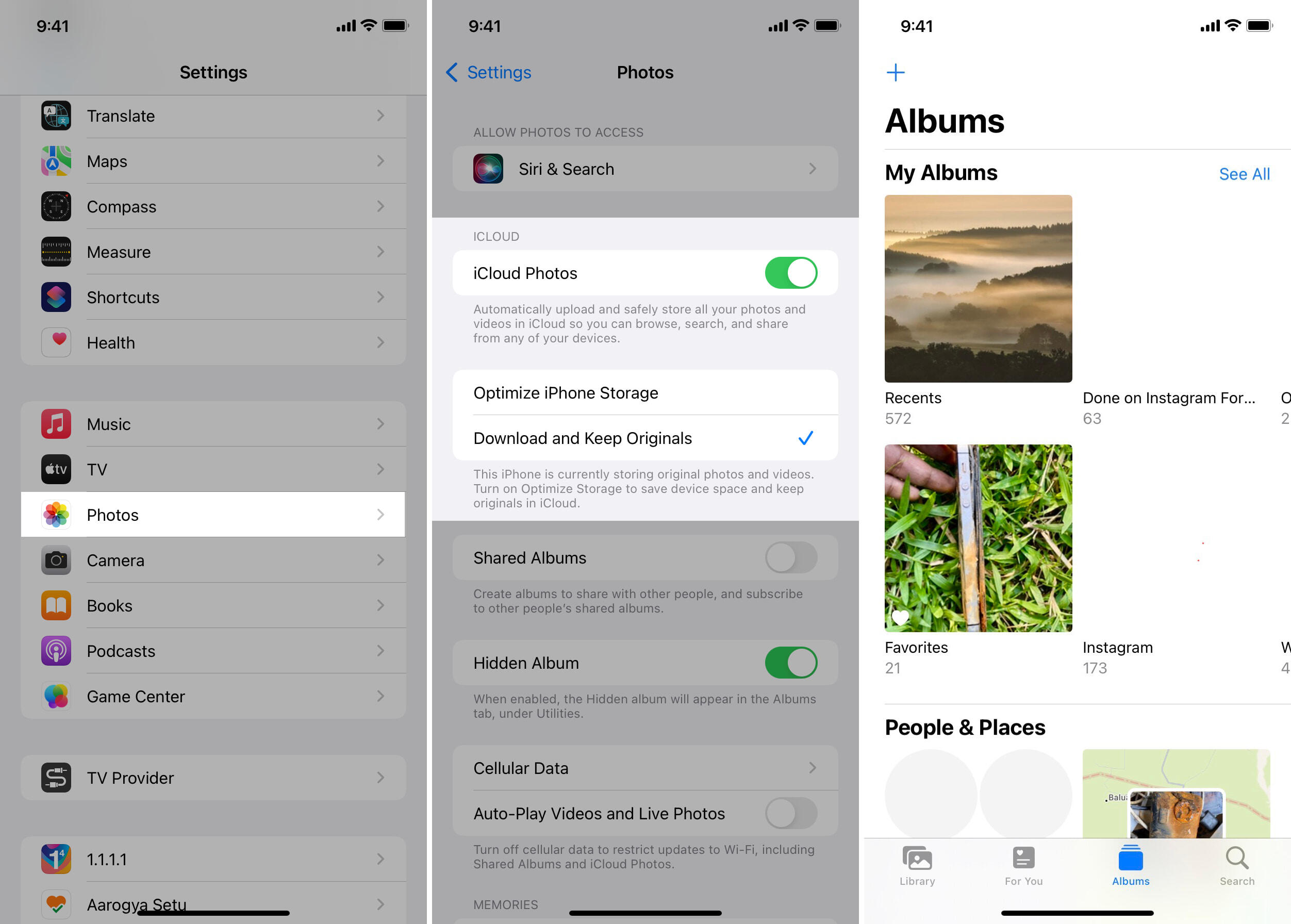


0 thoughts on “How To Store Family Photos”