

Articles
Why Does My Doorbell Not Work
Modified: March 1, 2024
Discover articles that explain why your doorbell may not be working and learn how to troubleshoot common issues. Troubleshooting tips and expert advice to fix your doorbell.
(Many of the links in this article redirect to a specific reviewed product. Your purchase of these products through affiliate links helps to generate commission for Storables.com, at no extra cost. Learn more)
Introduction
Have you ever found yourself standing at the front door, eagerly awaiting the sound of your doorbell, only to be met with silence? It can be frustrating when your doorbell fails to work, leaving you wondering why and how to fix it. The doorbell is a fundamental component of your home, providing a convenient and necessary way for visitors to announce their presence. Understanding the common issues that can cause your doorbell to stop working and troubleshooting them can help you restore its functionality and avoid the inconvenience of missed visitors. In this article, we will explore some of the most common reasons why your doorbell may not be working and provide troubleshooting steps to get it back up and running.
Key Takeaways:
- Troubleshooting your doorbell issues can be as simple as checking the power source, testing the doorbell button, and inspecting the wiring. Understanding common problems can help you restore functionality and avoid missed visitors.
- If all else fails, consider resetting or replacing the entire doorbell system to enjoy the convenience and reliability it brings to your home. Always prioritize safety and seek professional assistance if needed.
Read more: Why Isn’t My Ring Doorbell Working
Common Issues with Doorbells
Doorbells can encounter several issues that can lead to them not working properly. Understanding these common issues can help you identify the source of the problem and take the necessary steps to fix it. Here are some of the most frequent issues encountered with doorbells:
- No power supply: One of the most common culprits behind a non-functional doorbell is a lack of power. If the doorbell is not receiving power, it won’t be able to ring. This can happen due to a tripped circuit breaker, a blown fuse, or a disconnected power source.
- Defective doorbell button: The doorbell button, which is typically located near your front door, may become worn out or damaged over time. If the button is not making proper contact when pressed, the doorbell won’t ring.
- Faulty wiring: Doorbell wiring can deteriorate or become loose, leading to connectivity issues. If the wiring is damaged or disconnected, the electrical signal may not reach the doorbell, resulting in it not working.
- Malfunctioning transformer: The transformer converts the high voltage power from your home’s electrical system into the lower voltage required by the doorbell. If the transformer is faulty or not providing enough power, the doorbell may not function correctly.
- Faulty chime or speaker: The chime or speaker inside the house is responsible for producing the sound when the doorbell button is pressed. If the chime or speaker is defective or damaged, no sound will be produced, leaving you with a silent doorbell.
These are just a few of the common issues you might encounter with your doorbell. By understanding these problems, you can start troubleshooting to identify and fix the underlying cause.
Troubleshooting Steps
When your doorbell stops working, it’s important to follow a step-by-step troubleshooting process to identify and rectify the issue. Here are some general troubleshooting steps to help you get started:
- Check the power source: Begin by verifying that the doorbell’s power source is functioning properly. Check if the circuit breaker is tripped or if the fuse has blown. Ensure that the power is connected and active.
- Test the doorbell button: Press and hold the doorbell button to determine if it’s making proper contact. If you don’t hear a click, the button may need to be replaced. Clean the button to remove any dirt or corrosion that could be hindering its functionality.
- Inspect the doorbell wiring: Examine the wiring connected to the doorbell for signs of damage or loose connections. Use a multimeter to test for continuity in the wires. If any faults are found, replace or repair the wiring as necessary.
- Examine the doorbell transformer: Locate the doorbell transformer, usually found near the electrical panel or in the attic. Check if the transformer is producing the correct voltage. If not, it may need to be replaced to ensure sufficient power for the doorbell.
- Check for a faulty chime or speaker: If the doorbell button and wiring are working properly, but you still don’t hear a sound, there may be an issue with the chime or speaker unit. Check if the chime is receiving power and if the speaker is functioning correctly. Consider replacing them if necessary.
- Reset or replace the doorbell system: If all the troubleshooting steps fail to resolve the issue, it may be necessary to reset or replace the entire doorbell system. Follow the manufacturer’s instructions to reset the system, or consider upgrading to a new doorbell system for improved functionality.
These troubleshooting steps should help you identify and resolve most common doorbell issues. However, if you are unsure or uncomfortable with handling electrical components, it is always advisable to seek professional assistance to avoid any potential hazards.
Checking Power Source
When your doorbell stops working, one of the first things you should check is the power source. A lack of power can prevent the doorbell from ringing. Here’s how to check the power source for your doorbell:
- Verify the circuit breaker: Start by checking the circuit breaker in your electrical panel. Look for any tripped breakers related to the doorbell circuit. If you find a tripped breaker, switch it back to the “ON” position.
- Check for a blown fuse: If your home’s electrical system uses fuses instead of circuit breakers, locate the fuse responsible for the doorbell circuit. Check if the fuse has blown. If it has, replace it with a new one of the appropriate rating.
- Ensure power connection: Make sure that the power supply for the doorbell is properly connected. Examine the wiring at the doorbell transformer and confirm that it is securely connected. If there are any loose or damaged wires, repair or replace them as necessary.
- Test the voltage: Using a multimeter, measure the voltage output of the doorbell transformer. The voltage should match the specifications provided by the manufacturer. If the voltage is too low or nonexistent, the transformer may need to be replaced.
By checking the power source, you can determine if your doorbell’s lack of functionality is due to a power-related issue. Addressing any power supply problems will help restore the doorbell’s operation. If you are unsure about working with electrical components, it is recommended to consult a qualified electrician for assistance.
Testing the Doorbell Button
If your doorbell is not working, the next troubleshooting step is to test the doorbell button. Over time, the doorbell button can become worn out or damaged, preventing it from making proper contact. Here’s how to test the doorbell button:
- Visually inspect the button: Start by examining the doorbell button for any visible signs of damage or wear. Look for loose or missing parts, cracks in the casing, or corrosion on the contacts. If you notice any issues, consider replacing the button.
- Clean the button: Use a small brush or cloth to clean the doorbell button, removing any dirt, dust, or debris that may be interfering with its functionality. Sometimes, a build-up of grime can prevent the button from making proper contact, causing the doorbell to stop working.
- Press and hold the button: While pressing and holding the doorbell button, listen carefully for a clicking sound. The click indicates that the button is making contact and completing the circuit. If you don’t hear a click, it’s a sign that the button may be faulty and needs to be replaced.
- Inspect the wiring at the button: Remove the doorbell button cover and examine the wiring behind it. Ensure that the wires are securely connected and not loose or damaged. If necessary, tighten the connections or replace any damaged wires.
Testing the doorbell button will help you determine if it is the cause of your doorbell’s dysfunction. If you find that the button is not working properly, replacing it with a new one should restore the doorbell’s functionality. However, if the doorbell button is functioning correctly, it’s time to move on to the next troubleshooting step.
Check the power source – make sure the doorbell is getting power from the electrical panel or batteries. If it’s a wired doorbell, check the transformer and wiring for any issues. If it’s a wireless doorbell, replace the batteries.
Read more: Why Does My Doorbell Transformer Hum
Inspecting Doorbell Wiring
If your doorbell is still not working after checking the power source and testing the doorbell button, the next step is to inspect the doorbell wiring. Over time, wiring can deteriorate, become loose, or suffer damage, resulting in connectivity issues. Here’s how to inspect the doorbell wiring:
- Turn off the power: Before working on any electrical components, turn off the power to the doorbell system. Locate the circuit breaker or fuse that supplies power to the doorbell and switch it off.
- Remove the doorbell cover: In order to access the wiring, remove the cover or plate from your doorbell button. This will expose the wiring connections.
- Inspect for loose or damaged wires: Examine the wiring connections at the doorbell button and the transformer. Look for any loose or disconnected wires. Check for any signs of damage, such as frayed or chewed wires. If you find any issues, tighten the connections or replace the damaged wires.
- Check for corrosion: Corrosion can also affect the functionality of the wiring. Look for any signs of corrosion on the wiring connections. If you see corrosion, use a wire brush or sandpaper to clean the affected areas.
- Test for continuity: Using a multimeter, test for continuity in the wiring. This will ensure that there is a continuous flow of electrical current. If there is no continuity or an inconsistent reading, there may be a break in the wiring, requiring repair or replacement.
Inspecting the doorbell wiring is crucial to identify any issues that may be causing your doorbell to malfunction. By checking for loose connections, damage, and corrosion, you can address any problems and restore proper functionality to your doorbell. If the wiring appears to be in good condition, it’s time to move on to the next troubleshooting step.
Examining Doorbell Transformer
If your doorbell is still not working after checking the power source, testing the doorbell button, and inspecting the wiring, the next step is to examine the doorbell transformer. The transformer is responsible for converting the high voltage power from your home’s electrical system into the lower voltage required by the doorbell. Here’s how to examine the doorbell transformer:
- Locate the transformer: The doorbell transformer is usually found near the electrical panel or in the attic. It may be mounted on a wall or attached to an electrical box. Look for a small box-like device with wires connected to it.
- Check for power output: Using a multimeter, set it to measure voltage and test the output voltage of the transformer. The voltage should match the specifications provided by the manufacturer. If the voltage is too low or nonexistent, the transformer may be faulty and need to be replaced.
- Inspect for loose connections: Ensure that the wiring connections at the transformer are secure and not loose. Loose connections can disrupt the flow of electricity and cause the doorbell to stop working.
- Look for signs of damage: Examine the transformer for any signs of physical damage, such as cracks, burn marks, or exposed wires. If you notice any damage, it’s a clear indication that the transformer needs to be replaced.
- Consider upgrading the transformer: If your doorbell system has been in place for many years, it’s possible that the transformer is outdated or not providing sufficient power. Consider upgrading to a higher-rated transformer to ensure optimal performance.
Examining the doorbell transformer is an essential step in troubleshooting a non-functional doorbell. By checking for proper power output, inspecting for loose connections and damage, and considering an upgrade if necessary, you can determine whether the transformer is the cause of your doorbell’s malfunction and take the appropriate action to rectify it.
Checking for Faulty Chime or Speaker
If your doorbell is still not working after going through the previous troubleshooting steps, it’s time to check for a faulty chime or speaker. The chime or speaker is responsible for producing the sound when the doorbell button is pressed. Here’s how to check for a faulty chime or speaker:
- Locate the chime or speaker: The chime or speaker is typically located inside the house, often near the front door or in a hallway. It may be mounted on the wall or ceiling, or it could be a standalone unit.
- Check for power connection: Ensure that the chime or speaker is receiving power. Check if it is properly connected to the doorbell system and that the wiring is secure. If the power connection is loose or disconnected, reattach it to restore power.
- Test the chime or speaker: Press and hold the doorbell button while listening for any sound coming from the chime or speaker. If you don’t hear any sound, there may be an issue with the chime or speaker itself.
- Inspect for physical damage: Examine the chime or speaker for any physical damage, such as cracks, broken wires, or loose components. If you find any damage, it’s likely that the chime or speaker needs to be replaced.
- Consider replacing the chime or speaker: If the chime or speaker is old or outdated, it may be more cost-effective to replace it rather than trying to repair it. Consider upgrading to a new chime or speaker that is compatible with your doorbell system.
Checking for a faulty chime or speaker is an important step in troubleshooting a non-functioning doorbell. By verifying the power connection, testing for sound, inspecting for damage, and considering a replacement if necessary, you can determine if the chime or speaker is the cause of the problem and take the appropriate measures to resolve it.
Resetting or Replacing Doorbell System
If you have gone through all the previous troubleshooting steps and your doorbell is still not working, it may be time to consider resetting or replacing the entire doorbell system. Resetting the system can help resolve any software or programming issues, while replacing the system can provide a fresh start with new components. Here’s what you need to know:
- Resetting the doorbell system: To reset the doorbell system, start by locating the power source and disconnecting the power. Wait for a few minutes, then reconnect the power. This will reset the system and may resolve any software-related issues that could be causing the malfunction.
- Consult the manufacturer’s instructions: Different doorbell systems have specific procedures for resetting. Consult the manufacturer’s instructions or their website for detailed steps on how to reset your particular system.
- Consider replacing the doorbell system: If resetting the system does not fix the problem, or if your doorbell system is outdated or damaged, it may be necessary to replace the entire system. Consider upgrading to a new doorbell system with improved features, technology, and compatibility.
- Choose a new doorbell system: When selecting a new doorbell system, consider your specific needs and preferences. There are various options available, including traditional wired doorbells, wireless doorbells, and smart doorbells with advanced features like video cameras and smartphone integration.
- Installation and setup: Installing a new doorbell system may require more involved steps, such as running wiring or connecting to your Wi-Fi network. Follow the manufacturer’s instructions carefully or hire a professional for installation to ensure proper functionality and safety.
Resetting or replacing the doorbell system is a more advanced troubleshooting step but can be an effective solution if all other attempts have failed. By following the appropriate procedures and making an informed decision on whether to reset or replace, you can restore the functionality of your doorbell system and enjoy its benefits once again.
Read more: Why Does My Tool Belt Make My Hips Hurt
Conclusion
A doorbell is an essential component of any home, providing a convenient and reliable way for visitors to announce their arrival. However, when your doorbell stops working, it can be frustrating and inconvenient. By understanding the common issues and troubleshooting steps, you can identify and resolve the problems that may be causing your doorbell to malfunction.
We explored common issues such as power supply problems, faulty doorbell buttons, wiring issues, transformer malfunctions, and defective chimes or speakers. By systematically checking the power source, testing the doorbell button, inspecting the wiring, examining the transformer, and verifying the functionality of the chime or speaker, you can pinpoint the cause of the problem and take appropriate measures to fix it.
If these troubleshooting steps don’t resolve the issue, you may need to reset or replace the entire doorbell system. Resetting the system can help resolve software-related issues, while replacing the system provides an opportunity for a fresh start with new and improved components.
Always remember to prioritize safety when working with electrical components. If you are unsure or uncomfortable with any of the troubleshooting steps, it’s best to seek the assistance of a qualified electrician.
In conclusion, a non-functional doorbell doesn’t have to be a permanent inconvenience. By utilizing the knowledge and troubleshooting steps outlined in this article, you can identify and rectify the issues that are preventing your doorbell from working. With a properly functioning doorbell, you can greet your visitors with ease and enjoy the convenience that it brings to your home.
Frequently Asked Questions about Why Does My Doorbell Not Work
Was this page helpful?
At Storables.com, we guarantee accurate and reliable information. Our content, validated by Expert Board Contributors, is crafted following stringent Editorial Policies. We're committed to providing you with well-researched, expert-backed insights for all your informational needs.







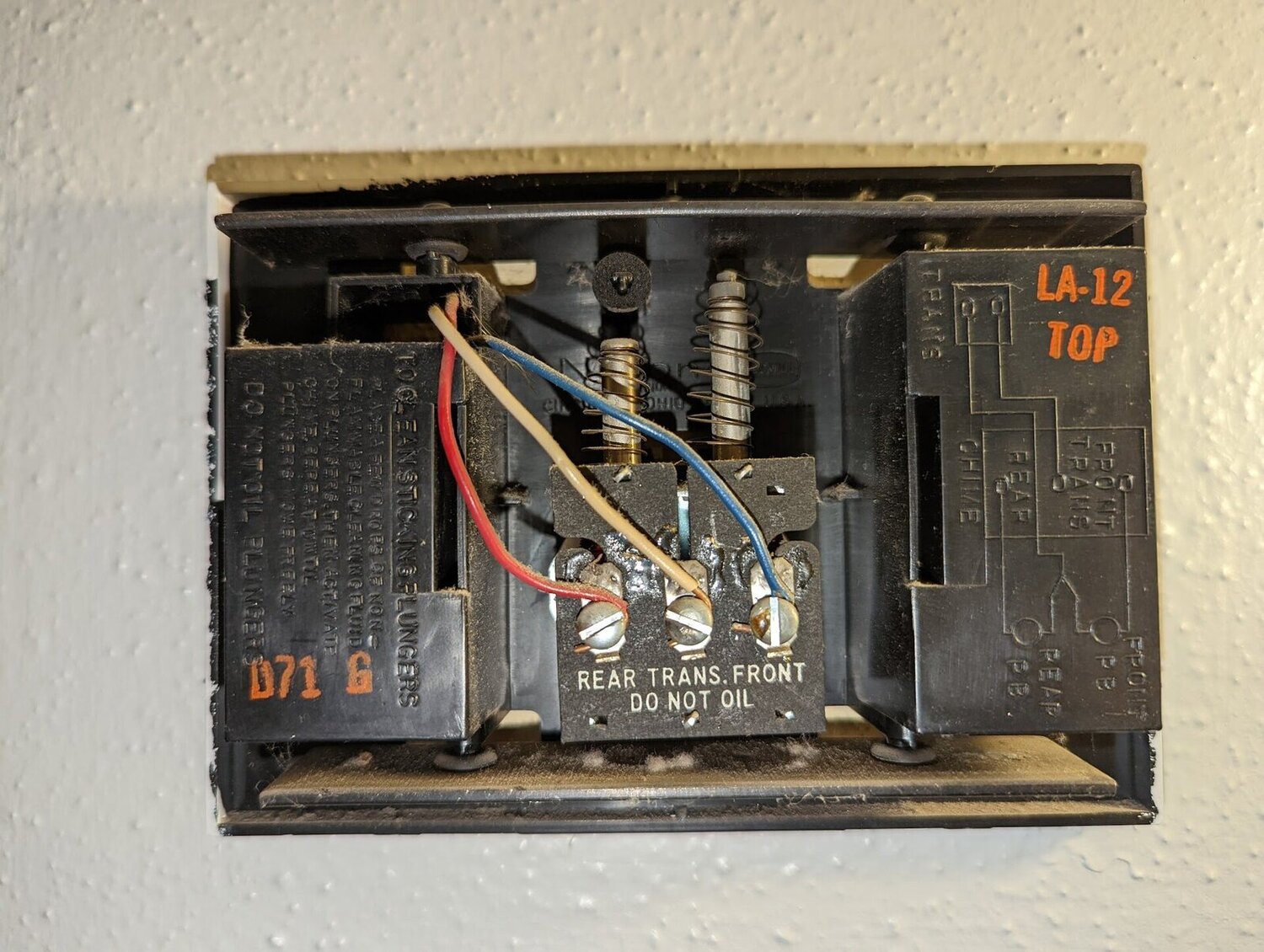






0 thoughts on “Why Does My Doorbell Not Work”