

Articles
Why Is My GE Opal Ice Maker Not Working
Modified: October 20, 2024
Having trouble with your GE Opal ice maker? Read our helpful articles to discover common issues and troubleshooting tips to get it working again.
(Many of the links in this article redirect to a specific reviewed product. Your purchase of these products through affiliate links helps to generate commission for Storables.com, at no extra cost. Learn more)
Introduction
The GE Opal Ice Maker is a convenient appliance that allows you to enjoy a continuous supply of ice at home. Whether you use it for cooling drinks, making smoothies, or preparing cocktails, having an ice maker that works seamlessly is essential. However, like any other appliance, the GE Opal Ice Maker may encounter issues that prevent it from working properly.
In this article, we will explore the possible causes of a GE Opal Ice Maker not working and provide troubleshooting steps to help you resolve the problem. We will also discuss cleaning and maintenance tips to ensure optimal performance of your ice maker. Additionally, we will address common issues that users may face and provide solutions to overcome them.
By understanding the potential problems and knowing how to troubleshoot them, you can quickly get your GE Opal Ice Maker back up and running, saving you time and frustration.
Key Takeaways:
- Keep your GE Opal Ice Maker running smoothly by troubleshooting common issues like power supply, water line, and ice sensor malfunctions. Regular cleaning and maintenance are key to optimal performance.
- Address common problems such as low ice production, foul odors, or unusual noises by following troubleshooting steps and seeking assistance from customer support. Regular maintenance ensures a continuous supply of high-quality ice.
Read more: Why Does My Opal Ice Maker Squeak
Possible Causes of Ge Opal Ice Maker Not Working
If your GE Opal Ice Maker is not working, there could be several reasons behind the issue. Here are some potential causes to consider:
- Power supply issues: Ensure that the ice maker is properly plugged into a functional power outlet. Check the power cord for any damage, and make sure the outlet is providing a steady power supply.
- Water supply problems: One common reason for an ice maker not working is a lack of water supply. Check if the water line is properly connected, and make sure the water valve supplying the ice maker is fully open. Also, verify that the water source has sufficient water pressure to fill the ice maker.
- Ice bin position: The ice bin must be correctly positioned inside the ice maker for it to work properly. Ensure that the ice bin is securely and properly placed. If it is not positioned correctly, it may interfere with the ice-making process.
- Ice sensor malfunction: The ice maker is equipped with sensors that detect the amount of ice in the bin. If the sensors are dirty or blocked, they may not work correctly, causing the ice maker to stop producing ice. Clean the sensors carefully using a soft cloth or sponge.
- Ice maker settings: Double-check the ice maker settings to ensure they are set correctly. Make sure the ice maker is not in a paused or off mode and that the desired ice cube size is selected.
- Environmental factors: Extreme temperatures can affect the performance of the ice maker. If the ambient temperature is too high or too low, it may impact the ice-making process. Ensure that the ice maker is placed in an area with a suitable temperature range according to the manufacturer’s guidelines.
These are some of the potential causes of a GE Opal Ice Maker not working properly. By identifying the specific issue, you can take the necessary steps to troubleshoot and resolve the problem, getting your ice maker back in working order.
Troubleshooting Steps for Ge Opal Ice Maker
If your GE Opal Ice Maker is experiencing issues, you can follow these troubleshooting steps to identify and resolve the problem:
- Check the power supply: Ensure that the ice maker is properly plugged into a functioning power outlet. If there is no power supply, check the power cord for any damage and consider trying a different outlet.
- Inspect the water supply: Verify that the water line is correctly connected to the ice maker. Also, check the water valve to ensure it is fully open and allowing water to flow into the ice maker.
- Clean the ice sensor: If the ice sensor is dirty or blocked, it may fail to detect the ice level accurately, causing the ice maker to stop working. Gently clean the sensor using a soft cloth or sponge to remove any residue or debris.
- Reset the ice maker: Resetting the ice maker can often resolve minor issues. Unplug the ice maker from the power source for a few minutes, then plug it back in. This can help refresh the system and clear any temporary glitches.
- Check the ice bin position: Ensure that the ice bin is properly placed inside the ice maker. If it is not aligned correctly, it may obstruct the ice-making process. Remove the ice bin and reposition it carefully.
- Verify the settings: Double-check the ice maker settings to ensure they are correctly configured. Ensure that the ice maker is not paused or turned off and that the desired ice cube size is selected.
- Clean the ice maker: Regular cleaning can improve the performance of the ice maker. Follow the manufacturer’s instructions to clean the ice maker thoroughly. Pay attention to components such as the ice bin, water reservoir, and water distributor, as they can accumulate debris and affect the ice production.
- Consider environmental factors: Make sure the ice maker is placed in an environment with a suitable temperature range. Extreme temperatures can affect the ice-making process, so ensure the ice maker is not exposed to direct sunlight or placed in extremely hot or cold areas.
If the above troubleshooting steps do not resolve the issue, it is recommended to consult the GE Opal Ice Maker’s user manual or contact the manufacturer’s customer support for further assistance. They can provide specific guidance based on the model and any potential warranty coverage that may apply.
Check if the water reservoir is filled and the unit is properly plugged in. Clean the unit and ensure it is placed on a level surface. If the issue persists, contact GE customer service for assistance.
Cleaning and Maintenance Tips for Ge Opal Ice Maker
Proper cleaning and maintenance of your GE Opal Ice Maker are essential for ensuring its optimal performance and longevity. Follow these tips to keep your ice maker clean and in excellent working condition:
- Regularly clean the ice bin: Remove the ice bin from the ice maker and wash it with warm, soapy water. Rinse thoroughly and dry before placing it back in the ice maker. This helps prevent the buildup of any odors or residue.
- Clean the water reservoir: Empty the water reservoir and clean it with a mixture of warm water and mild detergent. Rinse thoroughly to remove any soap residue. Regular cleaning of the water reservoir helps maintain the quality of the ice produced.
- Wipe the exterior: Use a damp cloth to wipe the exterior surfaces of the ice maker. This helps remove any dust or dirt that may accumulate over time.
- Clear any ice jams: If you notice any ice jams or blockages in the ice maker, carefully remove the ice and clear the obstruction. Avoid using any sharp objects to prevent damaging the ice maker components.
- Inspect and clean the water distributor: Check the water distributor, which is responsible for distributing water over the ice tray. If it appears dirty or clogged, clean it using a soft brush or toothbrush. Ensure that water can flow freely through the distributor to maintain proper ice production.
- Check the water filter: If your GE Opal Ice Maker is equipped with a water filter, regularly inspect and replace it as recommended by the manufacturer. A dirty or clogged filter can affect the quality of the ice and the performance of the ice maker.
- Keep the surrounding area clean: Ensure that the area around the ice maker is clean and free from debris. This helps maintain good air circulation around the appliance and prevents any potential interference with its operation.
- Follow the manufacturer’s instructions: Always refer to the user manual for specific cleaning and maintenance instructions provided by the manufacturer. Each model may have unique requirements, so following the recommended guidelines will help you maintain your ice maker effectively.
By incorporating these cleaning and maintenance tips into your routine, you can keep your GE Opal Ice Maker in optimal condition, ensuring its efficiency and longevity. A well-maintained ice maker will consistently produce high-quality ice for your enjoyment.
Common Issues and Solutions for Ge Opal Ice Maker
While the GE Opal Ice Maker is a reliable appliance, there are a few common issues that users may encounter. Below, we’ll outline these problems along with their possible solutions:
- No ice production: If the ice maker is not producing any ice, there may be several factors at play. Check the water supply to ensure it’s properly connected and flowing. Verify that the ice bin is correctly positioned and not obstructing the ice-making process. Additionally, make sure the ice maker is free from any ice jams or blockages. If none of these issues are present, consider resetting the ice maker or contacting customer support for further troubleshooting assistance.
- Low ice production: If the ice maker is producing less ice than usual, it may be due to a few different reasons. Check the water supply and ensure it has consistent water pressure. Clean the ice sensor to ensure it accurately detects the ice level. Additionally, check the ambient temperature and ensure it falls within the recommended range. If the issue persists, cleaning the ice maker thoroughly or contacting customer support may be necessary.
- Foul odor or taste in ice: If the ice produced by the GE Opal Ice Maker has an unpleasant odor or taste, it’s likely due to residue or impurities in the ice bin or water reservoir. Thoroughly clean both the ice bin and water reservoir using warm, soapy water. Rinse them well to remove any soap residue. If the problem persists, consider using a water filter or contacting customer support for further assistance.
- Loud or unusual noises: Unusual noises coming from the ice maker may indicate an issue with the compressor or fan. Check if the ice maker is level and stable, as an uneven surface can cause vibrations and noise. If the noise continues, contact customer support for professional diagnosis and repair.
- Ice cubes are too small or large: If the size of the ice cubes is not to your desired preference, check the ice maker settings. Ensure that the correct ice cube size is selected. If the issue persists, contacting customer support for further guidance may be necessary.
Remember, if you encounter any issues with your GE Opal Ice Maker that are beyond your troubleshooting abilities, it is always recommended to consult the user manual or contact the manufacturer’s customer support for professional assistance. They can provide specific solutions and guidance based on the model and any potential warranty coverage.
Read more: Why Is My Portable Ice Maker Not Working
Final Thoughts
The GE Opal Ice Maker is a convenient appliance that provides a continuous supply of ice for your household needs. However, like any other appliance, it can encounter issues that may prevent it from working properly. By understanding the possible causes of a GE Opal Ice Maker not working and following the troubleshooting steps outlined in this article, you can quickly identify and resolve the problem.
Regular cleaning and maintenance of the ice maker are crucial for optimal performance. By following the provided cleaning tips and adhering to the manufacturer’s instructions, you can ensure that your GE Opal Ice Maker remains in excellent condition, consistently producing high-quality ice for your enjoyment.
In the event that you encounter common issues with the ice maker, such as low ice production or foul odors, the solutions provided can help you address these problems. It’s important to troubleshoot these issues systematically and seek assistance from customer support if necessary.
Remember, each GE Opal Ice Maker model may have unique features and requirements, so always refer to the user manual for specific instructions and guidelines. Additionally, if you experience any issues that you are unable to resolve on your own, contacting the manufacturer’s customer support is recommended.
By following these tips and taking the necessary steps to maintain and troubleshoot your GE Opal Ice Maker, you can ensure that it continues to provide you with a reliable source of ice for all your cooling and beverage needs.
Enjoy the convenience and satisfaction of having a fully operational GE Opal Ice Maker in your home, and never run out of ice again!
Frequently Asked Questions about Why Is My GE Opal Ice Maker Not Working
Was this page helpful?
At Storables.com, we guarantee accurate and reliable information. Our content, validated by Expert Board Contributors, is crafted following stringent Editorial Policies. We're committed to providing you with well-researched, expert-backed insights for all your informational needs.












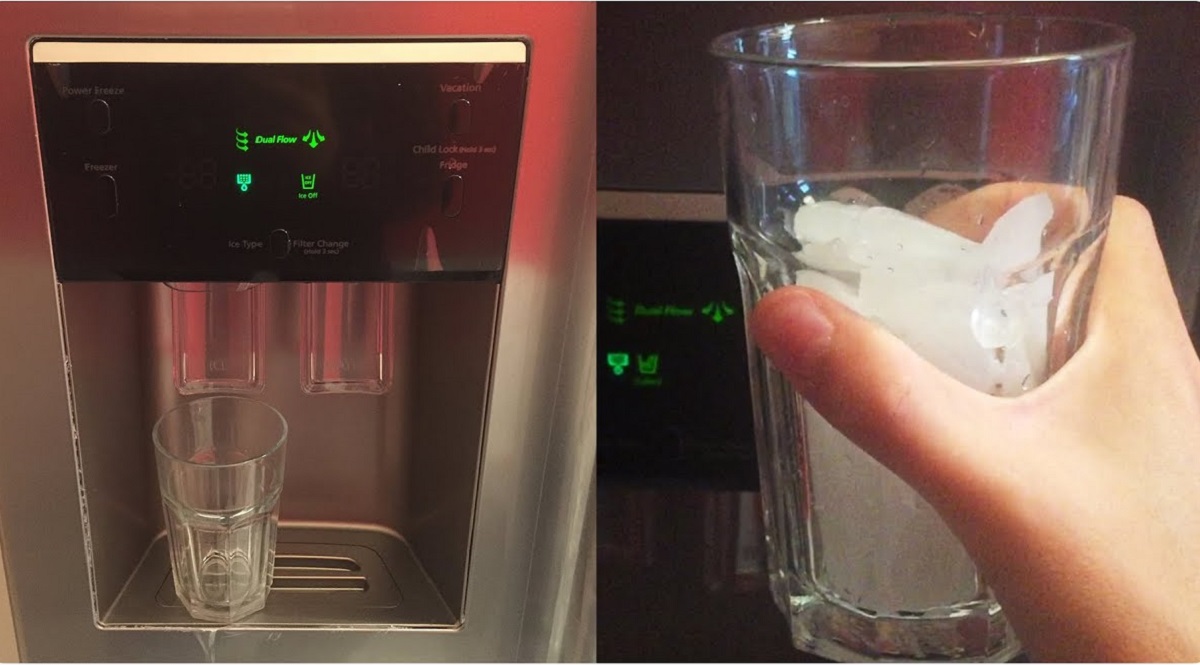
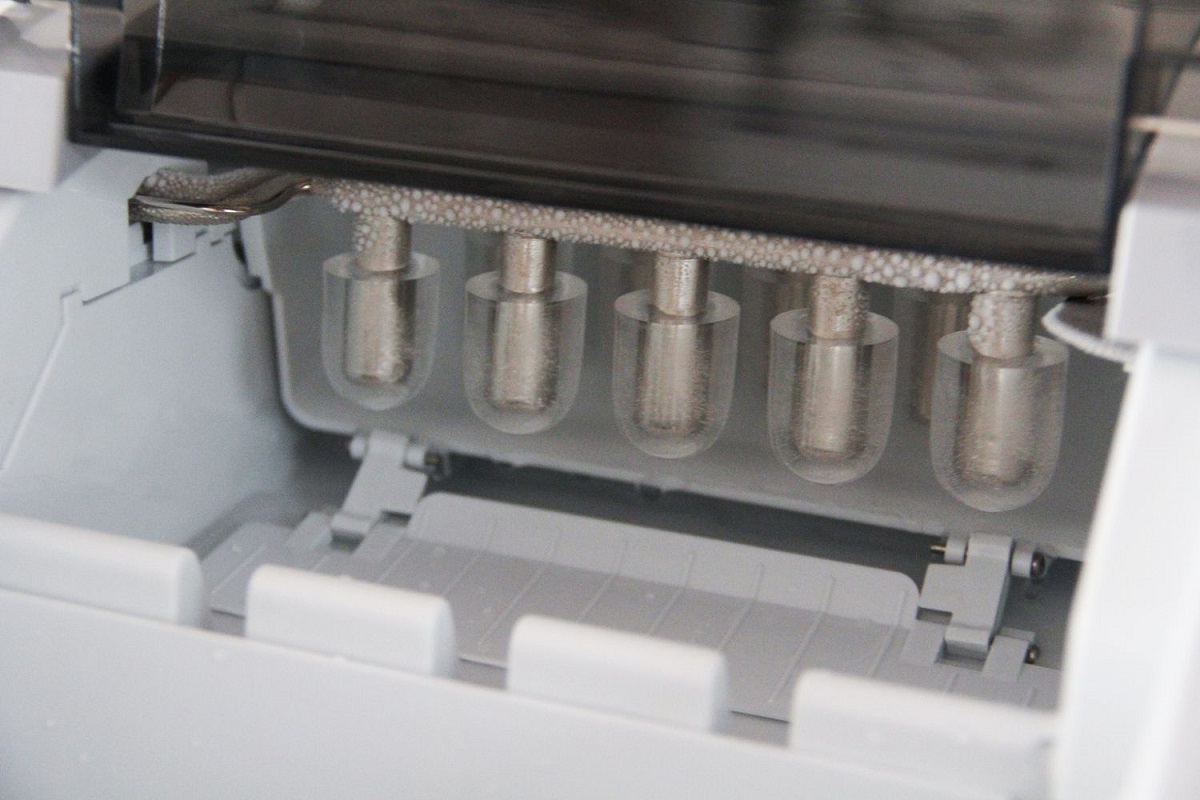

0 thoughts on “Why Is My GE Opal Ice Maker Not Working”