

Articles
Why Is My Samsung Refrigerator Not Cooling
Modified: November 2, 2024
Discover helpful articles on why your Samsung refrigerator is not cooling and find solutions to fix the issue.
(Many of the links in this article redirect to a specific reviewed product. Your purchase of these products through affiliate links helps to generate commission for Storables.com, at no extra cost. Learn more)
Possible Reasons Why Your Samsung Refrigerator Isn’t Cooling
Having a Samsung refrigerator that isn’t cooling properly can be frustrating, especially when it comes to keeping your food fresh and preventing spoilage. There can be several reasons why your refrigerator is not cooling, and understanding these possible causes can help you troubleshoot the issue efficiently.
- Power Supply Issues: One of the first things to check is the power supply. Make sure the refrigerator is properly plugged in and receiving power. You can also check the circuit breaker to see if it has tripped and reset it if necessary.
- Temperature Settings: Ensure that the temperature settings are correctly adjusted. If the temperature is set too high, the refrigerator may not cool effectively. Check the user manual for the recommended temperature settings and make any necessary adjustments.
- Blocked Air Vents: Blocked air vents can restrict the airflow in the refrigerator, causing it to not cool properly. Check if there are any items blocking the vents and ensure that they are clear. This allows for proper circulation of cold air throughout the unit.
- Dirty Condenser Coils: Over time, the condenser coils on the back or bottom of the refrigerator can accumulate dust and debris. This build-up can restrict the heat dissipation and cause the refrigerator to overheat. Regularly cleaning the condenser coils can help improve cooling efficiency.
- Faulty Evaporator Fan Motor: The evaporator fan motor is responsible for circulating the cold air from the evaporator coils to the refrigerator compartment. If this fan motor malfunctions, it can result in inadequate cooling. A faulty fan motor may need to be replaced by a professional technician.
- Defective Compressor: The compressor is the heart of the refrigerator’s cooling system. If it is not functioning properly, it can’t circulate refrigerant and cool the refrigerator. This issue usually requires professional assistance to diagnose and replace the faulty compressor.
- Faulty Temperature Sensor: The temperature sensor monitors the internal temperature of the refrigerator and signals the control board to adjust cooling as needed. A malfunctioning sensor can cause inaccurate readings and disrupt the cooling process. Replacement of the temperature sensor may be necessary.
- Door Gasket Damage: A damaged or worn-out door gasket can result in warm air seeping into the refrigerator, causing it to struggle to maintain the desired temperature. Inspect the door gasket for any cracks or tears and replace it if necessary. This helps ensure a proper seal.
- Refrigerant Leak: If there is a refrigerant leak in the system, the refrigerator won’t cool effectively. Refrigerant leaks should always be handled by a certified technician as they require specialized equipment and expertise to repair.
- Internal Control Board Problems: Faulty control boards can cause various cooling issues in the refrigerator. If the control board is not sending the right signals to the cooling components, the refrigerator may not cool properly. Professional assistance is recommended for diagnosing and replacing control board malfunctions.
When troubleshooting your Samsung refrigerator, it’s important to follow the manufacturer’s guidelines and, if needed, consult a professional technician. Addressing these potential issues can help you restore proper cooling functionality and extend the lifespan of your Samsung refrigerator.
Key Takeaways:
- Ensure proper cooling by checking power supply, temperature settings, and air vents. Regularly clean condenser coils and address faulty components with professional assistance.
- Maintain optimal cooling by inspecting door gasket, addressing refrigerant leaks, and diagnosing internal control board problems. Seek professional help for complex repairs.
Read more: Why Is My Refrigerator Not Cooling
Power Supply Issues
When your Samsung refrigerator isn’t cooling, one of the first things you should check is the power supply. It may seem obvious, but sometimes the issue can be as simple as a loose plug or a tripped circuit breaker.
Start by checking if the refrigerator is properly plugged into a functioning electrical outlet. Make sure the plug is secure and there are no loose connections. If the plug is loose, firmly insert it into the outlet and ensure it is snugly in place.
Next, check the circuit breaker. A tripped circuit breaker can cut off power to the refrigerator, causing it to stop cooling. Locate the circuit breaker panel in your home and look for any switches that are in the “off” position or not aligned with the rest of the switches. If you find any, flip the switch back to the “on” position and wait a few minutes to see if the refrigerator starts cooling again.
If the circuit breaker keeps tripping repeatedly, there may be an underlying electrical issue. In this case, it’s recommended to contact a professional electrician to inspect and fix the problem.
Another factor to consider is the outlet itself. Sometimes, an outlet may be faulty or not providing a stable power supply. If you suspect this is the case, you can try plugging the refrigerator into a different electrical outlet to see if it resolves the cooling issue.
It’s also worth mentioning that power surges can sometimes disrupt the operation of the refrigerator. If a power surge occurs, it can cause the control panel or other electrical components to malfunction, leading to cooling problems. To protect your refrigerator from power surges, you can consider using a surge protector specifically designed for appliances.
If you’ve checked the power supply and the refrigerator still isn’t cooling, it’s advisable to move on to other potential causes. However, keep in mind that in some cases, power supply issues may be harder to identify, such as problems with the internal wiring or power supply board. In these situations, seeking assistance from a qualified technician is recommended to diagnose and resolve the problem.
Temperature Settings
Incorrect temperature settings can often be the reason why your Samsung refrigerator is not cooling properly. It’s crucial to ensure that the temperature settings are correctly adjusted to maintain the ideal cooling environment for your food.
Start by checking the temperature controls located inside the refrigerator compartment. Depending on the model, the controls may be buttons, dials, or a digital display. Consult the user manual of your specific Samsung refrigerator to locate and understand how to adjust the temperature settings.
Keep in mind that different compartments within the refrigerator may have separate temperature controls, such as a separate setting for the freezer and the main refrigerator compartment. Make sure both sets of temperature controls are set to the desired temperatures.
The recommended temperature for the refrigerator compartment is typically between 35 to 38 degrees Fahrenheit (1.7 to 3.3 degrees Celsius) to keep your perishable items fresh. The freezer temperature should be set to around 0 degrees Fahrenheit (-18 degrees Celsius) to ensure optimal freezing of food.
If you find that the temperature settings are already set correctly, but the refrigerator is still not cooling, it may be worth trying to adjust the settings slightly to see if it makes a difference. However, avoid making drastic changes as it can take time for the temperature to stabilize and for the cooling system to respond.
It’s important to note that opening the refrigerator frequently or leaving the door open for extended periods can also affect the internal temperature. This can cause the refrigerator to work harder to cool down, leading to inadequate cooling. Be mindful of minimizing the time the door is left open and ensure it is closed properly after each use.
If you’ve adjusted the temperature settings and allowed time for the refrigerator to cool down but still notice insufficient cooling, there may be other underlying issues causing the problem. Move on to investigating the next potential causes or consider seeking professional assistance to diagnose and resolve the issue.
Blocked Air Vents
Blocked air vents can significantly impact the cooling performance of your Samsung refrigerator. Air circulation is crucial for maintaining proper temperature distribution throughout the refrigerator compartment. When the vents are blocked, the cold air cannot flow freely, resulting in inadequate cooling.
Start by locating the air vents in your Samsung refrigerator. These vents are usually located in the back wall or on the ceiling of the refrigerator compartment. Check for any obstructions such as food items, containers, or ice build-up that may be blocking the vents.
If you find any items blocking the vents, remove them to allow for proper airflow. Rearrange food items inside the refrigerator to ensure they are not blocking the vents. It’s essential to maintain clear pathways for the cold air to circulate effectively.
In addition to checking the vents inside the refrigerator, also inspect the vents on the exterior of the refrigerator. These vents are responsible for releasing hot air generated by the cooling system. If these vents are blocked or covered, it can lead to overheating of internal components and compromise the cooling performance.
Once you have cleared any blockages, give the refrigerator some time to see if the cooling improves. It may take a few hours for the temperature to stabilize and for the refrigerator to reach the desired cooling level.
To prevent future blockages, make it a habit to check and clean the air vents regularly. This helps to prevent the buildup of dust, debris, or ice that can hinder proper airflow. You can use a soft brush or vacuum cleaner to gently remove any dust or dirt from the vents.
In some cases, if the blockage is severe or there is an ice buildup that is difficult to remove, it may be necessary to defrost the refrigerator. Follow the defrosting instructions specified in your Samsung refrigerator’s user manual or consult a professional technician for assistance.
If after clearing the vents and allowing time for the refrigerator to cool down, you still notice insufficient cooling, there may be other underlying problems. Proceed to investigate the next potential causes or consider reaching out to a professional for further diagnosis and repair.
Dirty Condenser Coils
Dirty condenser coils can be a primary culprit behind cooling issues in your Samsung refrigerator. The condenser coils, located either at the back or bottom of the refrigerator, play a vital role in dissipating heat from the refrigeration system. When these coils become dirty or coated with dust and debris, they cannot release heat efficiently, leading to inadequate cooling.
To determine if the condenser coils are dirty, first, unplug the refrigerator from the power source for safety. Once unplugged, remove the protective panel or grille covering the condenser coils. Take a close look at the coils and observe if there is any visible buildup of dust, dirt, or pet hair.
If you notice a significant buildup of dirt or debris on the condenser coils, it is crucial to clean them. Start by using a soft brush or vacuum cleaner with a brush attachment to gently remove the loose dirt and dust. Be careful not to apply too much pressure or damage the delicate fins of the coils.
For a thorough cleaning, you can also use a coil cleaning brush or a specialized coil cleaning solution. Follow the instructions provided with the cleaning brush or solution to ensure safe and effective cleaning. When using a cleaning solution, apply it to the coils and allow it to sit for a few minutes to dissolve any stubborn dirt or grime. Then, rinse off the coils with water and let them dry completely before reassembling the protective panel or grille.
In addition to regular cleaning, it’s good practice to keep the area around the refrigerator clean and free from dust and debris. This helps prevent the accumulation of dirt on the condenser coils and promotes better heat dissipation.
By cleaning the condenser coils regularly, you can improve the cooling efficiency of your Samsung refrigerator. It’s recommended to clean the coils at least once or twice a year, depending on your usage and the environment in which the refrigerator is located.
If you’ve cleaned the condenser coils but still experience cooling problems, there could be other underlying issues. Move on to investigate the next potential causes or consider consulting a professional technician for further diagnosis and repair.
Read more: Why Is My Standing Fan Squeaking
Faulty Evaporator Fan Motor
The evaporator fan motor is responsible for circulating the cold air from the evaporator coils to the refrigerator compartment in your Samsung refrigerator. If this fan motor malfunctions, it can result in inadequate cooling and uneven temperature distribution.
To determine if the evaporator fan motor is faulty, start by listening for any strange noises coming from the refrigerator. A faulty motor may produce unusual noises such as grinding, squeaking, or rattling sounds. Open the refrigerator door and listen carefully near the back wall to identify any unusual noises originating from the fan area.
If you suspect a faulty evaporator fan motor, you can also perform a visual inspection. Locate the fan, usually found in the freezer compartment behind a panel or grille. Look for any signs of damage or obstruction, such as a broken fan blade or debris stuck in the fan. If you notice any visible issues, the fan motor may need to be replaced.
In some cases, the fan motor may appear to be running but not circulating the air properly. This could be due to a worn-out motor or a problem with the fan blade. In these situations, it’s best to consult a professional technician for further diagnosis and repair.
Replacing an evaporator fan motor typically requires disassembling parts of the refrigerator, and it is recommended to be done by a trained professional. They have the expertise to handle the electrical components and ensure proper installation of the new fan motor.
If you suspect a faulty evaporator fan motor and are unsure how to proceed, it’s always best to seek assistance from a professional technician. They can accurately diagnose the problem and help you with the necessary repairs or replacements.
By addressing a faulty evaporator fan motor, you can restore proper air circulation and cooling in your Samsung refrigerator, ensuring that your food stays fresh and properly refrigerated.
Check the condenser coils for dust and debris, and clean them if necessary. Dirty coils can cause the refrigerator to not cool properly.
Defective Compressor
The compressor is an essential component in the cooling system of your Samsung refrigerator. It is responsible for compressing the refrigerant, which is then circulated through the evaporator and condenser coils to remove heat and cool the refrigerator. If the compressor is defective, it can result in inadequate cooling or the complete inability to cool.
One way to check if the compressor is functioning properly is to listen for any unusual noises coming from the refrigerator. A defective compressor may produce clicking, buzzing, or humming sounds. If you hear these noises, it could indicate a problem with the compressor.
In addition to unusual noises, you can also evaluate the performance of the compressor by observing the temperature inside the refrigerator. If the compressor is not operating correctly, you may notice that the temperature is not reaching the desired level or that it fluctuates constantly.
If you suspect a defective compressor, it’s crucial to consult a professional technician. Replacing a compressor is a complex task that requires specialized knowledge and tools. Only qualified technicians should handle compressor repairs or replacements.
Before calling a technician, there are a few things you can check to rule out other potential causes. Ensure that the temperature settings are correctly adjusted, the air vents are clear, and the condenser coils are clean. These basic troubleshooting steps can help eliminate other possibilities before focusing specifically on the compressor.
It’s also important to note that a defective compressor may be covered under warranty in some cases. Review the warranty information provided with your refrigerator or contact the manufacturer to inquire about coverage and potential solutions.
A professional technician will assess the compressor using diagnostic tools to determine if it is indeed defective. If a defect is confirmed, they will recommend the appropriate course of action, which may involve repairing or replacing the compressor.
Fixing or replacing a defective compressor should only be done by trained professionals. They have the expertise and experience necessary to handle the intricate components and ensure the proper functioning of the refrigerator.
By addressing a defective compressor, you can restore the cooling functionality of your Samsung refrigerator and ensure that your perishable items stay fresh and properly chilled.
Faulty Temperature Sensor
The temperature sensor in your Samsung refrigerator plays a critical role in monitoring and regulating the internal temperature. It ensures that the refrigerator cools to the set temperature and maintains it consistently. A faulty temperature sensor can lead to inaccurate temperature readings and disrupt the cooling process.
To determine if the temperature sensor is faulty, start by observing the temperature inside the refrigerator. If the temperature is significantly different from what is displayed on the control panel or if the temperature constantly fluctuates, it could be a sign of a malfunctioning temperature sensor.
Another indication of a faulty temperature sensor is if the refrigerator is excessively cold or not cold enough, regardless of the temperature setting. This inconsistency suggests that the sensor is not accurately detecting the temperature inside the compartment.
While it’s challenging to visually inspect the temperature sensor, you can check for any visible signs of damage or loose connections. Look for any frayed wires or debris that may be affecting the sensor’s performance. However, it’s important to keep in mind that the temperature sensor is a sensitive component, and diagnosing its functionality accurately requires specialized tools.
To address a faulty temperature sensor, it’s recommended to contact a professional technician. They have the knowledge and equipment to test the sensor and determine if it needs to be replaced. Attempting to replace the temperature sensor without proper expertise may further damage the refrigerator or pose safety risks.
Replacing a faulty temperature sensor involves accessing the interior components of the refrigerator. A technician will carefully remove the old sensor and install a new one, ensuring proper connection and calibration. They will also perform necessary tests to confirm that the new sensor is functioning correctly.
Keep in mind that temperature sensors are specific to the refrigerator model and brand, and it’s crucial to use the correct replacement part. A professional technician will ensure the compatibility of the new sensor and provide you with peace of mind.
By addressing a faulty temperature sensor, you can restore accurate temperature regulation in your Samsung refrigerator and prevent issues such as food spoilage or excessive energy consumption. Consulting a professional technician is the best course of action to diagnose and resolve temperature sensor problems effectively.
Damaged Door Gasket
The door gasket, also known as the door seal, is responsible for creating an airtight seal between the refrigerator door and the refrigerator compartment. It prevents warm air from entering and cold air from escaping, ensuring optimal cooling performance. If the door gasket is damaged or worn out, it can compromise the seal and result in inadequate cooling.
Inspecting the door gasket is relatively easy, as it is visible when you open the refrigerator door. Look for any signs of damage, such as cracks, tears, or wear and tear. A damaged gasket may not be able to properly seal the door, leaving gaps for warm air to enter and causing the refrigerator to struggle to maintain the desired temperature.
To check the seal of the door gasket, close the refrigerator door with a dollar bill or a sheet of paper partially inserted along the door’s edge. Gently pull the bill or paper out. If it slides out easily without any resistance, it indicates that the door gasket is not creating a tight seal.
If you notice any damage or poor seal, it’s essential to replace the door gasket. Contact the manufacturer or consult a professional technician to obtain the correct replacement gasket for your specific Samsung refrigerator model. It’s crucial to use the proper gasket to ensure a secure and effective seal.
To replace the door gasket, start by either removing the existing gasket or detaching it from the door. Clean the area thoroughly, removing any residue or debris. Then, align the new gasket properly and attach it to the door, making sure to press it firmly to create a tight seal.
Regular maintenance is key to preventing door gasket damage. Clean the gasket regularly with a mild detergent and warm water, ensuring that it remains pliable and free from debris. Avoid using harsh chemicals or abrasive cleaners, as they can deteriorate the gasket material.
If you notice any issues with the door gasket, such as improper sealing even after replacement, it may be a sign of a misaligned door or damaged hinges. In such cases, it’s best to consult a professional technician to assess and resolve the underlying problem.
By addressing a damaged door gasket, you can restore the airtight seal in your Samsung refrigerator and ensure optimal cooling performance. This helps to maintain the freshness and longevity of your food items while reducing energy consumption.
Read more: Why Is My Gpu Fan Not Spinning
Refrigerant Leak
A refrigerant leak in your Samsung refrigerator can cause significant cooling problems. Refrigerant is the substance that helps remove heat from the air inside the refrigerator, allowing it to cool. When there is a leak, the refrigerant levels decrease, affecting the cooling efficiency and potentially rendering the refrigerator unable to cool properly.
Detecting a refrigerant leak can be challenging as the refrigerant is typically contained within a closed system. However, there are a few signs that may indicate a leak, such as:
- Noticeable reduction in cooling performance
- Frost or ice accumulation in unusual areas, such as the compressor or evaporator coils
- Hissing or hissing-like sounds coming from the refrigerator
- Inconsistent or fluctuating temperatures inside the refrigerator
If you suspect a refrigerant leak, it’s important to consult a professional technician. Refrigerant leaks should never be handled by the homeowner due to safety concerns and the specialized knowledge and equipment required.
A professional technician will assess the refrigerator, locate the source of the leak, and determine the appropriate solution. In some cases, the leak may be repaired by sealing the impacted area. However, if the leak is severe or if there are multiple leaks, it may be necessary to replace the affected parts or even the entire refrigeration system.
It’s important to note that adding refrigerant to the system without addressing the underlying leak is not a proper solution. The refrigerant will continue to leak, and the cooling problem will persist. Repairing the leak and ensuring the system is properly sealed is crucial for long-term performance and efficiency.
Preventing refrigerant leaks can be challenging, as they can occur due to various factors, including aging components, manufacturing defects, or accidental damage. However, regular maintenance can help identify and address potential issues before they escalate. It’s recommended to schedule routine maintenance with a qualified technician who can inspect the refrigerator, check for leaks, and perform any necessary repairs or adjustments.
By addressing a refrigerant leak promptly and with professional assistance, you can restore the cooling capabilities of your Samsung refrigerator and ensure proper food storage conditions.
Internal Control Board Problems
The control board, also known as the main control or electronic control board, is the “brain” of your Samsung refrigerator. It is responsible for regulating and controlling various functions, including temperature, defrost cycles, and overall operation. If there are problems with the control board, it can disrupt the normal functioning of the refrigerator and lead to cooling issues.
Identifying internal control board problems can be challenging without specialized knowledge and diagnostic tools. However, there are a few common signs that may indicate a control board malfunction:
- Unresponsive control panel or display
- Inaccurate temperature readings
- Inconsistent cooling performance
- Frequent or recurring error codes
- Failure of certain functions, such as defrost cycles or fan operation
If you notice any of these issues, it’s recommended to consult a professional technician. They have the expertise to diagnose control board problems and determine the appropriate course of action.
Repairing or replacing a malfunctioning control board typically requires technical knowledge and skills. Only trained technicians should handle control board repairs to avoid further damage to the refrigerator or potential safety hazards.
A professional technician will assess the control board using diagnostic tools to identify the specific problem. They may need to access the control board panel and perform tests to confirm the malfunction. If the control board is defective, they will recommend either repairing or replacing it, depending on the extent of the damage.
It’s also worth mentioning that sometimes control board issues can be resolved through a reset. This involves disconnecting the refrigerator from the power source, waiting for a few minutes, and then reconnecting it. Performing a reset can sometimes resolve minor control board glitches.
Preventing control board problems can be challenging as they can occur due to various factors, including electrical surges, power fluctuations, or aging components. However, you can minimize the risk by using a surge protector for your refrigerator and ensuring a stable power supply.
Regular maintenance and cleaning of the control board area can also help prevent dust or debris accumulation, which could potentially cause control board malfunctions.
By addressing internal control board problems, you can restore the proper functioning of your Samsung refrigerator and ensure optimal cooling performance. Contact a professional technician for any control board-related issues to ensure the best possible solution.
Frequently Asked Questions about Why Is My Samsung Refrigerator Not Cooling
Was this page helpful?
At Storables.com, we guarantee accurate and reliable information. Our content, validated by Expert Board Contributors, is crafted following stringent Editorial Policies. We're committed to providing you with well-researched, expert-backed insights for all your informational needs.





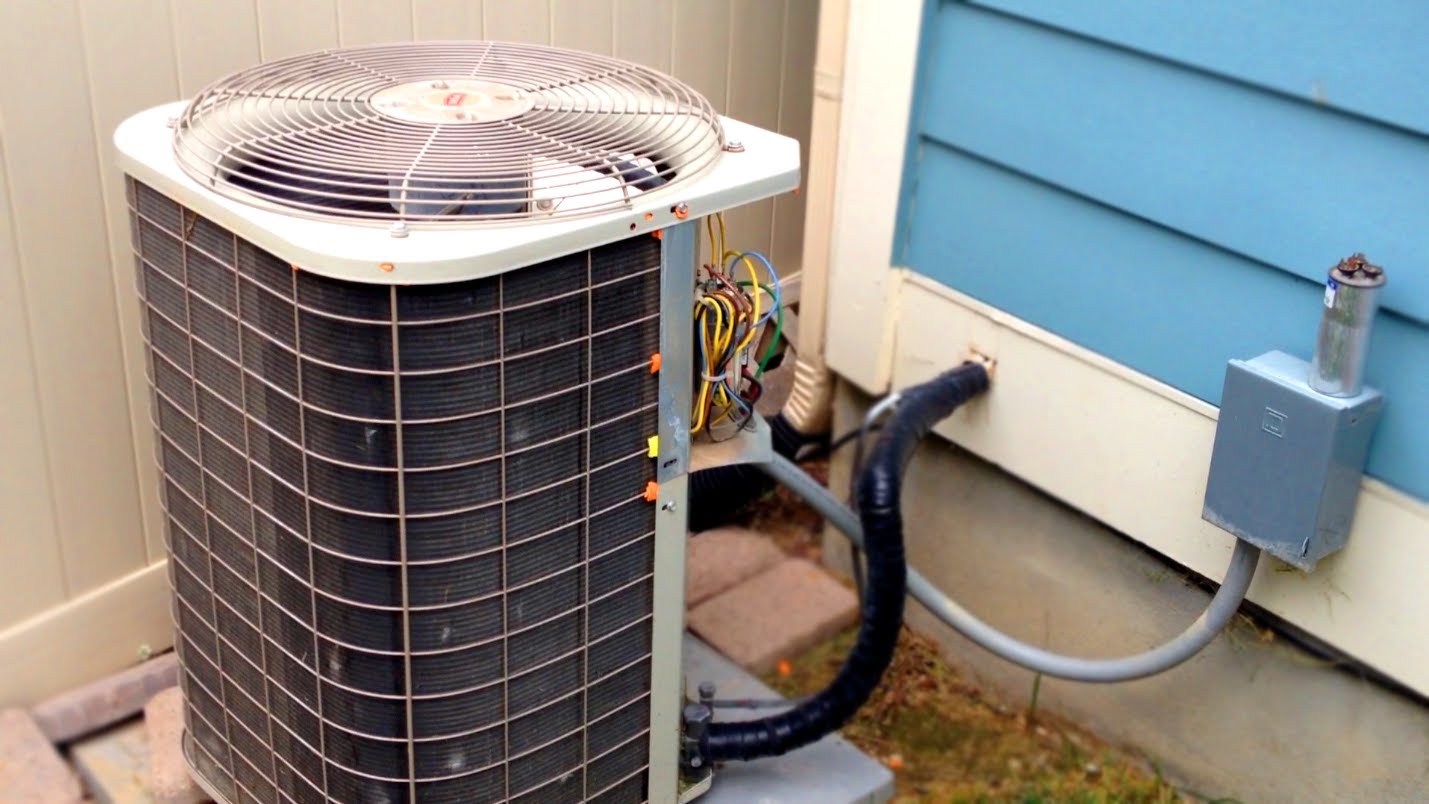






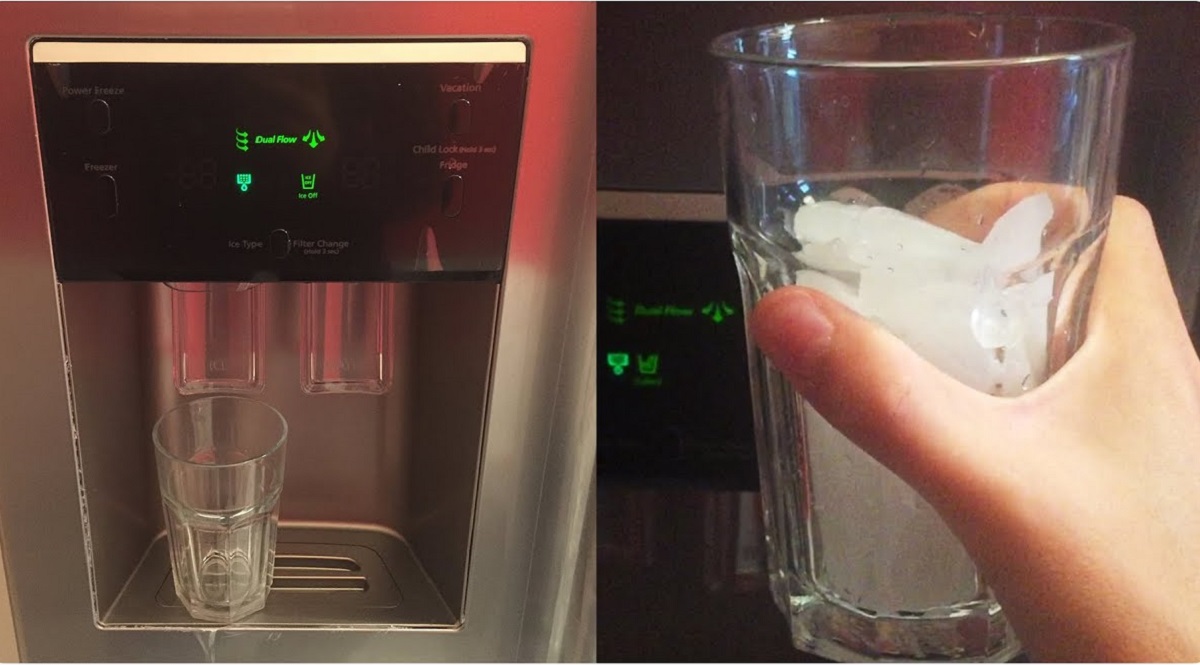

0 thoughts on “Why Is My Samsung Refrigerator Not Cooling”