Home>Data Storage>SD Cards>Types Of SD Cards You Should Be Aware Of


SD Cards
Types Of SD Cards You Should Be Aware Of
Modified: December 6, 2023
SD cards are MAJOR LIFESAVERS. Not only do they provide plenty of storage but also make sure your data is secure. Know more about the types of SD cards HERE
(Many of the links in this article redirect to a specific reviewed product. Your purchase of these products through affiliate links helps to generate commission for Storables.com, at no extra cost. Learn more)
Secure Digital cards or SD cards are an ever-important commodity of the tech world. Since the dawn of electronic devices, the need to have a storage medium for saving data became imperative. Several gadgets like audio/video consoles, gaming consoles, cameras, camcorders, handheld computers, mobile phones, and then a few years later, smartphones, were introduced to the world. This, in turn, increased the amount of information being generated by those devices.
SD cards are a lifesaver in that regard. They are one of the most reliable options when it comes to storing your data. They have minimal risk of data loss and come in a wide array of storage capacities that you can choose from.
With the gadget industry advancing so rapidly, the form factor of SD cards is also being modified. Today, there are 3 main types of SD cards available which vary in their size, storage memory, and compatibility with devices. This guide will elaborate on the different types of SD cards. Moreover, we’ll talk about how SD cards vary in specifications from each other, what features each type offers, and what to look for when buying an SD card.
SD Cards Differ Based On Three Factors

Getting the right SD card for your device (s) could be a bit confusing given the wide variety available on the market. Here’s a quick brief of three major factors one should keep in mind before getting an SD card.
Read more: How Important Are SD Cards?
Card Size

One of the first things to keep in mind while getting an SD card is the size. There are three main types of SD cards based on their physical size; SD, micro SD, and Compact Flash.
The SD cards are the first type in the family of memory cards that were introduced to the world. They are large and are used in laptops, computers, digital cameras, and video cameras with large slots. MicroSD card is particularly used in smartphones, tablets, and some new-age digital cameras for their smaller size. There are even nano SD cards within this category. While the compact flash is even larger than an SD card and is used only in DSLR cameras.
Card Speed Class
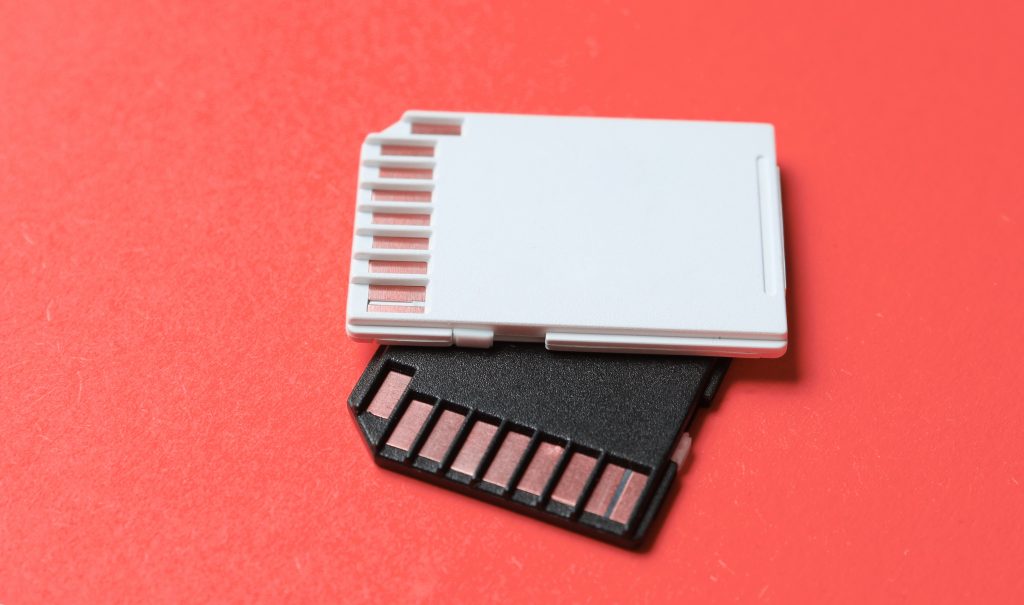
Card speed class defines the rate at which a device would be able to read and write images and other data to and from the memory card. The data transfer speed of a card is an important aspect to consider especially while writing data at a fast speed such as recording and saving a 4K video. This isn’t only limited to cameras though since smartphones today offer HD and 4K video recording options too. SD cards have the lowest data transfer speed while the compact flash has the highest.
The Capacity Of SD Card

Capacity is another major factor that distinguishes between the various types of SD cards. Some years ago a card with 1-2 GB of space was considered huge. But with all the modern devices and reformed audio-video capturing techniques, a single HD video of 2 minutes occupies hundreds of MBs. Due to this, even 128 GB isn’t uncommon anymore.
Of course, if your data doesn’t take up large chunks of memory, getting a 128 GB SD card wouldn’t be wise. You might be fine with a 64 GB card or less depending on your device and usage.
What Are The Different Types Of SD Cards?
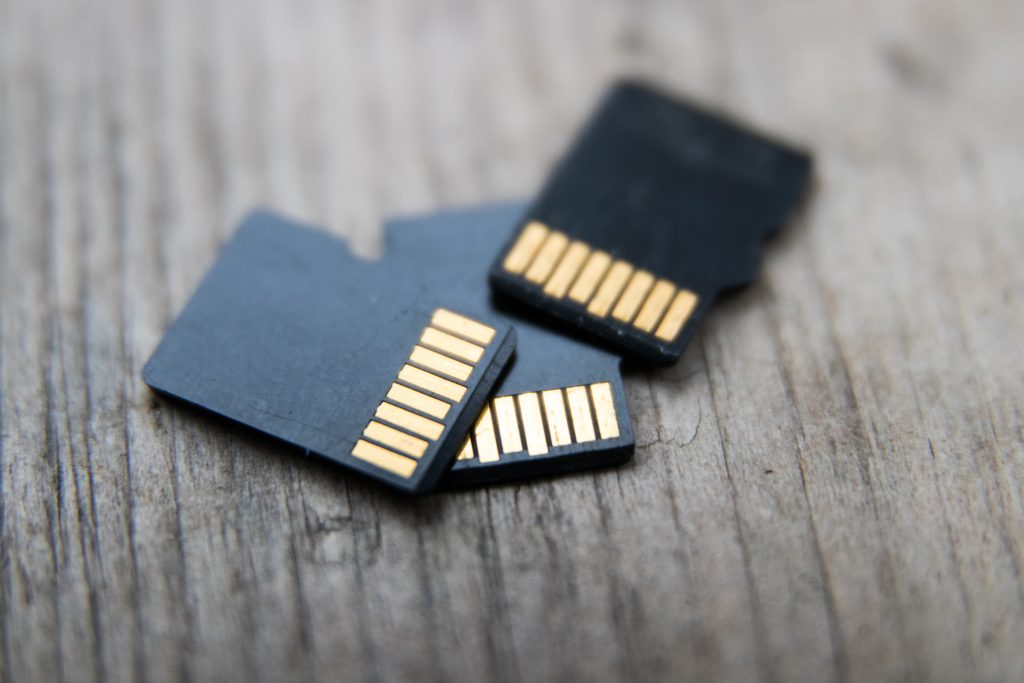
With so many types available in the markets for SD cards, understanding the differences between all of them could be a confusing task. Here’s a break-down of all 7 types of SD cards based on their sizes, speed, and compatibility with devices.
Read more: How To Store On Sd Card
1. SD Memory Card
The basic and oldest form of storage cards is the SD card. It comes in the dimensions of 32 mm by 24 mm by 2.1 mm, making it large as compared to the new generation of SD cards. They are usually used in devices like digital cameras and computers/laptops. They offer up to 4 GB space. Moreover, they provide a speed of up to 10 MB/s, depending on their speed class. Overall, the performance level offered by an SD card is not considered very high as compared to the other types of SD cards.
2. SDHC Memory Card
Secure Digital High Capacity or SDHC cards are the refined forms of SD cards. These were made available due to the increase in demand for high-resolution images and video recording. The previous Sandisk SD card wasn’t able to provide enough storage and so, the SDHC cards were introduced. They follow the same physical attributes as that of an SD card but are based on the recent SD specification of 2.0 version. Hence, an SD card with a memory of above 4 GB is now considered an SDHC card. They are generally faster in speed and have a capacity of up to 32 GB.
3. SDXC Memory Card
SDXC stands for Secure Digital eXtended Capacity. As the name suggests, they offer a much higher storage capacity as compared to the SDHC card. Their storage space starts at 64 GB and goes up to the capacity of 2 TB. Budding photographers who require high storage space handy at all times or the gaming fanatics are the ones who mostly use the SDXC card with their devices. It has a higher speed class and so, the data transfer speed provided by SDXC cards goes up to 90 Mb/s.
4. Micro SD Memory Card
A Micro SD is a smaller version of an SD card with the same features, more or less. Micro SD cards are more common these days due to their smaller size and compatibility with a wide variety of portable electronic gadgets such as smartphones, tablets, and digital cameras. These Micro SD cards are capable of containing up to 16 GB of data and their transfer rate goes up to 8 Mb/s.
Read more: How To Store Sd Cards
5. Micro SDHC
Micro SDHC is a newer version of micro SD and was introduced in 2007. With the growing need for large storage space in smartphones, the micro SD was becoming insufficient for handling tons of data. The micro SDHC can hold up to 32 GB of data which is enough of storage for a smartphone user. They have a transfer speed of up to 10 MB/s. Which is pretty decent and won’t cause any lags. However, the micro SDHC cards are not compatible with the older micro SD devices.
6. Micro SDXC
The most recent form of micro SD card is the micro SDXC. It comes with tons of new features as compared to its previous counterparts. The micro SDXC card is capable of storing data sized from 32 GB to 2 TB. This is a great deal of storage provided by any memory card. This way one doesn’t need to empty the memory card. You don’t need to perform a backup on another device to make room for data either. 2 TB of memory is sufficient enough to hold tons of information. And the card processes it at an extremely high speed. Micro SDXC cards are only compatible with the devices which have the specific micro SDXC slot.
7. Compact Flash Card
Compact flashcards are an uncommon type of SD card. Physically they are even larger than the SD cards although their storage capacity tops every other form of SD card. Their ultra-high transfer speed and huge storage make them the ideal choice for professional photographers, videographers, and all those who deal with large chunks of data daily.
What Is A TF Card?
Trans Flashcard or TF card was introduced as a joint venture by SANDISK and Motorola. Also known as the Micro SD card, the TF card was launched in 2004. It has the dimensions of 11 x 12 x 1 mm and is just the quarter of the size of an SD card due to which it is considered to be the smallest memory card out there. Trans Flashcard is one of the members of the SD Card product. It can function with an SD adapter and is compatible with any SD card reader. Moreover, a TF card can be converted to an SD card using an SD card adapter.
Being the smallest flashcard available in the market, the TF card is compatible with a large number of portable electronic devices like tablets, smartphones. Now they are being used in several latest GPS devices, flash memory disks and music players, etc. Due to the similarity in the physical structure of the TF and SD card, the SD association renamed Trans Flashcard to Micro SD by the end of 2004. Due to this, it was made a permanent member of the SD products.
Read more: How To Store Photos On Sd Card
Difference Between An SD And TF Card
The similar physical structures of SD and TF cards may make them seem somewhat the same. However, that’s not the case. Here are some of the basic differences which will help distinguish between the two.
Name
The main stark difference between the two is, of course, the names. SD card stands for Secure Digital card while the TF card stands for Trans Flash. Trans Flash is also known as Micro SD as they were made a member of the SD Association in late 2004. Some other memory cards adopted by SD Association include the SD cards and mini SD card.
Definition
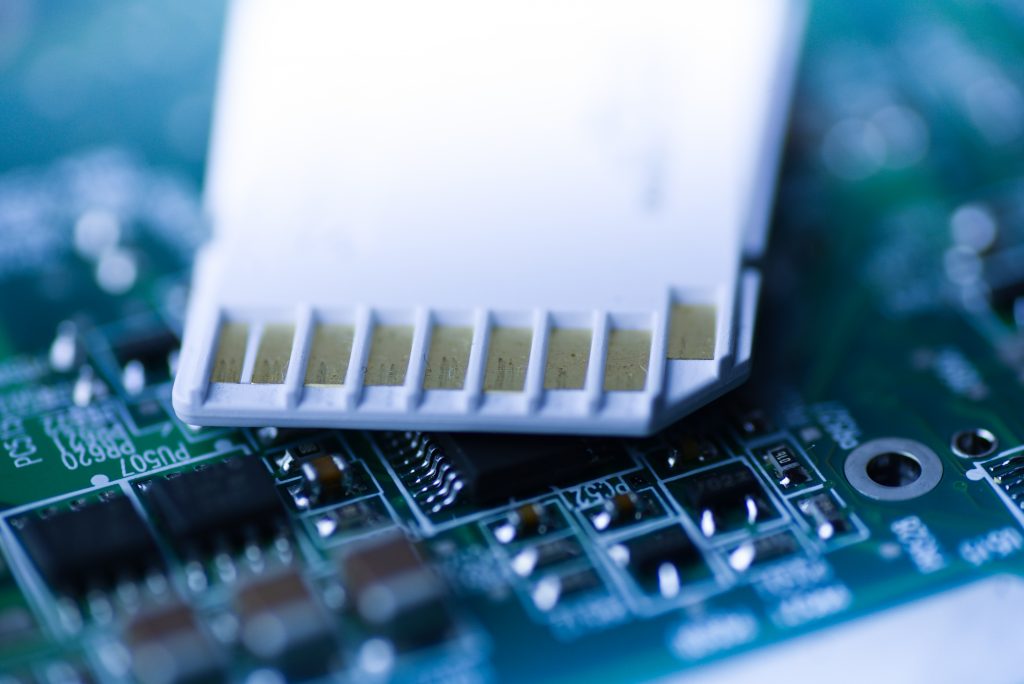
SD cards are the latest, new generation memory cards that use the semiconductor flash memory for storing the data. TF cards, on the other hand, are extremely small flash memory cards and use the latest NAND MLC technology along with the controller technology of SanDisk.
Origin
Both of these cards belong to an entirely different group of companies.
SD cards were introduced as a combined effort by Toshiba, Panasonic, and SanDisk in August 1999. Trans Flashcards are the newer generation memory cards and were launched as a joint venture by SanDisk and Motorola in late 2004.
Read more: How To Store Kindle Books On Sd Card
Appearance And Size
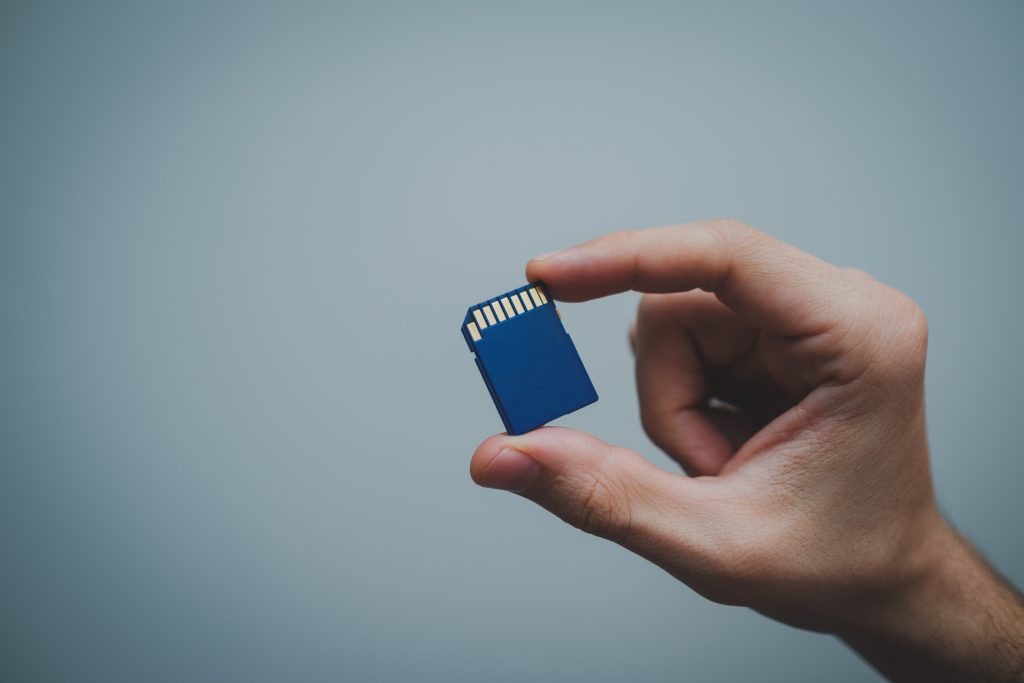
One of the major differences between the two is their physical appearance and size. The volume of an SD card is 24 mm by 32 mm by 2.1 mm. the volume of a Trans Flashcard is 15 mm by 11 mm by 1 mm. Hence, the SD card is larger while the TF card measures almost the quarter of an SD card.
Application
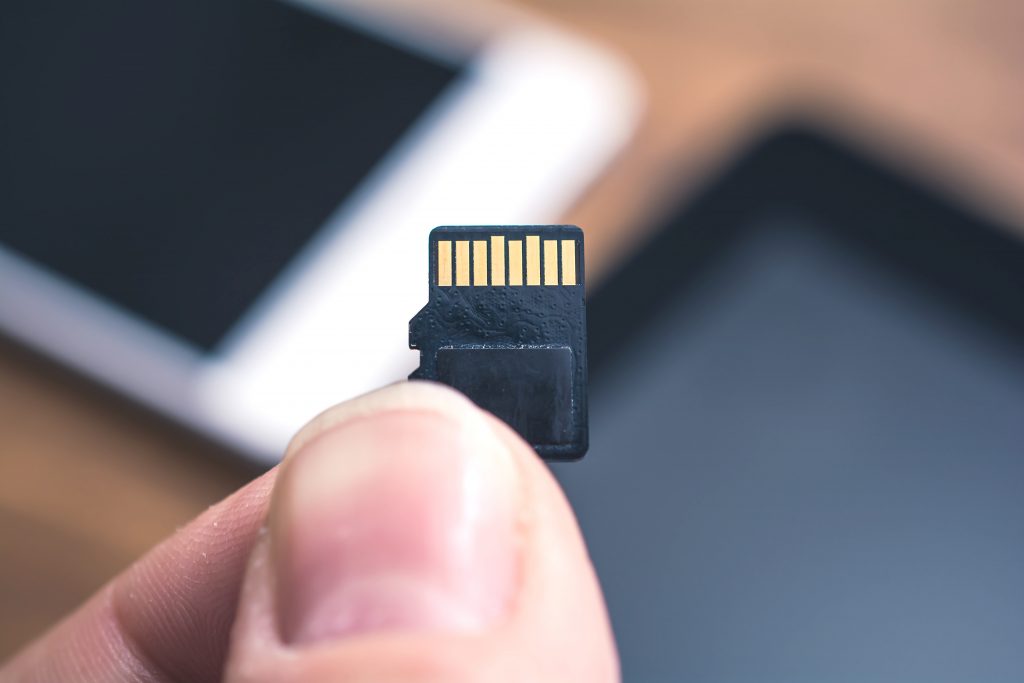
Being large, the SD cards are used in devices that have a large slot in them. They are mostly used in portable devices like laptops and handheld computers, digital cameras, camcorders, personal digital assistants, and audio players.
Previously, TF cards were used majorly in smartphones as they have tiny card slots. However, due to the extremely small size, the TF cards are now being widely used in music players, GPS devices, flash memory disks, etc.
Conversion Capability
A Trans Flash card can be easily converted and used as an SD card using an SD card adapter. This is one of the major benefits that come along with a TF card. On the contrary, an SD card cannot be converted or used as a TF card.
Security And Protection

SD card comes with a write protection switch placed on its right side. Although a TF card does not possess any such switch, it can be passed through the card sleeve and converted into an SD card.
Read more: How To Store Apps On Sd Card
Memory Storage
The storage options offered by an SD card are 128G 64G 32G 16G 8G 6G 4G 2G 1G 512M 256M 128M.
Whereas the storage options offered by TF card are: 128G 64G 32G 16G 8G 6G 4G 2G 1G 512M 256M 128M.
Price
An SD card will always be significantly pricier as compared to a TF card, even if both belong to the same brand, with the same capacity, and speed.
Final Words

SD and TF cards may look similar due to some of their attributes but they both are on a whole other level of different. From sizes to storage capacity and from speed to compatibility, both the memory cards offer different sets of convenience to the users.
Both SD and TF cards have evolved to a great extent since their launch. As the need for more and more storage media grew, the manufacturers of both storage cards modified and redefined the products to best suit the needs of users. SD cards evolved and SDHC, SDXC cards were introduced. TF cards were renamed to Micro SD cards and ultimately became a permanent component of several portable electronic devices. SD cards are a great investment overall and can help you better manage your storage problems. Know more on SD cards by checking out our article on how important are SD cards?
Was this page helpful?
At Storables.com, we guarantee accurate and reliable information. Our content, validated by Expert Board Contributors, is crafted following stringent Editorial Policies. We're committed to providing you with well-researched, expert-backed insights for all your informational needs.


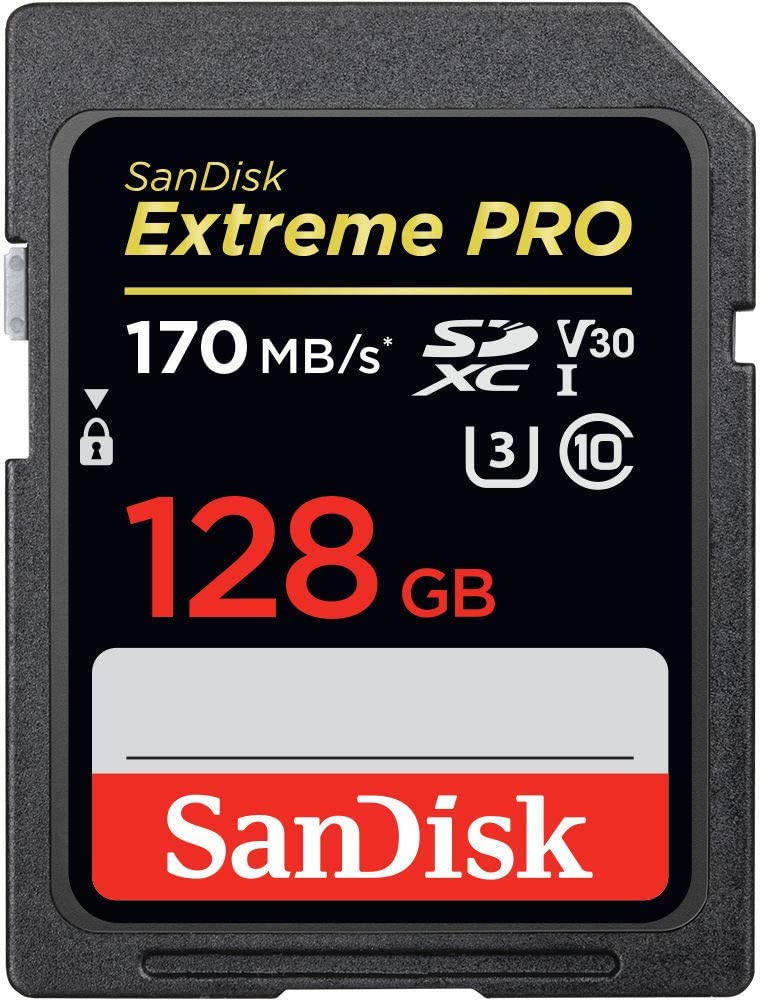



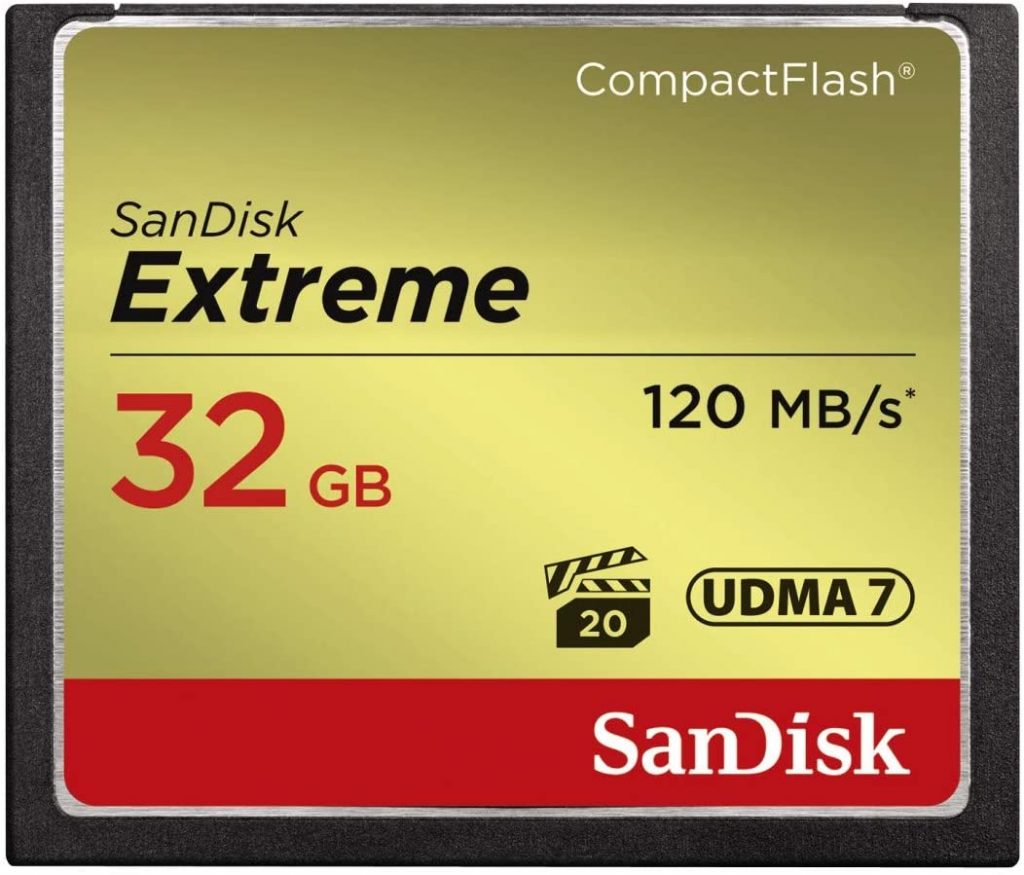
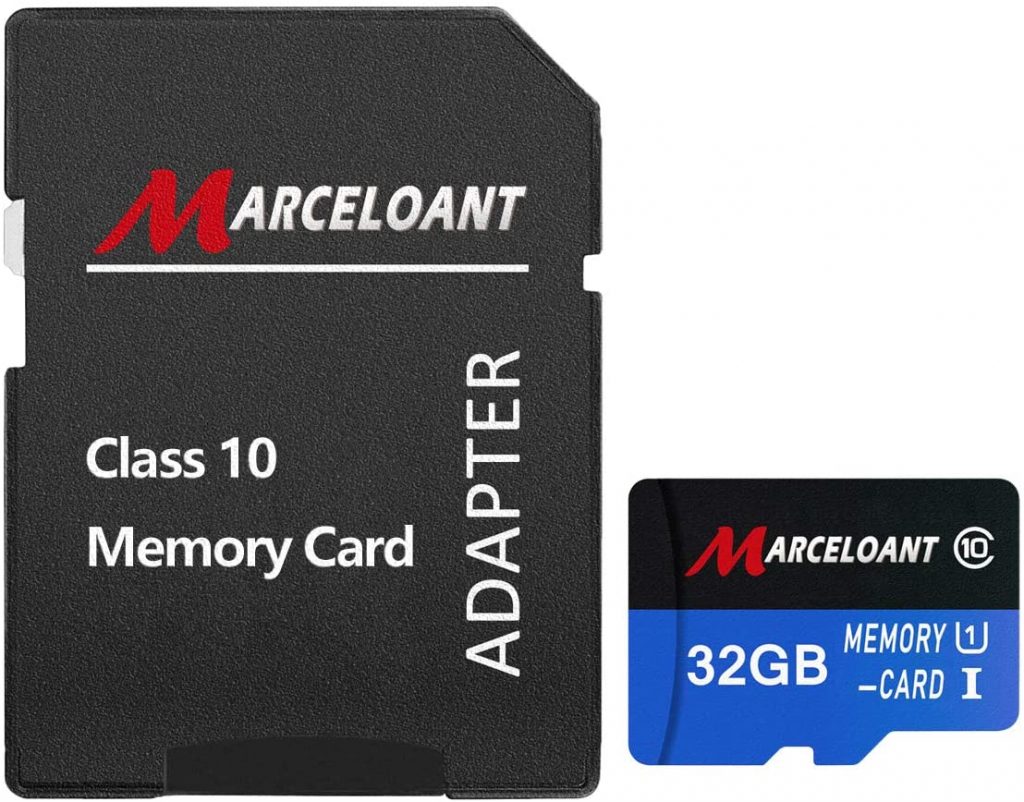
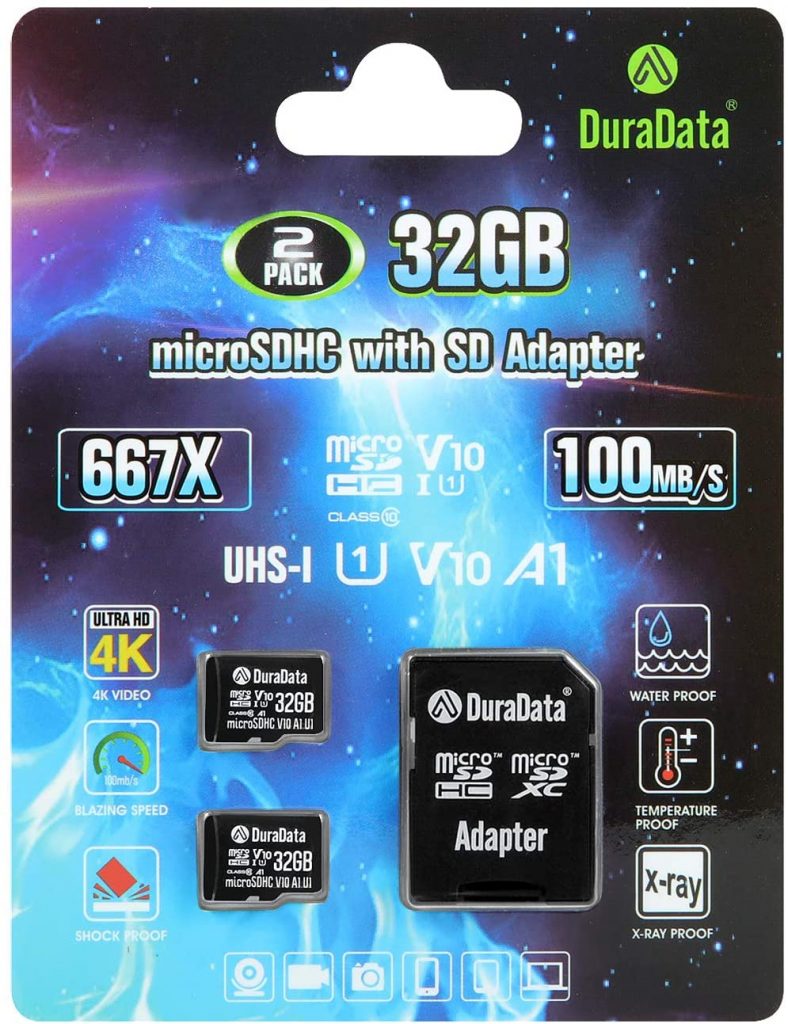
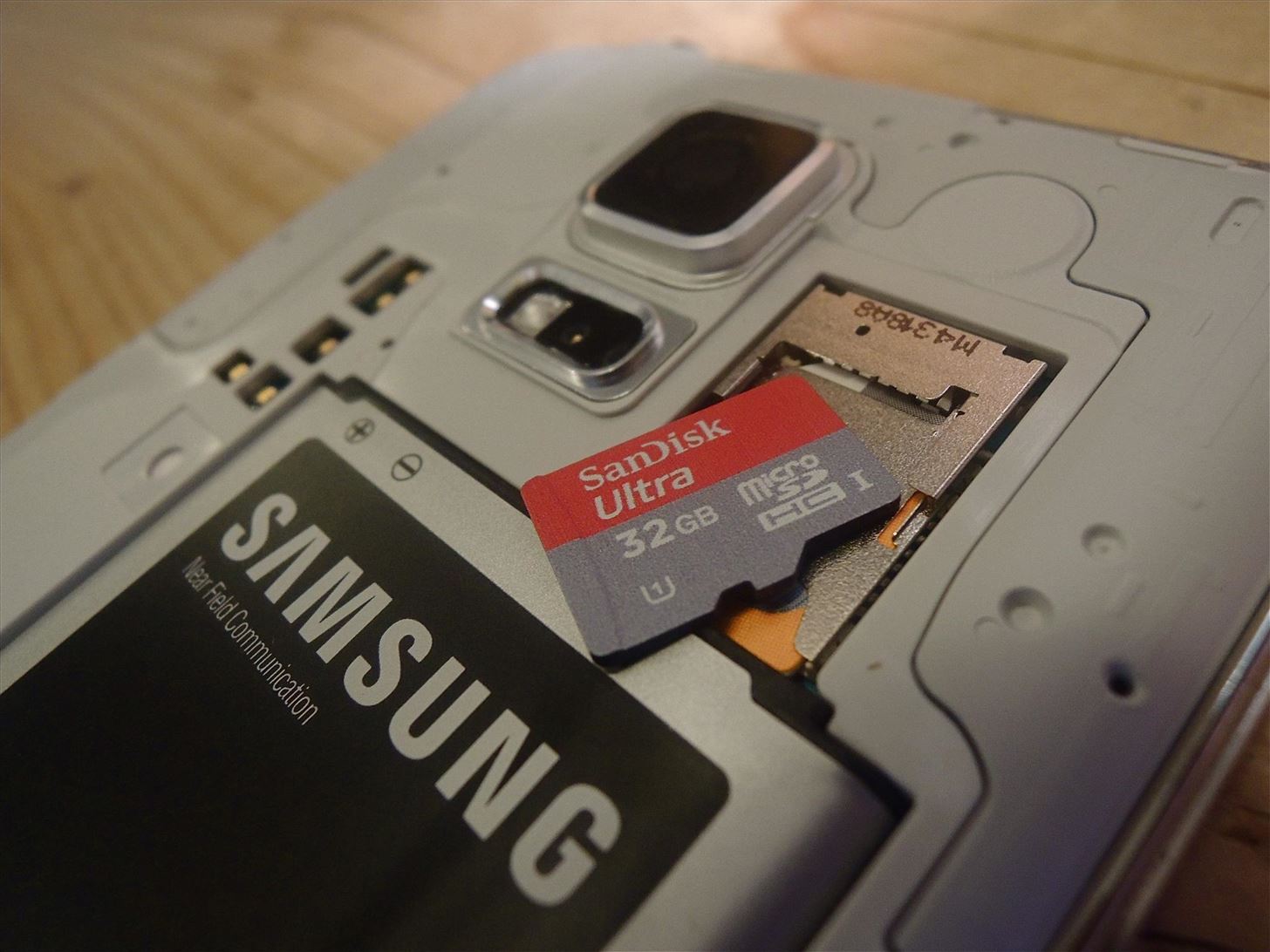


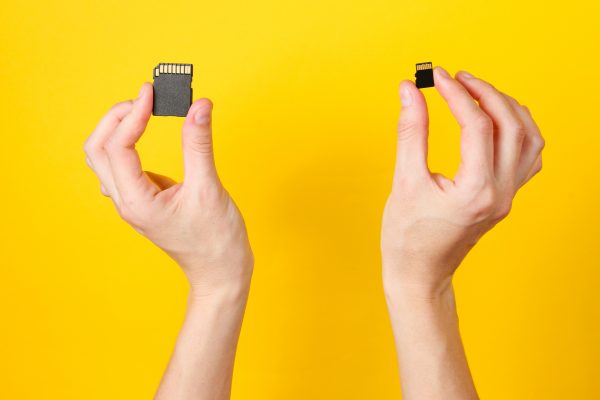


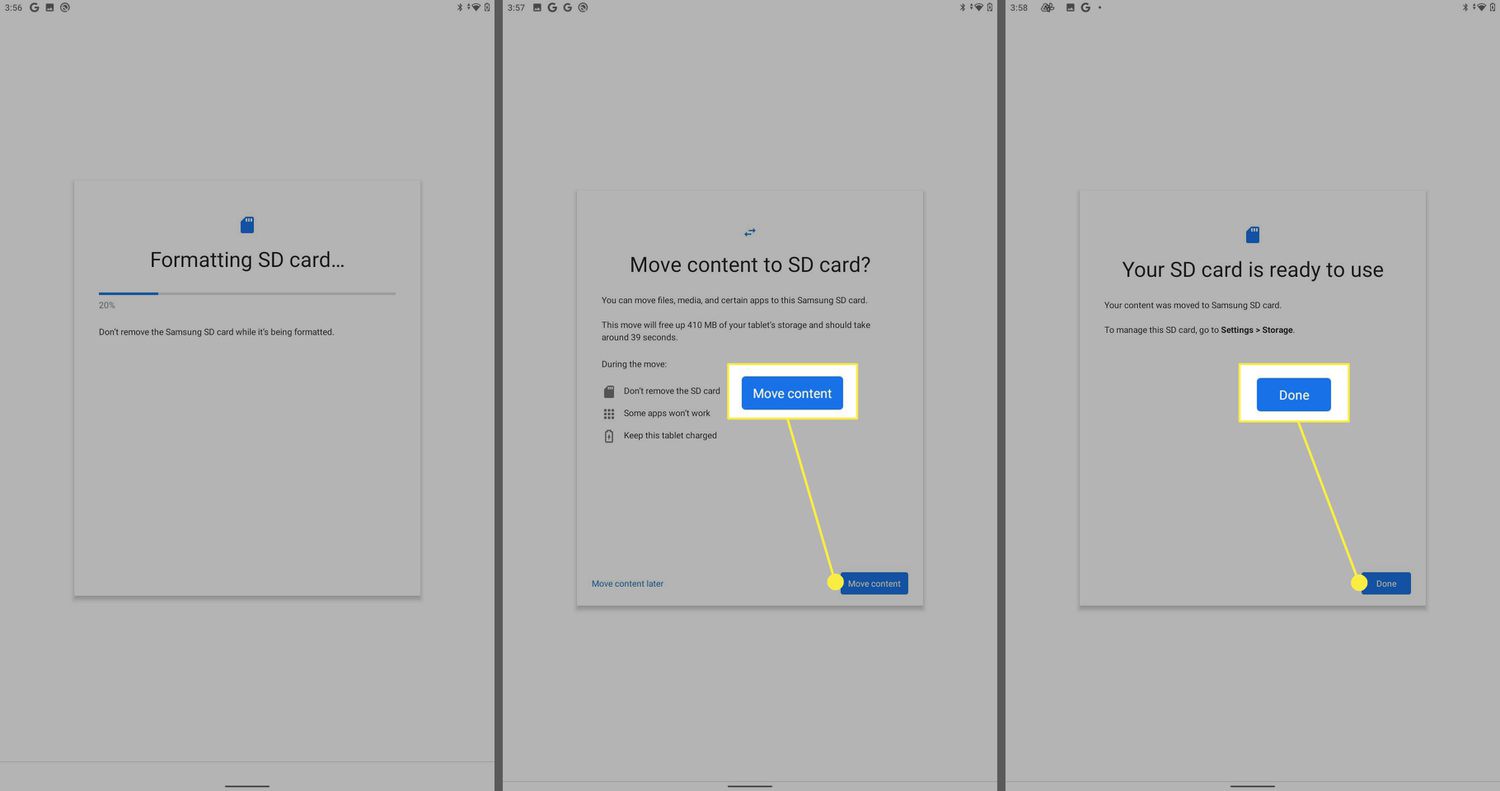

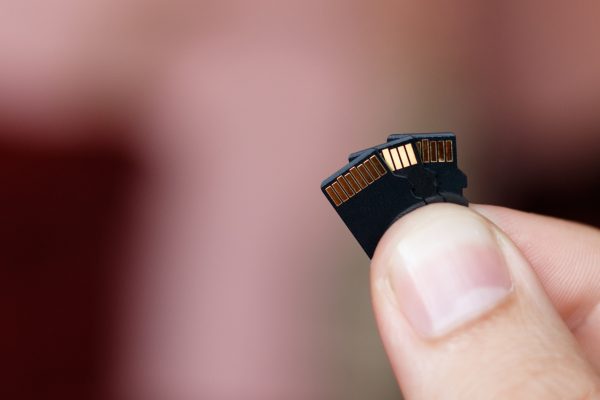


0 thoughts on “Types Of SD Cards You Should Be Aware Of”