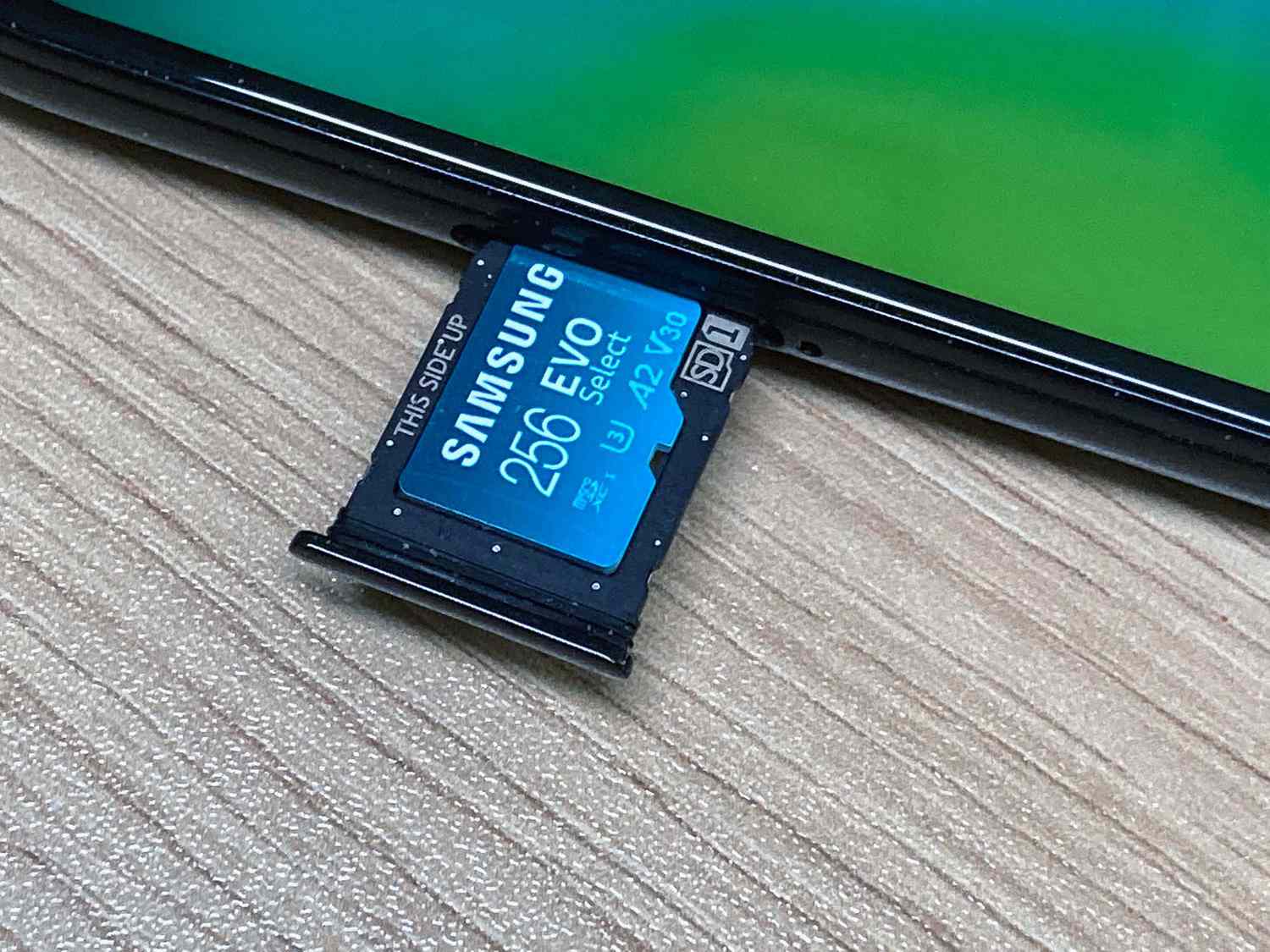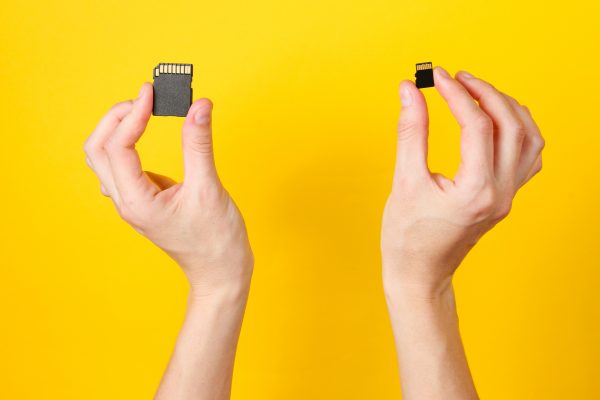Home>Home Security and Surveillance>What Size SD Card For A Security Camera


Home Security and Surveillance
What Size SD Card For A Security Camera
Modified: March 6, 2024
Looking for the right SD card size for your home security camera? Find out which SD card capacity is best for your home security and surveillance needs.
(Many of the links in this article redirect to a specific reviewed product. Your purchase of these products through affiliate links helps to generate commission for Storables.com, at no extra cost. Learn more)
Introduction
Welcome to the world of home security and surveillance! With advancements in technology, it has become easier than ever to keep our homes safe and secure. One essential component of an effective security system is a security camera.
Security cameras serve as the eyes that watch over our homes and provide us with a sense of peace and protection. By recording video footage, they can help deter potential intruders and provide valuable evidence in the event of a break-in or other security incident. However, to ensure that your security camera is operating at its full potential, you need to choose the right SD card size.
SD cards, or Secure Digital cards, are storage devices commonly used in security cameras to store video recordings. They come in various sizes, and selecting the appropriate size for your security camera is crucial. In this article, we will explore the importance of SD card size for security cameras and provide you with some helpful tips for choosing the right one for your needs.
So, without further ado, let’s dive into the world of SD cards and discover how they impact the performance of your security camera!
Key Takeaways:
- Choose the right SD card size for your security camera to ensure extended recording time, uninterrupted footage, high-quality video, and timely access to recordings. Consider factors like recording quality, duration, and camera specifications.
- When using SD cards with security cameras, purchase high-quality cards, regularly check free space, protect the cards from damage, and backup important footage. Follow best practices to ensure reliable storage and enjoy peace of mind.
Read more: What Size SD Card For Amiccom Outdoor Camera
Understanding SD Cards
Before we delve into the importance of SD card size for security cameras, it’s essential to have a basic understanding of SD cards themselves. SD cards are small, portable storage devices used to store and transfer digital information. They are commonly found in devices such as cameras, smartphones, tablets, and even gaming consoles.
SD cards are available in different sizes, capacities, and speeds. The physical size of an SD card can vary, including standard SD cards, miniSD cards, and microSD cards. However, for the purpose of security cameras, microSD cards are typically used due to their compact size and compatibility with most camera models.
When it comes to capacity, SD cards offer various storage options, ranging from a few gigabytes (GB) to several terabytes (TB). The capacity you choose will depend on your specific requirements, such as the duration of recordings you wish to store and how frequently you plan on accessing the footage.
Additionally, SD cards have different speed ratings, also known as Class ratings. These ratings indicate the speed at which data can be read from or written to the card. The higher the class rating, the faster the transfer speed.
It’s important to note that not all SD cards are created equal. Some low-quality or counterfeit SD cards may offer less storage capacity or slower speeds than advertised. Therefore, it’s crucial to purchase SD cards from reputable manufacturers or authorized sellers to ensure their reliability and performance.
Now that we have a basic understanding of SD cards let’s move on to why SD card size is significant when it comes to security cameras.
Importance of SD Card Size for Security Cameras
The SD card size plays a crucial role in the functioning of your security camera. A properly sized SD card ensures that your camera can effectively record and store the necessary video footage without running out of storage space. Here are a few reasons why SD card size is important for security cameras:
- Extended Recording Time: A larger capacity SD card allows for longer recording durations. This is particularly important if you want to capture continuous footage without the need for frequent manual deletion or overwriting of old files. With a bigger SD card, you can ensure that your camera captures a sufficient amount of footage to cover the desired time frame.
- Uninterrupted Recording: When the storage capacity of the SD card is insufficient, the camera may stop recording or overwrite previously recorded footage. This interruption in recording can leave gaps in your surveillance coverage and potentially miss critical incidents. By choosing an appropriately sized SD card, you can avoid interruptions and ensure continuous recording.
- High-Quality Video: The size of the SD card impacts the quality of the video footage that can be recorded. A larger SD card allows for higher-resolution video recording, resulting in clearer and more detailed footage. If you want to capture high-definition video with crisp details, opting for a larger SD card is essential.
- Timely Retrieval of Footage: In the event of a security incident, quick access to recorded footage is crucial. With a smaller capacity SD card, you may need to frequently offload data or risk losing important recordings. A larger SD card provides ample storage space, allowing you to retrieve the necessary footage without delay.
Ultimately, the size of the SD card directly impacts the functionality and reliability of your security camera. It ensures that you can record and store video footage without worrying about running out of storage space or missing critical moments.
Now that we understand the importance of the SD card size, let’s explore some factors that you should consider when choosing the right SD card size for your security camera.
Factors to Consider in Choosing the Right SD Card Size
Choosing the right SD card size for your security camera is vital to ensure optimal performance and uninterrupted recording. Here are some essential factors to consider when selecting the appropriate SD card size:
- Recording Quality: Determine the desired recording quality of your security camera. If you plan on capturing high-definition video with detailed imagery, you will need a larger SD card to accommodate the larger file sizes associated with higher quality recordings.
- Recording Duration: Consider the length of time for which you want to retain recorded footage. If you need to store weeks or months of recordings, you will require a larger capacity SD card to avoid running out of storage space.
- Camera Specifications: Check the specifications of your security camera to determine the maximum SD card size it supports. Some older models may have limitations on the capacity they can handle. Ensure compatibility between your camera and the SD card you choose.
- Usage Frequency: Evaluate how often your camera will be recording. Cameras that capture footage round the clock might benefit from larger SD cards to accommodate the continuous video stream.
- Budget: Consider your budget and weigh the cost of different SD card sizes. Larger capacity SD cards are generally more expensive, so find a balance between your storage needs and budget constraints.
- Backup and Archiving: Determine if you plan on regularly backing up or archiving recorded footage. If so, you might not need an SD card with massive storage capacity but instead opt for more frequent transfers or utilize cloud storage solutions.
By considering these factors and aligning them with your specific requirements, you can make an informed decision when choosing the right SD card size for your security camera. Keep in mind that it’s always better to opt for slightly higher storage capacity than you think you might need, as it allows for future expansion and flexibility.
Now that we have explored the factors to consider, let’s examine some common SD card sizes used for security cameras.
Common SD Card Sizes for Security Cameras
When it comes to choosing an SD card for your security camera, it’s essential to be familiar with common sizes available in the market. Here are the most common SD card sizes used for security cameras:
- 16GB: The 16GB SD card is a popular choice for budget-conscious users or those with relatively low recording requirements. It can typically store several hours of standard definition video or a few hours of high-definition footage.
- 32GB: The 32GB SD card offers double the capacity of a 16GB card and is a good middle ground option for users who want a significant amount of storage without breaking the bank. It can store several days’ worth of standard definition video or around 10-15 hours of high-definition footage.
- 64GB: The 64GB SD card provides even more storage capacity and is suitable for users who need extended recording times or higher-resolution video capture. It can store weeks’ worth of standard definition video or approximately 20-30 hours of high-definition footage.
- 128GB: The 128GB SD card is ideal for those who require a large amount of storage space. It can store months’ worth of standard definition video or around 40-60 hours of high-definition footage.
- 256GB: The 256GB SD card offers an impressive amount of storage capacity and is suitable for users who need extensive storage for long periods. It can store several months’ worth of standard definition video or approximately 80-120 hours of high-definition footage.
- 512GB and higher: For users with significant recording needs or who wish to store an extensive archive of footage, SD cards with capacities of 512GB or higher are available. These cards can store years’ worth of standard definition video or hundreds of hours of high-definition footage.
Remember that the actual recording time may vary based on the camera settings, resolution, compression, and file formats used. It’s essential to consult your camera’s specifications and adjust your storage requirements accordingly.
Now that we are familiar with common SD card sizes for security cameras, let’s explore the recommended SD card sizes for different types of security cameras.
When choosing an SD card for a security camera, consider the camera’s resolution and how often it records. For 1080p cameras, a 32GB card can store about 24 hours of footage, while a 64GB card can store 48 hours. For higher resolution cameras or longer storage needs, consider a larger capacity card.
Recommended SD Card Size for Different Types of Security Cameras
The recommended SD card size for your security camera can vary depending on the type of camera you are using. Here are some general guidelines to help you choose the right SD card size for different types of security cameras:
- Indoor Cameras: Indoor security cameras typically have shorter recording durations since they are often used to monitor specific areas or rooms within your home. A 16GB or 32GB SD card should be sufficient for most indoor cameras, as they can store a few days’ worth of footage.
- Outdoor Cameras: Outdoor security cameras are generally used to monitor larger areas and may require longer recording durations. Opt for a larger capacity SD card, like a 64GB or 128GB, to ensure you have ample space to store several weeks’ worth of recordings.
- Wireless Cameras: Wireless security cameras that rely on Wi-Fi connectivity for video storage may have restrictions on the maximum SD card size they support. Check the camera’s specifications and ensure the chosen SD card size falls within the supported range.
- PTZ Cameras: PTZ (Pan-Tilt-Zoom) cameras are versatile and can cover a wide range of areas. Due to their extensive coverage capabilities, PTZ cameras may require larger SD cards, such as a 128GB or 256GB, to accommodate the increased recording duration.
- NVR Systems: Network Video Recorder (NVR) systems typically have built-in storage capabilities and can support multiple cameras simultaneously. While they may not rely on SD cards for storage, it’s still important to consider the NVR’s storage capacity and scalability when choosing the right system for your needs.
These recommendations are just a starting point, and the actual SD card size you choose may vary based on your specific requirements and preferences. Be sure to take into account factors like video resolution, frame rate, and the intended duration of footage storage.
Now that we understand the recommended SD card sizes for different types of security cameras, let’s discuss how you can determine the required SD card size for your specific camera.
How to Determine the Required SD Card Size for Your Security Camera
Choosing the right SD card size for your security camera involves considering various factors specific to your camera’s settings and your recording needs. Here is a step-by-step guide to help you determine the required SD card size:
- Check the Camera Specifications: Start by reviewing the specifications and documentation provided by the manufacturer for your security camera. Look for information regarding supported SD card capacities and any recommended guidelines for optimal performance.
- Assess Recording Settings: Take note of the camera’s video resolution, frame rate, and compression settings. Higher resolution and frame rates result in larger file sizes, meaning you will require a larger SD card to store the same duration of footage.
- Estimate Recording Duration: Consider the desired duration for which you want to retain video footage. Determine if you need to store recordings for a few days, weeks, or even months. This estimate will help gauge the amount of storage space needed.
- Calculate File Size: Based on the camera’s recording settings and desired duration, you can estimate the average file size per minute or hour of footage. Multiply this by the total recording duration to determine the approximate storage space required.
- Choose Adequate Storage Capacity: Compare the estimated storage space needed with the available capacities of SD cards. Select a card size that offers ample storage space, ensuring you have enough room to store the desired duration of recordings without frequent deletion or overwriting.
- Consider Future Expansion: If you anticipate that your recording needs may increase or if you prefer not to frequently offload footage, it’s wise to choose an SD card with a slightly larger capacity to allow for future expansion.
Remember that the estimations are not exact and can vary based on factors like motion activity, continuous recording, or the usage of additional features like audio recording. It’s recommended to leave some buffer space to avoid running out of storage unexpectedly.
By following these steps and considering the specific settings and requirements of your security camera, you can determine the right SD card size that will meet your recording needs effectively.
Now that you know how to determine the required SD card size, let’s explore some tips for using SD cards with security cameras.
Tips for Using SD Cards with Security Cameras
Using SD cards with your security cameras requires proper handling and maintenance to ensure optimal performance and reliability. Here are some essential tips to keep in mind when using SD cards with your security camera:
- Purchase High-Quality SD Cards: Invest in reputable and reliable SD card brands from trusted manufacturers to avoid potential issues such as data corruption or limited lifespan.
- Format the SD Card: Before using the SD card with your security camera, it’s essential to format it using the camera’s settings or a computer. This helps ensure compatibility and prepares the card for optimal performance.
- Check for Compatibility: Confirm that the SD card you choose is compatible with your specific camera model. Refer to the camera’s documentation or manufacturer’s website for a list of supported SD card types and capacities.
- Regularly Check Free Space: Keep an eye on the available storage space on the SD card. If it’s nearing its maximum capacity, consider transferring or backing up the older recordings to create more room for new footage.
- Protect the SD Card: Handle the SD card with care and avoid touching the metallic contacts to prevent damage. Additionally, keep the card in a protective case when not in use to safeguard it from dust, moisture, and physical damage.
- Backup Important Footage: Establish a routine for backing up critical or significant footage stored on the SD card. This can be done by transferring the files to an external hard drive, computer, or utilizing cloud storage options for added security and redundancy.
- Monitor SD Card Health: Some security cameras provide the option to check the health and condition of the SD card. Regularly monitor this feature to detect any signs of potential issues or errors that may require attention or card replacement.
- Handle Full SD Cards Carefully: When the SD card reaches full capacity, be cautious when removing it from the camera or transferring files. Abrupt removal or improper file management can lead to data loss or card corruption.
- Replace SD Cards Regularly: SD cards have a limited lifespan and may degrade over time with continuous usage. Consider replacing your SD card periodically to ensure optimal performance and reduce the risk of failure or data loss.
By following these tips, you can maximize the lifespan of your SD cards, maintain reliable performance, and ensure the security and integrity of your recorded footage.
Now that you’re equipped with these SD card usage tips, let’s wrap up our discussion.
Conclusion
Selecting the right SD card size is a crucial aspect of optimizing the performance and reliability of your security camera. By understanding the importance of SD card size, considering various factors, and aligning them with your camera’s specifications and recording requirements, you can make an informed decision.
Remember that SD card size impacts recording duration, uninterrupted recording, video quality, and timely retrieval of footage. It’s essential to choose an SD card that offers sufficient storage capacity to meet your needs without running out of space or compromising the integrity of your recordings.
Consider factors such as recording quality, duration, camera specifications, usage frequency, budget, and the need for backup and archiving. Additionally, keep in mind the specific recommendations for different types of security cameras, as their recording requirements may vary.
To determine the required SD card size, review your camera’s specifications, assess recording settings, estimate recording duration, calculate approximate file sizes, and choose an adequate storage capacity that leaves room for growth or unexpected events.
Make sure to follow best practices when using SD cards with security cameras, including purchasing high-quality cards, formatting them correctly, regularly checking free space, protecting the cards from damage, and backing up important footage. Additionally, monitor the health of the SD card and be prepared to replace cards periodically to maintain optimal performance.
By implementing these tips and guidelines, you can ensure reliable storage of your video recordings and enjoy the peace of mind that comes with a well-functioning and properly sized SD card in your security camera.
Thank you for joining us on this exploration of SD card sizes for security cameras. Stay safe and secure!
Frequently Asked Questions about What Size SD Card For A Security Camera
Was this page helpful?
At Storables.com, we guarantee accurate and reliable information. Our content, validated by Expert Board Contributors, is crafted following stringent Editorial Policies. We're committed to providing you with well-researched, expert-backed insights for all your informational needs.