Home>Home Appliances>Home Automation Appliances>How To Connect Alexa To Sony Smart TV


Home Automation Appliances
How To Connect Alexa To Sony Smart TV
Modified: February 18, 2024
Learn how to easily connect your Sony Smart TV to Alexa for seamless control of your home automation appliances. Follow our step-by-step guide for a hassle-free setup. Unlock the full potential of your smart home today!
(Many of the links in this article redirect to a specific reviewed product. Your purchase of these products through affiliate links helps to generate commission for Storables.com, at no extra cost. Learn more)
Introduction
In the age of smart technology, the seamless integration of devices has become a hallmark of modern convenience. With the proliferation of smart home devices, the ability to control your home entertainment system with voice commands has transformed the viewing experience. Sony Smart TVs, known for their cutting-edge features and stunning picture quality, can be effortlessly connected to Amazon's Alexa, the virtual assistant that has become a staple in countless households.
By integrating Alexa with your Sony Smart TV, you can unlock a world of hands-free control, allowing you to adjust settings, launch apps, and even power your TV on and off with simple voice commands. This integration not only enhances the accessibility of your entertainment system but also adds a touch of futuristic sophistication to your living space.
In this comprehensive guide, we will walk you through the step-by-step process of connecting Alexa to your Sony Smart TV. Whether you're a tech enthusiast or a casual user, this guide will equip you with the knowledge to seamlessly integrate these two powerful platforms, ultimately enhancing your home entertainment experience. So, let's dive in and explore the seamless synergy of Sony Smart TV and Alexa.
Key Takeaways:
- You can connect Alexa to your Sony Smart TV to control it with voice commands, making your entertainment experience more convenient and futuristic. Just follow the simple steps to set it up and enjoy hands-free control.
- By integrating Alexa with your Sony Smart TV, you can use natural language voice commands to power your TV on and off, adjust settings, launch apps, and control various aspects of your entertainment system.
Read more: How To Connect LG Smart TV To Alexa
Step 1: Set up your Sony Smart TV
Before delving into the integration process, it’s crucial to ensure that your Sony Smart TV is properly set up and connected to your home network. This foundational step lays the groundwork for a smooth and hassle-free integration with Alexa.
First and foremost, unbox your Sony Smart TV and carefully follow the manufacturer’s instructions for initial setup. This typically involves connecting the TV to a power source and configuring essential settings such as language, time zone, and internet connectivity.
Once the initial setup is complete, proceed to connect your Sony Smart TV to your home Wi-Fi network. Navigate to the TV’s settings menu, locate the network or Wi-Fi settings, and select your home network from the available options. Enter the network password if prompted, and wait for the TV to establish a secure connection to your Wi-Fi network.
After successfully connecting to your home network, ensure that your Sony Smart TV’s firmware is up to date. Check for software updates in the TV’s settings menu and follow any on-screen prompts to install the latest firmware. Keeping your TV’s software current is essential for compatibility with Alexa and ensures a seamless integration experience.
With your Sony Smart TV fully set up and connected to your home network, you’ve laid the groundwork for the next steps in the process. This foundational preparation sets the stage for integrating Alexa and unlocking the full potential of voice-controlled functionality for your entertainment system.
Now that your Sony Smart TV is ready for integration, let’s proceed to the next step and enable the Alexa skill on your TV.
Step 2: Enable the Alexa skill on your TV
Enabling the Alexa skill on your Sony Smart TV is a pivotal step that paves the way for seamless voice control and integration with the Alexa ecosystem. By adding the Sony Smart TV skill to your Alexa account, you’ll empower your TV to respond to voice commands and interact with Alexa-enabled devices in your home.
To begin, ensure that your Sony Smart TV is powered on and connected to the internet. With your TV ready, grab your smartphone or computer and open the Alexa app or navigate to the Amazon Alexa website in a web browser.
Once you’re logged into your Alexa account, navigate to the “Skills & Games” section within the app or website. Here, you can explore and search for the “Sony Smart TV” skill. When you locate the skill, select it to view additional details and enable it for use with your Alexa devices.
After enabling the Sony Smart TV skill, you may be prompted to link your Sony account with your Alexa account to establish a connection between the two platforms. Follow the on-screen instructions to complete the linking process, ensuring that you grant the necessary permissions for seamless integration.
Upon successfully enabling the Sony Smart TV skill and linking your accounts, your TV is now equipped to understand and respond to voice commands issued through Alexa. This pivotal step sets the stage for the next phase of the integration process, as your Sony Smart TV becomes an integral part of your voice-controlled smart home ecosystem.
With the Alexa skill enabled on your Sony Smart TV, you’re poised to seamlessly connect Alexa to your TV and unlock a new realm of convenience and control. Now, let’s move on to the next step and explore how to connect Alexa to your Sony Smart TV.
To connect Alexa to a Sony Smart TV, make sure both devices are on the same Wi-Fi network. Then, enable the “Sony Smart TV” skill in the Alexa app and follow the on-screen instructions to link the TV to your Alexa account.
Step 3: Connect Alexa to your Sony Smart TV
Connecting Alexa to your Sony Smart TV marks a pivotal moment in harnessing the power of voice control and seamlessly integrating your entertainment system with the Alexa ecosystem. This step bridges the gap between your smart TV and the convenience of voice commands, offering a new level of control and accessibility.
To initiate the connection process, ensure that your Sony Smart TV and Alexa-enabled device are powered on and connected to the same Wi-Fi network. This network connectivity is essential for enabling communication between the devices and facilitating a smooth integration.
With both devices ready, open the Alexa app on your smartphone or navigate to the Amazon Alexa website in a web browser on your computer. Access the device settings or the smart home section within the app or website to begin the pairing process.
Within the Alexa app or web interface, locate the option to add a new device or discover devices. This action prompts Alexa to scan your home network for compatible devices, including your Sony Smart TV. Once the TV is detected, follow the on-screen instructions to complete the pairing process and establish a connection between Alexa and your TV.
After successfully connecting Alexa to your Sony Smart TV, take a moment to test the integration by issuing simple voice commands. For example, you can instruct Alexa to turn the TV on or off, adjust the volume, or launch specific apps on your TV. This verification step ensures that the integration is functioning as intended, allowing you to experience the convenience of hands-free control.
With Alexa now seamlessly connected to your Sony Smart TV, you’ve unlocked a new dimension of control and accessibility for your entertainment system. The integration of voice commands with your TV sets the stage for effortless interaction and a truly immersive viewing experience.
Now that Alexa is successfully connected to your Sony Smart TV, let’s proceed to the final step and explore how to control your TV with Alexa, leveraging the power of voice commands to enhance your entertainment experience.
Step 4: Control your TV with Alexa
With Alexa seamlessly integrated with your Sony Smart TV, you can now harness the power of voice commands to control various aspects of your entertainment experience. The ability to interact with your TV using natural language voice commands adds a new layer of convenience and interactivity to your home entertainment setup.
To begin, familiarize yourself with the diverse range of voice commands that Alexa supports for controlling your TV. You can instruct Alexa to perform a myriad of actions, including turning the TV on or off, adjusting the volume, changing channels, and launching specific apps or content with simple verbal cues.
For example, you can say, “Alexa, turn on the TV,” to power up your Sony Smart TV without reaching for the remote control. Similarly, you can adjust the volume by saying, “Alexa, set the volume to 50%,” or launch a specific app by commanding, “Alexa, open Netflix on the TV.”
Additionally, Alexa’s integration with your TV enables seamless navigation and control of content, allowing you to effortlessly browse through channels, search for movies or shows, and even pause or resume playback using intuitive voice commands.
Furthermore, the integration of Alexa with your Sony Smart TV extends beyond basic controls, offering advanced functionality such as the ability to switch input sources, adjust picture settings, and explore personalized recommendations, all through the power of voice commands.
By leveraging Alexa’s intuitive voice interface, you can transform your TV into a responsive and interactive smart device, enhancing your viewing experience with effortless control and accessibility. Whether you’re entertaining guests, relaxing after a long day, or simply enjoying a movie night, the seamless integration of Alexa with your Sony Smart TV elevates the way you interact with your entertainment system.
With the ability to control your TV using natural language commands, you’ll experience a new level of convenience and connectivity, setting the stage for a truly immersive and personalized entertainment experience.
As you embark on this journey of voice-controlled TV interaction, you’ll discover the remarkable convenience and versatility that Alexa brings to your home entertainment ecosystem. With Alexa seamlessly integrated with your Sony Smart TV, you’re empowered to command your TV with ease and precision, unlocking a world of entertainment at your verbal beck and call.
With the integration process complete and your TV under the command of Alexa, you’ve embarked on a journey of seamless control and interactive entertainment, all at the sound of your voice.
Read more: How To Connect Sony TV To Google Home
Conclusion
Congratulations on successfully integrating Alexa with your Sony Smart TV, unlocking a world of convenience and control in your home entertainment setup. By seamlessly connecting these two powerful platforms, you’ve embarked on a journey of hands-free interaction and immersive viewing experiences, all at the command of your voice.
The integration of Alexa with your Sony Smart TV represents a leap forward in the evolution of smart home entertainment, offering a seamless synergy of cutting-edge technology and intuitive control. With the ability to issue voice commands for an array of TV functions, you’ve transcended traditional remote-based interactions, embracing a new era of interactive and personalized entertainment.
As you navigate this newfound realm of voice-controlled TV interaction, you’ll discover the remarkable versatility and convenience that Alexa brings to your home entertainment ecosystem. Whether you’re adjusting settings, launching apps, or exploring content, the seamless integration of Alexa with your TV empowers you to command your entertainment experience with ease and precision.
Furthermore, the integration of Alexa with your Sony Smart TV opens the door to a wealth of possibilities, from effortless content discovery to personalized recommendations, all accessible through intuitive voice commands. This dynamic fusion of smart technology and natural language interaction sets the stage for a truly immersive and tailored viewing experience.
As you embrace the seamless connectivity between Alexa and your TV, you’re positioned at the forefront of the smart home revolution, where voice commands and intuitive control redefine the way you interact with your entertainment system. This integration represents a pivotal step in harnessing the power of smart technology to enhance your daily life and elevate your home entertainment experience.
With Alexa seamlessly integrated with your Sony Smart TV, you’ve embarked on a journey of seamless control and interactive entertainment, all at the sound of your voice. The fusion of these two powerful platforms represents a harmonious marriage of innovation and convenience, setting the stage for a future where voice commands shape the way we engage with technology.
As you revel in the newfound capabilities of your voice-controlled TV, you’ll find that the integration of Alexa with your Sony Smart TV transcends mere convenience, offering a glimpse into a future where intuitive interactions and personalized experiences converge to redefine the way we engage with technology.
With Alexa at the helm of your entertainment experience, your Sony Smart TV becomes more than a display—it transforms into a responsive and interactive gateway to a world of captivating content and seamless control, all at your verbal beck and call.
Frequently Asked Questions about How To Connect Alexa To Sony Smart TV
Was this page helpful?
At Storables.com, we guarantee accurate and reliable information. Our content, validated by Expert Board Contributors, is crafted following stringent Editorial Policies. We're committed to providing you with well-researched, expert-backed insights for all your informational needs.








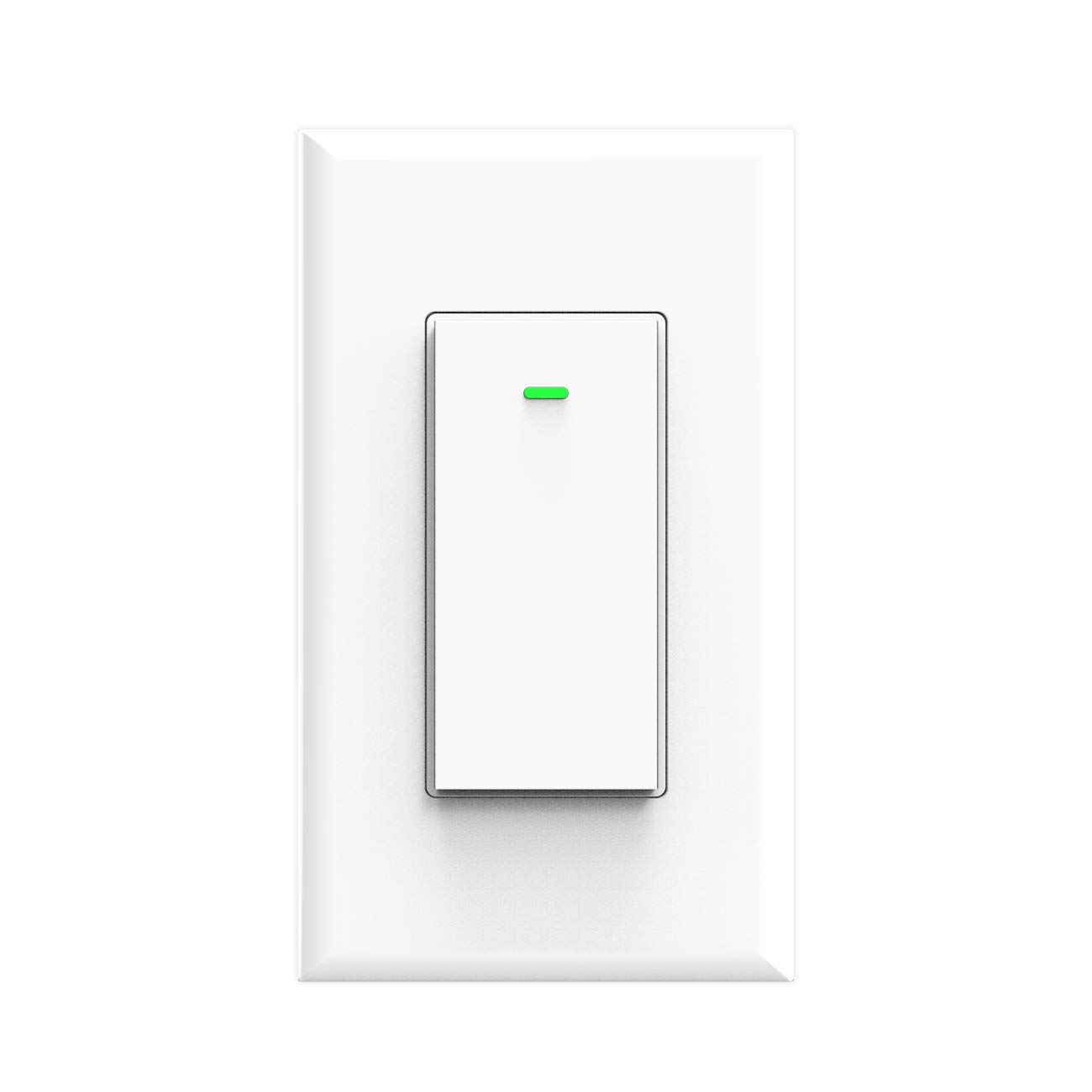

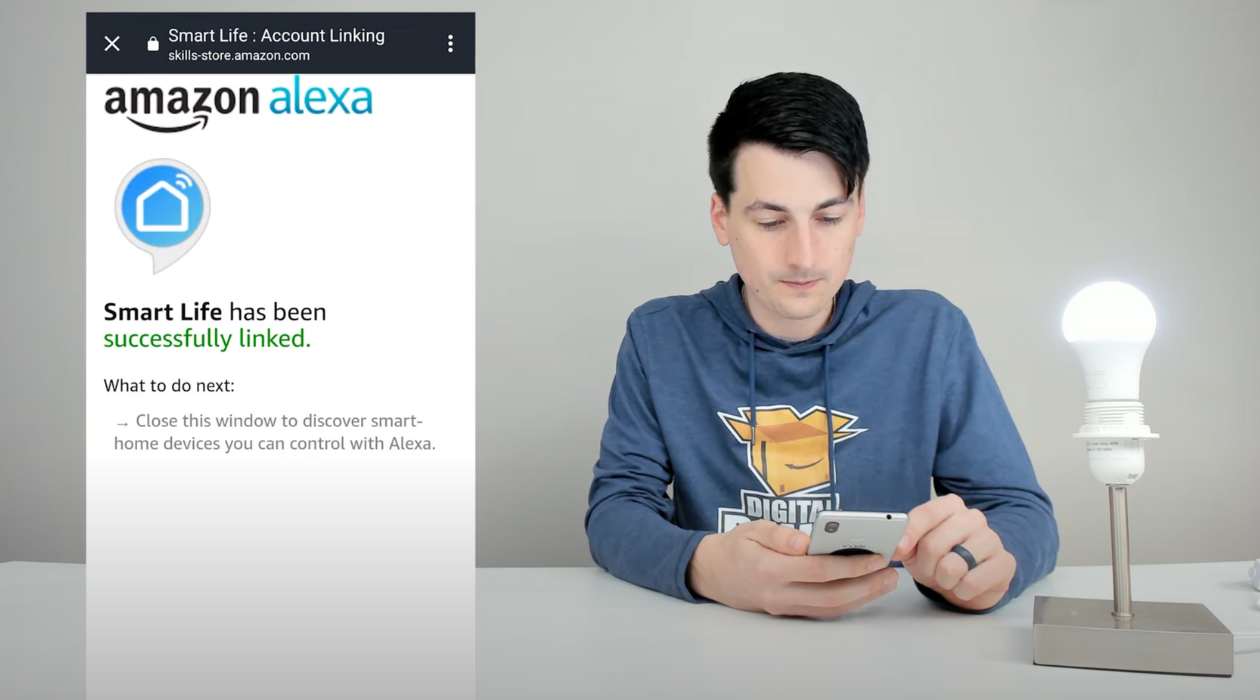




0 thoughts on “How To Connect Alexa To Sony Smart TV”