Home>Home Appliances>Home Automation Appliances>How To Create Scenes In Google Home


Home Automation Appliances
How To Create Scenes In Google Home
Modified: August 23, 2024
Learn how to create custom scenes for your home automation appliances with Google Home. Control your smart devices with ease and convenience. Start automating your home today!
(Many of the links in this article redirect to a specific reviewed product. Your purchase of these products through affiliate links helps to generate commission for Storables.com, at no extra cost. Learn more)
Introduction
Welcome to the future of home automation! In this guide, we'll delve into the fascinating realm of creating scenes in Google Home. Imagine walking into your home and effortlessly setting the perfect ambiance with just a simple voice command. With Google Home, this futuristic vision becomes a delightful reality.
As technology continues to revolutionize our daily lives, smart home devices have become increasingly popular. These devices, ranging from smart lights and thermostats to security cameras and entertainment systems, can be seamlessly integrated into your Google Home ecosystem. This integration allows you to control and customize your home environment with unparalleled convenience.
Creating scenes in Google Home enables you to orchestrate multiple smart devices simultaneously, transforming your living space to suit any occasion. Whether you're hosting a vibrant dinner party, unwinding after a long day, or simply seeking to enhance your home's energy efficiency, scenes empower you to effortlessly tailor your environment to your preferences.
Throughout this comprehensive guide, we'll unravel the process of setting up Google Home, creating captivating scenes, integrating smart devices, and customizing scenes to suit your unique lifestyle. By the end of this journey, you'll be equipped with the knowledge and inspiration to elevate your home automation experience to new heights.
So, let's embark on this enlightening exploration of creating scenes in Google Home, where innovation and convenience converge to redefine the way we interact with our living spaces. Get ready to unlock the full potential of your smart home and immerse yourself in the endless possibilities that await.
Key Takeaways:
- Transform your home with Google Home scenes, effortlessly setting the perfect ambiance with a simple voice command. Elevate your lifestyle with personalized, immersive experiences at your command.
- Seamlessly integrate scenes with smart devices, automating your environment and extending control across multiple platforms. Curate the perfect ambiance for every moment with unparalleled convenience.
Read more: How To Create Scenes In Alexa
Setting Up Google Home
Before delving into the captivating world of creating scenes in Google Home, it’s essential to ensure that your Google Home device is seamlessly integrated into your living space. Setting up Google Home is a straightforward process that lays the foundation for a seamless and immersive smart home experience.
First and foremost, unbox your Google Home device and plug it into a power source. Once powered on, download the Google Home app on your smartphone or tablet. This app serves as the central hub for managing and customizing your Google Home device, providing a user-friendly interface to streamline the setup process.
Upon launching the Google Home app, follow the on-screen prompts to connect your Google Home device to your Wi-Fi network. This crucial step establishes a stable connection between your Google Home and the internet, enabling seamless access to a myriad of features and functionalities.
After successfully connecting your Google Home to Wi-Fi, the app will guide you through the process of linking your Google account to the device. This linkage is pivotal for personalized voice recognition, access to your calendar, reminders, and tailored recommendations based on your preferences.
Once your Google Home is connected to your Google account, you can proceed to customize its settings to align with your preferences. This includes selecting the preferred language, enabling voice match for personalized experiences, and fine-tuning privacy and security settings to ensure peace of mind.
With Google Home now seamlessly integrated into your living space, you are poised to embark on a transformative journey of creating scenes that harmonize your smart devices to suit your lifestyle. The next step is to explore the captivating realm of creating scenes in Google Home, where innovation and convenience converge to redefine the way you interact with your living spaces.
Now that your Google Home is set up, let’s dive into the exhilarating process of creating scenes that effortlessly orchestrate your smart devices to elevate your home environment to new heights.
Creating Scenes in Google Home
Now that your Google Home is seamlessly integrated into your living space, it’s time to unlock its full potential by creating captivating scenes that seamlessly orchestrate your smart devices. Scenes enable you to tailor your home environment to suit any occasion, effortlessly transforming the ambiance with a simple voice command.
To create scenes in Google Home, open the Google Home app on your smartphone or tablet. Navigate to the “Home” tab and select “Create” to initiate the scene creation process. You’ll be prompted to choose a name for your scene, such as “Relaxation Retreat,” “Energizing Morning,” or “Movie Night Magic,” reflecting the intended ambiance or purpose of the scene.
Once you’ve named your scene, it’s time to select the smart devices you want to include in the scene. This may encompass smart lights, thermostats, smart plugs, entertainment systems, and any other compatible smart devices integrated into your Google Home ecosystem. By selecting and configuring these devices within the scene, you can seamlessly synchronize their functionalities to craft the perfect environment at your command.
After configuring the devices, you can further customize the scene by adjusting specific settings for each device. For instance, you can set the brightness and color of smart lights, fine-tune the temperature on your smart thermostat, or specify the volume and media playback preferences for your entertainment system. These tailored configurations enable you to curate a truly immersive and personalized experience for each scene.
Once you’ve meticulously crafted the scene to your satisfaction, save your settings to finalize the creation process. Your newly created scene will now be accessible via voice commands to your Google Home device, empowering you to effortlessly activate the scene and transform your living space with a simple utterance.
Creating scenes in Google Home transcends conventional home automation by offering a seamless and intuitive approach to harmonizing your smart devices. Whether you seek to unwind in a tranquil ambiance, invigorate your mornings with energizing lighting, or immerse yourself in a cinematic experience, scenes empower you to curate the perfect environment at your fingertips.
With your scenes created and ready to enchant, it’s time to explore how to seamlessly integrate these captivating orchestrations with your smart devices to elevate your home automation experience to new heights.
When creating scenes in Google Home, be sure to group together devices that you want to control simultaneously, such as lights, thermostats, and smart plugs. This will make it easier to activate multiple devices with a single command.
Using Scenes with Smart Devices
Now that you’ve created captivating scenes in Google Home, it’s time to seamlessly integrate these orchestrations with your smart devices to elevate your home automation experience to new heights. By leveraging scenes with your smart devices, you can effortlessly tailor your home environment to suit any occasion, transforming the ambiance with a simple voice command.
Upon creating a scene in Google Home, you can seamlessly activate it using voice commands directed at your Google Home device. For instance, a simple utterance such as “Hey Google, activate Movie Night Magic” can initiate the scene, synchronizing your smart lights, entertainment system, and any other configured devices to create the perfect cinematic ambiance.
Furthermore, Google Home allows you to schedule scenes to activate at specific times or in response to certain triggers. This functionality enables you to automate your environment, ensuring that your home seamlessly transitions between scenes based on your daily routines or specific events. For instance, you can schedule a “Good Morning” scene to activate at sunrise, gently illuminating your home and adjusting the thermostat to kickstart your day with unparalleled comfort.
Integrating scenes with your smart devices also extends to the realm of voice-activated assistants. With the proliferation of voice-activated assistants such as Google Assistant, Amazon Alexa, and Apple’s Siri, you can extend the reach of your scenes across multiple platforms, allowing for seamless control and orchestration of your smart devices regardless of the interface you choose to interact with.
Moreover, the interoperability of scenes and smart devices enables you to effortlessly control and customize your home environment remotely. Whether you’re lounging in the living room or miles away from home, the ability to activate and tailor scenes with a simple voice command or tap of a button on your smartphone empowers you to curate your environment with unparalleled convenience.
By leveraging scenes with your smart devices, you can effortlessly transform your living space to suit any occasion, from vibrant gatherings to tranquil retreats. The seamless integration of scenes and smart devices epitomizes the pinnacle of home automation, offering unparalleled convenience, personalization, and immersive experiences at your command.
With scenes seamlessly integrated with your smart devices, the stage is set to explore the myriad possibilities of customizing scenes to suit your unique lifestyle and preferences.
Customizing Scenes
Customizing scenes in Google Home empowers you to tailor your home environment to suit your unique lifestyle and preferences, offering unparalleled personalization and control over your smart devices. By delving into the realm of customizing scenes, you can fine-tune every aspect of your home ambiance, from lighting and temperature to entertainment and security, to reflect your individuality and create immersive experiences.
One of the key elements of customizing scenes is the ability to adjust the settings of individual smart devices within each scene. For example, if you’ve created a “Cozy Evening” scene, you can customize the brightness, color, and warmth of your smart lights to evoke a serene and inviting ambiance that perfectly complements your evening activities.
Furthermore, customizing scenes allows you to synchronize the functionalities of multiple smart devices to orchestrate cohesive experiences. Whether you’re hosting a lively gathering or seeking a tranquil retreat, the ability to seamlessly harmonize your smart lights, entertainment system, and other devices within a scene enables you to curate the ideal environment at your command.
Google Home also offers the flexibility to create custom routines that can be seamlessly integrated into your scenes. Routines enable you to automate a series of actions across your smart devices with a single command or trigger, further enhancing the customization and convenience of your scenes. For instance, you can incorporate a “Bedtime” routine into your “Goodnight Sanctuary” scene, automatically dimming the lights, adjusting the thermostat, and arming your security system with a simple voice command.
Moreover, the Google Home app provides a user-friendly interface to effortlessly customize and organize your scenes, offering intuitive controls to fine-tune settings, add new devices, and manage the activation and scheduling of scenes. This seamless customization process ensures that your scenes are tailored to your preferences with precision and ease.
As you delve deeper into customizing scenes, you’ll discover the boundless potential to create immersive and personalized experiences that seamlessly adapt to your daily routines and activities. Whether you seek to infuse your home with vibrant energy or cultivate a serene sanctuary, the ability to customize scenes in Google Home empowers you to curate the perfect ambiance for every moment.
With your scenes meticulously customized to reflect your unique lifestyle and preferences, you’re poised to embark on a seamless and immersive journey of transforming your living space at your command. The realm of customizing scenes in Google Home offers a captivating canvas for personalization, innovation, and the seamless orchestration of your smart devices to elevate your home environment to new heights.
Read more: How To Create A Room In Google Home
Conclusion
Congratulations on embarking on an enlightening journey through the captivating realm of creating scenes in Google Home. As you’ve delved into the seamless integration of smart devices, personalized customization, and intuitive control, you’ve unlocked the full potential of home automation to transform your living space into a harmonized and immersive environment.
By setting up Google Home as the central hub of your smart home ecosystem, you’ve laid the foundation for a seamless and intuitive home automation experience. The process of creating scenes in Google Home has empowered you to effortlessly orchestrate multiple smart devices, curating the perfect ambiance for any occasion with a simple voice command.
Through the art of customizing scenes, you’ve fine-tuned every aspect of your home environment, from lighting and temperature to entertainment and security, reflecting your individuality and creating immersive experiences that seamlessly adapt to your daily routines and activities.
The integration of scenes with your smart devices has transcended conventional home automation, offering unparalleled convenience, personalization, and the seamless orchestration of your living space at your command. Whether you seek vibrant energy, tranquil retreats, or cinematic experiences, scenes empower you to curate the perfect environment for every moment.
As you continue to explore the endless possibilities of creating and customizing scenes in Google Home, remember that innovation and convenience converge to redefine the way you interact with your living spaces. The captivating canvas of scenes offers a realm for personalization, seamless orchestration, and the elevation of your home environment to new heights.
With your Google Home device seamlessly integrated, captivating scenes created, and smart devices harmonized, you’re poised to embark on a seamless and immersive journey of transforming your living space at your command. The future of home automation is now within your grasp, offering boundless opportunities to elevate your lifestyle and immerse yourself in the endless possibilities that await.
So, as you step into this futuristic realm of home automation, remember that the power to orchestrate your environment, reflect your individuality, and create immersive experiences lies at your fingertips. Embrace the seamless integration, personalized customization, and intuitive control that Google Home offers, and let your living space come alive with the captivating scenes you create.
Get ready to immerse yourself in the boundless potential of home automation, where innovation and convenience converge to redefine the way we interact with our living spaces. The future is here, and it’s yours to orchestrate with the captivating scenes you create in Google Home.
Frequently Asked Questions about How To Create Scenes In Google Home
Was this page helpful?
At Storables.com, we guarantee accurate and reliable information. Our content, validated by Expert Board Contributors, is crafted following stringent Editorial Policies. We're committed to providing you with well-researched, expert-backed insights for all your informational needs.
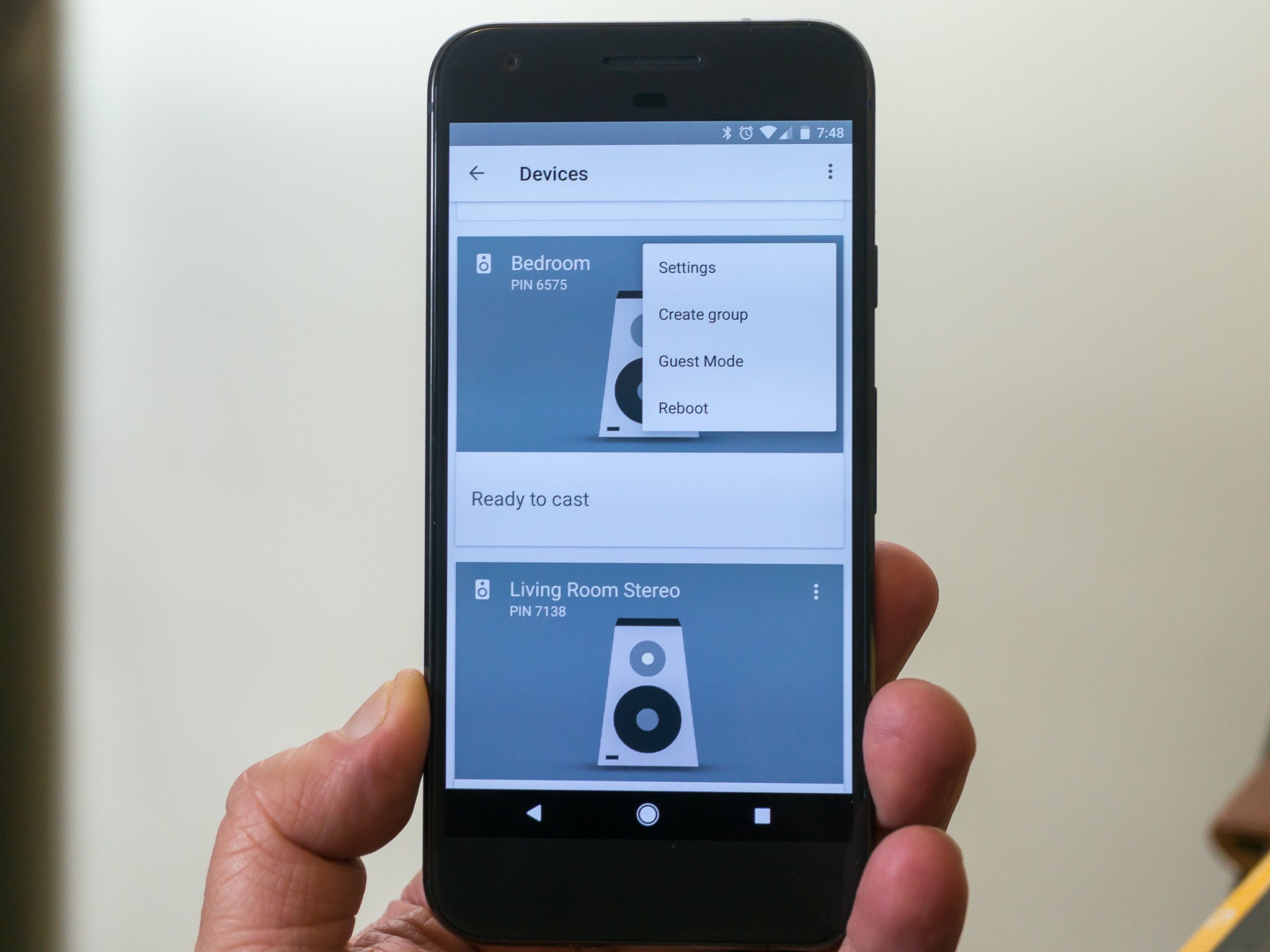



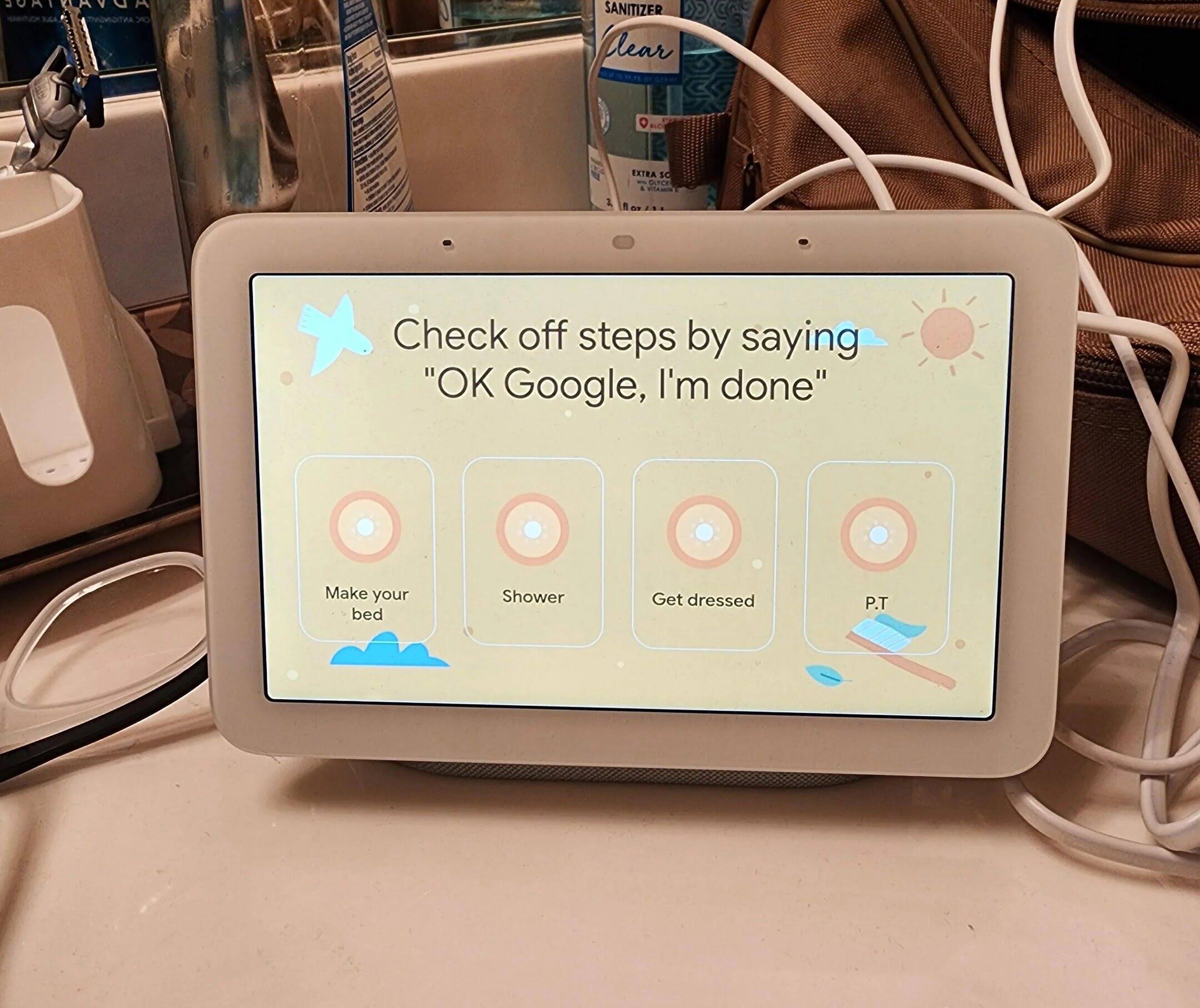



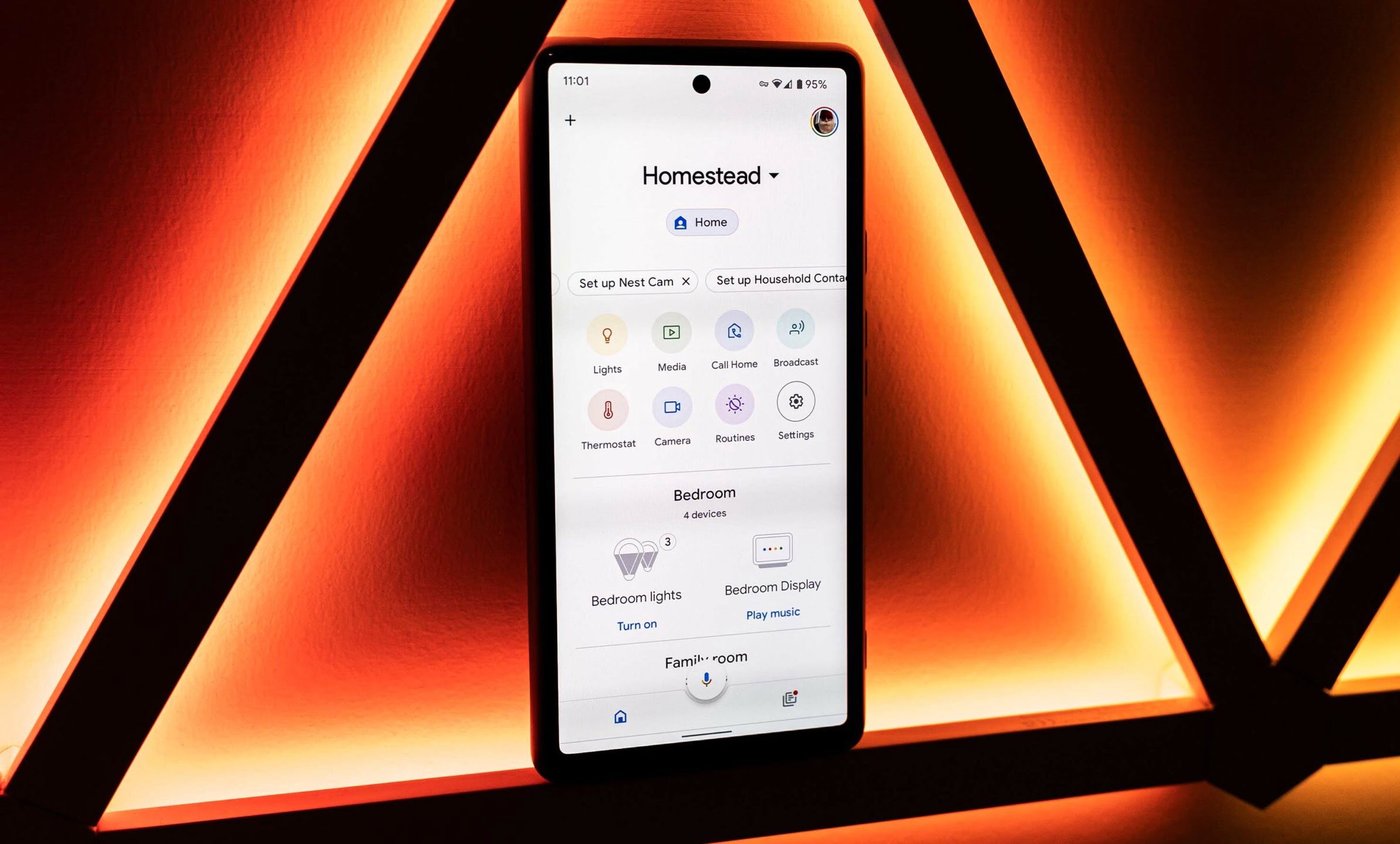






0 thoughts on “How To Create Scenes In Google Home”