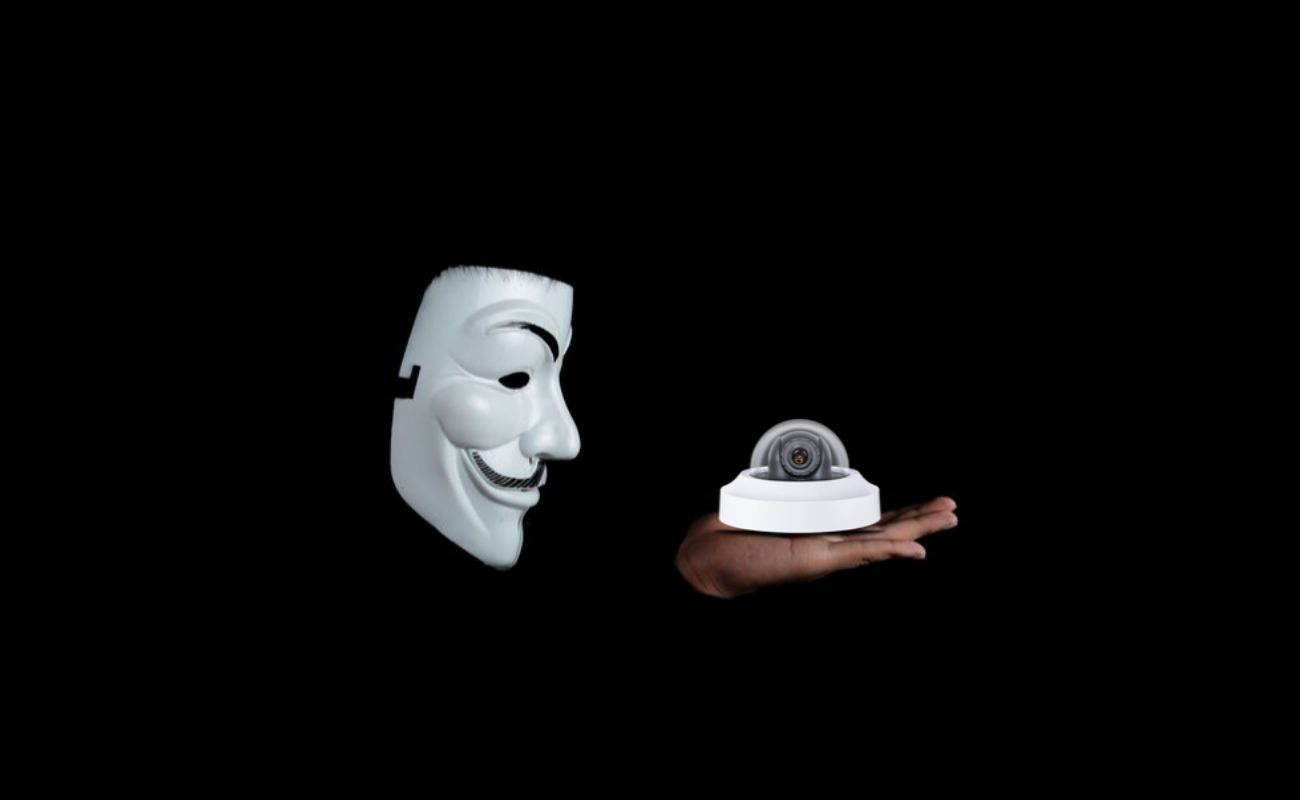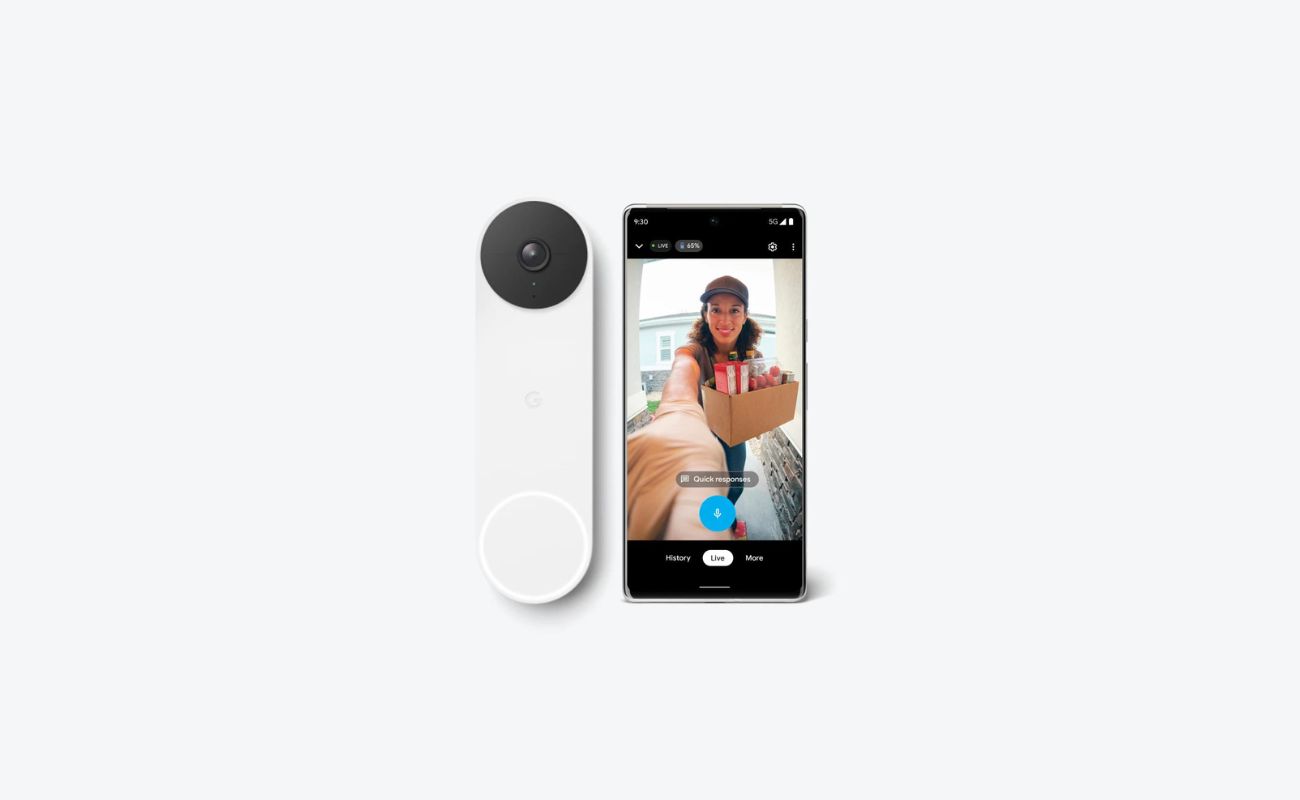Home>Home Security and Surveillance>How Many Watts Does A Wireless Security Camera Draw


Home Security and Surveillance
How Many Watts Does A Wireless Security Camera Draw
Modified: October 18, 2024
Discover how much power a wireless security camera consumes. Learn about the energy usage of home security and surveillance cameras.
(Many of the links in this article redirect to a specific reviewed product. Your purchase of these products through affiliate links helps to generate commission for Storables.com, at no extra cost. Learn more)
Introduction
Welcome to the world of home security and surveillance, where wireless security cameras have become an increasingly popular choice for homeowners. With advanced technology and convenience, these cameras provide peace of mind by allowing you to keep an eye on your property from anywhere, at any time. However, one common concern for homeowners considering wireless security cameras is their power consumption.
In this article, we will delve into the world of wireless security cameras and explore their power draw. We will discuss the factors that affect power consumption and provide you with valuable insights on how to determine the power requirements of these cameras. Furthermore, we will touch on energy efficiency measures that can help you optimize the power usage of your wireless security system.
So, whether you are planning to install a wireless security camera system or you already have one and want to better understand its power needs, sit back, relax, and let us guide you through this informative journey.
Key Takeaways:
- Wireless security cameras consume varying amounts of power, affected by factors like resolution, recording mode, and night vision. Understanding these factors helps ensure reliable and efficient surveillance.
- Implementing energy efficiency measures, such as motion detection and camera placement optimization, can reduce power consumption and extend battery life, creating a sustainable and cost-effective surveillance solution.
Read more: How Many Watts Does A Waffle Iron Draw
Understanding Wireless Security Cameras
Before we dive into the intricacies of power consumption, let’s first gain a comprehensive understanding of wireless security cameras. These cameras are a popular choice for homeowners due to their ease of installation, flexibility, and ability to provide remote monitoring.
Unlike traditional wired surveillance systems that require extensive cabling, wireless security cameras transmit video and audio signals wirelessly, eliminating the hassle of dealing with wires. This not only simplifies the installation process but also allows for greater flexibility in camera placement.
Wireless security cameras utilize Wi-Fi or other wireless technologies to connect to a network, allowing you to access live footage and recordings using your smartphone, tablet, or computer. This means you can keep an eye on your property in real-time, even when you’re away.
These cameras come in various styles and designs, including bullet cameras, dome cameras, and even hidden or disguised cameras. They are equipped with high-resolution lenses, infrared night vision, motion detection, and other advanced features to capture clear images and provide enhanced security.
Another key benefit of wireless security cameras is their scalability. You can easily expand the system by adding more cameras as your security needs grow. This flexibility is especially useful for large properties or businesses.
Now that we have a solid understanding of wireless security cameras, let’s explore the power consumption aspects of these devices and how they can impact their performance.
Power Consumption of Wireless Security Cameras
Understanding the power consumption of wireless security cameras is crucial to ensure proper functioning and to avoid any unexpected power issues. Power consumption refers to the amount of electrical energy a device consumes when it is operational.
Wireless security cameras typically draw power from two main sources: plug-in power adapters or batteries. Plug-in power adapters are commonly used when the cameras are installed near power outlets, while batteries are preferred for locations without readily available power sources or as a backup power option.
The power consumption of wireless security cameras can vary based on several factors, including the camera’s resolution, frame rate, recording mode (continuous or triggered), and the activation of additional features like infrared night vision.
Higher-resolution cameras with more advanced features tend to consume more power. For example, cameras with 4K resolution and 30 frames per second (fps) will have a higher power draw compared to cameras with lower resolution and a lower frame rate.
Continuous recording mode, where the camera is constantly recording and storing footage, will consume more power compared to trigger-based recording, where the camera only starts recording when motion is detected. It is important to consider your specific needs when choosing the recording mode, as it directly affects power consumption.
Additionally, enabling features like infrared night vision can significantly increase power consumption. Infrared LEDs used for night vision emit infrared light that is not visible to the human eye but allows the camera to capture clear images in low-light conditions. However, powering these LEDs requires additional energy.
Battery-powered wireless security cameras have a limited battery life, which can vary depending on the camera’s features and usage. It is crucial to consider the battery life and choose cameras with a long-lasting battery or the option for easy battery replacement.
Overall, the power consumption of wireless security cameras can range from a few watts to several watts, depending on their specifications and features. Understanding the power requirements of your cameras is essential to ensure you have adequate power supply and backups in place.
In the next section, we will discuss the factors that can affect the power consumption of wireless security cameras in more detail.
Factors Affecting Power Consumption
Several factors can influence the power consumption of wireless security cameras. Understanding these factors can help you make informed decisions when selecting and configuring your camera system.
1. Camera Resolution: Higher-resolution cameras require more power to process and transmit the increased amount of data. If you prioritize image clarity, you may need to consider the trade-off between resolution and power consumption.
2. Frame Rate: The frame rate determines the number of frames per second that the camera captures and transmits. Higher frame rates provide smoother video playback but also consume more power. Consider balancing frame rate with power usage based on your surveillance needs.
3. Recording Mode: Continuous recording mode requires the camera to constantly capture and store footage, resulting in higher power consumption compared to trigger-based recording, which activates the camera when motion is detected.
4. Motion Detection Sensitivity: Cameras with higher motion detection sensitivity are more likely to detect and record motion, which can increase power consumption. Adjust the sensitivity level based on your specific needs to optimize power usage.
5. Infrared Night Vision: Cameras equipped with infrared LEDs for night vision consume additional power when the feature is activated. Determine if night vision is essential for your surveillance requirements to manage power consumption effectively.
6. Wireless Range: The distance between the camera and the Wi-Fi router or hub impacts the power consumed during data transmission. Cameras located further away may require more power to maintain a stable connection.
7. Environmental Factors: Extreme temperatures can affect the performance and power consumption of wireless security cameras. Ensure that the cameras are installed in suitable environments and provide adequate ventilation if necessary.
8. Camera Brand and Model: Different camera brands and models may have varying power efficiency. Consider researching and comparing power consumption specifications when selecting cameras to find the most energy-efficient options.
By considering these factors, you can make informed decisions about camera settings and system configurations to optimize power usage and ensure reliable surveillance coverage.
Next, let’s explore how you can determine the power draw of your wireless security cameras to ensure they are adequately powered.
When choosing a wireless security camera, look for one with lower power consumption, typically around 5-10 watts. This will help save on energy costs and ensure the camera can run efficiently.
Determining the Power Draw of Wireless Security Cameras
To determine the power draw of your wireless security cameras, you need to consider the specifications provided by the manufacturer and calculate the total power consumption of your camera system.
1. Check the Camera Specifications: Start by referring to the camera’s technical specifications or user manual. Look for information on power consumption, either in terms of wattage or current draw. Note down this information for each camera.
2. Calculate Total Power Consumption: Add up the power consumption of all the cameras that you plan to install in your system. This will give you the total power draw of your camera system.
3. Consider Additional Devices: Take into account any additional devices that are part of your surveillance setup, such as a network video recorder (NVR) or a wireless router. These devices also consume power, so include their power consumption in your calculations.
4. Factor in Power Supply Efficiency: It’s important to note that power supplies may have a certain level of efficiency. If you are using plug-in power adapters for your cameras, consider the efficiency rating provided by the manufacturer. Multiply the total power consumption by the inverse of the efficiency rating to get an estimation of the power drawn from the power outlet.
5. Plan for Power Backup: To ensure uninterrupted surveillance, it’s a good idea to have a backup power plan. Consider using uninterruptible power supplies (UPS) or backup batteries to provide power during power outages or if the main power source fails.
By determining the power draw of your wireless security cameras, you can ensure that you have a reliable power supply in place, preventing any power-related issues and allowing your cameras to operate optimally.
Now that we have discussed how to determine power consumption, let’s explore energy efficiency measures that can help you optimize power usage.
Energy Efficiency Measures for Wireless Security Cameras
Implementing energy efficiency measures can help you optimize the power usage of your wireless security cameras, ensuring efficient operation and potentially extending battery life. Here are some tips to help you make your camera system more energy-efficient:
- Select the Right Camera: Choose cameras with power-saving features, such as adjustable motion detection sensitivity and scheduling options. This allows you to customize when the camera is active and reduces unnecessary power consumption.
- Optimize Camera Placement: Carefully consider the placement of your cameras to maximize their effectiveness while minimizing power consumption. Position cameras in strategic locations where they can capture the desired surveillance area without capturing unnecessary footage.
- Adjust Recording Settings: If your camera allows it, adjust the recording settings to lower resolutions or frame rates, as this can significantly reduce power consumption without compromising the overall surveillance quality.
- Utilize Motion Detection: Enable motion detection on your cameras to activate recording only when there is movement detected. This reduces the continuous power draw of the camera and focuses on capturing relevant events.
- Opt for Low-Power Mode: Some wireless security cameras offer a low-power or standby mode. Enable this mode when the camera is not in use for an extended period, minimizing power consumption while retaining the ability to quickly reactivate if needed.
- Consider Solar-Powered Cameras: If your surveillance needs permit, consider using solar-powered wireless security cameras. These cameras use solar panels to charge their batteries, reducing the reliance on standard power sources.
- Regular Maintenance: Keep your cameras clean and free from obstructions to maintain optimal performance. Dirty lenses or obstructed cameras may require more power to capture clear images, resulting in increased power consumption.
By implementing these energy efficiency measures, you can reduce the power consumption of your wireless security camera system, potentially extending battery life, and cutting down on energy costs. Additionally, these measures contribute to a more sustainable and environmentally friendly surveillance solution.
Now that you have a better understanding of energy efficiency, let’s conclude our discussion.
Conclusion
Wireless security cameras provide a convenient and effective way to enhance the security of your home or property. However, understanding the power consumption of these cameras is essential to ensure proper functioning and avoid unexpected power issues.
In this article, we explored the factors that affect the power consumption of wireless security cameras, including resolution, frame rate, recording mode, and additional features like infrared night vision. We also discussed how to determine the power draw of your cameras and the importance of considering power supply efficiency and planning for power backups.
To optimize power usage, we provided energy efficiency measures that you can implement, such as selecting the right camera, adjusting recording settings, utilizing motion detection, and considering solar-powered options. These measures can help you reduce power consumption, extend battery life, and minimize energy costs.
Whether you are planning to install a wireless security camera system or already have one in place, understanding and managing power consumption is crucial to ensure reliable and efficient surveillance. By following the tips and guidance provided in this article, you can make informed decisions and create an energy-efficient surveillance solution tailored to your specific needs.
Remember, maintaining a secure and safe environment doesn’t have to mean sacrificing energy efficiency. With the right knowledge and careful consideration, you can strike a balance between effective security and responsible energy usage.
We hope this article has shed light on the power consumption aspects of wireless security cameras and provided valuable insights. Now, go ahead and enjoy the peace of mind that comes with a well-designed and energy-efficient surveillance system!
Frequently Asked Questions about How Many Watts Does A Wireless Security Camera Draw
Was this page helpful?
At Storables.com, we guarantee accurate and reliable information. Our content, validated by Expert Board Contributors, is crafted following stringent Editorial Policies. We're committed to providing you with well-researched, expert-backed insights for all your informational needs.