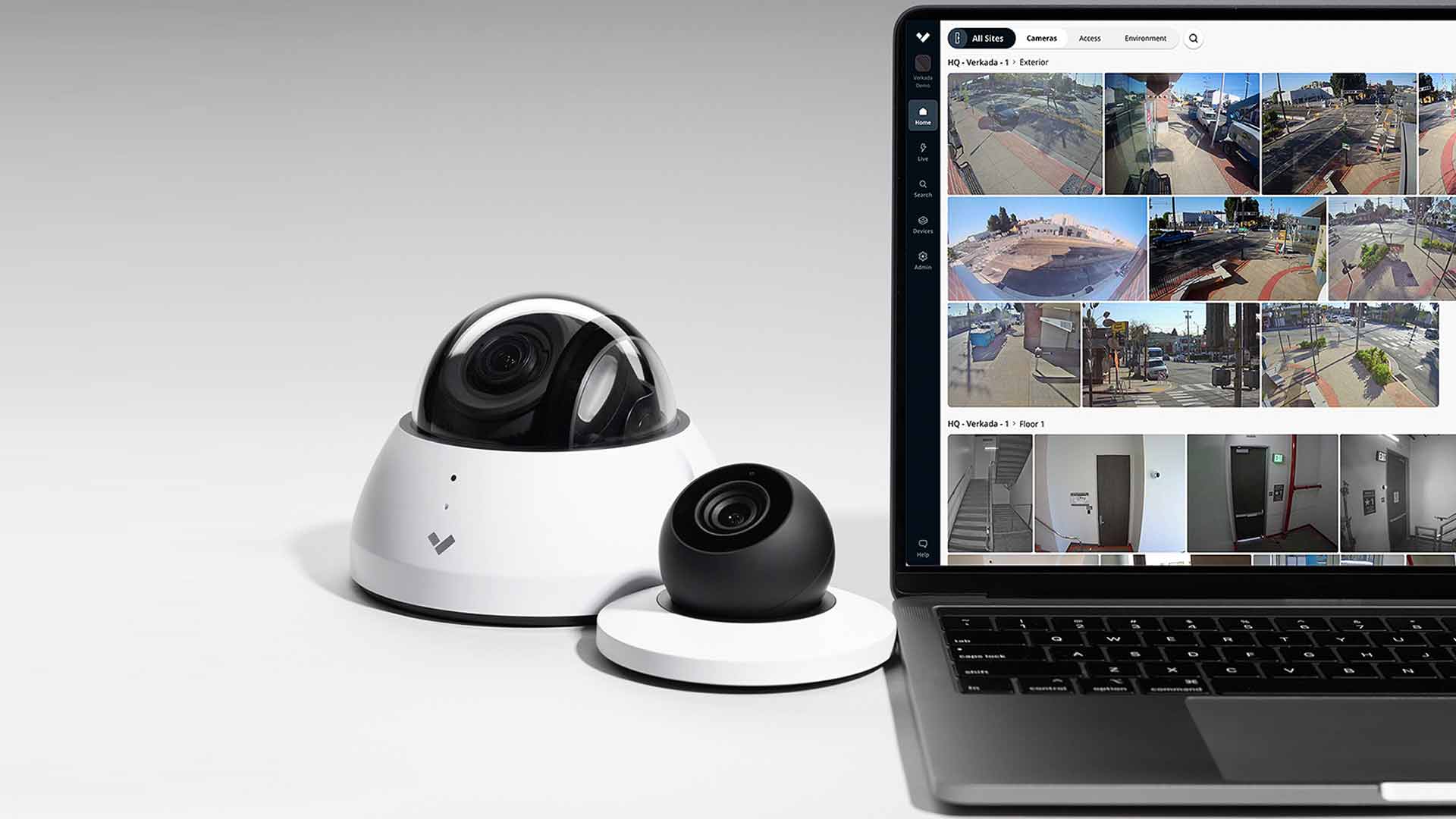Home>Home Security and Surveillance>How To View Bunker Hill Security Cameras On IPhone


Home Security and Surveillance
How To View Bunker Hill Security Cameras On IPhone
Modified: May 6, 2024
Learn how to conveniently access and monitor your Bunker Hill security cameras on your iPhone with our comprehensive guide. Enhance your home security and surveillance with ease.
(Many of the links in this article redirect to a specific reviewed product. Your purchase of these products through affiliate links helps to generate commission for Storables.com, at no extra cost. Learn more)
Introduction
Welcome to the world of home security and surveillance! With advancements in technology, it has become easier than ever to keep a watchful eye on your property, even when you’re not there. One popular option for home security is the Bunker Hill security camera system. These cameras offer advanced features and high-quality video footage, providing you with peace of mind and a sense of security.
In this article, we will guide you through the process of viewing Bunker Hill security cameras on your iPhone. By following these steps, you will be able to access the live view of your cameras, adjust settings, and even playback recorded footage. So let’s get started and ensure that your home is protected and monitored, no matter where you are!
Key Takeaways:
- You can easily view your Bunker Hill security cameras on your iPhone by downloading the dedicated app, connecting your camera system, and creating an account. This allows you to access live footage, adjust settings, and review recorded videos for enhanced home security.
- With the Bunker Hill security camera app, you can monitor your property in real-time, customize camera settings, and playback recorded footage. Regular updates and maintenance ensure optimal performance, providing peace of mind and a reliable home security solution.
Step 1: Download the Bunker Hill Security Camera App
The first step in viewing Bunker Hill security cameras on your iPhone is to download the dedicated app for your camera system. The Bunker Hill security camera app allows you to easily access and control your cameras from your mobile device.
To download the app, follow these simple steps:
- Open the App Store on your iPhone.
- In the search bar, type “Bunker Hill Security Camera App” and tap the search button.
- From the search results, find the official app developed by the manufacturer and tap on it.
- Tap the “Get” or “Install” button to begin downloading the app.
- Once the app is installed, tap the “Open” button to launch it.
With the Bunker Hill security camera app now installed on your iPhone, you are ready to move on to the next step and connect your camera system to your mobile device.
Step 2: Connect the Security Camera System to Your iPhone
Now that you have the Bunker Hill security camera app installed on your iPhone, the next step is to connect your security camera system to your mobile device. To establish this connection, you will need to follow these instructions:
- Ensure that your iPhone is connected to a stable Wi-Fi network.
- Launch the Bunker Hill security camera app on your iPhone.
- Tap the “Add Device” or “Connect Device” button within the app.
- Follow the on-screen instructions to connect your camera system to your iPhone.
- This may involve scanning a QR code or entering a unique identifier for your camera system.
- Once the camera system is successfully connected to your iPhone, you will see a confirmation message on the app.
By connecting your security camera system to your iPhone, you are now ready to access the live view and monitor your property in real-time. Let’s move on to the next step to create an account and sign in to the app.
Step 3: Create an Account and Sign In
After successfully connecting your security camera system to your iPhone, the next step is to create an account and sign in to the Bunker Hill security camera app. This account will allow you to access and manage your cameras from anywhere.
Follow these steps to create an account and sign in:
- Open the Bunker Hill security camera app on your iPhone.
- Tap the “Sign Up” or “Create Account” button.
- Enter your email address and choose a secure password for your account.
- Follow any additional prompts to complete the account creation process.
- Once your account is created, you can sign in using your email and password.
- Tap the “Sign In” button and enter your credentials.
After signing in, you will have access to your camera system’s live view and other features within the app. Creating an account ensures that your camera system is securely connected to your iPhone and that you can easily access and manage your cameras as needed.
Now that you’re signed in, let’s move on to the next step, which is viewing the live feed of your Bunker Hill security cameras.
You can view Bunker Hill security cameras on your iPhone by downloading the compatible app from the App Store, logging in with your account, and selecting the camera you want to view.
Step 4: Accessing the Live View of Bunker Hill Security Cameras
Now that you have created an account and signed in to the Bunker Hill security camera app on your iPhone, you are ready to access the live view of your cameras. This will allow you to see real-time video footage of your property from anywhere.
Follow these steps to access the live view:
- Open the Bunker Hill security camera app on your iPhone.
- Tap on the camera icon or “Live View” option within the app.
- A list of your connected cameras will be displayed.
- Select the camera you wish to view live.
- The live feed from that camera will be displayed on your iPhone screen.
Once you have accessed the live view, you can monitor your property, keep an eye on your surroundings, and ensure everything is in order. The Bunker Hill security camera app provides a clear and high-quality video feed to give you peace of mind.
Now that you’re able to view the live feed, let’s move on to the next step and explore how to adjust camera settings according to your preferences.
Step 5: Adjusting Camera Settings
One of the advantages of using the Bunker Hill security camera app on your iPhone is the ability to customize and adjust camera settings according to your preferences. Whether you want to modify the camera angle, adjust motion detection settings, or enable night vision, the app provides you with easy access to these controls.
Follow these steps to adjust camera settings:
- Open the Bunker Hill security camera app on your iPhone.
- Select the camera you wish to adjust settings for.
- Look for a settings icon or an option like “Settings” or “Camera Settings” within the app.
- Tap on the settings icon or option to access the camera settings.
- Explore the available options, such as adjusting camera angle, enabling motion detection, adjusting sensitivity, or enabling night vision.
- Make the desired changes based on your preferences.
By adjusting the camera settings, you can ensure that the surveillance system is tailored to meet your specific needs. This allows you to maximize the effectiveness of your Bunker Hill security cameras and optimize their performance.
Now that you’re familiar with adjusting camera settings, let’s move on to the next step and learn how to review recorded footage using the Bunker Hill security camera app.
Step 6: Playback and Viewing Recorded Footage
In addition to accessing the live view and adjusting camera settings, the Bunker Hill security camera app also allows you to review and playback recorded footage. This gives you the ability to review any past events or incidents that may have been captured by your security cameras.
Follow these steps to playback and view recorded footage:
- Launch the Bunker Hill security camera app on your iPhone.
- Select the camera you want to review recorded footage from.
- Look for a “Playback” or “Recorded Footage” option within the app.
- Tap on the option to access the recorded footage.
- A timeline or a list of recorded events will be displayed.
- Select the date and time of the recorded footage you wish to review.
- The footage will be played back on your iPhone screen.
While reviewing recorded footage, you can pause, rewind, or fast-forward through the playback to focus on specific events or moments of interest. This feature is particularly useful in investigating any suspicious activities or incidents that may have occurred.
By utilizing the playback feature of the Bunker Hill security camera app, you have the ability to gather evidence, monitor the activities on your property, and ensure the safety of your home.
Congratulations! You have successfully learned how to view Bunker Hill security cameras on your iPhone. By following these steps, you can now access the live view, adjust camera settings, and review recorded footage at your convenience.
Remember to regularly update the app and firmware of your security camera system to ensure that you have the latest features and improvements for optimal performance.
Now, go ahead and enjoy the peace of mind that comes with having a reliable and accessible home security and surveillance system!
Conclusion
Home security and surveillance have become essential aspects of providing peace of mind and ensuring the safety of our properties. With the Bunker Hill security camera system and the dedicated app for iPhone, you have the power to monitor your home and keep an eye on your surroundings from anywhere, at any time.
In this article, we have discussed the step-by-step process of viewing Bunker Hill security cameras on your iPhone. We started by downloading the Bunker Hill security camera app, followed by connecting the camera system to your iPhone. We then explored how to create an account and sign in to the app.
Once you were all set, we covered how to access the live view of your security cameras, allowing you to monitor your property in real-time. We also discussed adjusting camera settings to customize the surveillance system to your preferences.
Furthermore, we explained how to playback and review recorded footage, offering you the ability to examine past events and incidents that may have been captured by your security cameras.
By following these steps and utilizing the features of the Bunker Hill security camera app, you can enhance the safety and security of your home. From deterring potential intruders to monitoring package deliveries, you have the power to protect what matters most.
Remember, regular maintenance and updates of your security camera system and app are crucial to ensure optimal performance. Stay vigilant and proactive to ensure that your home is well-protected.
Thank you for joining us on this journey to learn how to view Bunker Hill security cameras on your iPhone. Now, it’s time to take control and enjoy the peace of mind that comes with having a reliable and accessible home security and surveillance system.
Now that you've mastered viewing Bunker Hill Security cameras on your iPhone, you might wonder about the broader benefits of a secure home. Our next piece sheds light on why bolstering defenses at your residence isn't just a luxury but a necessity. From deterring potential intruders to ensuring peace of mind, understanding the pivotal role of robust home security systems can profoundly impact your living experience. Dive into our detailed discussion and discover how securing your habitat brings invaluable tranquility and safety.
Frequently Asked Questions about How To View Bunker Hill Security Cameras On IPhone
Was this page helpful?
At Storables.com, we guarantee accurate and reliable information. Our content, validated by Expert Board Contributors, is crafted following stringent Editorial Policies. We're committed to providing you with well-researched, expert-backed insights for all your informational needs.