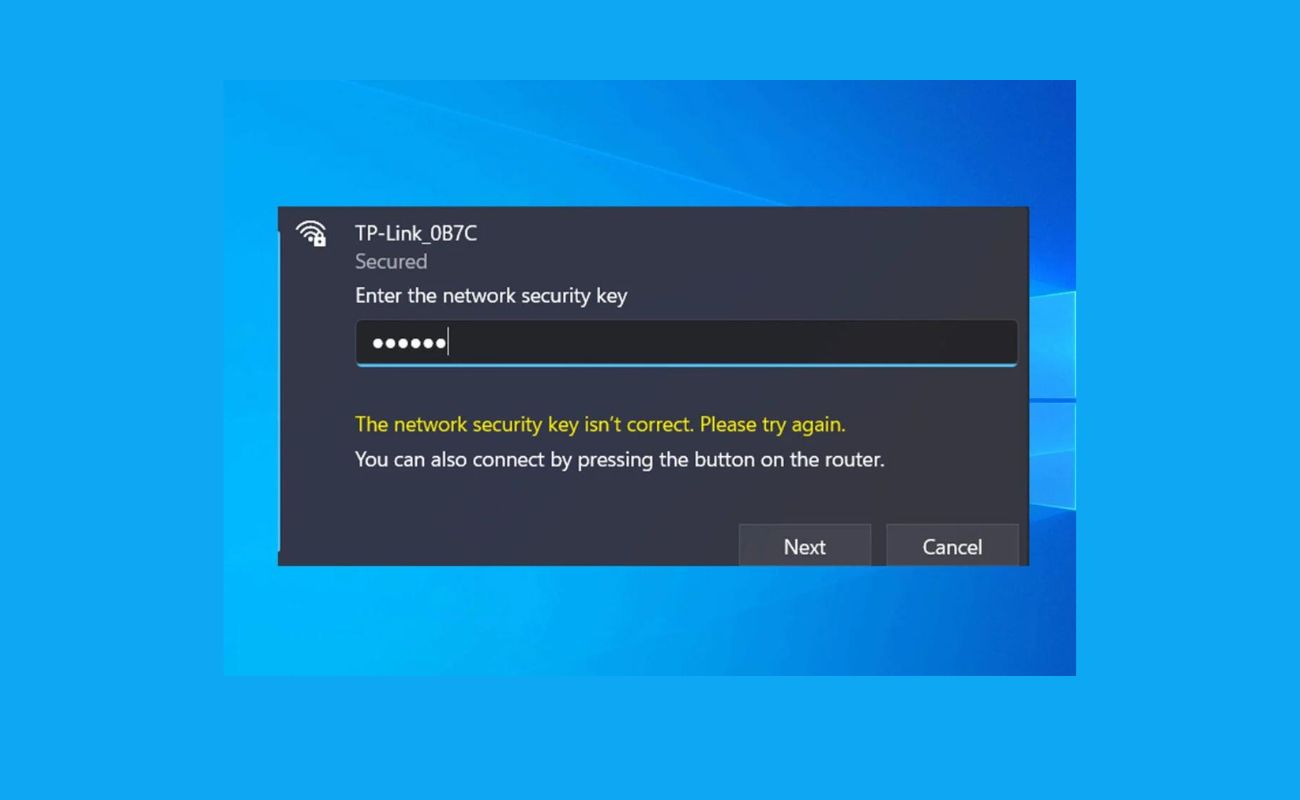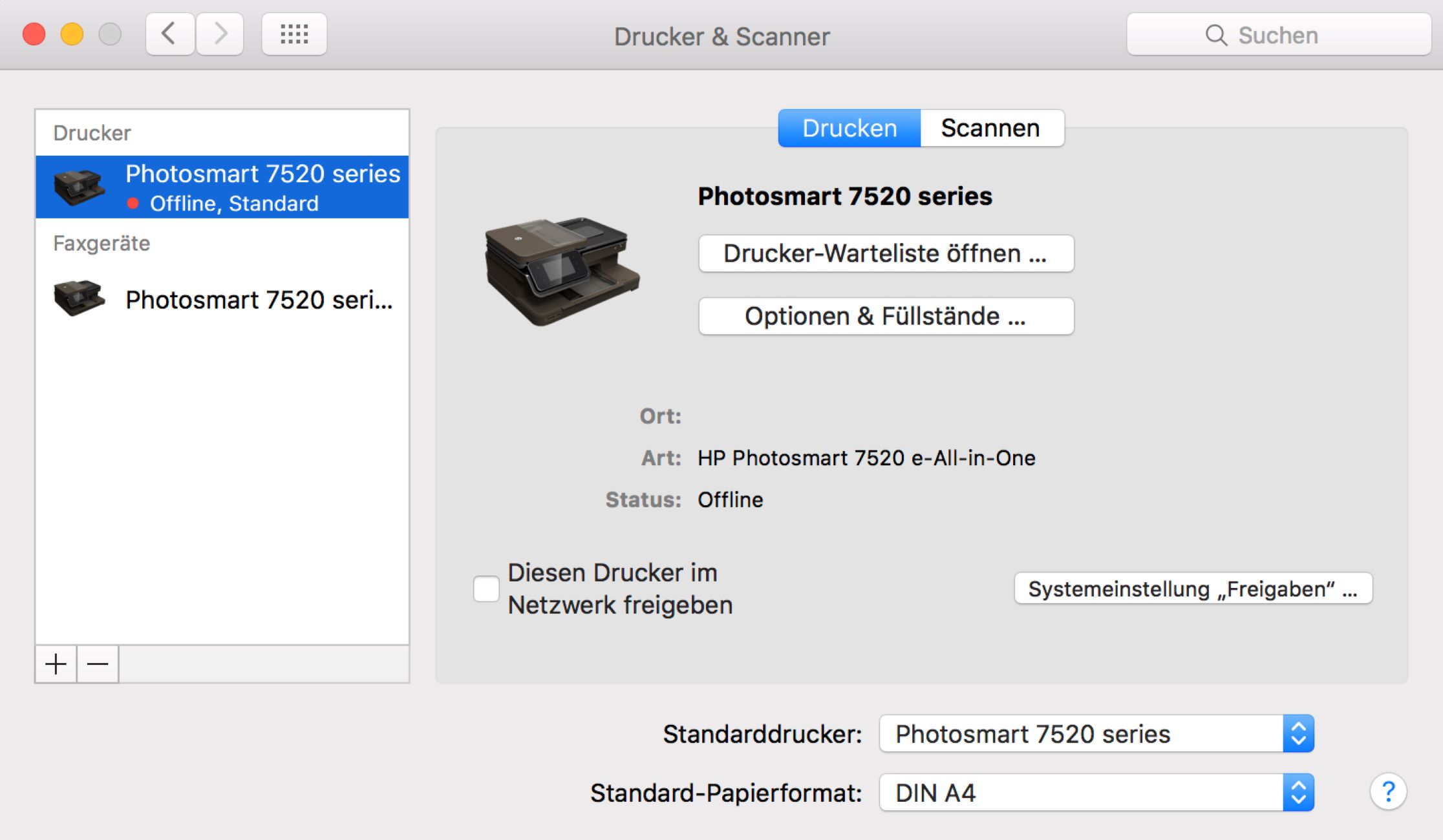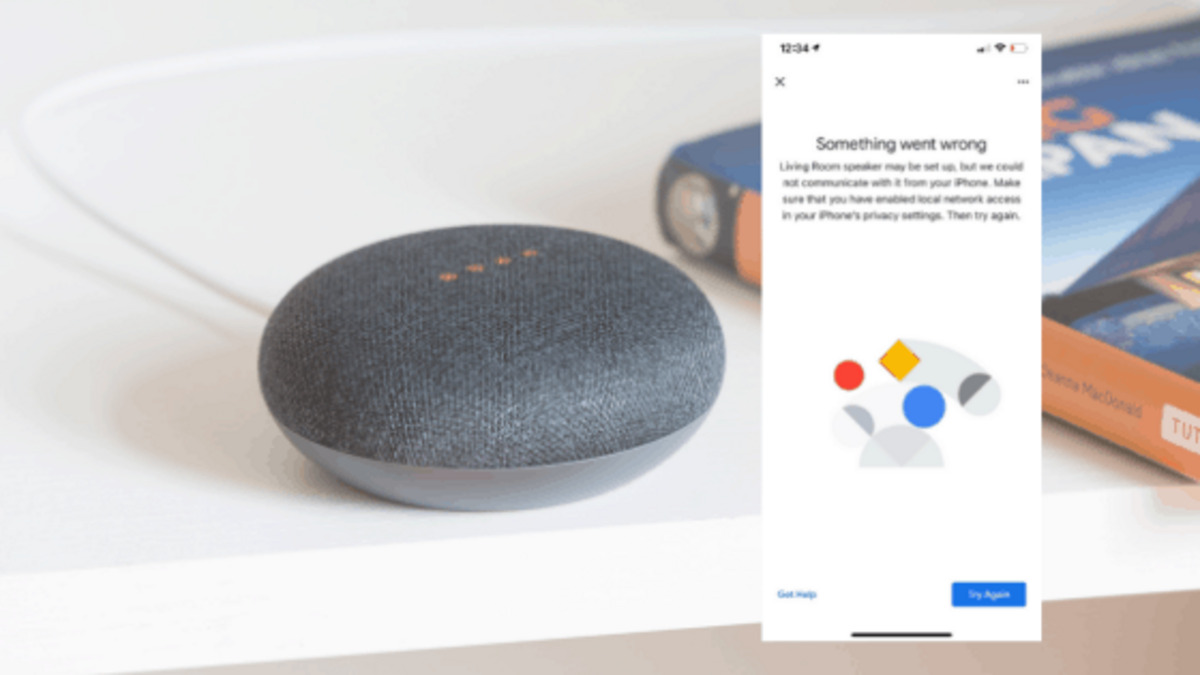Home>Home Security and Surveillance>Why Does My CCTV On My Phone Say “Device Offline” When I’m Away From Home


Home Security and Surveillance
Why Does My CCTV On My Phone Say “Device Offline” When I’m Away From Home
Modified: March 6, 2024
"Why does my CCTV on my phone say 'Device Offline' when I'm away from home? Learn how to fix this issue and ensure your home security and surveillance system is always connected."
(Many of the links in this article redirect to a specific reviewed product. Your purchase of these products through affiliate links helps to generate commission for Storables.com, at no extra cost. Learn more)
Introduction
Welcome to the world of home security and surveillance! In today’s fast-paced and interconnected world, having a reliable home security system is becoming increasingly essential. The advancements in technology have made it possible for homeowners to monitor their properties remotely, even when they’re away from home. One popular method for remote monitoring is using Closed Circuit Television (CCTV) cameras that are connected to your phone.
However, it can be disheartening to open your CCTV app while you’re away from home and see the dreaded message: “Device Offline.” This message indicates that your CCTV system is not connecting to your phone, and you’re unable to access the live feed or receive alerts. But why does this happen, and how can you fix it?
In this article, we will explore the reasons why your CCTV on your phone may say “Device Offline” and provide you with solutions to get your system up and running again.
Key Takeaways:
- When your CCTV on your phone says “Device Offline,” it means your system can’t connect. It could be due to internet, power, network, app, or hardware issues. Troubleshoot step by step to fix it.
- To fix the “Device Offline” issue, check internet and power, review network settings, update apps and firmware, reset if needed, and contact tech support if all else fails. Be patient and persistent!
Understanding the “Device Offline” message
When you see the “Device Offline” message on your CCTV app, it means that your phone is unable to establish a connection with the CCTV system. This can be due to a variety of reasons, which we will delve into shortly. Understanding the possible causes of this issue can help you troubleshoot it effectively and get your system back online.
One common reason for the “Device Offline” message is a problem with your internet connection. CCTV systems rely on a stable and robust internet connection to transmit data from the cameras to your phone. If there is a disruption or failure in your internet service, your CCTV system won’t be able to send the live feed to your phone, resulting in the “Device Offline” message.
Another possible reason is a power supply issue. If your CCTV cameras or the associated equipment lose power, they won’t be able to connect to the internet and communicate with your phone. It’s important to ensure that all components of your CCTV system, including the cameras, DVR/NVR, and network equipment, are powered on and functioning properly.
Furthermore, network configuration problems can also lead to the “Device Offline” message. If your router settings are not properly configured to allow the CCTV system to communicate with your phone, it will fail to establish a connection. This can happen if the network ports used by your CCTV system are blocked or if there are conflicts with other devices on the network.
In some cases, the “Device Offline” message can be the result of an issue with the CCTV system itself. Firmware glitches, outdated apps, or hardware malfunctions can cause the system to go offline and prevent it from connecting to your phone. If this is the case, further troubleshooting and potentially contacting technical support may be required.
Now that we have a better understanding of what the “Device Offline” message means, let’s move on to exploring the possible solutions to fix this issue and bring your CCTV system back online.
Possible reasons for the “Device Offline” message
When faced with the “Device Offline” message on your CCTV app, it’s important to consider various factors that could be causing the issue. Here are some possible reasons why your CCTV system may be showing the “Device Offline” message:
1. Internet connectivity issues: As mentioned earlier, a stable and reliable internet connection is crucial for the CCTV system to function properly. If your internet connection is weak, intermittent, or completely down, your CCTV system won’t be able to establish a connection with your phone. Check your Wi-Fi signal strength and ensure that your internet service is active and running smoothly.
2. Power supply problems: If the power supply to your CCTV cameras, DVR/NVR, or network equipment is disrupted, it can result in the system going offline. Make sure all the power cables are securely connected, and consider using surge protectors or uninterruptible power supplies (UPS) to safeguard against power failures or fluctuations.
3. Network configuration issues: Improper network configuration can prevent the CCTV system from connecting to your phone. Ensure that the necessary network ports are open and not blocked by your router or firewall. Check for any IP address conflicts or DHCP settings that may be causing disruptions in the connectivity between your CCTV system and your phone.
4. App or firmware problems: Outdated CCTV apps or firmware can lead to compatibility issues, resulting in the “Device Offline” message. Check for any available updates for the CCTV app and ensure that you have the latest firmware installed on your DVR/NVR and cameras. Updating the software can often resolve connectivity problems.
5. IP address changes: If your internet service provider assigns dynamic IP addresses, there is a chance that the IP address of your CCTV system has changed, causing the system to go offline. Configure your CCTV system to use a static IP address to avoid such issues. Alternatively, set up dynamic DNS (DDNS) to ensure that you can access your system even if the IP address changes.
6. Hardware malfunctions: In some cases, the “Device Offline” message may indicate a hardware malfunction within the CCTV system. Faulty cables, damaged cameras, or a malfunctioning DVR/NVR can all contribute to the system going offline. Inspect the hardware components for any visible signs of damage and consider replacing or repairing any faulty equipment.
Now that we have examined the potential reasons for the “Device Offline” message, let’s move on to explore solutions to address and fix this issue.
Make sure your CCTV camera is connected to a stable internet connection at home. Check if the power supply is uninterrupted and the camera is not blocked by any obstacles. You can also try restarting the camera or checking the settings on your phone app.
Solutions to fix the “Device Offline” issue
When your CCTV system shows the “Device Offline” message, it can be frustrating, especially if you rely on it for the security of your home. However, there are several solutions you can try to resolve this issue. Here are some effective troubleshooting steps:
1. Check your internet connection: Ensure that your internet connection is stable and working properly. Restart your router or modem if needed. You can also try connecting your phone to a different Wi-Fi network or switch to a mobile data connection to see if the CCTV system comes back online.
2. Verify power supply: Make sure that all components of your CCTV system, including cameras, DVR/NVR, and network equipment, have power. Check the power cables and connections to ensure they are secure. If necessary, replace faulty power adapters or cables.
3. Review network configuration: Check your router settings and ensure that the necessary network ports for the CCTV system are open and not blocked. Resolve any conflicts with other devices on the network and consider assigning a static IP address to your CCTV system for a more stable connection.
4. Update apps and firmware: Check for updates for your CCTV app and ensure that you are using the latest version. Similarly, update the firmware of your DVR/NVR and cameras to the most recent release. Upgrading the software can often resolve compatibility issues and improve system performance.
5. Reset and reconfigure: If the above steps don’t work, you can try resetting your CCTV system and reconfiguring it from scratch. Refer to the user manual or contact technical support for guidance on how to perform a factory reset and set up the system again.
6. Contact technical support: If all else fails, don’t hesitate to reach out to the technical support of your CCTV system manufacturer. They can provide specialized assistance and troubleshoot the issue further. Be prepared to provide them with relevant information, such as the make and model of your system and any error codes or messages you have encountered.
Remember, resolving the “Device Offline” issue may require a combination of these solutions or additional troubleshooting steps specific to your CCTV system. Patience and persistence will help you determine the root cause and find the appropriate solution to bring your CCTV system back online.
With these solutions in mind, you are now well-equipped to address the “Device Offline” issue and ensure that you can monitor your home’s security seamlessly.
Conclusion
Dealing with a “Device Offline” message on your CCTV app can be a frustrating experience, but armed with the knowledge and solutions provided in this article, you can overcome this issue and regain control of your home security system.
Understanding the possible reasons behind the “Device Offline” message, such as internet connectivity issues, power supply problems, network configuration difficulties, app or firmware problems, IP address changes, and hardware malfunctions, is crucial in troubleshooting the issue effectively.
By following the solutions outlined in this article, such as checking your internet connection, verifying power supply, reviewing network configuration, updating apps and firmware, resetting and reconfiguring, and contacting technical support, you can increase your chances of resolving the “Device Offline” issue and getting your CCTV system back online.
Remember to be patient and persistent during the troubleshooting process. In some cases, a combination of solutions or additional steps may be required to address the underlying cause of the problem.
As technology continues to advance, it’s important to stay informed about the latest developments in home security and surveillance systems. Regularly updating your CCTV app, firmware, and hardware can help prevent connectivity issues and ensure the smooth operation of your system.
In conclusion, with proper troubleshooting and the right solutions, you can overcome the “Device Offline” message and enjoy the peace of mind that comes with having a reliable and connected CCTV system on your phone, allowing you to monitor the security of your home even when you’re away.
Frequently Asked Questions about Why Does My CCTV On My Phone Say "Device Offline" When I'm Away From Home
Was this page helpful?
At Storables.com, we guarantee accurate and reliable information. Our content, validated by Expert Board Contributors, is crafted following stringent Editorial Policies. We're committed to providing you with well-researched, expert-backed insights for all your informational needs.