Home>Technology>Smart Home Devices>How Is Printer Resolution Measured?
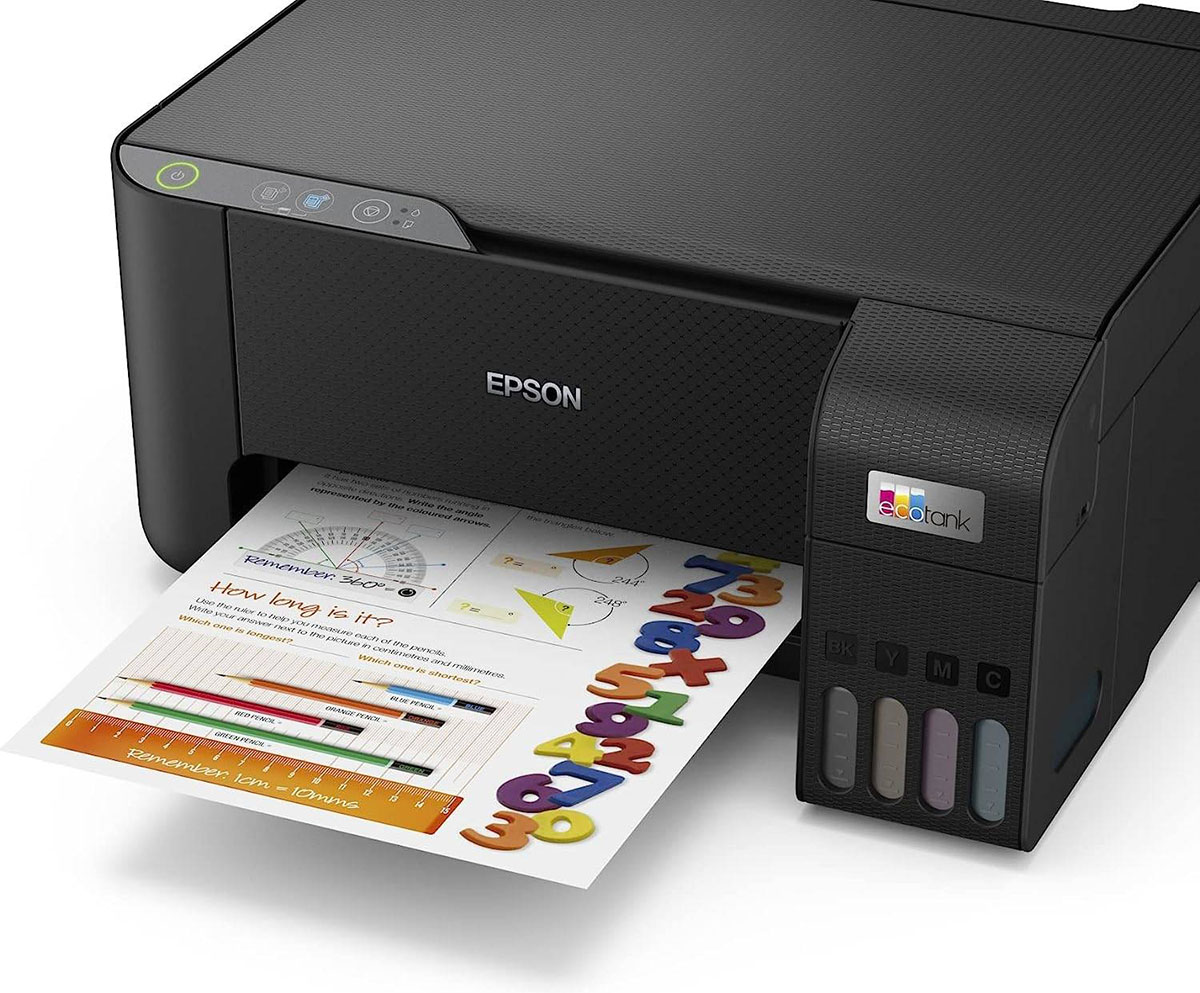
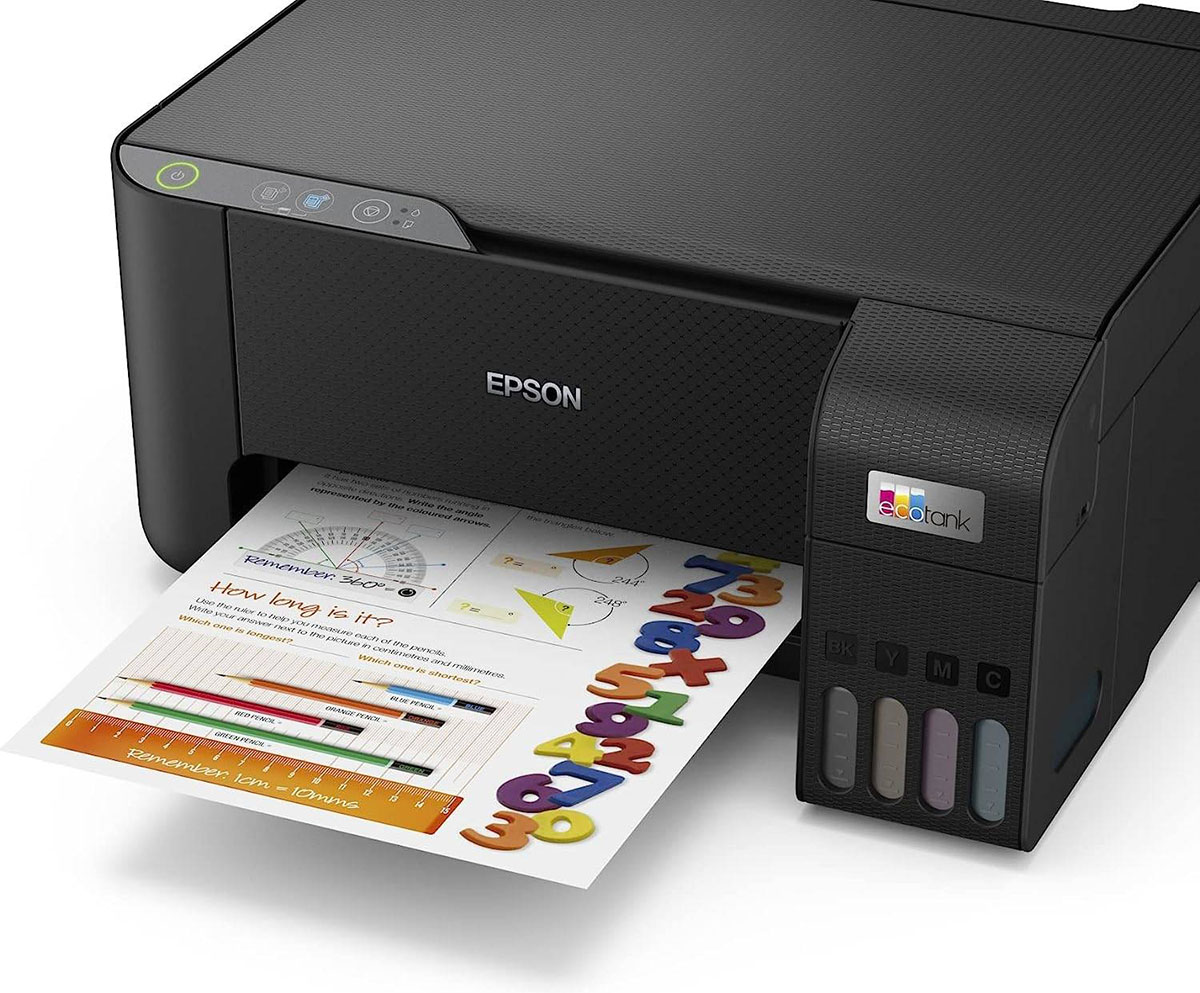
Smart Home Devices
How Is Printer Resolution Measured?
Published: January 7, 2024
Discover how printer resolution is measured and its impact on the quality of your prints. Learn more about smart home devices and their printing capabilities.
(Many of the links in this article redirect to a specific reviewed product. Your purchase of these products through affiliate links helps to generate commission for Storables.com, at no extra cost. Learn more)
**
Introduction
**
In today's technologically advanced world, printers have become an indispensable part of both personal and professional environments. Whether it's producing high-quality images, crisp text documents, or vibrant graphics, the performance of a printer is often evaluated based on its resolution. Understanding how printer resolution is measured and the factors that influence it can greatly assist in making informed decisions when purchasing a printer or optimizing print output.
Printer resolution plays a pivotal role in determining the clarity, sharpness, and overall quality of printed materials. It refers to the level of detail a printer can reproduce and is typically measured in dots per inch (DPI). The higher the DPI, the finer the detail the printer can produce, resulting in sharper and more accurate prints.
In this article, we will delve into the intricacies of printer resolution, exploring how it is measured, the factors that influence it, and its significance in the realm of printing technology. By gaining insights into these aspects, readers will be empowered to make informed choices when selecting a printer that aligns with their specific printing needs and expectations.
Key Takeaways:
- Printer resolution, measured in DPI, determines print quality. Higher DPI means sharper prints. Factors like hardware precision, ink quality, and color management influence resolution and overall output quality.
- Understanding printer resolution empowers users to select printers that meet their specific needs. Factors like media type, print settings, and software enhancements also impact print quality.
Read more: How Is Laser Printer Resolution Measured
Understanding Printer Resolution
Printer resolution refers to the level of detail that a printer can reproduce, impacting the sharpness, clarity, and overall quality of printed materials. This crucial aspect of printing technology is often measured in dots per inch (DPI), which signifies the number of individual dots that can be placed within a one-inch square. The higher the DPI, the more intricate and detailed the prints will be.
When it comes to understanding printer resolution, it’s essential to distinguish between two primary types: optical resolution and interpolated resolution. Optical resolution pertains to the physical capability of the printer’s hardware to render detail, while interpolated resolution involves the software’s ability to enhance and extrapolate detail beyond the physical limitations of the hardware.
Another key concept in comprehending printer resolution is the distinction between color and monochrome (black and white) printing. For color printers, resolution is often expressed as a combination of values, such as 2400 x 1200 DPI, indicating the horizontal and vertical DPI settings. Monochrome printers, on the other hand, may only have a single DPI value, as they solely produce black and white prints.
Understanding the nuances of printer resolution enables users to discern the capabilities and limitations of different printers, thereby facilitating informed decision-making when selecting a device that best suits their specific printing requirements. Whether it’s producing high-quality photographs, intricate graphics, or crisp text documents, the printer’s resolution significantly influences the final output, making it a critical consideration for both personal and professional use.
Measuring Printer Resolution
Measuring printer resolution involves assessing the level of detail and clarity that a printer can reproduce, typically quantified in dots per inch (DPI). This metric provides valuable insights into the printer’s capabilities, allowing users to gauge its suitability for various printing tasks.
When evaluating printer resolution, it’s important to consider both the hardware and software aspects. The hardware component encompasses the physical capabilities of the printer, including the precision of its print heads and the quality of its components, while the software component involves the processing and enhancement of digital data to optimize print output.
One common method of measuring printer resolution is by examining the DPI specifications provided by the manufacturer. This information is often presented in the form of horizontal and vertical DPI values, such as 1200 x 2400 DPI, indicating the level of detail the printer can achieve along both axes. Higher DPI values generally result in sharper and more detailed prints, especially when rendering fine lines, small text, and intricate graphics.
It’s important to note that while DPI is a fundamental indicator of printer resolution, it’s not the sole factor determining print quality. Other elements, such as the printer’s color accuracy, tonal range, and ink or toner quality, also significantly contribute to the overall output. Therefore, a comprehensive assessment of a printer’s resolution should consider these additional factors to gain a holistic understanding of its printing capabilities.
Moreover, advancements in printer technology have led to the introduction of enhanced resolution features, such as variable droplet sizes and advanced color management systems, which further refine the printing process and contribute to superior output quality. These innovations play a pivotal role in elevating the overall resolution and enhancing the fidelity of printed materials.
By understanding how printer resolution is measured and the various components that influence it, users can make well-informed decisions when selecting a printer that aligns with their specific printing needs. Whether it’s producing high-resolution photographs, intricate graphics, or crisp text documents, a thorough understanding of printer resolution empowers individuals and businesses to achieve optimal print quality and visual impact.
Printer resolution is measured in dots per inch (DPI), which indicates the number of individual dots of ink a printer can place within a one-inch square. The higher the DPI, the sharper and more detailed the printed image will be.
Factors Affecting Printer Resolution
Several key factors influence the resolution capabilities of a printer, ultimately impacting the clarity, sharpness, and overall quality of printed materials. Understanding these factors is crucial for making informed decisions when selecting a printer and optimizing print output to meet specific requirements.
1. Hardware Precision: The physical components of a printer, including the print heads, mechanical systems, and paper handling mechanisms, play a significant role in determining its resolution capabilities. High-precision hardware enables the accurate placement of ink or toner, resulting in finer details and sharper prints.
2. Ink or Toner Quality: The quality and composition of the ink or toner used in a printer directly influence its ability to reproduce fine details and vibrant colors. High-quality consumables contribute to superior print resolution and color accuracy, enhancing the overall visual impact of printed materials.
3. Color Management Systems: For color printers, advanced color management systems are essential for achieving accurate and consistent color reproduction. These systems optimize color mixing and ensure precise color representation, thereby enhancing the overall resolution and fidelity of color prints.
4. Media Type and Thickness: The type and thickness of the printing media, such as paper or specialty substrates, can affect the printer’s ability to achieve high resolution. Printers equipped to accommodate a wide range of media types and thicknesses are better suited for producing detailed prints on diverse materials.
5. Print Mode and Settings: Printers often offer various print modes and settings that can impact resolution, such as draft, standard, and high-quality modes. Additionally, adjusting settings related to resolution, ink density, and print head alignment can influence the overall print quality and detail reproduction.
6. Software Enhancements: Beyond the hardware, software enhancements, such as advanced image processing algorithms and interpolation techniques, contribute to enhancing print resolution. These enhancements optimize digital data processing to maximize detail and sharpness in the final print output.
7. Advancements in Printing Technology: Ongoing advancements in printing technology, including innovations in print head design, variable droplet sizes, and precision control mechanisms, continually elevate the resolution capabilities of modern printers, enabling them to produce increasingly detailed and high-quality prints.
By considering these factors, individuals and businesses can make informed decisions when selecting a printer that aligns with their specific printing needs. Whether it’s producing intricate graphics, vibrant photographs, or professional documents, understanding the elements that influence printer resolution empowers users to achieve optimal print quality and visual impact.
Conclusion
Printer resolution serves as a fundamental determinant of print quality, impacting the clarity, sharpness, and overall fidelity of printed materials. By delving into the intricacies of printer resolution, individuals and businesses can make informed decisions when selecting a printer that aligns with their specific printing needs and expectations.
Understanding how printer resolution is measured, the nuances of optical and interpolated resolution, and the distinction between color and monochrome printing provides valuable insights into the capabilities and limitations of different printers. This knowledge empowers users to discern the level of detail and sharpness a printer can achieve, enabling them to optimize print output for various applications, ranging from high-quality photographs to crisp text documents.
Measuring printer resolution involves assessing the DPI specifications, considering both the hardware and software components, and recognizing the impact of additional factors such as ink or toner quality, color management systems, and media type. By taking a comprehensive approach to evaluating printer resolution, users can gain a holistic understanding of a printer’s capabilities, thereby facilitating the selection of a device that best suits their specific printing requirements.
Furthermore, the factors influencing printer resolution, including hardware precision, ink or toner quality, color management systems, and advancements in printing technology, play a pivotal role in shaping the overall print quality and visual impact. By considering these elements, individuals and businesses can leverage the latest advancements in printing technology to achieve optimal print resolution and produce visually stunning printed materials.
In conclusion, printer resolution stands as a cornerstone of print technology, driving the pursuit of higher detail, sharper imagery, and superior print quality. By embracing a comprehensive understanding of printer resolution and its influencing factors, users can harness the full potential of modern printers, elevating their printing capabilities and achieving remarkable visual outcomes across various applications.
Frequently Asked Questions about How Is Printer Resolution Measured?
Was this page helpful?
At Storables.com, we guarantee accurate and reliable information. Our content, validated by Expert Board Contributors, is crafted following stringent Editorial Policies. We're committed to providing you with well-researched, expert-backed insights for all your informational needs.

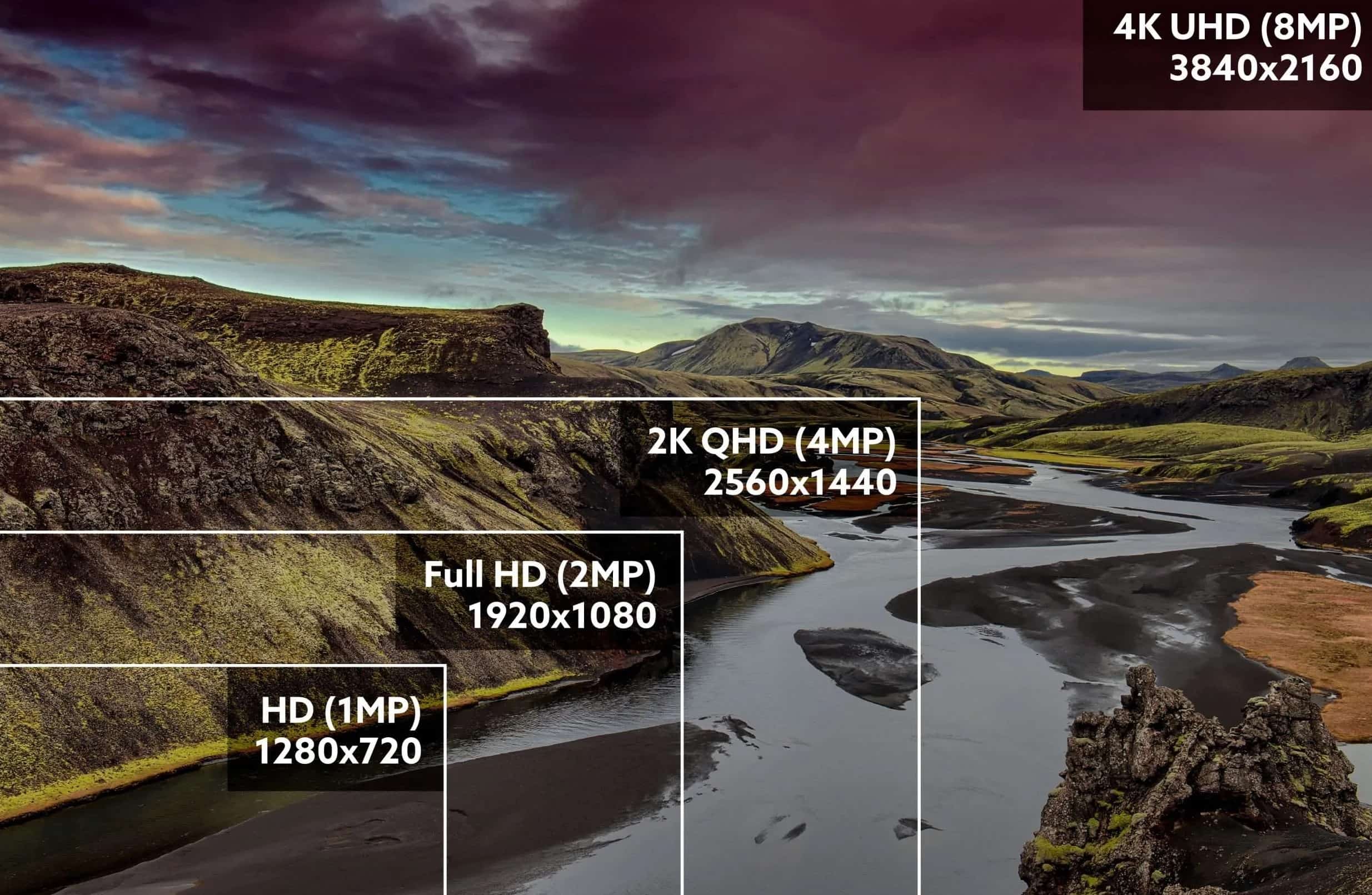










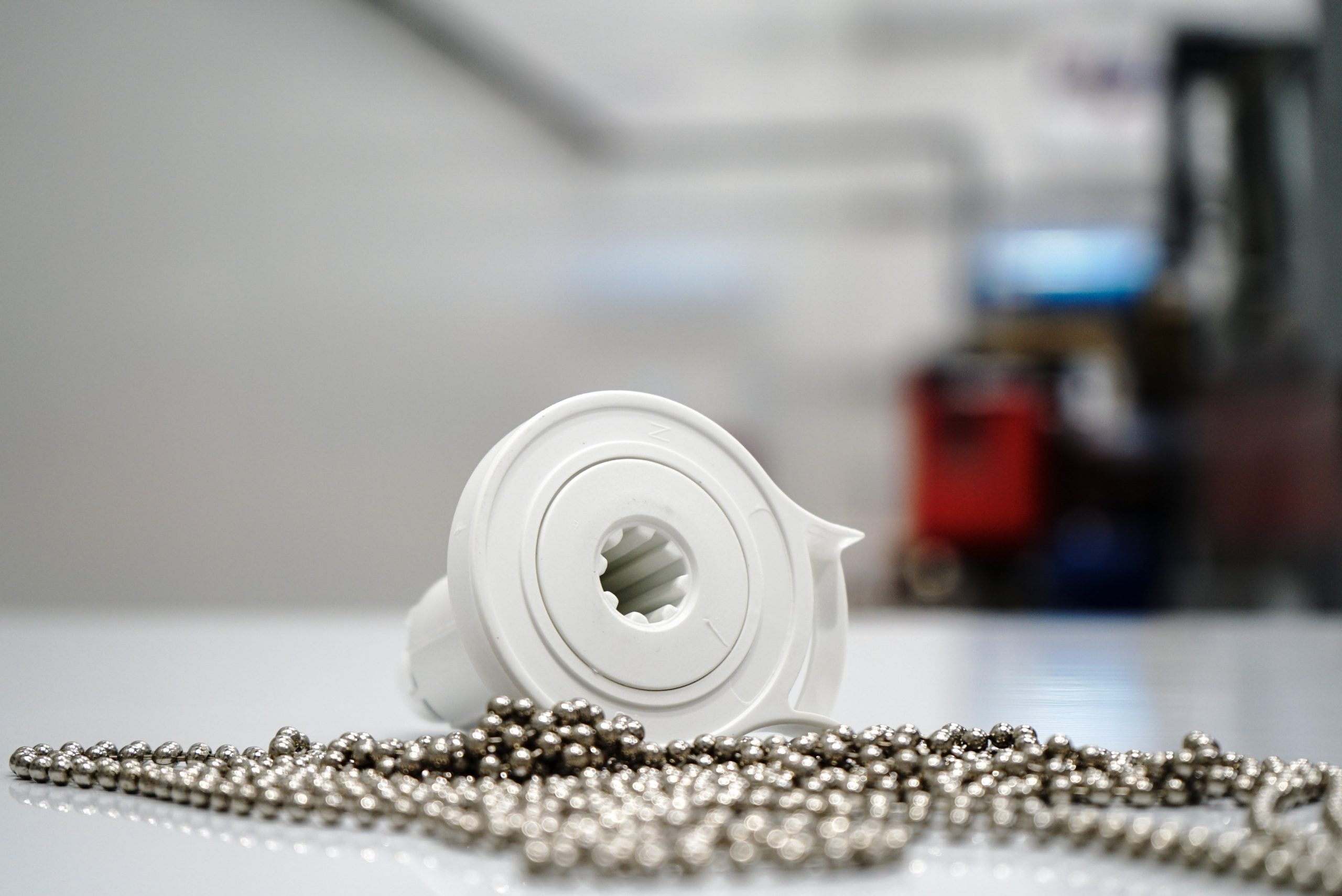



0 thoughts on “How Is Printer Resolution Measured?”