Home>Technology>Smart Home Devices>How To Choose A Wi-Fi Router


Smart Home Devices
How To Choose A Wi-Fi Router
Modified: January 4, 2024
Looking to upgrade your smart home devices? Learn how to choose the best Wi-Fi router for seamless connectivity and optimal performance.
(Many of the links in this article redirect to a specific reviewed product. Your purchase of these products through affiliate links helps to generate commission for Storables.com, at no extra cost. Learn more)
Introduction
In today's interconnected world, a reliable Wi-Fi connection is essential for both work and leisure. Whether you're streaming your favorite shows, working from home, or gaming online, a high-quality Wi-Fi router is the cornerstone of a seamless internet experience. With the multitude of options available in the market, choosing the right Wi-Fi router can be a daunting task. However, understanding your specific needs and the features of different routers can simplify the decision-making process.
In this comprehensive guide, we will delve into the intricacies of selecting a Wi-Fi router that aligns with your requirements. From understanding the various types of routers to the key considerations for making an informed choice, this article will equip you with the knowledge needed to upgrade your home network. Additionally, we will explore the setup process to ensure that you can optimize the performance of your new Wi-Fi router.
So, whether you're a tech enthusiast seeking the latest advancements in Wi-Fi technology or a casual user looking for a reliable connection, this guide will serve as your compass in the world of Wi-Fi routers. Let's embark on this journey to demystify the realm of wireless connectivity and empower you to make a well-informed decision.
Key Takeaways:
- Understanding your Wi-Fi needs, home size, and device count is crucial for choosing the right router. Consider future-proofing and usage patterns to ensure seamless connectivity.
- Different router types like single-band, dual-band, and tri-band cater to specific needs. Evaluate Wi-Fi standards, speed, security, and coverage for an optimal home network.
Read more: What Is The Wi-Fi Router
Understanding Your Wi-Fi Needs
Before diving into the myriad of Wi-Fi routers available, it’s crucial to assess your specific requirements. Understanding your Wi-Fi needs will pave the way for selecting a router that caters to your unique usage patterns and home environment.
Factors to Consider:
- Usage Patterns: Take stock of how you primarily use your Wi-Fi connection. Do you engage in bandwidth-intensive activities such as 4K streaming or online gaming? Alternatively, are you more focused on everyday web browsing and email correspondence? Identifying your usage patterns will help determine the speed and range capabilities required from your router.
- Home Size and Layout: Consider the size and layout of your living space. A larger home or one with multiple floors may necessitate a router with extended range capabilities or the ability to support additional access points for seamless coverage throughout the premises.
- Device Count: Take stock of the number of devices that will be concurrently connected to the Wi-Fi network. This includes smartphones, laptops, smart home devices, and any other gadgets that rely on a wireless connection. A router with robust capacity for simultaneous connections will prevent network congestion and slowdowns.
- Future-Proofing: Anticipate your future needs. While it’s essential to address your current requirements, considering potential advancements in technology and the longevity of your router’s capabilities is prudent. Look for features such as support for the latest Wi-Fi standards and the ability to accommodate future upgrades.
By comprehensively evaluating these factors, you can gain a clear picture of the performance attributes your ideal Wi-Fi router should possess. This understanding will lay the groundwork for exploring the diverse range of routers available in the market, ensuring that your final choice aligns with your specific needs.
Types of Wi-Fi Routers
Wi-Fi routers come in various types, each designed to cater to specific usage scenarios and performance demands. Understanding the distinctions between these router types is instrumental in making an informed decision that aligns with your Wi-Fi needs.
Single-Band Routers:
Single-band routers operate on the 2.4GHz frequency band. While they are budget-friendly and suitable for basic web browsing and light internet usage, they may struggle to support high-bandwidth activities and densely populated areas due to potential interference from other devices using the same frequency.
Dual-Band Routers:
Dual-band routers operate on both the 2.4GHz and 5GHz bands, offering more versatility and reduced interference. The 5GHz band provides faster speeds and is ideal for bandwidth-intensive tasks such as HD streaming and online gaming, while the 2.4GHz band ensures broader coverage for standard internet usage. This makes dual-band routers well-suited for homes with multiple devices and diverse connectivity needs.
Tri-Band Routers:
Tri-band routers feature an additional 5GHz band, making them ideal for environments with a high concentration of connected devices. These routers excel in managing multiple devices simultaneously, providing enhanced performance and minimizing network congestion. They are particularly beneficial for large households or small businesses with substantial Wi-Fi demands.
MU-MIMO Routers:
Multi-User, Multiple Input, Multiple Output (MU-MIMO) routers are designed to handle multiple devices concurrently, delivering improved efficiency in data transmission. This technology is especially advantageous in homes with numerous connected devices, as it ensures that each device receives dedicated and uninterrupted bandwidth, enhancing overall network performance.
By familiarizing yourself with the distinct characteristics of these Wi-Fi router types, you can discern which model is best suited to accommodate your specific usage patterns and home environment. Armed with this knowledge, you are poised to explore the next crucial considerations in selecting the optimal Wi-Fi router for your needs.
When choosing a Wi-Fi router, consider the size of your home or office space. A larger space may require a router with a longer range and more antennas for better coverage.
Considerations for Choosing a Wi-Fi Router
When embarking on the journey to select a Wi-Fi router, several key considerations should guide your decision-making process. By evaluating these factors, you can pinpoint a router that harmonizes with your usage requirements and ensures seamless connectivity throughout your home.
Wi-Fi Standards:
Understanding Wi-Fi standards is paramount when selecting a router. The latest standard, Wi-Fi 6 (802.11ax), offers enhanced speed, capacity, and efficiency, making it an ideal choice for future-proofing your network. While Wi-Fi 5 (802.11ac) remains prevalent and delivers commendable performance, Wi-Fi 6 routers are equipped to handle the evolving demands of modern connectivity.
Speed and Performance:
Assess the speed capabilities of prospective routers, considering your bandwidth requirements and the activities for which you rely on your Wi-Fi connection. Whether it’s streaming high-definition content, engaging in online gaming, or conducting video conferences, a router with the appropriate speed and performance attributes will ensure a seamless and uninterrupted user experience.
Security Features:
Security is paramount in the digital age, and your Wi-Fi router plays a pivotal role in safeguarding your network from potential threats. Look for routers equipped with robust security features such as WPA3 encryption, guest network capabilities, and integrated firewalls to fortify your network against unauthorized access and cyber intrusions.
Range and Coverage:
Consider the size and layout of your home when evaluating the range and coverage capabilities of a router. Advanced technologies such as beamforming and mesh networking can optimize coverage, ensuring that every corner of your residence receives a strong and reliable Wi-Fi signal. Additionally, the option to expand coverage through compatible range extenders or mesh nodes can further enhance the reach of your network.
Additional Features:
Explore supplementary features that align with your preferences and usage scenarios. This may include USB ports for file sharing and network-attached storage (NAS) capabilities, Quality of Service (QoS) settings for prioritizing specific types of traffic, and parental control functionalities to manage and monitor internet usage within your household.
By meticulously considering these factors, you can discern which Wi-Fi router encapsulates the attributes necessary to elevate your home network. Armed with this knowledge, you are primed to embark on the setup process, ensuring that your chosen router optimally serves your connectivity needs.
Setting Up Your Wi-Fi Router
Once you have selected the ideal Wi-Fi router that aligns with your specific needs, the next step involves setting it up to maximize its performance and ensure seamless connectivity throughout your home. The setup process is pivotal in optimizing your router’s capabilities and establishing a robust foundation for your wireless network.
Initial Configuration:
Upon unboxing your new router, carefully follow the manufacturer’s instructions for the initial setup. This typically involves connecting the router to a power source and your modem, accessing the router’s configuration interface through a web browser, and completing the initial network setup, including Wi-Fi network names (SSIDs) and passwords.
Positioning and Placement:
The placement of your router significantly impacts its performance and coverage. Position the router in a centralized location within your home, away from obstructions and interference sources such as large appliances and metallic objects. Ideally, elevate the router to a higher vantage point to optimize signal propagation throughout your residence.
Optimizing Wi-Fi Settings:
Access the router’s settings interface to fine-tune its Wi-Fi parameters. This includes selecting the appropriate Wi-Fi channels to minimize interference, configuring security settings such as WPA3 encryption, and enabling advanced features like beamforming to enhance signal strength and coverage.
Network Expansion:
If your home requires extended coverage, consider integrating compatible range extenders or mesh nodes into your network. These devices seamlessly expand the reach of your Wi-Fi, ensuring consistent connectivity in areas that were previously susceptible to weak signals or dead zones.
Firmware Updates:
Regularly check for firmware updates for your router to ensure that it remains equipped with the latest features, performance enhancements, and security patches. Keeping your router’s firmware up to date is essential in maintaining optimal functionality and fortifying it against potential vulnerabilities.
Network Security:
Implement robust security measures to safeguard your network. This includes changing default login credentials, enabling firewalls, and configuring guest networks to isolate guest devices from your primary network, thereby enhancing overall security.
By meticulously attending to these setup procedures, you can unleash the full potential of your Wi-Fi router, establishing a resilient and high-performing wireless network within your home. With the setup complete, you can relish in the seamless connectivity and enhanced user experience facilitated by your meticulously configured Wi-Fi router.
Read more: How To Hack Wi-Fi Router
Conclusion
Navigating the realm of Wi-Fi routers can be a complex endeavor, but armed with the insights provided in this guide, you are well-equipped to make an informed decision that elevates your home network. By comprehensively understanding your Wi-Fi needs, exploring the diverse types of routers available, and considering pivotal factors in the selection process, you have laid the groundwork for a seamless and optimized wireless experience.
As technology continues to evolve, the importance of a reliable and high-performance Wi-Fi router cannot be overstated. The advent of Wi-Fi 6 and the myriad of advanced features integrated into modern routers underscore the significance of upgrading to a model that not only meets your current requirements but also positions you for future connectivity demands.
Moreover, the setup process plays a crucial role in harnessing the full potential of your chosen router. By meticulously configuring and optimizing its settings, positioning it strategically within your home, and fortifying your network with robust security measures, you can ensure that your Wi-Fi router delivers unparalleled performance and coverage.
Ultimately, the journey to choose and set up a Wi-Fi router is a testament to the pivotal role that seamless connectivity plays in our daily lives. Whether it’s facilitating remote work, enabling immersive entertainment experiences, or powering smart home devices, a reliable Wi-Fi router is the cornerstone of modern connectivity.
As you embark on this endeavor, may the knowledge and insights garnered from this guide empower you to make a well-informed decision and optimize the performance of your home network. With a meticulously chosen and expertly configured Wi-Fi router at the helm, you are poised to embrace a world of seamless connectivity and unparalleled digital experiences within the comfort of your home.
Frequently Asked Questions about How To Choose A Wi-Fi Router
Was this page helpful?
At Storables.com, we guarantee accurate and reliable information. Our content, validated by Expert Board Contributors, is crafted following stringent Editorial Policies. We're committed to providing you with well-researched, expert-backed insights for all your informational needs.












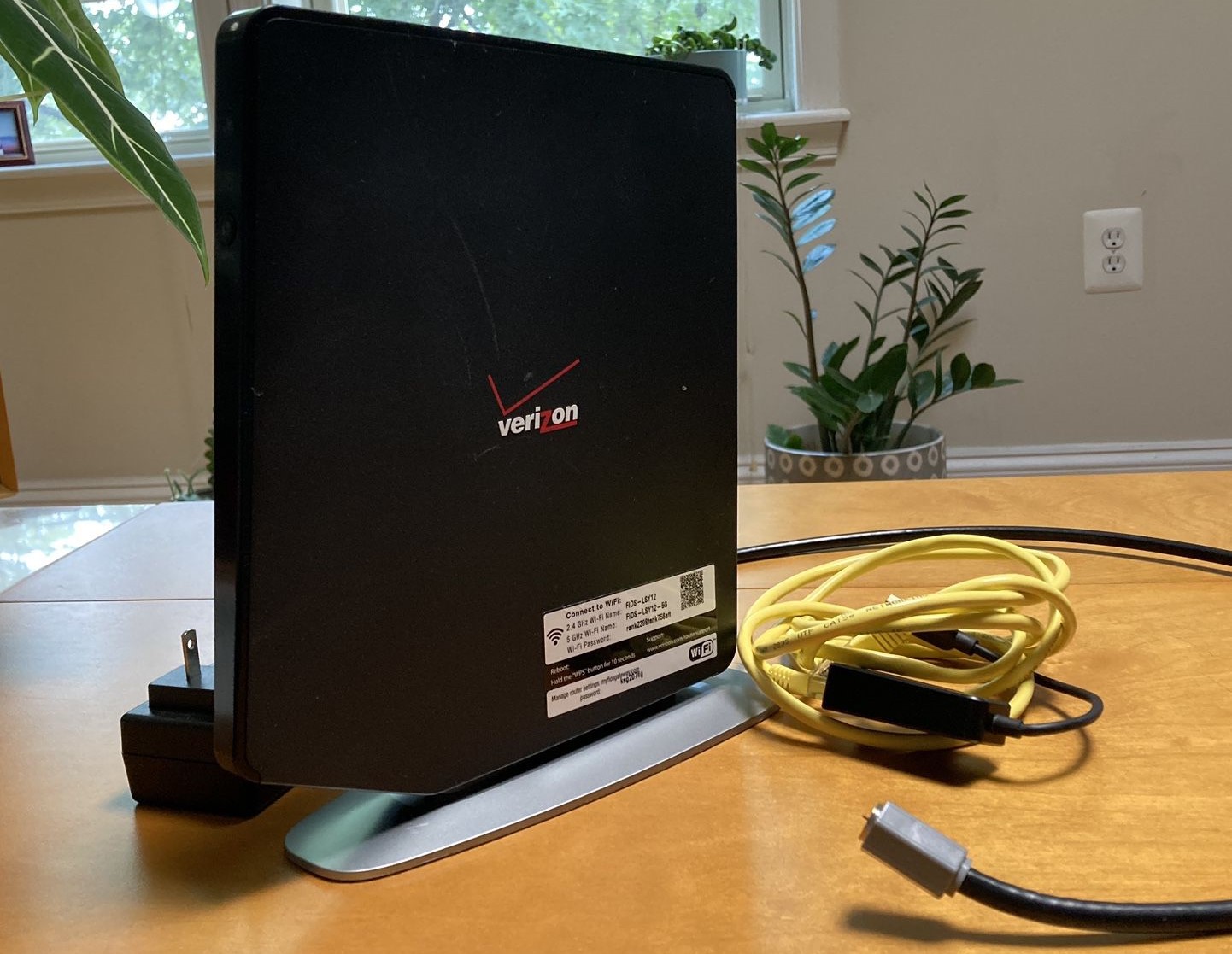


0 thoughts on “How To Choose A Wi-Fi Router”