Home>Technology>Smart Home Devices>How To Clean A Thermal Printer
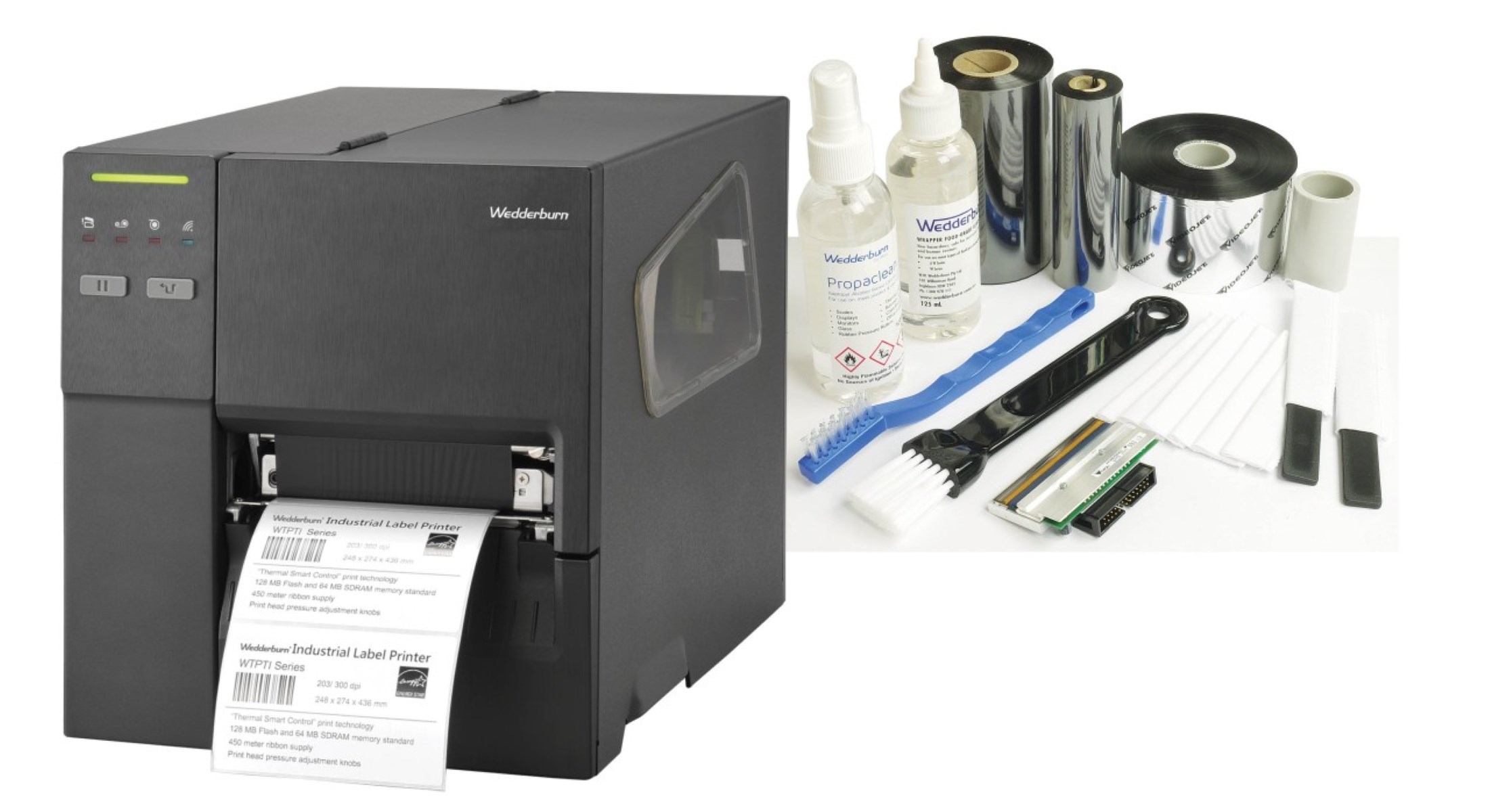
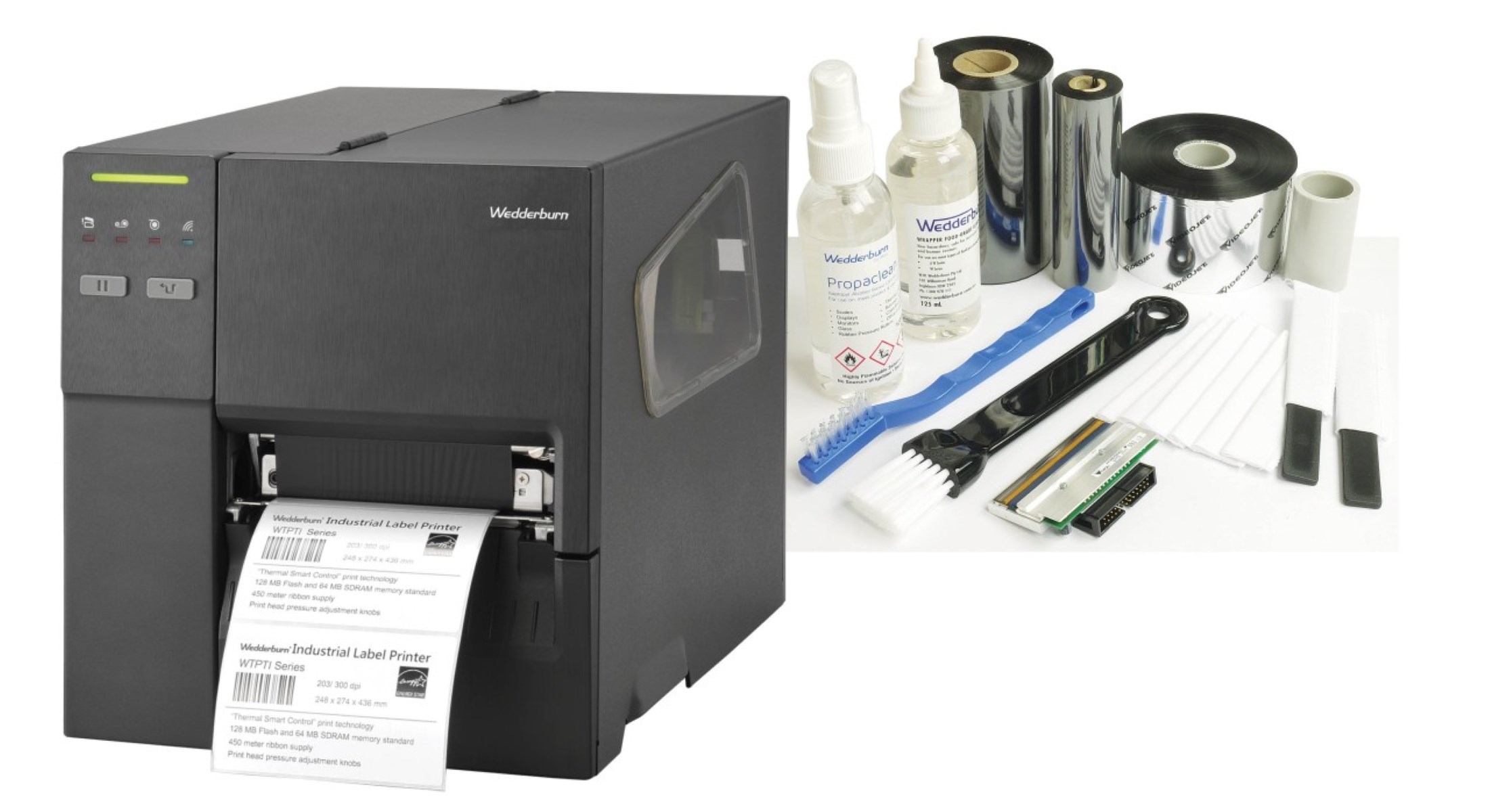
Smart Home Devices
How To Clean A Thermal Printer
Modified: February 18, 2024
Learn how to properly clean and maintain your smart home thermal printer for optimal performance. Keep your smart home devices in top condition with these cleaning tips.
(Many of the links in this article redirect to a specific reviewed product. Your purchase of these products through affiliate links helps to generate commission for Storables.com, at no extra cost. Learn more)
**
Introduction
**
Welcome to the comprehensive guide on how to clean a thermal printer! Thermal printers are widely used in various industries, from retail to healthcare, due to their efficiency and high-quality output. However, like any other device, thermal printers require regular maintenance to ensure optimal performance and longevity. Proper cleaning not only enhances the printer's lifespan but also maintains the quality of printed materials. In this guide, we will delve into the intricacies of thermal printers, discuss the materials needed for cleaning, provide step-by-step cleaning instructions, and offer valuable tips for maintaining a clean thermal printer. By the end of this article, you will be equipped with the knowledge and confidence to keep your thermal printer in top condition, ensuring consistent and reliable printing results. Let's embark on this journey to discover the best practices for cleaning and maintaining thermal printers!
**
Key Takeaways:
- Regular cleaning and proactive maintenance are crucial for keeping your thermal printer in top condition, ensuring high-quality prints and preventing malfunctions.
- Gather the necessary materials and follow the step-by-step cleaning process to maintain a clean and efficient thermal printer, extending its lifespan and optimizing performance.
Read more: What Does A Thermal Printer Do
Understanding Thermal Printers
**
Before delving into the cleaning process, it’s essential to understand the basic components and functioning of thermal printers. Unlike traditional inkjet or laser printers, thermal printers utilize heat to produce images on paper. There are two main types of thermal printing technologies: direct thermal and thermal transfer.
Direct Thermal Printing: This method uses chemically treated paper that darkens when exposed to heat. The printer’s thermal head selectively heats the paper to create text and images. Direct thermal printers are commonly used for labels, receipts, and tickets due to their cost-effectiveness and simplicity.
Thermal Transfer Printing: In contrast, thermal transfer printers use a thermal print head to transfer ink from a ribbon onto the paper. This method is preferred for applications requiring long-lasting and durable prints, such as barcode labels and shipping labels.
Regardless of the type, thermal printers consist of key components, including the thermal head, platen roller, and control circuitry. The thermal head is responsible for generating heat to produce the desired images, while the platen roller ensures smooth paper feeding. The control circuitry coordinates the printing process and regulates the heat distribution.
Understanding the technology behind thermal printers is crucial for effective cleaning and maintenance. Accumulated debris, dust, or residue on the thermal head and platen roller can disrupt the printing process and result in poor print quality. By gaining insight into the inner workings of thermal printers, you’ll be better equipped to perform thorough and targeted cleaning, optimizing the printer’s performance and longevity.
**
Materials Needed for Cleaning
**
Before initiating the cleaning process, it’s essential to gather the necessary materials to ensure a thorough and effective maintenance routine for your thermal printer. The following items are commonly recommended for cleaning thermal printers:
- Lint-Free Cloths: Soft, lint-free cloths are essential for wiping the thermal printer components without leaving behind any fibers or debris that could interfere with the printing process.
- Isopropyl Alcohol: This cleaning solution is ideal for dissolving and removing ink residue, adhesive buildup, and other contaminants from the thermal head and platen roller. Ensure that the isopropyl alcohol is of high purity to prevent potential damage to the printer components.
- Cotton Swabs: Precision cleaning of intricate areas, such as the thermal head and its surrounding components, can be achieved with the help of cotton swabs. They allow for targeted application of cleaning solutions without causing damage to sensitive parts.
- Thermal Printer Cleaning Cards: These specialized cards are designed to effectively remove dirt, dust, and residue from the platen roller and the paper path. They are particularly useful for maintaining consistent print quality and preventing paper jams.
- Compressed Air Canister: Utilizing compressed air can help dislodge and remove loose particles and debris from hard-to-reach areas within the printer, ensuring a thorough cleaning process.
By assembling these materials, you’ll be well-prepared to execute a comprehensive cleaning regimen for your thermal printer. Each item serves a specific purpose in removing contaminants and maintaining the printer’s performance. With these materials at your disposal, you can proceed with confidence, knowing that your thermal printer will receive the care it deserves to deliver optimal printing results.
**
Regularly clean the thermal printer head with a soft cloth and isopropyl alcohol to remove dust and debris. This will help maintain print quality and prevent damage to the printer.
Steps to Clean a Thermal Printer
**
Now that you have gathered the necessary materials, it’s time to embark on the step-by-step cleaning process to ensure that your thermal printer remains in pristine condition. Follow these detailed instructions to effectively clean your thermal printer:
- Power Off the Printer: Before commencing the cleaning procedure, power off the thermal printer and unplug it from the electrical outlet to prevent any potential electrical hazards.
- Access the Thermal Head and Platen Roller: Open the printer cover to access the thermal head and platen roller. Use caution when handling these components to avoid causing damage or misalignment.
- Clean the Thermal Head: Moisten a lint-free cloth with isopropyl alcohol and gently wipe the thermal head to remove any ink residue or debris. Use a cotton swab for precision cleaning around the edges of the thermal head and its adjacent areas.
- Clean the Platen Roller: Use a specialized thermal printer cleaning card to thoroughly clean the platen roller. Insert the cleaning card into the printer’s paper path and follow the manufacturer’s instructions for proper usage. This process effectively removes any accumulated debris and adhesive residue from the roller.
- Remove Dust and Debris: Utilize a compressed air canister to blow away any loose dust and debris from the printer’s interior, paper path, and other hard-to-reach areas. This step ensures a comprehensive cleaning of the printer’s internal components.
- Inspect and Reassemble: After completing the cleaning process, carefully inspect the thermal head, platen roller, and other internal components for any remaining contaminants. Once satisfied with the cleanliness, reassemble the printer cover and plug it back into the power source.
- Test the Printer: Power on the thermal printer and conduct a test print to ensure that the cleaning process has not affected the print quality. Verify that the printed output is clear, legible, and free from any artifacts or imperfections.
Following these steps will enable you to maintain a clean and well-functioning thermal printer, ensuring consistent and high-quality printouts for your various applications. Regular cleaning and maintenance are essential to prolong the lifespan of your thermal printer and minimize the risk of printing errors or malfunctions.
**
Tips for Maintaining a Clean Thermal Printer
**
Maintaining a clean thermal printer goes beyond periodic cleaning sessions. Implementing a proactive approach to printer care can significantly enhance its performance and longevity. Consider the following tips to ensure that your thermal printer remains in optimal condition:
- Regular Cleaning Schedule: Establish a regular cleaning schedule based on your printer’s usage and environmental factors. High-volume printing and exposure to dusty or humid environments may necessitate more frequent cleaning to prevent debris buildup.
- Use Genuine Supplies: Always use genuine thermal paper and ribbons recommended by the printer manufacturer. Substandard supplies can leave residues and debris that compromise print quality and lead to premature component wear.
- Monitor Print Quality: Routinely monitor the print quality to detect any anomalies or degradation. Faint or distorted prints may indicate the need for immediate cleaning or maintenance to prevent further issues.
- Environmental Considerations: Position the printer in a clean and well-ventilated area to minimize the accumulation of dust and debris. Additionally, avoid exposing the printer to direct sunlight or extreme temperatures, as these conditions can impact its performance and cleanliness.
- Professional Maintenance: Consider scheduling professional maintenance and servicing for your thermal printer, especially for high-duty applications. Certified technicians can conduct thorough cleaning and identify potential issues before they escalate.
- Educate Users: If the printer is used by multiple individuals, ensure that all users are educated about proper handling and maintenance practices. Encourage them to report any printing irregularities promptly to address potential issues.
By incorporating these tips into your thermal printer maintenance regimen, you can proactively safeguard its performance and reliability. A clean and well-maintained printer not only delivers consistent print quality but also minimizes the risk of unexpected downtime and costly repairs. Embracing these best practices will undoubtedly contribute to the longevity and efficiency of your thermal printer.
**
Read also: 8 Amazing Thermal Printer For 2024
Conclusion
**
Congratulations! You’ve now gained a comprehensive understanding of thermal printers and learned the essential steps for maintaining a clean and efficient printing environment. By following the guidelines outlined in this guide, you are well-equipped to uphold the performance and longevity of your thermal printer, ensuring that it consistently delivers high-quality prints for various applications.
Regular cleaning and proactive maintenance are pivotal in preserving the printer’s functionality and print quality. By adhering to a consistent cleaning schedule, utilizing genuine supplies, and monitoring print output, you can mitigate the risk of malfunctions and extend the lifespan of your thermal printer.
Remember, a clean thermal printer not only enhances the visual appeal of printed materials but also reflects your commitment to operational excellence. Whether it’s producing crisp receipts, clear barcode labels, or vital documentation, a well-maintained thermal printer is an indispensable asset in diverse settings, including retail, logistics, healthcare, and more.
As you embark on your journey to maintain a clean thermal printer, embrace the proactive measures and best practices outlined in this guide. Your dedication to printer care will undoubtedly yield long-term benefits, including consistent print quality, minimized downtime, and cost-effective operations.
Thank you for investing your time in learning about the intricacies of thermal printer maintenance. With the knowledge and insights gained from this guide, you are poised to uphold the peak performance of your thermal printer, ensuring that it remains a reliable and indispensable tool in your professional endeavors.
Frequently Asked Questions about How To Clean A Thermal Printer
Was this page helpful?
At Storables.com, we guarantee accurate and reliable information. Our content, validated by Expert Board Contributors, is crafted following stringent Editorial Policies. We're committed to providing you with well-researched, expert-backed insights for all your informational needs.








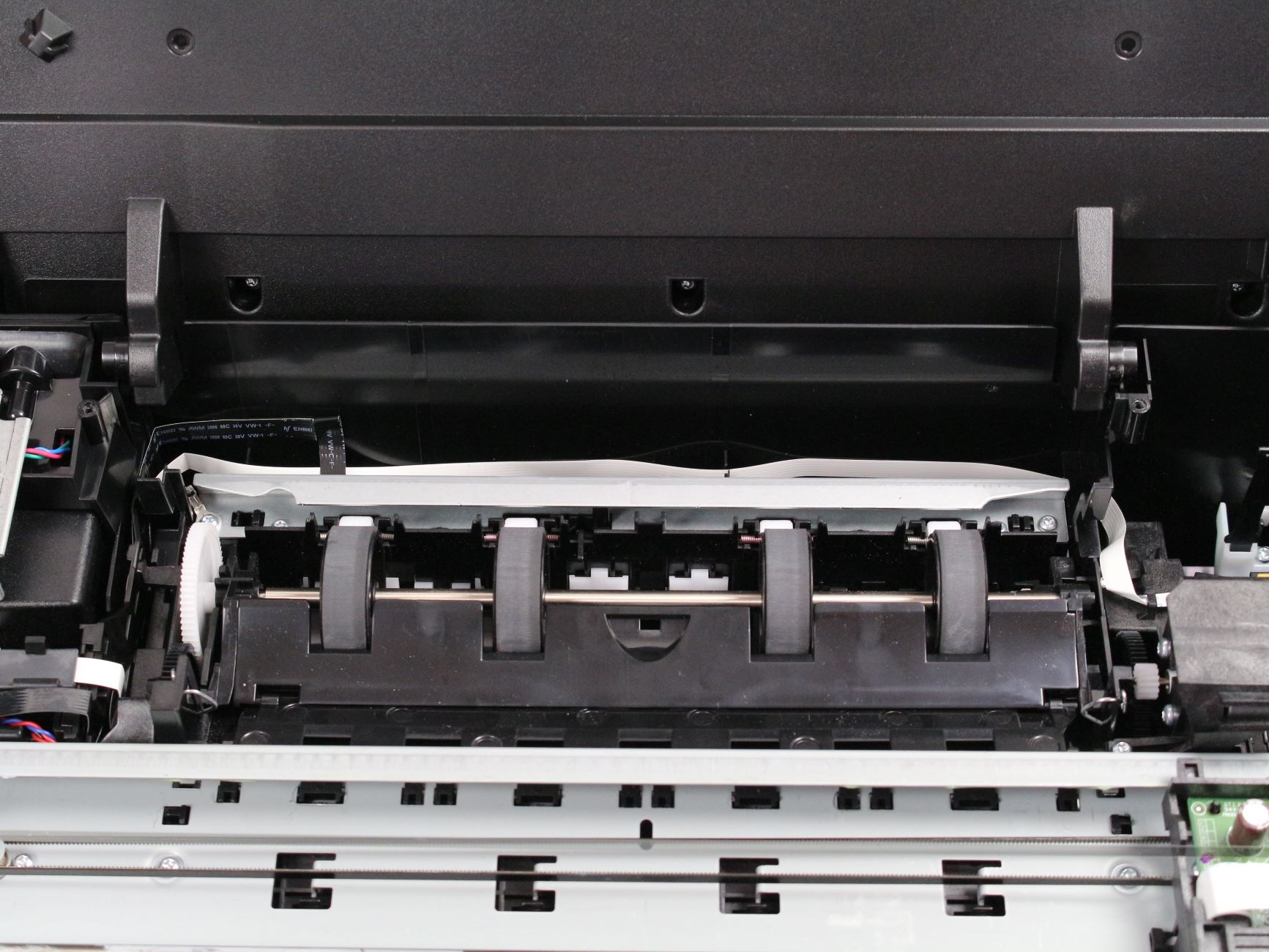
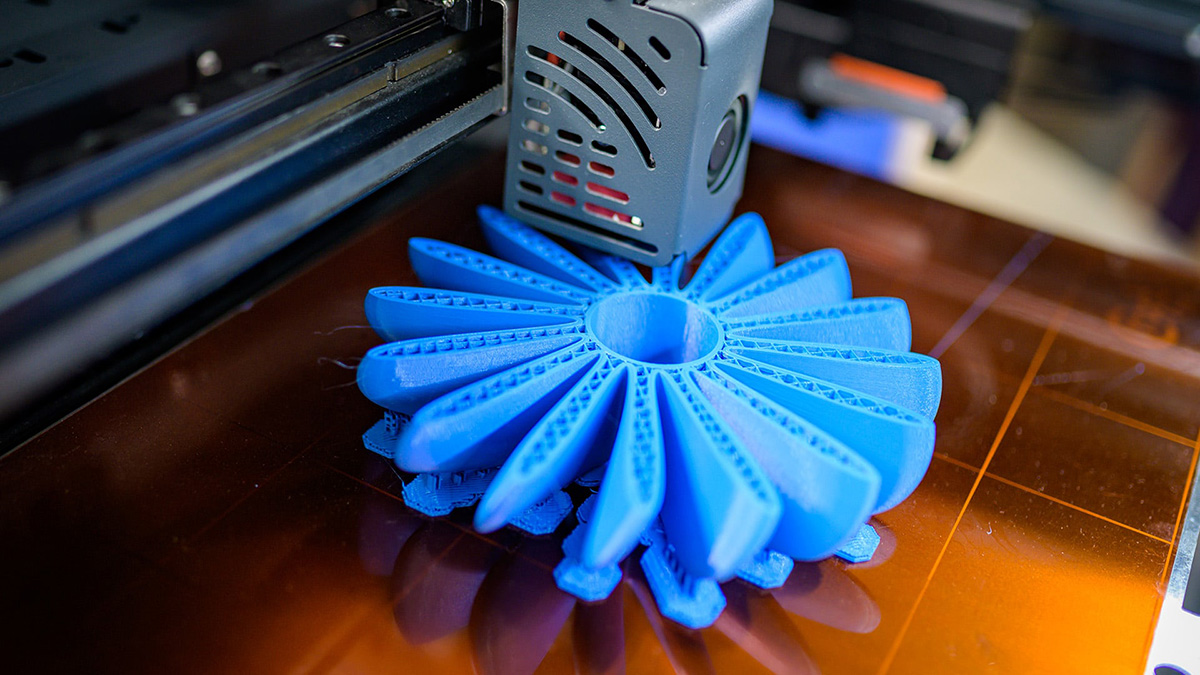





0 thoughts on “How To Clean A Thermal Printer”