Home>Technology>Smart Home Devices>What Is Wi-Fi Direct On A HP Printer


Smart Home Devices
What Is Wi-Fi Direct On A HP Printer
Modified: February 18, 2024
Learn how Wi-Fi Direct on an HP printer allows seamless connectivity with smart home devices, making printing easier and more convenient for your modern lifestyle. Discover the benefits of this innovative technology today.
(Many of the links in this article redirect to a specific reviewed product. Your purchase of these products through affiliate links helps to generate commission for Storables.com, at no extra cost. Learn more)
Introduction
Wi-Fi Direct is a technology that allows compatible devices to connect with each other directly, without the need for a traditional Wi-Fi network or a router. This feature is especially handy for HP printers, as it enables users to print from their smartphones, tablets, or laptops without requiring a Wi-Fi network.
Wi-Fi Direct creates a direct connection between the HP printer and the device, making it an efficient and convenient way to print documents and photos. It offers a seamless printing experience, allowing users to bypass the complexities of traditional network setups.
In this article, we will delve into the intricacies of Wi-Fi Direct, explore how to set it up on an HP printer, and discuss the process of connecting devices to the printer using Wi-Fi Direct. Additionally, we will highlight the benefits of using Wi-Fi Direct for printing and provide troubleshooting tips for common connection issues.
By the end of this article, you will have a comprehensive understanding of Wi-Fi Direct and be equipped with the knowledge to leverage this technology for effortless printing with your HP printer.
Key Takeaways:
- Wi-Fi Direct on HP printers allows devices to connect directly for wireless printing, no traditional Wi-Fi network needed. It’s easy to set up and offers convenience and security for hassle-free printing.
- Troubleshooting Wi-Fi Direct connection issues on HP printers ensures smooth wireless printing. Users can enjoy the flexibility and simplicity of printing from their devices with confidence.
Read more: How To Enable Wi-Fi Direct On HP Printer
Understanding Wi-Fi Direct
Wi-Fi Direct is a wireless communication technology that allows devices to establish a direct connection with each other, eliminating the need for a traditional Wi-Fi network infrastructure. This means that compatible devices, such as smartphones, tablets, and laptops, can connect directly to an HP printer equipped with Wi-Fi Direct capabilities, enabling seamless printing without relying on a router or access point.
One of the key advantages of Wi-Fi Direct is its simplicity and versatility. It empowers users to print from their devices without the constraints of being within the range of a traditional Wi-Fi network. This is particularly beneficial in settings where access to a Wi-Fi network is limited or unavailable.
Wi-Fi Direct operates through a peer-to-peer connection, allowing devices to communicate directly with each other. When an HP printer is equipped with Wi-Fi Direct, it essentially acts as its own access point, enabling other devices to connect to it directly. This direct connection facilitates fast and efficient printing, making it an ideal solution for users seeking a hassle-free printing experience.
Furthermore, Wi-Fi Direct maintains a high level of security, as the connection is established between the HP printer and the device without the need for an intermediary network. This ensures that sensitive data remains protected during the printing process.
Overall, Wi-Fi Direct simplifies the printing workflow by providing a direct and reliable connection between devices and the HP printer. Its versatility and ease of use make it a valuable feature for users who prioritize convenience and efficiency in their printing tasks.
Setting up Wi-Fi Direct on an HP Printer
Setting up Wi-Fi Direct on an HP printer is a straightforward process that allows users to establish a direct connection between their devices and the printer. To initiate the setup, follow these simple steps:
- Access the Printer’s Control Panel: Begin by accessing the control panel of the HP printer. This can typically be done by pressing the printer’s “Wireless” and “Information” buttons simultaneously or by navigating through the printer’s settings menu.
- Enable Wi-Fi Direct: Once in the printer’s control panel, locate the Wi-Fi Direct option and enable it. This action activates the Wi-Fi Direct feature on the printer, allowing it to broadcast its own network for direct connections.
- Retrieve the Wi-Fi Direct Password: After enabling Wi-Fi Direct, the printer will display its network name (SSID) and password. Take note of these details, as they will be needed to connect devices to the printer’s Wi-Fi Direct network.
Upon completing these steps, the HP printer is now ready to accept direct connections from compatible devices via Wi-Fi Direct. The setup process is designed to be user-friendly, ensuring that users can quickly and easily configure their printer to support direct connections for printing.
It is important to note that the specific steps for enabling Wi-Fi Direct may vary depending on the model of the HP printer. Therefore, referring to the printer’s user manual or online support resources can provide model-specific instructions for setting up Wi-Fi Direct.
By following these steps, users can seamlessly prepare their HP printer for direct connections using Wi-Fi Direct, unlocking the convenience of wireless printing without the need for a traditional Wi-Fi network.
Connecting Devices to the HP Printer via Wi-Fi Direct
Once Wi-Fi Direct is enabled on the HP printer, users can easily connect their devices to the printer’s direct network to initiate printing. The following steps outline the process of connecting devices to the HP printer via Wi-Fi Direct:
- Access Device Settings: Begin by accessing the Wi-Fi or network settings on the device, such as a smartphone, tablet, or laptop, that you wish to connect to the HP printer.
- Locate Wi-Fi Direct Networks: Within the device’s Wi-Fi settings, locate the option to connect to a Wi-Fi Direct network. The device should detect the HP printer’s Wi-Fi Direct network in the available networks list.
- Connect to the Printer’s Network: Select the HP printer’s Wi-Fi Direct network from the available networks and enter the password provided by the printer during the setup process. This establishes a direct connection between the device and the printer.
- Confirm Connection: Once the device is connected to the HP printer’s Wi-Fi Direct network, the connection is established, and the device is ready to send print jobs directly to the printer.
By following these steps, users can seamlessly connect their devices to the HP printer via Wi-Fi Direct, enabling convenient and direct printing without the need for a traditional Wi-Fi network or router. This direct connection streamlines the printing process, allowing users to effortlessly print documents and images from their devices to the HP printer.
It is important to note that the specific steps for connecting devices to the HP printer via Wi-Fi Direct may vary slightly depending on the operating system and device type. However, the general process remains consistent across various devices, providing a user-friendly experience for establishing direct connections to the printer.
By leveraging Wi-Fi Direct, users can enjoy the flexibility and convenience of wirelessly printing from their devices to the HP printer, enhancing productivity and simplifying the printing workflow.
To use Wi-Fi Direct on a HP printer, go to the printer’s control panel, select the Wi-Fi Direct option, and follow the on-screen instructions to connect your device to the printer directly without a network.
Using Wi-Fi Direct for Printing
Wi-Fi Direct offers a seamless and efficient method for printing documents and images from compatible devices to an HP printer. By leveraging Wi-Fi Direct for printing, users can experience the following benefits:
- Wireless Printing Convenience: With Wi-Fi Direct, users can print wirelessly from their smartphones, tablets, and laptops directly to the HP printer without the need for a traditional Wi-Fi network. This eliminates the constraints of being within the range of a standard network, providing greater flexibility and convenience.
- Direct Device-to-Printer Connection: Wi-Fi Direct establishes a direct connection between the device and the HP printer, streamlining the printing process. This direct communication allows for fast and reliable printing, enhancing the overall user experience.
- Enhanced Mobility and Accessibility: Users can leverage Wi-Fi Direct to print from their devices in various environments, whether at home, in the office, or on the go. The direct connection capability ensures that printing tasks can be accomplished with ease, regardless of the location.
- User-Friendly Printing Workflow: By eliminating the complexities of traditional network setups, Wi-Fi Direct simplifies the printing workflow, making it accessible to users of all technical proficiencies. This user-friendly approach enhances the overall printing experience.
Furthermore, Wi-Fi Direct facilitates a secure connection between the device and the HP printer, ensuring that sensitive data remains protected during the printing process. This added layer of security enhances peace of mind for users, especially when printing confidential documents or personal materials.
Overall, using Wi-Fi Direct for printing with an HP printer offers a convenient, reliable, and secure method for wirelessly sending print jobs from compatible devices. By embracing this technology, users can enjoy the flexibility and simplicity of wireless printing, enhancing their overall productivity and printing experience.
Read more: What Is A Wi-Fi Direct Printer
Troubleshooting Wi-Fi Direct Connection Issues
While Wi-Fi Direct provides a convenient method for establishing direct connections between devices and an HP printer, users may encounter occasional connection issues. To address and troubleshoot these issues effectively, consider the following steps:
- Ensure Wi-Fi Direct is Enabled: Verify that Wi-Fi Direct is enabled on the HP printer. Access the printer’s settings to confirm that Wi-Fi Direct is active and ready to accept direct connections.
- Check Device Compatibility: Ensure that the device attempting to connect to the HP printer supports Wi-Fi Direct. Some older devices may not be compatible with this technology, leading to connectivity issues.
- Restart the Printer and Device: Sometimes, a simple restart of both the HP printer and the device can resolve connectivity issues. Power cycling the devices can refresh their connection capabilities.
- Verify Network Credentials: Double-check the network name (SSID) and password provided by the HP printer for its Wi-Fi Direct network. Ensure that the correct credentials are entered when attempting to connect the device to the printer.
- Update Firmware and Drivers: Ensure that the HP printer’s firmware is up to date, and the device’s drivers are current. Outdated firmware or drivers can lead to compatibility issues that affect Wi-Fi Direct connectivity.
- Interference and Range: Consider potential sources of interference, such as other wireless devices or physical barriers, that may impact the Wi-Fi Direct connection. Ensure that the device is within a reasonable range of the HP printer for a stable connection.
- Reset Wi-Fi Direct Settings: If persistent issues arise, consider resetting the Wi-Fi Direct settings on the HP printer and reconfiguring the connection from scratch. This can resolve any underlying configuration issues.
By following these troubleshooting steps, users can effectively address Wi-Fi Direct connection issues and optimize the connectivity between their devices and the HP printer. Resolving these issues ensures a smooth and reliable printing experience, allowing users to leverage the convenience of Wi-Fi Direct without interruption.
Additionally, referring to the HP printer’s user manual or contacting HP customer support can provide further guidance and assistance in troubleshooting Wi-Fi Direct connection issues, ensuring that users can maximize the benefits of this wireless printing technology.
Conclusion
Wi-Fi Direct technology has revolutionized the way users interact with their HP printers, offering a seamless and efficient method for wireless printing. By enabling direct connections between compatible devices and the printer, Wi-Fi Direct eliminates the need for a traditional Wi-Fi network, providing users with greater flexibility and convenience in their printing tasks.
Throughout this article, we have explored the intricacies of Wi-Fi Direct, delving into its functionality, setup process, and the benefits it brings to the printing experience. By understanding how to enable and utilize Wi-Fi Direct on an HP printer, users can harness the full potential of this technology to streamline their printing workflow.
Connecting devices to the HP printer via Wi-Fi Direct empowers users to print documents and images with ease, regardless of their location or the availability of a standard Wi-Fi network. This enhanced mobility and accessibility make Wi-Fi Direct a valuable feature for users who prioritize convenience and productivity in their printing tasks.
Furthermore, troubleshooting common Wi-Fi Direct connection issues ensures that users can overcome potential obstacles and maintain a reliable printing experience. By addressing connectivity issues proactively, users can optimize the performance of their Wi-Fi Direct-enabled HP printers and enjoy uninterrupted wireless printing.
In conclusion, Wi-Fi Direct represents a significant advancement in wireless printing technology, offering a user-friendly and secure method for connecting devices to HP printers. By leveraging Wi-Fi Direct, users can embrace the convenience, mobility, and simplicity of wireless printing, enhancing their overall productivity and printing experience.
As this technology continues to evolve, HP printers equipped with Wi-Fi Direct capabilities are poised to provide users with a seamless and efficient printing experience, empowering them to print effortlessly from their devices with confidence and convenience.
Frequently Asked Questions about What Is Wi-Fi Direct On A HP Printer
Was this page helpful?
At Storables.com, we guarantee accurate and reliable information. Our content, validated by Expert Board Contributors, is crafted following stringent Editorial Policies. We're committed to providing you with well-researched, expert-backed insights for all your informational needs.

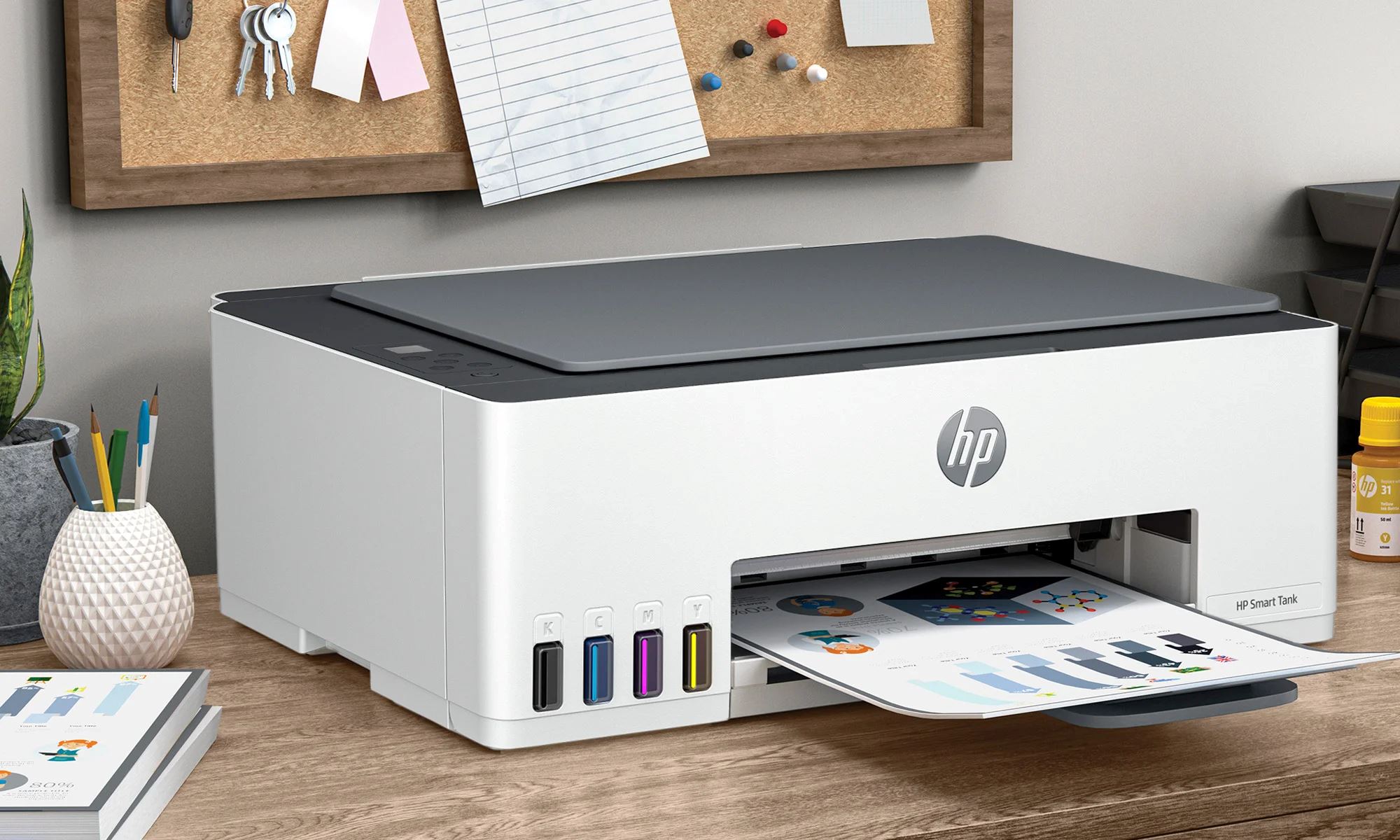













0 thoughts on “What Is Wi-Fi Direct On A HP Printer”